Book Information
Python programming: from getting started to practice
- Title: Python Programming: From Getting Started to Practice
- Original name: Python Crash Course
- Author: [US] Eric Matthews
- Douban score: 9.1 (2534 people evaluated)
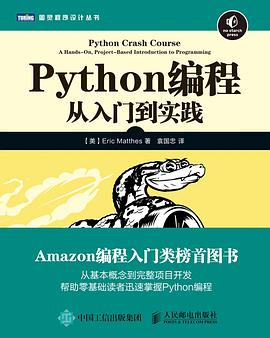
content validity
- This book is a Python introductory book for Python readers at all levels. The book is divided into two parts: The first part introduces the basic concepts that you must understand when programming with Python, including the introduction of powerful Python libraries and tools such as matplotlib, NumPy and Pygal, as well as lists, dictionaries, if statements, classes, files and exceptions, code tests, and so on. The second part puts theory into practice and explains how to develop three projects, including how simple Python 2D game development can use data to generate interactive infographics, create and customize simple Web applications, and help readers solve common programming problems and confusions.
Introduction to the Author
- Eric Matthes, a high school science and math teacher, lives in Alaska and teaches Python introductory courses locally. He has been writing programs since he was 5 years old.
Catalog
Part One Fundamentals Chapter 1 start 2 1.1 Set up programming environment 2 1.1.1 Python 2 and Python 3 2 1.1.2 Function Python code snippet 3 1.1.3 Hello World program 3 1.2 Build in different operating systems Python Programming environment 3 1.2.1 stay Linux System Setup Python Programming environment 3 1.2.2 stay OS X System Setup Python Programming environment 6 1.2.3 stay Windows System Setup Python Programming environment 8 1.3 Solve installation problems 12 1.4 Run from terminal Python program 13 1.4.1 stay Linux and OS X System runs from terminal Python program 13 1.4.2 stay Windows System runs from terminal Python program 13 1.5 Summary 14 Chapter 2 Variables and simple data types 15 2.1 Function hello_world.py What happens when 15 2.2 variable 16 2.2.1 Naming and use of variables 16 2.2.2 Avoid naming errors when using variables 17 2.3 Character string 18 2.3.1 Use methods to modify the case of strings 19 2.3.2 Merge (stitch) strings 19 2.3.3 Use tabs or line breaks to add white space 20 2.3.4 Delete blanks 21 2.3.5 Avoid syntax errors when using strings 22 2.3.6 Python 2 In print Sentence 23 2.4 number 24 2.4.1 integer 24 2.4.2 Floating point number 25 2.4.3 Using functions str()Avoid type errors 25 2.4.4 Python 2 Integer in 26 2.5 Notes 27 2.5.1 How to write notes 27 2.5.2 What kind of notes should I write 28 2.6 Python Zen 28 2.7 Summary 30 Chapter 3 Introduction to Lists 31 3.1 What is a list 31 3.1.1 Access list elements 32 3.1.2 Index starts at 0 instead of 1 32 3.1.3 Use each value in the list 33 3.2 Modify, add, and delete elements 33 3.2.1 Modify List Elements 34 3.2.2 Add elements to the list 34 3.2.3 Remove elements from list 35 3.3 Organization List 39 3.3.1 Usage method sort()Permanently sort lists 39 3.3.2 Using functions sorted()Temporarily sort the list 40 3.3.3 Print list upside down 41 3.3.4 Determine the length of the list 41 3.4 Avoid index errors when using lists 42 3.5 Summary 43 Chapter 4 Action List 44 4.1 Traverse the entire list 44 4.1.1 Deep study of cycles 45 4.1.2 stay for Do more in a loop 46 4.1.3 stay for Do something after the loop ends 47 4.2 Avoid indentation errors 47 4.2.1 Forget Indentation 48 4.2.2 Forgot to indent extra lines of code 48 4.2.3 Unnecessary indentation 49 4.2.4 Unnecessary indentation after loop 49 4.2.5 A colon was omitted 50 4.3 Create a list of values 51 4.3.1 Using functions range() 51 4.3.2 Use range()Create Number List 51 4.3.3 Perform simple statistical calculations on a list of numbers 53 4.3.4 List Resolution 53 4.4 Use a part of the list 54 4.4.1 Section 54 4.4.2 Traversing slices 56 4.4.3 Copy List 56 4.5 tuple 59 4.5.1 Define tuples 59 4.5.2 Traversing through all values in a tuple 59 4.5.3 Modify tuple variable 60 4.6 Format Code 61 4.6.1 Formatting Guide 61 4.6.2 indent 61 4.6.3 president 61 4.6.4 Blank Line 62 4.6.5 Other Formatting Guidelines 62 4.7 Summary 63 Chapter 5 if Sentence 64 5.1 A simple example 64 5.2 Conditional Test 65 5.2.1 Check equality 65 5.2.2 Do not consider case when checking equality 65 5.2.3 Check for inequality 66 5.2.4 Compare Numbers 67 5.2.5 Check multiple conditions 67 5.2.6 Check if a specific value is included in the list 68 5.2.7 Check if a specific value is not included in the list 69 5.2.8 Boolean expression 69 5.3 if Sentence 70 5.3.1 Ordinary if Sentence 70 5.3.2 if-else Sentence 71 5.3.3 if-elif-else structure 72 5.3.4 Use multiple elif code block 73 5.3.5 ellipsis else code block 74 5.3.6 Testing multiple conditions 74 5.4 Use if Statement Processing List 76 5.4.1 Check for special elements 77 5.4.2 Make sure the list is not empty 78 5.4.3 Use multiple lists 78 5.5 Set up if Format of statement 80 5.6 Summary 80 Chapter 6 Dictionaries 81 6.1 A simple dictionary 81 6.2 Using a dictionary 82 6.2.1 Accessing values in a dictionary 82 6.2.2 Add Key-Value Pair 83 6.2.3 Create an empty dictionary first 83 6.2.4 Modify values in the dictionary 84 6.2.5 Delete Key-Value Pair 85 6.2.6 A Dictionary of similar objects 86 6.3 Traverse Dictionary 87 6.3.1 Traverse through all key-value pairs 87 6.3.2 Traverse all keys in a dictionary 89 6.3.3 Walk through all keys in the dictionary in order 91 6.3.4 Traverse through all values in the dictionary 91 6.4 nesting 93 6.4.1 Dictionary List 93 6.4.2 Store lists in a dictionary 95 6.4.3 Store a dictionary in a dictionary 97 6.5 Summary 99 Chapter 7 User input and while loop 100 7.1 function input()How it works 100 7.1.1 Write clear programs 101 7.1.2 Use int()To get a numeric input 102 7.1.3 Modulo operator 103 7.1.4 stay Python 2.7 Get input in 104 7.2 while Introduction to Cycle 104 7.2.1 Use while loop 104 7.2.2 Let users choose when to exit 105 7.2.3 Use logo 106 7.2.4 Use break Exit Loop 107 7.2.5 Use in loop continue 108 7.2.6 Avoid infinite loops 109 7.3 Use while Loop through lists and dictionaries 110 7.3.1 Move elements between lists 110 7.3.2 Delete all list elements that contain a specific value 111 7.3.3 Use user input to populate the dictionary 112 7.4 Summary 113 Chapter 8 function 114 8.1 Define Functions 114 8.1.1 Transfer information to a function 115 8.1.2 Arguments and Formal Parameters 115 8.2 Pass-through argument 116 8.2.1 Positional arguments 116 8.2.2 Key Arguments 118 8.2.3 Default value 118 8.2.4 Equivalent function call 119 8.2.5 Avoid argument errors 120 8.3 Return value 121 8.3.1 Return a simple value 121 8.3.2 Make arguments optional 122 8.3.3 Return to Dictionary 123 8.3.4 Combining functions with while loop 124 8.4 Delivery List 126 8.4.1 Modify List in Function 126 8.4.2 Disable function modification list 129 8.5 Pass any number of arguments 130 8.5.1 Combining positional and any number of arguments 131 8.5.2 Use any number of keyword arguments 131 8.6 Store functions in modules 133 8.6.1 Import entire module 133 8.6.2 Import specific functions 134 8.6.3 Use as Alias a function 134 8.6.4 Use as Assign an alias to a module 135 8.6.5 Import all functions in a module 135 8.7 Function Writing Guide 136 8.8 Summary 137 Chapter 9 class 138 9.1 Create and use classes 138 9.1.1 Establish Dog class 139 9.1.2 Create instances from classes 140 9.2 Using classes and instances 142 9.2.1 Car class 143 9.2.2 Specify default values for attributes 143 9.2.3 Modify the value of an attribute 144 9.3 inherit 147 9.3.1 Methods of subclasses__init__() 147 9.3.2 Python 2.7 Inheritance in 149 9.3.3 Define properties and methods for subclasses 149 9.3.4 Method to override parent class 150 9.3.5 Use instances as attributes 150 9.3.6 Simulate physical objects 152 9.4 Import Class 153 9.4.1 Import a single class 153 9.4.2 Storing multiple classes in one module 155 9.4.3 Import multiple classes from a module 156 9.4.4 Import entire module 157 9.4.5 Import all classes in a module 157 9.4.6 Import another module in one module 157 9.4.7 Customize Workflow 158 9.5 Python Standard Library 159 9.6 Class Coding Style 161 9.7 Summary 161 Chapter 10 Files and exceptions 162 10.1 Read data from a file 162 10.1.1 Read the entire file 162 10.1.2 File Path 164 10.1.3 Read line by line 165 10.1.4 Create a list of lines of a file 166 10.1.5 Use the contents of the file 166 10.1.6 Large files containing one million bits 168 10.1.7 Does the circumference value include your birthday 168 10.2 write file 169 10.2.1 Write empty file 170 10.2.2 Write multiple lines 170 10.2.3 Attach to File 171 10.3 abnormal 172 10.3.1 Handle ZeroDivisionError abnormal 172 10.3.2 Use try-except code block 173 10.3.3 Use exceptions to avoid crashes 173 10.3.4 else code block 174 10.3.5 Handle FileNotFoundError abnormal 175 10.3.6 Analyzing Text 176 10.3.7 Use multiple files 177 10.3.8 Silence on failure 178 10.3.9 Decide which errors to report 179 10.4 Store data 180 10.4.1 Use json.dump()and json.load() 180 10.4.2 Save and read user-generated data 181 10.4.3 Restructure 183 10.5 Summary 186 Chapter 11 Test Code 187 11.1 Test function 187 11.1.1 Unit tests and test cases 188 11.1.2 Passable Tests 188 11.1.3 Failed Tests 190 11.1.4 What to do if the test fails 191 11.1.5 Add a new test 191 11.2 Test Class 193 11.2.1 Various assertion methods 193 11.2.2 A class to test 194 11.2.3 test AnonymousSurvey class 195 11.2.4 Method setUp() 197 11.3 Summary 199 Part Two Project Project 1 Alien Invasion 202 Chapter 12 Armed Ships 203 12.1 Planning Project 203 12.2 install Pygame 204 12.2.1 Use pip install Python package 204 12.2.2 stay Linux System Installation Pygame 206 12.2.3 stay OS X System Installation Pygame 207 12.2.4 stay Windows System Installation Pygame 207 12.3 Start Game Item 207 12.3.1 Establish Pygame Window and response to user input 208 12.3.2 Set Background Color 209 12.3.3 Create Settings Class 210 12.4 Add ship image 211 12.4.1 Establish Ship class 212 12.4.2 Draw the ship on the screen 213 12.5 Refactoring: Modules game_functions 214 12.5.1 function check_events() 214 12.5.2 function update_screen() 215 12.6 Driving a Spacecraft 216 12.6.1 Response key 216 12.6.2 Allow constant movement 217 12.6.3 Move left and right 219 12.6.4 Adjust the speed of the ship 220 12.6.5 Limit the range of motion of a spaceship 221 12.6.6 Restructure check_events() 222 12.7 A brief review 223 12.7.1 alien_invasion.py 223 12.7.2 settings.py 223 12.7.3 game_functions.py 223 12.7.4 ship.py 223 12.8 Shooting 224 12.8.1 Add Bullet Settings 224 12.8.2 Establish Bullet class 224 12.8.3 Store bullets in a marshal 226 12.8.4 FireStarter 227 12.8.5 Remove lost bullets 228 12.8.6 Limit the number of bullets 229 12.8.7 Create function update_bullets() 229 12.8.8 Create function fire_bullet() 230 12.9 Summary 231 Chapter 13 Alien 232 13.1 Retrospective Project 232 13.2 Create the First Alien 233 13.2.1 Establish Alien class 233 13.2.2 Establish Alien Example 234 13.2.3 Let aliens appear on the screen 235 13.3 Create a group of Aliens 236 13.3.1 Determine how many aliens a row can hold 236 13.3.2 Create MultiPlanet Aliens 236 13.3.3 Create an Alien Population 237 13.3.4 Restructure create_fleet() 239 13.3.5 add rows 240 13.4 Move Alien Populations 242 13.4.1 Move Alien Right 243 13.4.2 Create settings that represent the direction of aliens'movement 244 13.4.3 Check if aliens hit the edge of the screen 244 13.4.4 Move the aliens down and change direction 245 13.5 Kill Aliens 246 13.5.1 Detecting collisions between bullets and aliens 246 13.5.2 Create big bullets for testing 247 13.5.3 Generating new aliens 248 13.5.4 Increase the speed of the bullet 249 13.5.5 Restructure update_bullets() 249 13.6 End Game 250 13.6.1 Detecting collisions between aliens and spacecraft 250 13.6.2 Response to Alien and Spacecraft Collisions 251 13.6.3 Aliens reach the bottom of the screen 254 13.6.4 Game over 255 13.7 Determine which parts of the game should be run 255 13.8 Summary 256 Chapter 14 Scoring 257 14.1 Add to Play Button 257 14.1.1 Establish Button class 258 14.1.2 Draw buttons on screen 259 14.1.3 Start the game 261 14.1.4 Reset 261 14.1.5 take Play Button switches to inactive state 263 14.1.6 hide cursor 263 14.2 Increase Level 264 14.2.1 Modify speed settings 264 14.2.2 Reset Velocities 266 14.3 Scoring 267 14.3.1 Show Score 267 14.3.2 Create scoreboard 268 14.3.3 Update scores when aliens are extinct 270 14.3.4 Include points for each extinct aliens in the score 271 14.3.5 Increase Points 271 14.3.6 Round the score 272 14.3.7 Highest Score 274 14.3.8 Display Level 276 14.3.9 Show the number of ships remaining 279 14.4 Summary 283 Item 2 Data Visualization 284 Chapter 15 Generate data 285 15.1 install matplotlib 285 15.1.1 stay Linux System Installation matplotlib 286 15.1.2 stay OS X System Installation matplotlib 286 15.1.3 stay Windows System Installation matplotlib 286 15.1.4 test matplotlib 287 15.1.5 matplotlib Gallery 287 15.2 Draw a simple line chart 287 15.2.1 Modify label text and line thickness 288 15.2.2 Correct Graphics 289 15.2.3 Use scatter()Draw a scatterplot and style it 290 15.2.4 Use scatter()Draw a series of points 291 15.2.5 Automatically calculate data 292 15.2.6 Delete outline of data point 293 15.2.7 Custom Colors 293 15.2.8 Use color mapping 294 15.2.9 Autosave Chart 295 15.3 Random walk 295 15.3.1 Establish RandomWalk()class 296 15.3.2 Select Direction 296 15.3.3 Draw Random Walk Chart 297 15.3.4 Simulate multiple random walks 298 15.3.5 Style Random Walkthrough 299 15.3.6 Coloring dots 299 15.3.7 Redraw start and end points 300 15.3.8 Hide Axis 301 15.3.9 Increase Points 301 15.3.10 Resize to fit screen 302 15.4 Use Pygal Simulate dice roll 303 15.4.1 install Pygal 304 15.4.2 Pygal Gallery 304 15.4.3 Establish Die class 304 15.4.4 Dice roll 305 15.4.5 Analysis results 305 15.4.6 Draw Histogram 306 15.4.7 Roll two dices at the same time 307 15.4.8 Roll two dices with different polygons at the same time 309 15.5 Summary 311 Chapter 16 Download Data 312 16.1 CSV file format 312 16.1.1 Analysis CSV File Header 313 16.1.2 Print header and its location 314 16.1.3 Extract and read data 314 16.1.4 Draw Temperature Chart 315 16.1.5 Modular datetime 316 16.1.6 Add Date to Chart 317 16.1.7 Cover a longer period of time 318 16.1.8 Draw another data series 319 16.1.9 Coloring Chart Area 320 16.1.10 Error Check 321 16.2 Making world population maps: JSON format 324 16.2.1 Download World Population Data 324 16.2.2 Extracting related data 324 16.2.3 Converts a string to a numeric value 326 16.2.4 Get the two-letter country code 327 16.2.5 Making world maps 329 16.2.6 Presenting digital data on a world map 330 16.2.7 Draw a complete map of the world's population 331 16.2.8 Grouping countries by population 333 16.2.9 Use Pygal Style the world map 334 16.2.10 Highlight color theme 335 16.3 Summary 337 Chapter 17 Use API 338 17.1 Use Web API 338 17.1.1 Git and GitHub 338 17.1.2 Use API Invoke Request Data 339 17.1.3 install requests 339 17.1.4 Handle API response 340 17.1.5 Processing Response Dictionary 340 17.1.6 Overview of the most popular warehouses 342 17.1.7 Monitor API Rate limit of 343 17.2 Use Pygal Visual warehouse 344 17.2.1 Improvement Pygal Chart 346 17.2.2 Add custom tooltips 347 17.2.3 Drawing from data 349 17.2.4 Add clickable links to the diagram 350 17.3 Hacker News API 350 17.4 Summary 353 Item 3 Web application program 354 Chapter 18 Django Introduction 355 18.1 Establish Project 355 18.1.1 Develop specifications 355 18.1.2 Setting up a virtual environment 356 18.1.3 install virtualenv 356 18.1.4 Activate virtual environment 357 18.1.5 install Django 357 18.1.6 stay Django Create project in 357 18.1.7 Create a database 358 18.1.8 View items 359 18.2 Create an application 360 18.2.1 Define Model 360 18.2.2 Activation Model 362 18.2.3 Django Manage Web Sites 363 18.2.4 Define Model Entry 365 18.2.5 Migration Model Entry 366 18.2.6 Register with the administration site Entry 366 18.2.7 Django shell 367 18.3 Create a Web page: Learn Notes Home 369 18.3.1 mapping URL 369 18.3.2 Write Views 371 18.3.3 Writing templates 372 18.4 Create other pages 373 18.4.1 Template Inheritance 373 18.4.2 Pages showing all themes 375 18.4.3 Pages showing a specific theme 378 18.5 Summary 381 Chapter 19 User account 382 19.1 Enable users to enter data 382 19.1.1 Add a new theme 382 19.1.2 Add a new entry 386 19.1.3 Edit entry 390 19.2 Create user account 392 19.2.1 application program users 393 19.2.2 Logon Page 394 19.2.3 Cancellation 396 19.2.4 Registration Page 397 19.3 Let users own their data 400 19.3.1 Use@login_required Restrict access 400 19.3.2 Associate data with users 402 19.3.3 Allow users to access only their own topics 405 19.3.4 User Protection Theme 405 19.3.5 Protect Page edit_entry 406 19.3.6 Associate the new theme with the current user 406 19.4 Summary 408 Chapter 20 Style and deploy your application 409 20.1 Style the project Learn Notes 409 20.1.1 application program django-bootstrap3 410 20.1.2 Use Bootstrap To style the project Learn Notes 411 20.1.3 modify base.html 411 20.1.4 Use jumbotron Set the style of the home page 414 20.1.5 Set the style of the login page 415 20.1.6 Set up new_topic Page Style 416 20.1.7 Set up topics Page Style 417 20.1.8 Set up topic Styles for entries on a page 417 20.2 Deploy Learning Notes 419 20.2.1 establish Heroku account 420 20.2.2 install Heroku Toolbelt 420 20.2.3 Install necessary packages 420 20.2.4 Create a file containing a list of packages requirements.txt 421 20.2.5 Appoint Python Edition 422 20.2.6 For deployment to Herohu And modify settings.py 422 20.2.7 Create the startup process Procfile 423 20.2.8 For deployment to Herohu And modify wsgi.py 423 20.2.9 Create a directory to store static files 424 20.2.10 Use locally gunicorn The server 424 20.2.11 Use Git Tracking Project Files 425 20.2.12 Push to Heroku 426 20.2.13 stay Heroku Set up database on 427 20.2.14 Improvement Heroku deploy 428 20.2.15 Ensure project safety 429 20.2.16 Submit and push changes 430 20.2.17 Create a custom error page 431 20.2.18 Continue development 434 20.2.19 Set up SECRET_KEY 434 20.2.20 From project Heroku delete 434 20.3 Summary 435 appendix A install Python 436 appendix B text editor 441 appendix C Ask for help 447 appendix D Use Git Version control 451 Postnote 460
This is the end of the article. Thank you for watching, [Python introductory book collection recommendation]( Python Starter Book Collection - Text Collection - Short Book (jianshu.com)
) The next book shares the Python Getting Started Magic Manual
To thank your readers, I would like to share some of my recent collection of programming dries with you, to give back to every reader, and to help you.
The main dry goods are:
(1) Project Source (Forty or fifty interesting and classic hands-on projects and sources)
(2) Videos on Python Basic Introduction, Crawlers, web Development, Big Data Analysis (for learning in Small White)
(3) Python learning roadmap (say goodbye to immersive learning)
4. Live broadcasting rights of two-day Python crawler training camps
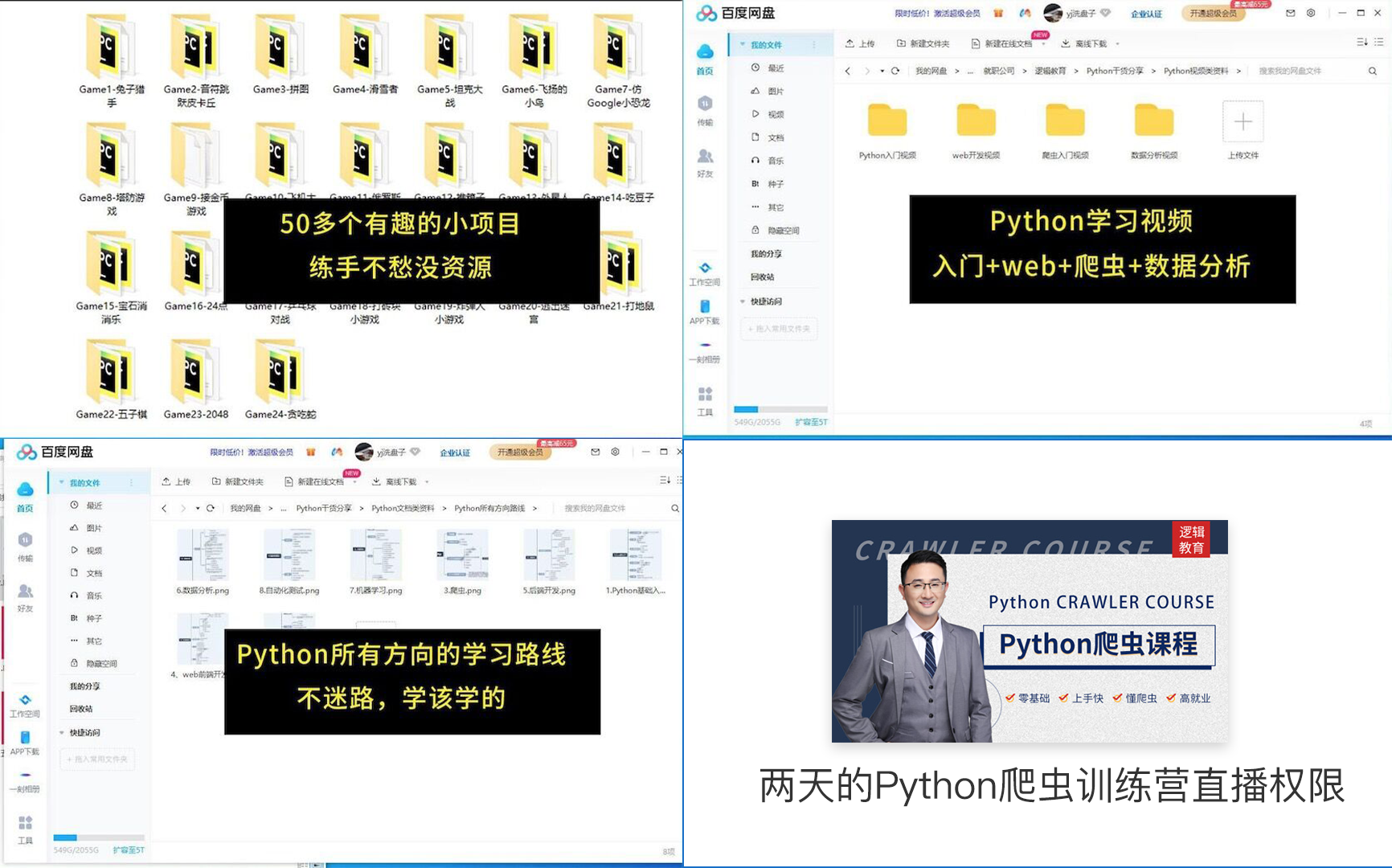
All done~Resource dry goods can be found in your profile or obtained by private mail.