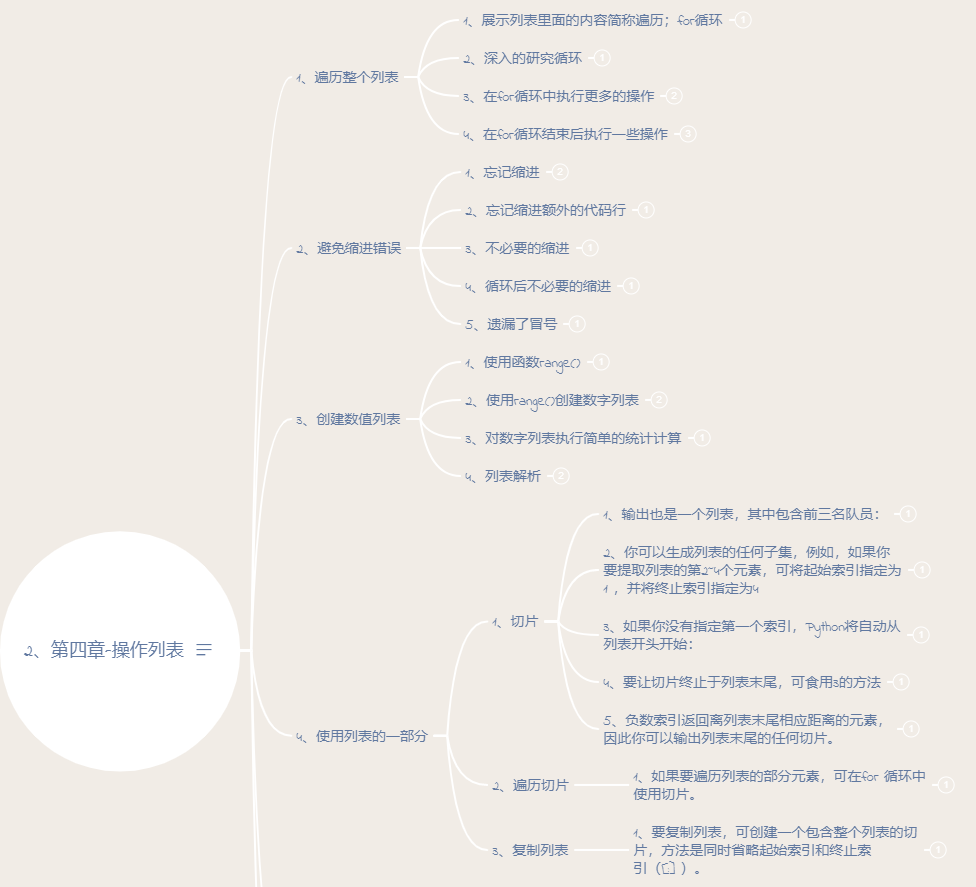
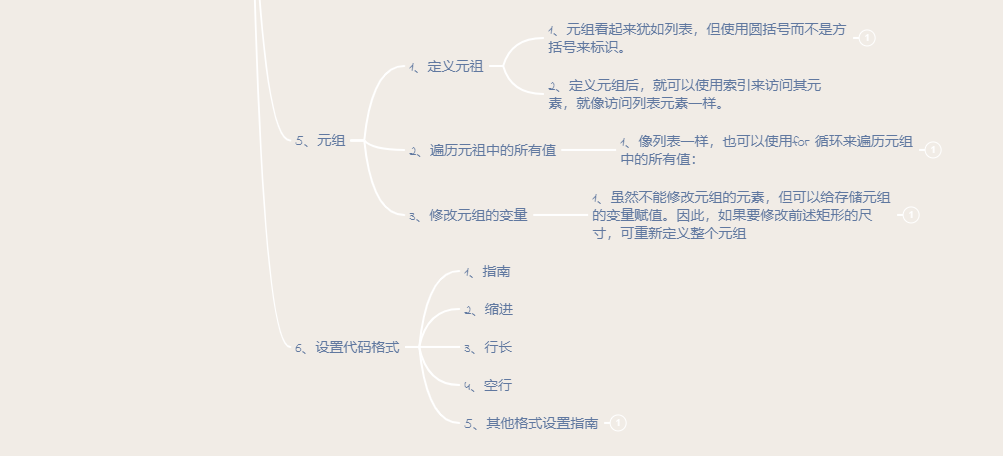
4-1 pizza: think of at least three pizzas you like, store their names in a list, and then use the for loop to print out the names of each pizza.
Modify this for
Loop so that it prints a sentence containing the name of the pizza, not just the name of the pizza. For each pizza, one line of output is displayed, such as
"I like pepperoni pizza"
.
pizzas = ["chicken pizza", "Beef Pizza", "vegetable pizza"]
for pizza in pizzas:
print("I like "+ pizza.title() + "!")I like Chicken Pizza! I like Beef Pizza! I like Vegetable Pizza!
Add a line of code at the end of the program, which is not in for
In the loop, point out how much you like pizza. The output should contain a message for each pizza and a concluding sentence, such as
"I really love pizza!"
.
pizzas = ["chicken pizza", "Beef Pizza", "vegetable pizza"]
for pizza in pizzas:
print("I like "+ pizza.title() + "!")
print("I really love pizza!")I like Chicken Pizza! I like Beef Pizza! I like Vegetable Pizza! I really love pizza!
4-2 animals:
Think of at least three animals with common characteristics, store the names of these animals in a list, and then use the for loop to print out the names of each animal.
Modify this program to print a sentence for each animal, such as "adogwould make a great pet". Add a line of code at the end of the program to point out what these animals have in common, such as printing such as "any of the animals would make a great pet!" Such a sentence.
animals = ["cat", "dog", "pig"]
for animal in animals:
print("A "+ animal.title() + " would make a great pet.")
print("Any of these animals would make a great pet!")A Cat would make a great pet. A Dog would make a great pet. A Pig would make a great pet. Any of these animals would make a great pet! Process finished with exit code 0
4-3 to 20:
Use one
for
Cycle print numbers
1~20
(including).
for number in range(1,21):
print(number, end=" ")1 2 3 4 5 6 7 8 9 10 11 12 13 14 15 16 17 18 19 20 Process finished with exit code 0
4-4 million:
Create a list that contains numbers
1~1 000 000
, use another one
for
Cycle to print out these numbers (press if the output time is too long)
Ctrl+ C
Stop the output, or close the output window).
numbers = list(range(1,1000001)) print(numbers)
[1, 2, 3, 4, 5, 6, 7, 8, 9, ..., 1000000] Process finished with exit code 0
4-5 calculate the sum of 1 ~ 1 000 000:
Create a list that contains numbers
1~1 000 000
, reuse
min()
and
max()
Verify that the list is indeed from
1
Start, to
1 000 000
It's over. Also, for this list
Call function
sum()
, look
Python
How long does it take to add up a million numbers.
numbers = list(range(1,1000001)) print(min(numbers),max(numbers)) print(sum(numbers))
1 1000000 500000500000 Process finished with exit code 0
4-6 odd:
By giving a function
range()
Specify the third parameter to create a list that contains
1~20
Odd number of; Use another one
for
Loop to print out these numbers.
A = list(range(1, 21, 2))
for a in A:
print(a, end=" ")1 3 5 7 9 11 13 15 17 19 Process finished with exit code 0
Multiples of 4-7 3:
Create a list that contains
3~30
Internal energy
3
Divisible number; Use another one
for
The loop prints out all the numbers in the list.
A = list(range(3, 31, 3))
for a in A:
print(a, end=" ")3 6 9 12 15 18 21 24 27 30 Process finished with exit code 0
4-8 cubic meters:
Multiplying the same number three times is called cubic. For example, in
Python
In,
2
Cube for
2**3
express. Please create a list that contains the previous
10
Integer (i.e
1~10
)Cube, use another one
for
Follow
The ring prints out all these cubes.
B = []
for b in range(1, 11):
i = b**3
B.append(i)
print(B)[1, 8, 27, 64, 125, 216, 343, 512, 729, 1000] Process finished with exit code 0
4-9 cubic analysis:
Use list parsing to generate a list that contains the previous
10
A cube of integers.
C = [c**3 for c in range(1,11)] print(C)
[1, 8, 27, 64, 125, 216, 343, 512, 729, 1000] Process finished with exit code 0
4-10 slice:
Select a program you wrote in this chapter and add a few lines of code at the end to complete the following tasks.
Print the message "the first threeitems in thelistare:"
Then use the slice to print the first three elements of the list.
Print the message "three items from the middle of the list:"
Then use the slice to print the three elements in the middle of the list.
Print the message "Thelast threeitems in thelistare:"
Then use the slice to print the three elements at the end of the list.
players = ['charles', 'martina', 'michael', 'florence', 'eli']
print("The first three items in the list are :" )
print(players[0:3])
print("\nThree items from the middle of the list are:")
print(players[2:5])
print("\nThe last three items in the list are:")
print(players[-3:])The first three items in the list are : ['charles', 'martina', 'michael'] Three items from the middle of the list are: ['michael', 'florence', 'eli'] The last three items in the list are: ['michael', 'florence', 'eli'] Process finished with exit code 0
4-11 your pizza my pizza:
Before you finish the exercise
4-1
In the program written, create a copy of the pizza list and store it in a variable
friend_pizzas
And then complete the following tasks.
Add a pizza to the original pizza list.
In the list friend_pizzas
Add another pizza.
Verify that you have two different lists. To do this, print the message "my favorite pizza are:"
, use another one
for
Loop to print the first list; Print message
"My friend's favorite pizzasare:"
, use another
individual
for
Loop to print the second list. Verify that the new pizza is added to the correct list.
pizzas = ["chicken pizza", "Beef Pizza", "vegetable pizza"]
for pizza in pizzas:
print("I like "+ pizza.title() + "!")
friend_pizzas = pizzas[:]
pizzas.append("susi")
friend_pizzas.append("juice")
print("\nMy favorite pizzas are:")
for pizza in pizzas:
print(pizza)
print("\nMy friend's favorite pizzasare:")
for friend_pizza in friend_pizzas:
print(friend_pizza)I like Chicken Pizza! I like Beef Pizza! I like Vegetable Pizza! My favorite pizzas are: chicken pizza Beef Pizza vegetable pizza susi My friend's favorite pizzasare: chicken pizza Beef Pizza vegetable pizza juice Process finished with exit code 0
4-12 use multiple cycles:
In this section, to save space, the program
foods.py
Each version of is not used
for
Loop to print the list. Please select a version
foods.py
, write two of them
for
Cycle to
Print out all the food lists.
my_foods = ['pizza', 'falafel', 'carrot cake']
friend_foods = my_foods[:]
print("My favorite foods are:")
for my_food in my_foods:
print(my_food)
print("\nMy friend's favorite foods are:")
for friend_food in friend_foods:
print(friend_food)My favorite foods are: pizza falafel carrot cake My friend's favorite foods are: pizza falafel carrot cake Process finished with exit code 0
4-13 buffet:
There is a cafeteria that serves only five simple foods. Please think of five simple foods and store them in a tuple.
Use a for
Cycle to print out all five kinds of food provided by the restaurant.
Try modifying one of the elements to verify Python
I will refuse you to do so.
The restaurant adjusted its menu to replace two of the foods it offered. Write a code block that assigns a value to a tuple variable and uses a for
The loop prints out each element of the new element group.
foods = ("apple", "banana", "susi", "orange", "juice")
for food in foods:
print(food)
# food[0] = "fish" prompt error
foods = ("fish", "beef", "susi", "orange", "juice")
for food in foods:
print(food)apple banana susi orange juice fish beef susi orange juice Process finished with exit code 0