Relevant documents
Pay attention to Xiaobian, and receive private letter Xiaobian!
Of course, don't forget a three in a row~~
Yes, we can pay attention to the official account of Xiaobian yo ~ ~
Python log

development environment
Python version: 3.6.4
Related modules:
pygame module;
And some Python's own modules.
Environment construction
Install Python and add it to the environment variable. pip can install the relevant modules required.
Principle introduction
I believe there are still a lot of little friends who have played Xiaole. Today, we give you the Python version of Amway. The operation is also very simple. You can operate "small animals" by moving the mouse. As long as there are three or more same small animals, you can see the elimination score.
After understanding the rules of the game, we can start to write the game ~ first, initialize the game:
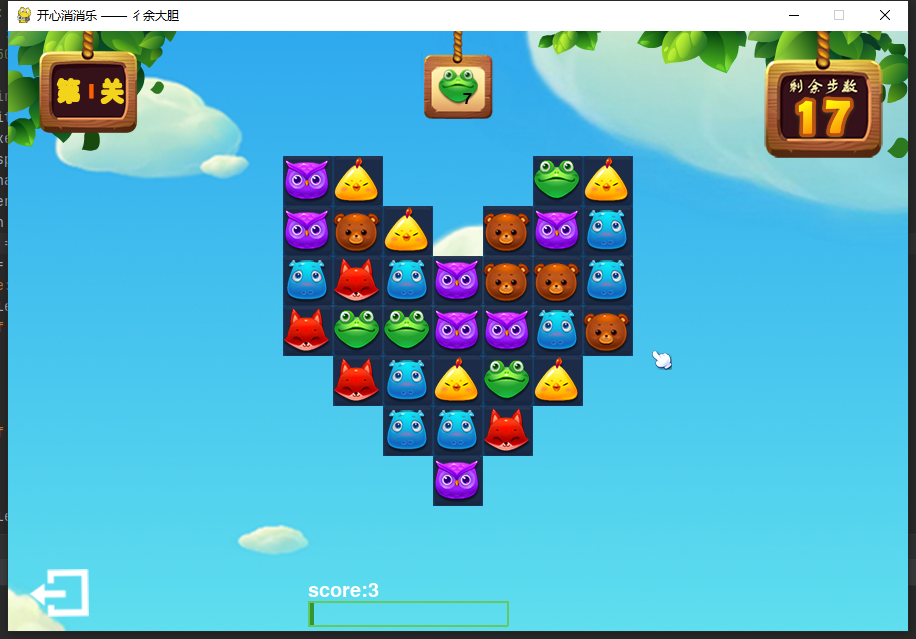
'''brick : 218*218
animal : 40*40
bg : 850*600 '''
# print(dir()) # Imported packages
pygame.init() # initialization
pygame.mixer.init()
pygame.display.set_caption('Happy and happy -- more daring')
tree = manager.ManagerTree()
m = manager.Manager(0, 0)
sound_sign = 0
world_bgm = pygame.mixer.Sound(manager.SoundPlay.world_bgm)
game_bgm = pygame.mixer.Sound(manager.SoundPlay.game_bgm)
while True:
if m.level == 0:
if sound_sign == 0:
game_bgm.stop()
world_bgm.play(-1)
sound_sign = 1
else:
if sound_sign == 1:
world_bgm.stop()
game_bgm.play(-1)
sound_sign = 0
if m.level == 0:
tree.draw_tree(m.energy_num, m.money)
else:
m.set_level_mode(m.level)
sprite_group = m.draw()
if m.type == 0:
m.eliminate_animal()
m.death_map()
m.exchange(sprite_group)
m.judge_level()
for event in pygame.event.get():
if event.type == KEYDOWN:
if event.key == pygame.K_q or event.key == pygame.K_ESCAPE:
exit()
if event.type == QUIT:
sys.exit()
m.level, m.energy_num, m.money = tree.mouse_select(event, m.level, m.energy_num, m.money)
m.mouse_select(event)
m.mouse_image()
pygame.display.flip()
if __name__ == "main":
main()
Then there are some code diagrams:
Schematic diagram and code implementation of tree interface: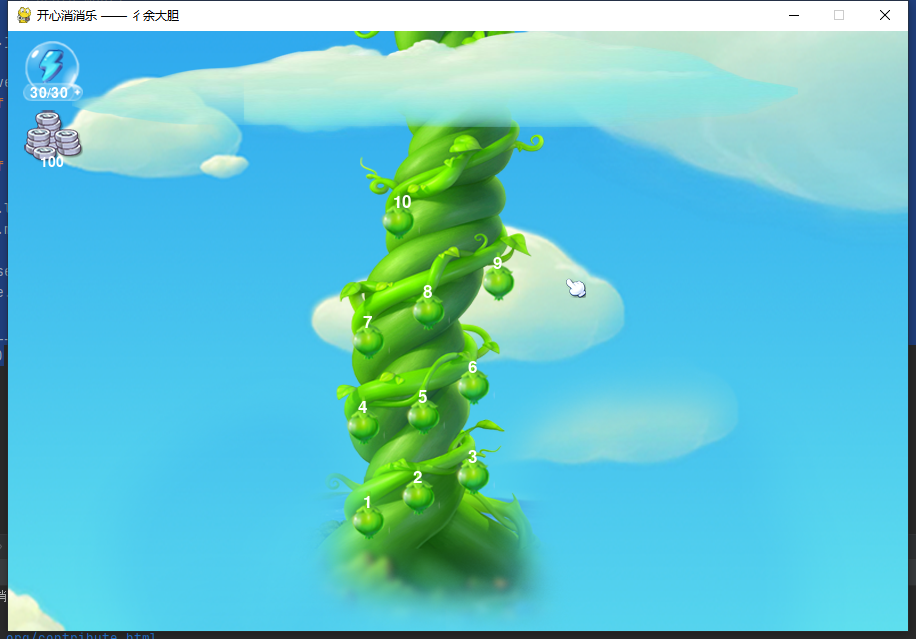
class ManagerTree:
"""Management tree class"""
__screen_size = (900, 600)
screen = pygame.display.set_mode(__screen_size, DOUBLEBUF, 32)
fruit_list = []
fruit_image = pygame.image.load(Tree.fruit).convert_alpha()
fruit_width = fruit_image.get_width()
fruit_height = fruit_image.get_height()
type = 0 # 0 tree interface, 1 energy interface
energy_full = False # Energy full flag initial not full
money_empty = False # Insufficient silver coins
def load_text(self, text, position, txt_size=25, txt_color=(255, 255, 255)):
my_font = pygame.font.SysFont(None, txt_size)
text_screen = my_font.render(text, True, txt_color)
self.screen.blit(text_screen, position)
def draw_tree(self, energy_num, money_num):
"""painting tree"""
Tree(Tree.tree, (0, 600)).draw(self.screen) # Painting tree
Tree(Tree.energy_num, Tree.energy_num_position).draw(self.screen) # Painting energy
# print("energy", energy_num)
if energy_num > 30:
self.load_text(str(30) + '/30', (22, 55), 21)
else:
self.load_text(str(energy_num)+'/30', (22, 55), 21)
# print("money", money_num)
Tree(Tree.money, (15, 135)).draw(self.screen) # Draw silver coins
self.load_text(str(money_num), (32, 124), 21)
for i in range(0, 10): # Draw fruit
Tree(Tree.fruit, Tree.position[i]).draw(self.screen)
self.load_text(str(i+1), (Tree.position[i][0]+15, Tree.position[i][1]-47))
if self.type == 1:
Tree(Tree.energy_buy, Tree.energy_buy_position).draw(self.screen)
if self.energy_full:
self.load_text("energy is full!", (430, 310), 30, (255, 0, 0))
pygame.display.flip()
pygame.time.delay(500)
self.energy_full = False
if self.money_empty:
self.load_text("money is not enough!", (410, 310), 30, (255, 0, 0))
pygame.display.flip()
pygame.time.delay(500)
self.money_empty = False
def mouse_select(self, button, level, energy_num, money_num):
"""Mouse click"""
if button.type == MOUSEBUTTONDOWN:
mouse_down_x, mouse_down_y = button.pos
print(button.pos)
if level == 0:
if self.type == 0: # Tree interface
for i in range(0, 10):
if Tree.position[i][0] < mouse_down_x < Tree.position[i][0] + self.fruit_width \
and Tree.position[i][1] - self.fruit_height < mouse_down_y < Tree.position[i][1]:
if energy_num <= 0:
self.type = 1
else:
level = i + 1
if Tree.energy_num_position[0] < mouse_down_x < Tree.energy_num_position[0]+60 \
and Tree.energy_num_position[1]-60 < mouse_down_y < Tree.energy_num_position[1]: # Energy 60 * 60
SoundPlay(SoundPlay.click)
self.type = 1
else: # Add energy pop-up interface
if 408 < mouse_down_x < 600 and 263 < mouse_down_y < 313: # Click the energize button
SoundPlay(SoundPlay.click_button)
if money_num < 50:
self.money_empty = True
if energy_num >= 30:
self.energy_full = True
elif energy_num < 30 and money_num >= 50:
energy_num += 5
money_num -= 50
elif 619 < mouse_down_x < 638 and 158 < mouse_down_y < 177: # Dot cross
self.type = 0
if button.type == MOUSEBUTTONUP:
pass
return level, energy_num, money_num
Then there is the element class, that is, the small animal we need to click: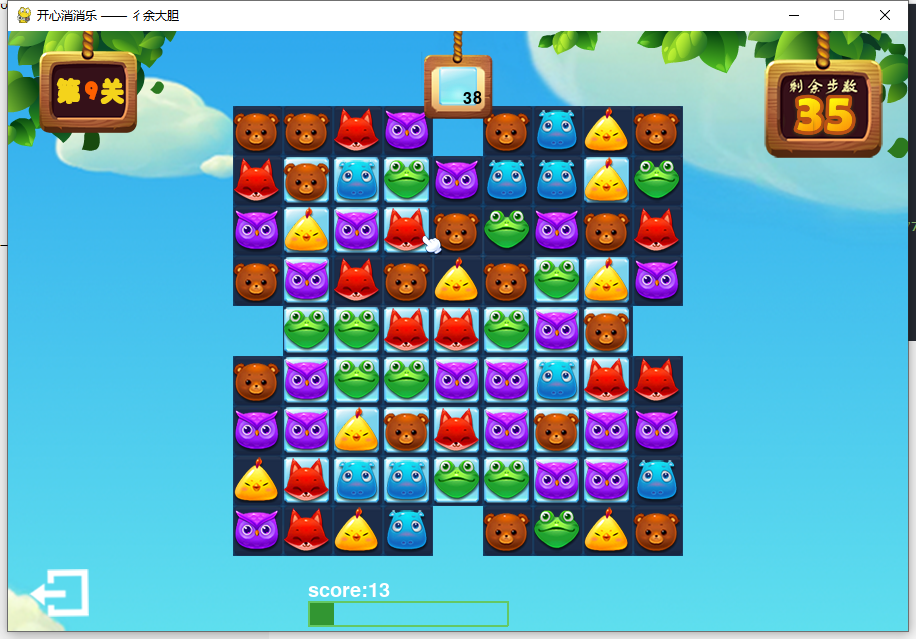

class Element(pygame.sprite.Sprite):
""" Element class """
# Icon tuple, including 6 small animals,
animal = ('pic2/fox.png', 'pic2/bear.png', 'pic2/chick.png', 'pic2/eagle.png', 'pic2/frog.png', 'pic2/cow.png')
ice = 'pic2/ice.png' # Ice layer
brick = 'pic2/brick.png' # brick
frame = 'pic2/frame.png' # Check box
bling = ("pic2/bling1.png", "pic2/bling2.png", "pic2/bling3.png", "pic2/bling4.png", "pic2/bling5.png",\
"pic2/bling6.png", "pic2/bling7.png", "pic2/bling8.png", "pic2/bling9.png") # Eliminate animation
ice_eli = ('pic2/ice0.png', 'pic2/ice1.png', 'pic2/ice2.png', 'pic2/ice3.png', 'pic2/ice4.png', 'pic2/ice5.png',\
'pic2/ice6.png', 'pic2/ice7.png', 'pic2/ice8.png') # Eliminate ice animation
# Score picture
score_level = ('pic2/good.png', 'pic2/great.png', 'pic2/amazing.png', 'pic2/excellent.png', 'pic2/unbelievable.png')
none_animal = 'pic2/noneanimal.png' # No small animals can be eliminated
stop = 'pic2/exit.png' # Pause key
stop_position = (20, 530)
def __init__(self, icon, position):
super().__init__()
self.image = pygame.image.load(icon).convert_alpha()
self.rect = self.image.get_rect()
self.rect.topleft = position # Upper left coordinate
self.speed = [0, 0]
self.init_position = position
def move(self, speed):
self.speed = speed
self.rect = self.rect.move(self.speed)
if self.speed[0] != 0: # If you move left and right
if abs(self.rect.left-self.init_position[0]) == self.rect[2]:
self.init_position = self.rect.topleft
self.speed = [0, 0]
else:
if abs(self.rect.top-self.init_position[1]) == self.rect[3]:
self.init_position = self.rect.topleft
self.speed = [0, 0]
def draw(self, screen):
screen.blit(self.image, self.rect)
Then, the interaction of small animals is realized, which is called array:
class Manager:
""" Array class """
__screen_size = (900, 600)
screen = pygame.display.set_mode(__screen_size, DOUBLEBUF, 32)
__brick_size = 50
__bg = pygame.image.load('pic2/bg.png').convert()
stop_width = 63
selected = [-1, -1] # Now select [row, col]
exchange_sign = -1 # No exchange flag
last_sel = [-1, -1] # Last selected [row, col]
change_value_sign = False # Whether to exchange value flag, not initially
death_sign = True # Dead map flag. The initial is not a dead map
boom_sel = [-1, -1] # Location of small animals with silianxiao special effect row, col
level = 0 # Initial level 0 of current level
money = 100 # Gold coins
energy_num = 30 # Energy value
num_sign = True
type = 2 # 0 represents in the game; 1. The representative completes the task and passes the customs- 1 means that the steps are used up, the task is not completed, and the clearance fails; 2 represents no game status, board interface
reset_mode = True # Whether to re layout (layout of each level)
init_step = 15 # Specified steps per level
step = init_step # Represents the number of steps left in the game
score = 0 # Get a number
min = 20 # Median score 1
max = 50 # Median score 2
animal_num = [0, 0, 0, 0, 0, 0] # Number of small animals eliminated in this level
ice_num = 0
success_board = Board(Board.success_board, [200, 0]) # Successful clearance board
fail_board = Board(Board.fail_board, [200, 0]) # Task failure board
height, width = 9, 9
row, col = 5, 5
ice_list = [[-1 for col in range(21)]for row in range(21)] # -1 do not draw, 1 draw ice
animal = [[-1 for col in range(21)]for row in range(21)] # -2 eliminated, - 1 not drawn, 0-4 small animals
list_x, list_y = (__screen_size[0] - 11 * __brick_size) / 2, (__screen_size[1] - 11 * __brick_size) / 2 # Matrix coordinates
def __init__(self, width, height):
self.height = height
self.width = width
self.list_x = (Manager.__screen_size[0] - self.width * Manager.__brick_size) / 2
self.list_y = (Manager.__screen_size[1] - self.height * Manager.__brick_size) / 2
self.row, self.col = Manager.xy_rc(self.list_x, self.list_y)
self.list_x, self.list_y = Manager.rc_xy(self.row, self.col)
self.ice_list = [[-1 for col in range(21)]for row in range(21)]
self.animal = [[-1 for col in range(21)]for row in range(21)]
self.reset_animal()
def reset_animal(self):
for row in range(self.row, self.row + self.height):
for col in range(self.col, self.col + self.width):
self.animal[row][col] = random.randint(0, 5)
@staticmethod
def rc_xy(row, col):
"""row col turn x,y coordinate"""
return int(Manager.list_x + (col-Manager.col)*Manager.__brick_size), int\
(Manager.list_y+(row-Manager.row)*Manager.__brick_size)
@staticmethod
def xy_rc(x, y):
"""x,y Coordinate rotation row col"""
return int((y-Manager.list_y)/Manager.__brick_size+Manager.row), int\
((x-Manager.list_x)/Manager.__brick_size+Manager.col)
@staticmethod
def draw_brick(x, y):
brick = Element(Element.brick, (x, y))
Manager.screen.blit(brick.image, brick.rect)
def draw_task(self, task_animal_num, which_animal, \
board_position=(400, 90), animal_position=(430, 35), txt_position=(455, 60)):
"""Draw task board"""
txt_size = 24
txt_color = (0, 0, 0)
Board(Board.task_board, board_position).draw(self.screen)
if which_animal == 6:
task_animal = Element(Element.ice, animal_position)
else:
task_animal = Element(Element.animal[which_animal], animal_position)
task_animal.image = pygame.transform.smoothscale(task_animal.image, (40, 40))
task_animal.draw(self.screen)
if which_animal == 6:
if task_animal_num-self.ice_num <= 0:
Board(Board.ok, (txt_position[0], txt_position[1]+15)).draw(self.screen)
else:
self.load_text(str(task_animal_num-self.ice_num), txt_position, txt_size, txt_color)
else:
if task_animal_num - self.animal_num[which_animal] <= 0:
Board(Board.ok, (txt_position[0], txt_position[1]+15)).draw(self.screen)
else:
self.load_text(str(task_animal_num - self.animal_num[which_animal]), txt_position, txt_size, txt_color)
Because there are too many codes, I won't introduce them to you one by one. If you need the source code, you can write it privately!!!
An overall implementation interface:
Many children always encounter some problems and bottlenecks when learning python. They don't have a sense of direction and don't know where to start to improve. For this, I have sorted out some materials and hope to help them. You can add Python learning and communication skirt: 773162165
Well, today's game is for everyone here, Amway, what do not understand, you can comment below, you need to find the source code can be found Xiaobian yo, remember to pay attention to Xiaobian official account ha.
