I. Preface
Code line count is mainly used to count the number of code lines of all files in the project, including blank lines, comment lines, code lines. You can specify filter extensions, such as files that only want to count. cpp, you can also specify files or directories for statistics. The first thing to do after writing this tool is to count about how many lines of code you have written for the biggest project. See if it's a dollar for one line of code in the legend. The biggest project started in 2010 and has been nearly 10 years now. It's the biggest project you've written in your company. It's been upgraded, updated and improved all the time. It's reconstructed twice in the way. It's a big conclusion. Structural changes, statistics seems to have about 15W lines of code, pure code is about 10W, the rest are blank lines and commentary lines, really shocked himself, is a medium-sized project, and then statistics under the custom control of all the code, I strangle, the total code 23W lines, pure code 17W lines, ah, I go!
Open source address: https://gitee.com/feiyangqingyun/QWidgetDemo https://github.com/feiyangqingyun/QWidgetDemo
II. Functions of Realization
- 1: Code/blank/comment lines can be counted separately
- 2: Support for specifying filter extensions
- 3: Supporting statistics for specified files or directories
- 4: Display the statistical results step by step without caring the main interface.
- 5: Display the size / total number of lines / lines of code of each statistic file, etc.
III. EFFECT CHARACTERISTICS
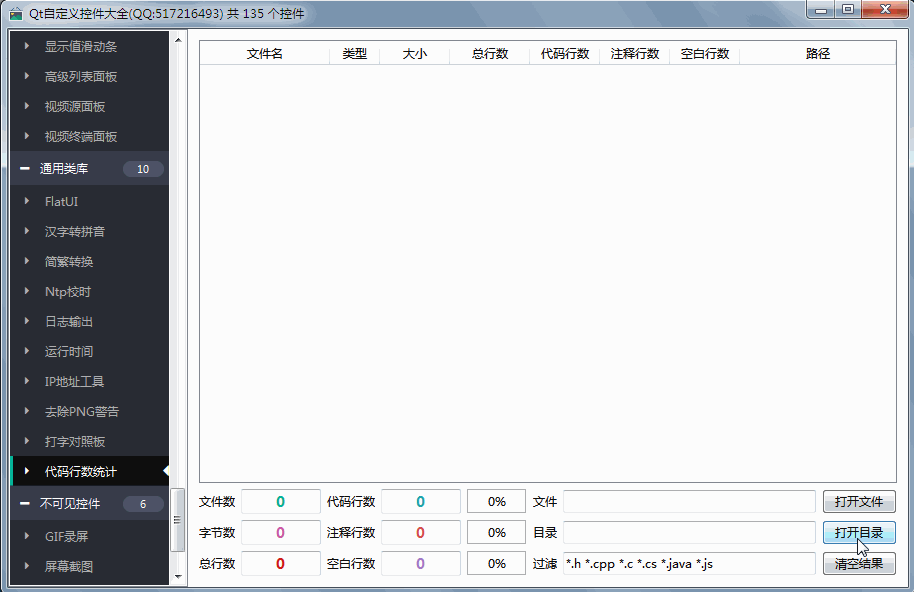
Header file code
#ifndef FRMCOUNTCODE_H #define FRMCOUNTCODE_H #include <QWidget> namespace Ui { class frmCountCode; } class frmCountCode : public QWidget { Q_OBJECT public: explicit frmCountCode(QWidget *parent = 0); ~frmCountCode(); private: Ui::frmCountCode *ui; QStringList listFile; private: void initForm(); bool checkFile(const QString &fileName); void countCode(const QString &filePath); void countCode(const QStringList &files); void countCode(const QString &fileName, int &lineCode, int &lineBlank, int &lineNotes); private slots: void on_btnOpenFile_clicked(); void on_btnOpenPath_clicked(); void on_btnClear_clicked(); }; #endif // FRMCOUNTCODE_H
V. Core Code
#pragma execution_character_set("utf-8") #include "frmcountcode.h" #include "ui_frmcountcode.h" #include "qfile.h" #include "qtextstream.h" #include "qfiledialog.h" #include "qfileinfo.h" #include "qdebug.h" frmCountCode::frmCountCode(QWidget *parent) : QWidget(parent), ui(new Ui::frmCountCode) { ui->setupUi(this); this->initForm(); on_btnClear_clicked(); } frmCountCode::~frmCountCode() { delete ui; } void frmCountCode::initForm() { QStringList headText; headText << "file name" << "type" << "Size" << "Total number of banks" << "Number of lines of code" << "Number of annotation rows" << "Blank rows" << "Route"; QList<int> columnWidth; columnWidth << 130 << 50 << 70 << 80 << 70 << 70 << 70 << 150; int columnCount = headText.count(); ui->tableWidget->setColumnCount(columnCount); ui->tableWidget->setHorizontalHeaderLabels(headText); ui->tableWidget->setSelectionBehavior(QAbstractItemView::SelectRows); ui->tableWidget->setEditTriggers(QAbstractItemView::NoEditTriggers); ui->tableWidget->setSelectionMode(QAbstractItemView::SingleSelection); ui->tableWidget->verticalHeader()->setVisible(false); ui->tableWidget->horizontalHeader()->setStretchLastSection(true); ui->tableWidget->horizontalHeader()->setHighlightSections(false); ui->tableWidget->verticalHeader()->setDefaultSectionSize(20); ui->tableWidget->verticalHeader()->setHighlightSections(false); for (int i = 0; i < columnCount; i++) { ui->tableWidget->setColumnWidth(i, columnWidth.at(i)); } //set foreground color ui->txtCount->setStyleSheet("color:#17A086;"); ui->txtSize->setStyleSheet("color:#CA5AA6;"); ui->txtRow->setStyleSheet("color:#CD1B19;"); ui->txtCode->setStyleSheet("color:#22A3A9;"); ui->txtNote->setStyleSheet("color:#D64D54;"); ui->txtBlank->setStyleSheet("color:#A279C5;"); //Set font bold QFont font; font.setBold(true); if (font.pointSize() > 0) { font.setPointSize(font.pointSize() + 1); } else { font.setPixelSize(font.pixelSize() + 2); } ui->txtCount->setFont(font); ui->txtSize->setFont(font); ui->txtRow->setFont(font); ui->txtCode->setFont(font); ui->txtNote->setFont(font); ui->txtBlank->setFont(font); #if (QT_VERSION > QT_VERSION_CHECK(4,7,0)) ui->txtFilter->setPlaceholderText("Intermediate spaces,for example *.h *.cpp *.c"); #endif } bool frmCountCode::checkFile(const QString &fileName) { if (fileName.startsWith("moc_") || fileName.startsWith("ui_") || fileName.startsWith("qrc_")) { return false; } QFileInfo file(fileName); QString suffix = "*." + file.suffix(); QString filter = ui->txtFilter->text().trimmed(); QStringList filters = filter.split(" "); return filters.contains(suffix); } void frmCountCode::countCode(const QString &filePath) { QDir dir(filePath); foreach (QFileInfo fileInfo , dir.entryInfoList()) { if (fileInfo.isFile()) { QString strFileName = fileInfo.fileName(); if (checkFile(strFileName)) { listFile << fileInfo.filePath(); } } else { if(fileInfo.fileName() == "." || fileInfo.fileName() == "..") { continue; } //Recursive Finding of Documents countCode(fileInfo.absoluteFilePath()); } } } void frmCountCode::countCode(const QStringList &files) { int lineCode; int lineBlank; int lineNotes; int count = files.count(); on_btnClear_clicked(); ui->tableWidget->setRowCount(count); quint32 totalLines = 0; quint32 totalBytes = 0; quint32 totalCodes = 0; quint32 totalNotes = 0; quint32 totalBlanks = 0; for (int i = 0; i < count; i++) { QFileInfo fileInfo(files.at(i)); countCode(fileInfo.filePath(), lineCode, lineBlank, lineNotes); int lineAll = lineCode + lineBlank + lineNotes; QTableWidgetItem *itemName = new QTableWidgetItem; itemName->setText(fileInfo.fileName()); QTableWidgetItem *itemSuffix = new QTableWidgetItem; itemSuffix->setText(fileInfo.suffix()); QTableWidgetItem *itemSize = new QTableWidgetItem; itemSize->setText(QString::number(fileInfo.size())); QTableWidgetItem *itemLine = new QTableWidgetItem; itemLine->setText(QString::number(lineAll)); QTableWidgetItem *itemCode = new QTableWidgetItem; itemCode->setText(QString::number(lineCode)); QTableWidgetItem *itemNote = new QTableWidgetItem; itemNote->setText(QString::number(lineNotes)); QTableWidgetItem *itemBlank = new QTableWidgetItem; itemBlank->setText(QString::number(lineBlank)); QTableWidgetItem *itemPath = new QTableWidgetItem; itemPath->setText(fileInfo.filePath()); itemSuffix->setTextAlignment(Qt::AlignCenter); itemSize->setTextAlignment(Qt::AlignCenter); itemLine->setTextAlignment(Qt::AlignCenter); itemCode->setTextAlignment(Qt::AlignCenter); itemNote->setTextAlignment(Qt::AlignCenter); itemBlank->setTextAlignment(Qt::AlignCenter); ui->tableWidget->setItem(i, 0, itemName); ui->tableWidget->setItem(i, 1, itemSuffix); ui->tableWidget->setItem(i, 2, itemSize); ui->tableWidget->setItem(i, 3, itemLine); ui->tableWidget->setItem(i, 4, itemCode); ui->tableWidget->setItem(i, 5, itemNote); ui->tableWidget->setItem(i, 6, itemBlank); ui->tableWidget->setItem(i, 7, itemPath); totalBytes += fileInfo.size(); totalLines += lineAll; totalCodes += lineCode; totalNotes += lineNotes; totalBlanks += lineBlank; if (i % 100 == 0) { qApp->processEvents(); } } //Display statistical results listFile.clear(); ui->txtCount->setText(QString::number(count)); ui->txtSize->setText(QString::number(totalBytes)); ui->txtRow->setText(QString::number(totalLines)); ui->txtCode->setText(QString::number(totalCodes)); ui->txtNote->setText(QString::number(totalNotes)); ui->txtBlank->setText(QString::number(totalBlanks)); //Calculated percentage double percent = 0.0; //Percentage of lines of code percent = ((double)totalCodes / totalLines) * 100; ui->labPercentCode->setText(QString("%1%").arg(percent, 5, 'f', 2, QChar(' '))); //Percentage of commentary lines percent = ((double)totalNotes / totalLines) * 100; ui->labPercentNote->setText(QString("%1%").arg(percent, 5, 'f', 2, QChar(' '))); //Percentage of empty lines percent = ((double)totalBlanks / totalLines) * 100; ui->labPercentBlank->setText(QString("%1%").arg(percent, 5, 'f', 2, QChar(' '))); } void frmCountCode::countCode(const QString &fileName, int &lineCode, int &lineBlank, int &lineNotes) { lineCode = lineBlank = lineNotes = 0; QFile file(fileName); if (file.open(QFile::ReadOnly)) { QTextStream out(&file); QString line; bool isNote = false; while (!out.atEnd()) { line = out.readLine(); //Remove the empty line ahead if (line.startsWith(" ")) { line.remove(" "); } //Determine whether the current line is a comment if (line.startsWith("/*")) { isNote = true; } //Comment Section if (isNote) { lineNotes++; } else { if (line.startsWith("//")) { //Comment row lineNotes++; } else if (line.isEmpty()) { //Blank line lineBlank++; } else { //Code line lineCode++; } } //End of annotation if (line.endsWith("*/")) { isNote = false; } } } } void frmCountCode::on_btnOpenFile_clicked() { QString filter = QString("Code file(%1)").arg(ui->txtFilter->text().trimmed()); QStringList files = QFileDialog::getOpenFileNames(this, "Select file", "./", filter); if (files.size() > 0) { ui->txtFile->setText(files.join("|")); countCode(files); } } void frmCountCode::on_btnOpenPath_clicked() { QString path = QFileDialog::getExistingDirectory(this, "Select directory", "./", QFileDialog::ShowDirsOnly | QFileDialog::DontResolveSymlinks); if (!path.isEmpty()) { ui->txtPath->setText(path); listFile.clear(); countCode(path); countCode(listFile); } } void frmCountCode::on_btnClear_clicked() { ui->txtCount->setText("0"); ui->txtSize->setText("0"); ui->txtRow->setText("0"); ui->txtCode->setText("0"); ui->txtNote->setText("0"); ui->txtBlank->setText("0"); ui->labPercentCode->setText("0%"); ui->labPercentNote->setText("0%"); ui->labPercentBlank->setText("0%"); ui->tableWidget->setRowCount(0); }
Introduction of Control
- More than 160 exquisite controls, covering a variety of dashboards, progress bars, progress balls, compasses, curves, rulers, thermometers, navigation bars, navigation bars, flatui, highlighted buttons, sliding selectors, the lunar calendar and so on. Far more controls than qwt integrates.
- Each class can be separated into a separate control, zero-coupling, each control has a header file and an implementation file, independent of other files, to facilitate the integration of a single control in the form of source code into the project, less code. The control classes of qwt are interlinked and highly coupled. If you want to use one of the controls, you must include all the code.
- All pure Qt writing, QWidget+QPainter drawing, support any Qt version from Qt4.6 to Qt5.13, support mingw, msvc, gcc and other compilers, support any operating system such as windows+linux+mac + embedded linux, no scrambling, can be directly integrated into Qt Creator, as with its own controls, most of the effects can be set as few attributes, very convenient.
- Each control has a corresponding separate DEMO containing the source code of the control, which is convenient for reference. It also provides an integrated DEMO for all controls.
- The source code of each control has detailed Chinese annotations, which are compiled in accordance with the unified design specifications. It is convenient to learn how to compile custom controls.
- Each control's default color matching and demo's corresponding color matching are very beautiful.
- More than 130 visible controls and 6 invisible controls.
- Some controls provide a variety of style choices, a variety of indicator style choices.
- All controls adapt to form stretching changes.
- Integrate custom control property designer, support drag design, WYSIWYG, support import and export xml format.
- With activex control demo, all controls can run directly in ie browser.
- Integrate fontawesome graphic fonts + hundreds of graphic fonts collected by Alibaba iconfont to enjoy the fun of graphic fonts.
- All controls eventually generate a dynamic library file (dll or so, etc.) that can be directly integrated into the qtcreator to drag the design to use.
- At present, there is a version of qml, pyqt version will be considered later, if the user demand is large.
- Custom Control Plug-in Open Dynamic Library (permanently free), without any backdoor and restrictions, please feel free to use.
- At present, 32 versions of dll have been provided, of which qt_5_7_0_mingw530_32 will always guarantee the latest integrity.
- Increase control and improve control from time to time, update SDK from time to time. Welcome to make suggestions. Thank you!
- The QT introduction books recommend Huo Yafei's "Qt Creator quick start", "Qt5 Programming Introduction", and the QT advanced books recommend the official "C++ GUI Qt4 programming".
- I strongly recommend programmers'self-cultivation and planning series "Talking about Programmers", "Programmers' Growth Course" and "Solution Programmers". They benefit a lot and benefit a lifetime!
- SDK address: https://gitee.com/feiyangqingyun/QUCSDK https://github.com/feiyangqingyun/qucsdk