Prepare data, create data tables
-
Creating Student Information Table students
create table students( id int unsigned primary key auto_increment not null, name varchar(20) default '', age tinyint unsigned default 0, height decimal(5,2), gender enum('male','female','Simon?','secrecy'), cls_id int unsigned default 0 ); -
Create class tables
create table classes( cls_id int unsigned primary key auto_increment not null, cls_name varchar(10) default '' ) -
Preparing data
insert into students values (0,'Xiaohong',18,180.00,2,1), (0,'Xiaojing',18,180.00,2,2), (0,'Zhang San',29,185.00,1,1), (0,'Li Si',59,175.00,1,2), (0,'Han Meimei',38,160.00,2,1), (0,'Miss Luo Yu Feng',28,150.00,4,2), (0,'Xiaofang',18,172.00,2,1), (0,'Er Kang',36,NULL,1,1), (0,'Wang Wu',27,181.00,1,2), (0,'Yifei',25,166.00,2,2), (0,'silver star',33,162.00,3,3), (0,'Muskmelon',12,180.00,2,4), (0,'Zhou Jie',34,176.00,2,5);insert into classes values (0,'mysql-01'), (0,'mysql-02'), (0,'mysql-03'), (0,'mysql-04'), (0,'mysql-05'), (0,'mysql-06'); -
Query all fields
select * from students;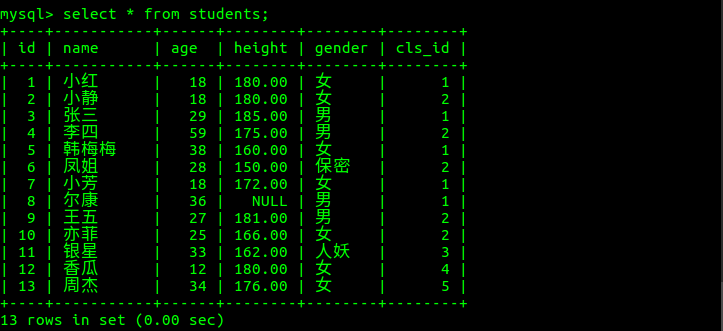
-
Query the specified fields
--Grammar: select List 1,List 2,..... from Table name; select name,age,height from students;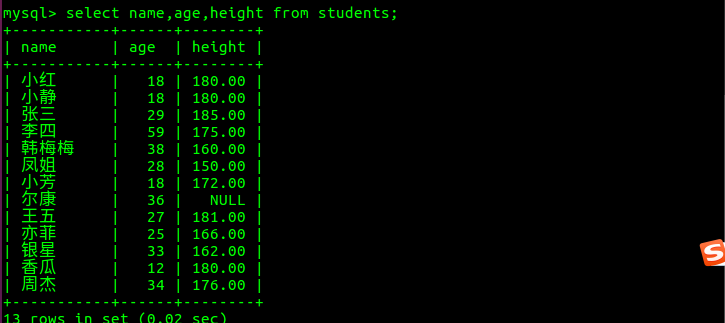
-
In the column name section after select, you can use as to alias the column, which appears in the result set
Grammar: select field 1 as alias, field 2 as alias,... from table name; select name as name, age as age from students;
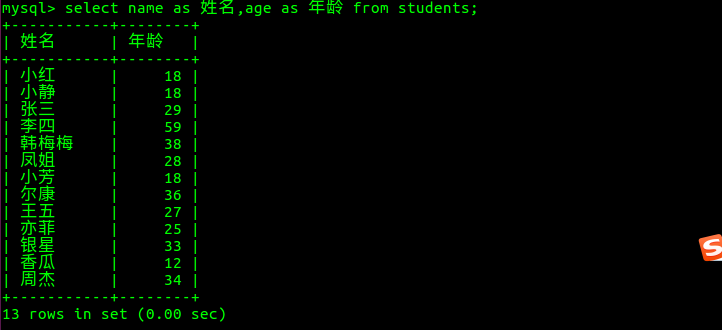
-
Complete Format of Queries
SELECT select_expr [,select|_expr,...] [ FROM tb_name [WHERE Conditional Judgment] [GROUP BY {col_name | postion} [ASC | DESC], ...] [HAVING WHERE Conditional Judgment] [ORDER BY {col_name|expr|postion} [ASC | DESC], ...] [ LIMIT {[offset,]rowcount | row_count OFFSET offset}] ]
Conditional Query where
-
Using where to filter the data in the table, rows with the result of True appear in the result set
select * from table name where condition;
For example, query the information of students whose id is 4
select * from students where id=4;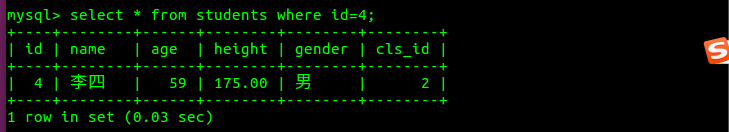
-
where is followed by multiple operators for conditional processing
- Comparison operator
- Logical Operator
- Fuzzy Query
- Scope query
- Empty Judgment
-
Comparison operator
- Equivalent to:=
select * from students where id=4;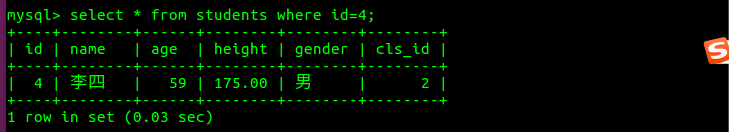
- More than: >.
select * from students where age>18;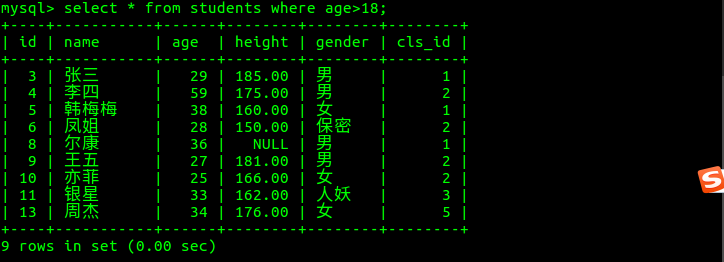
- More than or equal to: >=
select * from students where age>=18;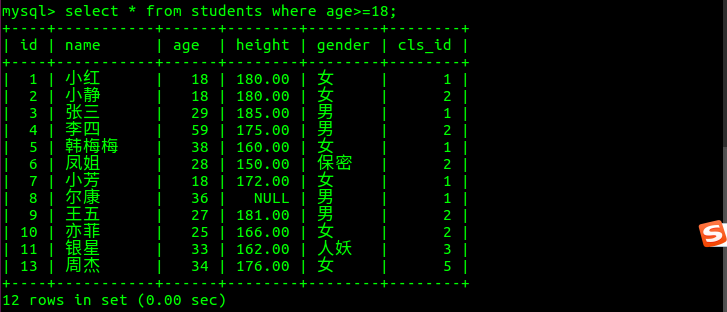
- Less than:<
select * from students where age<18;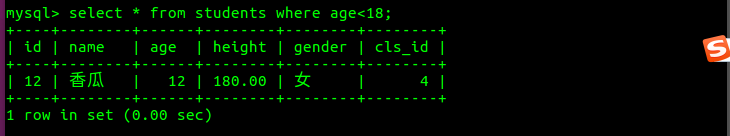
- Less than or equal to:<=
select * from students where age<=18;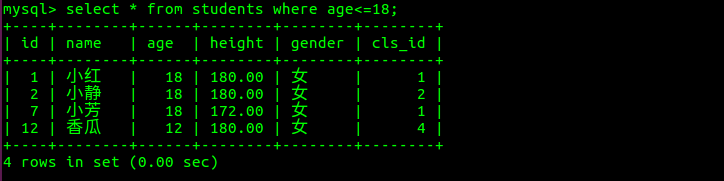
- Not equal to:!= or <>
select * from students where age!=18; select * from students where age<>18;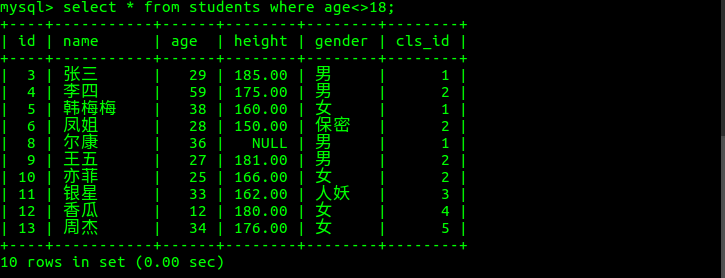
-
Logical Operator
- And and
select * from students where age>18 and gender=1;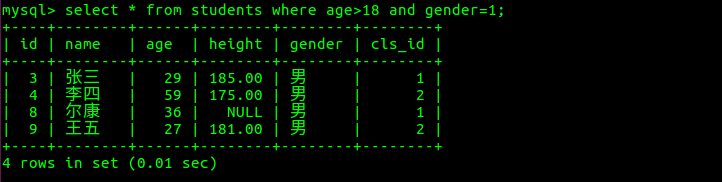
- Or or
select * from students where age>18 or gender=2;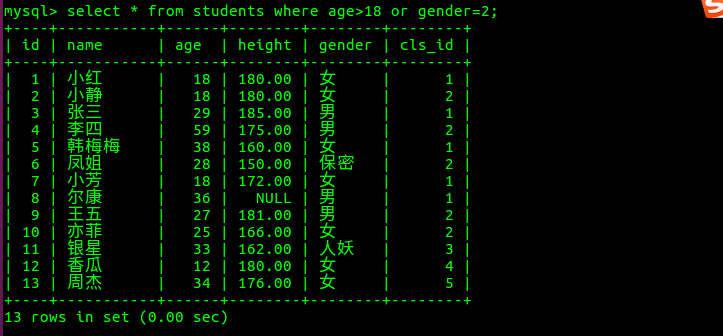
- not non
select * from students where not age=18;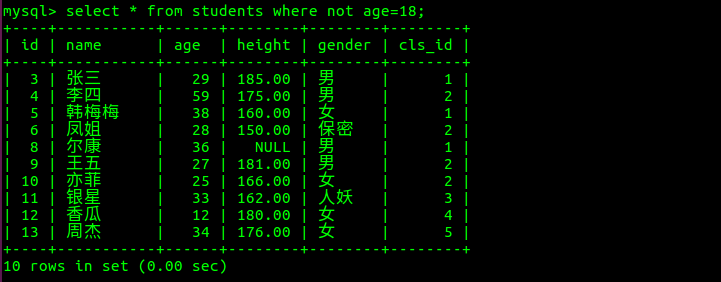
-
Fuzzy Query
like
% Represents any number of characters
select * from students where name like 'Small%';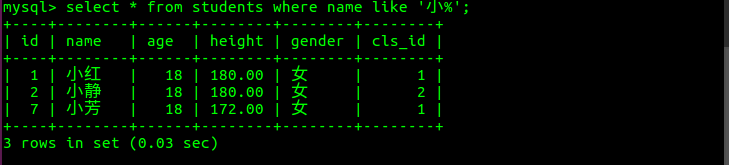
- _ Represents an arbitrary character
select * from students where name like 'week_';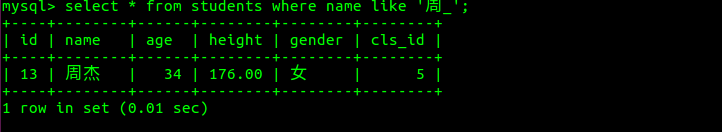
-
Scope query
- In is expressed in a discontinuous range
select * from students where age in(12,18,25,34);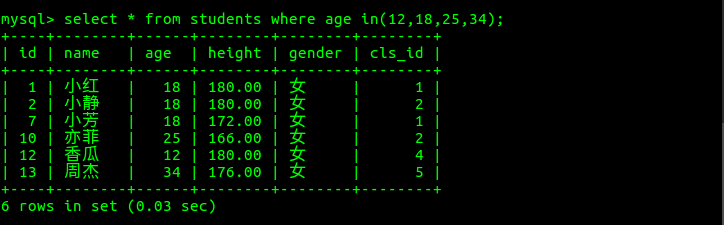
- between... and... Represents in a continuous range.
select * from students where age between 18 and 30;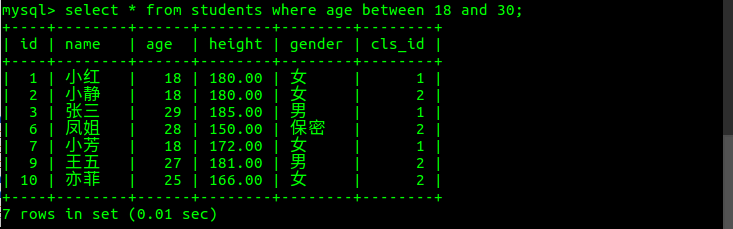
-
Empty Judgment
- Empty judgment is null
select * from students where height is null;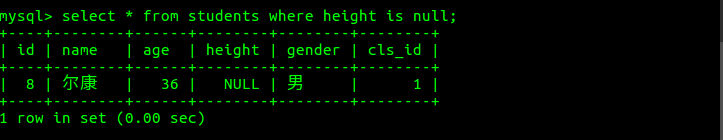
- Judging non-null is not null
select * from students where height is not null;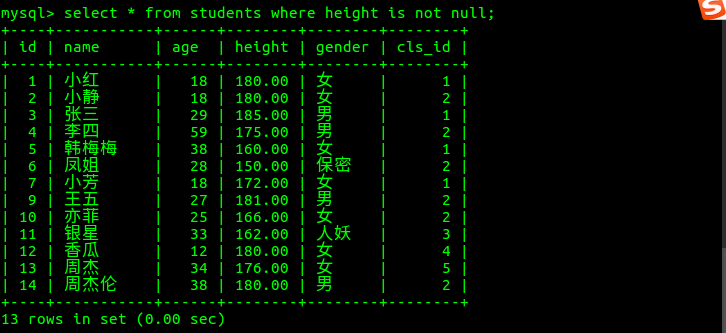
-
priority
- The order of priority from high to low is: parentheses, not, comparison operator, logical operator,
- And first arithmetic than or, if it appears at the same time and wants to arithmetic or first, it needs to be combined with ()