What is Nessus?
This is a vulnerability scanning system based on C/S architecture
What is vulnerability scanning?
Vulnerability scanning is a technical means to find the vulnerabilities of the target system, and further use the discovered vulnerabilities to do something they have always wanted to do but couldn't do before, such as penetration testing. It is like a flexible tank with its own ammunition depot. It can bombard the specified target (operating system, including the services on the system) based on the ammunition depot (it has its own name: Vulnerability Database) and the launcher (here refers to various missing scanning means), so as to judge the safety factor of the target.
What are the common missed scanning methods?
-
One is vulnerability database information matching
It is divided into two parts. The first part is to obtain information,
Professional point: remotely detect the port service of the target, record the answers given by the host, and collect the feedback information of the target.
Rough point: just say hello to the other party and write down the other party's reaction. For example, when I saw an old beauty in the mall, I hugged her shoulder and said, "sister, is it convenient to add wechat?", Beauty's backhand is a slap, PA ~, and then a "blind, I'm male.".The second part is information comparison
Professional point: match the obtained information with the vulnerability database. If the matching conditions are met, it is proved that the vulnerability exists
Rough point: then I turned my head to respond to the information obtained above, "male" = "male" -
The other is plug-in attack
Professional point: simulate the hacker attack method to attack the target. If the attack is successful, it indicates that there are security vulnerabilities
Rough point: it's just to see who doesn't like you. Go up and have a crackling meal first. If you lie down, it means that the other party is not practicing family.
How to better conduct vulnerability scanning?
First step-Detect the host: confirm whether the attack target is online. (it can be understood as whether the other party is at home) Step 2-Scan port: obtain target information, such as open port number, service name provided externally, version used, operating system type, etc (How many windows and doors are there in the other party's house Step 3-Vulnerability attack: according to the information obtained by scanning the port, use the vulnerability module to carry out targeted attacks, so as to judge whether there are vulnerabilities (It can be understood that it is better to pry the lock against the door or to knock it open directly)
Nessus strengths and weaknesses?
Advantages: it is popular in the world, has a complete missed scanning service, and can update the vulnerability database at any time Disadvantages: spend money, spend money, spend money (can be activated)
What does Nessus consist of?
client User configuration tool You can configure the scanning target and the vulnerabilities used during scanning Result storage/Generate report tool Generate and store reports based on scan results Server side The vulnerability library contains various vulnerability information of various operating systems and methods of detecting vulnerabilities Scan engine Conduct vulnerability scanning according to different scanning methods The current active scanning knowledge base monitors the current active scanning, provides vulnerability information to the scanning engine, and accepts the scanning results returned by the engine. Workflow Login client tool( web) Configure scan targets, create scan policies, and perform scan tasks According to the configuration information, call the plug-in for vulnerability scanning Wait for the scan to finish and get the scan results View and analyze scan results Generate vulnerability scan report
What is the idea of Nessus deployment?
-
Download first
Get installation package address: https://www.tenable.com/downloads/nessus Download the corresponding installation package according to your own operating system and architecture
-
In the whole activation code
Function: used to activate Nessus service Activation code acquisition address: https://zh-cn.tenable.com/products/nessus/nessus-essentials?tns_redirect=true
-
Then start the installation
decompression windows System: double click Nessus Installation package, next step all the way linux System: dpkg -i Nessus-****.ded Select version Nessus Essentials Free version Nessus Professional professional edition Nessus Manager Management desk Managed Scanner Scanner Enter activation code + Create management account Download plug-ins + initialization Note: this process needs to ensure the stable communication between the network and. If it fails, enter the background and execute the following commands: /opt/nessus/sbin/nessuscli update --al Restart after downloading nessus service input Nessus Login user name and password, installation completed -
Note: start service
windows:
1. win + r enter services MSc, find Tenable Nessus service to start, stop and restart
2. cmd enter net stop "Tenable Nessus", net start "Tenable Nessus"linux:
1,systemctl start nessusd ,service nessusd start
2,systemctl stop nesssusd , service nessusd stop
What simple configurations can be made when logging in Nessus for the first time?
-
Change listening IP and port
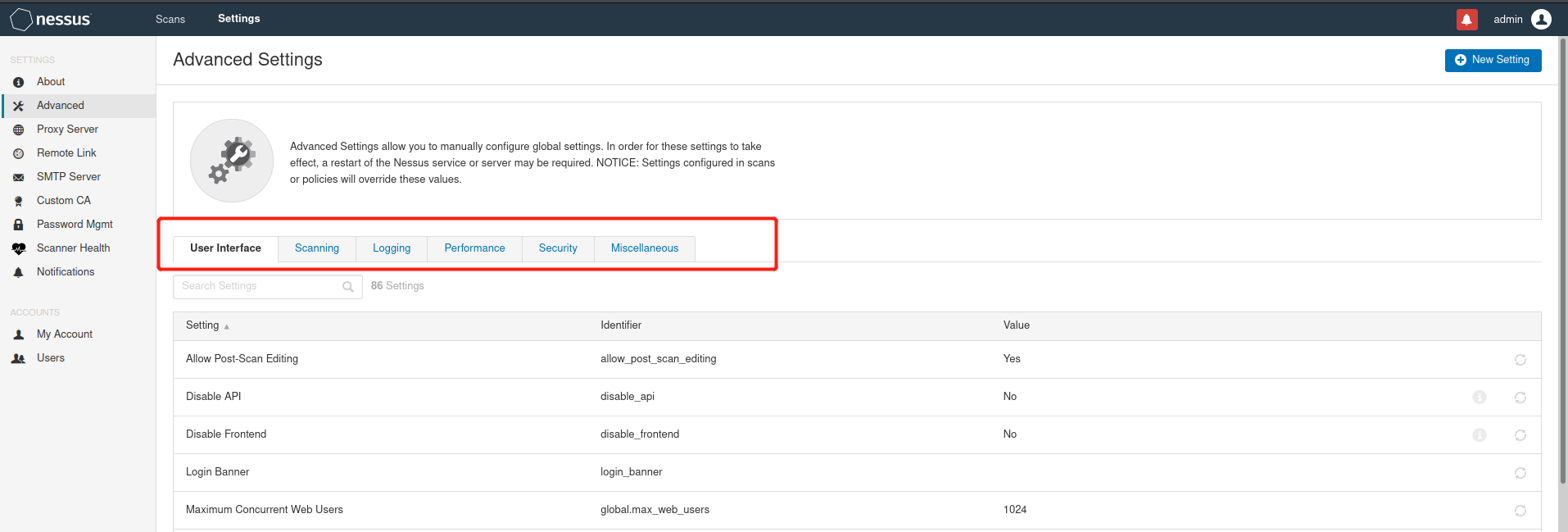
Default: 0.0.0.0 8834 get into Settings---Advanced User Interface User interface Scanning scanning Logging Sign in Performance performance Security security Miscellaneous Intermingle
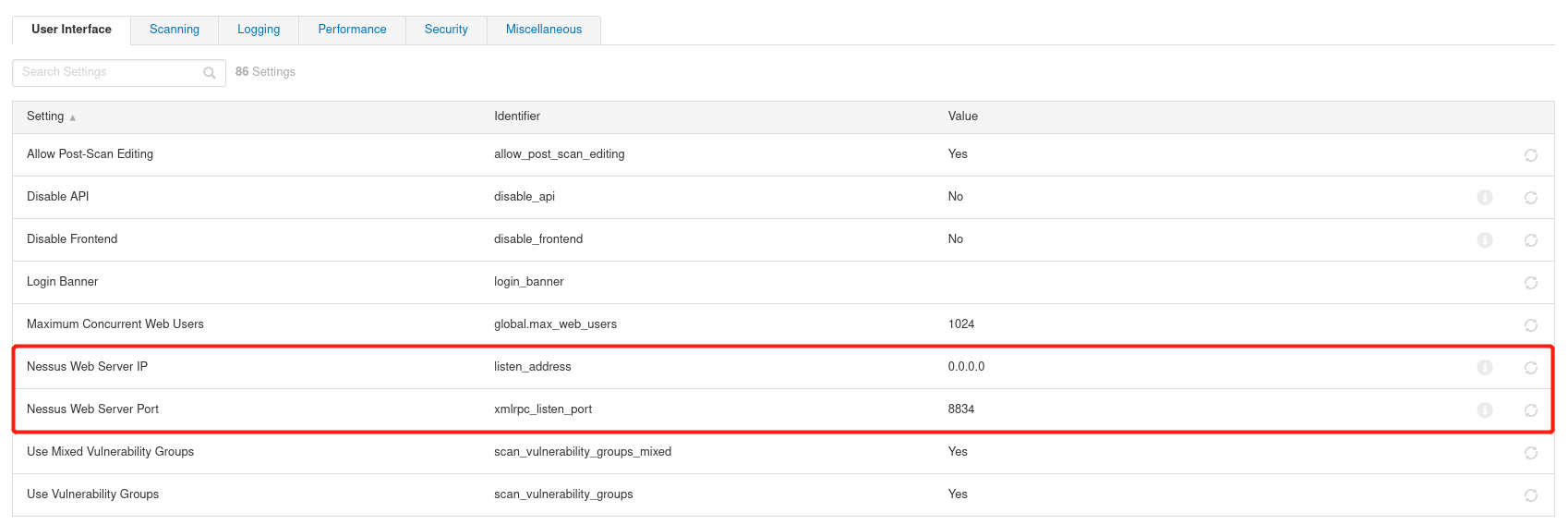
Advanced settings allows you to manually configure global settings. A reboot may be required for these settings to take effect Nessus Service or server. be careful:The settings configured in the scan or policy will override these values. modify IP address Nessus Web Server IP modify Port port Nessus Web Server Port
-
Software update
get into Settings---Advanced---Miscellaneous Automatic Update Delay Automatic update interval Automatic Updates Automatic update plug-in Automatically Update Nessus Automatic update Nessus
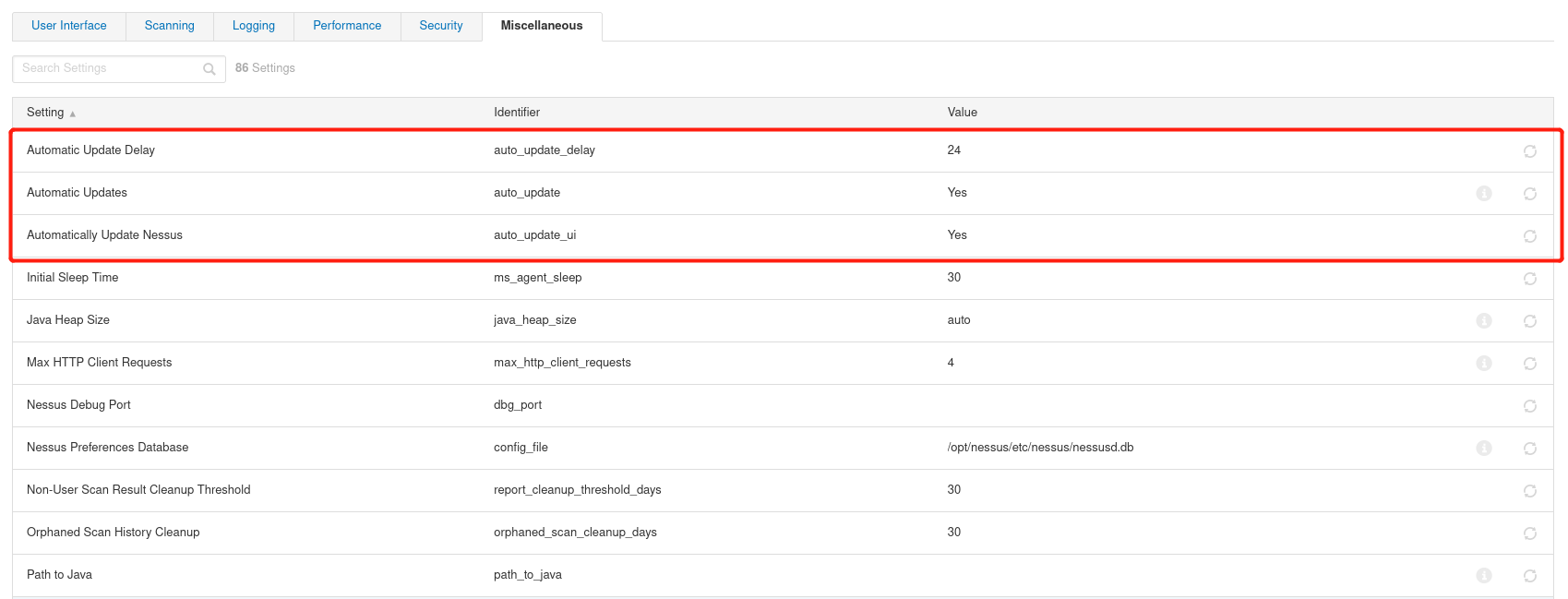
-
user management
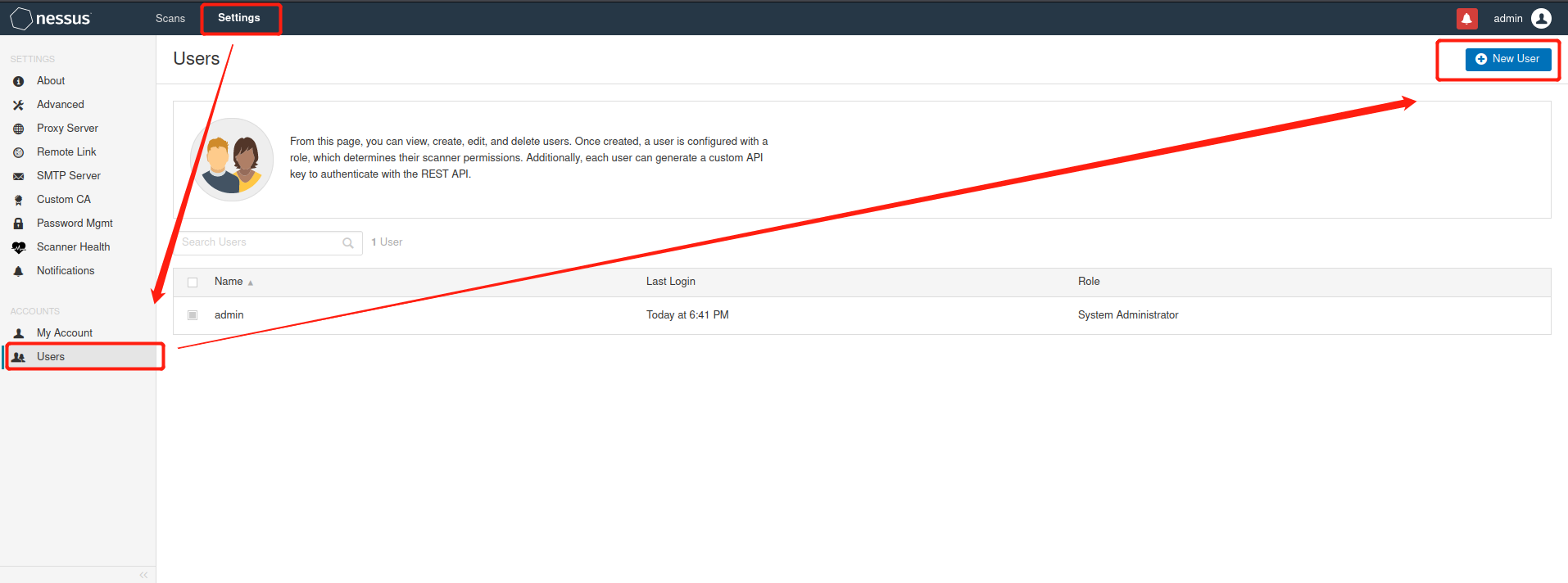
There are two roles Administrator(Administrator): can access Nessus All functions of Standard(Ordinary users): some functions are limited, such as software update, user management and advanced settings. From this page, you can view, create, edit, and delete users. After the user is created, a role will be configured for the user, which determines their scanner permissions. In addition, each user Can generate a custom API Key to use REST API Authenticate.
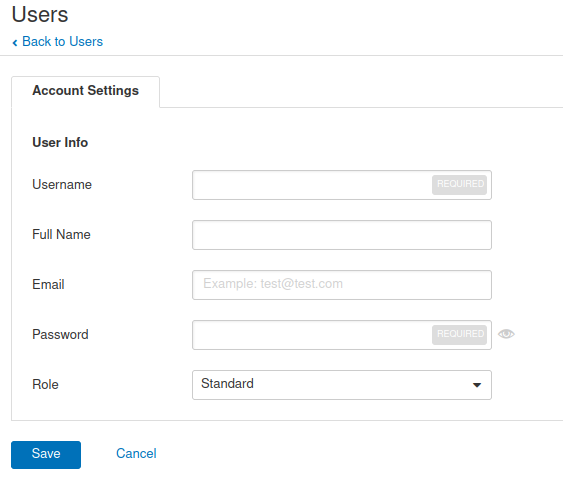
get into Settings---Users---New User Username user name Full Name full name Email mailing address Password password Role role
- Proxy proxy
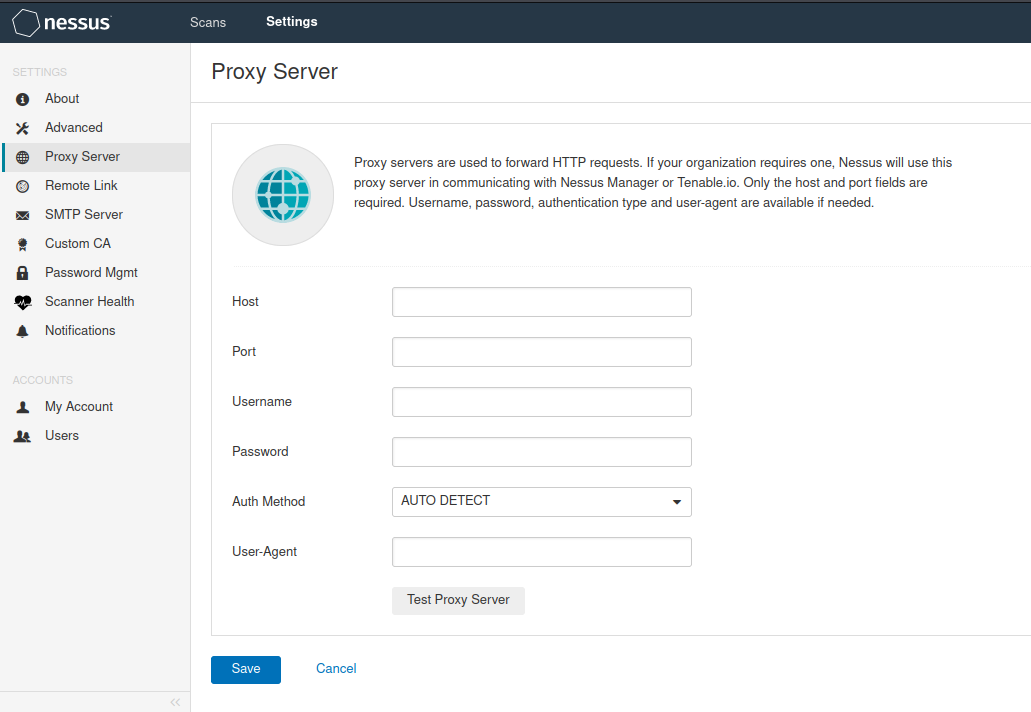
get into Settings---Proxy Server Proxy server for forwarding HTTP Request. If your organization needs a proxy server, Nessus The proxy server will be used with Nessus Manager or Tenable.io signal communication. Only the host and port fields are required. Provide user name, password, authentication type and password as required user-agent. Host The host name or of the proxy server IP address Port The port number of the proxy server connection Username The user name of the proxy connection Password Password of the user connecting to the proxy server Auth Method Authentication method User-Agent If the proxy server uses the specified HTTP User agent filter, configure this option
-
SMTP service
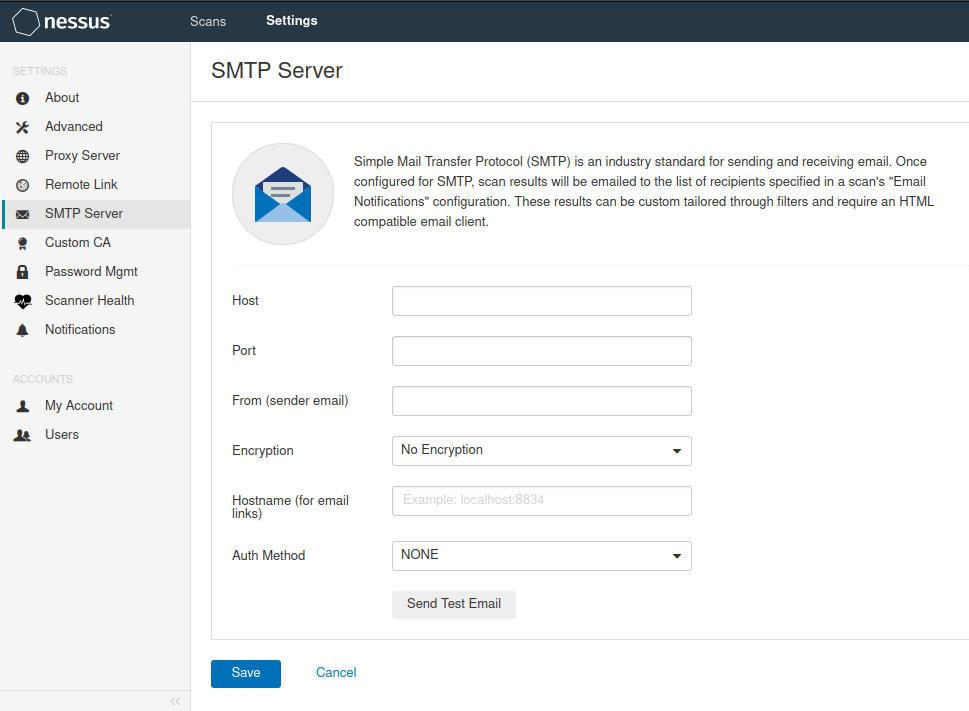
get into Settings---SMTP Server SMTP (Simple Mail Transfer Protocol)Is an industry standard for sending and receiving e-mail. Once configured SMTP,The scan results will be sent by e-mail to the list of recipients specified in the e-mail notification configuration of the scan. These results can be customized through filters and require a HTML Compatible email client. Host SMTP The host name or name of the service IP address Port For connection SMTP Port number of the service From (sender email) Email address to send scan report Encryption Mail content encryption method Hostname (for email links) Nessus Host name or password of the service Auth Method SMTP Service authentication mode
-
security policy
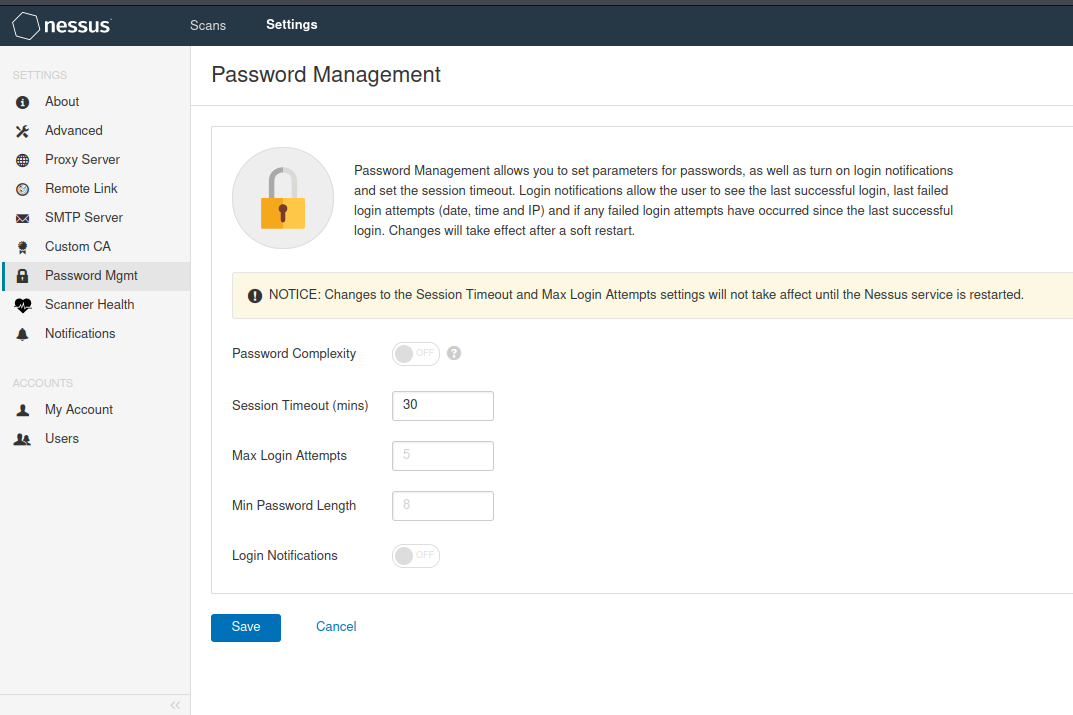
get into Settings---Password Mgmt Password management allows you to set password parameters, open login notifications, and set session timeouts. Login notification allows users to view the last successful login and the last failed login attempt(Date, time and IP),And whether there have been any failed login attempts since the last successful login. The modification will take effect after soft restart. be careful:The settings for session timeout and maximum login attempts will not take effect until Nessus Service restart. Password Complexity Password complexity Session Timeout (mins) session time out Max Login Attempts Maximum login attempts Min Password Length Minimum password length Login Notifications Login notification
-
Performance monitoring
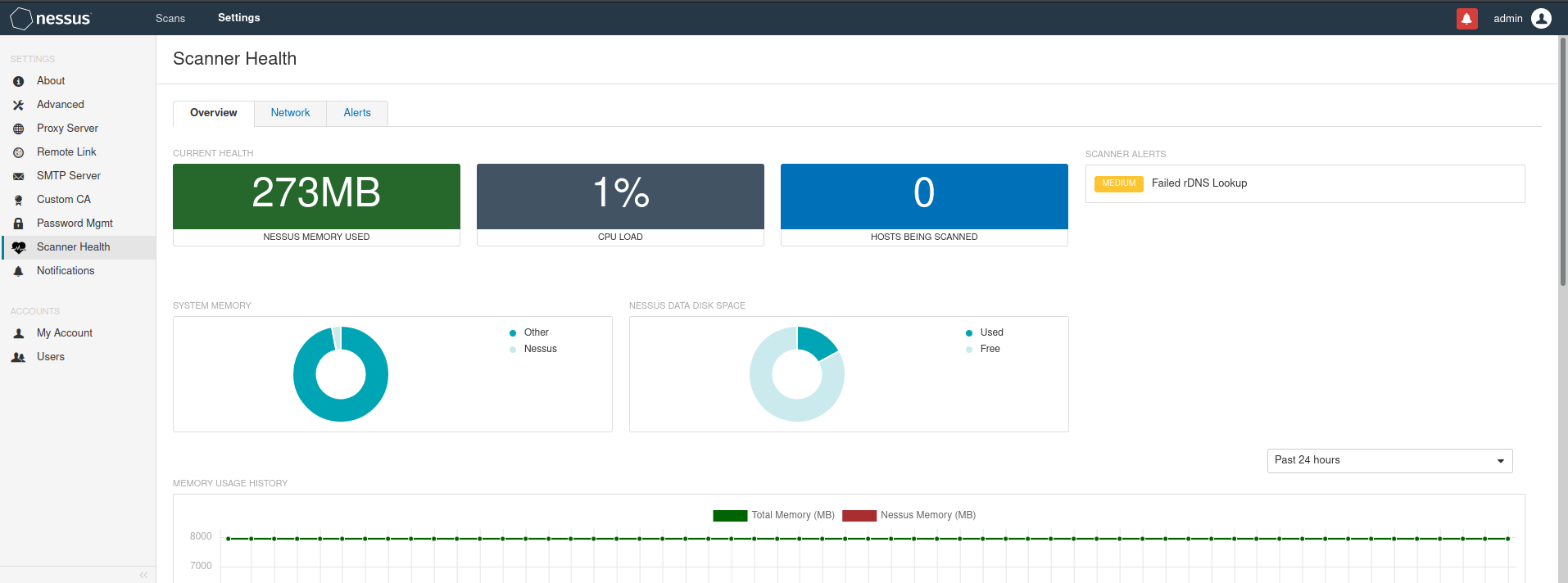
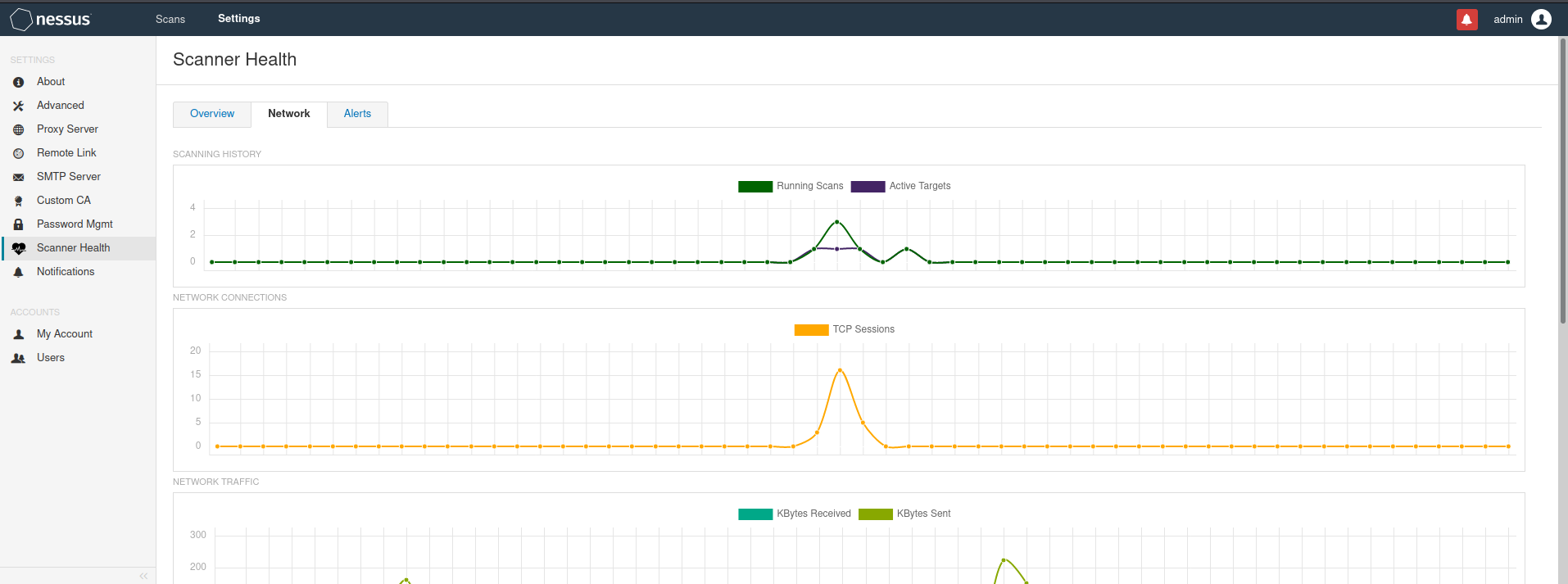
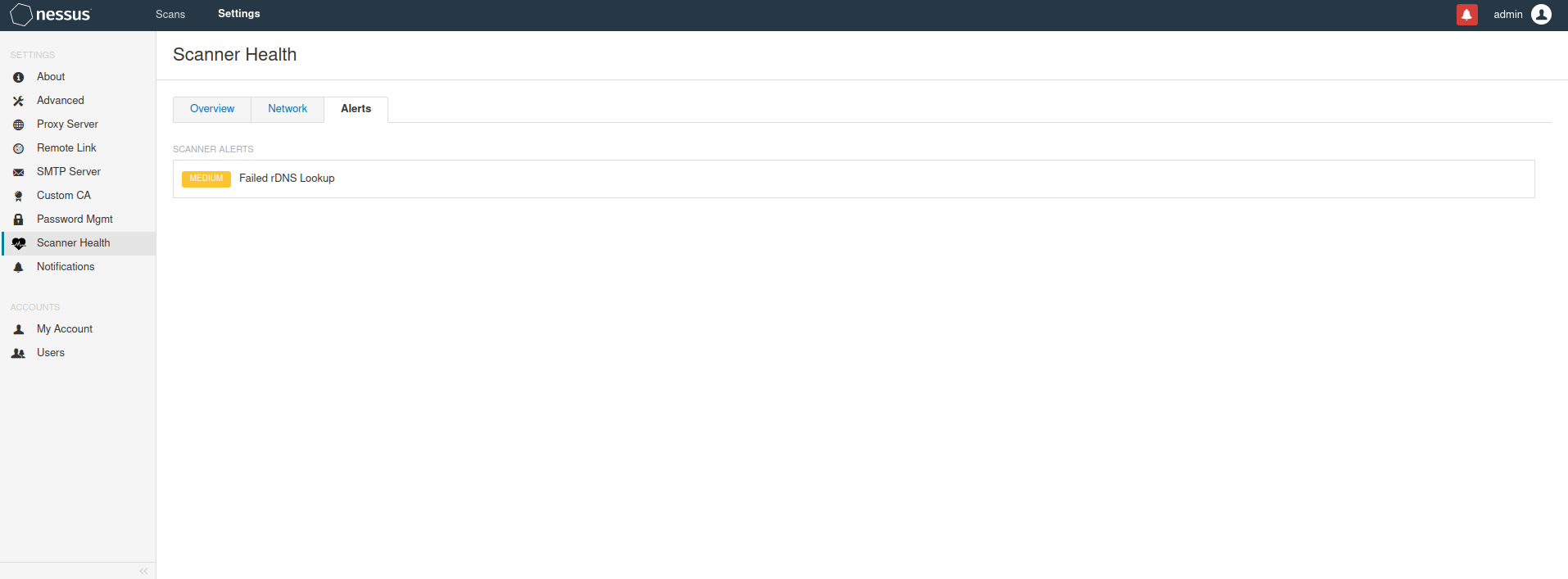
get into Settings---Scanner Health Overview summary Current Health Current performance information Scanner Alerts Scan warning information System Memory Proportion of system memory Nessus Data Disk Space Percentage of data disk space Memory Usage History Memory usage history CPU Usage History CPU Usage history Scanning History Scan history Network network performance Scanning History Scan history Network Connections Number of network connections Network Traffic network flow Number Of DNS Lookups DNS Number of queries DNS Lookup Time DNS Query time Alerts warning
How to create a simple scan task?
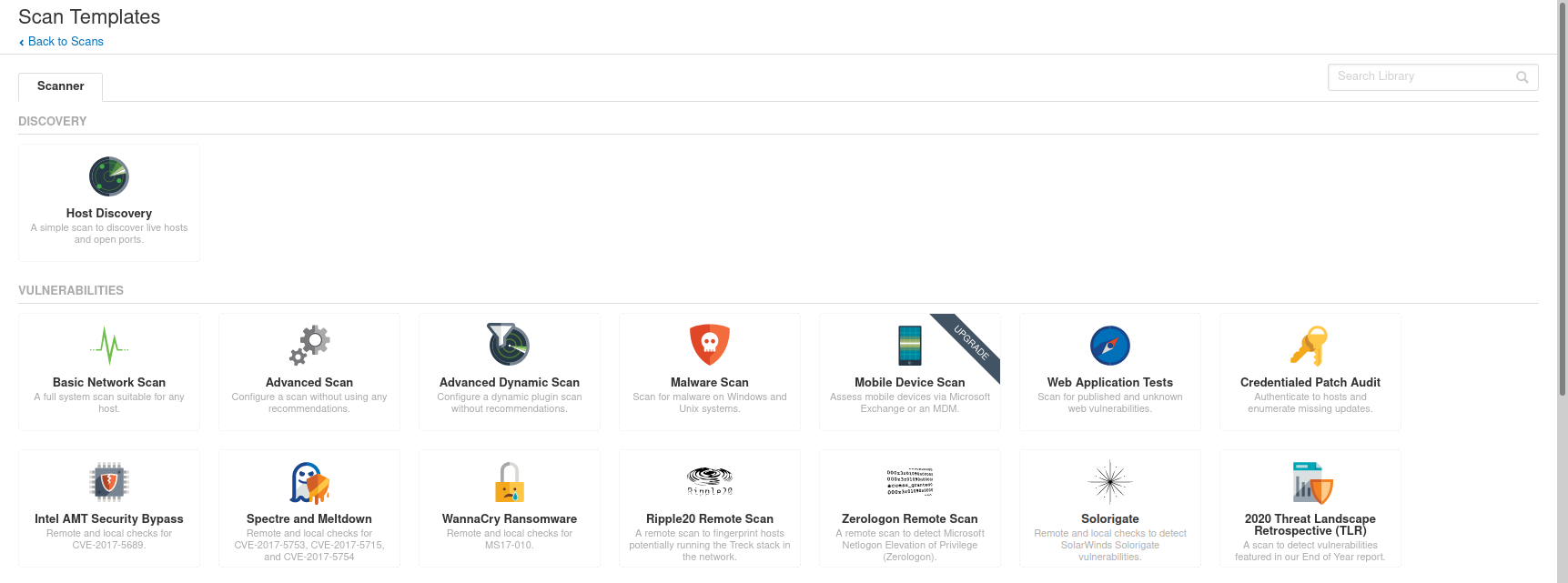
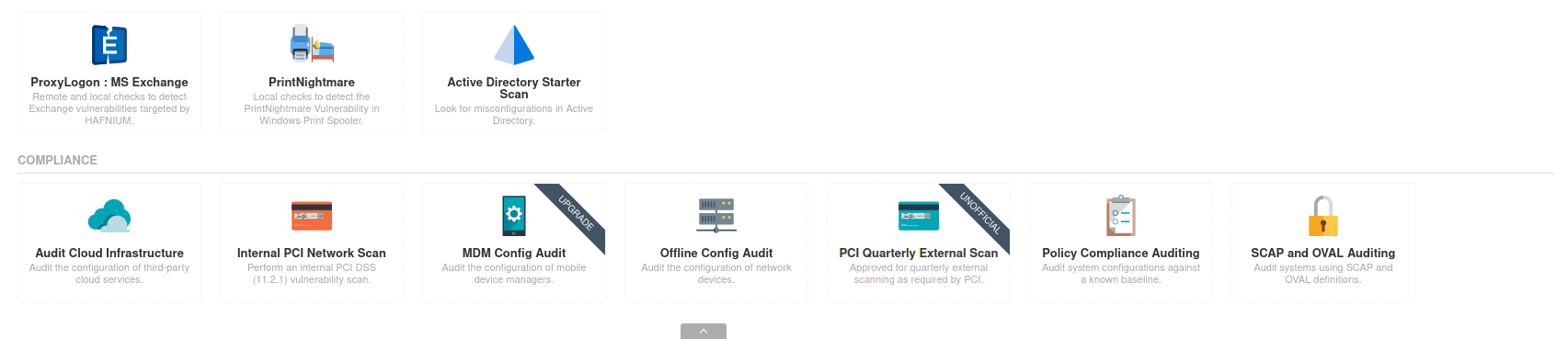
-
Nessus comes with templates - Nessus provides 22 scanning templates by default
Discovery Discoverability Vulnerabilities Vulnerability Compliance Compliance
-
Scan task configuration
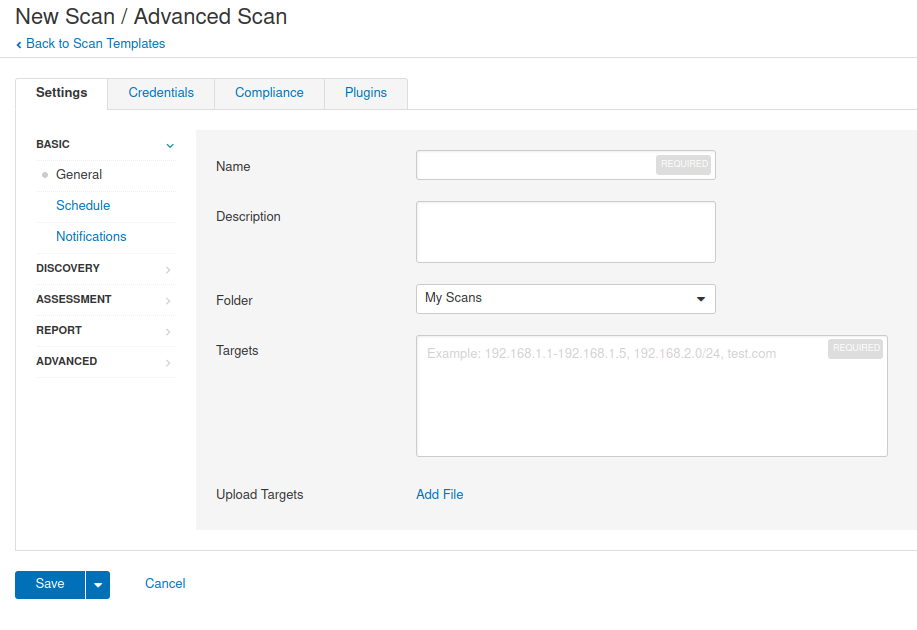
get into Scans---My Scans---New Scan---Advanced Scan BASIC basic General summary Name Scan task name Description Task description information Folder Folder to which the scan task belongs Targets Scan target Single objective 192.168.1.11,192.168.1.16,192.168.1.36 Continuous target 192.168.1.26-192.168.1.56 Mask mode 192.168.1.0/24 Upload Targets Specify scan target file template
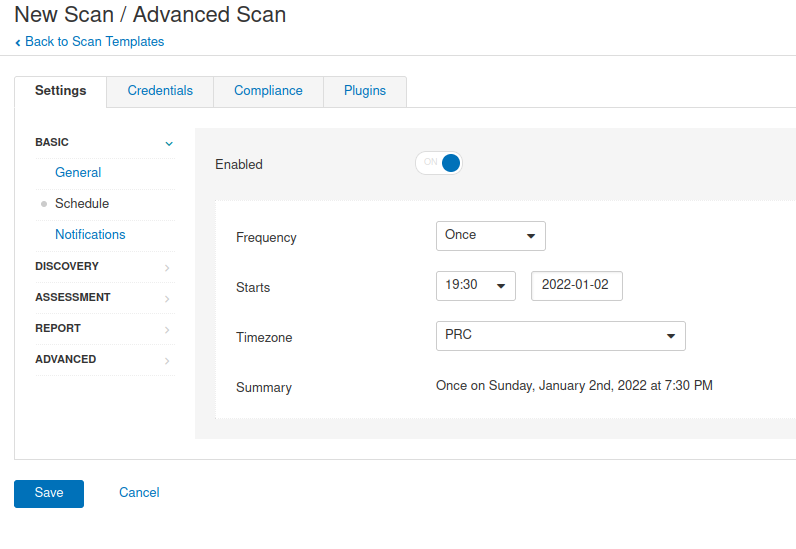
Schedule Plan execution Frequency frequency Starts start time Timezone time zone Summary summary
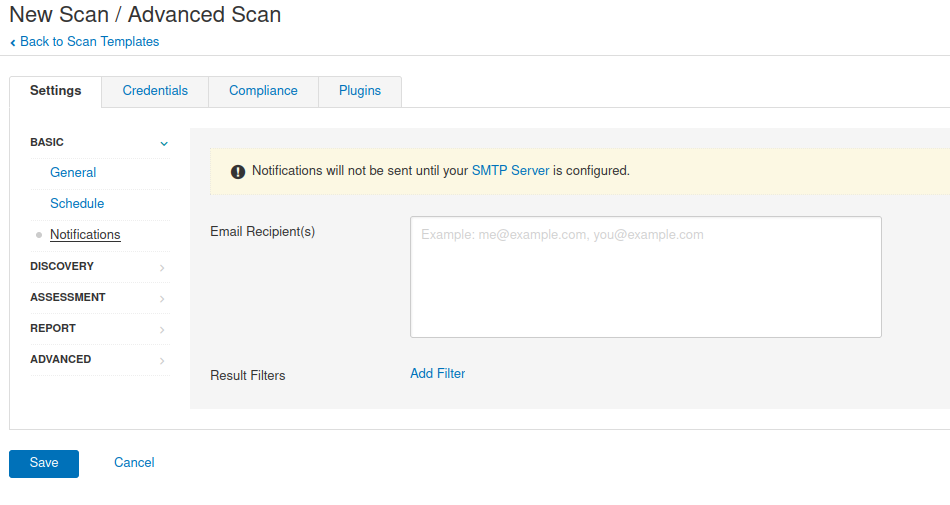
Notifications Email notification Email Recipient(s) Specify recipients Result Filters Specify receive filter file
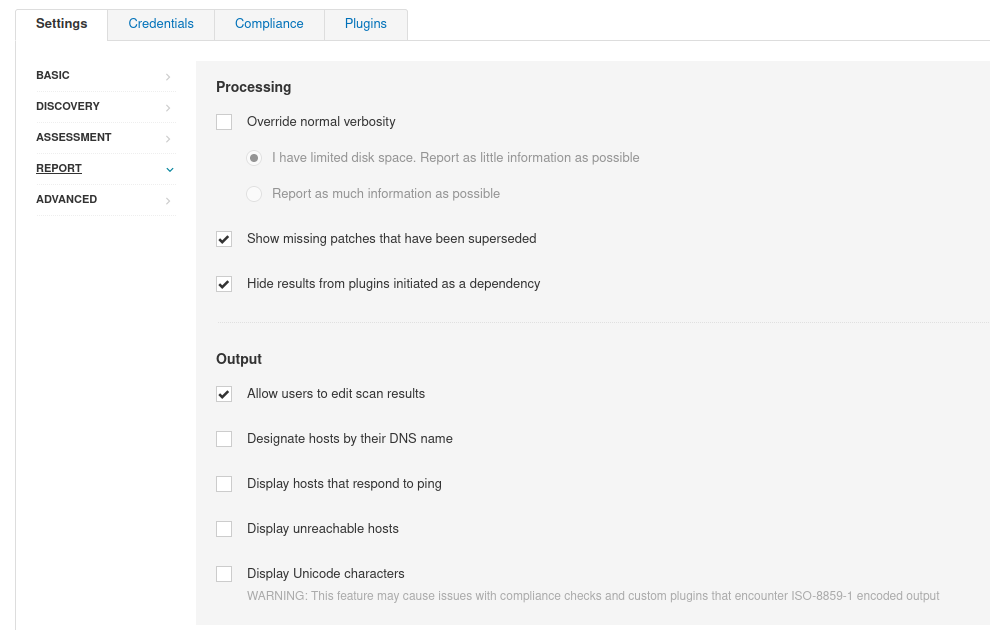
REPORT report
Processing Treatment method
Override normal verbosity Enable override mode
I have limited disk space. Report as little information as possible
If disk space is limited, report brief information as much as possible
Report as much information as possible
Report as much information as possible
Show missing patches that have been superseded
Displays the missing patches that have been replaced
Hide results from plugins initiated as a dependency
The dependency list does not appear in the report
Output Output mode
Allow users to edit scan results Allow users to edit scan results
Designate hosts by their DNS name Show hosts DNS information
Display hosts that respond to ping Show response ping Host
Display unreachable hosts Show unreachable hosts
Display Unicode characters whether Unicode display
After configuration, click Save Save, and then you can execute the task.