1, Installing python3.7.0 on Linux
centos 6 / 7, the default installation of centos system is python2. X (in fact, I'm centos 6.5, and centos default installation of python2.6.6). Version x is different according to different versions of the system. You can view the python version of the system through python --V or python --version. Some system commands require python2, which cannot be uninstalled
1. Install dependency package
1) Install the gcc compiler first. Some system versions of GCC have been installed by default. Check through gcc --version. For those not installed, install GCC first, yum -y install gcc
2) Install other dependent packages. (Note: do not lack them, otherwise there may be an error in installing python. For versions under 3.7.0, libffi devel is not required.)
yum -y install zlib-devel bzip2-devel openssl-devel ncurses-devel sqlite-devel readline-devel tk-devel gdbm-devel db4-devel libpcap-devel xz-devel libffi-devel
2. Download the source code of python3.7.0 as required
1) Choose the python source package you need from https://www.python.org/ftp/python/. I downloaded Python 3.7.0
(you can also go https://www.python.org Download from the homepage of the official website, find downloads, and you can choose the version you want to download.)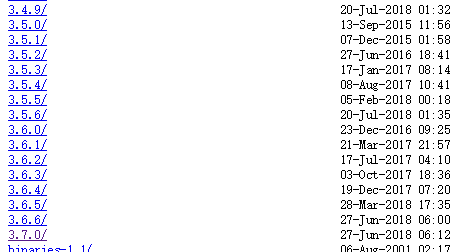
2) Download
wget https://www.python.org/ftp/python/3.7.0/Python-3.7.0.tgz
3. Unzip Python-3.7.0.tgz
cd /usr/local tar -zxvf /opt/software/Python-3.7.0.tgz
4. Create an empty folder to store the python 3 program
mkdir /usr/local/python3
5. Execute configuration file, compile, compile and install
cd Python-3.7.0 ./configure --prefix=/usr/local/python3 make && make install
The installation was completed without any error
6. Establish soft connection
ln -s /usr/local/python3/bin/python3.7 /usr/bin/python3 ln -s /usr/local/python3/bin/pip3.7 /usr/bin/pip3
7. Test whether Python 3 can be used
[root@mini Python-3.7.0]# python3 Python 3.7.0 (default, Jul 28 2018, 22:47:29) [GCC 4.8.5 20150623 (Red Hat 4.8.5-28)] on linux Type "help", "copyright", "credits" or "license" for more information. >>> print("hello world!") hello world! >>> exit() [root@mini Python-3.7.0]# pip3 --version pip 10.0.1 from /usr/local/python3/lib/python3.7/site-packages/pip (python 3.7)
You can see that Python 3.7.0 works normally
2, bug: using pip command failed
1. Error message
1.1 information
pip is configured with locations that require TLS/SSL, however the ssl module in Python is not available. Collecting virtualenv Retrying (Retry(total=4, connect=None, read=None, redirect=None, status=None)) after connection broken by 'SSLError("Can't connect to HTTPS URL because the SSL module is not available.")': /simple/virtualenv/ Retrying (Retry(total=3, connect=None, read=None, redirect=None, status=None)) after connection broken by 'SSLError("Can't connect to HTTPS URL because the SSL module is not available.")': /simple/virtualenv/ Retrying (Retry(total=2, connect=None, read=None, redirect=None, status=None)) after connection broken by 'SSLError("Can't connect to HTTPS URL because the SSL module is not available.")': /simple/virtualenv/ Retrying (Retry(total=1, connect=None, read=None, redirect=None, status=None)) after connection broken by 'SSLError("Can't connect to HTTPS URL because the SSL module is not available.")': /simple/virtualenv/ Retrying (Retry(total=0, connect=None, read=None, redirect=None, status=None)) after connection broken by 'SSLError("Can't connect to HTTPS URL because the SSL module is not available.")': /simple/virtualenv/ Could not fetch URL https://pypi.org/simple/virtualenv/: There was a problem confirming the ssl certificate: HTTPSConnectionPool(host='pypi.org', port=443): Max retries exceeded with url: /simple/virtualenv/ (Caused by SSLError("Can't connect to HTTPS URL because the SSL module is not available.")) - skipping Could not find a version that satisfies the requirement virtualenv (from versions: ) No matching distribution found for virtualenv pip is configured with locations that require TLS/SSL, however the ssl module in Python is not available. Could not fetch URL https://pypi.org/simple/pip/: There was a problem confirming the ssl certificate: HTTPSConnectionPool(host='pypi.org', port=443): Max retries exceeded with url: /simple/pip/ (Caused by SSLError("Can't connect to HTTPS URL because the SSL module is not available.")) - skipping
1.2 error reason
The system version is CentOS 6.5, in which the version of openssl is OpenSSL 1.0.1e-fips 11 Feb 2013, while the version of openssl required by Python 3.7 is 1.0.2 or 1.1.x. it needs to upgrade openssl and recompile Python 3.7.0. The version of openssl installed by yum is relatively low.
2. Solution - upgrade openssl
2.1 download openssl
wget https://www.openssl.org/source/openssl-1.1.1a.tar.gz cd /usr/local tar -zxvf openssl-1.1.1a.tar.gz cd openssl-1.1.1amv openssl-1.1.1a openssl
2.2 compilation and installation
./config --prefix=/usr/local/openssl no-zlib #zlib is not required make make install
2.3 back up the original configuration
mv /usr/bin/openssl /usr/bin/openssl.bak mv /usr/include/openssl/ /usr/include/openssl.bak //New configuration ln -s /usr/local/openssl/include/openssl /usr/include/openssl ln -s /usr/local/openssl/lib/libssl.so.1.1 /usr/local/lib64/libssl.so ln -s /usr/local/openssl/bin/openssl /usr/bin/openssl //Modify system configuration \## Search path to write openssl library file echo "/usr/local/openssl/lib" >> /etc/ld.so.conf \## Make the modified / etc/ld.so.conf effective ldconfig -v
2.4 view openssl version
openssl version openssl version Tips: /usr/local/openssl/bin/openssl: error while loading shared libraries: libssl.so.1.1: cannot open shared object file: No such file or directory //If your libssl.so.1.1 file is under / usr/local/openssl/lib /, you can do this ln -s /usr/local/openssl/lib/libssl.so.1.1 /usr/lib64/libssl.so.1.1 ln -s /usr/local/openssl/lib/libcrypto.so.1.1 /usr/lib64/libcrypto.so.1.1
2.5 reinstall python
./configure --prefix=/usr/local/python3 --with-openssl=/usr/local/openssl make make install
3, shell reads shyaml of yaml
1. Install shyaml
pip3 install shyaml
2. Case analysis
2.1 file.yaml file content
create a file cd /usr/local vim file.yaml
---
idc_group:
name: bx
bx:
news_bx: news_bx
web3_bx: web3_php-fpm_bx
task: [1,2,3,4,5,6]
2.2 shell operation
(testenv3.7) localhost:testenv3.7 macname$ cat file.yaml | shyaml get-value idc_group.name bx (testenv3.7) localhost:testenv3.7 macname$ (testenv3.7) localhost:testenv3.7 macname$ cat file.yaml | shyaml key-values idc_group.bx news_bx news_bx web3_bx web3_php-fpm_bx (testenv3.7) localhost:testenv3.7 macname$ get-value: Get value (testenv3.7) localhost:testenv3.7 macname$ cat file.yaml | shyaml get-value idc_group.bx.news_bx news_bx (testenv3.7) localhost:testenv3.7 macname$ get-type: Get the corresponding type (testenv3.7) localhost:testenv3.7 macname$ cat file.yaml | shyaml get-type idc_group.bx.news_bx str (testenv3.7) localhost:testenv3.7 macname$ get-values{,-0}: For sequence types, get a list of values (testenv3.7) localhost:testenv3.7 macname$ cat file.yaml | shyaml get-values idc_group.bx.task 1 2 3 4 5 6 (testenv3.7) localhost:testenv3.7 macname$ keys{,-0}: Back to key list (testenv3.7) localhost:testenv3.7 macname$ cat file.yaml | shyaml keys idc_group name bx (testenv3.7) localhost:testenv3.7 macname$ cat file.yaml | shyaml keys idc_group.bx news_bx web3_bx task (testenv3.7) localhost:testenv3.7 macname$ values{,-0}: Return value list (testenv3.7) localhost:testenv3.7 macname$ cat file.yaml | shyaml values idc_group.bx news_bx web3_php-fpm_bx - 1 - 2 - 3 - 4 - 5 - 6 (testenv3.7) localhost:testenv3.7 macname$ cat file.yaml | shyaml values idc_group bx news_bx: news_bx web3_bx: web3_php-fpm_bx task: - 1 - 2 - 3 - 4 - 5 - 6 (testenv3.7) localhost:testenv3.7 macname$ key-values,{,-0}: Return key value pair (testenv3.7) localhost:testenv3.7 macname$ cat file.yaml | shyaml key-values idc_group.bx news_bx news_bx web3_bx web3_php-fpm_bx task - 1 - 2 - 3 - 4 - 5 - 6 (testenv3.7) localhost:testenv3.7 macname$ cat file.yaml | shyaml key-values idc_group name bx bx news_bx: news_bx web3_bx: web3_php-fpm_bx task: - 1 - 2 - 3 - 4 - 5 - 6 (testenv3.7) localhost:testenv3.7 macname$

