Redis6 source code mode
Installing Cygwin
1. Download and install Cygwin
Go to Cygwin's official website http://www.cygwin.com/
window 64 bit, please select setup-x86_64.exe 32-bit, please select setup-x86.exe After downloading exe, run setup.exe Exe program, the installation screen appears, as shown in the following figure:
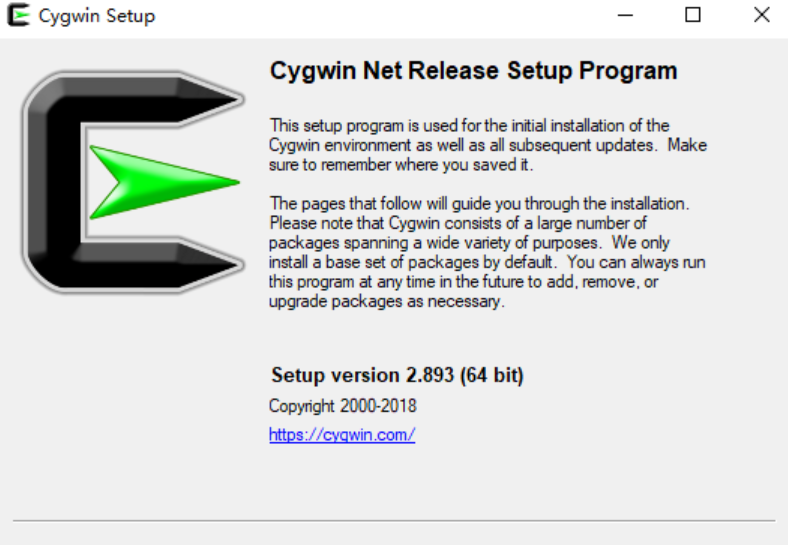
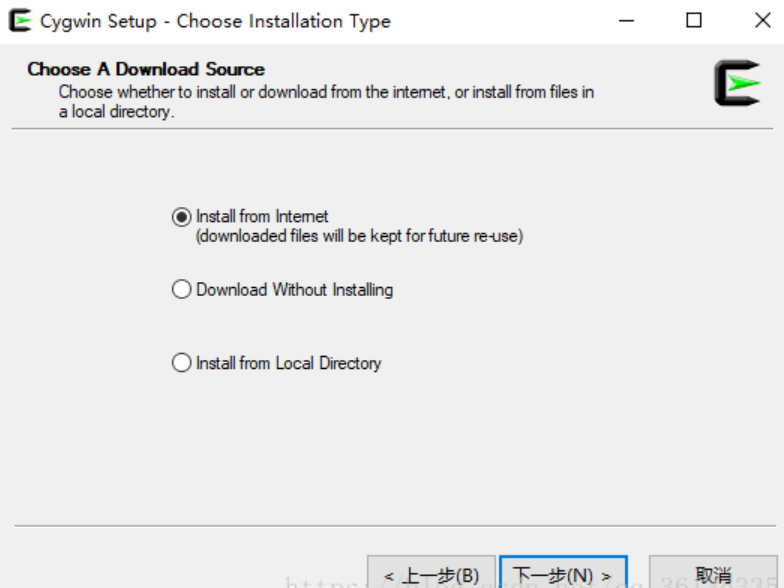
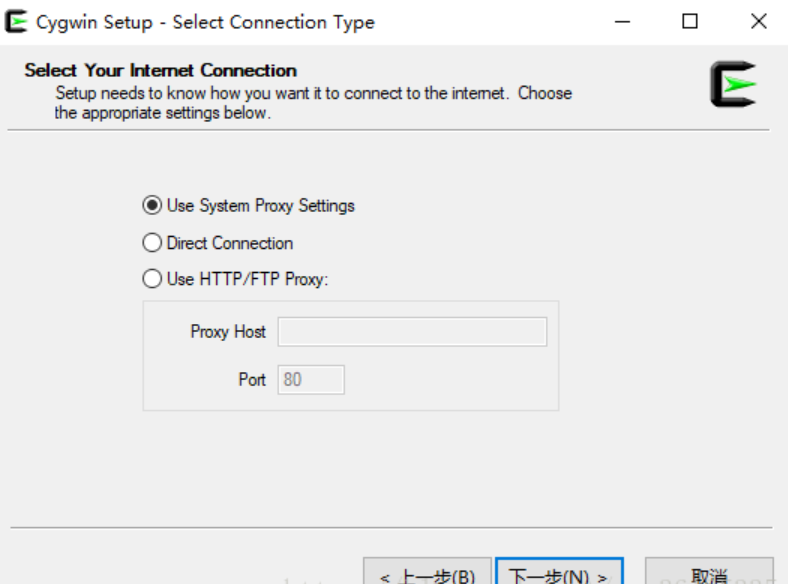
The above steps suggest the next step by default.
2. Key steps
In this step, it should be noted that in order to obtain the fastest download speed, three download addresses are provided
-
First, find the address of Cygwin China image in the list: http://www.cygwin.cn/
-
Alicloud image http://mirrors.aliyun.com/cygwin/
-
163 mirroring http://mirrors.163.com/cygwin/
Here, take 163 image as an example. After selecting, click next,
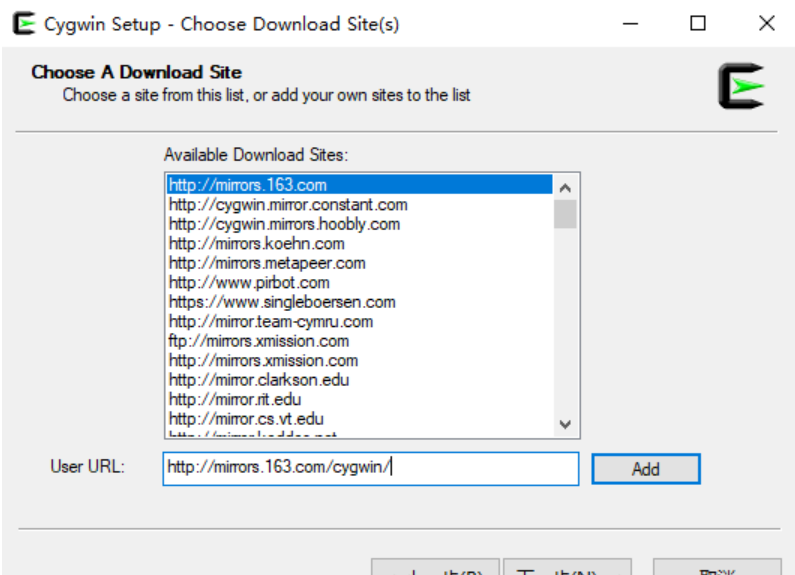
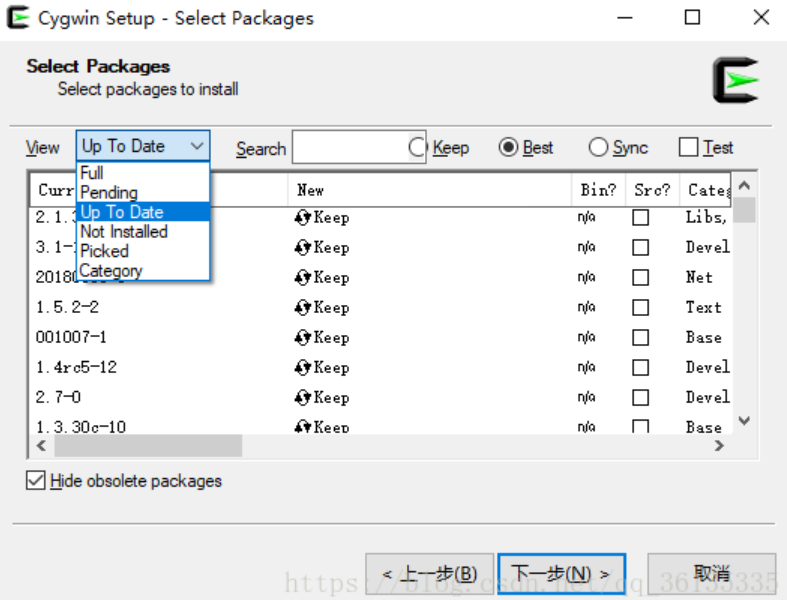
Next, select the installed software and Search GCC core, gcc-g + +, make, gdb and binutils respectively in the Search,
Select the relevant version in the devel directory, and select Reinstall to download again.
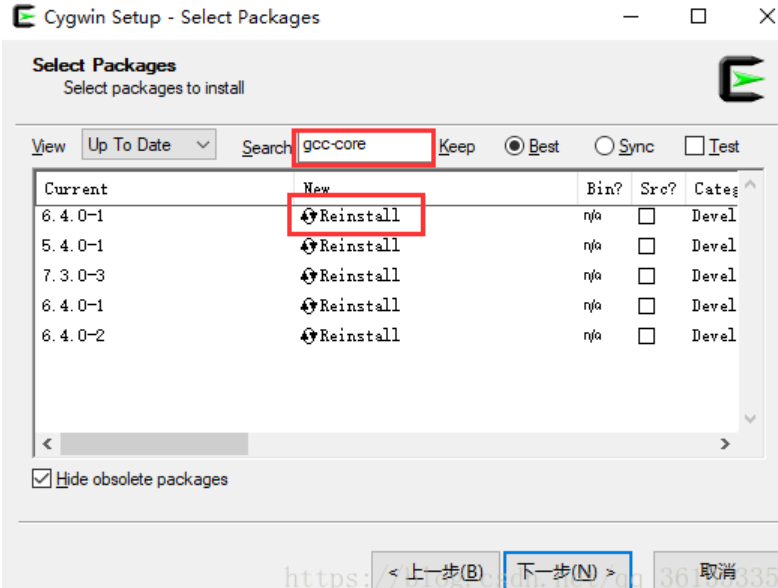
Then the next step, the next step, depends on your network speed. Wait for the download to succeed.
3. Verify that Cygwin was successfully installed
Run cygwin and enter cygcheck -c cygwin in the pop-up command line window
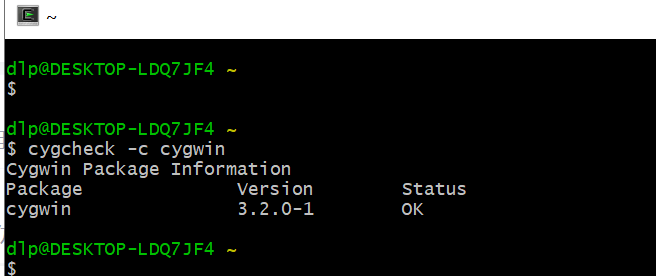
Also install an apt Cyg (equivalent to yum under linux and no yum command under cygwin)
After installing apt Cyg, you can use the apt get install / remove command to install and uninstall the software like using Ubuntu. It is very convenient. GitHub download script: https://github.com/transcode-open/apt-cyg
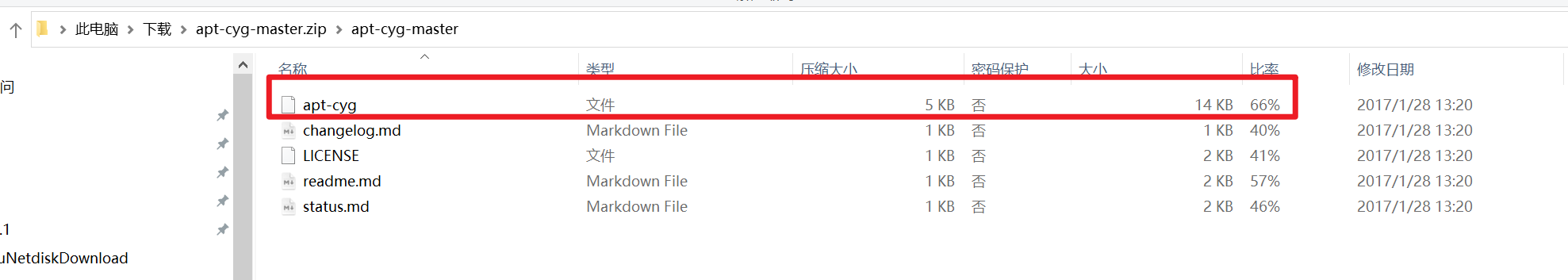
Copy apt Cyg, paste it into the bin directory of the cygwin installation directory, and then execute the command
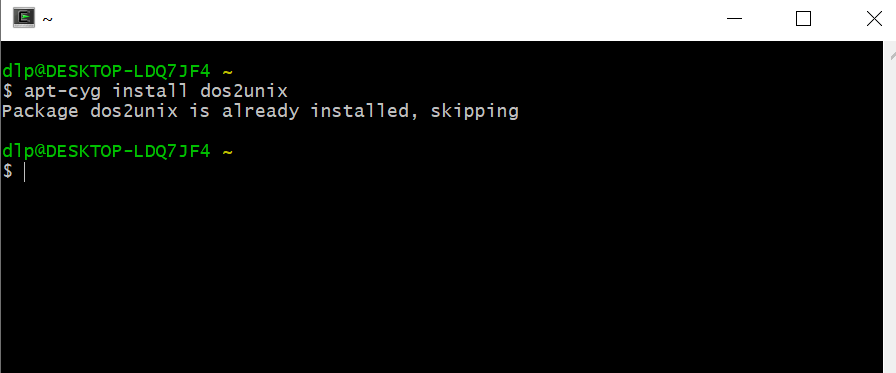
Then add the configuration in the system variable
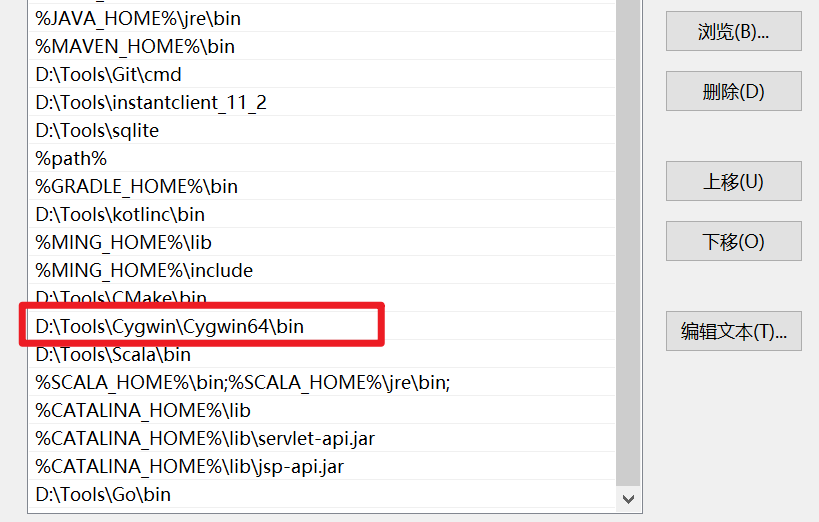
Install clion
clion is a new C/C + + cross platform integrated development environment launched by JetBrains. java programmers who are used to using idea should be more comfortable debugging redis source code with clion, which is much more comfortable than vc.
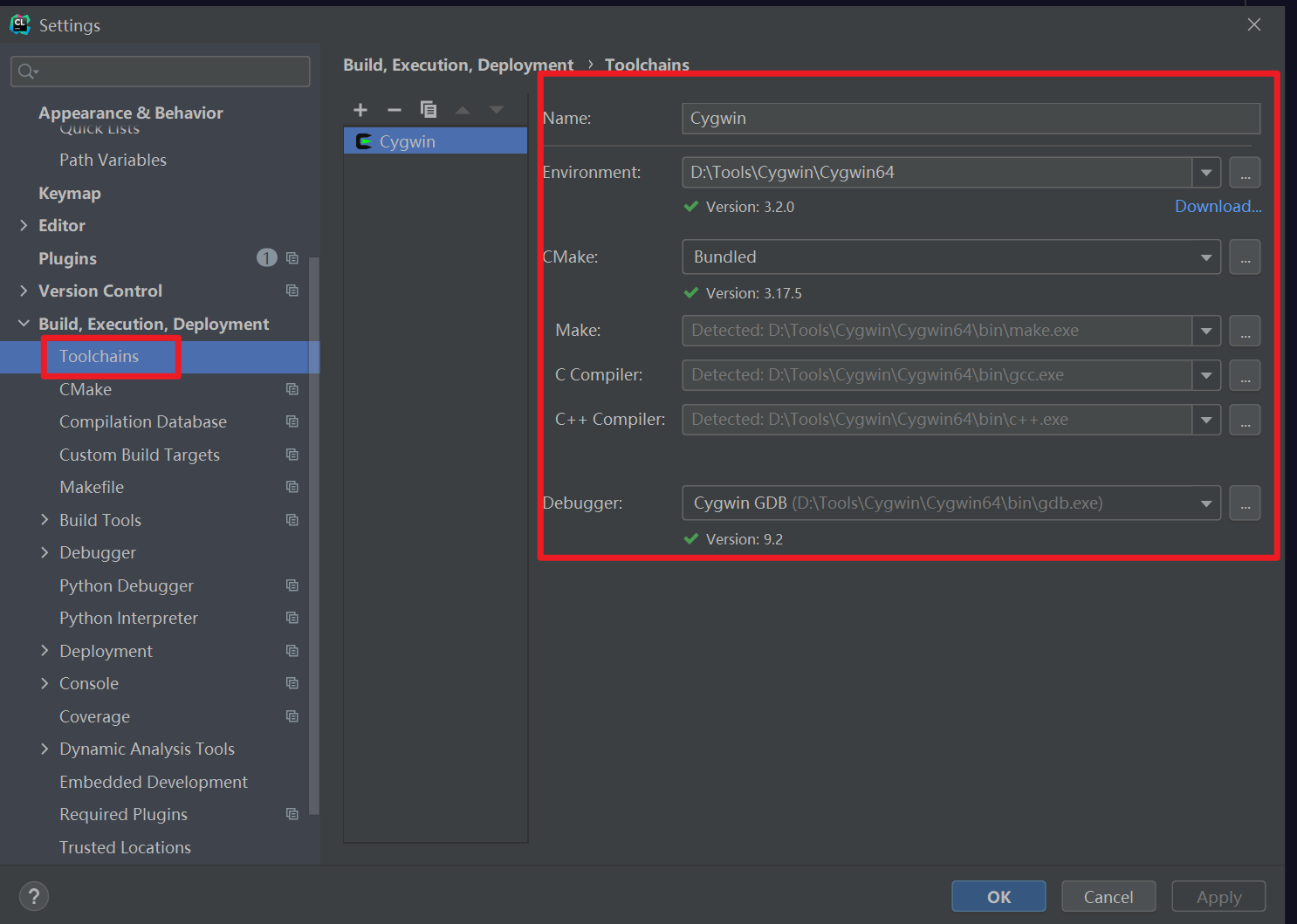
Import redis source code from Clion
Before importing the IDS source code, you need to add a cmakelists txt
/CMakeLists.txt
./deps/CMakeLists.txt
./deps/linenoise/CMakeLists.txt
./deps/lua/CMakeLists.txt
./src/modules/CMakeLists.txt
/CMakeLists.txt
cmake_minimum_required(VERSION 3.0 FATAL_ERROR)
project(redis VERSION 6.0)
if (NOT CMAKE_BUILD_TYPE)
message(STATUS "No build type defined; defaulting to 'Debug'")
set(CMAKE_BUILD_TYPE "Debug" CACHE STRING
"The type of build. Possible values are: Debug, Release, RelWithDebInfo and MinSizeRel.")
endif()
message(STATUS "Host is: ${CMAKE_HOST_SYSTEM}. Build target is: ${CMAKE_SYSTEM}")
get_filename_component(REDIS_ROOT "${CMAKE_CURRENT_SOURCE_DIR}" ABSOLUTE)
message(STATUS "Project root directory is: ${REDIS_ROOT}")
# Just for debugging when handling a new platform.
if (false)
message("C++ compiler supports these language features:")
foreach(i ${CMAKE_CXX_COMPILE_FEATURES})
message(" ${i}")
endforeach()
endif()
message(STATUS "Generating release.h...")
execute_process(
COMMAND sh -c ./mkreleasehdr.sh
WORKING_DIRECTORY ${REDIS_ROOT}/src/
)
add_subdirectory(deps)
add_subdirectory(src/modules)
set(SRC_SERVER_TMP
src/crcspeed.c
src/crcspeed.h
src/sha256.c
src/sha256.h
src/connection.c
src/connection.h
src/acl.c
src/timeout.c
src/tracking.c
src/tls.c
src/adlist.c
src/ae.c
src/anet.c
src/dict.c
src/sds.c
src/zmalloc.c
src/lzf_c.c
src/lzf_d.c
src/pqsort.c
src/zipmap.c
src/sha1.c
src/ziplist.c
src/release.c
src/networking.c
src/util.c
src/object.c
src/db.c
src/replication.c
src/rdb.c
src/t_string.c
src/t_list.c
src/t_set.c
src/t_zset.c
src/evict.c
src/defrag.c
src/module.c
src/quicklist.c
src/expire.c
src/childinfo.c
src/redis-check-aof.c
src/redis-check-rdb.c
src/lazyfree.c
src/geohash.c
src/rax.c
src/geohash_helper.c
src/siphash.c
src/geo.c
src/t_hash.c
src/config.c
src/aof.c
src/pubsub.c
src/multi.c
src/debug.c
src/sort.c
src/intset.c
src/syncio.c
src/cluster.c
src/crc16.c
src/endianconv.c
src/slowlog.c
src/scripting.c
src/bio.c
src/rio.c
src/rand.c
src/memtest.c
src/crc64.c
src/bitops.c
src/sentinel.c
src/notify.c
src/setproctitle.c
src/blocked.c
src/hyperloglog.c
src/latency.c
src/sparkline.c
src/t_stream.c
src/lolwut.c
src/lolwut.h
src/lolwut5.c
src/lolwut6.c
src/listpack.c
src/localtime.c
src/gopher.c
)
set(SRC_SERVER src/server.c ${SRC_SERVER_TMP})
set(SRC_CLI
src/anet.c src/sds.c src/adlist.c src/redis-cli.c src/zmalloc.c src/release.c src/anet.c src/ae.c src/crc64.c
)
if (${CMAKE_SYSTEM_NAME} MATCHES "Linux")
# better not to work with jemalloc
endif()
add_executable(redis-server ${SRC_SERVER})
add_executable(redis-cli ${SRC_CLI})
set_property(TARGET redis-server PROPERTY C_STANDARD 99)
set_property(TARGET redis-server PROPERTY CXX_STANDARD 11)
set_property(TARGET redis-server PROPERTY CXX_STANDARD_REQUIRED ON)
set_property(TARGET redis-cli PROPERTY C_STANDARD 99)
set_property(TARGET redis-cli PROPERTY CXX_STANDARD 11)
set_property(TARGET redis-cli PROPERTY CXX_STANDARD_REQUIRED ON)
target_include_directories(redis-server
PRIVATE ${REDIS_ROOT}/deps/hiredis
PRIVATE ${REDIS_ROOT}/deps/linenoise
PRIVATE ${REDIS_ROOT}/deps/lua/src
)
target_include_directories(redis-cli
PRIVATE ${REDIS_ROOT}/deps/hiredis
PRIVATE ${REDIS_ROOT}/deps/linenoise
PRIVATE ${REDIS_ROOT}/deps/lua/src
)
target_link_libraries(redis-server
PRIVATE pthread
PRIVATE m
PRIVATE lua
PRIVATE linenoise
PRIVATE hiredis
)
target_link_libraries(redis-cli
PRIVATE pthread
PRIVATE m
PRIVATE linenoise
PRIVATE hiredis
)
link_directories(deps/hiredis/ deps/linenoise/ diredeps/lua/src)
./deps/CMakeLists.txt
add_subdirectory(hiredis) add_subdirectory(linenoise) add_subdirectory(lua)
./deps/linenoise/CMakeLists.txt
add_library(linenoise linenoise.c)
./deps/lua/CMakeLists.txt
set(LUA_SRC
src/lauxlib.c
src/liolib.c
src/lopcodes.c
src/lstate.c
src/lobject.c
src/print.c
src/lmathlib.c
src/loadlib.c
src/lvm.c
src/lfunc.c
src/lstrlib.c
src/lua.c
src/linit.c
src/lstring.c
src/lundump.c
src/luac.c
src/ltable.c
src/ldump.c
src/loslib.c
src/lgc.c
src/lzio.c
src/ldblib.c
src/strbuf.c
src/lmem.c
src/lcode.c
src/ltablib.c
src/lua_struct.c
src/lapi.c
src/lbaselib.c
src/lua_cmsgpack.c
src/ldebug.c
src/lparser.c
src/lua_cjson.c
src/fpconv.c
src/lua_bit.c
src/llex.c
src/ltm.c
src/ldo.c
)
add_library(lua STATIC ${LUA_SRC})
./src/modules/CMakeLists.txt
cmake_minimum_required(VERSION 3.9) set(CMAKE_BUILD_TYPE "Debug") add_library(helloworld SHARED helloworld.c) set_target_properties(helloworld PROPERTIES PREFIX "" SUFFIX ".so") add_library(hellotype SHARED hellotype.c) set_target_properties(hellotype PROPERTIES PREFIX "" SUFFIX ".so") add_library(helloblock SHARED helloblock.c) set_target_properties(helloblock PROPERTIES PREFIX "" SUFFIX ".so") add_library(testmodule SHARED testmodule.c) set_target_properties(testmodule PROPERTIES PREFIX "" SUFFIX ".so")
Before compiling, you need to execute mkreleasehdr on Cygwin64 Terminal SH script. Because the script format is in win format, it needs to execute the conversion of dos2unix commands, and then execute it after the conversion
##Conversion format
dos2unix mkreleasehdr.sh
##Execute mkreleasehdr sh
./mkreleasehdr.sh
Compile & debug redis6 source code
1) After the redis6 source code is loaded, cmake will compile automatically. After compilation, select the redis server debug option and click [run]
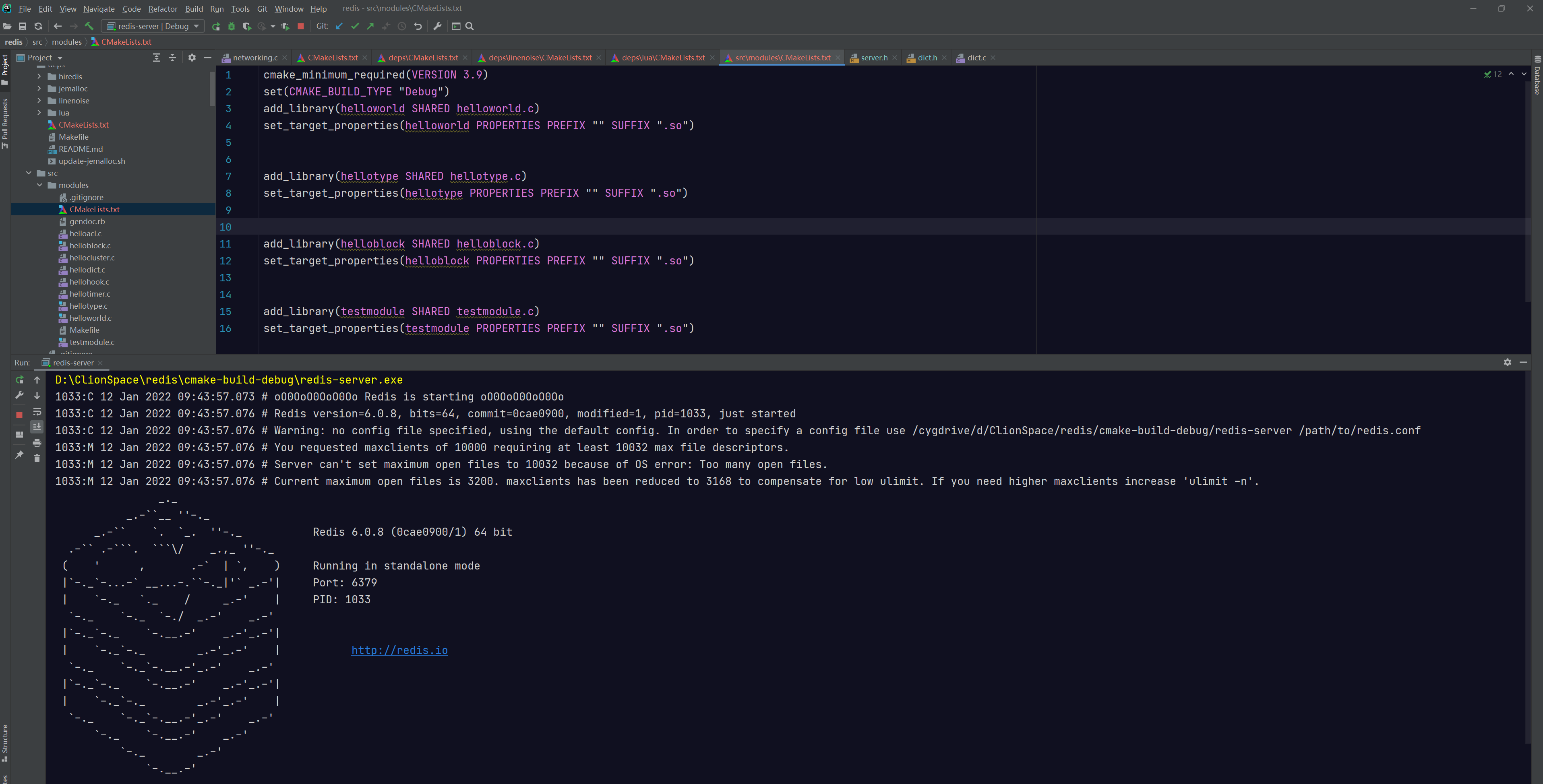
-
If you want to the breakpoint, download a windows client of reids cli.
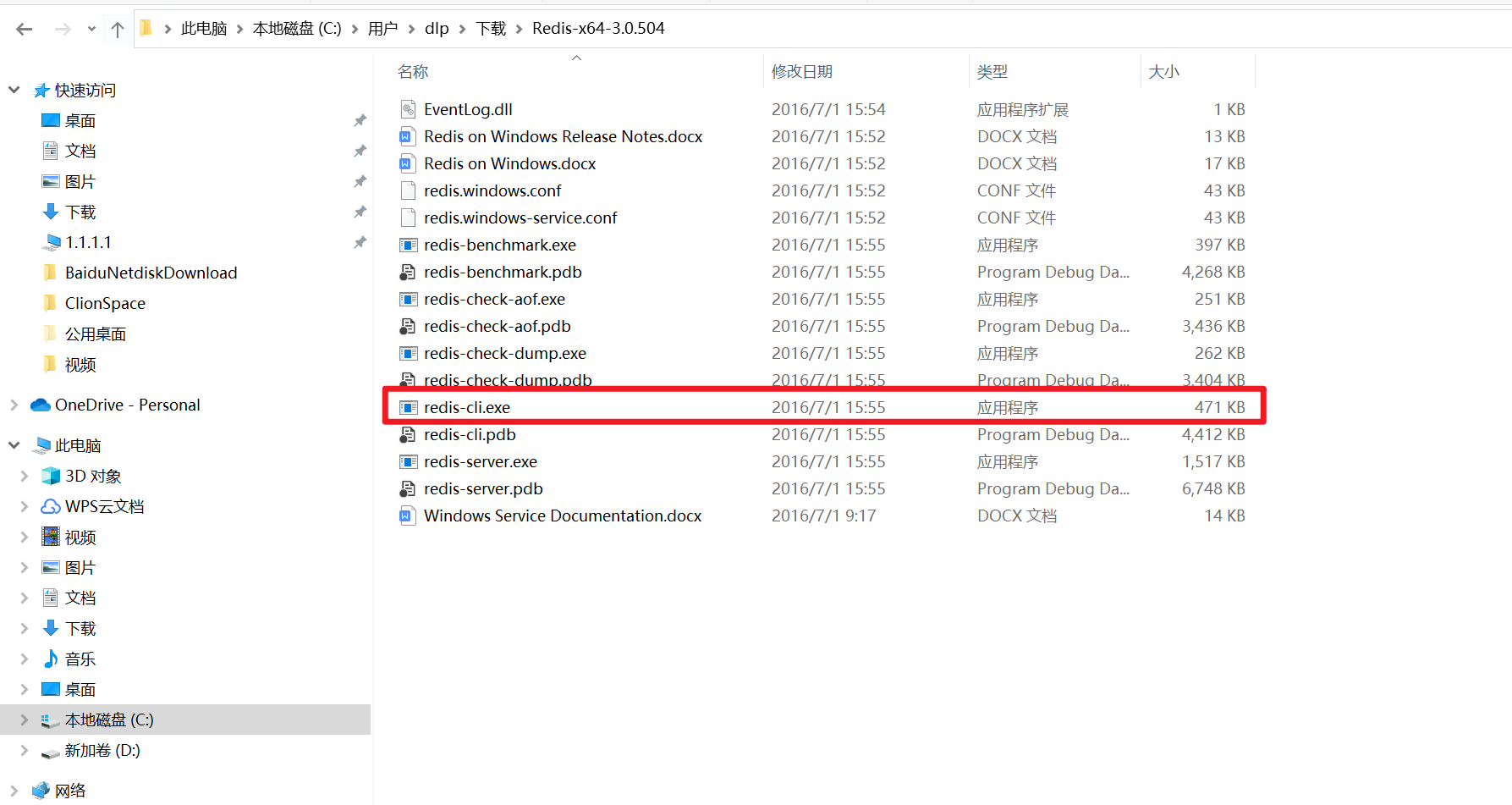
The breakpoint results are as follows:
