Today, I encountered a CardView adaptation problem. On Android 5.0 and below, the CardView will have an extra margin. See the following figure for details:
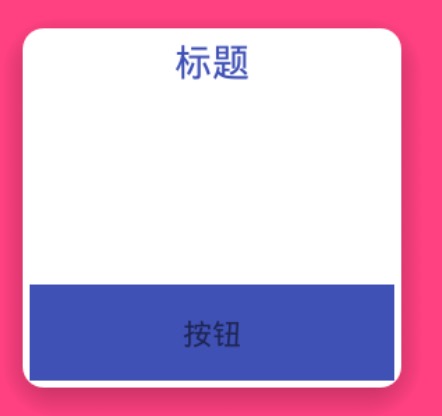
Maybe you'll think, did you accidentally set the margin? Well, look at the code
<android.support.v7.widget.CardView android:layout_width="200dp" android:layout_height="200dp" app:cardBackgroundColor="@color/white" app:cardCornerRadius="10dp" app:cardElevation="10dp" app:layout_constraintBottom_toBottomOf="parent" app:layout_constraintLeft_toLeftOf="parent" app:layout_constraintRight_toRightOf="parent" app:layout_constraintTop_toTopOf="parent"> <TextView android:layout_width="wrap_content" android:layout_height="wrap_content" android:layout_gravity="center|top" android:text="title" android:textColor="@color/colorPrimary" android:textSize="18sp" /> <TextView android:layout_width="match_parent" android:layout_height="46dp" android:layout_gravity="bottom" android:background="@color/colorPrimary" android:text="Button" android:gravity="center"/> </android.support.v7.widget.CardView>
Moreover, it's good for Android 5.0 and above, such as my android 7.1 red rice.
What's the problem?
In fact, this is a problem of CardView's own processing. If the CardView has a fillet set, in the system under API20, Android 5.0, CardView will not process the fillet, but will add a margin to prevent overlap with the fillet.
How to solve this problem? In fact, it's easy to do. Just use the cardpreventcenteroverlap property of CardView
//The cardpreventcorner overlap property is set to false app:cardPreventCornerOverlap="false"
What is the effect?

This is to solve the problem of edge distance, but how is the fillet missing?
So if we need to fillet, we need to define a button background shape file ourselves, and set the two fillet radii at the bottom.
Send the Buddha to the West
<shape xmlns:android="http://schemas.android.com/apk/res/android" android:shape="rectangle"> <solid android:color="#3F51B5"/> <corners android:bottomLeftRadius="10dp" android:bottomRightRadius="10dp"/> </shape>

Successfully stepped on a pit
Welcome to follow my wechat public account, and make progress with me every day!
