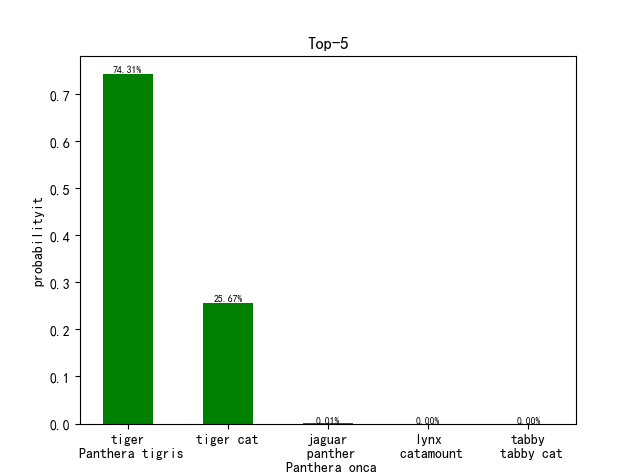1. Structure
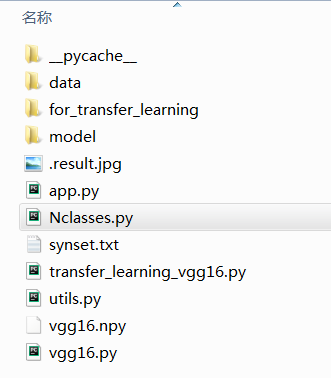
The image above is a replication of all the files of vgg16. The data folder is a test image. This replication only calls another trained model to identify the picture.vgg16.py reproduces the network structure of vgg16 and imports trained model parameters.Utils.pyFor input picture preprocessing program,Nclasses.py Is the label given to each image and the corresponding index value.App.pyIs our call file for image recognition.
2. Code Details
1,vgg16.py
1 import tensorflow as tf 2 import numpy as np 3 import os 4 import time 5 import matplotlib.pyplot as plt 6 from Nclasses import labels 7 8 VGG_MEAN = [103.939,116.779,123.68] #sample RGB Average 9 10 class Vgg16: 11 def __init__(self,vgg16_npy_path=None): 12 if vgg16_npy_path is None: 13 vgg16_npy_path = os.path.join(os.getcwd(),'vgg16.npy') # os.getcwd() Method is used to return the current working directory. 14 print(vgg16_npy_path) 15 # Traversing key-value pairs,Import Model Parameters 16 self.data_dict = np.load(vgg16_npy_path,encoding='latin1').item() # Load here vgg16.npy Parameters 17 # ergodic data_dict Each key in 18 for i in self.data_dict: 19 print(i) 20 #Forward Propagation Model 21 def inference(self,images): 22 start_time = time.time() # Get the start time of forward propagation 23 print('build model started') 24 ## Multiply 255.0 pixels by pixels (according to the initialization steps described in the original paper) 25 images_scaled = images * 255 26 # from GRB Convert color channels to BGR,Also available cv In GRBtoBGR 27 #tf.split()Put the rgb Channel Separation 28 red,green,blue = tf.split(images_scaled,num_or_size_splits=3,axis=3) 29 # Subtracts the average pixel value for each channel by sample, which removes the average brightness value of the image. This method is commonly used on gray-scale images. 30 bgr = tf.concat(values=[ 31 blue-VGG_MEAN[0], 32 green-VGG_MEAN[1], 33 red-VGG_MEAN[2] 34 ],axis=3) 35 36 37 #structure vgg network structure 38 ## Next, build a 16-layer network of VGG Gs (with 5 convolutions and 3 full connections) and read network parameters layer by layer from the namespace 39 # The first convolution, consisting of two convolution layers followed by a maximum pooling layer, is used to reduce the size of the picture 40 # Incoming namespace name,To get the convolution kernel and offset of the layer, do the convolution, and return the value after the activation function 41 conv1_1 = self.conv_layer(bgr,'conv1_1') 42 conv1_2 = self.conv_layer(conv1_1,'conv1_2') 43 # According to the incoming pooling Name pooling the layer accordingly 44 pool1 = self.max_pool(conv1_2,'pool1') 45 46 #Second layer convolution 47 # The following forward propagation process is the same as the first one 48 # The second convolution contains two convolution layers, one maximum pooled layer 49 conv2_1 = self.conv_layer(pool1,'conv2_1') 50 conv2_2 = self.conv_layer(conv2_1,'conv2_2') 51 pool2 = self.max_pool(conv2_2,'pool2') 52 # The third convolution, consisting of three convolution layers and one maximum pooled layer 53 conv3_1 = self.conv_layer(pool2,'conv3_1') 54 conv3_2 = self.conv_layer(conv3_1,'conv3_2') 55 conv3_3 = self.conv_layer(conv3_2,'conv3_3') 56 pool3 = self.max_pool(conv3_3,'pool3') 57 # The fourth convolution, which consists of three convolution layers and one maximum pooled layer 58 conv4_1 = self.conv_layer(pool3,'conv4_1') 59 conv4_2 = self.conv_layer(conv4_1,'conv4_2') 60 conv4_3 = self.conv_layer(conv4_2,'conv4_3') 61 pool4 = self.max_pool(conv4_3,'pool4') 62 # Segment 5 convolution, consisting of three convolution layers and one maximum pooled layer 63 conv5_1 = self.conv_layer(pool4, 'conv5_1') 64 conv5_2 = self.conv_layer(conv5_1, 'conv5_2') 65 conv5_3 = self.conv_layer(conv5_2, 'conv5_3') 66 pool5 = self.max_pool(conv5_3, 'pool5') 67 # Layer 6 Full Connection 68 #Full Connection Layer 69 fc6 = self.fc_layer(pool5,'fc6') # According to Namespace name Do weighted sum operation 70 fc6_relu = tf.nn.relu(fc6) 71 fc7 = self.fc_layer(fc6_relu,'fc7') 72 fc7_relu = tf.nn.relu(fc7) 73 fc8 = self.fc_layer(fc7_relu,'fc8') 74 # After the last layer is fully connected, do it again softmax Classify and get the probability of belonging to each category 75 self.out = tf.nn.softmax(fc8,name='prediction') 76 77 # Empty the dictionary of model parameters obtained this time to end the forward propagation time 78 self.data_dict = None 79 print(("build model finished: %ds" % (time.time() - start_time))) 80 81 #Create convolution layer function, convolution kernel, offset from vgg16.npy Get in 82 def conv_layer(self,conv_in,name): 83 with tf.variable_scope(name): # Finding network parameters for the corresponding convolution layer from the namespace 84 conv_W = tf.constant(self.data_dict[name][0],name= name + '_filter') # Read the convolution core of this layer 85 conv_biase = tf.constant(self.data_dict[name][1],name= name + '_biases') # Read offset 86 conv = tf.nn.conv2d(conv_in,conv_W,strides=[1,1,1,1],padding='SAME') # Convolution calculation 87 return tf.nn.relu(tf.nn.bias_add(conv,conv_biase)) # Add offset and do activation calculation 88 89 #Maximum pooled layer 90 def max_pool(self,input_data,name): 91 return tf.nn.max_pool(input_data,ksize=[1,2,2,1],strides=[1,2,2,1],padding='SAME',name=name) 92 93 #Average pooled layer 94 def avg_pool(self, input_data, name): 95 return tf.nn.avg_pool(input_data, ksize=[1, 2, 2, 1], strides=[1, 2, 2, 1], padding='SAME', name=name) 96 97 # Define forward propagation calculation for fully connected layers 98 def fc_layer(self,input_data,name): 99 fc_W = tf.constant(self.data_dict[name][0],name=name + '_Weight') 100 fc_b = tf.constant(self.data_dict[name][1],name=name + '_b') 101 102 shape = input_data.get_shape().as_list() #Get a list of input dimension information 103 dim =1 104 for i in shape[1:]: 105 dim *= i # Multiply the dimensions of each layer, that is, long*wide*Number of Channels 106 # Changing the shape of the signature graph, that is, stretching the resulting multidimensional signatures only into the sixth fully connected layer 107 input_data = tf.reshape(input_data,[-1,dim]) 108 109 return tf.nn.bias_add(tf.matmul(input_data,fc_W),fc_b) # Weighted sum with offset for this layer of input 110 111 # Define percentage conversion function 112 def percent(self,value): 113 return '%.2f%%' % (value * 100) 114 #Judging Picture Category Function 115 def test(self,file_path,prob): 116 #Define a figure Draw the window and specify the name of the window. You can also set the size of the window 117 fig = plt.figure(u"Top-5 Forecast results") 118 synset = [l.strip() for l in open(file_path).readlines()] 119 120 # argsort Function returns index values from smallest to largest array values 121 # np.argsort The function returns the predicted value ( probability Data structure[[Probability values for each prediction category]])Index values from small to large, 122 # Five index values with the highest probability of prediction are extracted. 123 top5 = np.argsort(prob)[-1:-6:-1] 124 #print(pred) 125 126 # Define two list---Corresponding probability values and actual labels ( zebra) 127 values = [] 128 bar_label = [] 129 # Five possibilities for large output probability groups,And list them one by one with the label 130 for n, i in enumerate(top5): 131 print("n:", n) 132 print("i:", i) 133 values.append(prob[i])# Remove and place the predicted probability value corresponding to the index value values 134 bar_label.append(labels[i]) # Remove the actual label according to the index value and put it in bar_label 135 # Probability of belonging to this category 136 print(i, ":", labels[i], "----", self.percent(prob[i])) # Print probability of belonging to a category 137 # Column Chart Processing 138 ax = fig.add_subplot(111) # Divide the canvas into rows and columns and place the following image in them 139 # bar()Function plots a column graph with parameters range(len(values)Is the column subscript, values A list of column heights (that is, five predicted probability values, 140 # tick_label Is the label displayed on each column (the actual label), width Is the width of the column, fc Is the color of the column) 141 ax.bar(range(len(values)), values, tick_label=bar_label, width=0.5, fc='g') 142 ax.set_ylabel(u'probabilityit') # Set Horizontal Axis Label 143 ax.set_title(u'Top-5') # Add Title 144 for a, b in zip(range(len(values)), values): 145 # Add a corresponding prediction probability value at the top of each column. a, b Represents coordinates, b+0.0005 Indicates that text information is to be placed above the top of each column 146 # 0.0005 Location, 147 # center Is the middle position indicating that the text is located horizontally at the top of the column. bottom Place text horizontally at the bottom of the vertical direction of the top of the column 148 # Location, fontsize Is Font Size 149 ax.text(a, b + 0.0005, self.percent(b), ha='center', va='bottom', fontsize=7) 150 plt.savefig('.result.jpg') # Save Pictures 151 plt.show()# Pop-up window display image
In this section, we have created the forward propagation of VGG16 network structure, including convolution core, offset, pooling layer and full connection layer. What we need to mention here is the establishment of full connection layer. To create a full connection layer, we first need to read the dimension information list of that layer, then we need to change the shape of the feature map and stretch the multidimensional features that will be obtained in the sixth layer.Make it conform to the input of the fully connected layer, where the shape has elements [-1], flattening the dimension to one dimension for the purpose of dimension reduction.
2,utils.py
from skimage import io, transform import numpy as np import matplotlib.pyplot as plt import tensorflow as tf from pylab import mpl import os mpl.rcParams['font.sans-serif']=['SimHei'] # Normal display of Chinese labels mpl.rcParams['axes.unicode_minus']=False # Display plus and minus sign normally def load_image(path): fig = plt.figure('Center and Resize') img = io.imread(path) # Read pictures from incoming paths img = img / 255.0 # Normalize pixels to[0,1] ax0 = fig.add_subplot(131) ax0.set_xlabel(u'Original Picture') # Add Sublabel ax0.imshow(img) ## Image processing section #Subtract the width and height of the picture from the shortest edge and average it to take out the center image short_edge = min(img.shape[:2]) # Find the shortest edge of the image y = int((img.shape[0] - short_edge) // 2) x = int((img.shape[1] - short_edge)// 2) crop_img = img[y:y + short_edge,x:x + short_edge] #Remove the sliced central image ax1 = fig.add_subplot(132) ax1.set_xlabel(u"Center Picture") ax1.imshow(crop_img) #Central image resize 224, 224 resized_img = transform.resize(crop_img,(224,224)) ax2 = fig.add_subplot(133) ax2.set_xlabel('Divide pictures') # Add Sublabel ax2.imshow(resized_img) #plt.show() img_read = resized_img.reshape((1,224,224,3)) # shape [1, 224, 224, 3] return img_read def load_data(): imgs = {'tiger':[],'kittycat':[]} for k in imgs.keys(): dir = './data/' + k for file in os.listdir(dir): if not file.lower().endswith('.jpg'): continue try: resized_img = load_image(os.path.join(dir,file)) except OSError: continue imgs[k].append(resized_img) # [1, height, width, depth] * n if len(imgs[k]) == 2: # only use 400 imgs to reduce my memory load break return imgs['tiger'],imgs['kittycat']
In this part, the input pictures are processed, clipped, scaled, etc. to meet the needs of network input. The main idea is to normalize the image and process it, the results are as follows:
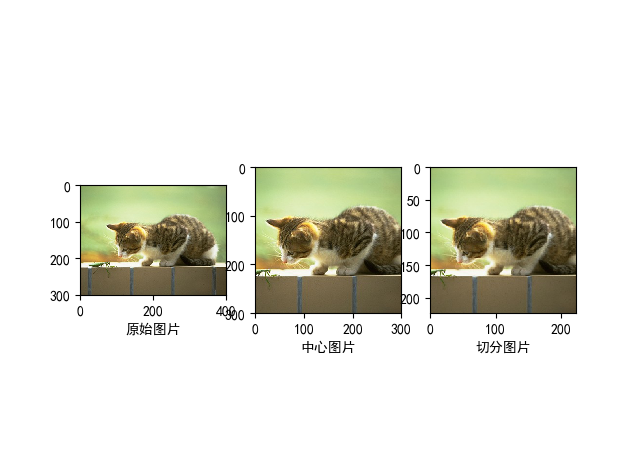
3,app.py
1 import numpy as np 2 import tensorflow as tf 3 import matplotlib.pyplot as plt 4 import vgg16 5 import utils 6 #Input of image to be detected and preprocessed 7 batch = utils.load_image(r'E:\vgg16\for_transfer_learning\data\kittycat/000129037.jpg') 8 9 #Define a figure Draw the window and specify the name of the window. You can also set the size of the window 10 fig = plt.figure(u"Top-5 Forecast results") 11 print('Net built') 12 with tf.Session() as sess: 13 # Define a dimension as[?,224,224,3],Type is float32 Of tensor placeholder 14 images = tf.placeholder(tf.float32, [None, 224, 224, 3]) 15 feed_dict = {images: batch} 16 #class Vgg16 Instantiate vgg 17 vgg = vgg16.Vgg16() 18 # Call member methods of classes inference(),And pass in the image to be tested, which is also the process of network forward propagation 19 vgg.inference(images) 20 ## Feed a batch's data into the network to get the predicted output of the network 21 probability = sess.run(vgg.out, feed_dict=feed_dict) 22 23 vgg.test('./synset.txt',probability[0])
This part calls the above programs to identify the image. What we need to do is call the network structure of VGG16, then calculate the probability, the five possibilities of the highest output probability, and one-to-one correspondence with the label, and finally draw the result with a column chart to express the result.
3. Testing
FunctionApp.pyReplace the picture directory in batch with the one you want to recognize
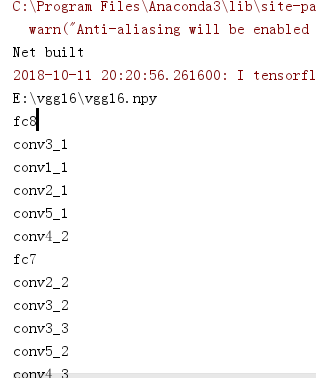
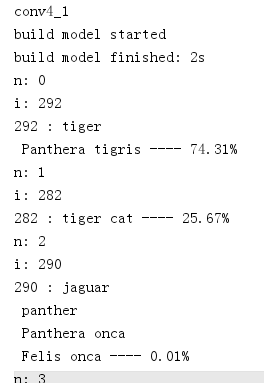
first group
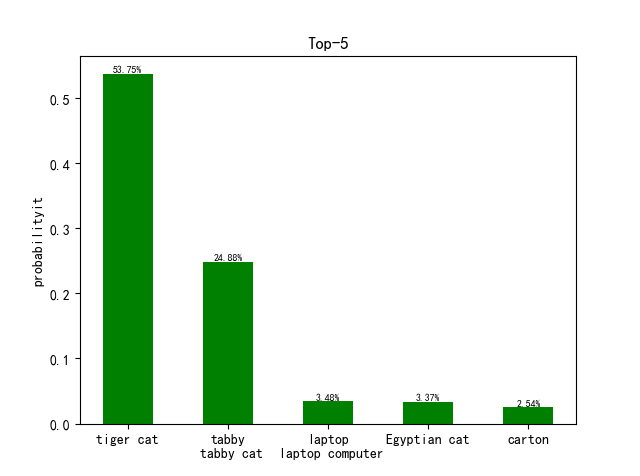
Group 2