Technical work should be rewarded follow+Click three times (like, comment, collect) and watch again to form a good habit
RocketMQ tutorial related series directory
catalogue
Section 2: installing RocketMQ
Create rocketmq storage directory
rocketmq environment variable configuration
Synchronize configuration to multiple servers
Start the namesrv of the master and slave hosts first
Section 5: verify whether the master and slave are started
Section I: server preparation
A dual master and dual slave cluster is built here. The cluster is built by means of synchronous replication and asynchronous disk brushing.
Install four virtual machines as follows.
| IP | hostname | mastername |
| 192.168.88.135 | rocketmq-nameserver4 | rocketmq-master2-salave1 |
| 192.168.88.134 | rocketmq-nameserver3 | rocketmq-master2 |
| 192.168.88.133 | rocketmq-nameserver2 | rocketmq-master1-slave1 |
| 192.168.88.131 | rocketmq-nameserver1 | rocketmq-master1 |
Install virtual machine Portal -- >
Section 2: installing RocketMQ
Install RocketMQ on each machine, which will not be repeated here
Chapter 1: RocketMQ installation -- > portal
The key points are explained again
Create rocketmq storage directory
The existing directory structure is like this
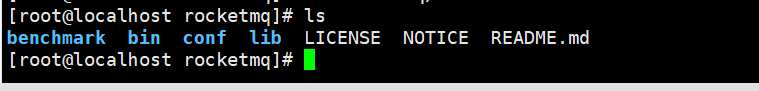
Create storage directory
mkdir logs mkdir store cd store mkdir commitlog mkdir consumequeue mkdir index
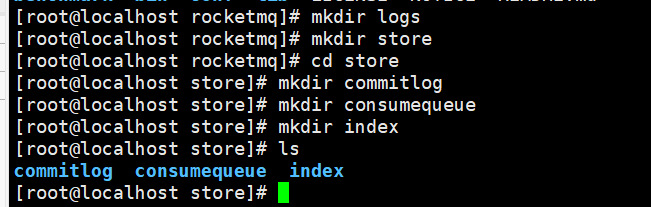
Modify log path
Enter the conf directory and replace ${user.home} in all xml to ensure that the log path is correct
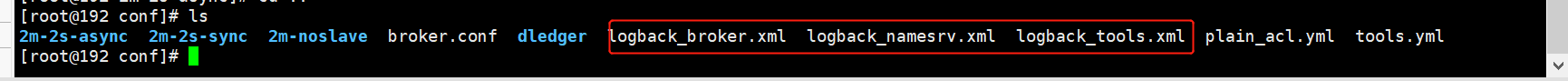
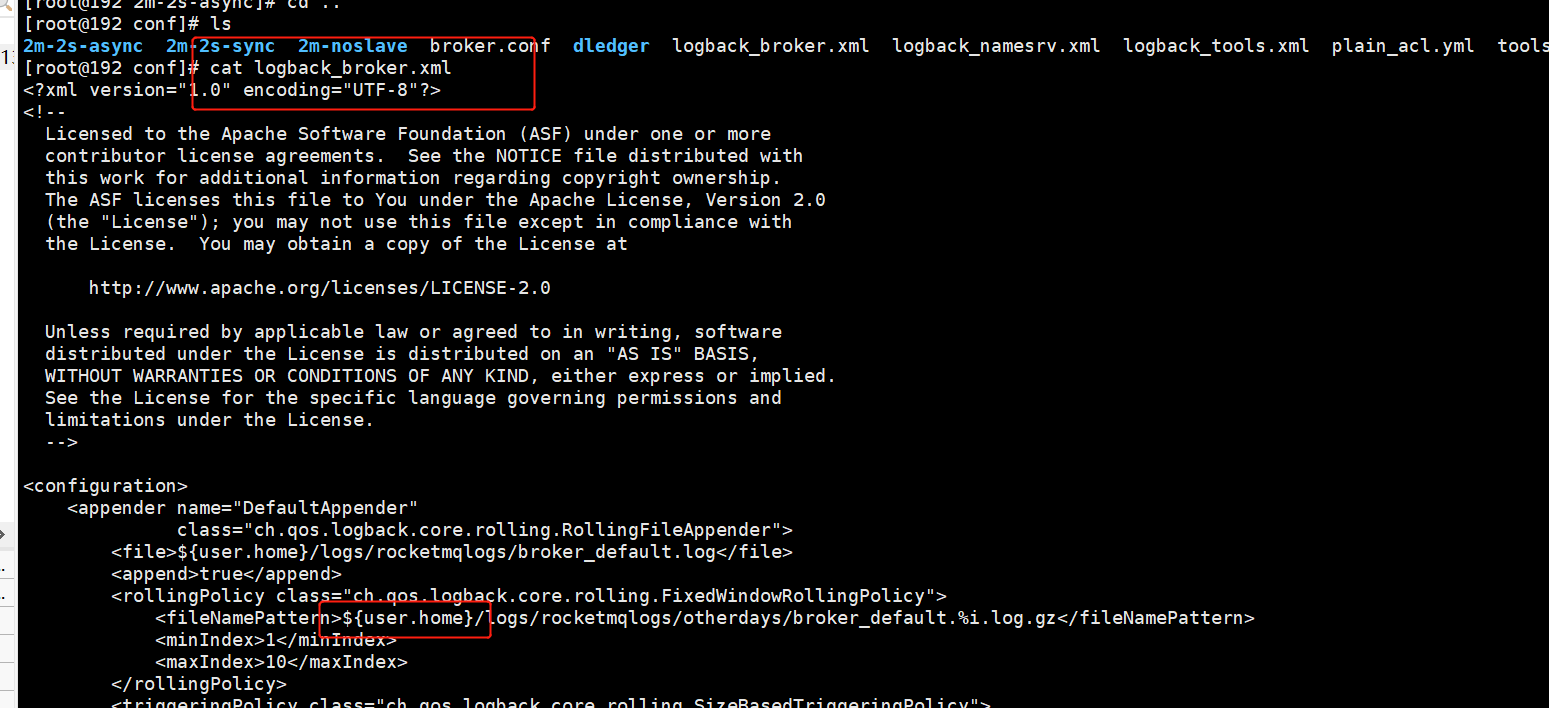
Syntax:
sed -i batch replacement function
sed -i 's#Original string#New string#g 'replaced file
sed -i 's#${user.home}#/usr/local/server/mq/rocketmq#g' *.xml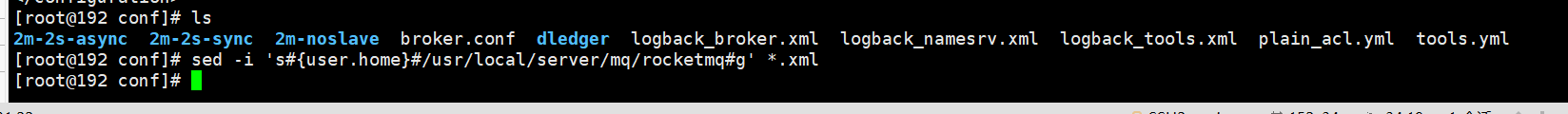
Description the replacement was successful
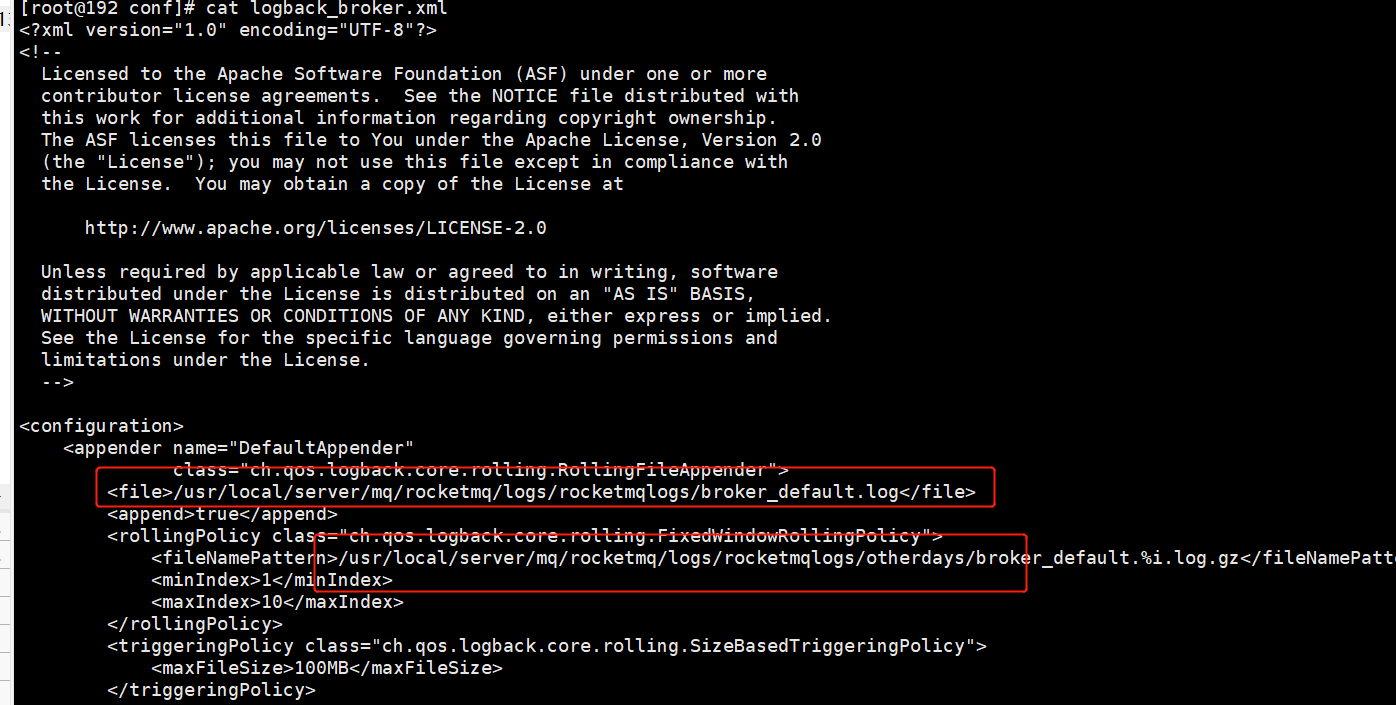
Modify runbroker sh
Adjust the memory size (this is for demonstration purposes only, and the actual memory size shall be subject to the production environment)
cd .. cd bin/ vim runbroker.sh
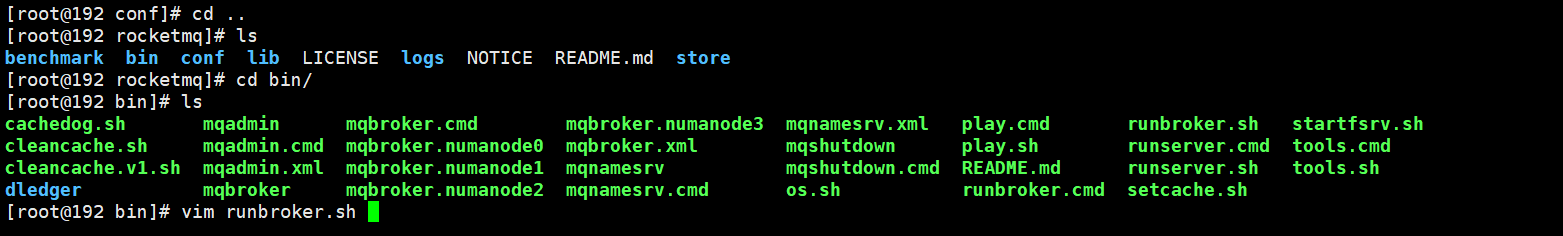
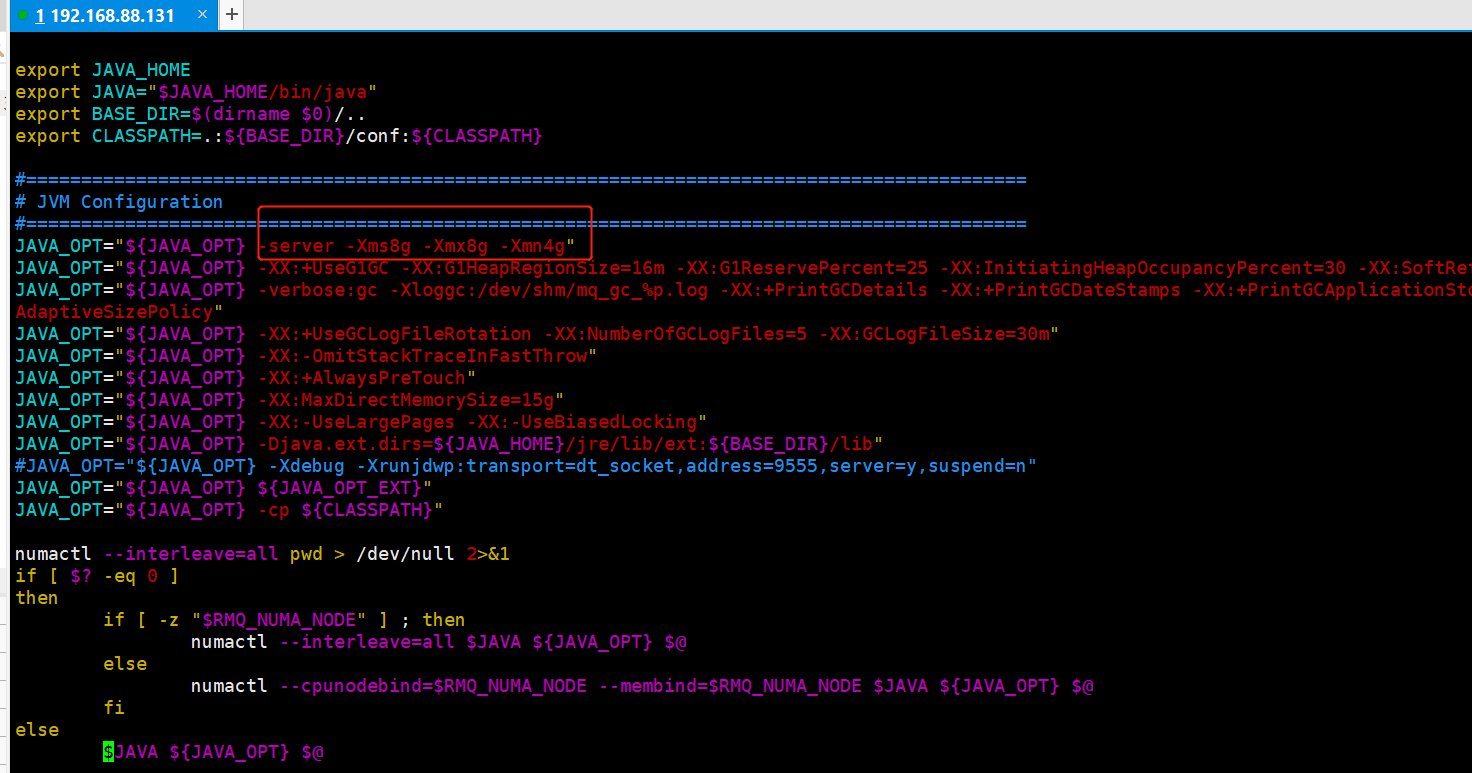
Adjust to 1g
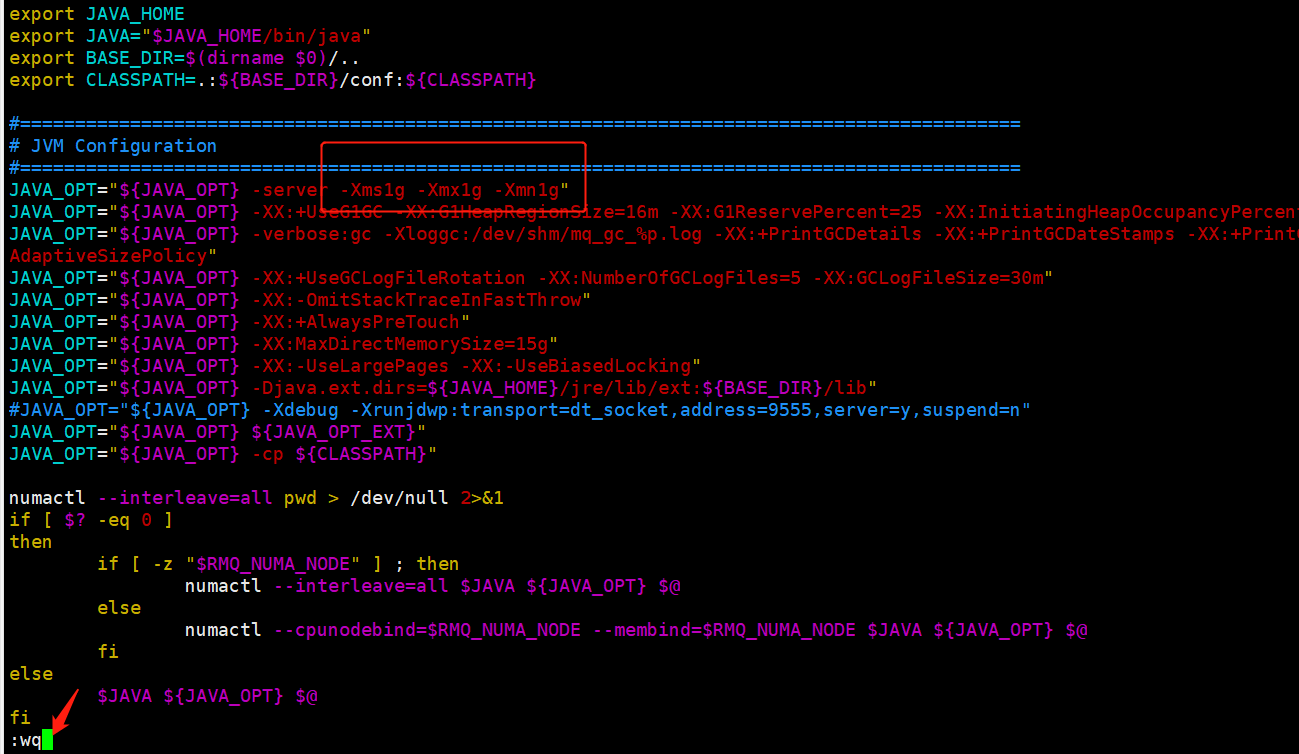
Modify runserver sh
Adjust the memory size (this is for demonstration purposes only, and the actual memory size shall be subject to the production environment)
vim runserver.sh
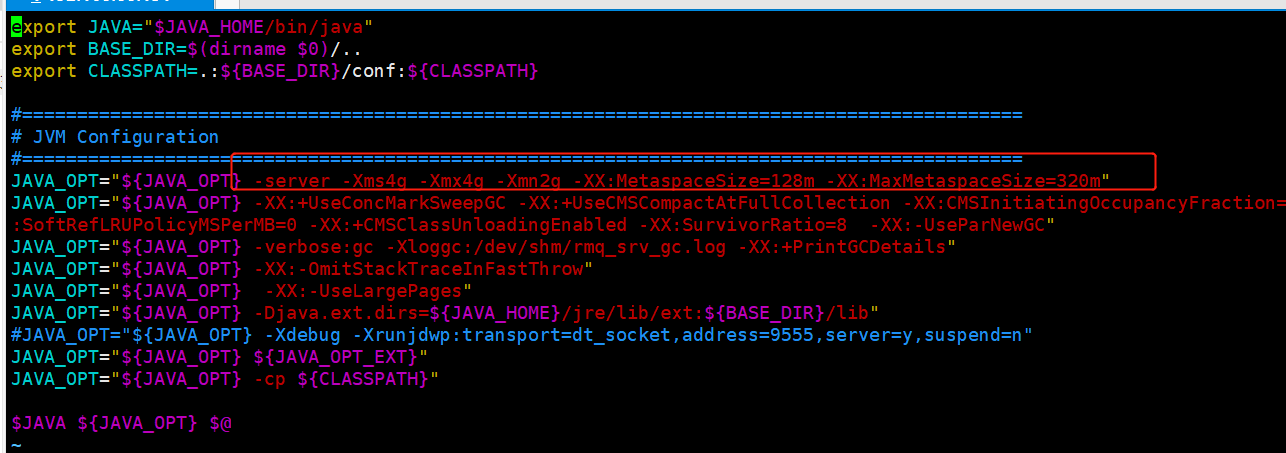
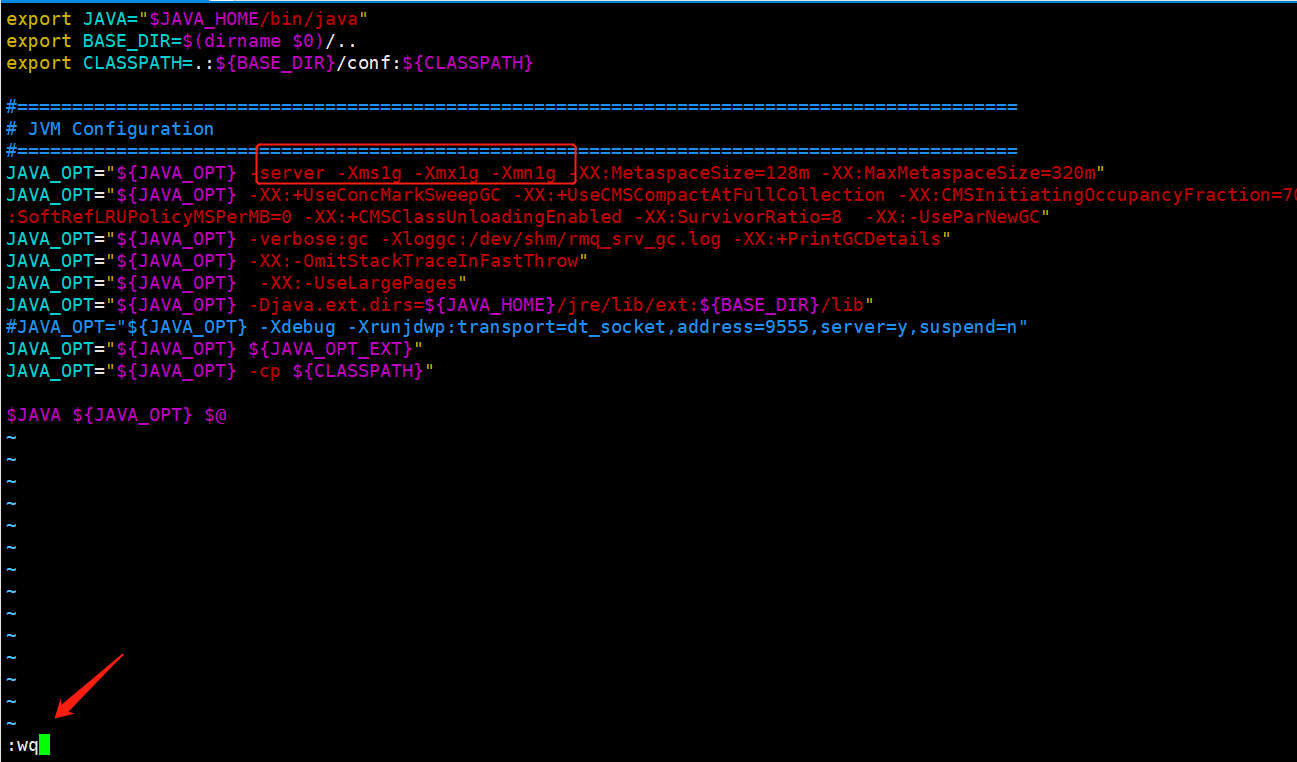
Section III: Configuration
Configure hosts
Configure the mapping relationship between address and IP in the host file
Modify the / etc/hosts file of each machine and add the following mapping relationship
vim /etc/hosts
192.168.88.131 rocketmq-nameserver1 192.168.88.131 rocketmq-master1 192.168.88.133 rocketmq-nameserver2 192.168.88.133 rocketmq-master1-slave1 192.168.88.134 rocketmq-nameserver3 192.168.88.134 rocketmq-master2 192.168.88.135 rocketmq-nameserver4 192.168.88.135 rocketmq-master2-slave1
After configuration, restart the network card
systemctl restart network
rocketmq environment variable configuration
vim /etc/profile
Add the following command at the end of the profile file
#set rocketmq ROCKETMQ_HOME=/usr/local/server/mq/rocketmq/ PATH=$PATH:$ROCKETMQ_HOME/bin export ROCKETMQ_HOME PATH
Input: wq! Save and exit and make the configuration effective immediately:
source /etc/profile
jdk installation
centos installs the open-jdk8 -- > portal
Master slave configuration
Host: 192.168.88.131
cd /usr/local/server/mq/rocketmq/conf cd 2m-2s-sync/ vim broker-a.properties
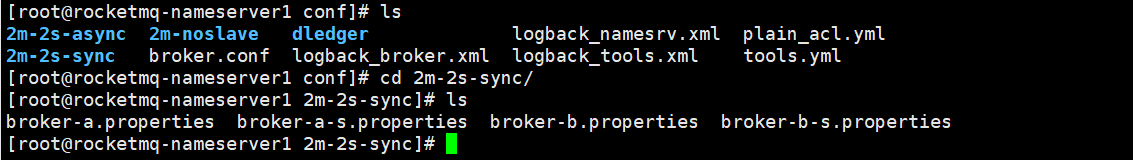
#Cluster name brokerClusterName=xuzhu_cluster #The name of the broker. Note that different configuration files here are filled in differently brokerName=broker-a #Slave 0 means Master brokerId=0 #nameServer address, semicolon split namesrvAddr=rocketmq-nameserver1:9876;rocketmq-nameserver2:9876;rocketmq-nameserver3:9876;rocketmq-nameserver4:9876 #When sending messages, automatically create topic s that do not exist in the server. The number of queues created by default defaultTopicQueueNums=4 #Whether to allow the Broker to automatically create topics. It is recommended to open offline and close online autoCreateTopicEnable=true #Whether to allow the Broker to automatically create subscription groups. It is recommended to open offline and close online autoCreateSubscriptionGroup=true #Listening port of Broker external service brokerIP1=192.168.88.131 brokerIP2=192.168.88.131 listenPort=10911 #Delete file time: 4 am by default deleteWhen=04 #File retention time, 48 hours by default fileReservedTime=120 #commitLog the default size of each file is 1G mapedFileSizeCommitLog=1073741824 #ConsumeQueue stores 30W files by default, which can be adjusted according to business conditions mapedFileSizeConsumeQueue=300000 #destroyMapedFileIntervalForcibly=120000 #redeleteHangedFileInterval=120000 #Check physical file disk space checkTransactionMessageEnable diskMaxUsedSpaceRatio=88 #Storage path storePathRootDir=/usr/local/server/mq/rocketmq/store #commitLog storage path storePathCommitLog=/usr/local/server/mq/rocketmq/store/commitlog #Consumption queue storage path storage path storePathConsumeQueue=/usr/local/server/mq/rocketmq/store/consumequeue #Message index storage path storePathIndex=/usr/local/server/mq/rocketmq/store/index #checkpoint file storage path storeCheckpoint=/usr/local/server/mq/rocketmq/store/checkpoint #abort file storage path abortFile=/usr/local/server/mq/rocketmq/store/abort #Limited message size maxMessageSize=65536 #flushCommitLogLeastPages=4 #flushConsumeQueueLeastPages=2 #flushCommitLogThoroughInterval=10000 #flushConsumeQueueThoroughInterval=60000 #Role of Broker #- ASYNC_MASTER asynchronous replication master #- SYNC_MASTER synchronous double write master #- SLAVE brokerRole=SYNC_MASTER #Disc brushing mode #- ASYNC_FLUSH asynchronous brush disk #- SYNC_FLUSH synchronous brush disc flushDiskType=ASYNC_FLUSH #checkTransactionMessageEnable=false #Number of message sending thread pools #sendMessageThreadPoolNums=128 #Number of pull message thread pools #pullMessageThreadPoolNums=128 #The default value is false, which means that the Broker does not host the topic customized by the system to store message tracks traceTopicEnable=false
Key configuration:
#The name of the broker. Note that different configuration files here are filled in differently brokerName=broker-a #0 means Master and > 0 means Slave brokerId=0 #nameServer address, semicolon split namesrvAddr=rocketmq-nameserver1:9876;rocketmq-nameserver2:9876;rocketmq-nameserver3:9876;rocketmq-nameserver4:9876 #Role of Broker #- ASYNC_MASTER asynchronous replication master #- SYNC_MASTER synchronous double write master #- SLAVE brokerRole=SYNC_MASTER #Disc brushing mode #- ASYNC_FLUSH asynchronous brush disk #- SYNC_FLUSH synchronous brush disc flushDiskType=ASYNC_FLUSH
Remove broker-a-s.properties
rm -rf broker-a-s.properties
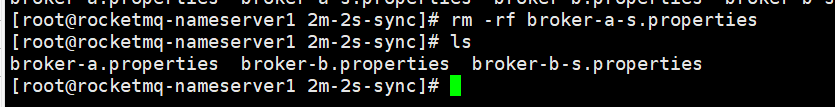
Copy broker-a.properties to broker-a-s.properties and then modify
cp broker-a.properties ./broker-a-s.properties vim broker-a-s.properties
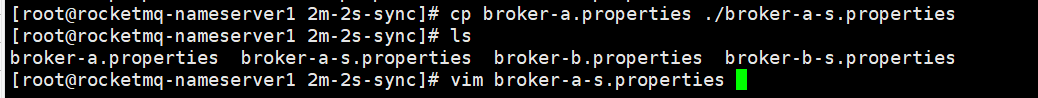
Key configuration modification:
#The name of the broker. Note that different configuration files here are filled in differently brokerName=broker-a #0 means Master and > 0 means Slave brokerId=1 #nameServer address, semicolon split namesrvAddr=rocketmq-nameserver1:9876;rocketmq-nameserver2:9876;rocketmq-nameserver3:9876;rocketmq-nameserver4:9876 #Role of Broker #- ASYNC_MASTER asynchronous replication master #- SYNC_MASTER synchronous double write master #- SLAVE brokerRole=SLAVE #Disc brushing mode #- ASYNC_FLUSH asynchronous brush disk #- SYNC_FLUSH synchronous brush disc flushDiskType=ASYNC_FLUSH
Remove broker-b.properties, copy broker-a.properties to broker-b.properties, and then modify
rm -rf broker-b.properties cp broker-a.properties ./broker-b.properties vim broker-b.properties
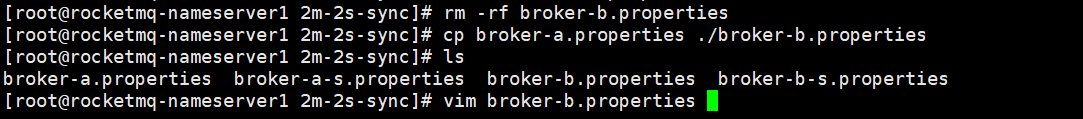
Key configuration modification:
#The name of the broker. Note that different configuration files here are filled in differently brokerName=broker-b #0 means Master and > 0 means Slave brokerId=0 #nameServer address, semicolon split namesrvAddr=rocketmq-nameserver1:9876;rocketmq-nameserver2:9876;rocketmq-nameserver3:9876;rocketmq-nameserver4:9876 #Role of Broker #- ASYNC_MASTER asynchronous replication master #- SYNC_MASTER synchronous double write master #- SLAVE brokerRole=SYNC_MASTER #Disc brushing mode #- ASYNC_FLUSH asynchronous brush disk #- SYNC_FLUSH synchronous brush disc flushDiskType=ASYNC_FLUSH
Remove broker-b-s.properties, copy broker-a-s.properties to broker-b-s.properties, and then modify
rm -rf broker-b-s.properties cp broker-a-s.properties ./broker-b-s.properties vim broker-b-s.properties
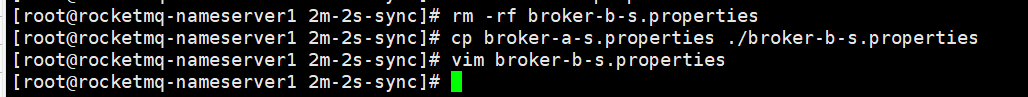
Key configuration modification:
#The name of the broker. Note that different configuration files here are filled in differently brokerName=broker-b #0 means Master and > 0 means Slave brokerId=1 #nameServer address, semicolon split namesrvAddr=rocketmq-nameserver1:9876;rocketmq-nameserver2:9876;rocketmq-nameserver3:9876;rocketmq-nameserver4:9876 #Role of Broker #- ASYNC_MASTER asynchronous replication master #- SYNC_MASTER synchronous double write master #- SLAVE brokerRole=SLAVE #Disc brushing mode #- ASYNC_FLUSH asynchronous brush disk #- SYNC_FLUSH synchronous brush disc flushDiskType=ASYNC_FLUSH
Synchronize configuration to multiple servers
Get synchronization path
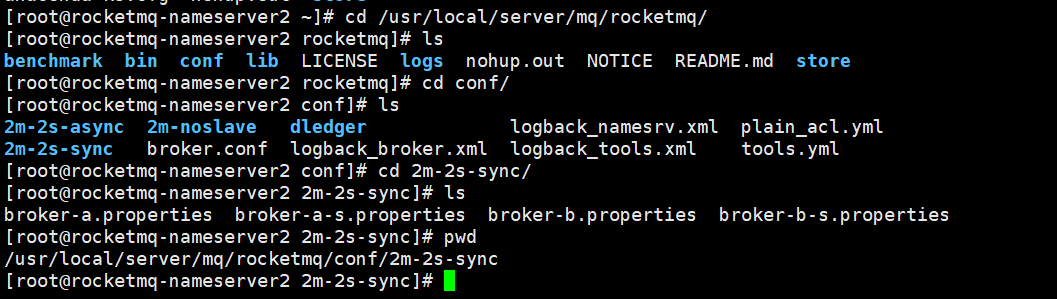
The host 192.168.88.131 enters / usr/local/server/mq/rocketmq/conf/2m-2s-sync directory
scp *.properties 192.168.88.133:/usr/local/server/mq/rocketmq/conf/2m-2s-sync
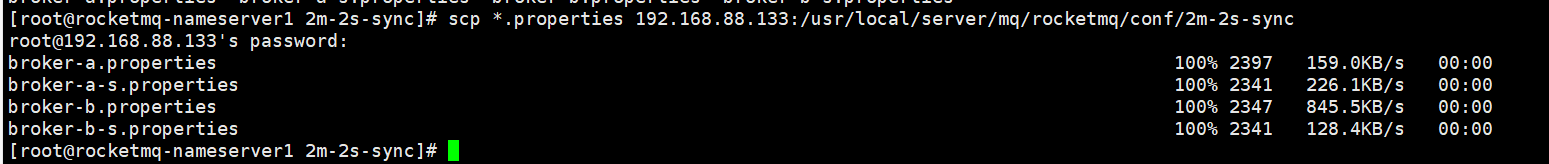
Several other servers are copied in a similar way
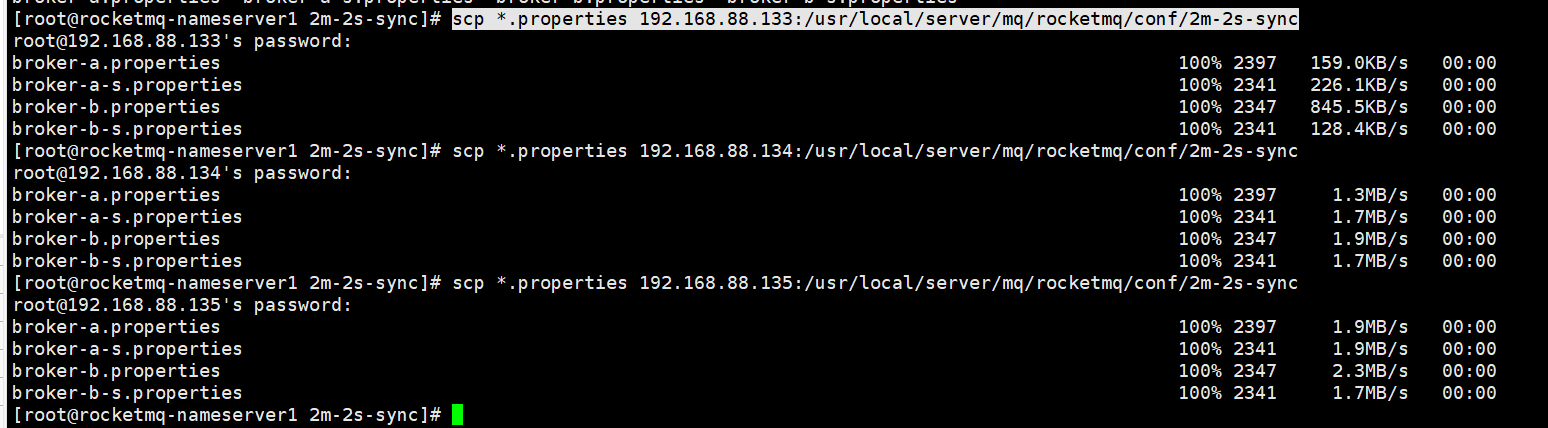
Section IV: startup
Start the namesrv of the master and slave hosts first
nohup sh mqnamesrv > /dev/null 2>&1 &
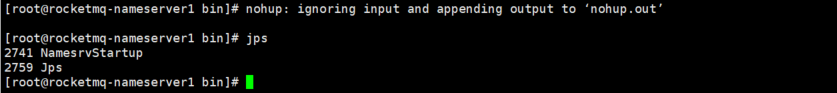
Start broker
Different servers start different broker files
Master 1, start the broker
nohup sh mqbroker -c /usr/local/server/mq/rocketmq/conf/2m-2s-sync/broker-a.properties > /dev/null 2>&1 &

From 1, start the broker
nohup sh mqbroker -c /usr/local/server/mq/rocketmq/conf/2m-2s-sync/broker-a-s.properties > /dev/null 2>&1 &
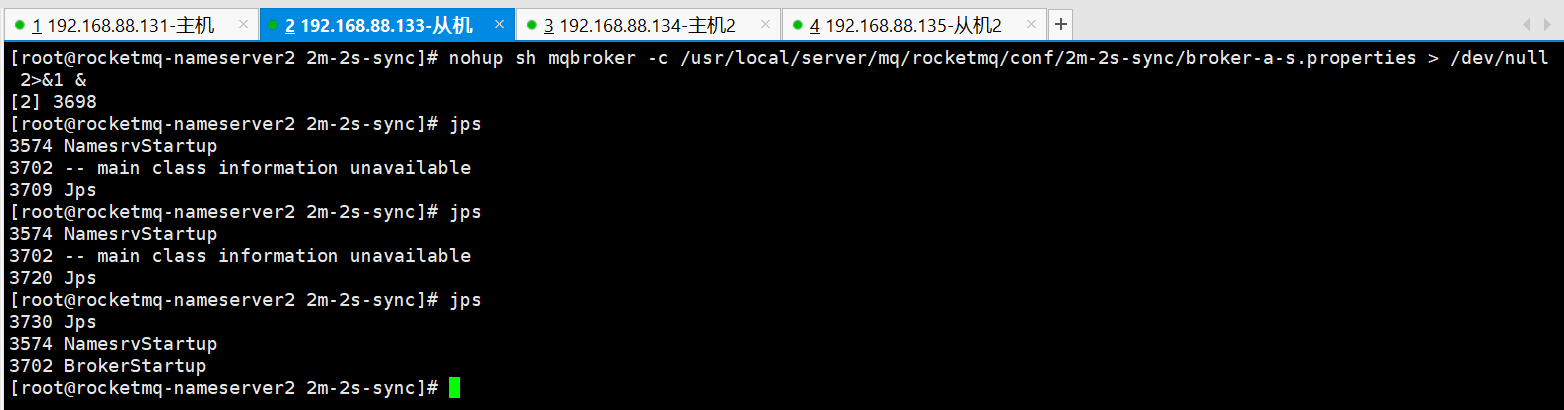
Master 2: start the broker
nohup sh mqbroker -c /usr/local/server/mq/rocketmq/conf/2m-2s-sync/broker-b.properties > /dev/null 2>&1 &
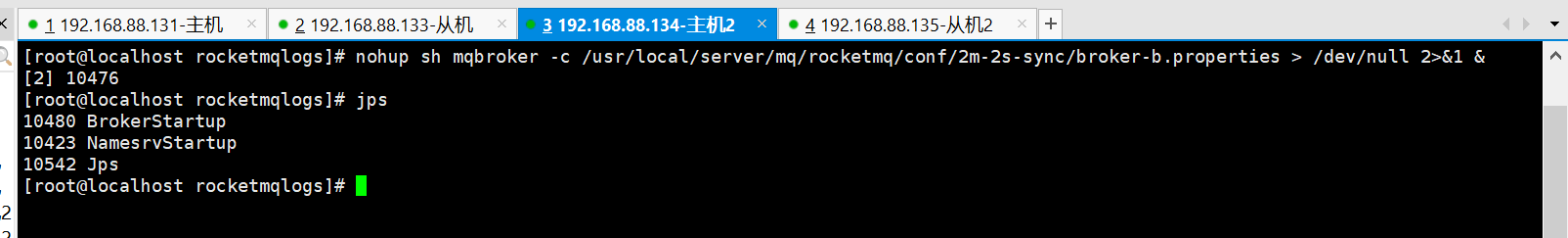
From 2, start the broker
nohup sh mqbroker -c /usr/local/server/mq/rocketmq/conf/2m-2s-sync/broker-b-s.properties > /dev/null 2>&1 &
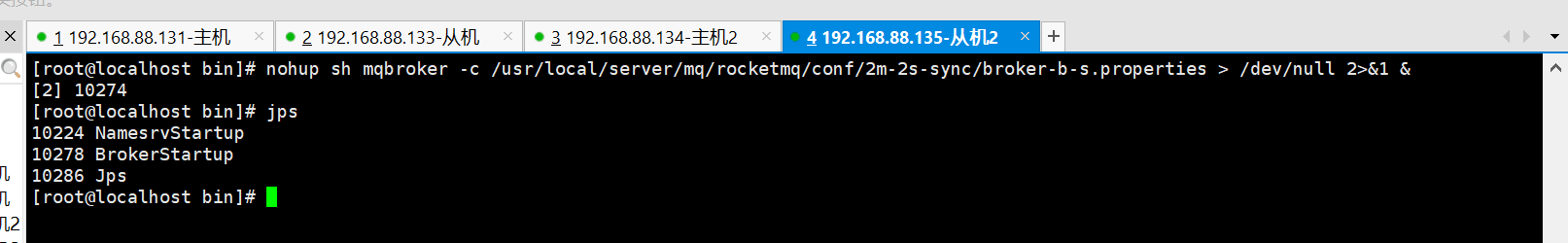
Section 5: verify whether the master and slave are started
start-up
Check whether the docker container rocketmq console ng exists in advance. If so, delete it first
Students who are not familiar with docker, Portal -- > docker common operation container commands
docker run -e "JAVA_OPTS=-Drocketmq.namesrv.addr=192.168.88.131:9876;192.168.88.133:9876;192.168.88.134:9876;192.168.88.135:9876 -Dcom.rocketmq.sendMessageWithVIPChannel=false" -p 8080:8080 -t --name rocketmq-console-ng styletang/rocketmq-console-ng

As shown in the figure, the cluster of two masters and two slaves has been built successfully.