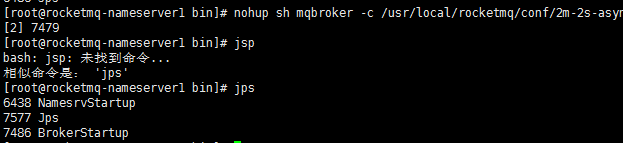Let's first go to / etc/hosts to add information
vim /etc/hosts
Add the following information:
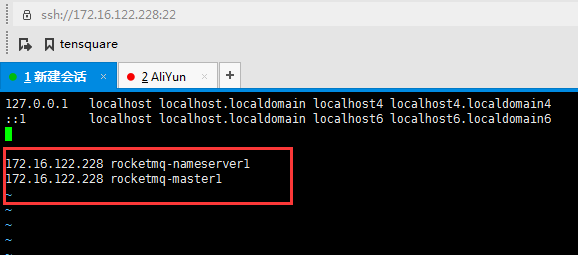
Pass apache-rocketmq.tar.gz to / usr/local/software through XFTP tool
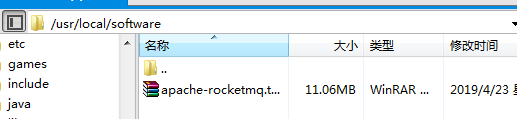
Then add / usr / local / Apache rocketmq directory, and extract Apache rocketmq.tar.gz to this directory
[root@bogon apache-rocketmq]# mkdir /usr/local/apache-rocketmq && tar -zxvf apache-rocketmq.tar.gz -C /usr/local/apache-rocketmq
Create another soft connection
[root@bogon local]# ln -s apache-rocketmq rocketmq
Create storage path
[root@bogon local]# mkdir /usr/local/rocketmq/store [root@bogon local]# mkdir /usr/local/rocketmq/store/commitlog [root@bogon local]# mkdir /usr/local/rocketmq/store/consumequeue [root@bogon local]# mkdir /usr/local/rocketmq/store/index
Change profile:
vim /usr/local/rocketmq/conf/2m-2s-async/broker-a.properties
Change to the following:
#Cluster name brokerClusterName=rocketmq-cluster #broker name. Note that different configuration files are filled in differently brokerName=broker-a #0 for Master, > 0 for Slave brokerId=0 #nameServer address, semicolon split namesrvAddr=rocketmq-nameserver1:9876 #When sending messages, topic s that do not exist in the server are automatically created. The number of queues created by default defaultTopicQueueNums=4 #Whether Broker is allowed to automatically create Topic? It is recommended to open offline and close Online autoCreateTopicEnable=true #Whether Broker is allowed to automatically create subscription groups. It is recommended to enable offline and close Online autoCreateSubscriptionGroup=true #Broker listening port for external services listenPort=10911 #Delete file at 4 a.m. by default deleteWhen=04 #File retention time, default 48 hours fileReservedTime=120 #commitLog the size of each file is 1G by default mapedFileSizeCommitLog=1073741824 #Each file of ConsumeQueue saves 30W by default, which is adjusted according to the business situation mapedFileSizeConsumeQueue=300000 #destroyMapedFileIntervalForcibly=120000 #redeleteHangedFileInterval=120000 #Detect physical file disk space diskMaxUsedSpaceRatio=88 #Storage path storePathRootDir=/usr/local/rocketmq/store #commitLog storage path storePathCommitLog=/usr/local/rocketmq/store/commitlog #Consumption queue storage path storage path storePathConsumeQueue=/usr/local/rocketmq/store/consumequeue #Message index storage path storePathIndex=/usr/local/rocketmq/store/index #checkpoint file storage path storeCheckpoint=/usr/local/rocketmq/store/checkpoint #abort file storage path abortFile=/usr/local/rocketmq/store/abort #Message size limit maxMessageSize=65536 #flushCommitLogLeastPages=4 #flushConsumeQueueLeastPages=2 #flushCommitLogThoroughInterval=10000 #flushConsumeQueueThoroughInterval=60000 #Broker's role #-Async? Master asynchronous replication master #-Sync? Master #- SLAVE brokerRole=ASYNC_MASTER #Brush disk mode #-Async? Flush asynchronous disc brush #-Sync? Flush flushDiskType=ASYNC_FLUSH #checkTransactionMessageEnable=false #Number of message thread pools #sendMessageThreadPoolNums=128 #Number of pull message thread pools #pullMessageThreadPoolNums=128
After modifying the log configuration, we go to the usr/local directory
[root@rocketmq-nameserver1 local]# mkdir -p /usr/local/rocketmq/logs
[root@rocketmq-nameserver1 local]# cd /usr/local/rocketmq/conf && sed -i 's#${user.home}#/usr/local/rocketmq#g' *.xml
Then modify the parameters of the startup script
[root@rocketmq-nameserver1 bin]# vim /usr/local/rocketmq/bin/runbroker.sh [root@rocketmq-nameserver1 bin]# vim /usr/local/rocketmq/bin/runserver.sh
Change the memory configuration in both files to 1G
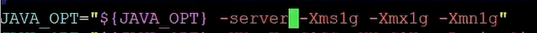
We can start rocketmq now. The starting sequence is to start NameServer first and then broker server
First, enter the directory / usr/local/rocketmq/bin and enter the following command
[root@rocketmq-nameserver1 bin]# nohup sh mqnamesrv &
When we input jsp, if namesrvstartup appears, the NameServer starts successfully
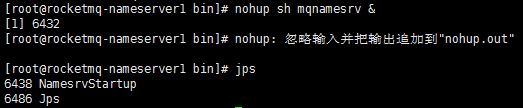
Then start the broker server by entering the following command
[root@rocketmq-nameserver1 bin]# nohup sh mqbroker -c /usr/local/rocketmq/conf/2m-2s-async/broker-a.properties >/dev/null 2>&1 &
Enter jps again, and you can see that the broker server is started