1, Rsync data mirroring backup tool
1.1Rsync overview
rsync is a data image backup tool under Linux system
Using the fast incremental backup tool Remote Sync, you can synchronize remotely, support local replication, or synchronize with other SSH and rsync hosts
Official website: https://rsync.samba.org/(https://rsync.samba.org/ )
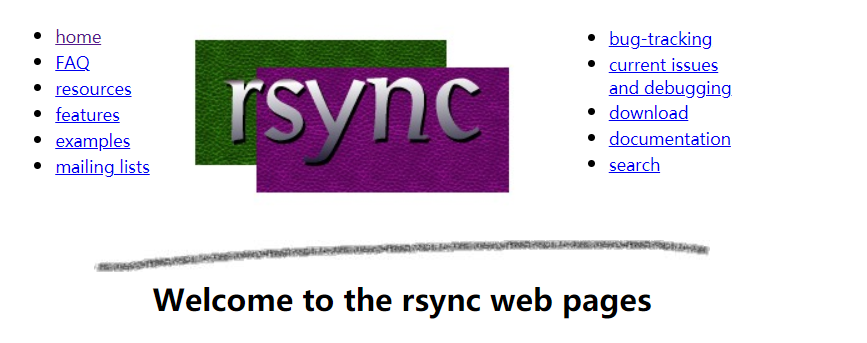
1.2Rsync feature
- You can mirror and save the entire directory tree and file system
- It is easy to maintain the permissions, time, soft and hard links of the original files
- Installation without special permission
Fast:
rsync copies everything the first time it synchronizes, but transfers only the modified files the next time
rsync can compress and decompress data, so it can use less bandwidth
Safety:
You can use scp, ssh and other methods to transfer files
Of course, you can also connect through a direct socket
Support anonymous transmission to facilitate website mirroring
1.3Rsync synchronization source
- In the remote synchronization task, the client responsible for initiating rsync synchronization is called the client, and the server responsible for responding to rsync synchronization from the client is called the backup source, also known as the synchronization source
- In downlink synchronization (download), the synchronization source is responsible for providing the original location of the document, and the initiator should have read permission to the location
- In uplink synchronization (upload), the synchronization source is responsible for providing the target location of the document, and the initiator should have write permission to this location
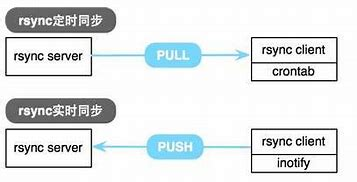
1.4Rsync configuration process
1. Basic ideas
Create rsyncd Conf configuration file and independent account file
Enable -- daemon mode of rsync
2. Configuration file rsyncd conf
-auth users and secrets file are configured for authentication. If not added, it is anonymous
3. Independent account file
User name: password
One user record per line
Independent account data, independent of system account
4. Enable rsync service
Provide services alone through "– daemon" (rsync --daemon)
Execute "kill $(cat /var/run/rsyncd.pid)" to shut down the service
1.5detailed explanation of Rsync usage syntax and parameters
--Use syntax-- rsync [option] Original position target position #Basic format --Two formats of configuration source-- 1. user name@Host address::Shared module name or 2. rsync://User name @ host address / shared module name
| Common options | explain |
|---|---|
| -v,–verbose | Detailed mode output |
| -q,–quiet | Reduced output mode |
| -c,–checksum | Turn on the check switch to force the file transfer to be checked |
| -a,–archive | Archive mode, which means that files are transferred recursively and all file trees are maintained |
| -r,–recursive | The subdirectory is processed in recursive mode, including all files in the directory and subdirectory |
| -H,–hard-links | Keep hard links |
| -l, --links | Keep soft links |
| –delete | Delete files that exist in the destination location but not in the original location (consistency) |
| –delete-after | Delete after transfer |
| -A | Retain ACL attribute information |
2, Inotify – Linux features
2.1 introduction to inotify
Inotify is a Linux kernel feature. It monitors the file system and sends relevant event warnings to special applications in time, such as delete, read, write and unmount operations
You can also track details such as the source and target of the activity
Inotify is responsive, simple to use, and much more efficient than the busy polling of cron tasks
2.2 use of inotify
You can monitor file system changes and respond to notifications:
Tuning inotify kernel parameters (optimization)
/etc/sysctl. Conf (kernel parameter configuration file)
max_queue_events #Monitor event queue size max_user_instances #Maximum number of monitoring instances max_user_watches #Maximum number of monitoring files per instance
inotifywait: used for continuous monitoring and real-time output of results
inotifywatch: used for short-term monitoring and output results after the task is completed
Example: inotifywait -mrq -e modify,create,move,delete /var/www/html --Parameter interpretation-- -m: Continuous monitoring -r: Recursively monitor all child objects -q: Simplified output information -e: Specify which event types to monitor modify: modify create: establish move: move delete: delete
3, Configure Rsync downlink synchronization
3.1 environmental preparation
| host | host name | operating system | IP address | Main software |
|---|---|---|---|---|
| Master | CentOS 7-1 | CentOS7 | 192.168.64.130 | rsync |
| Slave | CentOS 7-2 | CentOS7 | 192.168.126.131 | rsync / inotify-tools-3.14.tar.gz |
3.2 backup Master server data to Slave server
Master(192.168.64.130):
systemctl stop firewalld systemctl disable firewalld setenforce 0 #Turn off firewall and installation mechanism yum install -y httpd rsync #rsync system is generally installed by default. httpd is installed to generate the / var/www/html directory (which will be used as a shared directory later) vim /etc/rsyncd.conf #Edit rsync configuration file uid = root gid = root use chroot = yes address = 192.168.64.130 port 873 log file = /var/log/rsyncd.log pid file = /var/run/rsyncd.pid hosts allow = 192.168.64.0/24 [wwwroot] path = /var/www/html comment = Document Root of www.sanfen.com read only = yes dont comperss = *.gz *.bz2 *.tgz *.zip *.rar *.z auth users = xixi secrets file = /etc/rsyncd_users.db ----Explain in detail---- uid = root #User id gid = root #group use chroot = yes #Open, locked in the source directory address = 192.168.64.130 #Listening address port 873 #The default port number is 873 log file = /var/log/rsyncd.log #Log file storage location pid file = /var/run/rsyncd.pid #The file location where the process id is stored hosts allow = 192.168.64.0/24 #Host network segment allowed to access [wwwroot] #Name of the shared module path = /var/www/html #Source directory path comment = Document Root of www.sanfen.com # read only = yes #Is it read-only dont comperss = *.gz *.bz2 *.tgz *.zip *.rar *.z #File types that are no longer compressed during synchronization auth users = xixi #Authorized user. Multiple accounts are separated by spaces secrets file = /etc/rsyncd_users.db #Data file for storing account information, one line at a time ---- vim /etc/rsyncd_users.db xixi:123123 #Edit the user account file in the fixed format of [Name: password], one line at a time chmod 600 /etc/rsyncd_users.db #Official requirements, it's best to just empower 600! rsync --daemon #Open service netstat -natp | grep rsync #Check the port number and confirm whether the service is started successfully cd /var/www/html #Switch to shared directory touch asd.html qwe.html ls
3.3 downlink synchronization
Slave(192.168.64.131):
systemctl stop firewalld systemctl disable firewalld setenforce 0 yum install -y rsync cd /opt mkdir xcf1 chmod 777 xcf1 vim /etc/server.pass 123123 #Edit the interaction free key file. The first line is the password chmod 600 /etc/server.pass #Empower key file 600 rsync -az --delete --password-file=/etc/server.pass xixi@192.168.64.130::wwwroot /opt/sanfen1 #rsync, use the key file / etc/server/pass to compress the shared module file of xixi user with IP address 192.168.126.11, archive and synchronize it to the / opt/xcf1 directory of the current server, and delete the different contents to maintain consistency ls sanfen1 #Check whether the downlink synchronization is successful
4, Configure Rsync+Inotify real-time synchronization
1. The master turns off the read-only mode and empowers the shared directory
Master(192.168.64.130):
vim /etc/rsyncd.conf read only = no #Turn off read-only mode, otherwise it will not be writable kill `cat /var/run/rsyncd.pid` #After modifying the configuration file, you need to restart the service. Here, you can directly kill the process number netstat -natp | grep rsync #Check whether the service has been terminated rsync --daemon netstat -natp | grep rsync #Turn on the service again and check the port number for confirmation chmod 777 /var/www/html #Empowering a shared directory 777
2. Optimize Slave kernel parameters
Slave(192.168.64.131):
cat /proc/sys/fs/inotify/max_queued_events cat /proc/sys/fs/inotify/max_user_instances cat /proc/sys/fs/inotify/max_user_watches #View the kernel parameters of the current default inotify #The monitoring event queue, the most monitored instances and the most monitored files of each instance are listed in sequence vim /etc/sysctl.conf fs.inotify.max_queued_events = 32768 fs.inotify.max_user_instances = 1024 fs.inotify.max_user_watches = 1048576 #Optimize kernel parameters sysctl -p #Load the kernel parameter configuration file for it to take effect
3. Compile and install inotify tools
Slave(192.168.64.131):
yum install -y gcc gcc-c++ cd /opt #Transfer the software package to this directory tar zxf inotify-tools-3.14.tar.gz cd /opt/inotify-tools-3.14/ ./configure make -j 4 && make install
4. Write automatic monitoring synchronization script
Slave(192.168.64.131):
vim /opt/inotify.sh
#!/bin/bash
INOTIFY_CMD="inotifywait -mrq -e create,delete,move,modify,attrib /opt/xcf1/"
RSYNC_CMD="rsync -azH --delete --password-file=/etc/server.pass /opt/xcf1/ xixi@192.168.64.130::wwwroot"
$INOTIFY_CMD | while read DIRECTORY EVENT FILE
do
if [ $(pgrep rsync | wc -l) -le 0 ] ; then
$RSYNC_CMD
fi
done
----Explain in detail----
#!/bin/bash
INOTIFY_CMD="inotifywait -mrq -e create,delete,move,modify,attrib /opt/xcf1/"
#INOTIFY_CMD variable: continuously monitor the operations of creating, deleting, moving, modifying and changing time in / opt/xcf1 directory
RSYNC_CMD="rsync -azH --delete --password-file=/etc/server.pass /opt/xcf1/ xixi@192.168.64.130::wwwroot"
#RSYNC_CMD variable: make xixi user, / etc / server Pass key file, compress and archive the files in the / opt/xcf1 directory, keep the hard link files, synchronize them to the directory / var/www/html defined by the shared module of 192.168.126.11, and delete the differences to maintain consistency
$INOTIFY_CMD | while read DIRECTORY EVENT FILE #Continuous monitoring
do
if [ $(pgrep rsync | wc -l) -le 0 ] ; then #If the service is not started, perform synchronization
$RSYNC_CMD
fi
done
----
cd /opt/
chmod +x inotify.sh
./inotify.sh &
#Empower the script and execute it in the background
cd /opt/xcf1
touch qqq.html
rm -rf qwe.html
#Create a new html file and delete the previous qwe
ls
#Reconfirm it
5. Verification
Master(192.168.64.130):
cd /var/www/html ls #You can see that the real-time synchronization is successful #After that, you can continue to try. How the Master operates in the shared directory will not affect the Slave side, and the Slave's operations in the directory will be synchronized to the Master