preface
Previous installation and deployment Rainbond No way can bypass the construction of Kubernetes cluster. Whether it is used as a development environment or for production delivery, the deployment process is very dependent on the server or virtual machine. This sets a high threshold in the process of experiencing the rainbow cloud native application management platform. However, for individual developers, it is a luxury to prepare one server or even multiple servers to experience this enterprise product. Starting today, rainbow has opened up a way to experience quickly. With the help of Docker Desktop on common personal PC platforms (such as MacOS, Windows and other operating systems), it provides a fully functional rainbow experience environment at the cost of starting a container. The deployment process is compressed to one command, and you can experience the latest version of rainbow in 10 minutes. Next, we will introduce how to install and use rainbow on your personal MAC notebook.
At present, MAC is divided into two kinds of chips, one is intel chip, and the other is Apple's latest M1 chip (ARM version). At present, rainbow not only supports intel chip, but also supports the new M1. This adaptation can easily start rainbow on any Mac. This experience is especially suitable for individual developers. If you install rainbow in this way, you will get a complete set of stand-alone environment out of the box in a short time, avoiding the pain of cumbersome cluster installation and cluster docking, so that you can realize efficient development and testing anytime, anywhere on any laptop or desktop.
Install Docker Desktop
Before installing rainbow, we need to install it on a personal PC Docker Desktop , it can help us run the container on the MAC. Rainbow's console will run as a container. In the console container, all components supporting advanced functions of rainbow will run in the form of Docker In Docker. At the same time, K3s is built in the console container to provide the scheduling ability of the container.
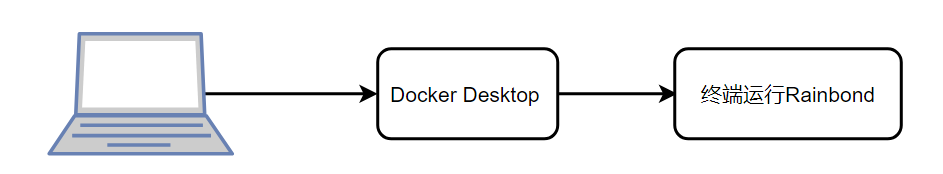
The installed Docker Desktop has certain requirements for version and resource quota:
| Docker Desktop version | MAC memory | MAC CPU |
|---|---|---|
| 4.2 and below | 8G reserved | 2 reserved |
Installing rainbow
Before startup, you need to define the working IP address of the rainbow gateway to ensure that the outside world can access the internal application components. The IP address on the MAC can be obtained by executing the ifconfig command on the terminal, or by pressing and holding the Option key while clicking the WIFI icon in the upper right corner. But one thing to note is that unless you are sure that the services deployed in the cluster will not provide services to other people except the local machine, do not fill in 127.0.0.1.
Open the MAC terminal, and subsequent instructions will be executed in the command line interface
Set IP variable
export EIP=IP address
Intel version startup command (one of two options with M1):
docker run --privileged -d -p 7070:7070 -p 80:80 -p 443:443 -p 6060:6060 -p 8443:8443 \ --name=rainbond-allinone --restart=unless-stopped \ -v ~/.ssh:/root/.ssh \ -v ~/opt/rainbond:/opt/rainbond \ -e ENABLE_CLUSTER=true \ -e EIP=$EIP \ registry.cn-hangzhou.aliyuncs.com/goodrain/rainbond:v5.5.0-dind-allinone \ && docker logs -f rainbond-allinone
M1 version startup command (one of two options with Intel):
docker run --privileged -d -p 7070:7070 -p 80:80 -p 443:443 -p 6060:6060 -p 8443:8443 \ --name=rainbond-allinone --restart=unless-stopped \ -v ~/.ssh:/root/.ssh \ -v ~/opt/rainbond:/opt/rainbond \ -e ENABLE_CLUSTER=true \ -e EIP=$EIP \ registry.cn-hangzhou.aliyuncs.com/goodrain/rainbond:v5.5.0-dind-arm64-allinone \ && docker logs -f rainbond-allinone
After successful startup, you will see the following prompt:
Loading data, estimated 3 minutes, depending on disk performance... Starting Rainbond,Estimated 5 minutes... Rainbond It is started successfully and can be accessed through: http://$EIP:7070 enter rainbow console
Switch to the container and view the cluster status
docker exec -ti rainbond-allinone bash root@e600f21466b6:~# kubectl get po -n rbd-system
Get the following return, indicating that rainbow has been installed
NAME READY STATUS RESTARTS AGE rbd-etcd-0 1/1 Running 2 (4d4h ago) 6d2h rbd-gateway-4l2l7 1/1 Running 2 (4d4h ago) 6d2h dashboard-metrics-scraper-7db45b8bb4-5lsfv 1/1 Running 2 (4d4h ago) 6d2h rbd-webcli-6d64c66cb7-4g8bh 1/1 Running 2 (4d4h ago) 6d2h kubernetes-dashboard-fbd4fb949-d6wbx 1/1 Running 2 (4d4h ago) 6d2h rbd-mq-c95cf9857-x4m5b 1/1 Running 2 (4d4h ago) 6d2h rainbond-operator-7d8649cd8b-cbllk 1/1 Running 3 (4d4h ago) 6d2h rbd-db-0 2/2 Running 4 (4d4h ago) 6d2h rbd-hub-64777d89d8-sjhgt 1/1 Running 2 (4d4h ago) 6d2h rbd-node-8nfmj 1/1 Running 2 (4d4h ago) 6d2h rbd-monitor-0 1/1 Running 2 (4d4h ago) 6d2h rbd-eventlog-0 1/1 Running 2 (4d4h ago) 6d2h rbd-worker-85d4f9696c-lkjn6 1/1 Running 2 (4d4h ago) 6d2h rbd-resource-proxy-67879f484-tlq26 1/1 Running 4 (4d4h ago) 6d2h rbd-chaos-2m7nt 1/1 Running 2 (4d4h ago) 6d2h rbd-api-dff6bc49d-ttxrg 1/1 Running 2 (4d4h ago) 6d2h
Quickly familiarize yourself with rainbow
In order for everyone to get familiar with it quickly Rainbond , after successful installation, there will be sample applications by default:
Click team interface - > admin team - > default application to view the Ghost example. The example starts for about 2 minutes for the first time and can be accessed when it turns green, as shown in the following figure:
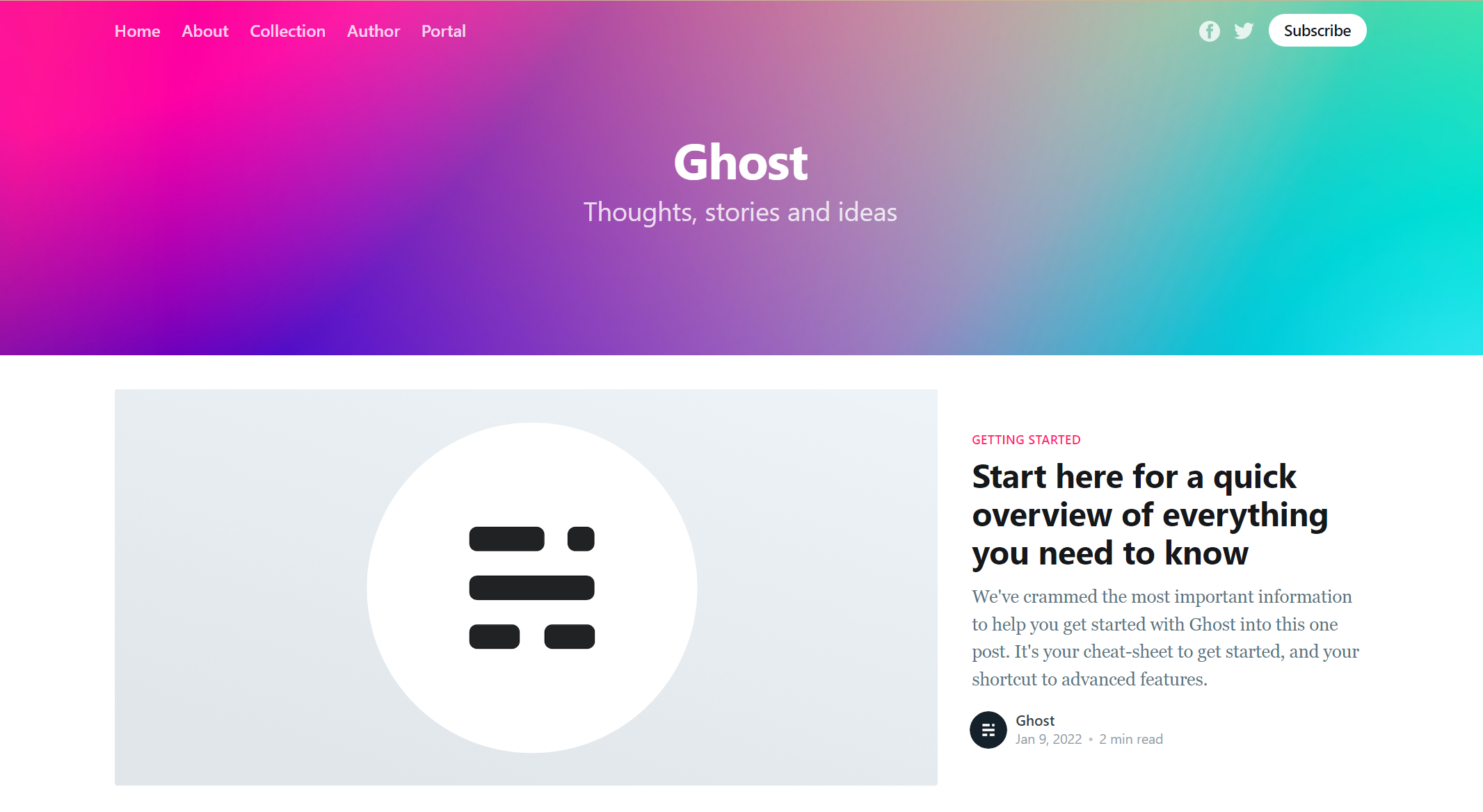
Write at the end
This paper briefly introduces a way to quickly experience rainbow in MAC computer environment. This way is very friendly to individual developers or small enterprises and small teams who lack sufficient server hardware support. At present, rainband has fully adapted the chips of Arm64 architecture. For developers whose end-user environment is Arm64 architecture, rainband can build a targeted development environment with the help of rainband.
Next, there is an article on how to quickly experience rainbow in Windows environment. Please look forward to it.