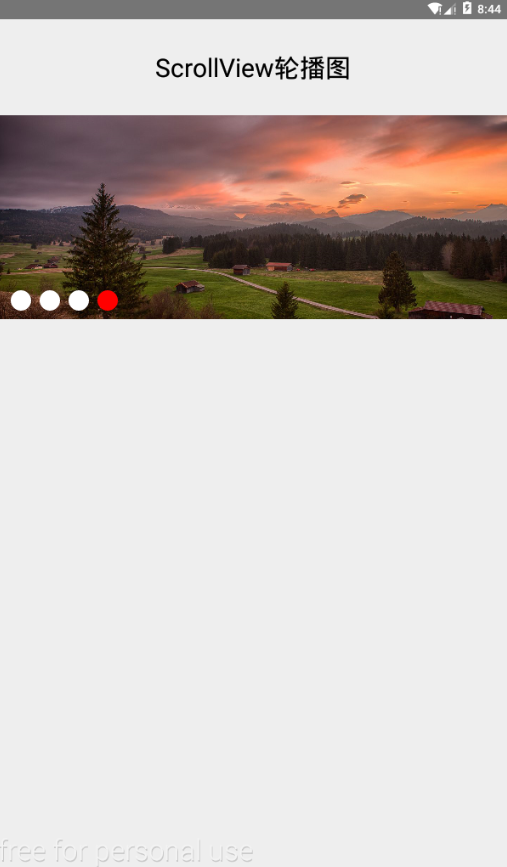1. Introduction to ScrollView (official explanation): ScrollView is a general scrollable container in which you can put multiple components and views, and these components do not need to be of the same type. ScrollView can not only scroll vertically (default), but also horizontally (set by the horizontal attribute).
2. ScrollView common attributes:
horizontal (Boolean value): When this property is true, all subviews are lined up horizontally instead of vertically by default. The default value is false.
Shows Horizontal Scroll Indicator (Boolean value): When this property is true, a horizontal scroll bar is displayed.
Shows Vertical Scroll Indicator (Boolean value): In contrast to shows Horizontal Scroll Indicator, when this property is true, a vertical scroll bar is displayed.
OnMomentum ScrollEnd (function): Called when a frame is scrolled, e.nativeEvent.contentOffset, can be used to get the offset.
onScrollBeginDrag (function): Called when you start dragging manually.
onScrollEndDrag (function): Called when the manual drag ends.
onScroll (function): This callback function is called at most once per frame during scrolling. The frequency of calls can be controlled by the scrollEventThrottle attribute.
* Note: ScrollView inherits from View, so all the attributes in View apply to ScrollView as well. Here are just a few common android and ios generic attributes. For more detailed attributes, go to here
3. demo Example of Roadcasting Map Based on ScrollView
All demo code:
import React, { Component } from 'react';
import {
AppRegistry,
StyleSheet,
Text,
View,
Image,
ScrollView,
Dimensions
} from 'react-native';
export default class reactdemo02 extends Component {
constructor(props){
super(props);
this.state={
//Index of currently displayed pictures
currentIndex:0,
//Online Picture Data
imgDate:[
"https://timgsa.baidu.com/timg?image&quality=80&size=b9999_10000&sec=1494233305839&di=e1647289d1fcd778f64ddf3ccaf6fcfa&imgtype=0&src=http%3A%2F%2Ftupian.enterdesk.com%2F2012%2F1016%2Fgha%2F1%2F1350006791532.jpg",
"https://timgsa.baidu.com/timg?image&quality=80&size=b9999_10000&sec=1494232883125&di=c8234065f7872532308c5396e0fcd3b8&imgtype=0&src=http%3A%2F%2Fimg1.91.com%2Fuploads%2Fallimg%2F130514%2F32-1305141I359.jpg",
"https://timgsa.baidu.com/timg?image&quality=80&size=b9999_10000&sec=1494236734637&di=bb81b0fa9b2040542a4a6f9fcc2d0359&imgtype=0&src=http%3A%2F%2Ftupian.enterdesk.com%2F2012%2F1016%2Fgha%2F1%2F1350006753179.jpg",
"https://timgsa.baidu.com/timg?image&quality=80&size=b9999_10000&sec=1494236802350&di=72da30f79403ec28b124424f2c24a9f6&imgtype=0&src=http%3A%2F%2Ftupian.enterdesk.com%2F2014%2Flxy%2F2014%2F09%2F16%2F8.jpg"
]
};
this.carousel = this.carousel.bind(this);
this.dragStart = this.dragStart.bind(this);
this.dragEnd = this.dragEnd.bind(this);
this.onAnnotationEnd = this.onAnnotationEnd.bind(this)
}
componentDidMount(){
this.carousel()
}
//Click on the dot, close the timer, and set the current image index
dotClick(index){
clearInterval(this.carouselTimer);
this.setState({
currentIndex:index
},()=>{
var ScrollView = this.refs.scrollView;
const currentX = this.state.currentIndex*Dimensions.get('window').width;
ScrollView.scrollResponderScrollTo({x:currentX,animated:true})
})
}
//Start dragging and close the timer
dragStart(){
clearInterval(this.carouselTimer);
}
//Drag the end, turn on the timer
dragEnd(){
this.carousel()
}
//timer
carousel(){
var ScrollView = this.refs.scrollView;
const timer = 4000;
let currentIndex = this.state.currentIndex;
this.carouselTimer = setInterval(()=>{
currentIndex===this.state.imgDate.length-1?currentIndex=0:currentIndex++
this.setState({
currentIndex:currentIndex
},()=>{
const currentX = currentIndex*Dimensions.get('window').width;
ScrollView.scrollResponderScrollTo({x:currentX,animated:true})
})
},timer)
}
//When a frame is scrolled, the index of the current picture is reset
onAnnotationEnd(e){
const offSetX = e.nativeEvent.contentOffset.x;
const currentIndex = offSetX/Dimensions.get('window').width;
this.setState({
currentIndex:currentIndex
})
}
render() {
const { imgDate, currentIndex } = this.state;
const screenWidth = Dimensions.get('window').width;
const imgDataList = imgDate.map((elem,index)=>{
return(
<Image key={index} style={{width:screenWidth,height:240}} source={{uri:elem}} />
)
});
const dotList = imgDate.map((elem,index)=>{
return (
<Text onPress={this.dotClick.bind(this,index)} key={index} style={[styles.dotStyle,{backgroundColor:currentIndex===index?"red":"#fff"}]}></Text>
)
})
return (
<View>
<Text style={styles.myTitleStyle}>ScrollView Rotary Planting Map</Text>
<ScrollView
ref="scrollView"
horizontal={true}
showsHorizontalScrollIndicator={false}
pagingEnabled={true}
onScrollBeginDrag={this.dragStart}
onScrollEndDrag={this.dragEnd}
onMomentumScrollEnd={this.onAnnotationEnd}
>
{imgDataList}
</ScrollView>
<View style={styles.dotView}>{dotList}</View>
</View>
);
}
}
const styles = StyleSheet.create({
myTitleStyle:{
flexDirection:'row',
fontSize:30,
color:'#000',
textAlign:'center',
paddingTop:12,
paddingBottom:12,
marginTop:24,
marginBottom:24
},
dotStyle:{
width:24,
height:24,
borderRadius:12,
marginRight:10,
},
dotView:{
flexDirection:'row',
marginLeft:15,
position:'absolute',
bottom:10
}
});
AppRegistry.registerComponent('reactdemo02', () => reactdemo02);The display effect is as follows (here is a simple picture, dynamic effect please try it yourself)