Seata1.4.2+Nacos construction and use
preface
seata official website
Build environment: mac os
spring-boot.version 2.3.7.RELEASE
spring-cloud-alibaba.version 2.2.2.RELEASE
spring-cloud.version Hoxton.SR9
Database mysql.8.0+
1, Set up seata1.4.2 server
1. Download seata1.4.2
Download address https://github.com/seata/seata/releases
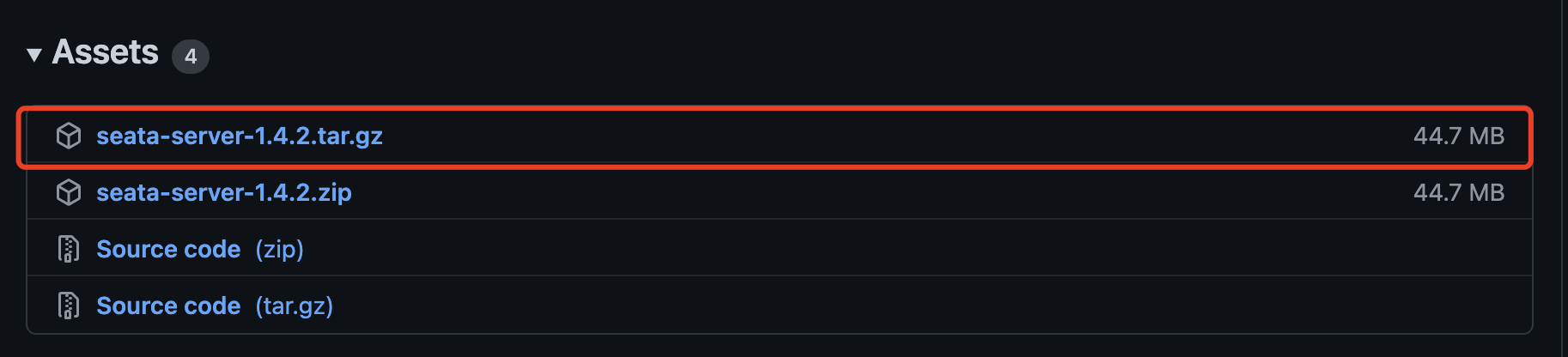
After unpacking and entering the conf folder, you can see that the registry.conf configuration file adds a new dataId configuration compared with the previous version. The original words on the official website are
Since v1.4.2, it has been supported to obtain all configuration information from a Nacos dataId. You only need to add an additional dataId configuration item, so all subsequent configurations are implemented around this method
config {
# file,nacos ,apollo,zk,consul,etcd3
type = "file"
nacos {
serverAddr = "127.0.0.1:8848"
namespace = ""
group = ""
username = ""
password = ""
dataId = "seataServer.properties" //New configuration,
}
2. Create relevant databases and tables
Because the store does not use the file mode, but the db mode, the related database and tables are created first
Create database: seata
Create related tables
-- -------------------------------- The script used when storeMode is 'db' --------------------------------
-- the table to store GlobalSession data
CREATE TABLE IF NOT EXISTS `global_table`
(
`xid` VARCHAR(128) NOT NULL,
`transaction_id` BIGINT,
`status` TINYINT NOT NULL,
`application_id` VARCHAR(32),
`transaction_service_group` VARCHAR(32),
`transaction_name` VARCHAR(128),
`timeout` INT,
`begin_time` BIGINT,
`application_data` VARCHAR(2000),
`gmt_create` DATETIME,
`gmt_modified` DATETIME,
PRIMARY KEY (`xid`),
KEY `idx_gmt_modified_status` (`gmt_modified`, `status`),
KEY `idx_transaction_id` (`transaction_id`)
) ENGINE = InnoDB
DEFAULT CHARSET = utf8;
-- the table to store BranchSession data
CREATE TABLE IF NOT EXISTS `branch_table`
(
`branch_id` BIGINT NOT NULL,
`xid` VARCHAR(128) NOT NULL,
`transaction_id` BIGINT,
`resource_group_id` VARCHAR(32),
`resource_id` VARCHAR(256),
`branch_type` VARCHAR(8),
`status` TINYINT,
`client_id` VARCHAR(64),
`application_data` VARCHAR(2000),
`gmt_create` DATETIME(6),
`gmt_modified` DATETIME(6),
PRIMARY KEY (`branch_id`),
KEY `idx_xid` (`xid`)
) ENGINE = InnoDB
DEFAULT CHARSET = utf8;
-- the table to store lock data
CREATE TABLE IF NOT EXISTS `lock_table`
(
`row_key` VARCHAR(128) NOT NULL,
`xid` VARCHAR(128),
`transaction_id` BIGINT,
`branch_id` BIGINT NOT NULL,
`resource_id` VARCHAR(256),
`table_name` VARCHAR(32),
`pk` VARCHAR(36),
`gmt_create` DATETIME,
`gmt_modified` DATETIME,
PRIMARY KEY (`row_key`),
KEY `idx_branch_id` (`branch_id`)
) ENGINE = InnoDB
DEFAULT CHARSET = utf8;
CREATE TABLE IF NOT EXISTS `distributed_lock`
(
`lock_key` CHAR(20) NOT NULL,
`lock_value` VARCHAR(20) NOT NULL,
`expire` BIGINT,
primary key (`lock_key`)
) ENGINE = InnoDB
DEFAULT CHARSET = utf8mb4;
INSERT INTO `distributed_lock` (lock_key, lock_value, expire) VALUES ('AsyncCommitting', ' ', 0);
INSERT INTO `distributed_lock` (lock_key, lock_value, expire) VALUES ('RetryCommitting', ' ', 0);
INSERT INTO `distributed_lock` (lock_key, lock_value, expire) VALUES ('RetryRollbacking', ' ', 0);
INSERT INTO `distributed_lock` (lock_key, lock_value, expire) VALUES ('TxTimeoutCheck', ' ', 0);
3. Configure Seata 1.4.2
In order to distinguish different applications, create a new namespace seata in nacos. The created namespace and namespace id will be used in subsequent configurations
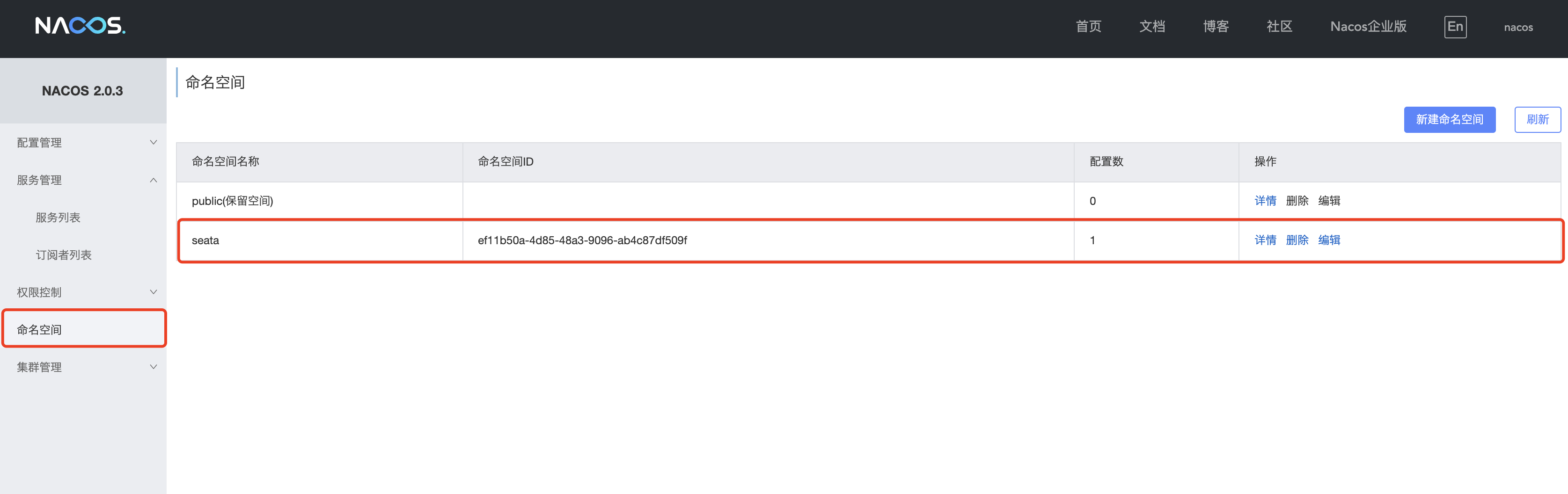
Write the seataServer.properties file configured above in nacos (in order to simply configure the contents of the client, the following clients will share this configuration file, and it is better to configure it separately according to the actual situation)
Write according to the reference configuration file config.txt
https://github.com/seata/seata/blob/develop/script/config-center/config.txt
transport.type=TCP transport.server=NIO transport.heartbeat=true transport.enableClientBatchSendRequest=true transport.threadFactory.bossThreadPrefix=NettyBoss transport.threadFactory.workerThreadPrefix=NettyServerNIOWorker transport.threadFactory.serverExecutorThreadPrefix=NettyServerBizHandler transport.threadFactory.shareBossWorker=false transport.threadFactory.clientSelectorThreadPrefix=NettyClientSelector transport.threadFactory.clientSelectorThreadSize=1 transport.threadFactory.clientWorkerThreadPrefix=NettyClientWorkerThread transport.threadFactory.bossThreadSize=1 transport.threadFactory.workerThreadSize=default transport.shutdown.wait=3 transport.serialization=seata transport.compressor=none # server server.recovery.committingRetryPeriod=1000 server.recovery.asynCommittingRetryPeriod=1000 server.recovery.rollbackingRetryPeriod=1000 server.recovery.timeoutRetryPeriod=1000 server.undo.logSaveDays=7 server.undo.logDeletePeriod=86400000 server.maxCommitRetryTimeout=-1 server.maxRollbackRetryTimeout=-1 server.rollbackRetryTimeoutUnlockEnable=false server.distributedLockExpireTime=10000 # store #Change model to db store.mode=db store.lock.mode=file store.session.mode=file # store.publicKey="" store.file.dir=file_store/data store.file.maxBranchSessionSize=16384 store.file.maxGlobalSessionSize=512 store.file.fileWriteBufferCacheSize=16384 store.file.flushDiskMode=async store.file.sessionReloadReadSize=100 store.db.datasource=druid store.db.dbType=mysql #Modify the data driver. This is mysql8. If you use mysql5, please modify it store.db.driverClassName=com.mysql.cj.jdbc.Driver # Change to the seata service database created above store.db.url=jdbc:mysql://127.0.0.1:3306/seata?useUnicode=true&rewriteBatchedStatements=true # Change to your own database user name store.db.user=root # Change your database password store.db.password=123456 store.db.minConn=5 store.db.maxConn=30 store.db.globalTable=global_table store.db.branchTable=branch_table store.db.distributedLockTable=distributed_lock store.db.queryLimit=100 store.db.lockTable=lock_table store.db.maxWait=5000 store.redis.mode=single store.redis.single.host=127.0.0.1 store.redis.single.port=6379 # store.redis.sentinel.masterName="" # store.redis.sentinel.sentinelHosts="" store.redis.maxConn=10 store.redis.minConn=1 store.redis.maxTotal=100 store.redis.database=0 # store.redis.password="" store.redis.queryLimit=100 # log log.exceptionRate=100 # metrics metrics.enabled=false metrics.registryType=compact metrics.exporterList=prometheus metrics.exporterPrometheusPort=9898 # service # Name yourself a vgroupMapping service.vgroupMapping.fsp_tx_group=default service.default.grouplist=127.0.0.1:8091 service.enableDegrade=false service.disableGlobalTransaction=false # client client.rm.asyncCommitBufferLimit=10000 client.rm.lock.retryInterval=10 client.rm.lock.retryTimes=30 client.rm.lock.retryPolicyBranchRollbackOnConflict=true client.rm.reportRetryCount=5 client.rm.tableMetaCheckEnable=false client.rm.tableMetaCheckerInterval=60000 client.rm.sqlParserType=druid client.rm.reportSuccessEnable=false client.rm.sagaBranchRegisterEnable=false client.rm.tccActionInterceptorOrder=-2147482648 client.tm.commitRetryCount=5 client.tm.rollbackRetryCount=5 client.tm.defaultGlobalTransactionTimeout=60000 client.tm.degradeCheck=false client.tm.degradeCheckAllowTimes=10 client.tm.degradeCheckPeriod=2000 client.tm.interceptorOrder=-2147482648 client.undo.dataValidation=true client.undo.logSerialization=jackson client.undo.onlyCareUpdateColumns=true client.undo.logTable=undo_log client.undo.compress.enable=true client.undo.compress.type=zip client.undo.compress.threshold=64k
registry {
# file ,nacos ,eureka,redis,zk,consul,etcd3,sofa
type = "nacos" #Change to nacos
nacos {
application = "seata-server"
serverAddr = "localhost:8848" #Change to your own nacos address
group = "SEATA_GROUP" #Change to your own group
namespace = "ef11b50a-4d85-48a3-9096-ab4c87df509f" #Change to your own nacos namespace. Fill in the id of the seata namespace just created
cluster = "default"
username = "nacos" #Change to your own nacos user name
password = "nacos" #Change to your own nacos password
}
config {
# file,nacos ,apollo,zk,consul,etcd3
type = "nacos" #Change to nacos
nacos {
serverAddr = "localhost:8848" #Change to your own nacos address
namespace = "ef11b50a-4d85-48a3-9096-ab4c87df509f" #Change to your own nacos namespace. Fill in the id of the seata namespace just created
group = "SEATA_GROUP"
username = "nacos" #Change to your own nacos user name
password = "nacos" #Change to your own nacos password
dataId = "seataServer.properties" #Change to your own configuration file dataId. The default is used here
}
4. Start seata1.4.2
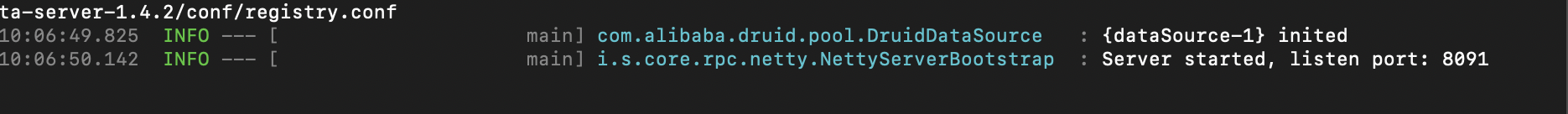
2, The client uses seata1.4.2
1. Preparation
Create tables in the database of each microservice
-- for AT mode you must to init this sql for you business database. the seata server not need it.
CREATE TABLE IF NOT EXISTS `undo_log`
(
`branch_id` BIGINT NOT NULL COMMENT 'branch transaction id',
`xid` VARCHAR(128) NOT NULL COMMENT 'global transaction id',
`context` VARCHAR(128) NOT NULL COMMENT 'undo_log context,such as serialization',
`rollback_info` LONGBLOB NOT NULL COMMENT 'rollback info',
`log_status` INT(11) NOT NULL COMMENT '0:normal status,1:defense status',
`log_created` DATETIME(6) NOT NULL COMMENT 'create datetime',
`log_modified` DATETIME(6) NOT NULL COMMENT 'modify datetime',
UNIQUE KEY `ux_undo_log` (`xid`, `branch_id`)
) ENGINE = InnoDB
AUTO_INCREMENT = 1
DEFAULT CHARSET = utf8 COMMENT ='AT transaction mode undo table';
2. Test seata1.4.2
The dependency is introduced into the pom file. Note that the version of introducing seata must be consistent with the version of seata server
<dependency>
<groupId>com.alibaba.cloud</groupId>
<artifactId>spring-cloud-starter-alibaba-seata</artifactId>
<exclusions>
<!-- To be with seata Server version always,So replace your own -->
<exclusion>
<groupId>io.seata</groupId>
<artifactId>seata-spring-boot-starter</artifactId>
</exclusion>
</exclusions>
</dependency>
<dependency>
<groupId>io.seata</groupId>
<artifactId>seata-spring-boot-starter</artifactId>
<version>1.4.2</version>
</dependency>
Writing yml configuration files
seata:
#The transaction group (each application can be named independently or use the same name) should be the same as the service.vgroup in the server nacos-config.txt_ Mapping exists, and the suffix names of multiple groups should be consistent -tx_group
enabled: true
enable-auto-data-source-proxy: true #Whether to enable data source automatic proxy. The default value is true
tx-service-group: fsp_tx_group #To be consistent with vgroupMapping in the configuration file
registry: #Registry is configured according to registry of seata server
type: nacos #The default is file
nacos:
application: seata-server #Configure your own seata service
server-addr: ${spring.cloud.nacos.discovery.server-addr} #According to your own seata service configuration
username: nacos #According to your own seata service configuration
password: nacos #According to your own seata service configuration
cluster: default # Configure your own seata service cluster. The default value is default
group: SEATA_GROUP #According to your own seata service configuration
namespace: ef11b50a-4d85-48a3-9096-ab4c87df509f ##Change to your own nacos namespace. Fill in the id of the seata namespace just created
config:
type: nacos #The default is file. If file is used instead of configuring the following nacos, configure seata.service directly
nacos:
server-addr: ${spring.cloud.nacos.discovery.server-addr} #Configure your own nacos address
group: SEATA_GROUP #Configure your own dev
username: nacos #Configure your own username
password: nacos #Configure your own password
dataId: seataServer.properties # #Configure your own dataId. Since the client configuration is also written in seataServer.properties when building the server, the same configuration file as the server is used here. It is better to separate the configuration files of the actual client and the server
namespace: ef11b50a-4d85-48a3-9096-ab4c87df509f @#Change to your own nacos namespace. Fill in the id of the seata namespace just created
If the server configuration file does not write the client configuration when building the server, you need to write the dataId file (client configuration file) of seata configuration in the previous step in nacos. In this example, you do not need to write the client seata configuration file separately
Add annotation @ EnableAutoDataSourceProxy on startup class
//After version 1.1 of seata, the DataSourceProxy is enabled with annotations. In previous versions, the DataSourceProxy configuration needs to be written manually to enable seata to manage the database @EnableAutoDataSourceProxy
All transaction related microservices are configured as above
Add the annotation @ GlobalTransactional on the method initiated by the transaction
//seata transaction control annotation. name is customized to ensure uniqueness
@GlobalTransactional(name = "save-funds", rollbackFor = Exception.class)
public Boolean saveFundsRevise(FundsRevise fundsRevise){
//Business logic
}
3. Test results
Start the project, and you can see the related microservices and corresponding databases in the seata log

Initiate a request to execute a transaction. You can see the relevant rollback log records in the seata log, and view the database data. The rollback is successful
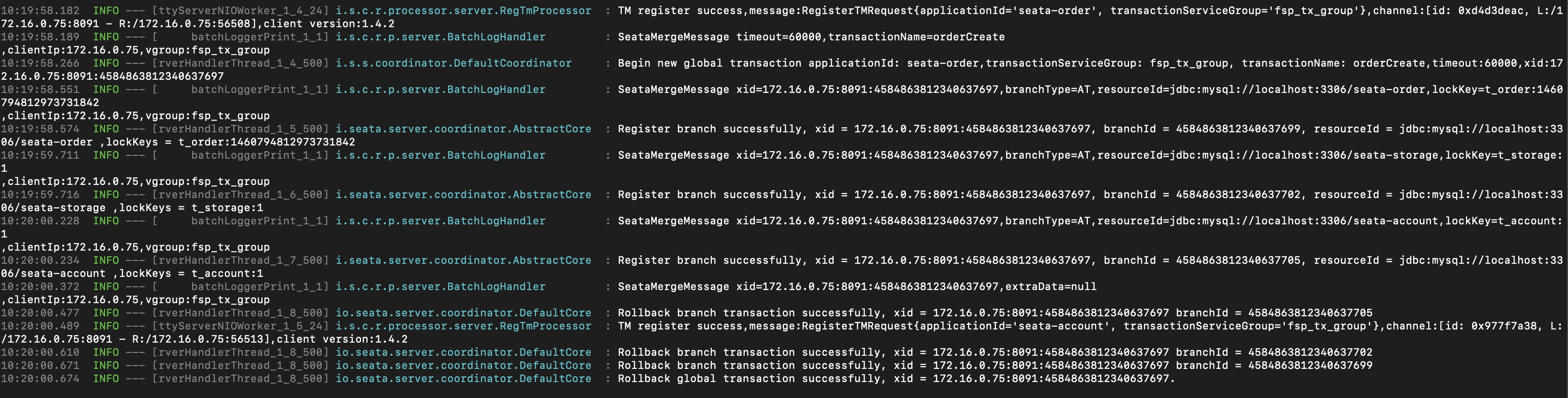
summary
Note that if you modify the seata server configuration, be sure to restart it
Reference blog
Seata1.4.2+Nacos construction and use https://blog.csdn.net/ww_run/article/details/120099870