1.1 installation of Sentinel console
stay https://github.com/alibaba/Sentinel/releases Download the jar package of the console from the page and put it in a folder on the server
Start the console program with the following command, - dserver Port specifies that the port is 9010. If there is a port conflict, you can specify another port
java -Dserver.port=9010 -Dcsp.sentinel.dashboard.server=localhost:9010 -Dproject.name=sentinel-dashboard -jar -Xms512m -Xmx512m -XX:+HeapDumpOnOutOfMemoryError $APP_NAME >/dev/null 2> &1 &
adopt http://localhost:9010 You can access the console. The user name and password are sentinel/sentinel by default
1.2 configuring Sentinel
Add the corresponding dependency in the pom file of the shop user module
<dependency>
<groupId>com.alibaba.cloud</groupId>
<artifactId>spring-cloud-starter-alibaba-sentinel</artifactId>
</dependency>
Then configure the communication port between the client and the console and the console address in the yaml file
spring:
cloud:
sentinel:
transport:
# Communication port number between sentinel client and console (the default is 8719, which can be specified arbitrarily)
port: 8719
dashboard: 120.79.221.55:9010
Start the shop user application, call any interface, and you can see the relevant information of the shop user service on the sentinel console
Note: Sentinel is a lazy loading mode. You can only see the service on the console after calling the interface. You can also set spring cloud. sentinel. Eager: true, the heartbeat connection is established when the service is started
Detailed use reference: https://github.com/alibaba/spring-cloud-alibaba/wiki/Sentinel
1.3 configuration persistence
In Sentinel, various rules can be set for each client through the console, but these rules are stored in memory by default. Each time the service is repeated, the configuration will be changed, which is not applicable to the production environment. Therefore, Sentinel provides dynamic extensions of pull and push, which correspond to different data sources respectively
| pattern | Support extended data sources | Get rule method | advantage | shortcoming |
|---|---|---|---|---|
| pull | Dynamic file data source, Consul, Eureka | Periodic polling | Simple access | Poor real-time performance |
| push | Zookeeper,Redis,Nacos,Apollo | Listening rule change | High consistency and real-time | Synchronizing rules to data sources is complex |
Take Sentinel integrating Nacos as a data source as an example
Add the corresponding dependency in the pom file of shop user
<!-- sentinel integrate nacos As a data source -->
<dependency>
<groupId>com.alibaba.csp</groupId>
<artifactId>sentinel-datasource-nacos</artifactId>
</dependency>
Then configure the relevant properties of the data source in the configuration file, because spring cloud. sentinel. The datasource attribute corresponds to a Map, so it needs to customize the KEY of the specified Map. In the following configuration, ds is used as the KEY, and then different data sources can be configured later
spring:
cloud:
sentinel:
datasource:
ds:
nacos:
server-addr: 127.0.0.1:8848
namespace: 24712b7c-05ad-4b79-af97-1d202431f521
dataId: shop-user-sentinel.json
groupId: LZ_GROUP_MASTER
rule-type: flow
data-type: json
You can see the property classes corresponding to different data sources in DataSourcePropertiesConfiguration. Refer to these property classes for specific parameters
public class DataSourcePropertiesConfiguration {
private FileDataSourceProperties file;
private NacosDataSourceProperties nacos;
private ZookeeperDataSourceProperties zk;
private ApolloDataSourceProperties apollo;
private RedisDataSourceProperties redis;
private ConsulDataSourceProperties consul;
}
Then create the configuration of current limiting rules in the console of Nacos
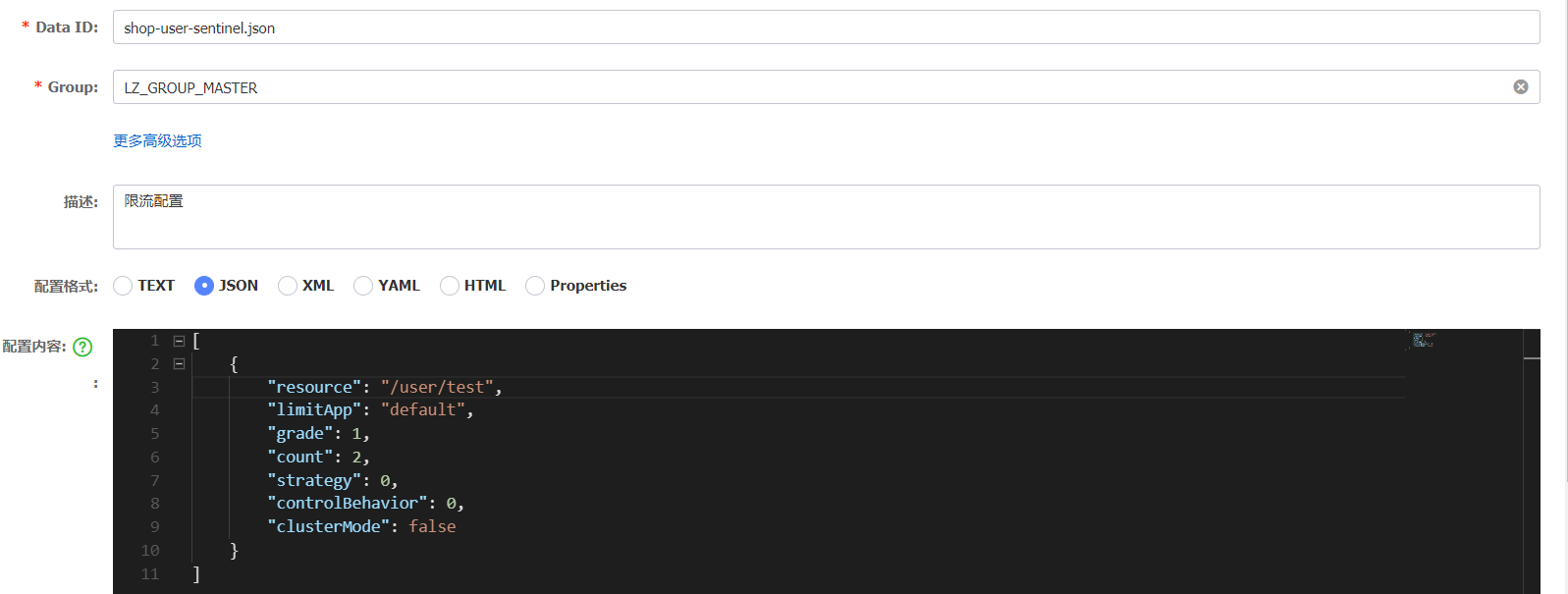
The configuration contents are as follows:
[
{
"resource": "/user/test",
"limitApp": "default",
"grade": 1,
"count": 2,
"strategy": 0,
"controlBehavior": 0,
"clusterMode": false
}
]
- Resource: resource name, that is, the object of the flow restriction rule
- limitApp: the call source of flow control. If it is default, the call source will not be distinguished
- grade: current limiting threshold type (QPS or number of concurrent threads); 0 means to limit the current according to the concurrent quantity, and 1 means to control the flow according to QPS
- count: current limiting threshold
- Strategy: call relationship flow limiting strategy
- controlBehavior: flow control effect (direct rejection, Warm Up, uniform queuing)
- clusterMode: whether it is a cluster mode
Sentinel console does not have the ability to synchronously modify the configuration of Nacos, which can be updated automatically by using Listener in the client. Therefore, after integrating Nacos as rule storage, we need to know that there are different effects of modification in the following two places:
-
Modification rule in Sentinel console: it only exists in the memory of the service, and the configuration value in Nacos will not be modified. The original value will be restored after restart.
-
Modify rules in the Nacos console: the in memory rules of the service will be updated, and the persistence rules in Nacos will also be updated, which will remain after restart.
The principle of this book is synchronized with that of Alibaba cloud console
When configuring Sentinel's data source, be sure to add an additional string after the datasource attribute as the KEY of the data source Map