 Rimeng Society
Rimeng Society
2.3 Sessions, Tensors, Variables OP
Learning Objectives
- target
- applicationSess.runOr eval runs the diagram program and gets the tensor value
- Apply feed_dict mechanism to populate data at runtime
- Applying placeholder implementation to create placeholders
- Knowing the common TensorFlow creation tensors
- Knowing common tensor mathematical operations
- Explain the identity of numpy's array and tensor
- Explain the two shape-changing characteristics of a tensor
- Apply set_Shapes andTf.reshapeImplement modification of tensor shape
- applicationTf.matmulModification of Matrix Operations to Implement Tensors
- applicationTf.castType of implementation tensor
- Explain the special role of variable op
- Explains the role of the trainable parameter of the variable op
- Apply global_variables_initializer implements the initialization of variable op
- application
- nothing
- Content Preview
2.3.1 Sessions
A class that runs TensorFlow operation.Sessions can be opened in two ways
- tf.Session: For use in a complete program
- tf.InteractiveSession: TensorFlow in an interactive context, such as a shell
1 TensorFlow usesTf.SessionClasses represent connections between client programs (usually Python programs, but also provide similar interfaces in other languages) and the C++ runtime
2Tf.SessionObjects use the distributed TensorFlow runtime to provide access to devices on the local computer and remote devices.
2.3.1.1 __init__(target='', graph=None, config=None)
Resources that a session may have, such asTf.Variable,Tf.QueueBaseandTf.ReaderBase.Releasing these resources is important when they are no longer needed.Therefore, you need to callTf.Session.closeMethod in a session, or use the session as a context manager.The following two examples serve the same purpose:
def session_demo():
"""
//Session Demo
:return:
"""
a_t = tf.constant(10)
b_t = tf.constant(20)
# Direct use of this symbolic operator for calculation is not advocated
# More commonly, tensorflow functions are used to calculate
# c_t = a_t + b_t
c_t = tf.add(a_t, b_t)
print("tensorflow Implement addition operations:\n", c_t)
# Open Session
# Traditional session definitions
# sess = tf.Session()
# sum_t = sess.run(c_t)
# print("sum_t:\n", sum_t)
# sess.close()
# Open Session
with tf.Session() as sess:
# sum_t = sess.run(c_t)
# Want to execute multiple tensor s simultaneously
print(sess.run([a_t, b_t, c_t]))
# A convenient way to get tensor values
# print("sum_in sess"T:\n', c_T.eval())
# Diagram Properties of Sessions
print("Diagram properties of a session:\n", sess.graph)
return None
- target: If this parameter is left blank (the default setting), the session will only use devices on the local computer.You can specify the grpc://web address to specify the address of the TensorFlow server, which allows the session to access all devices on the computer controlled by that server.
- graph: by default, NEWTf.SessionBind to the current default diagram.
- config: This parameter allows you to specify aTf.ConfigProtoIn order to control the behavior of the session.For example, the ConfigProto protocol is used to print device usage information
# Run session and print device information
sess = tf.Session(config=tf.ConfigProto(allow_soft_placement=True,
log_device_placement=True))
Sessions can allocate different resources to run on different devices.
/job:worker/replica:0/task:0/device:CPU:0
device_type: type of device (e.g. CPU, GPU, TPU)
run() of a 2.3.1.2 session
-
run(fetches,feed_dict=None, options=None, run_metadata=None)
- through the use ofSess.run() to run the operation
- fetches: a single operation, or a list, tuple (other types that are not tensorflow do not work)
- feed_dict: The parameter allows the caller to override the value of the tensor in the graph and assign values at runtime
- andTf.placeholderWhen used together, the shape of the value is checked for compatibility with the placeholder.
UseTf.operation.eval() Operations can also be run, but need to be run in a session
# Create a graph a = tf.constant(5.0) b = tf.constant(6.0) c = a * b # Create Session sess = tf.Session() # Calculate C value print(sess.run(c)) print(c.eval(session=sess))
2.3.1.3 feed operation
- placeholder provides placeholders, run through feed_dict Specifies Parameter
def session_run_demo():
"""
//run methods for sessions
:return:
"""
# Define placeholders
a = tf.placeholder(tf.float32)
b = tf.placeholder(tf.float32)
sum_ab = tf.add(a, b)
print("sum_ab:\n", sum_ab)
# Open Session
with tf.Session() as sess:
print("Results of placeholders:\n", sess.run(sum_ab, feed_dict={a: 3.0, b: 4.0}))
return None
Note the error reported at runtime:
RuntimeError: If this Session is in an invalid state (e.g. closed). TypeError: If fetches or feed_The dict key is of an inappropriate type. ValueError: If fetches or feed_dict key is invalid or refers to a key that Tensor does not exist.
When writing TensorFlow programs, the primary goal of program delivery and operation isTf.Tensor
2.3.2 Tensor
TensorFlow's tensor is an n-dimensional array of typeTf.Tensor.Tensor has two important properties
- Type:Data type
- shape: shape (order)
Types of 2.3.2.1 Tensors

Order of 2.3.2.2 Tensor
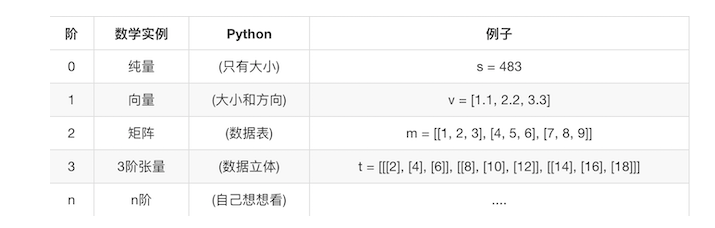
Shapes are of order 0, 1, 2....
tensor1 = tf.constant(4.0) tensor2 = tf.constant([1, 2, 3, 4]) linear_squares = tf.constant([[4], [9], [16], [25]], dtype=tf.int32) print(tensor1.shape) # 0 dimension: () 1 dimension: (10,) 2 dimension: (3, 4) 3 dimension: (3, 4, 5)
2.3.3 Instructions to Create Tensors
- Fixed Value Tensor
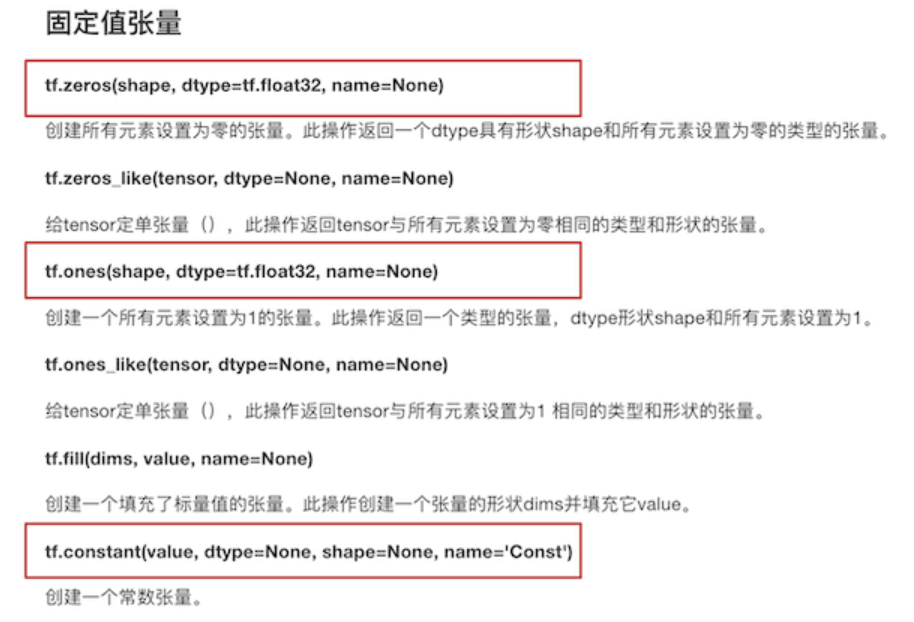
- Random Value Tensor
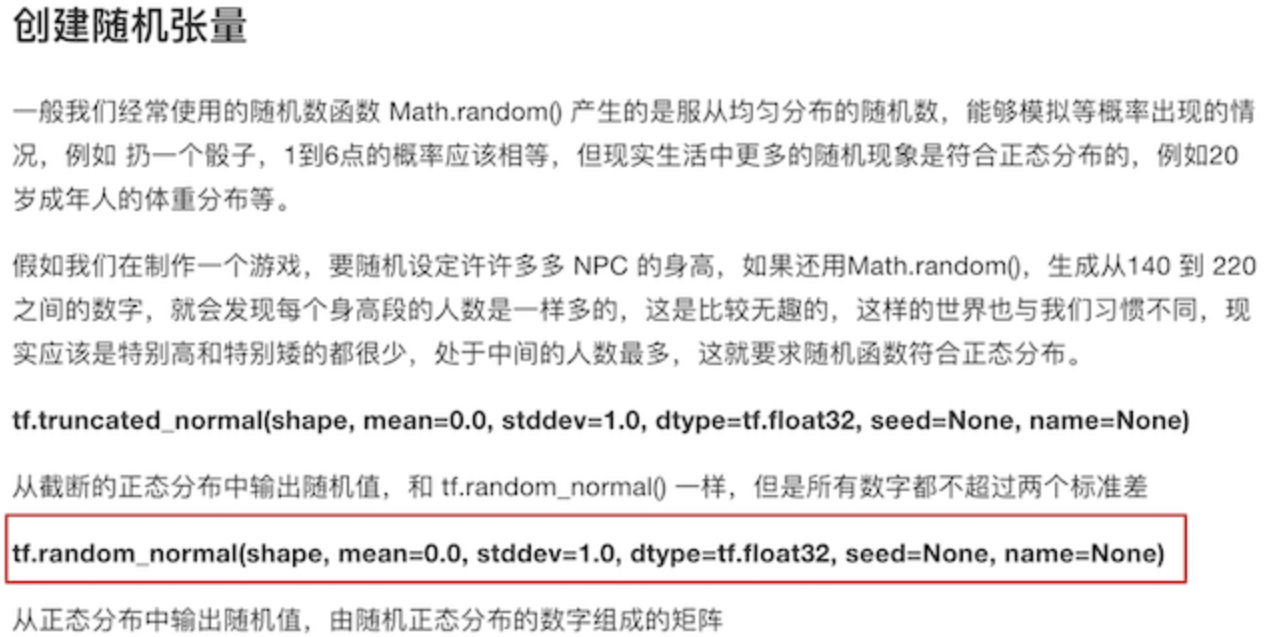
- Other Special Ops to create tensors
- tf.Variable
- tf.placeholder
Transformation of 2.3.4 Tensor
2.3.4.1 Type Change
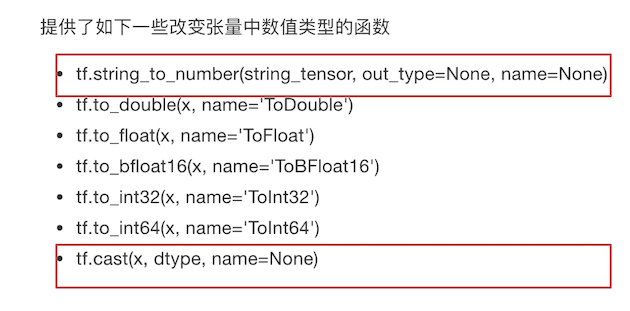
2.3.4.2 Shape Change
TensorFlow's tensor has two shape transformations, dynamic and static
- tf.reshape
- tf.set_shape
Dynamic and static shapes must conform to the following rules
- Static Shape
- When converting a static shape, 1-D to 1-D, 2-D to 2-D, cannot change shape across orders
- Static shapes cannot be set again for tensors of static shapes that have already been fixed
- dynamic shape
- tf.reshape() When creating a new tensor dynamically, the number of elements of the tensor must match
def tensor_demo():
"""
//Introduction to Tensors
:return:
"""
a = tf.constant(value=30.0, dtype=tf.float32, name="a")
b = tf.constant([[1, 2], [3, 4]], dtype=tf.int32, name="b")
a2 = tf.constant(value=30.0, dtype=tf.float32, name="a2")
c = tf.placeholder(dtype=tf.float32, shape=[2, 3, 4], name="c")
sum = tf.add(a, a2, name="my_add")
print(a, a2, b, c)
print(sum)
# Get Tensor Properties
print("a Graph properties:\n", a.graph)
print("b Name:\n", b.name)
print("a2 Shape:\n", a2.shape)
print("c Data type:\n", c.dtype)
print("sum Of op:\n", sum.op)
# Get static shape
print("b The static shape of:\n", b.get_shape())
# Define placeholders
a_p = tf.placeholder(dtype=tf.float32, shape=[None, None])
b_p = tf.placeholder(dtype=tf.float32, shape=[None, 10])
c_p = tf.placeholder(dtype=tf.float32, shape=[3, 2])
# Get static shape
print("a_p The static shape of the is:\n", a_p.get_shape())
print("b_p The static shape of the is:\n", b_p.get_shape())
print("c_p The static shape of the is:\n", c_p.get_shape())
# Shape Update
# a_p.set_shape([2, 3])
# Static shape cannot be modified once it has been fixed
# b_p.set_shape([10, 3])
# c_p.set_shape([2, 3])
# The part of a static shape that is already fixed includes its order, and if it is fixed, the shape cannot be updated across the order.
# Use dynamic shapes if you want to change shapes across orders
# a_p.set_shape([1, 2, 3])
# Get static shape
print("a_p The static shape of the is:\n", a_p.get_shape())
print("b_p The static shape of the is:\n", b_p.get_shape())
print("c_p The static shape of the is:\n", c_p.get_shape())
# dynamic shape
# c_p_r = tf.reshape(c_p, [1, 2, 3])
c_p_r = tf.reshape(c_p, [2, 3])
# Dynamic shape, when changing, cannot change the total number of elements
# c_p_r2 = tf.reshape(c_p, [3, 1])
print("Results of dynamic shapes:\n", c_p_r)
# print("Result of dynamic shape 2:\n", c_p_r2)
return None
Mathematical operations of 2.3.5 tensors
- Arithmetic Operators
- Basic Mathematical Functions
- Matrix operations
- reduce operation
- Sequence Index Operation
Refer to: https://www.tensorflow.org/versions/r1.8/api_guides/python/math_ops
These API s are used, as described in the documentation
2.3.6 Variables
The TensorFlow variable is the best way to represent a shared persistent state handled by a program.Variables pass throughTf.VariableOP class to operate on.Variable characteristics:
- Storage persistence
- Modifiable Value
- Can be assigned to be trained
2.3.6.1 Creating variables
- tf.Variable(initial_value=None,trainable=True,collections=None,name=None)
- initial_value:Initialized value
- trainable: Is it trained
- collections: The new variable will be added to the collection of listed graphs, defaulting to [GraphKeys.GLOBAL_VARIABLES], if the trainable is a True variable, is also added to the graphics collectionGraphKeys.TRAINABLE_VARIABLES
- Variables need to be explicitly initialized to run values
def variable_demo():
"""
//Presentation of variables
:return:
"""
# Define Variables
a = tf.Variable(initial_value=30)
b = tf.Variable(initial_value=40)
sum = tf.add(a, b)
# initialize variable
init = tf.global_variables_initializer()
# Open Session
with tf.Session() as sess:
# Variable Initialization
sess.run(init)
print("sum:\n", sess.run(sum))
return None
2.3.6.2 UseTf.variable_Scope() modifies the namespace of a variable
Namespace name is added before OP name
with tf.variable_scope("name"):
var = tf.Variable(name='var', initial_value=[4], dtype=tf.float32)
var_double = tf.Variable(name='var', initial_value=[4], dtype=tf.float32)
<tf.Variable 'name/var:0' shape=() dtype=float32_ref>
<tf.Variable 'name/var_1:0' shape=() dtype=float32_ref>