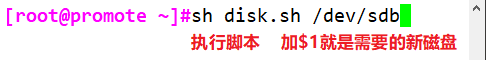shell programming interaction free command
Article catalog
1, Here Document interaction free
Use I/O redirection to provide a list of commands to interactive programs or commands, such as ftp, cat, or read commands.
It is an alternative to standard input, which can help script developers not use temporary files to build input information, but directly generate a "file" in place and use it as standard input for "commands". Here Document can also be used with non interactive programs and commands.
Syntax format: command <<sign ... content #Tags are directly incoming content ... sign
matters needing attention:
Tags can use any legal character (usually EOF)
The mark at the end must be written in the top grid and cannot be preceded by any characters
There must be no characters (including spaces) after the tag at the end
Spaces before and after the opening mark are omitted
1. The number of rows is counted in an interactive way. The content to be counted is placed between the "EOF" tags, and the content is directly transmitted to wc -l for statistics
wc -l <<EOF >Line1 >Line2 >EOF
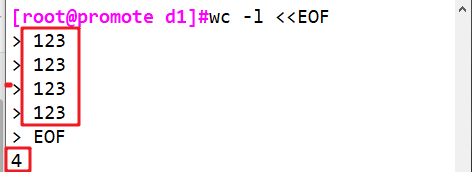
2. The input is received and printed through the read command. The input value is the part between the two EOF tags as the value of variable i
read i <<EOF >Hi >EOF echo $i
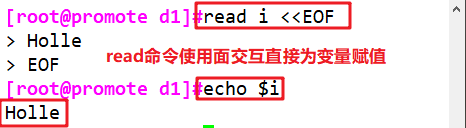
3. Set the password for the user through passwd
passwd list <<EOF >abc123123 >abc123123 EOF

4. Support variable replacement
When writing a file, the variable will be replaced with the actual value, and then the writing will be completed in combination with the cat command
#!/bin/bash file="eof1.txt" i="school" cat > $file <<EOF I am going to $i EOF

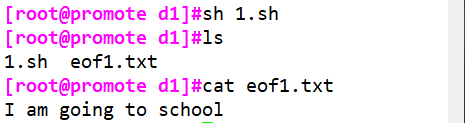
5. Assign the whole value to the variable, and then print the variable value through the echo command
#!/bin/bash var="Great! I am going to school!" myvar=$(cat <<EOF This is Line 1. Today is Monday. $var EOF ) echo $myvar
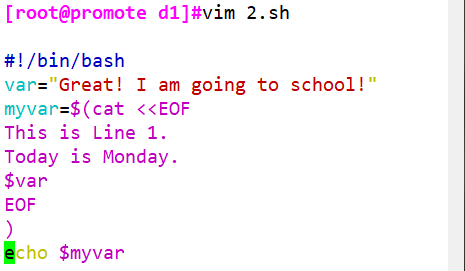

6. Turn off the function of variable replacement and output the characters as they are without any modification or replacement
#!/bin/bash var="Great! I am going to school!" myvar=$(cat <<'EOF' This is Line 1. Today is Monday. $var EOF ) echo $myvar
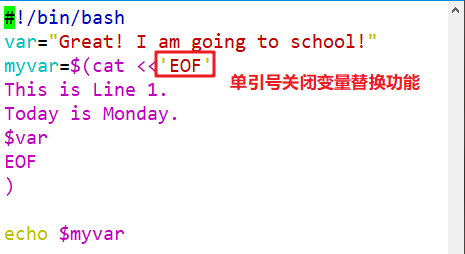

7. Remove the TAB character before each line
#!/bin/bash
var="Great! I am going to school!"
myvar=$(cat <<-'EOF' #Add "-" before the mark to suppress the tab characters in each line
This is Line 1.
Today is Monay.
$var
EOF
)
echo "$myvar"
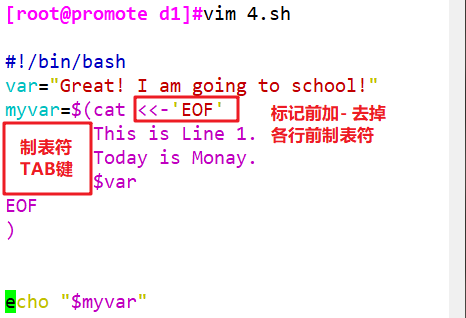
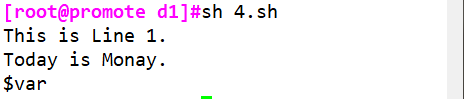
8. Multiline comment
Bash's default annotation is "#". This annotation method only supports single line annotation: the introduction of Here Document solves the problem of multi line annotation.
":" represents an empty command that does nothing. The contents of the middle mark area will not be executed and will be ignored by bash, so the effect of batch annotation can be achieved.
#!/bin/bash var="Great! I am going to school!" : <<-EOF This is Line1. Today is Monday. $var EOF echo "abcd"

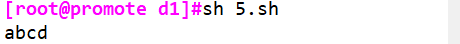
2, Expect
A tool based on tcl language is often used for automatic control and testing to solve the problems related to interaction in shell scripts.
rpm -q expect rpm -q tcl yum -y install expect
1. Basic command
(1) Script interpreter
The expect script first introduces a file to indicate which shell is used#!/usr/bin/expect
(2)spawn
spawn is usually followed by a Linux execution command to start a session, start a process, and track subsequent interaction information.
Example:
spawn passwd root
(3)expect
Judge whether the last input result contains the specified string. If so, it will be returned immediately. Otherwise, it will be returned after the timeout: it can only capture the output of the process started by spawn;
It is used to receive the output after the command is executed, and then match the expected string
(4)send
Send a string to the process to simulate the user's input; This command does not automatically enter or wrap. Generally add \ R (enter) or \ n
Example:
Mode 1:
expect ""Password" {send "abc123\r"} #The send part of the same line should be composed of {}
Mode 2:
expect ""Password"
send "$abc123\r" #The newline send part does not need to have {}
Mode 3:
expect "Support multiple branches
Expect {# as long as one of the cases is matched, execute the corresponding send statement and exit the expect statement
"Password 1 {send" abc123\r "}"
"Password 2 {send" 123123\r "}"
"Password 3 {send" 123123\r "}"
}
(5) Terminator
expect eof
Indicates the end of interaction, waits for the end of execution, and returns to the original user, corresponding to spawn
For example, when switching to the root user, the expect script waits for 10s by default. After executing the command, it stays for 10s by default and automatically switches back to the original user
interact
After the execution is completed, keep the interactive state, hand over the control to the console and stay at the target terminal. At this time, you can operate manually. The commands after the interaction do not work. For example, the interaction will remain at the terminal and will not return to the original terminal. For example, if you switch to the root user, it will always be in the root user state; For example, ssh to another server will always be on the target server terminal without switching back to the original server.
Note: only one of expect eof and interact can be selected
(6)set
The default timeout of expect is 10 seconds. You can set the session timeout through the set command. If the timeout is not limited, it should be set to - 1
Example: set timeout 30
(7)exp_continue
exp_ After continue is attached to an expect judgment item, you can continue to match other items in the expect judgment statement after the item is matched. exp_continue is similar to the continue statement in a control statement. Indicates that expect is allowed to continue to execute instructions downward
The following example will determine whether yes/no or * password exists in the interactive output. If yes/no is matched, yes is output and the judgment is performed again; If * assword matches, output abc123 and end the expect statement.
expect
"(yes/no)" {send "yes\r"; exp_ continue; }
"*password" {set timeout 300; send "abc123\r";}
Note: use exp_ During continue, if you follow the command such as passwd that ends the process after entering the password, do not add expect eof to expect {}
Because after the spawn process ends, eof will be sent to expect by default, which will lead to an error in the subsequent expected eof execution
(8) send_ user
send_ user means echo command, which is equivalent to echo
(9) Receive parameters
The expect script can accept the parameters passed from the bash command line and obtain them using [lindex $argv n]. Where n starts from 0 and represents the first, second and third... Parameters respectively.Example:
set hostname [lindex $argv 0] amount to hostname=$1 set password [lindex $argv 1] amount to password=$2
Expect is executed directly. You need to use the expect command to execute the script
su switching users#! /usr/bin/expect #Set timeout set timeout 52. Parameter incoming
set username [lindex $argv 0] set password [lindex $argv 1] #Start tracking command spawn su $username #No interactive execution, capture information and match expect "password" send "Spassword\r" expect "*]#" send user "ok" . #Give control to the console interact #expect eof3. The embedded execution mode integrates the expect process into the Shell to facilitate execution and processing
Create user and set password
#! /bin/bash user=$1 password=$2 #Non interactive commands are placed outside expect useradd $user #Start swap free execution /usr/bin/expect <<-EOF #expect start flag spawn passwd $user #Enable - a process tracks the passwd command. expect can only capture the process information expect "new*" send "$ {password}\r" . expect "again*" send "$ {password} \r" expect eof EOF
Embedded:
#!/bin/bash
user=$1
passwd=$2
/usr/bin/expect <<EOF
spawn ssh $1
expect "(yes/no)" {send "yes\r"}
expect "password" {send "$2\r"}
expect eof
EOF

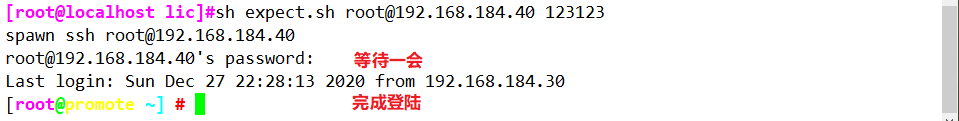
5. Interactive free disk creation
#!/bin/bash disk=$1 /usr/bin/expect <<-EOF spawn fdisk $disk expect "command" {send "n\r"} expect "Select" {send "\r"} expect "partition" {send "\r"} expect "start" {send "\r"} expect "Last" {send "\r"} expect "command(input m get help): " {send "w\r"} expect eof EOF partprobe mkfs.xfs $disk -f &> /dev/null if [ $? -eq 0 ] then echo -e "\033[31m Disk format complete \033[0m" mkdir $disk.1 mount $disk $disk.1 df -h else echo "Formatting failed, there is a problem with the script" fi
1. First, add a disk manually

2. Write a script

3. Install package expect by
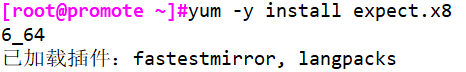
4. Execute script