Run a code segment repeatedly several times, usually with conditions for entering the loop and exiting the loop
Number of repeated runs
- The number of cycles is known in advance
- The number of cycles is unknown in advance
Common circular commands: for, while, until
1, for loop
Format 1:
for NAME [in WORDS ... ] ; do COMMANDS; done for Variable name [ in list ]; do Circulatory body done for Variable name [ in list ] do Circulatory body done
Implementation mechanism:
- Assign the elements in the list to "variable name" in turn; Execute the loop body once immediately after each assignment; Knowing that the elements in the list are exhausted, the loop ends
- If [in WORDS...] is omitted, In this case, the position parameter variable in "$@" is used
for loop list generation method:
- Give a list directly
- Integer list
{start..end} $(seq [start [step]] end)
- Command to return to list
$(COMMAND)
- Use glob, such as * sh
- Variable references, such as $@, $*$#
Example 1, calculate 1 + 2 + 3 ++ 100 results:
[root@CentOS7 ~]# sum=0;for i in {1..100};do let sum+=$i;done ;echo sum=$sum sum=5050 [root@CentOS7 ~]# seq -s+ 100|bc 5050
Example 2:
[root@CentOS7 ~]# cat for_sum.sh #!/bin/bash # #************************************************************************************* #Author: wanghaomiao #QQ: 1074035975 #Date: 2022-01-09 #FileName for_sum.sh #URL: www.wanghaomiao.com.cn #Description: The test script #Copyreght (C): 2022 All rightsreserved #************************************************************************************* sum=0 for i in $* ; do let sum+=$i done echo sum=$sum [root@CentOS7 ~]# bash for_sum.sh 1 2 3 4 5 6 sum=21
Example 3, 99 multiplication table:
[root@CentOS7 ~]# cat haskell.sh #!/bin/bash # #************************************************************************************* #Author: wanghaomiao #QQ: 1074035975 #Date: 2022-01-09 #FileName haskell.sh #URL: www.wanghaomiao.com.cn #Description: The test script #Copyreght (C): 2022 All rightsreserved #************************************************************************************* for i in {1..9};do for j in `seq $i`;do echo -e "${j}x${i}=$[i*j]\t\c" done echo done [root@CentOS7 ~]# bash haskell.sh 1x1=1 1x2=2 2x2=4 1x3=3 2x3=6 3x3=9 1x4=4 2x4=8 3x4=12 4x4=16 1x5=5 2x5=10 3x5=15 4x5=20 5x5=25 1x6=6 2x6=12 3x6=18 4x6=24 5x6=30 6x6=36 1x7=7 2x7=14 3x7=21 4x7=28 5x7=35 6x7=42 7x7=49 1x8=8 2x8=16 3x8=24 4x8=32 5x8=40 6x8=48 7x8=56 8x8=64 1x9=9 2x9=18 3x9=27 4x9=36 5x9=45 6x9=54 7x9=63 8x9=72 9x9=81
[root@CentOS7 ~]# cat haskell1.sh #!/bin/bash # #************************************************************************************* #Author: wanghaomiao #QQ: 1074035975 #Date: 2022-01-09 #FileName haskell1.sh #URL: www.wanghaomiao.com.cn #Description: The test script #Copyreght (C): 2022 All rightsreserved #************************************************************************************* for i in {1..9};do for j in `seq $i`;do let result=$[i*j] echo -e "${j}x${i}=$result\t\c" done echo done [root@CentOS7 ~]# bash haskell1.sh 1x1=1 1x2=2 2x2=4 1x3=3 2x3=6 3x3=9 1x4=4 2x4=8 3x4=12 4x4=16 1x5=5 2x5=10 3x5=15 4x5=20 5x5=25 1x6=6 2x6=12 3x6=18 4x6=24 5x6=30 6x6=36 1x7=7 2x7=14 3x7=21 4x7=28 5x7=35 6x7=42 7x7=49 1x8=8 2x8=16 3x8=24 4x8=32 5x8=40 6x8=48 7x8=56 8x8=64 1x9=9 2x9=18 3x9=27 4x9=36 5x9=45 6x9=54 7x9=63 8x9=72 9x9=81
Format 2:
for ((: for (( exp1; exp2; exp3 )); do COMMANDS; done
for ((Control variable initialization;Conditional judgment expression;Modified expression of control variable));do
Circulatory body
done
Note:
- Control variable initialization: executed only once when running to the loop code segment
- Correction expression of control variable: at the end of each cycle, the correction operation of control variable will be carried out first, and then the condition judgment will be made
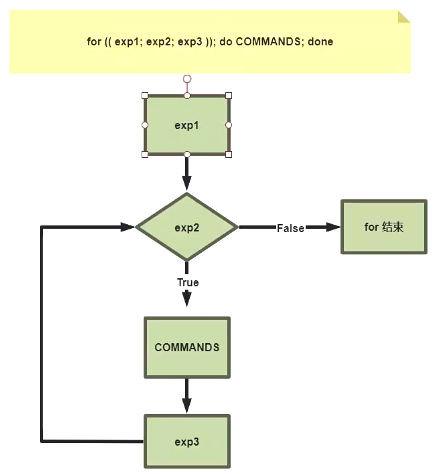
Example:
[root@CentOS7 ~]# cat for_sum.sh #!/bin/bash # #************************************************************************************* #Author: wanghaomiao #QQ: 1074035975 #Date: 2022-01-09 #FileName for_sum.sh #URL: www.wanghaomiao.com.cn #Description: The test script #Copyreght (C): 2022 All rightsreserved #************************************************************************************* for ((sum=0,i=1;i<=100;i++)); do let sum+=i done echo sum=$sum [root@CentOS7 ~]# bash for_sum.sh sum=5050
[root@CentOS7 ~]# cat for_sum.sh #!/bin/bash # #************************************************************************************* #Author: wanghaomiao #QQ: 1074035975 #Date: 2022-01-09 #FileName for_sum.sh #URL: www.wanghaomiao.com.cn #Description: The test script #Copyreght (C): 2022 All rightsreserved #************************************************************************************* for ((sum=0,i=1;i<=100;sum+=i,i++)); do true done echo $sum [root@CentOS7 ~]# bash for_sum.sh 5050
Example 2, 99 multiplication table:
[root@CentOS7 ~]# cat haskell2.sh #!/bin/bash # #************************************************************************************* #Author: wanghaomiao #QQ: 1074035975 #Date: 2022-01-09 #FileName haskell2.sh #URL: www.wanghaomiao.com.cn #Description: The test script #Copyreght (C): 2022 All rightsreserved #************************************************************************************* for ((i=1;i<10;i++));do for ((j=1;j<=i;j++));do echo -e "${j}x${i}=$((j*i))\t\c" done echo done [root@CentOS7 ~]# bash haskell2.sh 1x1=1 1x2=2 2x2=4 1x3=3 2x3=6 3x3=9 1x4=4 2x4=8 3x4=12 4x4=16 1x5=5 2x5=10 3x5=15 4x5=20 5x5=25 1x6=6 2x6=12 3x6=18 4x6=24 5x6=30 6x6=36 1x7=7 2x7=14 3x7=21 4x7=28 5x7=35 6x7=42 7x7=49 1x8=8 2x8=16 3x8=24 4x8=32 5x8=40 6x8=48 7x8=56 8x8=64 1x9=9 2x9=18 3x9=27 4x9=36 5x9=45 6x9=54 7x9=63 8x9=72 9x9=81
2, while loop
Format:
while COMMANDS; do COMMANDS; done while CONDITION; do Circulatory body done
Note:
CONDITION: cycle control CONDITION; Make a judgment before entering the cycle; Judgment will be made again after each cycle; If the CONDITION is "TRUE", execute a cycle; The loop is terminated until the CONDITION test status is "FALSE". Therefore, the CONDITION should generally have a loop control variable; The value of this variable is constantly modified in the loop body
Entry CONDITION: CONDITION is TRUE
Exit CONDITION: CONDITION is FALSE
Infinite loop
while true; do Circulatory body done
Example:
[root@CentOS7 ~]# cat while_sum.sh #!/bin/bash # #************************************************************************************* #Author: wanghaomiao #QQ: 1074035975 #Date: 2022-01-09 #FileName while_sum.sh #URL: www.wanghaomiao.com.cn #Description: The test script #Copyreght (C): 2022 All rightsreserved #************************************************************************************* i=1 sum=0 while [ $i -le 100 ];do let sum+=i let i++ done echo sum=$sum [root@CentOS7 ~]# bash while_sum.sh sum=5050
3, until loop
The working logic is similar to that of while. If the CONDITION is false, perform a cycle, if the CONDITION is true, exit the cycle
Format:
until COMMANDS; do COMMANDS; done until CONDITION; do Circulatory body done
explain:
Entry CONDITION: CONDITION is FALSE
Exit CONDITION: CONDITION is TRUE
Infinite loop
until false; do Circulatory body done
Example 1:
[root@CentOS7 ~]# cat until_sum.sh #!/bin/bash # #************************************************************************************* #Author: wanghaomiao #QQ: 1074035975 #Date: 2022-01-10 #FileName until_sum.sh #URL: www.wanghaomiao.com.cn #Description: The test script #Copyreght (C): 2022 All rightsreserved #************************************************************************************* i=1 sum=0 until [ ! $i -le 100 ]; do let sum+=i let i++ done echo sum=$sum [root@CentOS7 ~]# bash until_sum.sh sum=5050
4, Loop control statement continue
continue [N], end the current cycle of layer N in advance and directly enter the next round of judgment; The innermost layer is the first layer
Format:
while CONDITION1; do CMD1 ... if CONDITION2; then continue [N] fi CMDn ... done
Example:
[root@CentOS7 ~]# cat continue.sh #!/bin/bash # #************************************************************************************* #Author: wanghaomiao #QQ: 1074035975 #Date: 2022-01-10 #FileName continue.sh #URL: www.wanghaomiao.com.cn #Description: The test script #Copyreght (C): 2022 All rightsreserved #************************************************************************************* for ((j=0;j<10;j++));do for((i=0;i<10;i++));do if [ $i -eq 5 ];then continue fi echo i=$i done echo j=$j done [root@CentOS7 ~]# bash continue.sh i=0 i=1 i=2 i=3 i=4 i=6 i=7 i=8 i=9 j=0 i=0 i=1 i=2 i=3 i=4 i=6 i=7 i=8 i=9 j=1 i=0 i=1 i=2 i=3 i=4 i=6 i=7 i=8 i=9 j=2 i=0 i=1 i=2 i=3 i=4 i=6 i=7 i=8 i=9 j=3 i=0 i=1 i=2 i=3 i=4 i=6 i=7 i=8 i=9 j=4 i=0 i=1 i=2 i=3 i=4 i=6 i=7 i=8 i=9 j=5 i=0 i=1 i=2 i=3 i=4 i=6 i=7 i=8 i=9 j=6 i=0 i=1 i=2 i=3 i=4 i=6 i=7 i=8 i=9 j=7 i=0 i=1 i=2 i=3 i=4 i=6 i=7 i=8 i=9 j=8 i=0 i=1 i=2 i=3 i=4 i=6 i=7 i=8 i=9 j=9 [root@CentOS7 ~]# cat continue.sh #!/bin/bash # #************************************************************************************* #Author: wanghaomiao #QQ: 1074035975 #Date: 2022-01-10 #FileName continue.sh #URL: www.wanghaomiao.com.cn #Description: The test script #Copyreght (C): 2022 All rightsreserved #************************************************************************************* for ((j=0;j<10;j++));do for((i=0;i<10;i++));do if [ $i -eq 5 ];then continue 2 fi echo i=$i done echo j=$j done [root@CentOS7 ~]# bash continue.sh i=0 i=1 i=2 i=3 i=4 i=0 i=1 i=2 i=3 i=4 i=0 i=1 i=2 i=3 i=4 i=0 i=1 i=2 i=3 i=4 i=0 i=1 i=2 i=3 i=4 i=0 i=1 i=2 i=3 i=4 i=0 i=1 i=2 i=3 i=4 i=0 i=1 i=2 i=3 i=4 i=0 i=1 i=2 i=3 i=4 i=0 i=1 i=2 i=3 i=4
5, Loop control statement break
break [N]: end the whole cycle of layer N in advance, and the innermost layer is layer 1
Format:
while CONDITION1;do CMD1 ... if CONDITION2; then break [N] fi CMDn done
Example:
[root@CentOS7 ~]# cat break.sh #!/bin/bash # #************************************************************************************* #Author: wanghaomiao #QQ: 1074035975 #Date: 2022-01-10 #FileName continue.sh #URL: www.wanghaomiao.com.cn #Description: The test script #Copyreght (C): 2022 All rightsreserved #************************************************************************************* for ((j=0;j<10;j++));do for((i=0;i<10;i++));do if [ $i -eq 5 ];then break fi echo i=$i done echo j=$j done [root@CentOS7 ~]# bash break.sh i=0 i=1 i=2 i=3 i=4 j=0 i=0 i=1 i=2 i=3 i=4 j=1 i=0 i=1 i=2 i=3 i=4 j=2 i=0 i=1 i=2 i=3 i=4 j=3 i=0 i=1 i=2 i=3 i=4 j=4 i=0 i=1 i=2 i=3 i=4 j=5 i=0 i=1 i=2 i=3 i=4 j=6 i=0 i=1 i=2 i=3 i=4 j=7 i=0 i=1 i=2 i=3 i=4 j=8 i=0 i=1 i=2 i=3 i=4 j=9 [root@CentOS7 ~]# cat break.sh #!/bin/bash # #************************************************************************************* #Author: wanghaomiao #QQ: 1074035975 #Date: 2022-01-10 #FileName continue.sh #URL: www.wanghaomiao.com.cn #Description: The test script #Copyreght (C): 2022 All rightsreserved #************************************************************************************* for ((j=0;j<10;j++));do for((i=0;i<10;i++));do if [ $i -eq 5 ];then break 2 fi echo i=$i done echo j=$j done [root@CentOS7 ~]# bash break.sh i=0 i=1 i=2 i=3 i=4
Example:
[root@CentOS7 ~]# cat disk_check.sh #!/bin/bash # #************************************************************************************* #Author: wanghaomiao #QQ: 1074035975 #Date: 2022-01-12 #FileName disk_check.sh #URL: www.wanghaomiao.com.cn #Description: The test script #Copyreght (C): 2022 All rightsreserved #************************************************************************************* WARNING=80 while :;do USE=`df | sed -nr '/^\/dev/s#^([^ ]+).* ([0-9]+)%.*#\2#p' | sort -nr | head -1` if [ $USE -gt $WARNING ] ; then echo DISK will be full from `hostname -I` | mail -s "Disk Warning" 1074035975@qq.com break fi sleep 10 done [root@CentOS7 ~]# bash disk_check.sh [root@CentOS7 ~]#

6, Loop control shift command
shift [n] is used to move the parameter list left a specified number of times. The default is to move left once.
Once the parameter list is moved, the leftmost parameter is deleted from the list. When the while loop traverses the position parameter list, shift is often used
Example:
[root@CentOS7 ~]# cat create_user.sh #!/bin/bash # #************************************************************************************* #Author: wanghaomiao #QQ: 1074035975 #Date: 2022-01-10 #FileName create_user.sh #URL: www.wanghaomiao.com.cn #Description: The test script #Copyreght (C): 2022 All rightsreserved #************************************************************************************* while [ "$1" ];do id $1 &> /dev/null || { useradd $1 ; echo $1 is created; } shift done [root@CentOS7 ~]# bash create_user.sh u1 u2 u3 u1 is created u2 is created u3 is created
7, while read special usage
Special usage of while loop, traversing every line of file or text; Use while read when processing line by line
Format:
while read line; do Circulatory body done < /PATH/FROM/SOMEFILE
Note: read each line in the / PATH/FROM/SOMEFILE file in turn, and assign the line to the variable line
Example:
[root@CentOS7 ~]# seq 10 1 2 3 4 5 6 7 8 9 10 [root@CentOS7 ~]# seq 10 > a.txt [root@CentOS7 ~]# echo user{1..10} | xargs -n1 user1 user2 user3 user4 user5 user6 user7 user8 user9 user10 [root@CentOS7 ~]# echo user{1..10} | xargs -n1 > user.txt [root@CentOS7 ~]# paste -d' ' a.txt user.txt > users.txt [root@CentOS7 ~]# cat users.txt 1 user1 2 user2 3 user3 4 user4 5 user5 6 user6 7 user7 8 user8 9 user9 10 user10 [root@CentOS7 ~]# cat while_read.sh #!/bin/bash # #************************************************************************************* #Author: wanghaomiao #QQ: 1074035975 #Date: 2022-01-12 #FileName while_read.sh #URL: www.wanghaomiao.com.cn #Description: The test script #Copyreght (C): 2022 All rightsreserved #************************************************************************************* while read id name;do echo -e "id=$id\tname=$name" done < users.txt [root@CentOS7 ~]# bash while_read.sh id=1 name=user1 id=2 name=user2 id=3 name=user3 id=4 name=user4 id=5 name=user5 id=6 name=user6 id=7 name=user7 id=8 name=user8 id=9 name=user9 id=10 name=user10
Example 1 - send alarm mail when the hard disk is greater than 80% (infinite cycle):
[root@CentOS7 ~]# cat disk_check.sh #!/bin/bash # #************************************************************************************* #Author: wanghaomiao #QQ: 1074035975 #Date: 2022-01-12 #FileName disk_check.sh #URL: www.wanghaomiao.com.cn #Description: The test script #Copyreght (C): 2022 All rightsreserved #************************************************************************************* while :;do df | sed -nr '/^\/dev/s#^([^ ]+).* ([0-9]+)%.*#\2 \1#p' | while read use dev; do [ $use -gt 80 ] && echo "$dev will be full,use: $use" | mail -s "Disk Warning" 1074035975@qq.com done sleep 10 done [root@CentOS7 ~]# bash disk_check.sh ^C [root@CentOS7 ~]#
[root@CentOS7 ~]# cp /dev/zero /boot/disk.img cp: error writing '/boot/disk.img': No space left on device cp: failed to extend '/boot/disk.img': No space left on device [root@CentOS7 ~]# df Filesystem 1K-blocks Used Available Use% Mounted on devtmpfs 919504 0 919504 0% /dev tmpfs 931512 0 931512 0% /dev/shm tmpfs 931512 17984 913528 2% /run tmpfs 931512 0 931512 0% /sys/fs/cgroup /dev/mapper/centos-root 104806400 4807772 99998628 5% / /dev/sda1 1038336 1038276 60 100% /boot /dev/mapper/centos-data 52403200 227600 52175600 1% /data tmpfs 186304 0 186304 0% /run/user/0

Example 2 - send alarm mail when the hard disk is greater than 80% (cycle once):
[root@CentOS7 ~]# cat disk_check.sh #!/bin/bash # #************************************************************************************* #Author: wanghaomiao #QQ: 1074035975 #Date: 2022-01-12 #FileName disk_check.sh #URL: www.wanghaomiao.com.cn #Description: The test script #Copyreght (C): 2022 All rightsreserved #************************************************************************************* WRNING=80 USE1=`df | sed -nr '/^\/dev/s#^([^ ]+).* ([0-9]+)%.*#\2#p' | sort -nr | head -1` while :; do USE=`df | sed -nr '/^\/dev/s#^([^ ]+).* ([0-9]+)%.*#\2#p' | sort -nr | head -1` if [ $USE -gt $WRNING ];then df | sed -nr '/^\/dev/s#^([^ ]+).* ([0-9]+)%.*#\2 \1#p' | while read use dev;do [ $use -gt 80 ] && echo "$dev will be full,use:$use" | mail -s "Disk Warning" 1074035975@qq.com done echo "USE1=$USE1,use=$use,dev=$dev,WRNING=$WRNING,USE=$USE" break fi sleep 10 done [root@CentOS7 ~]# df Filesystem 1K-blocks Used Available Use% Mounted on devtmpfs 919504 0 919504 0% /dev tmpfs 931512 0 931512 0% /dev/shm tmpfs 931512 17984 913528 2% /run tmpfs 931512 0 931512 0% /sys/fs/cgroup /dev/mapper/centos-root 104806400 4807440 99998960 5% / /dev/sda1 1038336 153668 884668 15% /boot /dev/mapper/centos-data 52403200 227600 52175600 1% /data tmpfs 186304 0 186304 0% /run/user/0 [root@CentOS7 ~]# bash disk_check.sh USE1=15,use=,dev=,WRNING=80,USE=100 [root@CentOS7 ~]# df Filesystem 1K-blocks Used Available Use% Mounted on devtmpfs 919504 0 919504 0% /dev tmpfs 931512 0 931512 0% /dev/shm tmpfs 931512 17984 913528 2% /run tmpfs 931512 0 931512 0% /sys/fs/cgroup /dev/mapper/centos-root 104806400 4807440 99998960 5% / /dev/sda1 1038336 1038276 60 100% /boot /dev/mapper/centos-data 52403200 227600 52175600 1% /data tmpfs 186304 0 186304 0% /run/user/0
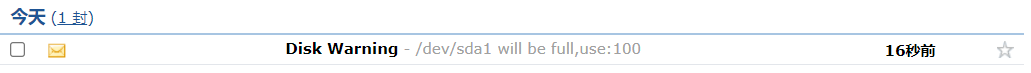
VIII. select loop and menu
Format:
select NAME [in WORDS ... ;] do COMMANDS; done select variable in list ;do Loop command done
Description:
- The select loop is mainly used to create menus. The menu items arranged in numerical order are displayed on the standard error, and the PS3 prompt is displayed for user input
- The user enters a number in the menu list and executes the corresponding command
- User input is saved in the built-in variable REPLY
- select is an infinite loop, so use the break command to exit the loop or the exit command to terminate the script. You can also press Ctrl+c to exit the loop
- select is often used in conjunction with case
- Similar to the for loop, you can omit the in list and use the position parameter
Example:
[root@CentOS7 ~]# cat select.sh #!/bin/bash # #************************************************************************************* #Author: wanghaomiao #QQ: 1074035975 #Date: 2022-01-12 #FileName select.sh #URL: www.wanghaomiao.com.cn #Description: The test script #Copyreght (C): 2022 All rightsreserved #************************************************************************************* sum=0 PS3="Take your order, please(1-6): " select MENU in Beijing roast duck Buddha jumping wall crayfish sheep scorpion hot pot order ends;do case $REPLY in 1) echo $MENU The price is 100 let sum+=100 ;; 2) echo $MENU The price is 88 let sum+=88 ;; 3) echo $MENU The price is 66 let sum+=66 ;; 4) echo $MENU The price is 166 let sum+=166 ;; 5) echo $MENU The price is 200 let sum+=200 ;; 6) echo "End of order, exit" break ;; *) echo "Input error, please select again" ;; esac done echo "The total price is:$sum" [root@CentOS7 ~]# bash select.sh 1) Beijing Roast Duck 2) Steamed Abalone with Shark's Fin and Fish Maw in Broth 3) Crayfish 4) Lamb Spine Hot Pot 5) Hot Pot 6) End of order Take your order, please(1-6): 1 What is the price of Beijing roast duck 100 Take your order, please(1-6): 4 What is the price of sheep and scorpion 166 Take your order, please(1-6): 5 What's the price of hot pot 200 Take your order, please(1-6): 6 End of order, exit The total price is:466 [root@CentOS7 ~]#