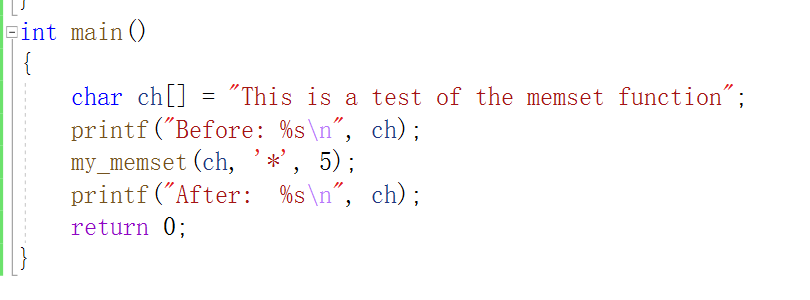@[TOC] (directory)
catalogue
strlen Simulation Implementation
Implementation of strcmp simulation
Implementation of strcat simulation
strcpy Simulation Implementation
Implementation of STR simulation
Implementation of strncmp simulation
Implementation of strncat simulation
Implementation of strncpy simulation
Simulation Implementation of memcpy
Simulation Implementation of memmove
Analog implementation of memset
Simulation Implementation of memcmp
Purpose of this chapter:
Simulate the implementation of string functions: strlen, strcmp, strcat, strcpy, strstr, strncmp, strncat, strncpy
Introduce the use of strtok and strerror
Simulated memory functions: memcpy, memmove, memset, memcmp
strlen Simulation Implementation
size_t my_strlen(const char* str)
{
assert(str);
if (*str == '\0')
{
return 0;
}
return 1 + strlen(str + 1);
}Implementation of strcmp simulation
int my_strcmp(const char* str1,const char* str2)
{
assert(str1 && str2);
while (*str1 == *str2)
{
if (*str1 == '\0')
{
return 0;
}
str1++;
str2++;
}
return *str1 - *str2;
}Implementation of strcat simulation
char* my_strcat(char* dest,const char* sour)
{
char* ret = dest;
assert(dest && sour);
while (*dest)
{
dest++;
}
while (*dest++ = *sour++)
{
;
}
return ret;
}In short:
Find the '\ 0' of the target string, then copy the source string (including the end flag of the source string), and return the starting address of the target string.
strcpy Simulation Implementation
char* my_strcpy(char* dest,const char* sour)
{
char* ret = dest;
assert(dest && sour);
while (*dest++=*sour++)
{
;
}
return ret;
}Implementation of STR simulation
char* my_strstr(char* str,const char* substr)
{
char* cur = str;
assert(str && substr);
while (*cur)
{
char* s1 = cur;
char* s2 = (char*)substr;
while (*s1 == *s2 && *s2)
{
s1++;
s2++;
}
if (*s2 == '\0')
{
return cur;
}
cur++;
}
return NULL;
}Implementation of strncmp simulation
int my_strncmp(const char* str1,const char* str2,int n)
{
assert(str1 && str2);
while (*str1 == *str2 && n > 0)
{
n--;
str1++;
str2++;
}
if (n == 0)
{
return 0;
}
return *str1 - *str2;
}Implementation of strncat simulation
char* my_strncat(char* dest,const char* sour,int n)
{
char* ret = dest;
assert(dest && sour);
while (*dest)
{
dest++;
}
while (n--)
{
*dest++ = *sour++;
}
return ret;
}Implementation of strncpy simulation
char* my_strncpy(char* dest,const char* sour,int n)
{
char* ret = dest;
assert(dest && sour);
while (n--)
{
*dest++ = *sour++;
}
return ret;
}Introducing strtok
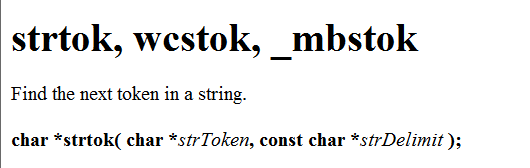
The strtok function can achieve the effect of splitting strings with some symbols
If you want to start from“ hello@world.name #Extract "hello", "world", "name" and "apple" strings from "apple", and you can use strtok, where“ hello@world.name ”For the destination string, "@. #" is a set of delimiters.
The first parameter strToken is the string to be split, and the second parameter strdelay is the set of splitters.
About the return value of strtok
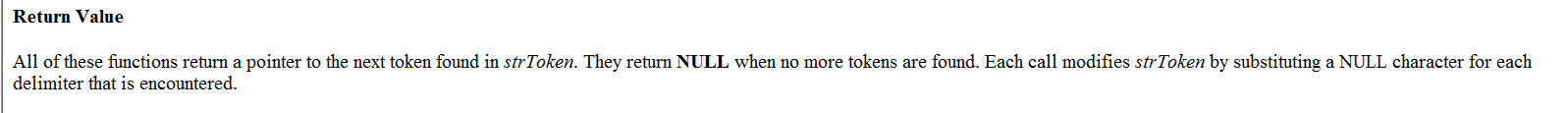
All these functions return a pointer to the next token found in strToken. When no more tokens are found, they return NULL. Each call modifies strToken by replacing each delimiter encountered with a NULL character.
The strtok function finds the next tag in str, ends it with \ 0, and returns a pointer to this tag. Therefore, the strtok function will change the string to be manipulated. Therefore, the string segmented by the strtok function is generally the content of temporary copy
And can be modified.)
The first parameter of the strtok function is not NULL. The function will find the first tag in str and the strtok function will save it in the string
Position in the.
The first parameter of strtok function is NULL. The function will start at the position saved in the same string to find the next index
Remember.
A NULL pointer is returned if there are no more tags in the string.
The following is from“ hello@world.name #"Apple" separates the code of "hello", "world", "name" and "apple"
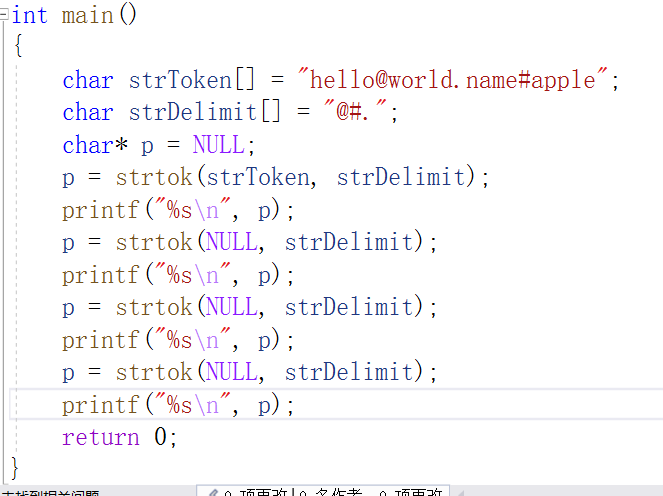
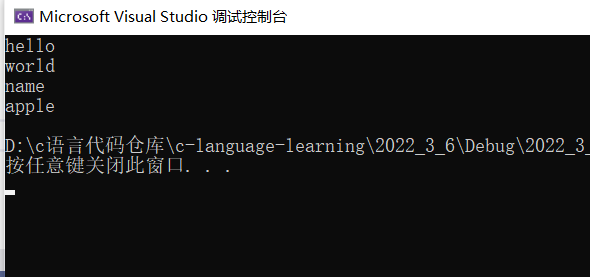
Introducing strerror
This function is relatively simple to use. It prints the corresponding error information according to the passed error code and returns the character pointer.
The error code can be 0, 1, 2, 3, 4, 5, 6, etc.
For example:
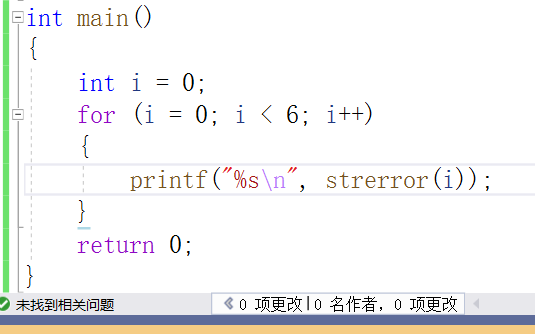
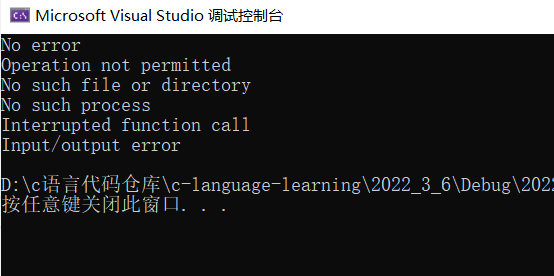
In practice, it is used together with errno (a global variable) in most cases
Errno, a global variable, will automatically change its error code with program errors, so we usually use strerror (errno) to print error messages.
Note the reference of the header file. The header file of errno is errno H , and strerror's header file is string h
Usage scenario:
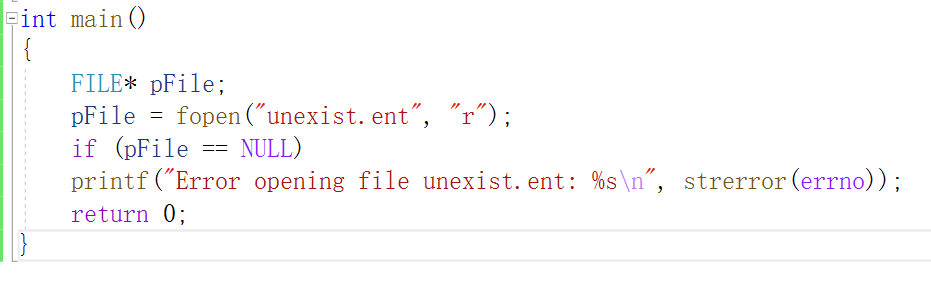
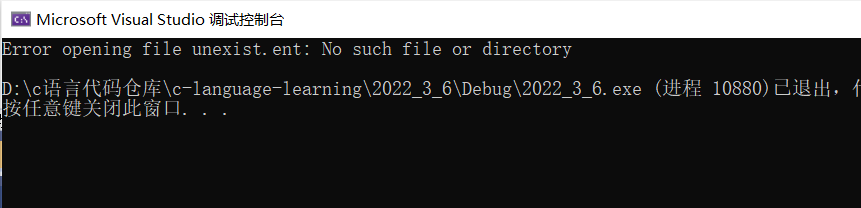
Simulation Implementation of memcpy
void* my_memcpy(void* dest, const void* sour,int num)
{
assert(dest && sour);
void* ret= dest;
while (num--)
{
*(char*)dest = *(char*)sour;
dest = (char*)dest + 1;
sour = (char*)sour + 1;
}
return ret;
}Simulation Implementation of memmove
void* my_memcpy(void* dest, const void* sour,int num)
{
assert(dest && sour);
void ret = dest;
if (dest < sour)
{
while (num--)
{
*(char*)dest = *(char*)sour;
dest = (char*)dest + 1;
sour = (char*)sour + 1;
}
}
else
{
while (num--)
{
*((char*)dest+num) = *((char*)sour+num);
}
}
return ret;
}In the same point, the functions of memmove and memcpy are basically the same, and both can copy memory in bytes.
Difference: memmove() can copy overlapping memory
The memcpy () c standard does not require it to copy overlapping memory. vs2019memcpy() can copy overlapping memory.
Analog implementation of memset
void* my_memset(void* dest, int c, size_t count)
{
assert(dest);
void* ret = dest;
while (count--)
{
*(char*)dest = (char)c;
dest = (char*)dest + 1;
}
return ret;
}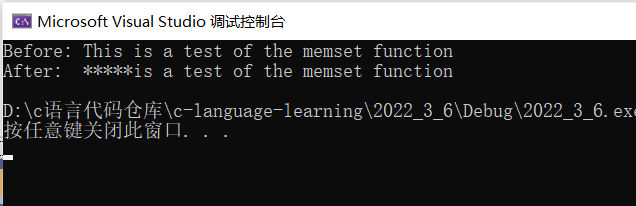
Simulation Implementation of memcmp
int my_memcmp(const void* str1, const void* str2,int num)
{
assert(str1 && str2);
while (*(char*)str1 == *(char*)str2 && num>0)
{
str1 = (char*)str1 + 1;
str2 = (char*)str2 + 1;
num--;
}
if (num == 0)
{
return 0;
}
else if (*(char*)str1 > *(char*)str2)
{
return 1;
}
else
{
return -1;
}
}last
If you have any questions about this chapter, please communicate with me.
If there are mistakes in this chapter, you are welcome to point them out. I am very grateful.
If you feel fruitful, you are welcome to praise and comment. Thank you.