- Solve some problems through certain skills
- code: https://github.com/baixc1/csdn/tree/master/DesignPatterns/Skill
Chain mode (OperateOfResponsibility)
core
- Definition: returns the current object in the object method to realize the chain call to multiple methods of one object
- Key points: simplify interface calls (return this)
- Application: jQuery method chain call
Example 1: jQuery get element function
- Requirements: simply simulate the basic functions of jQuery to obtain elements
- js
// index.js
var A = function (selector, context) {
return new A.fn.init(selector, context);
};
A.fn = A.prototype = {
/**
* // init Method, new. This method will report an error
* init(){
*
* }
* All method definitions are not constructors, and TypeError will be thrown if you try to instantiate them.
*/
/**
*
* @param {string} selector selector
* @param {dom|undefined} context context
* @returns
*/
init: function (selector, context = document) {
this.length = 0;
if (~selector.indexOf("#")) {
this[0] = document.getElementById(selector.slice(1));
this.length = 1;
} else {
var doms = context.getElementsByTagName(selector),
i = 0,
len = doms.length;
for (; i < len; i++) {
this[i] = doms[i];
}
this.length = len;
}
this.context = context;
this.selector = selector;
return this;
},
size() {
return this.length;
},
splice: [].splice, // Enhanced array properties
};
A.fn.init.prototype = A.fn; // Prototype chain inheritance
console.log(A("#d1"));
console.log(A("#d1").size()); // 1
console.log(A("div", A("#d1")[0]).size()); // 3
if (typeof module !== "undefined") {
module.exports = A;
}
- html
<div id="d1">
<div>11</div>
<div></div>
<div></div>
</div>
- effect
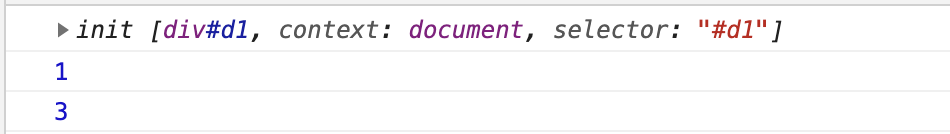
Example: jQuery method 2
- Requirement: implement the extend method of jQuery (internal / external object extension)
- js
// extend.js
// nodejs environment
if (typeof require === "function") {
A = require("./index");
}
/**
* Extended object member method
* Pass 2 or more parameters, similar to object Assign method (external object extension)
* Pass a parameter to expand this(A or A.extend) (internal expansion)
*/
A.extend = A.fn.extend = function () {
// The extension object is calculated from the second parameter
let i = 1,
len = arguments.length,
//Source object
target = arguments[0],
// Traverse the pointer of the extension object
j;
// Only 1 parameter
if (len === 1) {
target = this;
// The first parameter is the extension object
i--;
}
// Traversal extension object
for (; i < len; i++) {
for (j in arguments[i]) {
// Expand source object
target[j] = arguments[i][j];
}
}
return target;
};
// External expansion (similar to Object.assign)
var obj = {};
console.log(A.extend(obj, { a: 1, b: 2 }, { a: 2, c: 3 }) === obj); // true
console.log(obj); // { a: 2, b: 2, c: 3 }
A.fn.extend(obj, { d: 4, b: 0 });
console.log(obj); // { a: 2, b: 0, c: 3, d: 4 }
// Internal extension (jQuery framework extends classes and prototype methods)
// Browser environment test
if (typeof window === "object") {
// Expand A.fn (prototype expansion, instance access)
A.extend(A.fn, { version: "1.0" });
const d1 = A("#d1");
console.log(d1); // init [div#d1, context: document, selector: "#d1"]
console.log(d1.version); // 1.0
A.fn.extend({
getVersion() {
return this.version;
},
});
console.log(d1.getVersion()); // 1.0
// Extension A (class / constructor extension)
A.extend({ a: 11, b: 22 });
A.extend({ c: 33 });
const { a, b, c } = A;
console.log(a, b, c); // 11 22 33
}
Example 3: jQuery operation DOM method
- Requirements: simulate jQuery, realize event binding, html / css / attr query and assignment
- js
A.extend({
// Convert - to hump
camelCase(str) {
return str.replace(/\-(\w)/g, function (all, letter) {
console.log(all, letter);
return letter.toUpperCase();
});
},
});
// Add method (event, attribute, class, html)
A.fn.extend({
// Event, create functions in different environments, and reduce the verification when calling
on: (function () {
// Flag browser DOM2 level events
if (document.addEventListener) {
return function (type, fn) {
for (var i = 0; i < this.length; i++) {
this[i].addEventListener(type, fn, false);
}
return this;
};
}
// IEDOM2 level events
else if (document.attachEvent) {
return function (type, fn) {
for (var i = 0; i < this.length; i++) {
this[i].attachEvent(`on${type}`, fn);
}
return this;
};
}
// DOM2 level events are not supported
else {
return function (type, fn) {
for (var i = 0; i < this.length; i++) {
this[i][`on${type}`] = fn;
}
return this;
};
}
})(),
/**
*
* @returns this
*/
css() {
const args = arguments,
len = args.length;
if (this.length < 1) return this;
// Only one parameter
if (len === 1) {
// Get style $ css('width)
if (typeof args[0] === "string") {
return getComputedStyle(this[0])[A.camelCase(args[0])];
}
// Set $ css({width: '20px','background-color':'red'})
else if (typeof args[0] === "object" && args[0] !== null) {
for (var i in args[0]) {
for (var j = 0; j < this.length; j++) {
this[j].style[A.camelCase(i)] = args[0][i];
}
}
}
}
// Two parameters $ css('width','30px')
else if (len === 2) {
for (var j = 0; j < this.length; j++) {
this[j].style[args[0]] = args[1];
}
}
return this;
},
attr() {
const args = arguments,
len = args.length;
if (this.length < 1) return this;
// Only one parameter
if (len === 1) {
// Get style $ attr('class')
if (typeof args[0] === "string") {
return getAttribute(this[0])[name];
}
// Set $ attr({name: 'xx','id':'xx'})
else if (typeof args[0] === "object" && args[0] !== null) {
for (var i in args[0]) {
for (var j = 0; j < this.length; j++) {
this[j].setAttribute(i, args[0][i]);
}
}
}
}
// Two parameters $ attr('id','xx')
else if (len === 2) {
for (var j = 0; j < this.length; j++) {
this[j].setAttribute(args[0], args[1]);
}
}
return this;
},
html() {
const args = arguments,
len = args.length;
if (len === 0) {
return this[0] && this[0].innerHTML;
} else {
// One parameter
for (var i = 0; i < this.length; i++) {
this[i].innerHTML = args[0];
}
}
return this;
},
});
const input = A("#input1");
input
.css({
border: "1px solid #ddd",
"background-color": "red",
width: "100px",
})
.attr({
name: "input",
class: "xx",
});
console.log(input.css("background-color"));
A("#div2")
.html("<p>I am xxx</p>")
.on("click", function (e) {
console.log(e);
});
- html
<body>
<div id="d1">
<div>11</div>
<div></div>
<div></div>
</div>
<div>
<input id="input1" />
<div id="div2"></div>
</div>
<script src="./index.js"></script>
<script src="./extend.js"></script>
</body>
- effect

Delegate mode (Entrust)
core
- Definition: multiple objects accept and process the same request and delegate to another object to process the request uniformly
- Key points: centralized processing of multiple event operations to optimize performance
- Application: DOM event delegation
Example 1: event delegation
- Requirement: delegate child element events to parent elements
- advantage
- Avoid performance problems caused by a large number of child element binding events
- Elements and their descendants have strong correlation business logic and can be handled in a unified manner
- js
// Event delegation
var div = document.getElementById("d1");
let btn3;
div.onclick = function (e) {
const target = e.target;
var type = target.dataset.type;
if (type === "btn1") {
target.style.backgroundColor =
target.style.backgroundColor === "red" ? "" : "red";
} else if (type === "btn2" && !btn3) {
btn3 = document.createElement("button");
btn3.innerText = "Button 3";
btn3.setAttribute("data-type", "btn3");
target.parentElement.appendChild(btn3);
} else if (type === "btn3") {
target.parentElement.removeChild(btn3);
btn3 = null;
}
};
- html
<!DOCTYPE html>
<html lang="en">
<head>
<meta charset="UTF-8">
<meta http-equiv="X-UA-Compatible" content="IE=edge">
<meta name="viewport" content="width=device-width, initial-scale=1.0">
<title>Document</title>
<style>
#d1 {
position: relative;
border: 1px solid #ddd;
width: 500px;
padding: 30px;
}
div {
margin-bottom: 10px;
}
span {
position: absolute;
right: 10px;
top: 10px;
}
#div {
margin: 20px;
}
</style>
</head>
<body>
<div id="d1" data-type="main">
<span data-type="close">xx Icon</span>
<p>Content content content content content content content content content content content content content content content content content content content content</p>
<div>
<input data-type="kw" />
</div>
<div>
<button data-type="btn1">Button 1</button>
<button data-type="btn2">Button 2</button>
</div>
</div>
<script src="./index.js"></script>
</body>
</html>
- effect

Data access object schema (dataaccessobject Dao)
core
- Definition: abstract and encapsulate the access and storage of data sources
- Application: cache read / write encapsulation, database read / write encapsulation
Example 1: html5 localStorage access encapsulation
- Requirement: encapsulate the addition, deletion, modification and query operations of localStorage API and return relevant data
- js
// index.js
// Requirements: local storage encapsulation
/**
* Local storage class
* @param {string} preId Prefix id
* @param {string} timeSign Splice connector between timestamp and data
*/
var BaseLocalStorage = function (preId, timeSign) {
this.preId = preId;
this.timeSign = timeSign || "|-|";
};
BaseLocalStorage.prototype = {
// Operation status
status: {
SUCCESS: 0,
FAIL: 1,
OVERFLOW: 2,
TIMEOUT: 3,
},
storage: localStorage,
getKey(key) {
return this.preId + key;
},
// Add / modify data
set(key, value, callback, time) {
// Default state
var status = this.status.SUCCESS,
key = this.getKey(key);
try {
// time is the date object or timestamp
time = new Date(time).getTime() || time.getTime();
} catch (e) {
// The default time is 30 days
time = new Date().getTime() + 1000 * 3600 * 24 * 30;
}
try {
this.storage.setItem(key, time + this.timeSign + value);
} catch (e) {
// Overflow failed
status = this.status.OVERFLOW;
}
// Callback
callback && callback.call(this, status, key, value);
},
// get data
get(key, callback) {
var status = this.status.SUCCESS,
key = this.getKey(key),
// Default value
value = null,
timeSignLen = this.timeSign.length,
// The starting position of the splice in the data
index,
// time stamp
time,
// Final data
result;
try {
value = this.storage.getItem(key);
} catch (e) {
console.log(this);
result = {
status: this.status.FAIL,
value: null,
};
callback && callback.call(this, result.status, result.value);
return result;
}
if (value) {
index = value.indexOf(this.timeSign);
time = +value.slice(0, index);
if (time > new Date().getTime()) {
value = value.slice(index + timeSignLen);
} else {
value = null;
// be overdue
status = this.status.TIMEOUT;
this.remove(key);
}
} else {
status = this.status.FAIL;
}
result = {
status,
value,
};
callback && callback.call(this, result.status, result.value);
return result;
},
// Delete data
remove(key, callback) {
var status = this.status.FAIL,
key = this.getKey(key),
value = null;
try {
value = this.storage.getItem(key);
} catch (e) {}
if (value) {
try {
this.storage.removeItem(key);
status = this.status.SUCCESS;
} catch (e) {}
}
// The operation is successful and the real data is returned
callback &&
callback.call(
this,
status,
status > 0
? null
: value.slice(value.indexOf(this.timeSign) + this.timeSign.length)
);
},
};
var ls = new BaseLocalStorage("ls_", "---");
ls.set("a", "a de value", (...list) => {
console.log(list); // [0, "ls_a", "a de value"]
});
ls.get("a", function () {
console.log(arguments); // Arguments(2) [0, "a de value", callee: ƒ, Symbol(Symbol.iterator): ƒ]
});
ls.remove("a", function () {
console.log(arguments); // Arguments(2) [0, "a de value", callee: ƒ, Symbol(Symbol.iterator): ƒ]
});
ls.remove("a", function () {
console.log(arguments); // Arguments(2) [1, null, callee: ƒ, Symbol(Symbol.iterator): ƒ]
});
ls.get("a", function () {
console.log(arguments); // Arguments(2) [1, null, callee: ƒ, Symbol(Symbol.iterator): ƒ]
});
ls.set(
"b",
"b value",
(...list) => {
console.log(list); // [0, "ls_b", "b value"]
},
Date.now() + 100
);
ls.get("b", (...list) => {
console.log(list); // [0, "b value"]
});
setTimeout(() => {
ls.get("b", (...list) => {
console.log(list); // [3, null]
});
}, 200);
Throttle mode
core
-
Definition: performs throttling control on duplicate business logic, performs the last operation and cancels other operations to improve performance
-
Application: page scrolling, mouse click / slide, image loading, data batch upload
-
Restrictor
// Throttler: clear the function to be executed and delay the execution of the latest function
var throttle = function () {
// Callback function
let fn;
// The first argument is a Boolean value (, the second argument is a function)
if (typeof arguments[0] === "boolean") {
fn = arguments[1];
fn._timer && clearTimeout(fn._timer);
}
// The first parameter is the function, and the second parameter is the function execution parameter
else {
fn = arguments[0];
var p = Object.assign(
{
context: null, // Function execution scope
args: [],
time: 300,
},
arguments[1]
);
// Self executing function, clearing the previous timer
arguments.callee(true, fn);
// Delay execution with timer
fn._timer = setTimeout(() => {
fn.apply(p.context, p.args);
}, p.time);
}
};
Example 1: return to the top
- Requirement: when page scrolling stops, add animation to the back to top button
- js
function moveScroll() {
var top = $(document).scrollTop();
console.log(top);
$("#back").animate({ top: top + 100 }, 400, "easeOutCubic");
}
$(window).on("scroll", function () {
// After the slide is completed, call moveScroll (within a certain time).
throttle(moveScroll);
});
- html
<!DOCTYPE html>
<html lang="en">
<head>
<meta charset="UTF-8">
<meta http-equiv="X-UA-Compatible" content="IE=edge">
<meta name="viewport" content="width=device-width, initial-scale=1.0">
<title>Document</title>
<script src="https://code.jquery.com/jquery-3.6.0.js" integrity="sha256-H+K7U5CnXl1h5ywQfKtSj8PCmoN9aaq30gDh27Xc0jk="
crossorigin="anonymous"></script>
<script src="https://cdn.bootcdn.net/ajax/libs/jquery-easing/1.4.1/jquery.easing.min.js"></script>
<style>
.content {
margin: 10px;
height: 1500px;
border: 1px solid #ddd;
}
#back {
position: fixed;
right: 40px;
top: 40px;
width: 40px;
height: 40px;
border: 1px solid #ddd;
}
</style>
</head>
<body>
<div class="content"></div>
<span id="back"></span>
<script src="./index.js"></script>
</body>
</html>
- effect

Example 2: floating layer optimization
- Demand: optimize the floating layer. When the mouse moves to the container, the layer is displayed, and when it moves to li (icon), the displayed picture is switched
- js
// Demand: optimize the floating layer. When the mouse moves to the container, the layer is displayed, and when it moves to li (icon), the displayed picture is switched
// Use throttling mode to optimize pop-up changes caused by careless move in and removal
function $(id) {
return document.getElementById(id);
}
function $tag(tag, container = document) {
return container.getElementsByTagName(tag);
}
// Floating layer
var Layer = function (id) {
// container
this.container = $(id);
// Floating layer in vessel
this.layer = $tag("div", this.container)[0];
this.lis = $tag("li", this.container);
this.imgs = $tag("img", this.container);
this.bindEvent();
};
Layer.prototype = {
bindEvent() {
var that = this;
// Hidden floating layer
function hide() {
that.layer.className = "";
}
// Show floating layer
function show() {
that.layer.className = "show";
}
// Displayed when container enter s and not displayed when leave
this.on(this.container, "mouseenter", function () {
// Clear hidden floating layer method timer
throttle(true, hide);
// Delayed display floating layer method
throttle(show);
}).on(this.container, "mouseleave", function () {
throttle(true, show);
throttle(hide);
});
for (var i = 0; i < this.lis.length; i++) {
this.lis[i].index = i;
// Hide all pictures first, and then show the pictures of hover
this.on(this.lis[i], "mouseenter", function () {
var index = this.index;
for (var j = 0; j < that.imgs.length; j++) {
that.imgs[j].className = "";
}
that.imgs[index].className = "show";
});
}
},
on(ele, type, fn) {
// Abbreviation
ele.addEventListener(type, fn, false);
return this;
},
};
- html
<!DOCTYPE html>
<html lang="en">
<head>
<meta charset="UTF-8">
<meta http-equiv="X-UA-Compatible" content="IE=edge">
<meta name="viewport" content="width=device-width, initial-scale=1.0">
<title>Document</title>
<style>
img {
display: none;
width: 100px;
height: 100px;
border: 1px solid #ddd
}
li {
border: 1px solid #ddd
}
#icon {
border: 1px solid #ddd
}
#icon div {
display: none;
padding: 10px;
border: 1px solid #ddd
}
.show {
display: block !important;
}
</style>
</head>
<body>
<div id="icon" class="icon">
<ul class="icon">
<li>hover I show wechat pictures</li>
<li>hover I show microblog pictures</li>
<li>hover I show other pictures</li>
</ul>
<div>
<img class="show" src="img/1.png" alt="I'm wechat picture" />
<img src="img/2.png" alt="I'm a microblog picture" />
<img src="img/3.png" alt="I'm another picture" />
</div>
</div>
<script src="./index.js"></script>
</body>
</html>
- effect
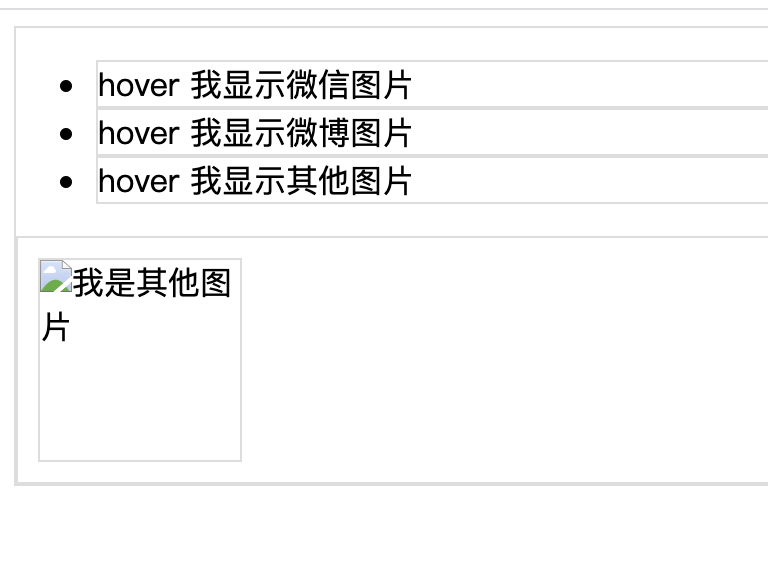
Example 3: delayed loading of pictures
- Demand: delayed loading of pictures (excessive loading of pictures will affect the loading of pages. The pictures of viewports shall be loaded first)
- js
// Demand: delayed loading of pictures (excessive loading of pictures will affect the loading of pages. The pictures of viewports shall be loaded first)
class LazyLoader {
constructor(id) {
this.container = document.getElementById(id);
// Get all picture elements
this.imgs = this.getImgs();
this.init();
}
// initialization
init() {
this.update();
this.bindEvent();
}
// Get delayed loaded pictures
getImgs() {
return Array.from(this.container.getElementsByTagName("img"));
}
// Load picture
update() {
if (!this.imgs.length) return;
var i = this.imgs.length - 1;
// Traverse from back to front to optimize deletion performance
for (; i >= 0; i--) {
if (this.shouldShow(i)) {
// Picture format < img SRC = "display picture in loading" data SRC = "actual picture" / >
this.imgs[i].src = this.imgs[i].getAttribute("data-src");
this.imgs.splice(i, 1);
}
}
}
// Judge whether the picture is in the viewport (at least one of the upper and lower edges is in the window)
shouldShow(i) {
var img = this.imgs[i],
//Top height of visualization range
scrollTop = document.documentElement.scrollTop || document.body.scrollTop,
//Bottom height of visualization range
scrollBtm = scrollTop + document.documentElement.clientHeight,
// Picture top position
imgTop = this.pageY(img),
imgBtm = imgTop + img.offsetHeight;
if (
(imgTop > scrollTop && imgTop < scrollBtm) ||
(imgBtm > scrollTop && imgBtm < scrollBtm)
) {
return true;
}
return false;
}
// Get the element ordinate (recursion, accumulate the parent element offsetTop)
pageY(ele) {
if (ele.offsetParent) {
return ele.offsetTop + this.pageY(ele.offsetParent);
} else {
return ele.offsetTop;
}
}
// Binding event (simplified version)
on(ele, type, fn) {
ele.addEventListener(type, fn);
}
// Bind resize and scroll events
bindEvent() {
["resize", "scroll"].forEach((event) => {
this.on(window, event, () => {
// context to this Bind this with the update method
throttle(this.update, { context: this });
});
});
}
}
window.onload = function () {
new LazyLoader("root");
};
- html
<!DOCTYPE html>
<html lang="en">
<head>
<meta charset="UTF-8">
<meta http-equiv="X-UA-Compatible" content="IE=edge">
<meta name="viewport" content="width=device-width, initial-scale=1.0">
<title>Document</title>
<script src="../throttle.js"></script>
<script src="index.js"></script>
<style>
div img {
display: block;
height: 300px;
}
</style>
</head>
<body>
<div id="root">
<img src="../imgs/loading.gif" data-src="../imgs/1.jpeg" />
<img src="../imgs/loading.gif" data-src="../imgs/2.jpeg" />
<img src="../imgs/loading.gif" data-src="../imgs/3.jpeg" />
<img src="../imgs/loading.gif" data-src="../imgs/4.jpeg" />
<img src="../imgs/loading.gif" data-src="../imgs/5.jpeg" />
<img src="../imgs/loading.gif" data-src="../imgs/6.jpeg" />
<img src="../imgs/loading.gif" data-src="../imgs/7.jpeg" />
<img src="../imgs/loading.gif" data-src="../imgs/8.jpeg" />
<img src="../imgs/loading.gif" data-src="../imgs/9.jpeg" />
<img src="../imgs/loading.gif" data-src="../imgs/10.jpeg" />
<img src="../imgs/loading.gif" data-src="../imgs/11.jpeg" />
<img src="../imgs/loading.gif" data-src="../imgs/12.jpeg" />
</div>
</body>
</html>
- effect

Example 4: batch upload statistics
- Requirements: optimize statistical packaging. Statistics are put into the array and uploaded in batches.
- js
// Requirements: optimize statistical packaging. Statistics are put into the array and uploaded in batches.
// Package statistics object
var LogPack = (function () {
var data = [], // Request cache array
MaxNum = 10, // Request cache maximum
itemSplitStr = "|", //Key value pair and key value pair spacer
keyValueSplitStr = "*", // Key and value spacer
img = new Image(); // Send a get request through img's src and report the data
// Send request
function sendLog() {
var log = "",
sendData = data.splice(0, MaxNum);
// Traversal data list
for (let i = 0; i < sendData.length; i++) {
log += `log${i}=`;
// Traversing object key value pairs
for (let j in sendData[i]) {
log += j + keyValueSplitStr + sendData[i][j] + itemSplitStr;
}
// Remove the last one (write dead?), Use & to connect query parameters
log = log.replace(/\|$/, "") + "&";
}
log += "logLen=" + sendData.length;
img.src = "xx.gif?" + log;
}
return function (param) {
// No parameter call indicates that the data is reported directly
if (!param) {
sendLog();
return;
}
// Add data
data.push(param);
data.length >= MaxNum && sendLog();
};
})();
// Delegation mode
document.getElementsByTagName("div")[0].onclick = function (e) {
const { nodeName, innerHTML, dataset } = e.target;
if (nodeName === "BUTTON") {
LogPack({
id: dataset.id,
context: innerHTML,
type: "click",
});
}
};
// Direct transmission
document.getElementById("btn").onclick = function () {
LogPack();
};
- html
<!DOCTYPE html>
<html lang="en">
<head>
<meta charset="UTF-8">
<meta http-equiv="X-UA-Compatible" content="IE=edge">
<meta name="viewport" content="width=device-width, initial-scale=1.0">
<title>Document</title>
<style>
div {
margin-bottom: 10px;
}
</style>
</head>
<body>
<div>
<button class="btn" data-id="1">Statistics 1</button>
<button class="btn" data-id="2">Statistics 2</button>
<button class="btn" data-id="3">Statistics 3</button>
<button class="btn" data-id="4">Statistics 4</button>
</div>
<button id="btn">send out</button>
<script src="index.js"></script>
</body>
</html>
- effect
