What is slice
The length of the go array cannot be changed, so such a set is not applicable in a specific scene. Go provides a flexible and powerful built-in type slice ("dynamic array"). Compared with the array, the length of the slice is not fixed, and elements can be added, which may increase the capacity of the slice
The slice type of Go provides a convenient and efficient way to process the same type of data sequence. Slicing is somewhat similar to arrays in other languages, but has some unusual features. This article will Go deep into the essence of slicing and explain its usage.
Slicing principle
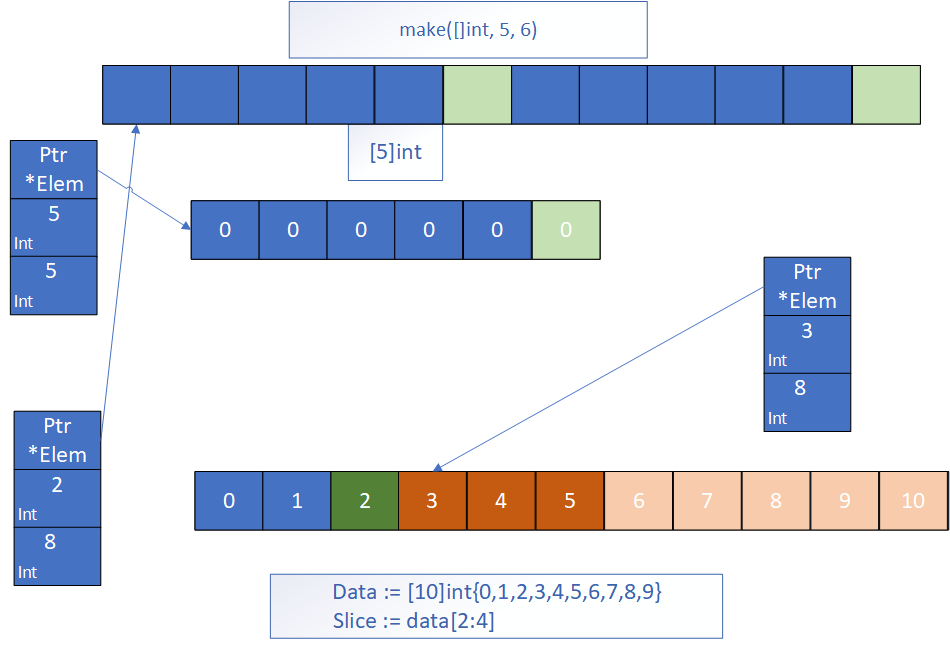
Define slice
// First kind
var identifier []type
//The second is to use make
var slice1 []type = make([]type, len)
//Abbreviated as
slice1 := make([]type, len)
//Use make to create slice, map and chanel. The instructions are as follows
//The third way is to return by operating on an array
course := [5]string{"django", "tornado", "scrapy", "python", "asyncio"}
subCourse := course[1:2]
fmt.Printf("%T", subCourse)
Slice initialization
s :=[] int {1,2,3 }
Initialize the slice directly,[]Indicates the slice type,{1,2,3}The initialization values are 1 in turn,2,3.his cap=len=3
s := arr[:]
| Serial number | mode | Code example |
|---|---|---|
| 1 | Direct declaration | var slice []int |
| 2 | new | slice := *new([]int) |
| 3 | Literal | slice := []int{1,2,3,4,5} |
| 4 | make | slice := make([]int, 5, 10) |
| 5 | "Intercept" from slice or array | Slice: = array [1:5] or slice: = sourceslice [1:5] |
Append append
slice is a dynamic array, so we need to add values dynamically
package main
import (
"fmt"
)
func main() {
var course = [5]string{"django", "scrapy", "tornado", "flask", "docker"}
slice1 := course[1:4]
// Append can append elements to the slice
slice1 = append(slice1, "go")
fmt.Println(slice1) //[scrapy tornado flask go]
}
// Append append multiple elements slice1 = append(slice1, "go","python1", "python2") fmt.Println(slice1) //[scrapy tornado flask go python1 python2]
Slice merge
subCourse2 := course[1:3]
appendedCourse := []string{" imooc"," imooc2" ," imooc3"}
subCourse2 = append(subCourse2, appendedCourse...) //Parameter passing rules of function
fmt.Println(subCourse2 )
Slice copy
package main
import (
"fmt"
)
func main() {
var course = [5]string{"django", "scrapy", "tornado", "flask", "docker"}
slice1 := course[1:4]
slice2 := make([]string, len(slice1))
copy(slice2, slice1)
fmt.Println(slice2) // [scrapy tornado flask go]
// Note that when the length is 2, only the first two can be copied
slice3 := make([]string, 2)
copy(slice3, slice1)
fmt.Println(slice3) //[scrapy tornado]
}
Slice deletion
deleteCourse := [5]string{"django", "scrapy", "tornado", "flask", "docker"}
courseSlice := deleteCourse[:] // Convert to slice
// Delete second
courseSlice = append(courseSlice[:1], deleteCourse[2:]...)
fmt.Println(courseSlice) //[django tornado flask docker]
slice capacity expansion mechanism
The parameter length of the append function is variable, so you can append multiple values to slice. You can also use Pass in slice and directly append a slice.
The return value of the append function is a new slice. The Go compiler does not allow you to call the append function without using the return value.
Use append to append elements to slice, which is actually adding elements to the underlying array. However, the length of the underlying array is fixed. If the element pointed to by the index len-1 is the last element of the underlying array, it cannot be added.
At this time, slice will migrate to a new memory location, and the length of the new underlying array will increase, so that the new elements can be placed. At the same time, in order to cope with the append operation that may occur again in the future, a certain buffer is reserved for the length of the new underlying array, that is, the capacity of the new slice. Otherwise, every time you add elements, migration will occur, and the cost is too high.