Solution to the problem that PhpStorm64 cannot be started
It has been several years since CSDN was used, but I have never tried to write my own content, just as IDE problems cannot be solved, I write blog 😅 Accumulate my poor writing experience.
As a phper, PhpStorm IDE is undoubtedly the most powerful. When I used sublime, I thought it was enough to have a nice interface, but after contacting PhpStorm, I didn't use sublime as the main force (maybe I didn't install any plug-ins).
- It is convenient to view function parameter information, detect errors, highlight and other necessary functions
- Remote synchronization server code
- Docker container / image is visualized directly, and docker compose is supported
- With git visualization, you don't need to install other visualization tools
- . . . There's a lot more I can't remember
After two months' use of Phpstorm, he became a highly dependent patient, in order to be able to smoothly open two project CV s 😂 , and open multiple chrome windows to view documents. I also changed the single channel 8g memory of the notebook to 16g.
But yesterday, I couldn't open it directly and didn't report a mistake! 😰
It's the kind of process that doesn't respond at all. The process is directly over
But 32-bit can start normally after installing JDK 32-bit, only 64 bit can't start
Besides, not only PhpStorm64.exe can't be opened, but also PyCharm64 can't be opened
After thinking about what causes the problem many times, here are some methods and troubleshooting ideas I tried:
1. Delete \ AppData\Roaming\JetBrains\PhpStorm2020.1
First of all, Google to see how people who ask the same questions can solve it
Mostly to delete this folder and restart \ AppData\Roaming\JetBrains\PhpStorm{version}
Think about the relationship between server activation and crack patch, involving this file.
So I deleted it several times, so that I reinstalled Phpstorm, but it didn't work in the end. 🤔
2. Reinstall JDK
If you open the 32-bit version, an error will be reported. You need to download the 32-bit JDK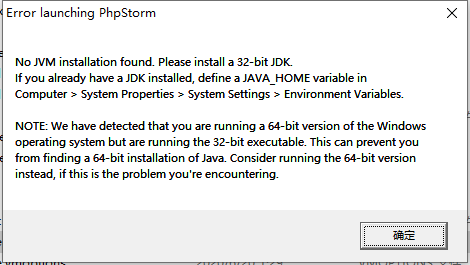
My system version bit is win10 64 bit professional, so I naturally want to use 64 bit startup mode, but 64 bit startup directly does not report any error or respond, so I choose to reinstall JDK
Install and uninstall. Try version 8, 9 and 11. None of them can run 64 bit 😫
3. Uninstall updates
After thinking about the incompatibility caused by the recent windows update, after all, there have been before. After updating my digital board driver, it will not work. Finally, I need to uninstall the update.
If you want win10 to be stable, you can't update it frequently 🙄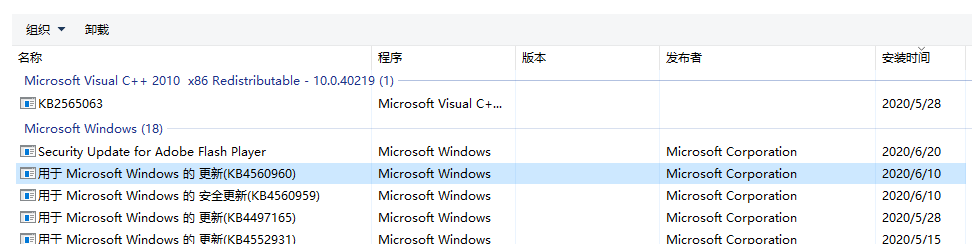
Junk windows 🙃
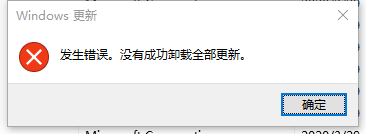
4. Review phpstorm.bat
This bat file should be used by the monitor program to run and output the error log. Add pause at the end to view the complete run cycle
"%JAVA_EXE%" %ALL_JVM_ARGS% -cp "%CLASS_PATH%" com.intellij.idea.Main %* SET PATH=%OLD_PATH% pause
Click to run it
OpenJDK 64-Bit Server VM warning: Option UseConcMarkSweepGC was deprecated in version 9.0 and will likely be removed in a future release.
2020-06-20 12:34:52,590 [ 3800] WARN - Container.ComponentManagerImpl - Do not use constructor injection (requestorClass=org.jetbrains.plugins.phpstorm.PhpStormInitialConfigurator)
javassist.CannotCompileException: by java.lang.reflect.InvocationTargetException
at javassist.util.proxy.DefineClassHelper$JavaOther.defineClass(DefineClassHelper.java:220)
at javassist.util.proxy.DefineClassHelper$Java11.defineClass(DefineClassHelper.java:52)
at javassist.util.proxy.DefineClassHelper.toClass(DefineClassHelper.java:260)
at javassist.ClassPool.toClass(ClassPool.java:1240)
at javassist.ClassPool.toClass(ClassPool.java:1098)
at javassist.ClassPool.toClass(ClassPool.java:1056)
at javassist.CtClass.toClass(CtClass.java:1298)
at com.mallowigi.idea.MTHackComponent.hackScrollbars(MTHackComponent.java:147)
at com.mallowigi.idea.MTHackComponent.<clinit>(MTHackComponent.java:58)
at java.base/java.lang.Class.forName0(Native Method)
at java.base/java.lang.Class.forName(Class.java:398)
at com.intellij.serviceContainer.ComponentManagerImpl.createListener(ComponentManagerImpl.kt:713)
at com.intellij.util.messages.impl.MessageBusImpl.subscribeLazyListeners(MessageBusImpl.java:204)
at com.intellij.util.messages.impl.MessageBusImpl.calcSubscribers(MessageBusImpl.java:320)
at com.intellij.util.messages.impl.MessageBusImpl.getTopicSubscribers(MessageBusImpl.java:366)
at com.intellij.util.messages.impl.MessageBusImpl.postMessage(MessageBusImpl.java:344)
at com.intellij.util.messages.impl.MessageBusImpl.sendMessage(MessageBusImpl.java:396)
at com.intellij.util.messages.impl.MessageBusImpl.lambda$createTopicHandler$3(MessageBusImpl.java:237)
at com.sun.proxy.$Proxy33.appClosing(Unknown Source)
at com.intellij.openapi.application.impl.ApplicationImpl.doExit(ApplicationImpl.java:606)
at com.intellij.openapi.application.impl.ApplicationImpl.exit(ApplicationImpl.java:589)
at com.intellij.openapi.application.impl.ApplicationImpl.restart(ApplicationImpl.java:536)
at com.intellij.openapi.application.ex.ApplicationEx.restart(ApplicationEx.java:112)
at java.base/jdk.internal.reflect.NativeMethodAccessorImpl.invoke0(Native Method)
at java.base/jdk.internal.reflect.NativeMethodAccessorImpl.invoke(NativeMethodAccessorImpl.java:62)
at java.base/jdk.internal.reflect.DelegatingMethodAccessorImpl.invoke(DelegatingMethodAccessorImpl.java:43)
at java.base/java.lang.reflect.Method.invoke(Method.java:566)
at fuck_the_regulations_v321.ev.run(ev.java:42)
at java.desktop/java.awt.event.InvocationEvent.dispatch(InvocationEvent.java:313)
at java.desktop/java.awt.EventQueue.dispatchEventImpl(EventQueue.java:776)
at java.desktop/java.awt.EventQueue$4.run(EventQueue.java:727)
at java.desktop/java.awt.EventQueue$4.run(EventQueue.java:721)
at java.base/java.security.AccessController.doPrivileged(Native Method)
at java.base/java.security.ProtectionDomain$JavaSecurityAccessImpl.doIntersectionPrivilege(ProtectionDomain.java:85)
at java.desktop/java.awt.EventQueue.dispatchEvent(EventQueue.java:746)
at com.intellij.ide.IdeEventQueue.dispatchEvent(IdeEventQueue.java:416)
at java.desktop/java.awt.EventDispatchThread.pumpOneEventForFilters(EventDispatchThread.java:203)
at java.desktop/java.awt.EventDispatchThread.pumpEventsForFilter(EventDispatchThread.java:124)
at java.desktop/java.awt.EventDispatchThread.pumpEventsForFilter(EventDispatchThread.java:117)
at java.desktop/java.awt.WaitDispatchSupport$2.run(WaitDispatchSupport.java:190)
at java.desktop/java.awt.WaitDispatchSupport$4.run(WaitDispatchSupport.java:235)
at java.desktop/java.awt.WaitDispatchSupport$4.run(WaitDispatchSupport.java:233)
at java.base/java.security.AccessController.doPrivileged(Native Method)
at java.desktop/java.awt.WaitDispatchSupport.enter(WaitDispatchSupport.java:233)
at java.desktop/java.awt.Dialog.show(Dialog.java:1063)
at java.desktop/java.awt.Component.show(Component.java:1734)
at java.desktop/java.awt.Component.setVisible(Component.java:1681)
at java.desktop/java.awt.Window.setVisible(Window.java:1031)
at java.desktop/java.awt.Dialog.setVisible(Dialog.java:998)
at fuck_the_regulations_v321.eB.c(eB.java:127)
at fuck_the_regulations_v321.eK.a(eK.java:4)
at fuck_the_regulations_v321.eK.<init>(eK.java:15)
at java.base/jdk.internal.reflect.NativeConstructorAccessorImpl.newInstance0(Native Method)
at java.base/jdk.internal.reflect.NativeConstructorAccessorImpl.newInstance(NativeConstructorAccessorImpl.java:62)
at java.base/jdk.internal.reflect.DelegatingConstructorAccessorImpl.newInstance(DelegatingConstructorAccessorImpl.java:45)
at java.base/java.lang.reflect.Constructor.newInstance(Constructor.java:490)
at com.intellij.serviceContainer.ConstructorInjectionKt.instantiateUsingPicoContainer(constructorInjection.kt:48)
at com.intellij.serviceContainer.ComponentManagerImpl.instantiateClassWithConstructorInjection(ComponentManagerImpl.kt:660)
at com.intellij.serviceContainer.MyComponentAdapter.doCreateInstance(MyComponentAdapter.kt:35)
at com.intellij.serviceContainer.BaseComponentAdapter.getInstanceUncached(BaseComponentAdapter.kt:115)
at com.intellij.serviceContainer.BaseComponentAdapter.getInstance(BaseComponentAdapter.kt:69)
at com.intellij.serviceContainer.BaseComponentAdapter.getInstance$default(BaseComponentAdapter.kt:62)
at com.intellij.serviceContainer.ComponentManagerImpl.createComponents(ComponentManagerImpl.kt:261)
at com.intellij.openapi.application.impl.ApplicationImpl.lambda$loadComponents$5(ApplicationImpl.java:334)
at com.intellij.openapi.progress.impl.CoreProgressManager.lambda$runProcess$2(CoreProgressManager.java:166)
at com.intellij.openapi.progress.impl.CoreProgressManager.registerIndicatorAndRun(CoreProgressManager.java:627)
at com.intellij.openapi.progress.impl.CoreProgressManager.executeProcessUnderProgress(CoreProgressManager.java:572)
at com.intellij.openapi.progress.impl.ProgressManagerImpl.executeProcessUnderProgress(ProgressManagerImpl.java:61)
at com.intellij.openapi.progress.impl.CoreProgressManager.runProcess(CoreProgressManager.java:153)
at com.intellij.openapi.application.impl.ApplicationImpl.loadComponents(ApplicationImpl.java:334)
at com.intellij.idea.ApplicationLoader$startApp$6$loadComponentInEdtFuture$1.run(ApplicationLoader.kt:184)
at java.base/java.util.concurrent.CompletableFuture$AsyncRun.run(CompletableFuture.java:1736)
at com.intellij.openapi.application.TransactionGuardImpl$2.run(TransactionGuardImpl.java:201)
at com.intellij.openapi.application.impl.ApplicationImpl.runIntendedWriteActionOnCurrentThread(ApplicationImpl.java:831)
at com.intellij.openapi.application.impl.ApplicationImpl.lambda$invokeLater$4(ApplicationImpl.java:310)
at com.intellij.openapi.application.impl.FlushQueue.doRun(FlushQueue.java:80)
at com.intellij.openapi.application.impl.FlushQueue.runNextEvent(FlushQueue.java:128)
at com.intellij.openapi.application.impl.FlushQueue.flushNow(FlushQueue.java:46)
at com.intellij.openapi.application.impl.FlushQueue$FlushNow.run(FlushQueue.java:184)
at java.desktop/java.awt.event.InvocationEvent.dispatch(InvocationEvent.java:313)
at java.desktop/java.awt.EventQueue.dispatchEventImpl(EventQueue.java:776)
at java.desktop/java.awt.EventQueue$4.run(EventQueue.java:727)
at java.desktop/java.awt.EventQueue$4.run(EventQueue.java:721)
at java.base/java.security.AccessController.doPrivileged(Native Method)
at java.base/java.security.ProtectionDomain$JavaSecurityAccessImpl.doIntersectionPrivilege(ProtectionDomain.java:85)
at java.desktop/java.awt.EventQueue.dispatchEvent(EventQueue.java:746)
at com.intellij.ide.IdeEventQueue.dispatchEvent(IdeEventQueue.java:416)
at java.desktop/java.awt.EventDispatchThread.pumpOneEventForFilters(EventDispatchThread.java:203)
at java.desktop/java.awt.EventDispatchThread.pumpEventsForFilter(EventDispatchThread.java:124)
at java.desktop/java.awt.EventDispatchThread.pumpEventsForHierarchy(EventDispatchThread.java:113)
at java.desktop/java.awt.EventDispatchThread.pumpEvents(EventDispatchThread.java:109)
at java.desktop/java.awt.EventDispatchThread.pumpEvents(EventDispatchThread.java:101)
at java.desktop/java.awt.EventDispatchThread.run(EventDispatchThread.java:90)
Caused by: java.lang.reflect.InvocationTargetException
at java.base/jdk.internal.reflect.NativeMethodAccessorImpl.invoke0(Native Method)
at java.base/jdk.internal.reflect.NativeMethodAccessorImpl.invoke(NativeMethodAccessorImpl.java:62)
at java.base/jdk.internal.reflect.DelegatingMethodAccessorImpl.invoke(DelegatingMethodAccessorImpl.java:43)
at java.base/java.lang.reflect.Method.invoke(Method.java:566)
at javassist.util.proxy.DefineClassHelper$JavaOther.defineClass(DefineClassHelper.java:214)
... 92 more
Caused by: java.lang.LinkageError: loader com.intellij.util.lang.UrlClassLoader @754ba872 attempted duplicate class definition for com.intellij.ui.components.ScrollBarPainter$Thumb. (com.intellij.ui.components.ScrollBarPainter$Thumb is in unnamed module of loader com.intellij.util.lang.UrlClassLoader @754ba872, parent loader 'platform')
at java.base/java.lang.ClassLoader.defineClass1(Native Method)
at java.base/java.lang.ClassLoader.defineClass(ClassLoader.java:1016)
... 97 more
After a general look, I don't know much about Java. Maybe it's the problem of environment dependence.
I did some debugging phpstorm.exe.vmoptions The problem has not been solved. It seems that the problem is not caused by memory overflow. After all, I have upgraded memory
-server
-Xms128m
-Xmx512m
-XX:ReservedCodeCacheSize=240m
-XX:+UseConcMarkSweepGC
-XX:SoftRefLRUPolicyMSPerMB=50
-ea
-XX:CICompilerCount=2
-Dsun.io.useCanonPrefixCache=false
-Djdk.http.auth.tunneling.disabledSchemes=""
-XX:+HeapDumpOnOutOfMemoryError
-XX:-OmitStackTraceInFastThrow
-Djdk.attach.allowAttachSelf=true
-Dkotlinx.coroutines.debug=off
-Djdk.module.illegalAccess.silent=true
-javaagent:{path}\jetbrains-agent.jar
5. Use the win10 sandbox, and try to upgrade compatibility before reinstallation
So it happens to use the following new windows features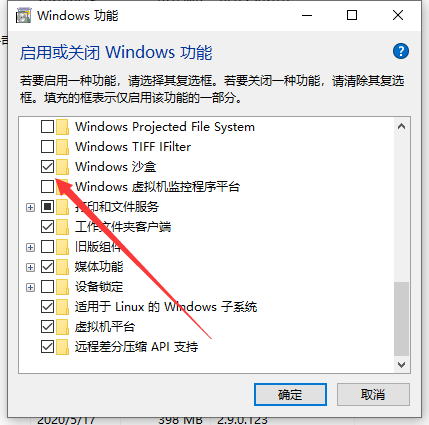
After installation, search for sandbox and open: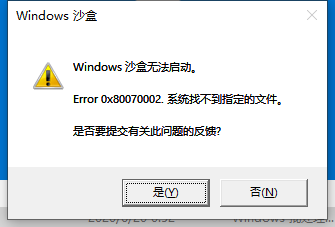
What else can I say 🙄 (it's still a mistake to open VT, reinstall, etc. according to the method on the Internet)
6. Update the latest version of win10 2004
Attack poison with poison. See if the problem is solved in the new version. My 1903 can't be updated directly with OTA. Maybe it hasn't started pushing yet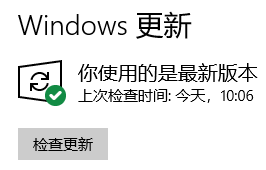
Then go to MSDN,i tell you to download the new version, and open it directly after the iso is loaded setup.exe Just install it automatically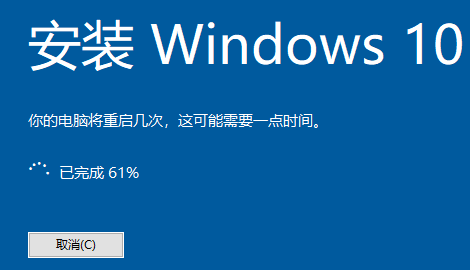
After installing the 2004 version, I don't think it has changed much, but the PHP store still can't be opened 🙄 The only difference is that sandbox can be used without error reporting. It's probably that updating VT that supports intel is not limited to AMD.
There is no problem running Phpstorm64 with sandbox, indicating that it is not caused by version update, but some environment dependencies may be wrong.
I have no idea about troubleshooting the local environment. Everything that can be reinstalled has been reinstalled. There is no way. I can only reset the system and delete all settings and files to solve the problem 🙃.
And I reset the system less than half a year, and have to reinstall a lot of software..
Partners with solutions or similar problems can comment below