I. overview
-
background
During application installation, it also includes the use of package manager service (PMS);
This paper mainly analyzes the initialization process of PackageManagerService; -
Edition
system Edition Android 23 -
Start process of PackageManagerService:
Zygote --> SystemServer --> PackageManagerService(PMS) For system server startup, refer to:
Source code analysis - system server startup
2, PMS initialization
2.1 PMS initialization sequence diagram
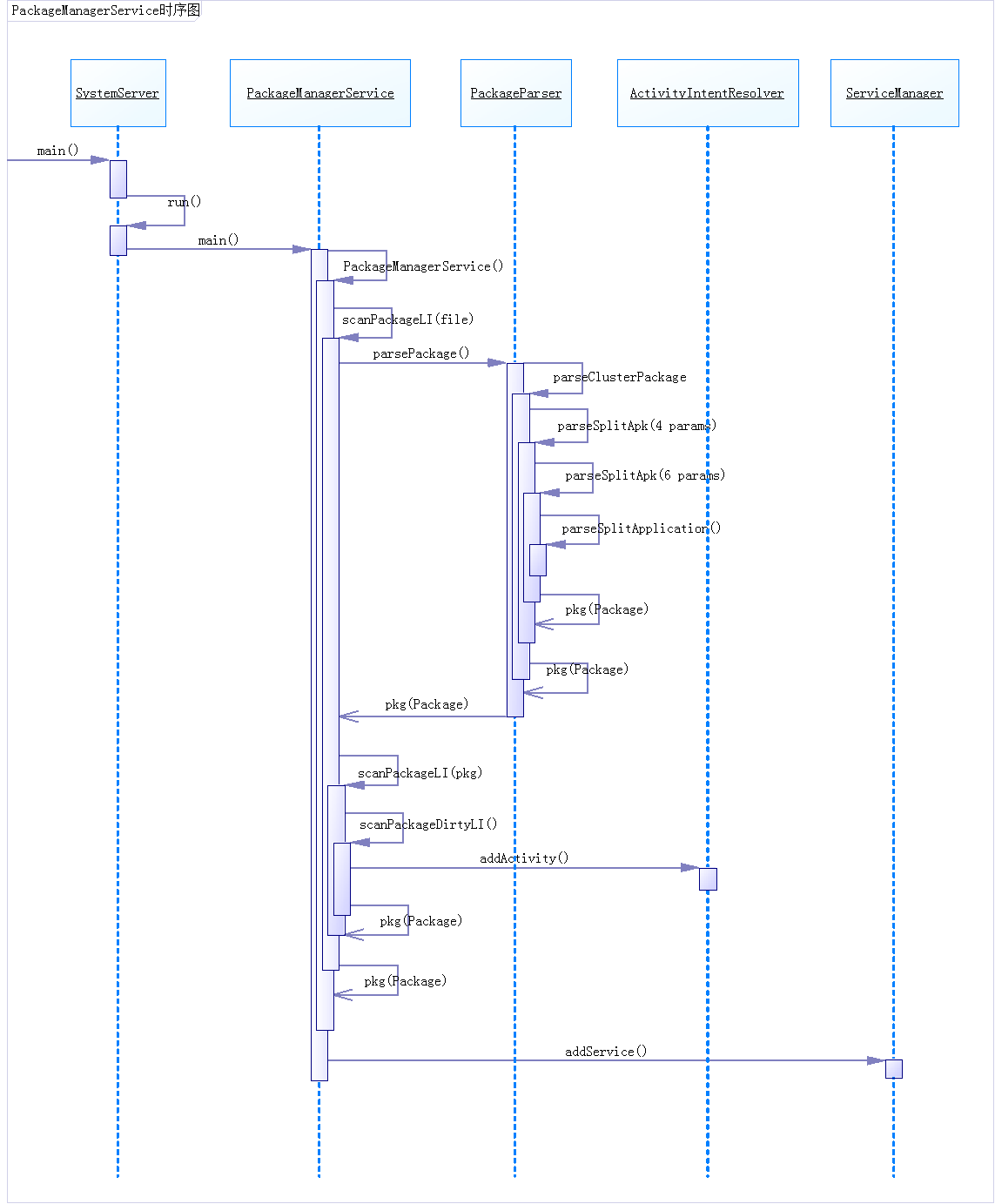
2.2 PMS source code
Class SystemServer
public static void main(String[] args) {
new SystemServer().run();
}
private void run() {
// ... omit large code
startBootstrapServices();
}
private void startBootstrapServices() {
/*
* Create an ActivityManagerService instance
* Note: the mpactivitymanagerservice is added to the system service manager for maintenance
*/
mActivityManagerService = mSystemServiceManager.startService(
ActivityManagerService.Lifecycle.class).getService();
/*
* Create PackageManagerService instance
* Note: PackageManagerService is not maintained by SystemServiceManager;
* Thinking: who has defended it?
*/
mPackageManagerService = PackageManagerService.main(mSystemContext, installer,
mFactoryTestMode != FactoryTest.FACTORY_TEST_OFF, mOnlyCore);
}Class PackageManagerService
public static PackageManagerService main(Context context, Installer installer,
boolean factoryTest, boolean onlyCore) {
// Self-check for initial settings.
PackageManagerServiceCompilerMapping.checkProperties();
PackageManagerService m = new PackageManagerService(context, installer,
factoryTest, onlyCore);
m.enableSystemUserPackages();
// Add PackageManagerService instance to ServiceManager here
ServiceManager.addService("package", m);
return m;
}
public PackageManagerService(Context context, Installer installer,
boolean factoryTest, boolean onlyCore) {
try {
scanPackageLI(scanFile, reparseFlags, scanFlags, 0, null);
} catch (PackageManagerException e) {
Slog.e(TAG, "Failed to parse original system package: "
+ e.getMessage());
}
}
}
}
mExpectingBetter.clear();
// Now that we know all of the shared libraries, update all clients to have
// the correct library paths.
updateAllSharedLibrariesLPw();
for (SharedUserSetting setting : mSettings.getAllSharedUsersLPw()) {
// NOTE: We ignore potential failures here during a system scan (like
// the rest of the commands above) because there's precious little we
// can do about it. A settings error is reported, though.
adjustCpuAbisForSharedUserLPw(setting.packages, null /* scanned package */,
false /* force dexopt */, false /* defer dexopt */);
}
// Now that we know all the packages we are keeping,
// read and update their last usage times.
mPackageUsage.readLP();
EventLog.writeEvent(EventLogTags.BOOT_PROGRESS_PMS_SCAN_END,
SystemClock.uptimeMillis());
Slog.i(TAG, "Time to scan packages: "
+ ((SystemClock.uptimeMillis()-startTime)/1000f)
+ " seconds");
// If the platform SDK has changed since the last time we booted,
// we need to re-grant app permission to catch any new ones that
// appear. This is really a hack, and means that apps can in some
// cases get permissions that the user didn't initially explicitly
// allow... it would be nice to have some better way to handle
// this situation.
int updateFlags = UPDATE_PERMISSIONS_ALL;
if (ver.sdkVersion != mSdkVersion) {
Slog.i(TAG, "Platform changed from " + ver.sdkVersion + " to "
+ mSdkVersion + "; regranting permissions for internal storage");
updateFlags |= UPDATE_PERMISSIONS_REPLACE_PKG | UPDATE_PERMISSIONS_REPLACE_ALL;
}
updatePermissionsLPw(null, null, updateFlags);
ver.sdkVersion = mSdkVersion;
// clear only after permissions have been updated
mExistingSystemPackages.clear();
mPromoteSystemApps = false;
// If this is the first boot, and it is a normal boot, then
// we need to initialize the default preferred apps.
if (!mRestoredSettings && !onlyCore) {
mSettings.applyDefaultPreferredAppsLPw(this, UserHandle.USER_OWNER);
applyFactoryDefaultBrowserLPw(UserHandle.USER_OWNER);
primeDomainVerificationsLPw(UserHandle.USER_OWNER);
}
// If this is first boot after an OTA, and a normal boot, then
// we need to clear code cache directories.
if (mIsUpgrade && !onlyCore) {
Slog.i(TAG, "Build fingerprint changed; clearing code caches");
for (int i = 0; i < mSettings.mPackages.size(); i++) {
final PackageSetting ps = mSettings.mPackages.valueAt(i);
if (Objects.equals(StorageManager.UUID_PRIVATE_INTERNAL, ps.volumeUuid)) {
deleteCodeCacheDirsLI(ps.volumeUuid, ps.name);
}
}
ver.fingerprint = Build.FINGERPRINT;
}
checkDefaultBrowser();
// All the changes are done during package scanning.
ver.databaseVersion = Settings.CURRENT_DATABASE_VERSION;
// can downgrade to reader
mSettings.writeLPr();
EventLog.writeEvent(EventLogTags.BOOT_PROGRESS_PMS_READY,
SystemClock.uptimeMillis());
mRequiredVerifierPackage = getRequiredVerifierLPr();
mRequiredInstallerPackage = getRequiredInstallerLPr();
mInstallerService = new PackageInstallerService(context, this);
mIntentFilterVerifierComponent = getIntentFilterVerifierComponentNameLPr();
mIntentFilterVerifier = new IntentVerifierProxy(mContext,
mIntentFilterVerifierComponent);
} // synchronized (mPackages)
} // synchronized (mInstallLock)
// Now after opening every single application zip, make sure they
// are all flushed. Not really needed, but keeps things nice and
// tidy.
Runtime.getRuntime().gc();
// Expose private service for system components to use.
LocalServices.addService(PackageManagerInternal.class, new PackageManagerInternalImpl());
}Summary
- PackageManagerService instance is stored by ServiceManager;
- The ActivityManagerService instance is stored by SystemServiceManager; 3.