1, rocketmq installation
- Installation media Download
Download address: http://rocketmq.apache.org/release_notes/release-notes-4.7.0/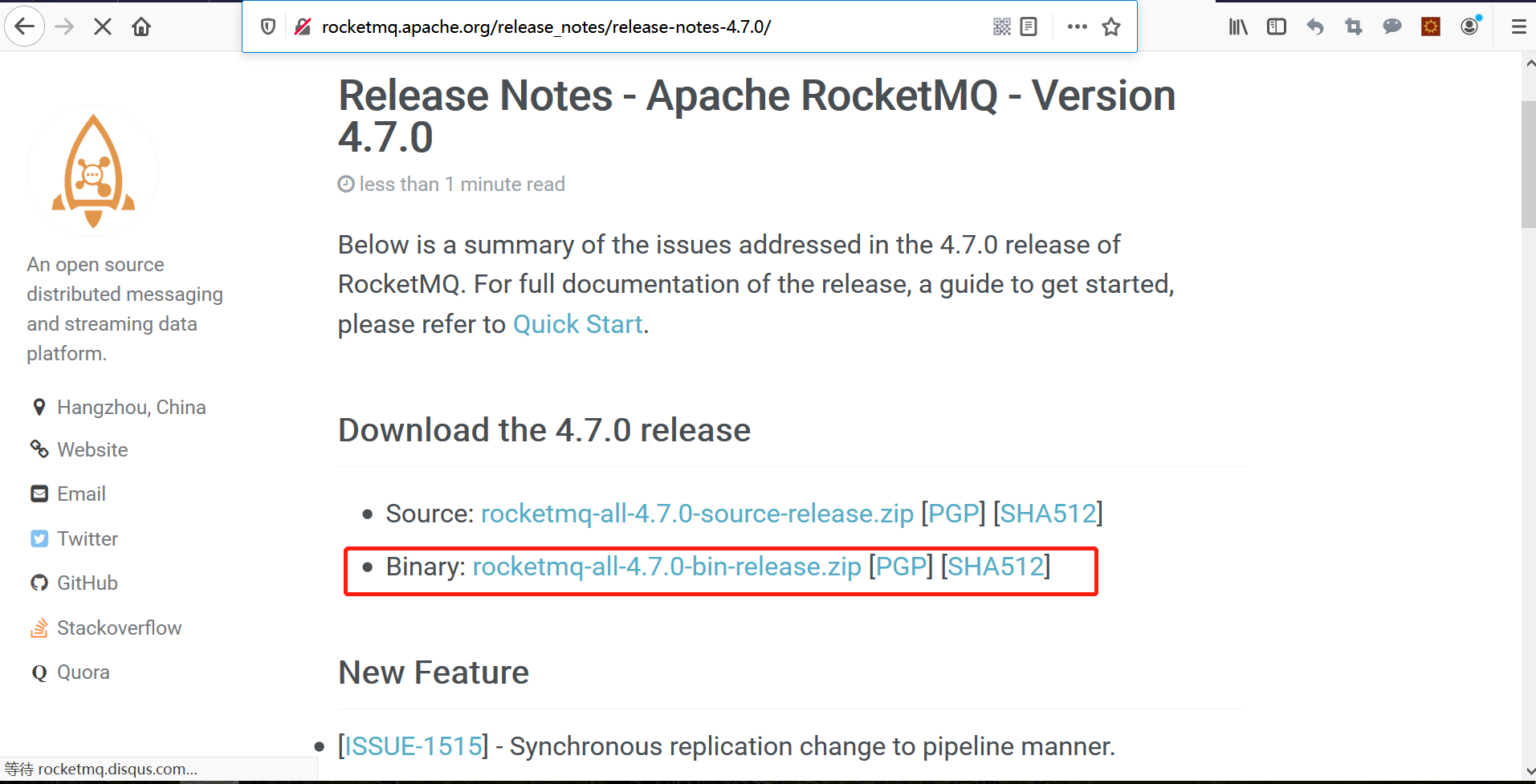 Download binary installation package
Download binary installation package
Upload to the server for decompression
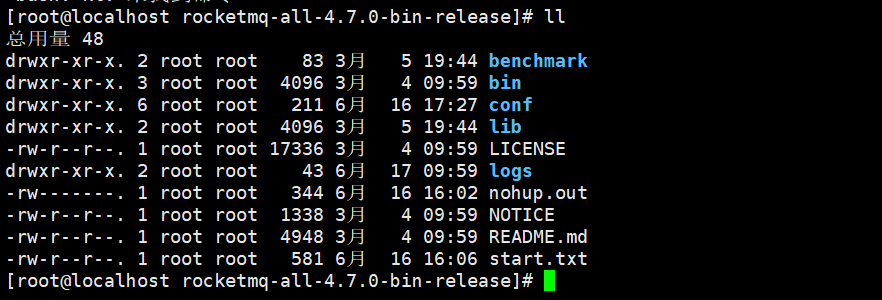 Start command:
Start command:
cd /usr/local/rocketmq/ # 1. Start mqnamesrv first #Start command nohup sh bin/mqnamesrv & # Or add the output log nohup sh bin/mqnamesrv > ~/logs/rocketmqlogs/namesrv.log & # Specify startup ip plus output log nohup sh bin/mqnamesrv -n "172.18.2.97:9876" > ./logs/namesrv.log & # Stop command nohup sh bin/mqshutdown namesrv # 2. Start broker #startBroker.sh #Note that the following ip address and port please fill in the ip address and port of the rocketmq machine you installed. nohup sh bin/mqbroker -c conf/broker.conf -n xxx.xx.xx.xx:9876 > ~/logs/rocketmqlogs/broker.log & # view log tail -f ~/logs/rocketmqlogs/broker.log #stopBroker.sh nohup sh bin/mqshutdown broker
ps: rocketmq obtains the wrong ip in the multi network card, virtual network and docker. You can add the specified ip in the startup mode, and then view the acquired ip in the console
Specify broker memory size: modify profile broker.conf
vi rocketmq-all-4.7.0-bin-release/bin/runbroker.sh
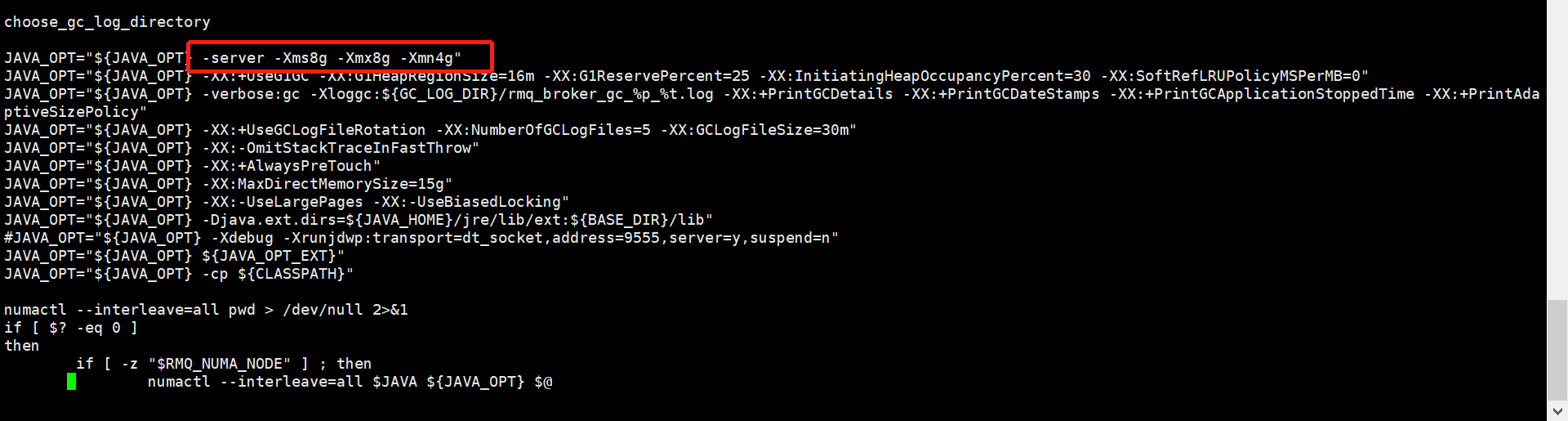
3. Port Description:
rocke has 9876
Non vip channel port: 10911
vip channel port: 10909
10909 is the corresponding port of VIP channel. You can close the VIP channel in the consumer object or producer object of JAVA without opening the 10909 port
If it is a broker cluster, 10912 should also be opened, otherwise the message of the master will not be copied to the slave node
2, Rocketmq console installation (web console)
RocketMQ console is an extension of RocketMQ project. It is a graphical management console. It provides common functions such as Broker cluster status view, Topic management, Producer, Consumer status display, message query, etc. this function needs to be installed and run separately after RocketMQ is installed.
Download address: https://github.com/apache/rocketmq-externals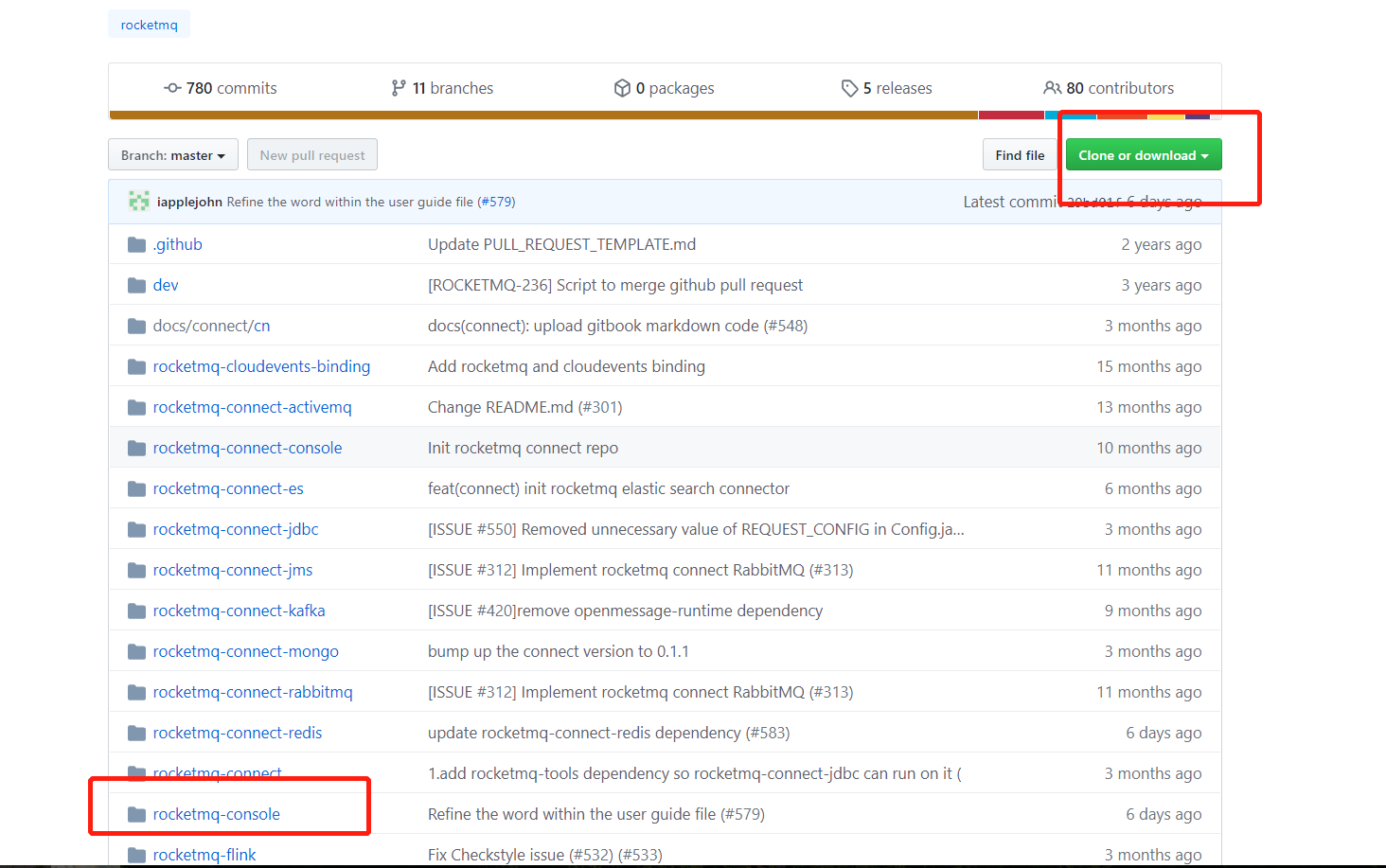 1. Enter project, modify configuration file application.properties Medium mq address and port
1. Enter project, modify configuration file application.properties Medium mq address and port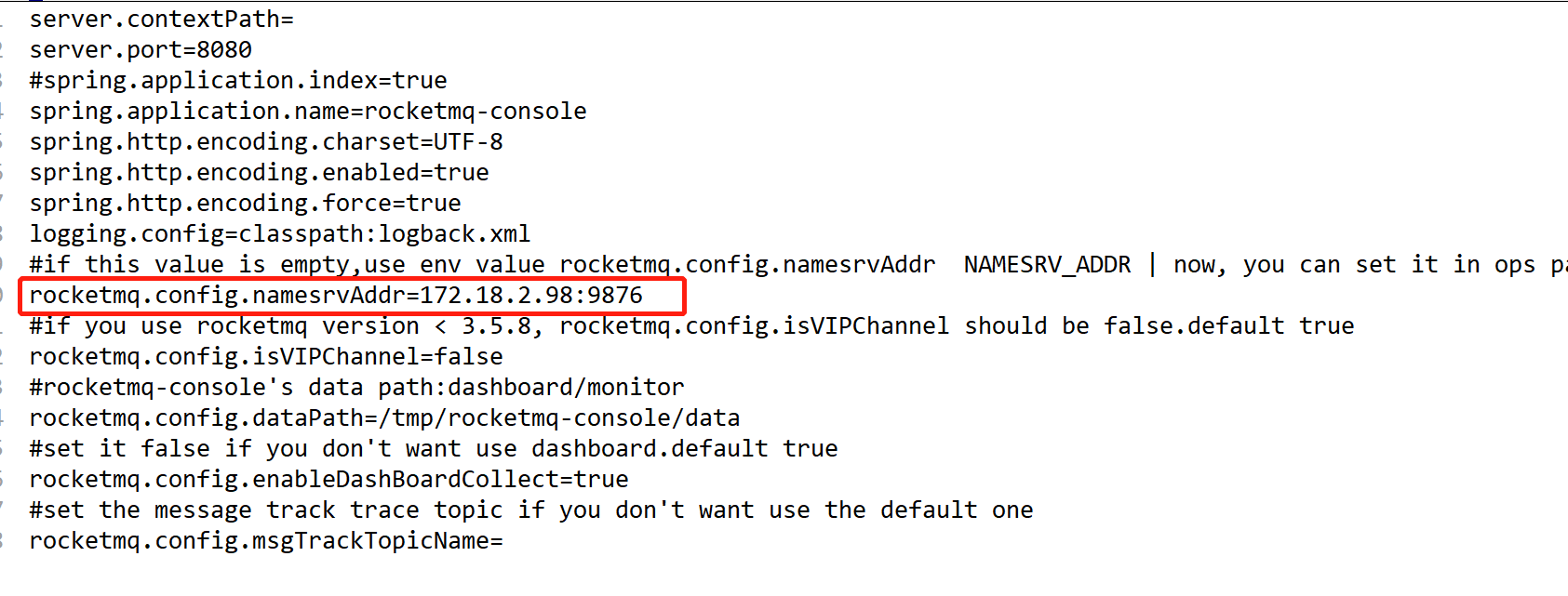 2. Compile package
2. Compile package
$ mvn clean package -Dmaven.test.skip=true
start-up
$ java -jar target/rocketmq-console-ng-1.0.0.jar #If the profile does not fill in the Name Server, you can specify namesrvAddr when you start the project $ java -jar target/rocketmq-console-ng-1.0.0.jar --rocketmq.config.namesrvAddr='localhost:9876' #Because namesrvAddr is configured during packaging, execute the following command $ java -jar target/rocketmq-console-ng-1.0.0.jar
visit http://127.0.0.1:8080 / port can be modified in the above configuration file
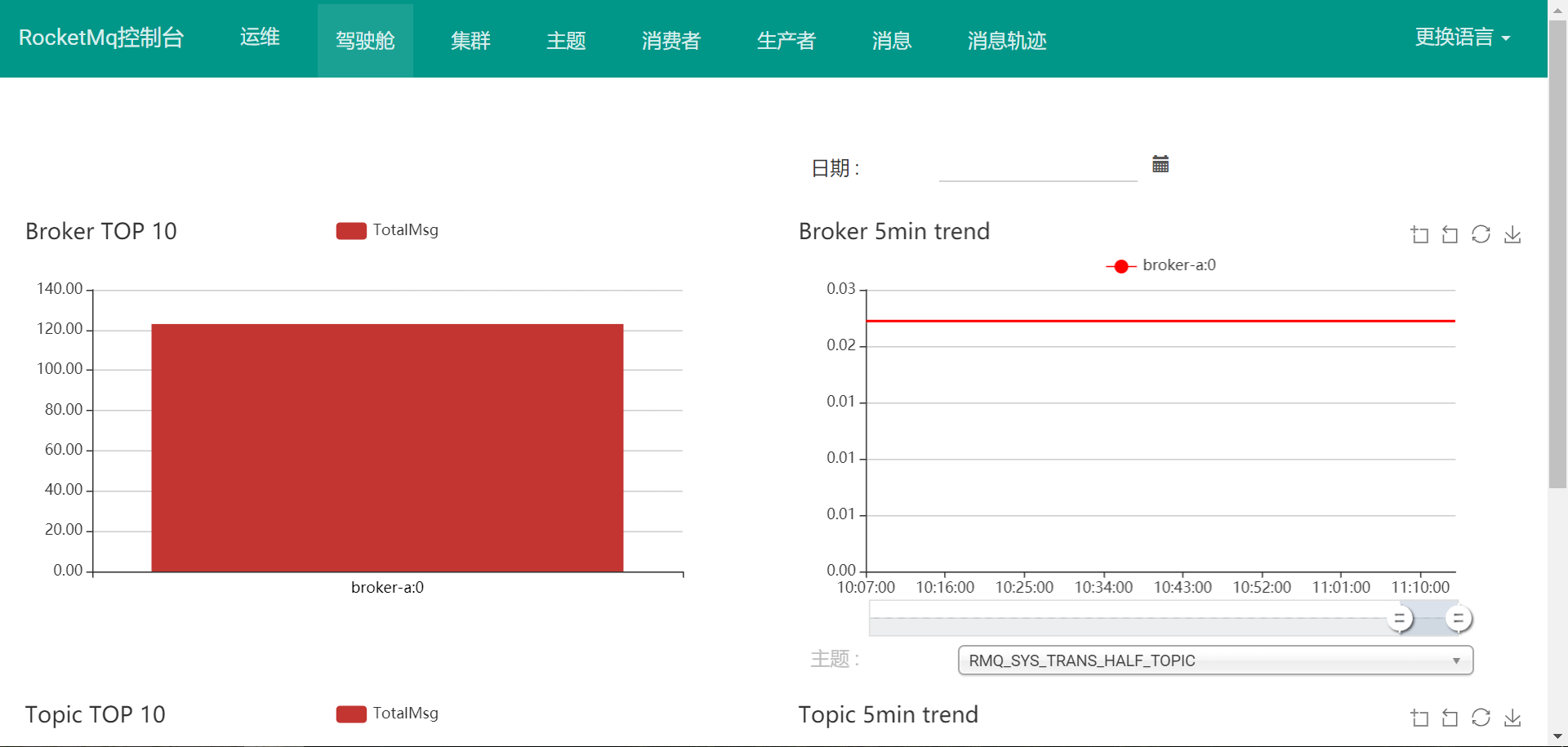

At this point, rocketmq and console are installed.
FAQ summary
- The startup script is configured with 8g memory by default. When the machine is less than memory, there will be errors when starting broker. Modify the startup configuration parameters according to the actual situation.
- Multiple network cards get the wrong ip, start the nameserver and broker successfully, fail to connect, or check the cluster ip information in the consle. When the ip is abnormal, specify the start ip through the command.
1. Message sending retry mechanism
3. Message consumption mode
3, springboot producer integration rocketmq
1. Message retry mechanism
The message was not sent successfully. By default, it is retried 3 times.
Define the number of retries by setting retryTimesWhenSendFailed and the timeout by setting sendMsgTimeout
Producers write messages to message queues. Different business scenarios require producers to adopt different writing strategies. For example, synchronous sending, asynchronous sending, delayed sending, sending transaction messages, etc.
There are two ways to send messages: synchronous and asynchronous. The code above uses asynchronous mode. There are four return states of message sending: FLUSH_DISK_TIMEOUT , FLUSH_SLAVE_TIMEOUT ,SLAVE_NOT_AVAILABLE ,SEND_OK, different states have different meanings under different configurations of disk swiping strategy and synchronization strategy.
FLUSH_DISK_TIMEOUT: indicates that the disk brushing is not completed within the specified time (it is required that the Broker's disk brushing policy is set to SYNC_FLUSH will report this error).
FLUSH_SLAVE_TIMEOUT: indicates that the Broker is set to sync in the active / standby mode_ Master mode, master-slave synchronization is not completed within the set time.
SLAVE_NOT_AVAILABLE: the scene and flush generated by this state_ Slave_ Timeout is similar, which means that in the active standby mode, Broker is set to SYNC_MASTER, but no Broker configured as Slave was found.
SEN_ OK: indicates that the transmission is successful. For example, whether the message has been stored in the fusion disk? Whether the message has been synchronized to the Slave? Whether the message has been written to the disk in the Slave? It needs to be determined in combination with the configured flash disk policy and master-Slave policy. This state can also be simply understood as that the three problem States listed above have not occurred are SEND OK.
2. Synchronous and asynchronous mechanism of message sending
Three ways for producers to send
Synchronization mode
It refers to that after the message is sent to mq, it waits to receive the mq response result, and then it will send the next packet after receiving the response.
Application scenario
This method has a wide range of application scenarios, such as important notification email, enrollment SMS notification, marketing SMS system, etc.
Call the send method of DefaultMQProducer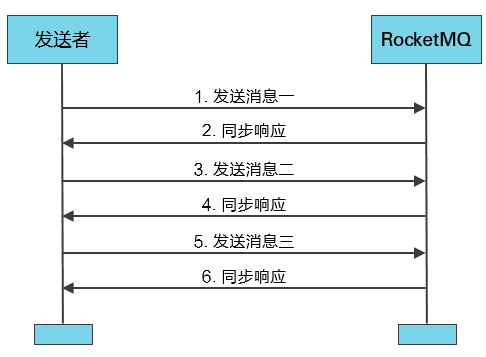
try { SendResult sendResult = producer.send(msg); // Send message synchronously, as long as no exception is thrown, it is successful if (sendResult != null) { System.out.println(new Date() + " Send mq message success. Topic is:" + msg.getTopic() + " msgId is: " + sendResult.getMessageId()); } } catch (Exception e) { // Failed to send message, need to retry processing, can resend this message or persist this data for compensation processing System.out.println(new Date() + " Send mq message failed. Topic is:" + msg.getTopic()); e.printStackTrace(); }
Asynchronous mode
Asynchronous sending refers to the communication mode in which the sender sends data and then sends the next packet without waiting for the receiver's mq response. After the message is sent, you do not need to wait for the server response to return and send the next message. The sender receives the server response through the callback interface and processes the response results.
Calling the send method of DefaultMQProducer requires the user to implement the asynchronous send callback interface (SendCallback)
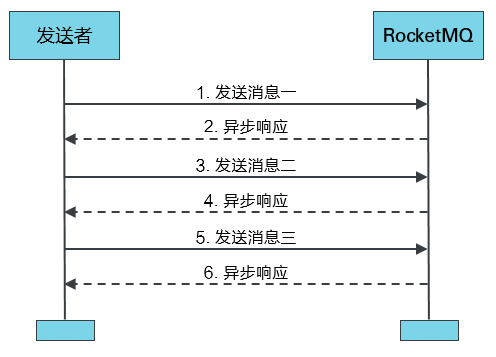
// Send the message asynchronously, and send the result to the client through callback.
producer.sendAsync(msg, new SendCallback() {
@Override
public void onSuccess(final SendResult sendResult) {
// Message sent successfully
System.out.println("send message success. topic=" + sendResult.getTopic() + ", msgId=" + sendResult.getMessageId());
}
@Override
public void onException(OnExceptionContext context) {
// Failed to send message, need to retry processing, can resend this message or persist this data for compensation processing
System.out.println("send message failed. topic=" + context.getTopic() + ", msgId=" + context.getMessageId());
}
});
// Get msgId before callback returns
System.out.println("send message async. topic=" + msg.getTopic() + ", msgId=" + msg.getMsgID());
One way delivery
The sender is only responsible for sending the message, does not wait for the response from the server and does not trigger the callback function, that is, only sends the request and does not wait for the response. The process of sending messages in this way takes a very short time, usually at the microsecond level.
Call sendOneway (msg) method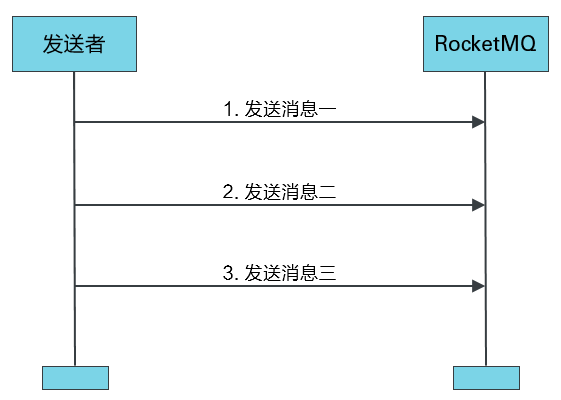
Application scenario
It is suitable for some scenarios with very short time consumption but low reliability requirements, such as log collection.
// Because there is no request response processing when sending messages in oneway mode, once the message sending fails, data will be lost because there is no retry. If the data cannot be lost, it is recommended to choose reliable synchronous or reliable asynchronous transmission mode
producer.sendOneway(msg);
reference resources: https://help.aliyun.com/document_detail/29547.html
Integration start
- pom file import dependency
<dependency> <groupId>org.springframework.boot</groupId> <artifactId>spring-boot-starter-web</artifactId> </dependency> <dependency> <groupId>org.apache.rocketmq</groupId> <artifactId>rocketmq-client</artifactId> <version>4.7.0</version> </dependency> <dependency> <groupId>org.apache.rocketmq</groupId> <artifactId>rocketmq-common</artifactId> <version>4.7.0</version> </dependency>
- Create configuration class
public class JmsConfig { /** * Name Server Address. Because it is a cluster deployment, multiple addresses are separated by semicolons */ public static final String NAME_SERVER = "172.18.2.97:9876"; /** * The topic name topic is generally set by the server and cannot create a new topic in the code (if it is not created, the producer will send a message to the topic and report that the topic error cannot be found) */ public static final String TOPIC = "topic_family"; }
- Create Producer
import org.apache.rocketmq.client.exception.MQClientException; import org.apache.rocketmq.client.producer.DefaultMQProducer; import org.springframework.stereotype.Component; @Component public class Producer { private String producerGroup = "test_producer"; private DefaultMQProducer producer; public Producer(){ //Sample producer producer = new DefaultMQProducer(producerGroup); //If you don't open the vip channel, the port will be reduced by 2 producer.setVipChannelEnabled(false); //Bind name server producer.setNamesrvAddr(JmsConfig.NAME_SERVER); // Set instance name producer.setInstanceName("quick_start_producer"); // Set retry times, default 2 producer.setRetryTimesWhenSendFailed(3); //Set the transmission timeout, which is 3000 by default producer.setSendMsgTimeout(6000); // Open producer start(); } /** * Object must be called once before use, it can only be initialized once */ public void start(){ try { this.producer.start(); } catch (MQClientException e) { e.printStackTrace(); } } public DefaultMQProducer getProducer(){ return this.producer; } /** * Generally in the application context, use the context listener to close */ public void shutdown(){ this.producer.shutdown(); } }
- Create Controller class, and disclose http access creation message
import java.util.ArrayList; import java.util.List; import org.apache.rocketmq.client.producer.SendResult; import org.apache.rocketmq.common.message.Message; import org.springframework.beans.factory.annotation.Autowired; import org.springframework.web.bind.annotation.RequestMapping; import org.springframework.web.bind.annotation.RestController; @RestController public class SendMsgController { @Autowired private Producer producer; private List<String> mesList; /** * Initialization message */ public SendMsgController() { mesList = new ArrayList<String>(); mesList.add("11111"); mesList.add("22222"); mesList.add("33333"); mesList.add("44444"); mesList.add("55555"); } @RequestMapping("/text/rocketmq") public Object callback() throws Exception { //Five messages in total for (String s : mesList) { //Create production information Message message = new Message(JmsConfig.TOPIC, "testtag", ("get meg:" + s).getBytes()); //send out SendResult sendResult = producer.getProducer().send(message); System.out.println("Output producer information={"+sendResult+"}"); } return "success"; } }
- Create the startup class RocketMqSendApp
import org.springframework.boot.SpringApplication; import org.springframework.boot.autoconfigure.SpringBootApplication; @SpringBootApplication public class RocketMqSendApp { public static void main( String[] args ) { System.out.println( "Hello World!" ); SpringApplication.run(RocketMqSendApp.class, args); } }
- Start class and access
http://127.0.0.1:8080/text/rocketmq
Output producer information = {SendResult [sendStatus=SEND_OK, msgId=0A81CCE06D0073D16E937884A5FB0000, offsetMsgId=AC12026100002A9F00000000009486AA, messageQueue=MessageQueue [topic=topic_family, brokerName=broker-a, queueId=0], queueOffset=11]}
Output producer information = {SendResult [sendStatus=SEND_OK, msgId=0A81CCE06D0073D16E937884A6240001, offsetMsgId=AC12026100002A9F000000000094875F, messageQueue=MessageQueue [topic=topic_family, brokerName=broker-a, queueId=1], queueOffset=10]}
Output producer information = {SendResult [sendStatus=SEND_OK, msgId=0A81CCE06D0073D16E937884A62D0002, offsetMsgId=AC12026100002A9F0000000000948814, messageQueue=MessageQueue [topic=topic_family, brokerName=broker-a, queueId=2], queueOffset=13]}
Output producer information = {SendResult [sendStatus=SEND_OK, msgId=0A81CCE06D0073D16E937884A6370003, offsetMsgId=AC12026100002A9F00000000009488C9, messageQueue=MessageQueue [topic=topic_family, brokerName=broker-a, queueId=3], queueOffset=11]}
Output producer information = {SendResult [sendStatus=SEND_OK, msgId=0A81CCE06D0073D16E937884A6400004, offsetMsgId=AC12026100002A9F000000000094897E, messageQueue=MessageQueue [topic=topic_family, brokerName=broker-a, queueId=0], queueOffset=12]}
Sending succeeded. The sending is synchronous.
Summary:
Send synchronously: sendresult sendresult= producer.send (msg);
Asynchronous send: producer.sendAsync(msg, new SendCallback() {});
One way delivery: producer.sendOneway(msg);
4, springboot Consumer Foundation rocketmq
*RocketMQ has two consumption modes: broadcast mode and CLUSTERING mode. The default is cluster consumption mode. If you need to switch the consumption mode, you need to set the following settings on the consumer side.
DefaultMQPushConsumer consumer = new DefaultMQPushConsumer(groupName); consumer.setNamesrvAddr(namesrvAddr); consumer.setMessageModel(MessageModel.BROADCASTING);
Integration start
- Create Consumer consumption class
import java.io.UnsupportedEncodingException; import org.apache.rocketmq.client.consumer.DefaultMQPushConsumer; import org.apache.rocketmq.client.consumer.listener.ConsumeConcurrentlyStatus; import org.apache.rocketmq.client.consumer.listener.MessageListenerConcurrently; import org.apache.rocketmq.client.exception.MQClientException; import org.apache.rocketmq.common.consumer.ConsumeFromWhere; import org.apache.rocketmq.common.message.Message; import org.springframework.stereotype.Component; @Component public class Consumer { /** * Consumer entity object */ private DefaultMQPushConsumer consumer; /** * Consumer group */ public static final String CONSUMER_GROUP = "test_consumer"; /** * Instantiate an object through a constructor */ public Consumer() throws MQClientException { consumer = new DefaultMQPushConsumer(CONSUMER_GROUP); consumer.setNamesrvAddr(JmsConfig.NAME_SERVER); //Consumption mode: a new subscription group starts to consume at the last position of the queue for the first time, and then starts to consume at the last consumption progress consumer.setConsumeFromWhere(ConsumeFromWhere.CONSUME_FROM_LAST_OFFSET); //Subscription topics and tags (* for all tags)Next information consumer.subscribe(JmsConfig.TOPIC, "*"); // Mass consumption, take 10 pieces each time consumer.setConsumeMessageBatchMaxSize(10); // //Register consumption monitoring and consumption information in this monitoring, and return consumption status information consumer.registerMessageListener((MessageListenerConcurrently) (msgs, context) -> { // Only message s with the same topic, the same tag and the same key are collected in msgs // Different messages will be placed in different queues try { for (Message msg : msgs) { //The consumer obtains the message, but only outputs it without the subsequent logic processing String body = new String(msg.getBody(), "utf-8"); System.out.println("Consumer-Get message-theme topic by={"+msg.getTopic()+"}, Consumption message is={"+body+"}"); } } catch (UnsupportedEncodingException e) { e.printStackTrace(); return ConsumeConcurrentlyStatus.RECONSUME_LATER; } return ConsumeConcurrentlyStatus.CONSUME_SUCCESS; }); consumer.start(); System.out.println("Consumer launched successfully======="); } }
- Create JmsConfig configuration class
import java.io.UnsupportedEncodingException; import org.apache.rocketmq.client.consumer.DefaultMQPushConsumer; import org.apache.rocketmq.client.consumer.listener.ConsumeConcurrentlyStatus; import org.apache.rocketmq.client.consumer.listener.MessageListenerConcurrently; import org.apache.rocketmq.client.exception.MQClientException; import org.apache.rocketmq.common.consumer.ConsumeFromWhere; import org.apache.rocketmq.common.message.Message; import org.springframework.stereotype.Component; @Component public class Consumer { /** * Consumer entity object */ private DefaultMQPushConsumer consumer; /** * Consumer group */ public static final String CONSUMER_GROUP = "test_consumer"; /** * Instantiate an object through a constructor */ public Consumer() throws MQClientException { consumer = new DefaultMQPushConsumer(CONSUMER_GROUP); consumer.setNamesrvAddr(JmsConfig.NAME_SERVER); //Consumption mode: a new subscription group starts to consume at the last position of the queue for the first time, and then starts to consume at the last consumption progress consumer.setConsumeFromWhere(ConsumeFromWhere.CONSUME_FROM_LAST_OFFSET); //Subscription topics and tags (* for all tags)Next information consumer.subscribe(JmsConfig.TOPIC, "*"); // Mass consumption, take 10 pieces each time consumer.setConsumeMessageBatchMaxSize(10); // //Register consumption monitoring and consumption information in this monitoring, and return consumption status information consumer.registerMessageListener((MessageListenerConcurrently) (msgs, context) -> { // Only message s with the same topic, the same tag and the same key are collected in msgs // Different messages will be placed in different queues try { for (Message msg : msgs) { //The consumer obtains the message, but only outputs it without the subsequent logic processing String body = new String(msg.getBody(), "utf-8"); System.out.println("Consumer-Get message-theme topic by={"+msg.getTopic()+"}, Consumption message is={"+body+"}"); } } catch (UnsupportedEncodingException e) { e.printStackTrace(); return ConsumeConcurrentlyStatus.RECONSUME_LATER; } return ConsumeConcurrentlyStatus.CONSUME_SUCCESS; }); consumer.start(); System.out.println("Consumer launched successfully======="); } }
- Create startup class
import org.springframework.boot.SpringApplication; import org.springframework.boot.autoconfigure.SpringBootApplication; @SpringBootApplication public class RocketMqReceiveApp { public static void main(String[] args) { System.out.println( "Hello World!" ); SpringApplication.run(RocketMqReceiveApp.class, args); } }
- establish application.yml Modify start port
server:
port: ${PORT:8081}
- Start program
Log output
Consumer launched successfully=======
Consumer get message topic = {topic_family}, consumption message = {get meg:11111 }
Consumer get message topic = {topic_family}, consumption message = {get meg:55555 }
Consumer get message topic = {topic_family}, consumption message = {get meg:44444 }
Consumer get message topic = {topic_family}, consumption message = {get meg:22222 }
Consumer get message topic = {topic_family}, consumption message = {get meg:33333 }
summary
At this point, the integration of rocket is completed. Now review the main points:
1, Producer send mode
1. Synchronous mode
2. Asynchronous mode
3. One way mode
4. Message sending failed retry configuration
5. Message sending timeout configuration
6. Message package size configuration
2, Consumer acceptance disappears
1. Cluster mode
2. Broadcast mode