Preface
E-mail service is very common in the development, such as using e-mail to register an account, using e-mail as a way to retrieve password, using for subscription content regular e-mail push and so on. The following is a brief introduction of e-mail implementation.
Get ready
A mailbox for sending. This article uses Tencent's domain name mailbox. You can create a domain name binding by yourself. The login address is: http://domain.mail.qq.com
Mail service implementation
1. Add dependency
<!-- Enable mailbox --> <dependency> <groupId>org.springframework.boot</groupId> <artifactId>spring-boot-starter-mail</artifactId> </dependency>
2. Configuration file
spring.mail.host=smtp.qq.com spring.mail.username=zwqh@clover1314.com spring.mail.password=***** spring.mail.properties.mail.smtp.auth=true spring.mail.properties.mail.smtp.starttls.enable=true spring.mail.properties.mail.smtp.starttls.required=true
3. Implementation example
@Service public class MailTool { @Value("${spring.mail.username}") private String from; @Autowired private JavaMailSender mailSender; /** * Send mail * * @return */ public boolean send() { try { SimpleMailMessage message = new SimpleMailMessage(); message.setFrom(from);//sender message.setTo("zwqh@clover1314.com");//recipient message.setCc("sohuniuer@sina.com");// CC message.setSubject("Mail theme"); //Mail theme message.setText("Here is the content of the email");//Mail content mailSender.send(message); System.out.println("Mail sent successfully"); return true; } catch (Exception e) { e.printStackTrace(); return false; } } /** * Send rich text message * * @return */ public boolean sendHtml() { // Use java mail's MimeMessage to support more complex mail formats and content MimeMessage mimeMessage = mailSender.createMimeMessage(); try { // Create MimeMessageHelper object and process MimeMessage helper class MimeMessageHelper helper = new MimeMessageHelper(mimeMessage, true); // Use the auxiliary class MimeMessage to set parameters helper.setFrom(from); helper.setTo("zwqh@clover1314.com"); helper.setBcc("sohuniuer@sina.com");//bcc helper.setSubject("Rich text message subject"); helper.setText("<h1>This is the rich text message content title</h1><p style='color:red;'>This is paragraph one</p><p style='color:orange;'>This is paragraph two</p>", true); mailSender.send(mimeMessage); System.out.println("Mail sent successfully"); return true; } catch (MessagingException e) { e.printStackTrace(); return false; } } /** * Send a rich text message with attachments * @return */ public boolean sendHtmlWithAttach() { // Use java mail's MimeMessage to support more complex mail formats and content MimeMessage mimeMessage = mailSender.createMimeMessage(); try { // Create MimeMessageHelper object and process MimeMessage helper class MimeMessageHelper helper = new MimeMessageHelper(mimeMessage, true); helper.setFrom(from); helper.setTo("zwqh@clover1314.com"); helper.setSubject("Rich text message subject with attachment"); helper.setText("<h1>This is the rich text message content title</h1><p style='color:red;'>This is paragraph one</p><p style='color:orange;'>This is paragraph two</p>", true); //Load file resource as attachment ClassPathResource file=new ClassPathResource("static/avatar2.jpg"); //Add attachments and rename helper.addAttachment("Enclosure.jpg", file); mailSender.send(mimeMessage); System.out.println("Mail sent successfully"); return true; } catch (MessagingException e) { e.printStackTrace(); return false; } } }
4.Controller for testing
@RestController public class MailController { @Autowired private MailTool mailTool; @RequestMapping("/send") public String send() { mailTool.send(); return "send success"; } @RequestMapping("/sendHtml") public String sendHtml() { mailTool.sendHtml(); return "sendHtml success"; } @RequestMapping("/sendHtmlWithAttach") public String sendHtmlWithAttach() { mailTool.sendHtmlWithAttach(); return "sendHtmlWithAttach success"; } }
5. Test effect
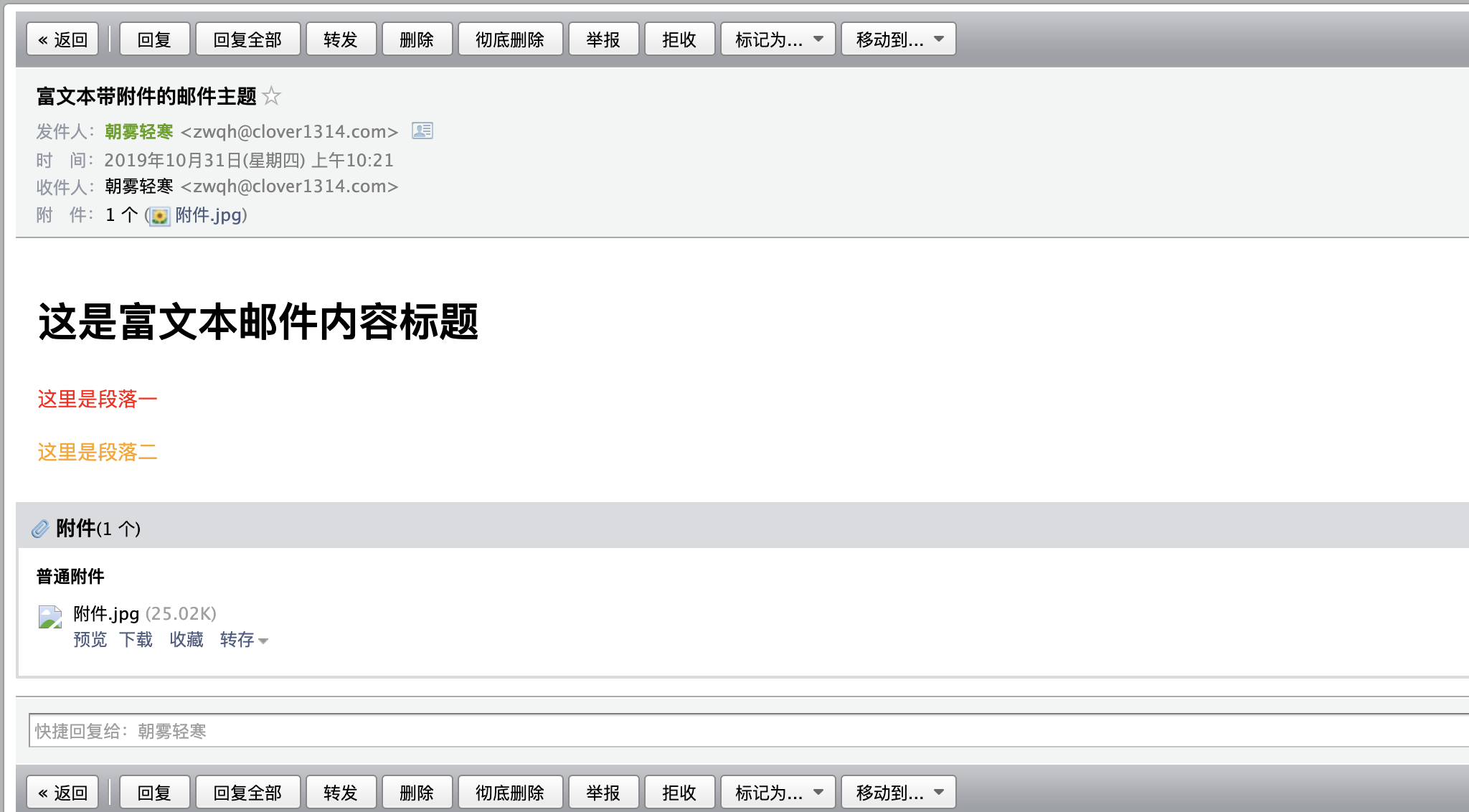
Sample code
Unless otherwise specified, the copyright of this article belongs to Foggy and cold All, reprint please indicate the source.
Original title: spring boot 2. X (XIII): Mail Service
Original address: https://www.zwqh.top/article/info/22
If the article is helpful to you, please scan the code and pay attention to my public address.
