Spring-boot hot deployment
Way 1 Spring loader plug-in:
1. Adding Dependency on pom.xml to New maven Project
<project xmlns="http://maven.apache.org/POM/4.0.0" xmlns:xsi="http://www.w3.org/2001/XMLSchema-instance" xsi:schemaLocation="http://maven.apache.org/POM/4.0.0 http://maven.apache.org/xsd/maven-4.0.0.xsd">
<modelVersion>4.0.0</modelVersion>
<parent>
<groupId>org.springframework.boot</groupId>
<artifactId>spring-boot-starter-parent</artifactId>
<version>1.5.10.RELEASE</version>
</parent>
<groupId>cn.zds</groupId>
<artifactId>20-spring-boot-springloader</artifactId>
<version>0.0.1-SNAPSHOT</version>
<properties>
<java.version>1.7</java.version>
<thymeleaf.version>3.0.2.RELEASE</thymeleaf.version>
<thymeleaf-layout-dialect.version>2.0.4</thymeleaf-layout-dialect.version>
</properties>
<dependencies>
<!-- springBoot Starter -->
<dependency>
<groupId>org.springframework.boot</groupId>
<artifactId>spring-boot-starter-web</artifactId>
</dependency>
<!-- thymeleaf Starter -->
<dependency>
<groupId>org.springframework.boot</groupId>
<artifactId>spring-boot-starter-thymeleaf</artifactId>
</dependency>
</dependencies>
<!-- springloader Plug-in unit -->
<build>
<plugins>
<plugin>
<groupId>org.springframework.boot</groupId>
<artifactId>spring-boot-maven-plugin</artifactId>
<dependencies>
<dependency>
<groupId>org.springframework</groupId>
<artifactId>springloaded</artifactId>
<version>1.2.5.RELEASE</version>
</dependency>
</dependencies>
</plugin>
</plugins>
</build>
</project>
2. Write controller normally
package cn.zds.controller;
import org.springframework.stereotype.Controller;
import org.springframework.web.bind.annotation.RequestMapping;
@Controller
public class DemoController {
@RequestMapping("/test")
public String getHello(){
System.out.println("hello...");
return "hello";
}
}
3. Write startup class App.java normally
package cn.zds;
import org.springframework.boot.SpringApplication;
import org.springframework.boot.autoconfigure.SpringBootApplication;
@SpringBootApplication
public class App {
public static void main(String[] args) {
SpringApplication.run(App.class, args);
}
}
4. Create a new lib under the project and paste Springload's jar package
5. Right-click run congigurations in startup class App.java
Enter the command - javaagent:. lib spring loaded - 1.2.5. RELEASE. Jar - noverify
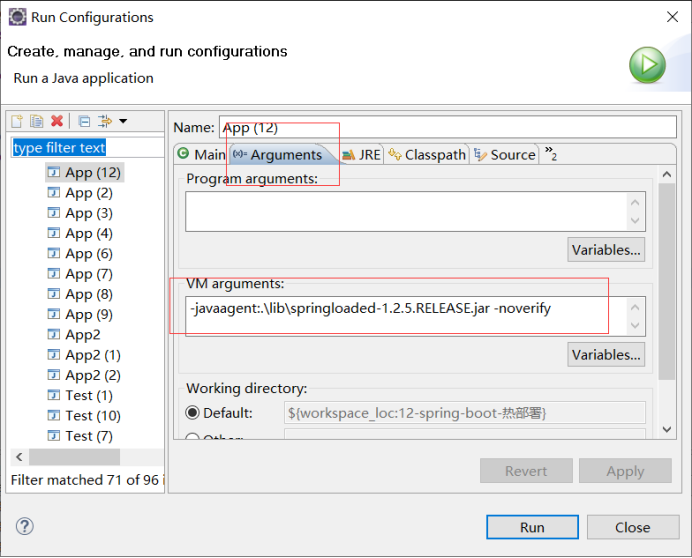
Note 1: This method can update the java code in real time, but it can not update the front-end page information.
Mode 2 devtools tool (personal recommendation):
1. New maven project configuration pom.xml dependencies
<project xmlns="http://maven.apache.org/POM/4.0.0" xmlns:xsi="http://www.w3.org/2001/XMLSchema-instance" xsi:schemaLocation="http://maven.apache.org/POM/4.0.0 http://maven.apache.org/xsd/maven-4.0.0.xsd">
<modelVersion>4.0.0</modelVersion>
<parent>
<groupId>org.springframework.boot</groupId>
<artifactId>spring-boot-starter-parent</artifactId>
<version>1.5.10.RELEASE</version>
</parent>
<groupId>cn.zds</groupId>
<artifactId>20-spring-boot-springloader</artifactId>
<version>0.0.1-SNAPSHOT</version>
<properties>
<java.version>1.7</java.version>
<thymeleaf.version>3.0.2.RELEASE</thymeleaf.version>
<thymeleaf-layout-dialect.version>2.0.4</thymeleaf-layout-dialect.version>
</properties>
<dependencies>
<!-- springBoot Starter -->
<dependency>
<groupId>org.springframework.boot</groupId>
<artifactId>spring-boot-starter-web</artifactId>
</dependency>
<!-- thymeleaf Starter -->
<dependency>
<groupId>org.springframework.boot</groupId>
<artifactId>spring-boot-starter-thymeleaf</artifactId>
</dependency>
<!-- devtools Thermal deployment -->
<dependency>
<groupId>org.springframework.boot</groupId>
<artifactId>spring-boot-devtools</artifactId>
<!-- optional Function: Not passed to subclasses -->
<optional>true</optional>
</dependency>
</dependencies>
</project>
2. Write controller normally
package cn.zds.controller;
import org.springframework.stereotype.Controller;
import org.springframework.web.bind.annotation.RequestMapping;
@Controller
public class DemoController {
@RequestMapping("/test")
public String getHello(){
System.out.println("hello...aaa aaass");
return "hello";
}
}
3. Write startup classes normally
package cn.zds;
import org.springframework.boot.SpringApplication;
import org.springframework.boot.autoconfigure.SpringBootApplication;
@SpringBootApplication
public class App {
public static void main(String[] args) {
SpringApplication.run(App.class, args);
}
}
4. Just run the startup class normally.
5. Project structure: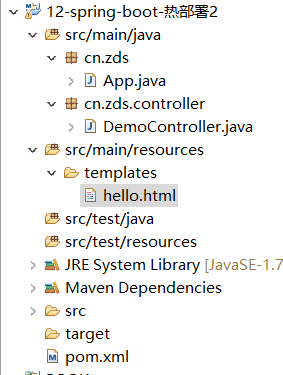
Features: The front and back end can be changed in time. This tool is implemented by restarting the boot class. It is recommended by individuals.