ZooKeeper is a distributed service framework and a sub project of Apache Hadoop. It is mainly used to solve some data management problems often encountered in distributed applications, such as: unified naming service, state synchronization service, cluster management, distributed application configuration item management, etc
ZooKeeper is a tree structure directory service that supports change push
In ZooKeeper, there are two types of nodes:
Machine node:
The machines that make up the cluster
Data node ZNode:
Refers to the data unit in the data model
ZooKeeper stores all the data in memory. The data model is a tree (ZNode Tree). The path divided by slash (/) is a ZNode, such as / services/customer
Each ZNode will save its own data content and a series of attribute information
Znode can be divided into:
Persistent node: once the ZNode is created, unless it is actively removed, the ZNode will always be saved on ZooKeeper
Temporary node: its life cycle is bound to the client session. Once the client session fails, all temporary nodes created by the client will be removed
1.docker installation
docker pull zookeeper:3.5
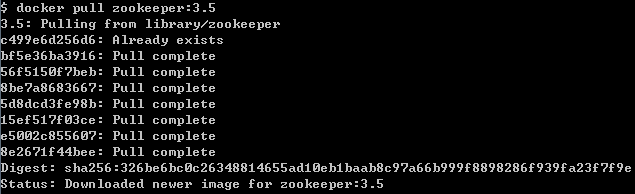
2. boot
docker run --name zookeeper -p 2181:2181 -d zookeeper:3.5
3. use
provider
rely on
<properties> <java.version>1.8</java.version> <spring-cloud.version>Greenwich.SR3</spring-cloud.version> </properties> <dependencies> <dependency> <groupId>org.springframework.boot</groupId> <artifactId>spring-boot-starter-web</artifactId> </dependency> <dependency> <groupId>org.springframework.cloud</groupId> <artifactId>spring-cloud-starter-zookeeper-discovery</artifactId> </dependency> </dependencies> <dependencyManagement> <dependencies> <dependency> <groupId>org.springframework.cloud</groupId> <artifactId>spring-cloud-dependencies</artifactId> <version>${spring-cloud.version}</version> <type>pom</type> <scope>import</scope> </dependency> </dependencies> </dependencyManagement>
To configure
server.port=8010 spring.application.name=service-provider management.endpoints.web.exposure.include=* management.endpoint.health.show-details=always spring.cloud.zookeeper.connect-string=192.168.99.100:2181
Startup class
package com.xyz.provider; import org.springframework.boot.SpringApplication; import org.springframework.boot.autoconfigure.SpringBootApplication; import org.springframework.cloud.client.discovery.EnableDiscoveryClient; @EnableDiscoveryClient @SpringBootApplication public class ProviderApplication { public static void main(String[] args) { SpringApplication.run(ProviderApplication.class, args); } }
Controller
package com.xyz.provider.controller; import org.springframework.web.bind.annotation.RequestMapping; import org.springframework.web.bind.annotation.RestController; @RestController public class demoController { @RequestMapping("/hello") public String Hello() { return "hello,provider"; } }
comsumer
Add dependency
<properties> <java.version>1.8</java.version> <spring-cloud.version>Hoxton.SR1</spring-cloud.version> </properties> <dependencies> <dependency> <groupId>org.springframework.boot</groupId> <artifactId>spring-boot-starter-web</artifactId> </dependency> <dependency> <groupId>org.springframework.cloud</groupId> <artifactId>spring-cloud-starter-openfeign</artifactId> </dependency> <dependency> <groupId>org.springframework.cloud</groupId> <artifactId>spring-cloud-starter-zookeeper-discovery</artifactId> </dependency> </dependencies> <dependencyManagement> <dependencies> <dependency> <groupId>org.springframework.cloud</groupId> <artifactId>spring-cloud-dependencies</artifactId> <version>${spring-cloud.version}</version> <type>pom</type> <scope>import</scope> </dependency> </dependencies> </dependencyManagement>
To configure
server.port=8015 spring.application.name=service-comsumer management.endpoints.web.exposure.include=* management.endpoint.health.show-details=always feign.client.config.default.connect-timeout=500 feign.client.config.default.read-timeout=500 spring.cloud.zookeeper.connect-string=192.168.99.100:2181
Startup class
package com.xyz.comsumer; import org.springframework.boot.SpringApplication; import org.springframework.boot.autoconfigure.SpringBootApplication; import org.springframework.cloud.client.loadbalancer.LoadBalanced; import org.springframework.cloud.openfeign.EnableFeignClients; import org.springframework.context.annotation.Bean; import org.springframework.web.client.RestTemplate; @EnableFeignClients @SpringBootApplication public class ComsumerApplication { public static void main(String[] args) { SpringApplication.run(ComsumerApplication.class, args); } @Bean @LoadBalanced public RestTemplate restTemplate() { return new RestTemplate(); } }
Controller
package com.xyz.comsumer.controller; import com.xyz.comsumer.feign.RemoteHelloService; import org.springframework.beans.factory.annotation.Autowired; import org.springframework.web.bind.annotation.RequestMapping; import org.springframework.web.bind.annotation.RestController; @RestController public class FeignController { @Autowired RemoteHelloService remoteHelloService; @RequestMapping("feignTest") public String feignTest() { String result = remoteHelloService.hello(); if (result == null) { result = "error"; } return result; } }
Start provider
Start comsumer
Test GET http://127.0.0.1:8015/feignTest
output
hello,provider
4. view
Enter zookeeper command line in docker
docker exec -it zookeeper bash
Go to the bin directory of zookeeper
cd bin
Using the zookeeper client to access the zookeeper service
./zkCli.sh
View what is contained in the current ZooKeeper
[zk: localhost:2181(CONNECTED) 1] ls / [services, zookeeper]
View all services
[zk: localhost:2181(CONNECTED) 2] ls /services [service-comsumer, service-provider]
View service comsumer information
[zk: localhost:2181(CONNECTED) 13] ls /services/service-comsumer [efac86a0-1d0c-47e8-8f29-998661f50e04]
View details of related services according to [id]
[zk: localhost:2181(CONNECTED) 23] ls /services/service-comsumer [f8c462b5-a6e6-4861-b20d-e48cdcdda207] [zk: localhost:2181(CONNECTED) 24] get /services/service-comsumer/f8c462b5-a6e6-4861-b20d-e48cdcdda207 {"name":"service-comsumer","id":"f8c462b5-a6e6-4861-b20d-e48cdcdda207","address":"hkgi-PC","port":8015,"sslPort":null,"payload":{"@class":"org.springframework.cloud.zookeeper.discovery.ZookeeperInstance","id":"service-comsumer-1","name":"service-comsumer","metadata":{}},"registrationTimeUTC":1586917597776,"serviceType" :"DYNAMIC","uriSpec":{"parts":[{"value":"scheme","variable":true},{"value":"://","variable":false},{"value":"address","variable":true},{"value":":","variable":false},{"value":"port","variable":true}]}}