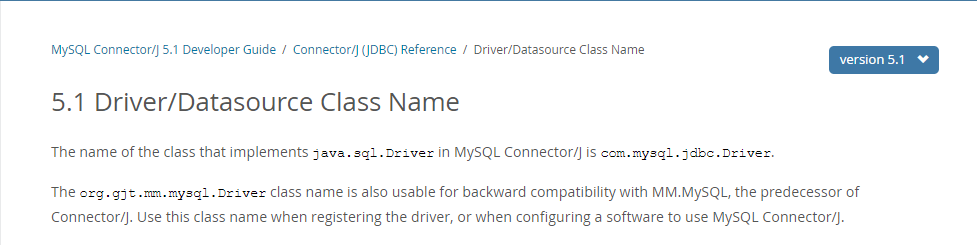To learn a knowledge point, the first thing is to check the official documents:
https://docs.spring.io/spring-boot/docs/2.1.6.RELEASE/reference/htmlsingle/#boot-features-sql
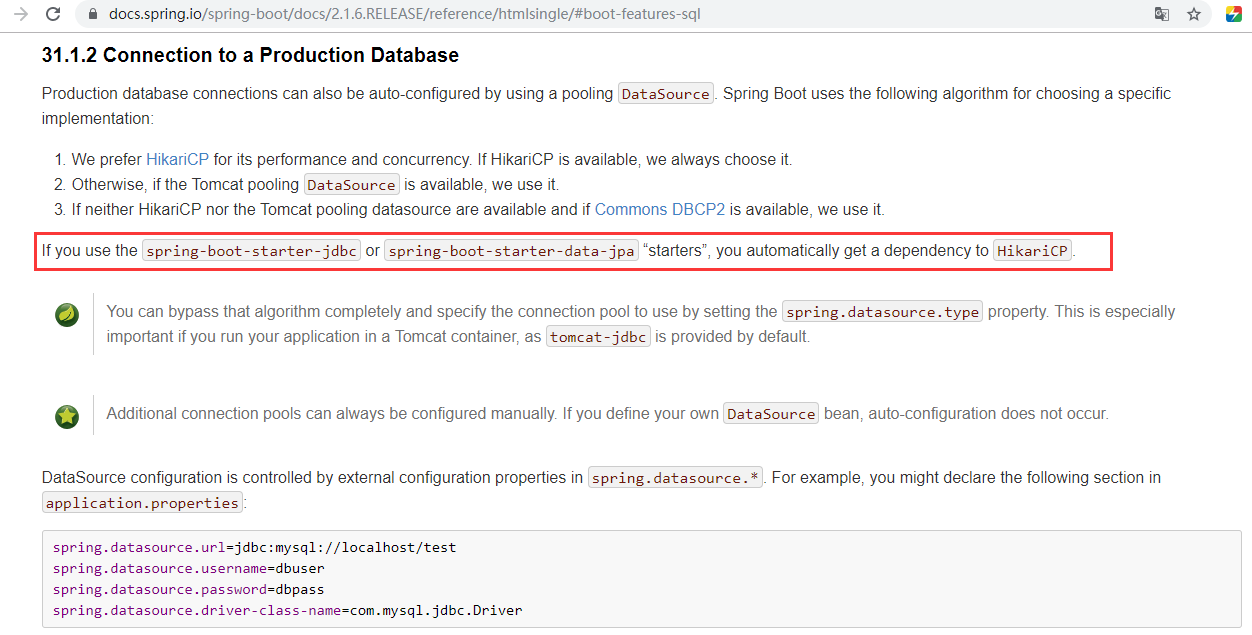
Spr-boot chooses HikariCP (known as the fastest and most powerful) as the default connection pool. Here's how to use it:
1. Introducing jar packages into pom.xml
<!-- Use the default jdbc Connection pool HikariCP -->
<dependency>
<groupId>org.springframework.boot</groupId>
<artifactId>spring-boot-starter-jdbc</artifactId>
</dependency>
<!-- spring-boot Default version, 2.1.6.RELEASE Correspondence 8.0.16 -->
<dependency>
<groupId>mysql</groupId>
<artifactId>mysql-connector-java</artifactId>
</dependency>
2. Add mysql configuration in application.properties:
# mysql spring.datasource.url=jdbc:mysql://localhost:3306/springboot2 spring.datasource.username=kevin spring.datasource.password=123 spring.datasource.driver-class-name=com.mysql.jdbc.Driver
3. Start up the application
The following errors will occur when starting directly according to the above configuration:
Loading class
com.mysql.jdbc.Driver'. This is deprecated. The new driver class iscom.mysql.cj.jdbc.Driver'. The driver is
automatically registered via the SPI and manual loading of the driver
class is generally unnecessary.
This means that com.mysql.jdbc.Driver is obsolete and needs to use com.mysql.cj.jdbc.Driver (mysql-connector-java 6 or more uses this driver class), and springboot will automatically join; so we just need to remove the spring.datasource.driver-class-name configuration or set it to com.mysql.cj.jdbc.Driver, and restart it. Just move.
4. Test whether jdbc is connected (add a record manually to the database for testing)
package com.kevin.springbootstudy.controller;
import org.springframework.beans.factory.annotation.Autowired;
import org.springframework.jdbc.core.JdbcTemplate;
import org.springframework.web.bind.annotation.RequestMapping;
import org.springframework.web.bind.annotation.RequestParam;
import org.springframework.web.bind.annotation.RestController;
@RestController
public class JdbcController {
@Autowired
private JdbcTemplate jdbcTemplate;
@RequestMapping(value = "getUser")
public Object getUser(@RequestParam(value = "id")String id){
return jdbcTemplate.queryForObject("select name from user where id = ?", new String[]{id}, String.class);
}
}
Test http://localhost:8081//user?id=1 error:
java.sql.SQLException: The server time zone value 'Öйú±ê׼ʱ¼ä' is
unrecognized or represents more than one time zone. (that is mysql Connections need to configure time zones)
1) Modify database connections
spring.datasource.url=jdbc:mysql://localhost:3306/springboot2?characterEncoding=utf8&serverTimezone=UTC
Visit http://localhost:8081/getUser?id=1 and return kevin. The test is successful
View background log printing to show that HikariPool database connection pool started successfully
2019-09-09 10:14:55.884 INFO 9432 --- [nio-8081-exec-1] com.zaxxer.hikari.HikariDataSource : HikariPool-1 - Starting... 2019-09-09 10:14:56.243 INFO 9432 --- [nio-8081-exec-1] com.zaxxer.hikari.HikariDataSource : HikariPool-1 - Start completed.
2) Check whether the time zone is correct
@RequestMapping("/dbtime")
public Object dbtime(){
SimpleDateFormat format=new SimpleDateFormat("yyyy-MM-dd HH:mm:ss");
return format.format(jdbcTemplate.queryForObject("select now() ", Date.class));
}
Visit http://127.0.0.1:8081/dbtime and find that the return time is 8 hours longer than the actual time.
3) Restore normal after modifying the database connection property serverTimezone=Asia/Shanghai
SerrTimezone = GMT% 2B8 can also be used (GMT+8)
5. The above database connection configurations are all basic parameters. What if the connection timeout time and the maximum number of connections in the connection pool are also set?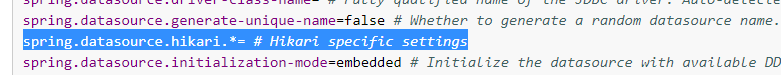
Refer to Hikari's detailed configuration (https://github.com/brettwooldridge/HikariCP)
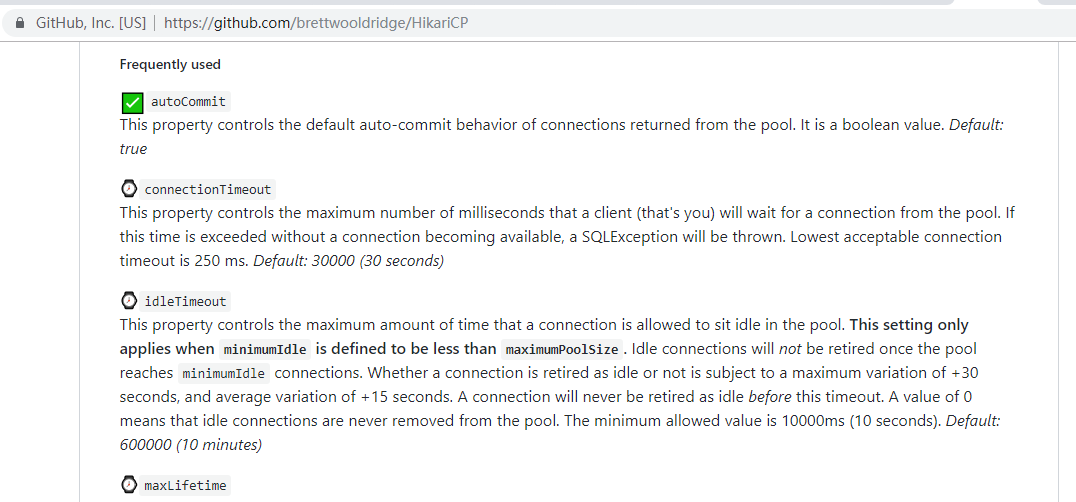
You can refer to the following configuration
# hikari ## default true default automatic submission spring.datasource.hikari.auto-commit=true ## lowest 250 ms. Default: 30000 (30 seconds) connection timeout, minimum 250 ms, default 30 seconds spring.datasource.hikari.connection-timeout=300 ## This set only applies when minimum Idle is defined to be less than maximumPoolSize. Free connection lifetime, default 10 minutes, must be set at minimumIdle to be more effective than maximumPoolSize spring.datasource.hikari.idle-timeout=600000 ## We strongly recommend setting this value, and it should be several seconds shorter than any database or infrastructure imposed connection time limit. ## Default: 1800000 (30 minutes) spring.datasource.hikari.max-lifetime=1800000 ## If your driver supports jdbc 4 we strongly recommend not setting this property. Default: none under jdbc does not recommend setting test sql queries, default is empty #spring.datasource.hikari.connection-test-query= select 1 ## We recommend not to set this value. Default: same as maximumPoolSize does not recommend setting the minimum number of idle connections. The default is the same as the maximum number of connections. #spring.datasource.hikari.minimum-idle= ## Default: 10 Max connections, default 10 spring.datasource.hikari.maximum-pool-size=10
Expansion:
mysql-connector-java encounters many problems, so research
https://dev.mysql.com/doc/connector-j/8.0/en/connector-j-versions.html
1. Support for mysql version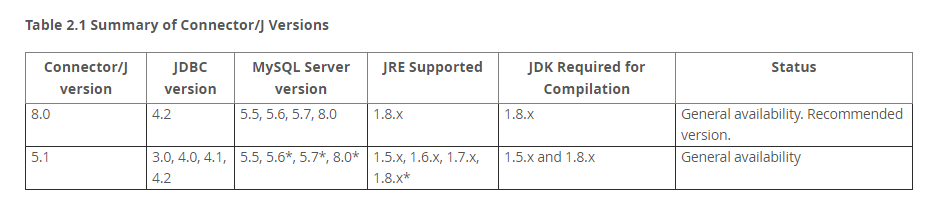
2. Support for java version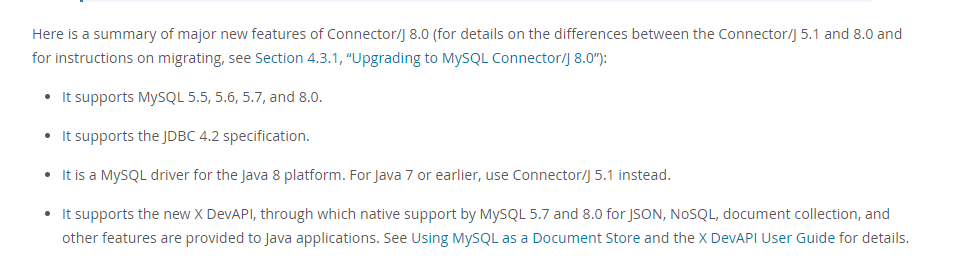
3. maven introduces specifications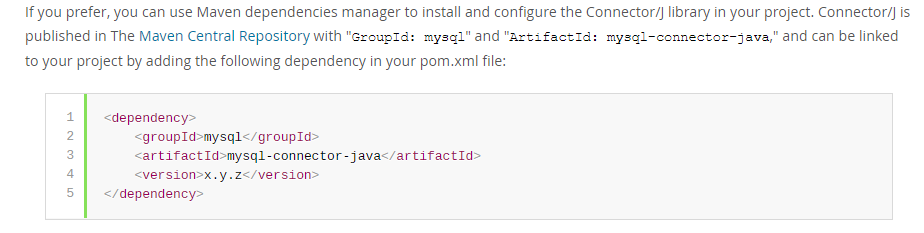
4. Use in spring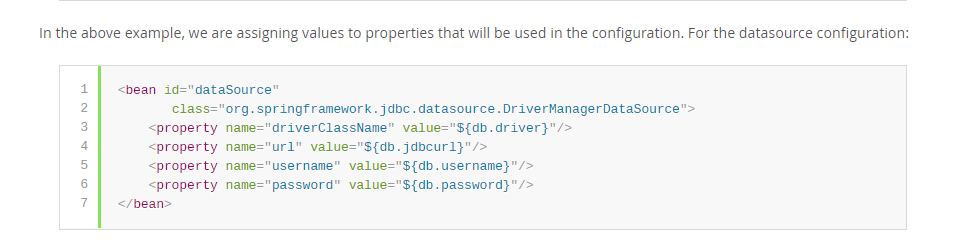
5. SerrTimezone parameter must be added when connecting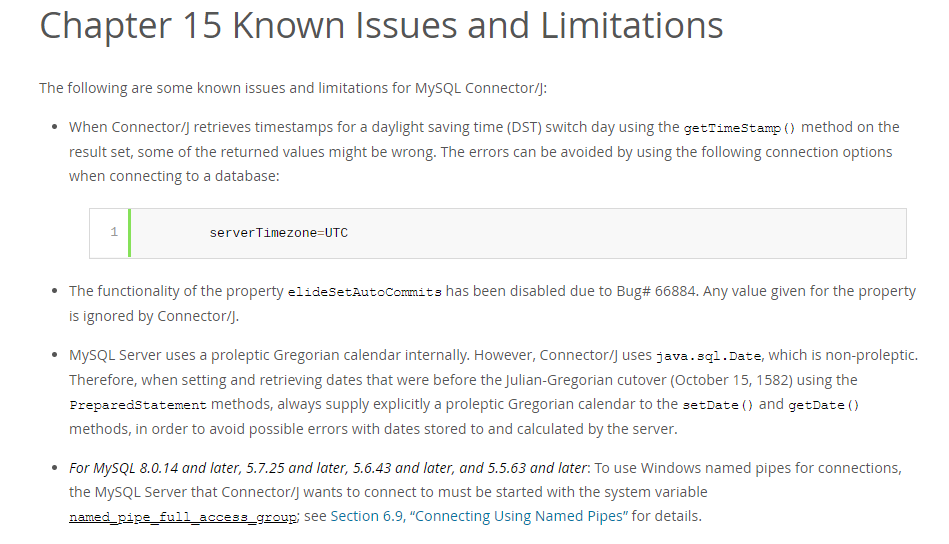
6. Common configuration parameters
Refer to https://dev.mysql.com/doc/connector-j/8.0/en/connector-j-reference-configuration-properties.html
useUnicode (set true in 5.1 to use characterEncoding, which is not available in 8.0)
characterEncoding
autoReconnect
Whether the connection is set to read-only after failOverReadOnly auto-reconnection is successful
Number of retries for maxReconnects
serverTimezone
useSSL (For 8.0.13 and later: Default is 'true')
rewriteBatchedStatements opens batch processing and does not open by default
7. Driver name
8.0 Driver Name: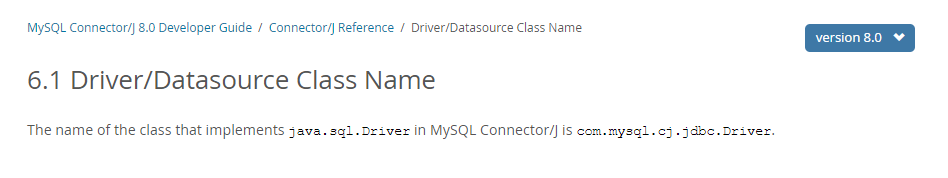
Driver name of 5.1