MQTT protocol is widely used in the field of industrial Internet of things because of its low latency and high efficiency. The previous article introduced how to send MQTT message by code. Based on the previous article, this paper implements the subscription and reception of MQTT message.
Operation steps:
- Introduce related dependencies
<dependency>
<groupId>org.springframework.boot</groupId>
<artifactId>spring-boot-starter-integration</artifactId>
</dependency>
<dependency>
<groupId>org.springframework.integration</groupId>
<artifactId>spring-integration-mqtt</artifactId>
</dependency>
<dependency>
<groupId>org.projectlombok</groupId>
<artifactId>lombok</artifactId>
<optional>true</optional>
</dependency>- Configure MQTT server information in application.yml
server: port: 8090 mqtt: host: tcp://127.0.0.1:1883 clientinid: mqttinId clientoutid: mqttoutid topic: virus qoslevel: 1 #MQTT authentication username: xxx password: xxx timeout: 10000 #20s keepalive: 20
- Configure MQTT message push configuration
package com.favccxx.mqtt.config;
import lombok.extern.slf4j.Slf4j;
import org.eclipse.paho.client.mqttv3.MqttConnectOptions;
import org.springframework.beans.factory.annotation.Value;
import org.springframework.context.annotation.Bean;
import org.springframework.context.annotation.Configuration;
import org.springframework.integration.annotation.IntegrationComponentScan;
import org.springframework.integration.annotation.ServiceActivator;
import org.springframework.integration.channel.DirectChannel;
import org.springframework.integration.core.MessageProducer;
import org.springframework.integration.mqtt.core.DefaultMqttPahoClientFactory;
import org.springframework.integration.mqtt.core.MqttPahoClientFactory;
import org.springframework.integration.mqtt.inbound.MqttPahoMessageDrivenChannelAdapter;
import org.springframework.integration.mqtt.support.DefaultPahoMessageConverter;
import org.springframework.messaging.Message;
import org.springframework.messaging.MessageChannel;
import org.springframework.messaging.MessageHandler;
import org.springframework.messaging.MessagingException;
@Slf4j
@Configuration
@IntegrationComponentScan
public class MQTTReceiveConfig {
@Value("${mqtt.username}")
private String username;
@Value("${mqtt.password}")
private String password;
@Value("${mqtt.host}")
private String hostUrl;
@Value("${mqtt.clientinid}")
private String clientId;
@Value("${mqtt.topic}")
private String defaultTopic;
@Value("${mqtt.timeout}")
private int completionTimeout ; //connection timed out
@Bean
public MqttConnectOptions getReceiverMqttConnectOptions(){
MqttConnectOptions mqttConnectOptions=new MqttConnectOptions();
mqttConnectOptions.setCleanSession(true);
mqttConnectOptions.setConnectionTimeout(10);
mqttConnectOptions.setKeepAliveInterval(90);
mqttConnectOptions.setAutomaticReconnect(true);
mqttConnectOptions.setUserName(username);
mqttConnectOptions.setPassword(password.toCharArray());
mqttConnectOptions.setServerURIs(new String[]{hostUrl});
mqttConnectOptions.setKeepAliveInterval(2);
return mqttConnectOptions;
}
@Bean
public MqttPahoClientFactory mqttClientFactory() {
DefaultMqttPahoClientFactory factory = new DefaultMqttPahoClientFactory();
factory.setConnectionOptions(getReceiverMqttConnectOptions());
return factory;
}
//Receiving channel
@Bean
public MessageChannel mqttInputChannel() {
return new DirectChannel();
}
//Configure the client and listen to the topic
@Bean
public MessageProducer inbound() {
MqttPahoMessageDrivenChannelAdapter adapter =
new MqttPahoMessageDrivenChannelAdapter(clientId+"_inbound", mqttClientFactory(),
defaultTopic);
adapter.setCompletionTimeout(completionTimeout);
adapter.setConverter(new DefaultPahoMessageConverter());
adapter.setQos(1);
adapter.setOutputChannel(mqttInputChannel());
return adapter;
}
//Get data through channel
@Bean
@ServiceActivator(inputChannel = "mqttInputChannel")
public MessageHandler handler() {
return new MessageHandler() {
@Override
public void handleMessage(Message<?> message) throws MessagingException {
log.info("Theme:{},Data received by message:{}", message.getHeaders().get("mqtt_receivedTopic"), message.getPayload());
}
};
}
}
-
Start the service and use the message interface of the previous post to send messages.
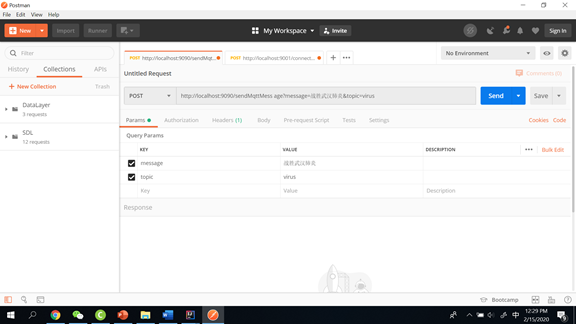
- The real-time console prints out messages
Subject: virus, data received by message: defeat Wuhan pneumonia