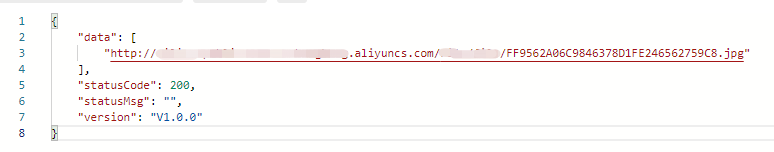Undertake previous blog posts ” springboot maven+layui upload file“ The file is uploaded to the remote server and returned to the file server storage path and file size needed to store the database.
pom.xml dependencies
<dependency>
<groupId>org.apache.commons</groupId>
<artifactId>commons-lang3</artifactId>
<version>3.4</version>
</dependency>
<dependency>
<groupId>org.apache.commons</groupId>
<artifactId>commons-lang3</artifactId>
<version>3.8.1</version>
</dependency>Here, the method of requesting remote server to upload files is regarded as a tool class, which reduces the repetition of code, reduces the consumption of memory resources and increases the expansibility of code.
- uploadUrl Server Upload Interface Address
- LinkedMultiValueMap A key corresponds to multiple values (adding a Key corresponds to multiple Values: void add(K, List))
public String serverUpload(String tempFilePath) {
JSONObject jsonObject = null;
// Setting the request header
HttpHeaders headers = new HttpHeaders();
MediaType type = MediaType.parseMediaType("multipart/form-data");
headers.setContentType(type);
// Set up the body of the request. Note that LinkedMultiValueMap
FileSystemResource resource = new FileSystemResource(tempFilePath);
MultiValueMap<String, Object> form = new LinkedMultiValueMap<>();
form.add("files", resource);
HttpEntity<MultiValueMap<String, Object>> files = new HttpEntity<>(form, headers);
// Cross-domain request server, return jsonObject
ResponseEntity<JSONObject> responseEntity = restTemplate.postForEntity(uploadUrl, files, JSONObject.class);
jsonObject = responseEntity.getBody();
// Get the url of the file on the server
List<String> List = new ArrayList<>();// File Link List
String data = "";
if ((Integer) jsonObject.get("statusCode") == 200) {
// List = (List<String>) jsonObject.get("data");
// src = List.get(0);
data = jsonObject.get("data").toString();
}
return data.substring(1, data.length() - 1);
// return src;
}File Formatting Tool to Get File Size
public String formateFileSize(int size) {
double s = size + 0.0;
String fileSize = null;
if (size >= 1048576) {
fileSize = formateDouble(s / 1048576.0) + "M";
} else if (size < 1024) {
fileSize = formateDouble(s) + "B";
} else {
fileSize = formateDouble(s / 1024.0) + "K";
}
return fileSize;
}
public String formateDouble(double value){
DecimalFormat df = new DecimalFormat("#.00");
return df.format(value);
}Simply write a controller to test uploading a picture and returning the remote routing of the picture.
- System.getProperty("java.io.tmpdir") gets the system temporary directory, Java input and output temporary path
- file.transferTo(tempFile) writes files to temporary paths and can be uploaded by writing and calling server interfaces.
@RequestMapping(value = "/uploadFile", method = RequestMethod.POST, produces = "application/json;charset=UTF-8")
public String uploadGroupFile(HttpServletRequest request, @RequestParam("file") MultipartFile file) {
//Determine whether normal members are allowed to upload files
int size = (int) file.getSize();
//50MB
if (size > 52428800L) {
return jsonResult.error(201, "Oversize Upload Files,Maximum 50 MB");
}
// Get the filename
String originalFilename = file.getOriginalFilename();
if (StringUtils.isBlank(originalFilename)) {
return "File name cannot be empty";
}
// Create temporary files
String tempFilePath = System.getProperty("java.io.tmpdir") + originalFilename;
File tempFile = new File(tempFilePath);
try {
file.transferTo(tempFile);//Upload files
} catch (IOException e) {
e.printStackTrace();
return "File upload failed!!!";
}
//Call the file upload interface if there is no error
String url = fileUtil.serverUpload(tempFilePath);
if (tempFile.exists()) {
tempFile.delete();// Delete temporary files
}
// Format file size
String fileSize = myFileUtil.formateFileSize(size);
// Database operations...
return url;
}Running the project, simply test the interface with postman, and the results are as follows: