SpringBoot-21-Mybatis multiple data sources
As we mentioned earlier, there are two ways to generate Mybatis Code:
-
Mybatis Genenrator Mybatis code generation
-
Mybtais Plus MyBatisPlus code generation
The JdbcTemplate and spring boot data operation databases were also introduced earlier
-
Spring data JPA multi data source configuration The sql of entity class in this chapter is also in this chapter
Today, we will introduce how to implement most source configurations when Mybatis is used.
The overall framework of the test project is as follows:
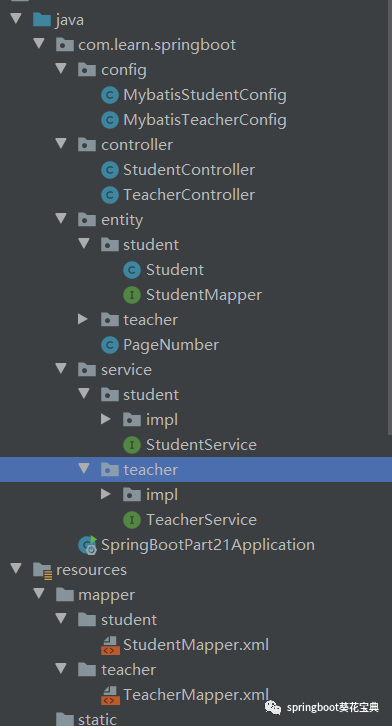
Multi data source configuration
In the application of the project Set the database to be linked in YML. The configuration is as follows:
server:
port: 8899
spring:
datasource:
student:
jdbc-url: jdbc:mysql://localhost:3306/mybatis?useUnicode=true&serverTimezone=Asia/Shanghai&characterEncoding=utf-8&useSSL=false
username: root
password: root
driver-class-name: com.mysql.cj.jdbc.Driver # 3.2.0 SPI support can be omitted
teacher:
jdbc-url: jdbc:mysql://localhost:3306/mysql?useUnicode=true&serverTimezone=Asia/Shanghai&characterEncoding=utf-8&useSSL=false
username: root
password: root
driver-class-name: com.mysql.cj.jdbc.Driver
Note:
-
In spring 1 X and spring2 There are differences in database configuration link keywords in X:
-
In 1 X is configured with spring datasource. XXX. url
-
In 2 X is configured with spring datasource. XXX. jdbc-url
Configuration of data source
Configuration of master data source
In this configuration, we take the mybatis database as the main database, which contains the student table. Its main configuration is as follows:
import org.apache.ibatis.session.SqlSessionFactory;
import org.mybatis.spring.SqlSessionFactoryBean;
import org.mybatis.spring.SqlSessionTemplate;
import org.mybatis.spring.annotation.MapperScan;
import org.springframework.boot.context.properties.ConfigurationProperties;
import org.springframework.boot.jdbc.DataSourceBuilder;
import org.springframework.context.annotation.Bean;
import org.springframework.context.annotation.Configuration;
import org.springframework.context.annotation.Primary;
import org.springframework.core.io.support.PathMatchingResourcePatternResolver;
import javax.sql.DataSource;
@Configuration
//Data source student library interface storage directory
@MapperScan(basePackages = "com.learn.springboot.entity.student",
sqlSessionTemplateRef = "sqlSessionTemplateStudent")
public class MybatisStudentConfig {
/**
* The master data source uses Student by default
*
* @return
*/
@Primary
@Bean
@ConfigurationProperties(prefix = "spring.datasource.student")
public DataSource studentDataSource() {
return DataSourceBuilder.create().build();
}
@Bean
public SqlSessionFactory sqlSessionFactoryStudent() throws Exception {
SqlSessionFactoryBean bean = new SqlSessionFactoryBean();
bean.setDataSource(studentDataSource());
//Set the storage location of XML files Note the student directory here
bean.setMapperLocations(new PathMatchingResourcePatternResolver()
.getResources("classpath:mapper/student/*.xml"));
return bean.getObject();
}
@Bean
public SqlSessionTemplate sqlSessionTemplateStudent() throws Exception {
return new SqlSessionTemplate(sqlSessionFactoryStudent());
}
}
Note:
-
The Primary data source is represented by * * @ Primary * *
-
bean.setMapperLocations(new PathMatchingResourcePatternResolver() .getResources("classpath:mapper/teacher/*.xml"));For configuration xml Location of -
The @ MapperScan annotation on the configuration class is used to scan the entity class and Mapper package path
Configuration of non primary data sources
In this configuration, we take mysql database as a non primary database, which contains the teacher table. Its main configuration is as follows:
@Configuration
//Storage directory of data source teacher library interface
@MapperScan(basePackages = "com.learn.springboot.entity.teacher",
sqlSessionTemplateRef = "sqlSessionTemplateTeacher")
public class MybatisTeacherConfig {
/**
* The master data source uses Student by default
*
* @return
*/
@Bean
@ConfigurationProperties(prefix = "spring.datasource.teacher")
public DataSource teacherDataSource() {
return DataSourceBuilder.create().build();
}
@Bean
public SqlSessionFactory sqlSessionFactoryTeacher() throws Exception {
SqlSessionFactoryBean bean = new SqlSessionFactoryBean();
bean.setDataSource(teacherDataSource());
//Set the storage location of XML files. Note the teacher directory here
bean.setMapperLocations(new PathMatchingResourcePatternResolver()
.getResources("classpath:mapper/teacher/*.xml"));
return bean.getObject();
}
@Bean
public SqlSessionTemplate sqlSessionTemplateTeacher() throws Exception {
return new SqlSessionTemplate(sqlSessionFactoryTeacher());
}
}
Creation of entity class
The entity classes in this chapter include student and teacher, and the codes are as follows
@Data
public class Student {
private Long id;
private String name;
private String sex;
private int age;
private String email;
private String mobile;
private int isEnabled;
private Date createDate;
private Date updateDate;
}
@Data
public class Teacher {
private Long id;
private String name;
private String sex;
private String course;
private int age;
private String email;
private String mobile;
private int isEnabled;
private Date createDate;
private Date updateDate;
}
Implementation of Mapper
The xml configuration of the mapper interface of student is implemented as follows
- studentmapper interface
public interface StudentMapper {
Student findById(@Param("id") Long id);
void updateStudent(Student student);
int insertByObject(Student student);
}
- The xml configuration of studentmapper is as follows
<?xml version="1.0" encoding="UTF-8" ?>
<!DOCTYPE mapper
PUBLIC "-//mybatis.org//DTD Mapper 3.0//EN"
"http://mybatis.org/dtd/mybatis-3-mapper.dtd">
<mapper namespace="com.learn.springboot.entity.student.StudentMapper">
<select id="findById" resultType="com.learn.springboot.entity.student.Student">
SELECT * FROM STUDENT WHERE ID = #{id}
</select>
<insert id="insertByObject">
INSERT INTO STUDENT(NAME, SEX,AGE,EMAIL,MOBILE) VALUES(#{name}, #{sex}, #{age}, #{email}, #{mobile})
</insert>
<update id="updateStudent" parameterType="com.learn.springboot.entity.student.Student">
UPDATE STUDENT SET NAME=#{name},SEX=#{sex},AGE=#{age},EMAIL=#{email},MOBILE=#{mobile} WHERE id=#{id}
</update>
</mapper>
The xml configuration of the mapper interface of teacher is implemented as follows
- The interface of teachermapper is as follows:
public interface TeacherService {
Teacher updateTeacher(Teacher teacher);
int insertByObject(Teacher teacher);
Teacher findById(Long id);
}
- The xml configuration of the teacher mapper is as follows
<?xml version="1.0" encoding="UTF-8" ?>
<!DOCTYPE mapper
PUBLIC "-//mybatis.org//DTD Mapper 3.0//EN"
"http://mybatis.org/dtd/mybatis-3-mapper.dtd">
<mapper namespace="com.learn.springboot.entity.teacher.TeacherMapper">
<select id="findById" resultType="com.learn.springboot.entity.teacher.Teacher">
SELECT * FROM TEACHER WHERE ID = #{id}
</select>
<insert id="insertByObject">
INSERT INTO TEACHER(NAME, SEX,AGE,EMAIL,MOBILE) VALUES(#{name}, #{sex}, #{age}, #{email}, #{mobile})
</insert>
<update id="updateTeacher" parameterType="com.learn.springboot.entity.teacher.Teacher">
UPDATE TEACHER SET NAME=#{name},SEX=#{sex},AGE=#{age},EMAIL=#{email},MOBILE=#{mobile} WHERE id=#{id}
</update>
</mapper>
Implementation of Service layer
Implementation of student's Service layer
The student's service includes the studentservice interface and its implementation. The StudentServiceimpl code is implemented as follows:
- Implementation of StudentService interface
public interface StudentService {
Student updateStudent(Student student);
int insertByObject(Student student);
Student findById(Long id);
}
- Implementation code of StudentServiceImpl:
@Service
public class StudentServiceImpl implements StudentService {
private StudentMapper studentMapper;
@Override
public int insertByObject(Student student){
return studentMapper.insertByObject(student);
}
@Override
public Student updateStudent(Student student){
studentMapper.updateStudent(student);
return student;
}
@Override
public Student findById(Long id) {
return studentMapper.findById(id);
}
}
Implementation of teacher Service
The student's service includes the studentservice interface and its implementation. The StudentServiceimpl code is implemented as follows:
- Implementation of StudentService interface
public interface TeacherService {
Teacher updateTeacher(Teacher teacher);
int insertByObject(Teacher teacher);
Teacher findById(Long id);
}
- Implementation code of TeacherServiceImpl:
@AllArgsConstructor
@Service
public class TeacherServiceImpl implements TeacherService {
private TeacherMapper teacherMapper;
@Override
public int insertByObject(Teacher teacher){
return teacherMapper.insertByObject(teacher);
}
@Override
public Teacher updateTeacher(Teacher teacher){
teacherMapper.updateTeacher(teacher);
return teacher;
}
@Override
public Teacher findById(Long id) {
return teacherMapper.findById(id);
}
}
Implementation of control layer
- The control layer code of Student is implemented as follows
@Slf4j
@RequestMapping("/student")
@RestController
@AllArgsConstructor
public class StudentController {
/**
* studentService Inject StudentController
*/
private StudentService studentService;
@PostMapping("insert")
public int insertByObject(@RequestBody Student student){
return studentService.insertByObject(student);
}
@PostMapping("update")
public Student updateStudent(@RequestBody Student student) {
return studentService.updateStudent(student);
}
@GetMapping("/select/{id}")
public Student findByName(@PathVariable("id") Long id) {
return studentService.findById(id);
}
}
- The control layer code of Teacher is implemented as follows
@Slf4j
@RequestMapping("/teacher")
@RestController
@AllArgsConstructor
public class TeacherController {
/**
* teacherService Inject TeacherController
*/
private TeacherService teacherService;
@PostMapping("insert")
public int insertByObject(@RequestBody Teacher teacher){
return teacherService.insertByObject(teacher);
}
@PostMapping("update")
public Teacher updateStudent(@RequestBody Teacher teacher) {
return teacherService.updateTeacher(teacher);
}
@GetMapping("/select/{id}")
public Teacher findByName(@PathVariable("id") Long id) {
return teacherService.findById(id);
}
}
test
Use postman to test separately
-
http://localhost:8899/student/select/11 Get method
-
http://localhost:8899/teacher/update Post method
-
http://localhost:8899/teacher/select/11 Get method
The methods of student and teacher, Get and Post are tested respectively.
If you think this article is good, welcome to pay attention and support. Your attention is the driving force of my persistence!
springboot official account of sunflower collection
Original is not easy, reprint please indicate the source, thank you for your support! If this article is useful to you, welcome to forward and share!