1. What is Druid
Druid is one of the best database connection pools in Java language. Druid can provide powerful monitoring and extension functions.
2. Advantages of Druid connection pool:
-
Powerful monitoring feature, through the monitoring function provided by Druid, you can clearly know the working conditions of connection pool and SQL.
-
Easy to expand. Druid provides the extended API of Filter chain mode. You can write Filter to intercept any method in JDBC and do anything on it, such as performance monitoring, SQL audit, user name password encryption, log, etc.
-
Druid combines the excellent features of open source and commercial database connection pool, and optimizes it based on Alibaba's experience in large-scale and harsh production environment
3. Spring boot integrated Druid
1. Add Maven dependency
1 <!-- Ali Druid Dependency package --> 2 <dependency> 3 <groupId>com.alibaba</groupId> 4 <artifactId>druid-spring-boot-starter</artifactId> 5 <version>1.1.21</version> 6 </dependency> 7 8 9 <!-- Druid rely on log4j package --> 10 <dependency> 11 <groupId>org.slf4j</groupId> 12 <artifactId>slf4j-log4j12</artifactId> 13 </dependency>
2. Configuration application.yml
1 spring: 2 datasource: 3 username: root 4 password: root 5 url: jdbc:mysql://localhost:3306/security_authority?characterEncoding=utf8&autoReconnect=true&zeroDateTimeBehavior=convertToNull&useSSL=false&allowMultiQueries=true 6 driver-class-name: com.mysql.jdbc.Driver 7 type: com.alibaba.druid.pool.DruidDataSource 8 # The following is the supplementary settings of the connection pool, which are applied to all data sources above 9 # Initialization size, min, Max 10 druid.initial-size: 5 11 druid.min-idle: 5 12 druid.max-active: 20 13 # Configure the timeout time for getting connection waiting 14 druid.max-wait: 60000 15 # Configure how often to check the interval. Check the idle connections that need to be closed, in milliseconds 16 druid.time-between-eviction-runs-millis: 60000 17 # Configure the minimum lifetime of a connection in the pool, in milliseconds 18 druid.min-evictable-idle-time-millis: 300000 19 druid.validation-query: SELECT 1 FROM DUAL 20 druid.test-while-idle: true 21 druid.test-on-borrow: false 22 druid.test-on-return: false 23 # Open PSCache and specify the size of PSCache on each connection 24 druid.pool-prepared-statements: true 25 # Configure the filters intercepted by monitoring statistics. After the filters are removed, the monitoring interface sql cannot be counted. The 'wall' is used for the firewall 26 druid.max-pool-prepared-statement-per-connection-size: 20 27 druid.filters: stat,wall 28 druid.use-global-data-source-stat: true 29 # Open mergeSql function through connectProperties property; slow SQL record 30 druid.connect-properties: druid.stat.mergeSql=true;druid.stat.slowSqlMillis=5000
3. Create configuration class
1 /** 2 * @author jiz-a 3 * @version 1.0 4 * @date 2020/5/28 16:10 5 */ 6 @Configuration 7 public class DruidConfig { 8 /** 9 * Inject the self configured data source value in the configuration file into druid 10 * 11 * @return Database resources 12 */ 13 @Bean 14 @ConfigurationProperties(prefix = "spring.datasource") 15 public DataSource druid() { 16 return new DruidDataSource(); 17 } 18 19 /** 20 * Configure Druid monitoring. If you do not configure this class, you will not be able to connect to Druid background.http://localhost:8080/druid/ 21 * Configure a Servlet to manage the background 22 * 23 * @return Servlet 24 */ 25 @Bean 26 public ServletRegistrationBean<StatViewServlet> statViewServlet() { 27 ServletRegistrationBean<StatViewServlet> bean = new ServletRegistrationBean<>(new StatViewServlet(), "/druid/*"); 28 Map<String, String> params = new HashMap<>(4); 29 //Set background login name and password 30 params.put("loginUsername", "admin"); 31 params.put("loginPassword", "666"); 32 //By default, all access and blacklist are allowed 33 params.put("allow", ""); 34 // params.put("deny", ""); 35 bean.setInitParameters(params); 36 return bean; 37 } 38 39 /** 40 * Configure a web monitoring filter. If this class is not configured, the web module function on the page will not be enabled 41 * 42 * @return filter 43 */ 44 @Bean 45 public FilterRegistrationBean<WebStatFilter> webStatFilter() { 46 FilterRegistrationBean<WebStatFilter> frb = new FilterRegistrationBean<>(); 47 frb.setFilter(new WebStatFilter()); 48 Map<String, String> params = new HashMap<>(); 49 //Set not to block requests 50 params.put("exclusions", "*.js,*.css,/druid/*"); 51 frb.setInitParameters(params); 52 //Intercept request 53 frb.setUrlPatterns(Arrays.asList("/*")); 54 return frb; 55 } 56 }
4. Start up and test;
http://localhost:8090/druid/login.html
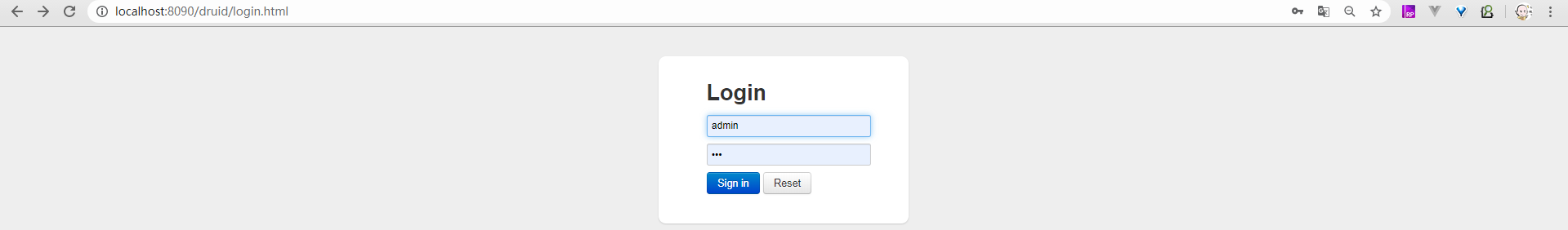
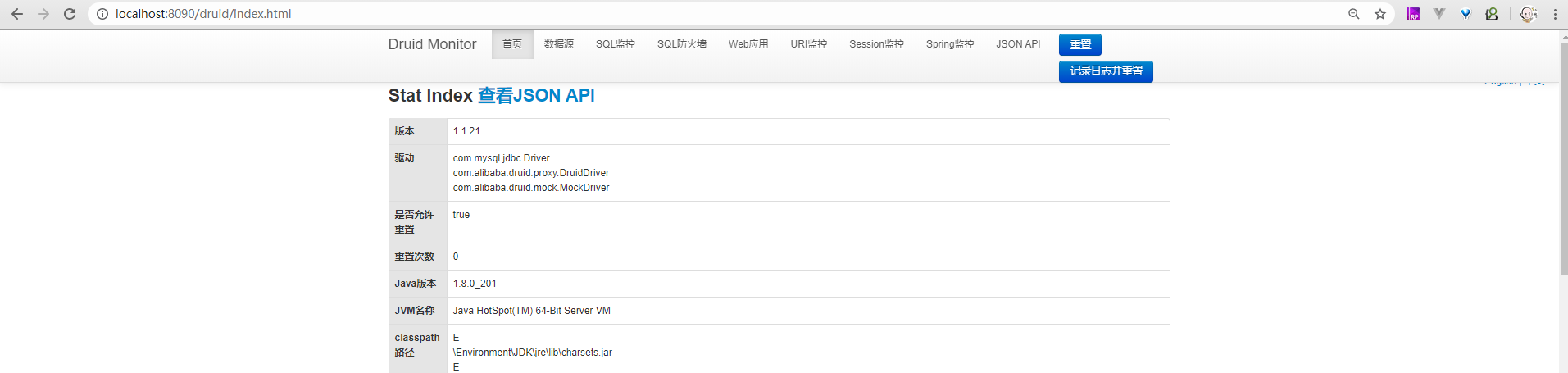
At this point, spring boot integrates Druid.