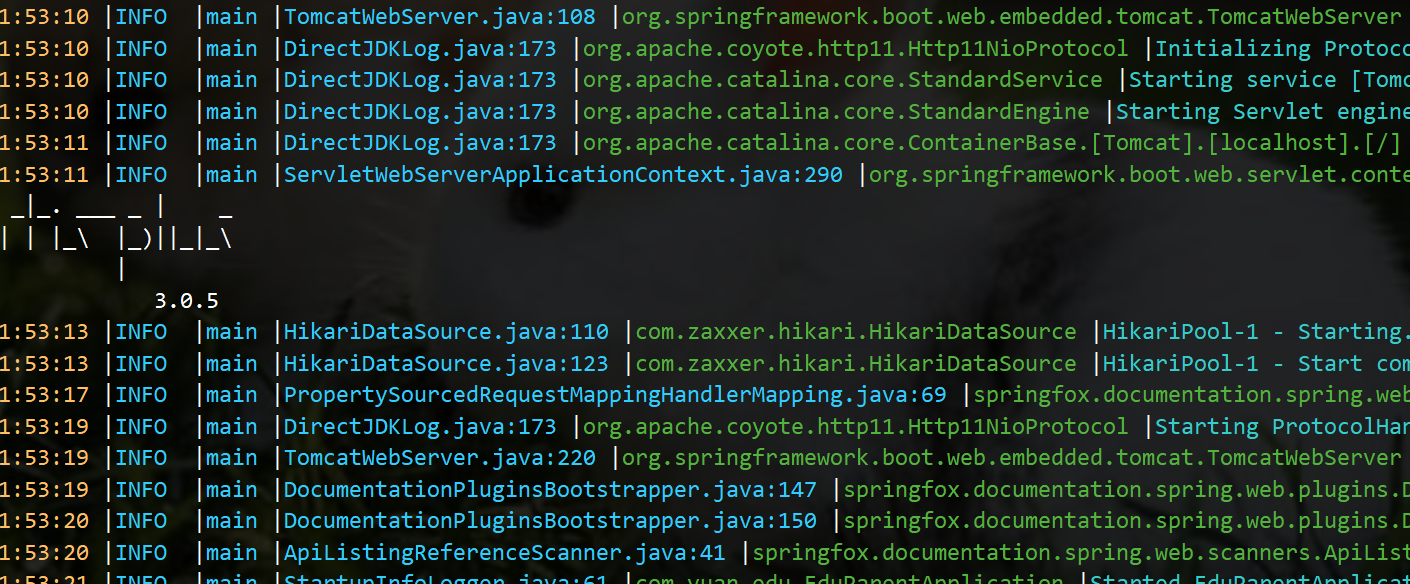My last article mentioned the @ deleteMapping request method, which also explained that this request method can not be tested in the browser, so I started the swagger explanation of this article, and briefly explained log processing by the way.
First, let's take a look at what the swagger Api file looks like!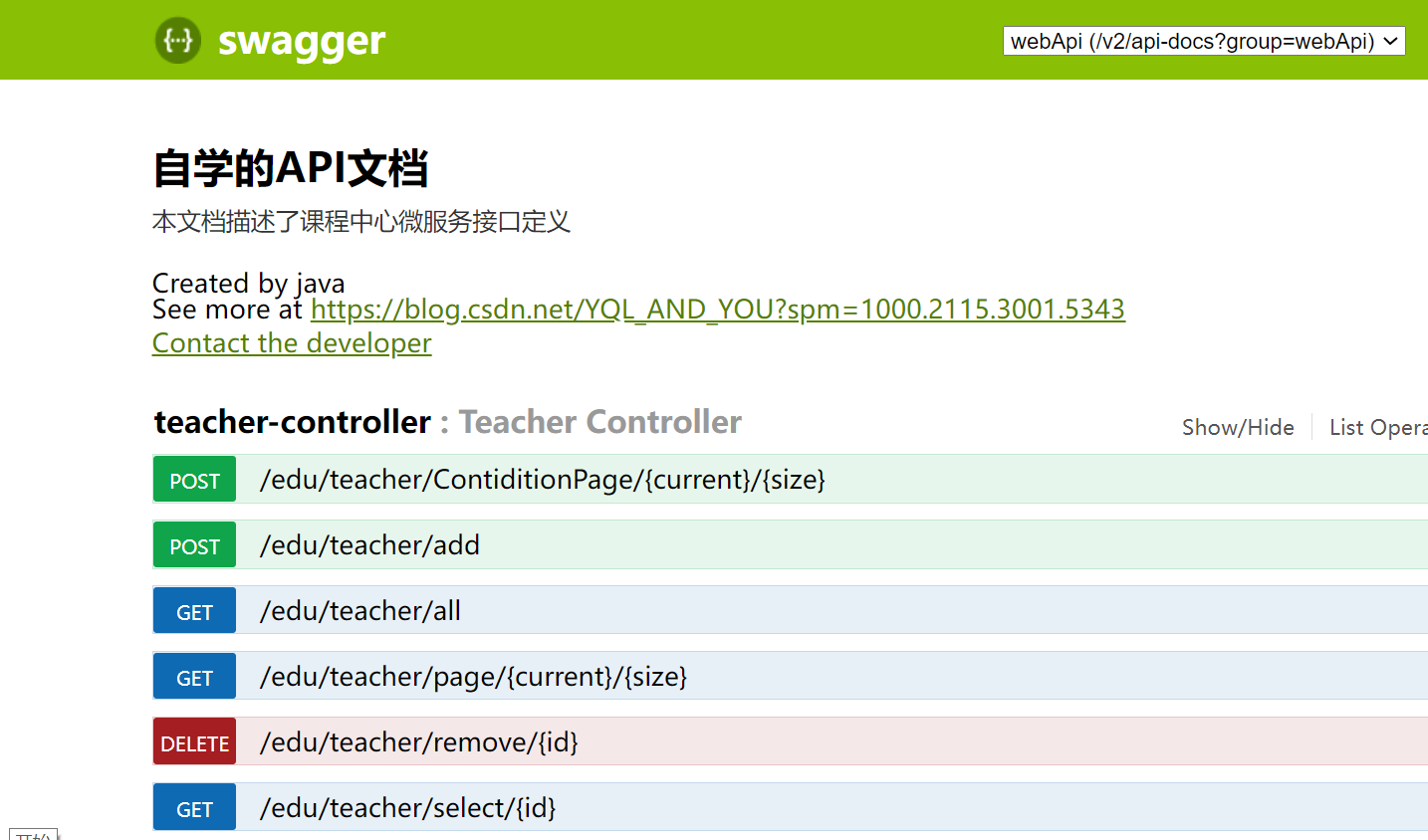
The following are some interface methods of the controller layer, which can be tested here, which is convenient, fast and efficient!
How to integrate swagger
First, we need to import the dependent packages of swagger
<!--swagger-->
<dependency>
<groupId>io.springfox</groupId>
<artifactId>springfox-swagger2</artifactId>
<scope>provided </scope>
</dependency>
<dependency>
<groupId>io.springfox</groupId>
<artifactId>springfox-swagger-ui</artifactId>
<scope>provided </scope>
</dependency>Then we need to write a swagger configuration class:
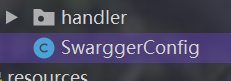
No thanks for taking the code! You can directly cv without modification
@Configuration
@EnableSwagger2//swagger special annotation
public class SwarggerConfig {
@Bean
public Docket webApiConfig(){
return new Docket(DocumentationType.SWAGGER_2)
.groupName("webApi")
.apiInfo(webApiInfo())
.select()
//.paths(Predicates.not(PathSelectors.regex("/admin/.*")))
.paths(Predicates.not(PathSelectors.regex("/error.*")))
.build();
}
private ApiInfo webApiInfo(){
return new ApiInfoBuilder()
.title("learn by oneself API file")
.description("This document describes the microservice interface definition of the course center")
.version("1.0")
.contact(new Contact("java", "https://blog.csdn.net/YQL_AND_YOU?spm=1000.2115.3001.5343", "1123@qq.com"))
.build();
}
}There is no doubt that in order to run the program, entity classes and control classes are essential. Add them here!
Let me show some interface methods of the controller layer:
First, add a @ RequestMapping("/edu/teacher") on the controller class
@RequestMapping("/edu/teacher")
public class TeacherController {
@Autowired
private TeacherService teacherService;
@ApiParam(value = "All teacher information")
@GetMapping("all")
public R getAll(){
List<Teacher> list = teacherService.list(null);
return R.ok().data("items",list);
}Then the interface method is as follows:
@GetMapping("all")
@DeleteMapping("/remove/{id}")
@GetMapping("/page/{current}/{size}")
@PostMapping("/ContiditionPage/{current}/{size}")
@PostMapping("add")
@GetMapping("select/{id}")
@PostMapping("updateTeacher")The request method here is consistent with the display page above.
After the method is written, run the main program to access http://localhost: Port number / swagger-ui.html Just.
Let me take querying all methods as an example to demonstrate:
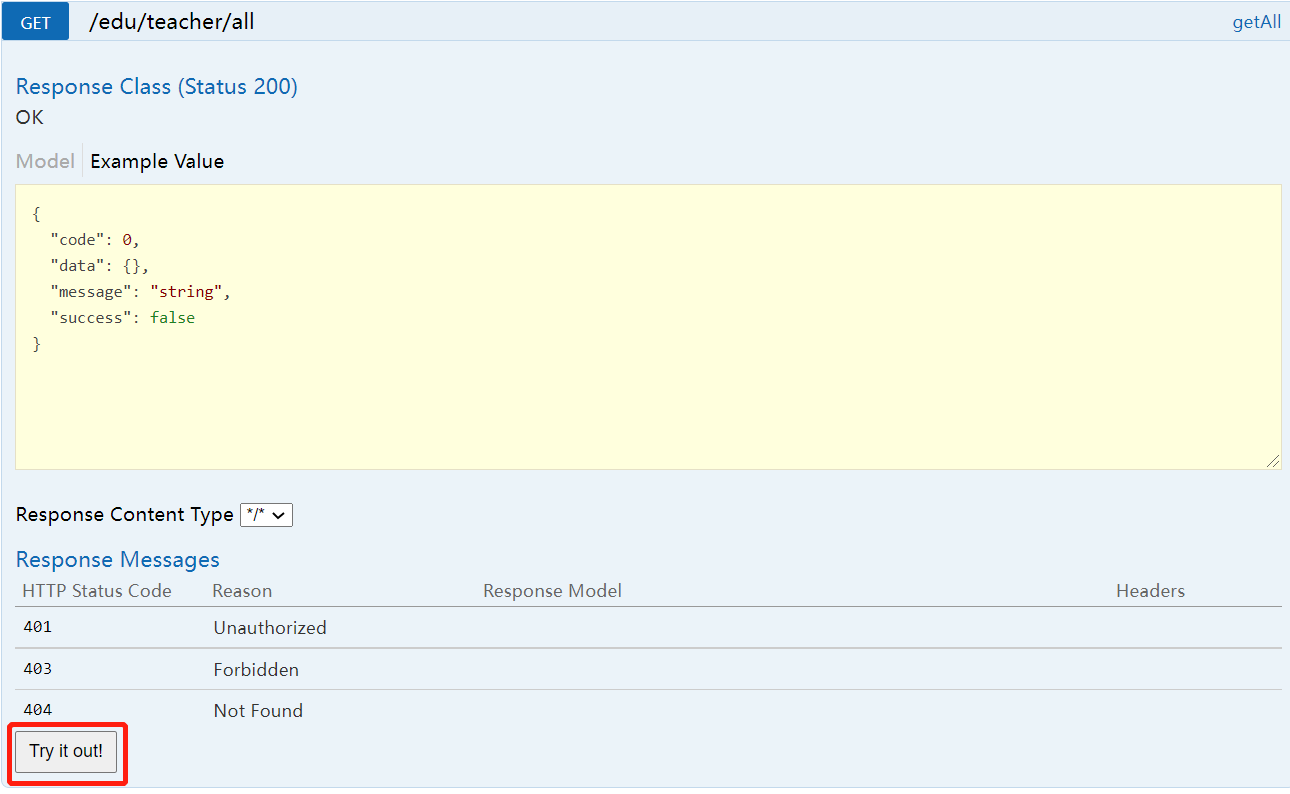
Click this button to find all the data in the database
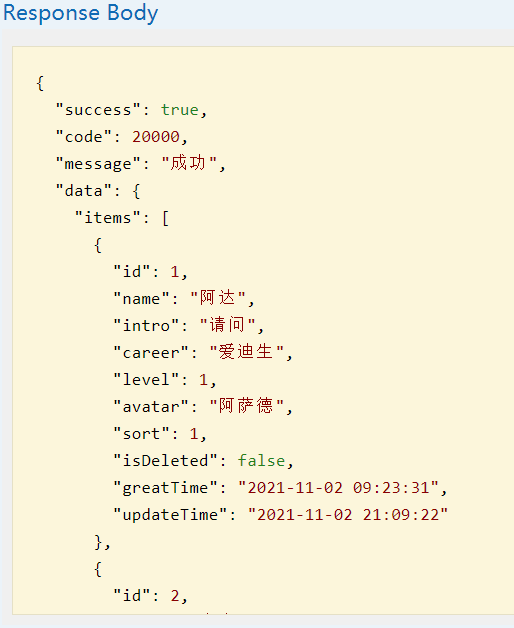
That's all for swagger. Let's briefly talk about log processing
Log processing
To learn log processing, the most basic thing is to remember the four levels of logger recorder: error, warn, info and debug (6 in total)
How to realize log processing!
You need to manually import an XML file: logback-spring.xml You need to modify the path of the log file and whether the running environment is dev or test or prod
<?xml version="1.0" encoding="UTF-8"?>
<configuration scan="true" scanPeriod="10 seconds">
<!-- The log level is from low to high TRACE < DEBUG < INFO < WARN < ERROR < FATAL,If set to WARN,Is lower than WARN No information will be output -->
<!-- scan:When this property is set to true If the configuration file changes, it will be reloaded. The default value is true -->
<!-- scanPeriod:Set the time interval for monitoring whether the configuration file is modified. If no time unit is given, the default unit is milliseconds. When scan by true This property takes effect when. The default interval is 1 minute. -->
<!-- debug:When this property is set to true When, it will be printed out logback Internal log information, real-time viewing logback Running status. The default value is false. -->
<contextName>logback</contextName>
<!-- name The value of is the name of the variable, value The value defined by the variable. Values defined by are inserted into the logger In context. After defining variables, you can make“ ${}"To use variables. -->
<property name="log.path" value="D:/yuan/edu" />
<!-- Color log -->
<!-- Configure format variables: CONSOLE_LOG_PATTERN Color log format -->
<!-- magenta:Magenta -->
<!-- boldMagenta:Coarse red-->
<!-- cyan:Cyan -->
<!-- white:white -->
<!-- magenta:Magenta -->
<property name="CONSOLE_LOG_PATTERN"
value="%yellow(%date{yyyy-MM-dd HH:mm:ss}) |%highlight(%-5level) |%blue(%thread) |%blue(%file:%line) |%green(%logger) |%cyan(%msg%n)"/>
<!--Output to console-->
<appender name="CONSOLE" class="ch.qos.logback.core.ConsoleAppender">
<!--This log appender It is used for development. Only the lowest level is configured. The log level output from the console is log information greater than or equal to this level-->
<!-- For example, if you configure INFO Level, even if other locations are configured DEBUG Level logs will not be output -->
<filter class="ch.qos.logback.classic.filter.ThresholdFilter">
<level>INFO</level>
</filter>
<encoder>
<Pattern>${CONSOLE_LOG_PATTERN}</Pattern>
<!-- Set character set -->
<charset>UTF-8</charset>
</encoder>
</appender>
<!--output to a file-->
<!-- Time scrolling output level by INFO journal -->
<appender name="INFO_FILE" class="ch.qos.logback.core.rolling.RollingFileAppender">
<!-- The path and file name of the log file being recorded -->
<file>${log.path}/log_info.log</file>
<!--Log file output format-->
<encoder>
<pattern>%d{yyyy-MM-dd HH:mm:ss.SSS} [%thread] %-5level %logger{50} - %msg%n</pattern>
<charset>UTF-8</charset>
</encoder>
<!-- The rolling strategy of the logger, recording by date and by size -->
<rollingPolicy class="ch.qos.logback.core.rolling.TimeBasedRollingPolicy">
<!-- Daily log archive path and format -->
<fileNamePattern>${log.path}/info/log-info-%d{yyyy-MM-dd}.%i.log</fileNamePattern>
<timeBasedFileNamingAndTriggeringPolicy class="ch.qos.logback.core.rolling.SizeAndTimeBasedFNATP">
<maxFileSize>100MB</maxFileSize>
</timeBasedFileNamingAndTriggeringPolicy>
<!--Log file retention days-->
<maxHistory>15</maxHistory>
</rollingPolicy>
<!-- This log file only records info Rank -->
<filter class="ch.qos.logback.classic.filter.LevelFilter">
<level>INFO</level>
<onMatch>ACCEPT</onMatch>
<onMismatch>DENY</onMismatch>
</filter>
</appender>
<!-- Time scrolling output level by WARN journal -->
<appender name="WARN_FILE" class="ch.qos.logback.core.rolling.RollingFileAppender">
<!-- The path and file name of the log file being recorded -->
<file>${log.path}/log_warn.log</file>
<!--Log file output format-->
<encoder>
<pattern>%d{yyyy-MM-dd HH:mm:ss.SSS} [%thread] %-5level %logger{50} - %msg%n</pattern>
<charset>UTF-8</charset> <!-- Set character set here -->
</encoder>
<!-- The rolling strategy of the logger, recording by date and by size -->
<rollingPolicy class="ch.qos.logback.core.rolling.TimeBasedRollingPolicy">
<fileNamePattern>${log.path}/warn/log-warn-%d{yyyy-MM-dd}.%i.log</fileNamePattern>
<timeBasedFileNamingAndTriggeringPolicy class="ch.qos.logback.core.rolling.SizeAndTimeBasedFNATP">
<maxFileSize>100MB</maxFileSize>
</timeBasedFileNamingAndTriggeringPolicy>
<!--Log file retention days-->
<maxHistory>15</maxHistory>
</rollingPolicy>
<!-- This log file only records warn Rank -->
<filter class="ch.qos.logback.classic.filter.LevelFilter">
<level>warn</level>
<onMatch>ACCEPT</onMatch>
<onMismatch>DENY</onMismatch>
</filter>
</appender>
<!-- Time scrolling output level by ERROR journal -->
<appender name="ERROR_FILE" class="ch.qos.logback.core.rolling.RollingFileAppender">
<!-- The path and file name of the log file being recorded -->
<file>${log.path}/log_error.log</file>
<!--Log file output format-->
<encoder>
<pattern>%d{yyyy-MM-dd HH:mm:ss.SSS} [%thread] %-5level %logger{50} - %msg%n</pattern>
<charset>UTF-8</charset> <!-- Set character set here -->
</encoder>
<!-- The rolling strategy of the logger, recording by date and by size -->
<rollingPolicy class="ch.qos.logback.core.rolling.TimeBasedRollingPolicy">
<fileNamePattern>${log.path}/error/log-error-%d{yyyy-MM-dd}.%i.log</fileNamePattern>
<timeBasedFileNamingAndTriggeringPolicy class="ch.qos.logback.core.rolling.SizeAndTimeBasedFNATP">
<maxFileSize>100MB</maxFileSize>
</timeBasedFileNamingAndTriggeringPolicy>
<!--Log file retention days-->
<maxHistory>15</maxHistory>
</rollingPolicy>
<!-- This log file only records ERROR Rank -->
<filter class="ch.qos.logback.classic.filter.LevelFilter">
<level>ERROR</level>
<onMatch>ACCEPT</onMatch>
<onMismatch>DENY</onMismatch>
</filter>
</appender>
<!--
<logger>Used to set the log printing level of a package or a specific class, and specify<appender>.
<logger>Only one name Properties,
An optional level And an optional addtivity Properties.
name:Used to specify that this logger A package or a specific class of constraints.
level:Used to set the print level, regardless of case: TRACE, DEBUG, INFO, WARN, ERROR, ALL and OFF,
If this property is not set, the current logger Will inherit the level of the superior.
-->
<!--
use mybatis When I was young, sql Statement is debug It will not print until next, and here we only configure it info,So I want to see sql Statement, there are two operations:
First handle<root level="INFO">Change to<root level="DEBUG">This will print sql,But there will be a lot of other messages in the log
The second is to give it alone mapper Directory configuration under DEBUG Mode, the code is as follows, which is configured in this way sql The statement will print, and others are normal DEBUG Level:
-->
<!--development environment :Print Console -->
<springProfile name="dev">
<!--You can output data in a project debug Logs, including mybatis of sql journal-->
<logger name="com.guli" level="INFO" />
<!--
root Node is a required node. It is used to specify the most basic log output level. There is only one node level attribute
level:Used to set the print level, regardless of case: TRACE, DEBUG, INFO, WARN, ERROR, ALL and OFF,The default is DEBUG
Can contain zero or more appender Element.
-->
<root level="INFO">
<appender-ref ref="CONSOLE" />
<appender-ref ref="INFO_FILE" />
<appender-ref ref="WARN_FILE" />
<appender-ref ref="ERROR_FILE" />
</root>
</springProfile>
<!--production environment :output to a file-->
<springProfile name="pro">
<root level="INFO">
<appender-ref ref="CONSOLE" />
<appender-ref ref="DEBUG_FILE" />
<appender-ref ref="INFO_FILE" />
<appender-ref ref="ERROR_FILE" />
<appender-ref ref="WARN_FILE" />
</root>
</springProfile>
</configuration>Then run it directly. After the next article is finished, the exception handling will be explained in detail!
See the following effect: