SpringCloudAlibaba Sentinel (flow control rules)
What is Sentinel
A lightweight cloud native microservice oriented traffic control component.

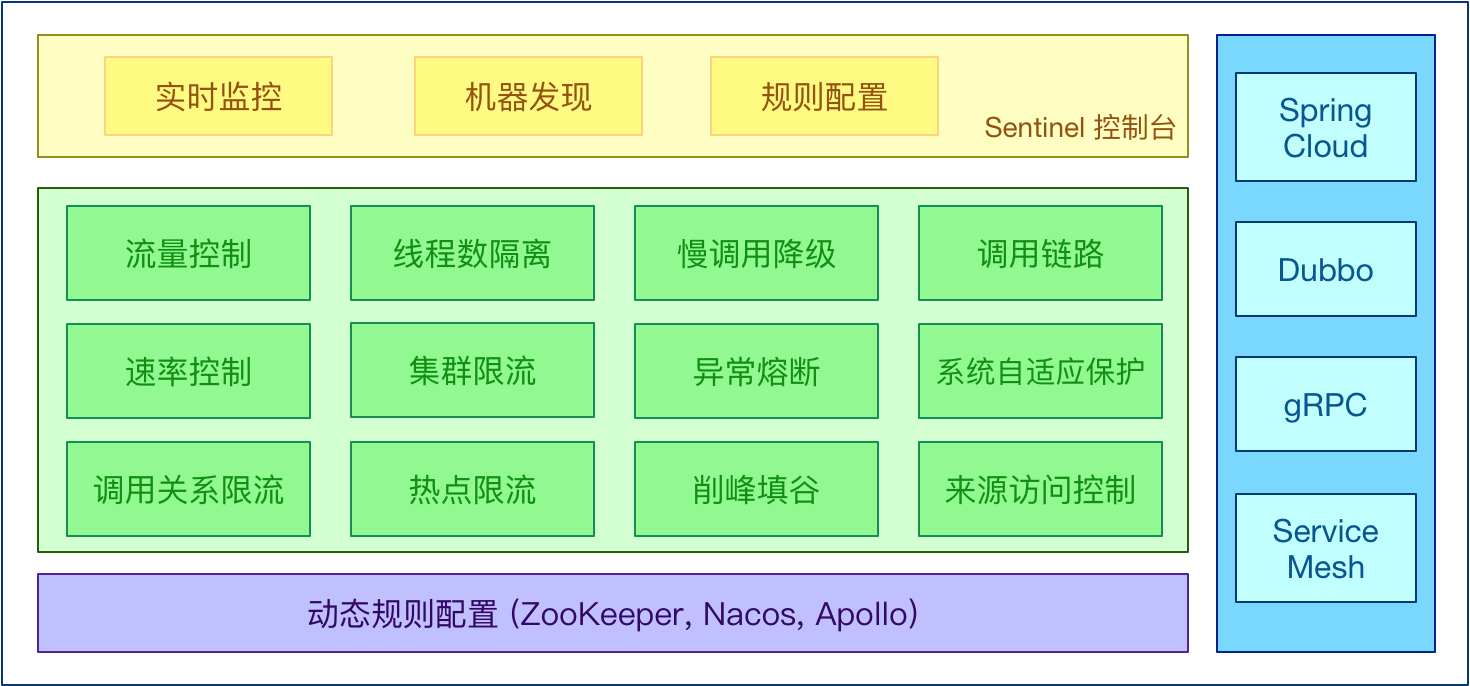
Sentinel is mainly divided into two parts
-
Core library: Java client, which does not depend on any framework, can run all Java runtime environments, as well as Dubbo / spring cloud and other frameworks
There is also good support. -
Console: Dashboard is developed based on SpringBoot and can be run directly after packaging without additional application containers such as Tomcat.
Download and installation of Sentinel
Download address:
https://github.com/alibaba/Sentinel/releases
Select version
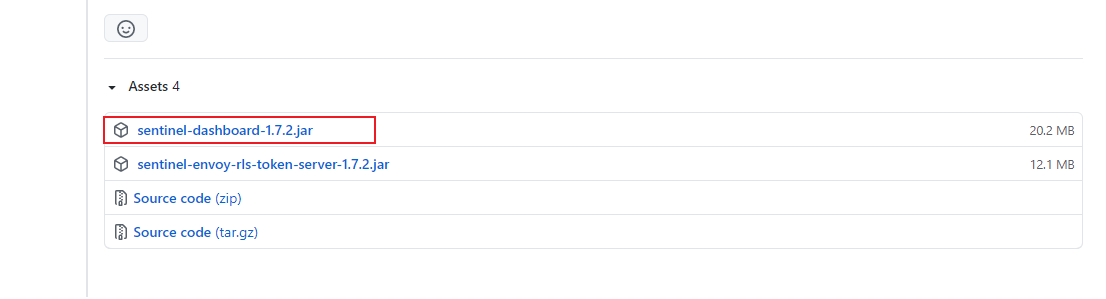
The download is a jar package, which can be run as long as there is a java running environment on the computer
Start Sentinel
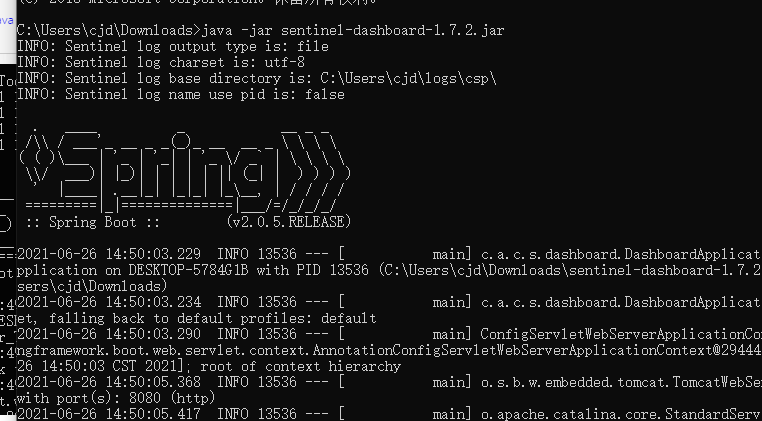
Build demonstration cases
Create a new cloudalibaba-sentinel-service8401 model
-
New model
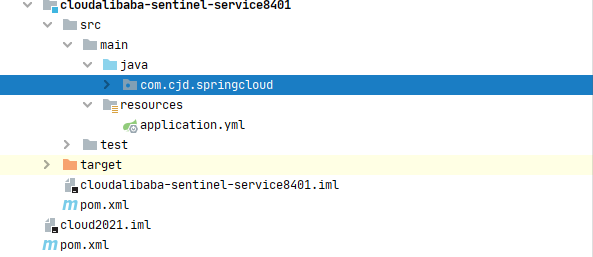
-
Change pom
<dependencies> <!--SpringCloud alibaba sentinel-datasource-nacos: For subsequent persistence--> <dependency> <groupId>com.alibaba.csp</groupId> <artifactId>sentinel-datasource-nacos</artifactId> </dependency> <!--SpringCloud alibaba Sentinel--> <dependency> <groupId>com.alibaba.cloud</groupId> <artifactId>spring-cloud-starter-alibaba-sentinel</artifactId> </dependency> <!--openFeign--> <dependency> <groupId>org.springframework.cloud</groupId> <artifactId>spring-cloud-starter-openfeign</artifactId> </dependency> <!--spring cloud alibaba nacos--> <dependency> <groupId>com.alibaba.cloud</groupId> <artifactId>spring-cloud-starter-alibaba-nacos-discovery</artifactId> </dependency> <!--web/actuator These two are generally used together and written together--> <dependency> <groupId>org.springframework.boot</groupId> <artifactId>spring-boot-starter-web</artifactId> </dependency> <!--monitor--> <dependency> <groupId> org.springframework.boot</groupId> <artifactId>spring-boot-starter-actuator</artifactId> </dependency> <dependency> <groupId>org.projectlombok</groupId> <artifactId>lombok</artifactId> <optional>true</optional> </dependency> <dependency> <groupId>org.springframework.boot</groupId> <artifactId>spring-boot-starter-test</artifactId> <scope>test</scope> </dependency> </dependencies> -
Change yml
server: port: 8401 spring: application: name: cloudalibaba-sentinel-service cloud: nacos: discovery: # Nacos service registry address server-addr: xxxxxx:8848 sentinel: transport: # Configure Sentinel dashboard address dashboard: localhost:8080 # The default port is 8719. If it is occupied, it will automatically start a + 1 scan from 8719 until the occupied port is found. port: 8719 management: endpoints: web: exposure: include: "*" -
Business class
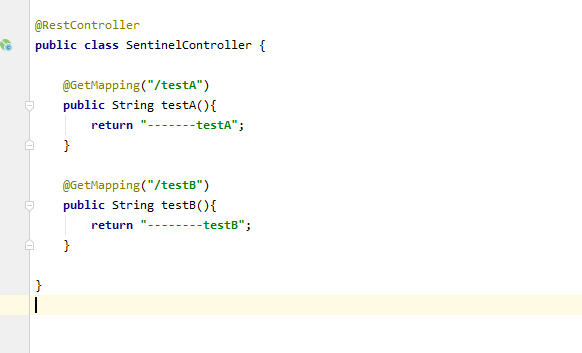
-
Start Sentinel and demo model and test
- To display the started demo class in Sentinel visual interface, you must access the controller business once before displaying it (lazy loading mechanism)
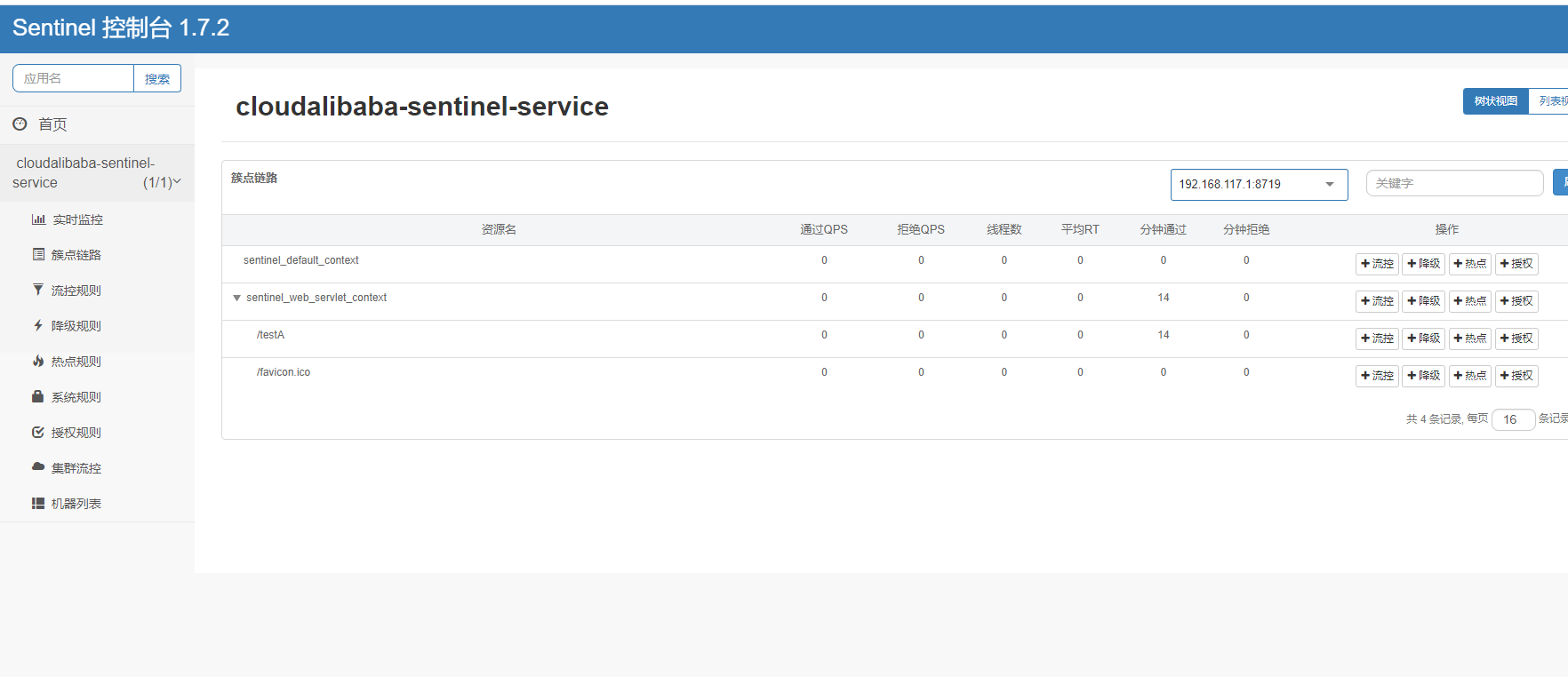
Flow control rules

Noun analysis
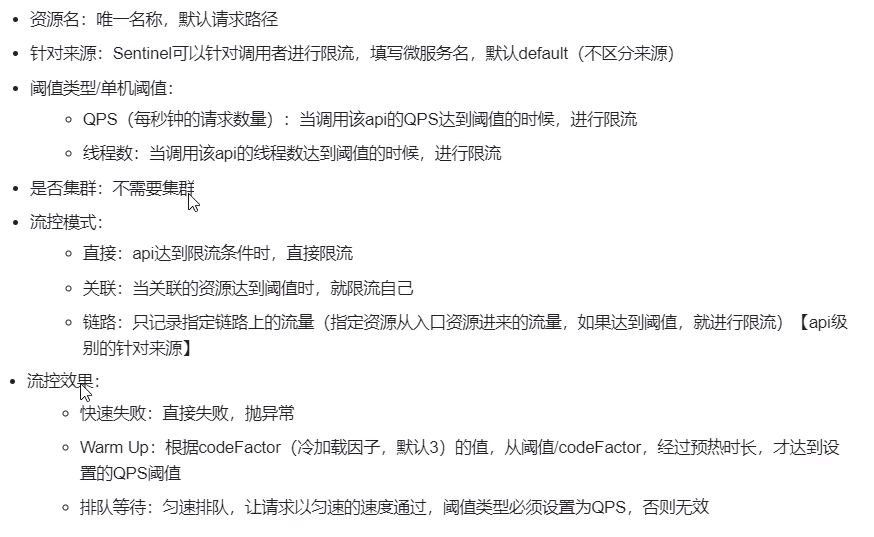
Test effect
QPS + direct + fast failure

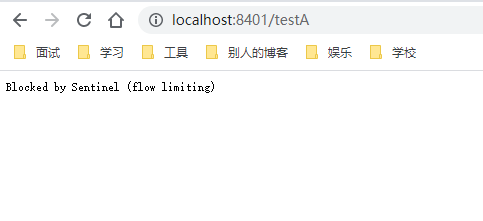
When the number of accesses per second is greater than 2, the failure page is displayed directly
Number of threads = 1

Number of threads 1: only one api: / testA request can be processed at a time. When the number of threads calling the api reaches the threshold, the flow is limited
Flow control mode - correlation

When testB, the resource associated with testA, reaches the threshold value, it limits the current
Flow control mode - link
 Link flow control mode means that when the resources from an interface reach the current limit condition, the current limit is turned on
Link flow control mode means that when the resources from an interface reach the current limit condition, the current limit is turned on
Flow control effect

-
Quick failure: direct failure, exception thrown: Blocked by Sentinel(flow limiting)
-
Warm Up: Warm Up, that is, when a large number of requests call suddenly, a buffer time will be given

That is, preheat for 5s. The threshold in this 5s is the threshold divided by coldFactor (3 by default) = 3. The real threshold will not be reached until the preheating time is long -
Queue up
When the threshold is exceeded, don't refuse directly and let them queue up

Failure occurs when the queue exceeds the timeout