1. Theme color setting
class MyApp extends StatelessWidget {
// This widget is the root of your application.
@override
Widget build(BuildContext context) {
return MaterialApp(
debugShowCheckedModeBanner: false,
title: 'Flutter Demo',//Available for Android
theme: ThemeData(
primarySwatch: Colors.yellow,//Theme color setting, dark: time and battery color are white; light: time and battery color are black
highlightColor: Color.fromRGBO(1, 0, 0, 0.0),//Remove the default selection effect of tabBar
splashColor: Color.fromRGBO(1, 0, 0, 0.0),//Remove the default selection effect of tabBar
),
home: RootPage(),
);
}
}
2. Remove iPhone x bangs from listview
MediaQuery.removePadding -> removeTop: true
Container(
color: Color.fromRGBO(220, 220, 220, 1.0),
child: MediaQuery.removePadding(
removeTop: true,
context: context,
child: ListView(
children: <Widget>[
Container(
color: Colors.white,
height: 200,
),
SizedBox(height: 10,),
DiscoverCell(imageName: 'images/Wechat payment 1.png',title: 'payment',),
],
),
),
),
3.Image setting fillet
Row(
children: <Widget>[
Container(
width: 70,
height: 70,
// child: Image(image: AssetImage('images/Steven.png ',), / / it is invalid to set fillet here
decoration: BoxDecoration(
color: Colors.blue,
borderRadius: BorderRadius.circular(10.0),
image: DecorationImage(image:AssetImage('images/Steven.png'),
fit: BoxFit.cover)//Set the fill mode for pictures
),
),//head portrait
Container(),//Right section
],
)
Set up a circular picture
CircleAvatar(
backgroundImage: new AssetImage('images/1.jpeg'),
radius: 100.0,
)
4. Width and height acquisition of equipment
width: MediaQuery.of(context).size.width, height: MediaQuery.of(context).size.height,
5. Setting of text center direction
//Container properties alignment: Alignment.centerLeft,
6. Loading of network pictures and local pictures
Container(
width: 34,
height: 34,
margin: EdgeInsets.all(10),
decoration: BoxDecoration(
borderRadius: BorderRadius.circular(6.0),
image: DecorationImage(
image: imageUrl != null
? NetworkImage(imageUrl) //Network picture
: AssetImage(imageAssets),//Local picture
)),
)
7. Chain programming - adding data
@override
//Data and object creation
void initState() {
super.initState();
//Chain programming, call addAllData twice and return the array to_ listDatas
_listDatas..addAll(datas)..addAll(datas);
//Data sorting
_listDatas.sort((Friends a, Friends b){
return a.indexLetter.compareTo(b.indexLetter);
});
//print('_listDatas:$_listDatas');
}
8. Division and rounding
~/
onVerticalDragUpdate: (DragUpdateDetails details){
print(details.globalPosition.dy);//Values relative to the entire screen
RenderBox box = context.findRenderObject();
//Calculate the coordinate conversion of the current position and calculate the y value
double y = box.globalToLocal(details.globalPosition).dy;
//The y value divided by the height of each item is the current index
//Height of each item
var itemH = ScreenHeight(context)/2/INDEX_WORDS.length;
int index = y ~/ itemH;//Divide and round
print(box.globalToLocal(details.globalPosition));
},
9. Array out of bounds processing
//Using clamp //Value range 0~INDEX_WORDS.length-1 add safety judgment int index = (y ~/ itemHeight).clamp(0, INDEX_WORDS.length - 1);
10. Define callback functions and calls
//Define callback function
final void Function(String str) indexBarCallBack;
//Construction method
const IndexBar({Key key, this.indexBarCallBack}) : super(key: key);
//Call the callBack
//Monitor location: calculate the current location
onVerticalDragUpdate: (DragUpdateDetails details){
widget.indexBarCallBack(getIndex(context, details.globalPosition));
},
//External use
IndexBar(
indexBarCallBack: (String str){
print("I got it: $str");
},
),
11.PopupMenuButton
Container(
margin: EdgeInsets.only(right: 10),
child: PopupMenuButton(
offset: Offset(0, 60.0),
child: Image(image: AssetImage('images/Circle plus.png'),width: 25,),
itemBuilder: _buildPopupMenuItem,
),
)
//How to create an Item!
PopupMenuItem<String> _buildItem(String imgAss, String title) {
return PopupMenuItem(
child: Row(
children: <Widget>[
Image(
image: AssetImage(imgAss),
width: 20,
),
Container(
width: 20,
),
Text(
title,
style: TextStyle(color: Colors.white),
),
],
),
);
}
//Callback method
List<PopupMenuItem<String>> _buildPopupMenuItem(BuildContext context) {
return <PopupMenuItem<String>>[
_buildItem('images/Initiate group chat.png', 'Initiate group chat'),
_buildItem('images/Add a friend.png', 'Add a friend'),
_buildItem('images/Sweep 1.png', 'scan'),
_buildItem('images/Collection and payment.png', 'Collection and payment'),
];
}
Set pop background color
//MaterialApp -> theme -> cardColor
MaterialApp(
debugShowCheckedModeBanner: false,
title: 'Flutter Demo',//Available for Android
theme: ThemeData(
primarySwatch: Colors.yellow,//Theme color setting, dark: time and battery color are white; light: time and battery color are black
highlightColor: Color.fromRGBO(1, 0, 0, 0.0),//Remove the default selection effect of tabBar
splashColor: Color.fromRGBO(1, 0, 0, 0.0),//Remove the default selection effect of tabBar
cardColor: Color.fromRGBO(1, 1, 1, 0.65),//Set pop background color
),
home: RootPage(),
)
design sketch:

PopupMenuButton
12. Slide ListView to make keyboard disappear
FocusScope.of(context).requestFocus(FocusNode());
//Listen to the ListView's slide event and make the keyboard disappear
Expanded(
flex: 1, //Occupy the remaining space
child: MediaQuery.removePadding(
context: context,
removeTop: true,
child: NotificationListener(
onNotification: (ScrollNotification note){
FocusScope.of(context).requestFocus(FocusNode());
},//Slide to make the keyboard disappear
child: ListView.builder(
itemCount: _models.length,
itemBuilder: _itemForRow,
),
),
),
)
13. Contact set partial fillet and shadow effect
@override
Widget build(BuildContext context) {
return Container(
padding: EdgeInsets.only(top: 10, bottom: 10),
decoration: BoxDecoration(
color: Colors.white,
// Set the shadow to add a contact outside the clipping, otherwise it will be invalid
boxShadow: [
BoxShadow(
color: Color(0xff333333).withOpacity(0.05),
offset: Offset(0, 1.0),
blurRadius: 5),
],
),
child: new ClipRRect(
// Set local fillet
borderRadius: BorderRadius.only(
bottomLeft: Radius.circular(5),
bottomRight: Radius.circular(5),
),
child: Container(
height: ScreenUtil().setHeight(147),
child: Container(
margin: EdgeInsets.only(left: 40, right: 40),
child: Row(
mainAxisAlignment: MainAxisAlignment.spaceBetween,
children: navigatorList.map((item) {
return _navigatorItem(context, item);
}).toList(),
),
),
),
),
);
}
14. Remove the bottom shadow from the app bar of scaffold
return Scaffold(
appBar: AppBar(
backgroundColor: Colors.white,
centerTitle: true,
title: Text(
"find",
style: TextStyle(
color: Color(0xff333333), fontSize: ScreenUtil().setSp(34)),
),
bottomOpacity: 0,
elevation: 0, // Remove bottom shadow
),
);
other
@override
Widget build(BuildContext context) {
return Scaffold(
//Head elements such as: left return button middle title right menu
appBar: AppBar(
title: Text('Scaffold Example of scaffold components'),
),
//The content part of the view is usually the main display area of the application page
body: Center(
child: Text('Scaffold'),
),
//Bottom navigation bar
bottomNavigationBar: BottomAppBar(
child: Container(height: 50.0,),
),
//Add FAB button
floatingActionButton: FloatingActionButton(
onPressed: () {},
tooltip: 'increase',
child: Icon(Icons.add),
),
//FAB button center display
floatingActionButtonLocation: FloatingActionButtonLocation.centerDocked,
);
15.Image image setting width adaptation
Container(
margin: EdgeInsets.only(left: 15, right: 15),
height: ScreenUtil().setHeight(243),
decoration: BoxDecoration(
image: DecorationImage(
image: NetworkImage(
'http://fdfs.xmcdn.com/group63/M0A/99/95/wKgMaFz_RD-BDyFjAAIO0iRtj0U176.jpg'),
fit: BoxFit.fitWidth,
alignment: Alignment.topCenter,
)),
),
16.FlutterListView nested GridView rolling conflict
Both ListView and GirdView are scrolling widgets. If two widgets are nested, there will be scrolling conflicts. The solution is as follows
body: new ListView(
shrinkWrap: true,
padding: EdgeInsets.all(0),
children: <Widget>[
new GridView.count(
padding: EdgeInsets.all(0),
physics: new NeverScrollableScrollPhysics(),//increase
shrinkWrap: true,//increase
crossAxisCount: 3,
children:<Widget>[]
],
),
① Processing listview nesting error
shrinkWrap: true,
② Handle sliding parent in GridView Listview cannot slide
physics: new NeverScrollableScrollPhysics();
17. Tailor TabBar and modify indiator width
1. Key code
import 'package:flutter/material.dart';
import 'package:flutter_screenutil/flutter_screenutil.dart';
class FriendsList extends StatefulWidget {
@override
_FriendsListState createState() => _FriendsListState();
}
class _FriendsListState extends State<FriendsList>
with SingleTickerProviderStateMixin {
TabController _tabController;
@override
void initState() {
super.initState();
_tabController = TabController(initialIndex: 0, length: 2, vsync: this);
}
@override
void dispose() {
super.dispose();
_tabController.dispose();
}
@override
Widget build(BuildContext context) {
return DefaultTabController(
length: 2,
child: Scaffold(
appBar: AppBar(
title: Container(
height: ScreenUtil().setHeight(73),
alignment: Alignment.topLeft,
child: TabBar(
tabs: [
Tab(text: 'Friends'),
Tab(text: 'Beckoning'),
],
controller: _tabController,
indicatorWeight: 2,
indicatorPadding: EdgeInsets.only(left: 10, right: 10),
labelPadding: EdgeInsets.symmetric(horizontal: 10),
isScrollable: true,
indicatorColor: Color(0xffFF7E98),
labelColor: Color(0xffFF7E98),
labelStyle: TextStyle(
fontSize: ScreenUtil().setSp(36),
color: Color(0xffFF7E98),
fontWeight: FontWeight.w500,
),
unselectedLabelColor: Color(0xffAAAAAA),
unselectedLabelStyle: TextStyle(
fontSize: ScreenUtil().setSp(32), color: Color(0xffAAAAAA)),
indicatorSize: TabBarIndicatorSize.label,
)),
backgroundColor: Colors.white,
elevation: 0,
),
body: TabBarView(
children: [
Container(
child: Center(
child: Text("Friends page"),
),
),
Container(
child: Center(
child: Text("Heartbeat page"),
),
),
],
controller: _tabController,
),
),
);
}
}
2. Renderings
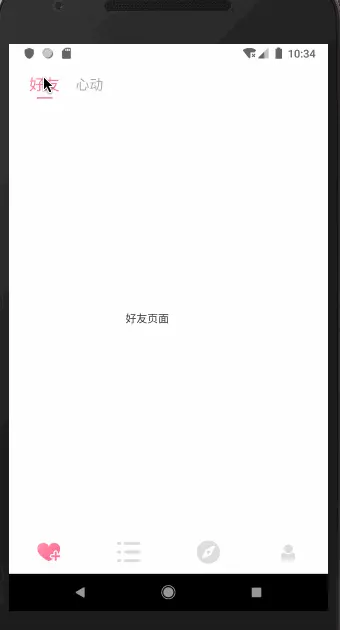
Renderings.gif
18 the fluro plug-in implements the appBar without the return key
Application.router.navigateTo(context, "/index",replace: true);
19. Word overflow processing
①Expanded + TextOverflow.ellipsis Set ellipsis
@override
Widget build(BuildContext context) {
return Scaffold(
appBar: AppBar(title: Text("LayoutPage")),
body: Center(
child: Row(
mainAxisAlignment: MainAxisAlignment.center,
children: <Widget>[
Icon(
Icons.star,
size: 16.0,
color: Colors.grey,
),
Padding(padding: new EdgeInsets.only(left: 5.0)),
Expanded(
child: Text(
"100010001000100010001000100010001000100010001000100010001000100010001000100010001000100010001000",
style: new TextStyle(color: Colors.grey, fontSize: 14.0),
// Set ellipsis
overflow: TextOverflow.ellipsis,
// Set the maximum number of rows
maxLines: 1,
),
)
],
),
),
);
}
② Expanded + TextOverflow.ellipsis No effect
adopt
- Limit Container width
- Row layout nested Expanded to add constraints
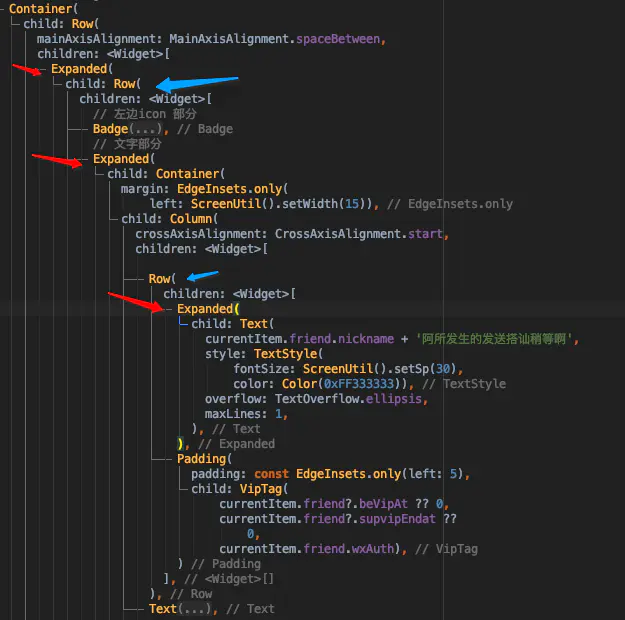
TextOverflow.ellipsis No effect
20. Key do of data analysis error reporting
do is the key, cannot be set as the property of Model, and should be replaced with another name
class UserChatList {
int doType;
UserChatList({this.doType});
UserChatList.fromJson(Map<String, dynamic> json) {
doType = json['do'];
}
21. Build chat message UI
design sketch

Chat message U
thinking
- ① Positison settings
right: ScreenUtil().setWidth(20), bottom: -ScreenUtil().setHeight(50),
- ② Stack set overflow display
overflow: Overflow.visible
critical code
///Chat Widget
Widget ChatWidget(String chatType, String msg) {
// 1 sender
if (chatType == 'send') {
return Container(
decoration: BoxDecoration(
color: Colors.white,
// Set shadow
boxShadow: [
BoxShadow(
color: Color(0xffFF7E98),
offset: Offset(0, 1),
blurRadius: 8,
)
],
borderRadius: BorderRadius.only(
topLeft: Radius.circular(15),
topRight: Radius.circular(15),
bottomRight: Radius.circular(15)),
),
height: ScreenUtil().setHeight(80),
margin: EdgeInsets.only(
top: ScreenUtil().setHeight(40),
),
padding: EdgeInsets.only(
left: ScreenUtil().setWidth(40),
right: ScreenUtil().setWidth(40),
top: ScreenUtil().setHeight(10),
bottom: ScreenUtil().setHeight(10)),
child: Text(
msg != null && msg.length > 0 ? msg : '',
style: TextStyle(
fontSize: ScreenUtil().setSp(30), color: Color(0xff333333)),
maxLines: 1,
overflow: TextOverflow.ellipsis,
),
);
} else if (chatType == 'minisend') {
return Column(
crossAxisAlignment: CrossAxisAlignment.start,
children: <Widget>[
Stack(
overflow: Overflow.visible,
children: <Widget>[
// news
Container(
decoration: BoxDecoration(
color: Colors.white,
// Set shadow
boxShadow: [
BoxShadow(
color: Color(0xffFF7E98),
offset: Offset(1, 1),
blurRadius: 8,
)
],
borderRadius: BorderRadius.only(
topLeft: Radius.circular(15),
topRight: Radius.circular(15),
bottomRight: Radius.circular(15)),
),
height: ScreenUtil().setHeight(80),
margin: EdgeInsets.only(
top: ScreenUtil().setHeight(40),
),
padding: EdgeInsets.only(
left: ScreenUtil().setWidth(40),
right: ScreenUtil().setWidth(40),
top: ScreenUtil().setHeight(10),
bottom: ScreenUtil().setHeight(10)),
child: Text(
'😊I really want to know you😊',
style: TextStyle(
fontSize: ScreenUtil().setSp(30),
color: Color(0xff333333)),
maxLines: 1,
overflow: TextOverflow.ellipsis,
),
),
Positioned(
right: ScreenUtil().setWidth(20),
bottom: -ScreenUtil().setHeight(50),
child: // Applet path
Container(
margin: EdgeInsets.only(top: ScreenUtil().setHeight(16)),
child: Row(
children: <Widget>[
Text(
'Go to the applet to check',
style: TextStyle(
fontSize: ScreenUtil().setSp(22),
color: Color(0xffFF7E98)),
),
Icon(
MyIcons.sex_boy,
size: ScreenUtil().setSp(16),
color: Color(0xffFF7E98),
)
],
),
),
),
],
),
],
);
} else if (chatType == 'mine') {
return Row(
mainAxisAlignment: MainAxisAlignment.end,
children: <Widget>[
Container(
decoration: BoxDecoration(
color: Colors.white,
// Set shadow
boxShadow: [
BoxShadow(
color: Color(0xffFF7E98),
offset: Offset(0, 1),
blurRadius: 8,
)
],
// Set gradient
gradient: LinearGradient(
colors: [Color(0xFFFF7E98), Color(0xFFFD7BAB)],
begin: Alignment(-1, -1),
end: Alignment(1.0, 0.56),
),
// Set fillet
borderRadius: BorderRadius.only(
topLeft: Radius.circular(15),
topRight: Radius.circular(15),
bottomLeft: Radius.circular(15)),
),
height: ScreenUtil().setHeight(80),
margin: EdgeInsets.only(
top: ScreenUtil().setHeight(40),
),
padding: EdgeInsets.only(
left: ScreenUtil().setWidth(40),
right: ScreenUtil().setWidth(40),
top: ScreenUtil().setHeight(10),
bottom: ScreenUtil().setHeight(10)),
child: Text(
msg != null && msg.length > 0 ? msg : '',
style: TextStyle(
fontSize: ScreenUtil().setSp(30), color: Colors.white),
maxLines: 1,
overflow: TextOverflow.ellipsis,
),
)
],
);
} else {
return Container(
margin: EdgeInsets.only(bottom:ScreenUtil().setHeight(40) ),
child: Row(
mainAxisAlignment: MainAxisAlignment.end,
children: <Widget>[
Stack(
overflow: Overflow.visible,
children: <Widget>[
Container(
decoration: BoxDecoration(
color: Colors.white,
// Set shadow
boxShadow: [
BoxShadow(
color: Color(0xffFF7E98),
offset: Offset(0, 1),
blurRadius: 8,
)
],
// Set gradient
gradient: LinearGradient(
colors: [Color(0xFFFF7E98), Color(0xFFFD7BAB)],
begin: Alignment(-1, -1),
end: Alignment(1.0, 0.56),
),
// Set fillet
borderRadius: BorderRadius.only(
topLeft: Radius.circular(15),
topRight: Radius.circular(15),
bottomLeft: Radius.circular(15)),
),
height: ScreenUtil().setHeight(80),
margin: EdgeInsets.only(
top: ScreenUtil().setHeight(40),
),
padding: EdgeInsets.only(
left: ScreenUtil().setWidth(40),
right: ScreenUtil().setWidth(40),
top: ScreenUtil().setHeight(10),
bottom: ScreenUtil().setHeight(10)),
child: Text(
msg != null && msg.length > 0 ? msg : '',
style: TextStyle(
fontSize: ScreenUtil().setSp(30), color: Colors.white),
maxLines: 1,
overflow: TextOverflow.ellipsis,
),
),
// Applet path
Positioned(
left: ScreenUtil().setWidth(20),
bottom: -ScreenUtil().setHeight(50),
child: Container(
margin: EdgeInsets.only(top: ScreenUtil().setHeight(16),),
child: Row(
mainAxisAlignment: MainAxisAlignment.end,
children: <Widget>[
Text(
'Go to the applet to check',
style: TextStyle(
fontSize: ScreenUtil().setSp(22),
color: Color(0xffFF7E98)),
),
Icon(
MyIcons.sex_boy,
size: ScreenUtil().setSp(16),
color: Color(0xffFF7E98),
)
],
),
),
),
],
)
],
),
);
}
}
22. Flutter copy to clipboard
Copy operation through Clipboard
1. Declare the key and specify the key in Scaffold
///Shear Key final clicpBoardKey = new GlobalKey<ScaffoldState>(); return Scaffold( key: clicpBoardKey, );
2. Implement the copy operation and pop up the SnackBar
Clipboard.setData(ClipboardData(text: 'Life is like meeting each other for the first time'));
clicpBoardKey.currentState.showSnackBar(SnackBar(content: Text('Copied to clipboard')));
other
Scaffold.of(context).showSnackBar(SnackBar(
//Content of prompt message
content: Text("display SnackBar"),
));
23.Url escape decode
decodeURIComponent('%2Fpage%2Forigin%2Forigin%3Fuid%3D')
24. Get the size of widget control
- Through Context
- Via GlobalKey
- Via layoutchangednotification (override)
// width width: MediaQuery.of(context).size.width, // height height: MediaQuery.of(context).size.height * 0.05, // Note: context is the context of the parent component
import 'package:flutter/material.dart';
import 'package:flutter/rendering.dart';
class NewSizeChangedLayoutNotification extends LayoutChangedNotification{
Size size;
NewSizeChangedLayoutNotification(this.size);
}
class NewSizeChangedLayoutNotifier extends SingleChildRenderObjectWidget {
const NewSizeChangedLayoutNotifier({
Key key,
Widget child,
}) : super(key: key, child: child);
@override
_NewRenderSizeChangedWithCallback createRenderObject(BuildContext context) {
return _NewRenderSizeChangedWithCallback(
onLayoutChangedCallback: (Size size) {
NewSizeChangedLayoutNotification(size).dispatch(context);
}
);
}
}
typedef VoidCallbackWithParam = Function(Size size);
class _NewRenderSizeChangedWithCallback extends RenderProxyBox {
_NewRenderSizeChangedWithCallback({
RenderBox child,
@required this.onLayoutChangedCallback,
}) : assert(onLayoutChangedCallback != null),
super(child);
final VoidCallbackWithParam onLayoutChangedCallback;
Size _oldSize;
@override
void performLayout() {
super.performLayout();
//Notify after the first layout
if (size != _oldSize)
onLayoutChangedCallback(size);
_oldSize = size;
}
}
25.decoration
1) Border
// Set 4 borders at the same time: 1px thick black solid line border
BoxDecoration(
border: Border.all(color: Colors.black, width: 1, style: BorderStyle.solid)
)
// Set single border: top border is 1px thick black solid line border, right border is 1px thick red solid line border
BoxDecoration(
border: Border(
top: BorderSide(color: Colors.black, width: 1, style: BorderStyle.solid),
right: BorderSide(color: Colors.red, width: 1, style: BorderStyle.solid),
),
)
2) Fillet
// Set the fillet of 4 corners to 5 at the same time
BoxDecoration(
borderRadius: BorderRadius.circular(5),
)
// Set single fillet: the fillet in the upper left corner is 5, and the fillet in the upper right corner is 10
BoxDecoration(
borderRadius: BorderRadius.only(
topLeft: Radius.circular(5),
topRight: Radius.circular(10),
),
)
3) Shadow
BoxDecoration(
boxShadow: [
BoxShadow(
offset: Offset(0, 0),
blurRadius: 6,
spreadRadius: 10,
color: Color.fromARGB(20, 0, 0, 0),
),
],
)
4) Gradient
// Linear gradient from left to right, red to blue
BoxDecoration(
gradient: LinearGradient(
begin: Alignment.centerLeft,
end: Alignment.centerRight,
colors: [Colors.red, Colors.blue],
),
)
// From center to all around, red to blue radial gradient
BoxDecoration(
gradient: RadialGradient(
center: Alignment.center,
colors: [Colors.red, Colors.blue],
),
)
// Set angle
final gradient = Utils.parseAngleToAlignment(90);
BoxDecoration(
gradient: LinearGradient(
colors: [
Color(0xFFFFA3AD),
Color(0xFFFC5E72)
],
begin: Alignment(gradient['beginX'], gradient['beginY']),
end: Alignment(gradient['endX'], gradient['endY'])
),
borderRadius: BorderRadius.circular(2)
)
26. Introduction to the use of materialapp
Field type home Widget routes map < string, widgetbuilder > Theme theme data debugShowMaterialGrid bool navigatorKey globalkey < navigatorstate > Ongeneraterote RouteFactory onUnknownRoute RouteFactory navigatorObservers list < navigatorobserver > initialRoute String Builder transition builder title String On generatetitle GenerateAppTitle Color color Locale (place) localizationsDelegates (localizationsDelegates) Iterable < localizationsdelegate < dynamic > > LocaleResolutionCallback localeresolutioncallback supportedLocales (supportable < locale > Show performance overlay bool checkerboardRasterCacheImages bool Checkerboard off screen layers bool showSemanticsDebugger bool debugShowCheckedModeBanner bool
27. Use FutureBuilder to request future again every time setState is called
Solution: extract future as a variable
Future<int> future;
@override
void initState() {
super.initState();
future=getInt();
}
FutureBuilder<int>(
future: future,
builder: (context, snapshot) {
return ...;
}
),
Future<int> getInt(){
return Future.value(1);
}
28. When the content of the input box is empty, long press does not display the paste toolbar
Remove the autoFocus attribute from the input box as true
29. Return button callback in the upper left corner of the flutter
1.1 async await implementation
///Await when you jump to a lower level page Navigator.pushNamed
onTap: () async {
await Navigator.pushNamed(context, '/account');
//Perform refresh data operation
refrshData();
},
2. Nesting encapsulation will lead to the failure of await
class NavigatorUtil{
///General jump
static push(BuildContext context,Widget widget ) {
Navigator.push(context, PageRouteBuilder(transitionDuration: Duration(milliseconds: 300),
pageBuilder: (context, animation, secondaryAnimation){
return new FadeTransition( //Use fade in transitions,
opacity: animation,
child:widget,
);
})
);
}
}
//Use causes await to fail
onTap: () async {
// other
await NavigatorUtil.push(context, widget);
//Perform refresh operation
},
Solution
Package layer nesting async await
class NavigatorUtil{
///General jump
static push(BuildContext context,Widget widget ) async {
await Navigator.push(context, PageRouteBuilder(transitionDuration: Duration(milliseconds: 300),
pageBuilder: (context, animation, secondaryAnimation){
return new FadeTransition( //Use fade in transitions,
opacity: animation,
child:widget,
);
})
);
}
}
30.GestureDetector gesture conflict
Resolve gesture conflict - IgnorePointer
IgnorePointer(
child: GestureDetector(
child: Container(
height: ScreenUtil().setHeight(300),
width: Screen.width,
decoration: BoxDecoration(
borderRadius: BorderRadius.only(
topLeft: Radius.circular(ScreenUtil().setWidth(20)),
topRight: Radius.circular(ScreenUtil().setWidth(20)),
),
gradient: LinearGradient(
colors: [
Color(0xFFFFFFFF),
Colors.white.withOpacity(.2),
Colors.white.withOpacity(0),
Colors.white.withOpacity(0),
Colors.white.withOpacity(0)
],
begin: Alignment(
topGradient['beginX'], topGradient['beginY']),
end: Alignment(topGradient['endX'], topGradient['endY']),
),
),
),
onTap: () {
backToTop();
},
),
),
31.TextField sets border color (black line changes color)
///Input box
Container(
child: Theme(
data: ThemeData(
primaryColor: Colors.white, hintColor: Colors.white),
child: TextField(
style: TextStyle(
fontSize: ScreenUtil().setSp(36),
color: Colors.white,
),
controller: inputController,
onChanged: handlePhoneInput,
autofocus: true,
decoration: new InputDecoration(
border: const UnderlineInputBorder(
borderSide: BorderSide(style: BorderStyle.solid,color: Colors.white,),
),
contentPadding: EdgeInsets.only(
left: ScreenUtil().setWidth(100),
right: ScreenUtil().setWidth(20),
top: ScreenUtil().setWidth(20),
bottom: ScreenUtil().setWidth(20),
),
hintText: 'Enter phone number',
hintStyle: TextStyle(
color: Color.fromRGBO(255, 255, 255, .7),
fontSize: ScreenUtil().setSp(36),
),
),
),
),
),
32.decoration shadow setting borderless
Set the stop node and colors combination through Opacity and LinearGradient
// Top shadow
Opacity(
opacity: 0.23,
child: Container(
height: ScreenUtil().setHeight(129),
decoration: BoxDecoration(
gradient: LinearGradient(
stops: [
0,
.8
],
colors: [
Color(0xff565656),
Color(0xFF030303).withOpacity(0),
],
begin:
Alignment(gradient['beginX'], gradient['beginY']),
end: Alignment(gradient['endX'], gradient['endY'])),
borderRadius: BorderRadius.only(
topLeft: Radius.circular(10.0),
topRight: Radius.circular(10.0),
),
),
child: Container(
margin: EdgeInsets.only(
left: ScreenUtil().setWidth(10),
right: ScreenUtil().setWidth(17),
),
child: Row(
mainAxisAlignment: MainAxisAlignment.spaceBetween,
crossAxisAlignment: CrossAxisAlignment.start,
children: <Widget>[
Container(
margin: EdgeInsets.only(
top: ScreenUtil().setHeight(17)),
child: Row(
children: <Widget>[
Icon(
MyIcons.heart,
size: ScreenUtil().setSp(40),
color: Colors.white,
),
Container(
margin: EdgeInsets.only(
left: ScreenUtil().setWidth(5),
top: ScreenUtil().setWidth(5),
),
child: Text(
this.widget.item != null &&
this.widget.item.praises != null
? this.widget.item.praises.toString()
: '',
style: TextStyle(
fontSize: ScreenUtil().setSp(20),
color: Colors.white,
),
textAlign: TextAlign.center,
),
)
],
),
),
],
),
),
),
)
33.Dart List.asMap () get subscript
this.list.asMap().keys.map((i) {
// i is the subscript
return _itemUI(context, i);
}).toList()
34.indexWhere get array index
int currentIndex = this.renderList.indexWhere((item) => item.id == feed.id);
35. Use of build runner plug-in
build runner plug-in build property shortcut
flutter packages run build_runner build --delete-conflicting-outputs
36. Click area of container is too small
Container in GestureDetector does not set color. Click area will be determined according to content size
37.xcrun instruments open simulator
xcrun instruments -w "iPhone 8 Plus (13.1)"
39. GestureDetector handles gesture operation behavior
-
HitTestBehavior.opaque Handle events by yourself
-
HitTestBehavior.deferToChild Child handles events
-
HitTestBehavior.translucent You and your child can receive events
40.Widget cannot be centered, aligned
Row(
mainAxisAlignment: MainAxisAlignment.start,
crossAxisAlignment: CrossAxisAlignment.start,
children: <Widget>[
Container(
width: ScreenUtil().setHeight(114),
height: ScreenUtil().setHeight(114),
margin: EdgeInsets.only(
left: ScreenUtil().setWidth(10),
),
child: Center(child: FailedDot(),),
)
: Container()
],
),
41. The click area of the shuttle container is too small
When using GestureDetector to wrap the Container, it is found that when clicking in the area where the content of the Container is empty, the onTap click event cannot be captured.
Solution: Add Attribute: behavior: HitTestBehavior.opaque , you can:
GestureDetector(
behavior: HitTestBehavior.opaque,
child: Container( width: ScreenUtil().setHeight(114),
height: ScreenUtil().setHeight(114),child:Text('Point me')),
onTap: () {
this.handlePlayVoice();
},
)
42. Monitor page return event (return button click + sideslip to return)
Sideslip does not trigger the onBack callback, so use the onWillPop of WillPopScope to implement
@override
Widget build(BuildContext context) {
return WillPopScope(
onWillPop: () async {
// Setting up the scratchpad
this.setCraft();
return true;
},
child: Container()
}
43precautions for using pageview
Problem Description: the first time you specify to load the second page, you need to switch twice to display normal
Cause analysis:
When PageView is not initialized, the default index = 0. When you forcibly modify it, the two indexes will be inconsistent
terms of settlement:
_controller = PageController(initialPage: currentIndex);
///Switch
_controller.animateToPage(
currentIndex,
duration: Duration(
milliseconds:
(pageSwitchAnimatedTime + 100),
),
curve: Curves.ease,
);
44 ClipOval component details
- Round clipping (the out part is hidden, which is equivalent to Stack's overFlow being clip)
Center(
child: ClipOval(
child: Image.asset(
"images/app.png",
width: 100.0,
height: 100.0,
fit: BoxFit.cover,
),
),
)
How to judge whether the device is an iPad
// 1. Import device information plug-in
# Device information
device_info: ^0.4.0
// 2. Use
Future<bool> isIpad() async{
DeviceInfoPlugin deviceInfo = DeviceInfoPlugin();
IosDeviceInfo info = await deviceInfo.iosInfo;
if (info.name.toLowerCase().contains("ipad")) {
return true;
}
return false;
}
46 memory leak caused by setstate -- setState() called after dispose()
Error reason
- Timer not destroyed (dispose destroy cancel)
resolvent
Interim programme
- The asynchronous message is not returned, so the mouted property is called before the setState method can be judged.
if (mounted) {
setState(() {
//refreshData
});
}
Final solution
@override
void dispose() {
_countdownTimer?.cancel();
super.dispose();
}
47. Setup fillet image for flutter
Realized by cliprrect + borderaradius
Container(
child: ClipRRect(
borderRadius: BorderRadius.circular(10),
child: Image.network(
this.matchedUser.user.avatar,
fit: BoxFit.cover,
),
),
width: AdaptationUtils.px(140),
height: AdaptationUtils.px(140),
)
48.clamp syntax
As the name implies, clamping, the result will not exceed this range, similar to the closed interval []
For example:
int origen = 10; int result = origen.clamp(2, 11); print(result);//MARK: the result is 10 ////////////////////////////////// int origen = 10; int result = origen.clamp(2, 9); print(result);//MARK: the result is 9
49. Expanded click area (Container)
design sketch
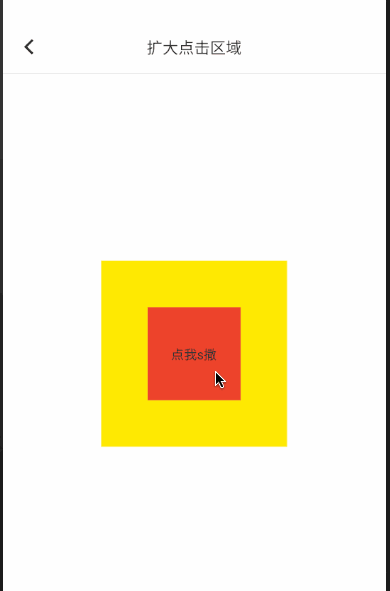
Expand click area.gif
Code encapsulation
///Expand the click area (Container)
///
/// created by hujintao
/// created at 2020-03-19
//
import 'package:flutter/material.dart';
import 'package:flutter_screenutil/flutter_screenutil.dart';
class EnlargeWrapper extends StatefulWidget {
Widget child;
EdgeInsetsGeometry enlarge;
EnlargeWrapper({
this.child,
this.enlarge,
});
@override
_EnlargeWrapperState createState() => _EnlargeWrapperState();
}
class _EnlargeWrapperState extends State<EnlargeWrapper> {
@override
Widget build(BuildContext context) {
return Container(
child: this.widget.child,
padding: this.widget.enlarge ??
EdgeInsets.fromLTRB(
ScreenUtil().setWidth(40),
ScreenUtil().setWidth(40),
ScreenUtil().setWidth(40),
ScreenUtil().setWidth(40),
),
// color: Colors.yellow , / / test
color: Colors.transparent,
);
}
}
use
Center(
child: GestureDetector(
child: EnlargeWrapper(
child: Container(
width: 100,
height: 100,
color: Colors.red,
child: Center(
child: Text('Point me s Scatter'),
),
),
enlarge: EdgeInsets.all(50),
),
onTap: () {
Toast.show('Click');
},
),
)
50. Read file by name
//Read file by name
import 'dart:io';
readFile(name) async {
//Create a file object
var file = File(name);
try {
//Judge whether it exists
bool exists = await file.exists();
if (exists) {
//If present
print(await file.length()); //File size (bytes) --- 137
print(await file.lastModified()); //Last modified on December 21, 2018 13:49:35.000
print(file.parent.path); //Get the path of the parent folder -- C:\Users\Administrator\Desktop\dart
return await file.readAsString(); //Read file and return
} else {
await file.create(recursive: true); //Create file if it does not exist
return "No files found,Created for you!Dart robot:2333";
}
} catch (e) {
//exception handling
print(e);
}
}
use
var result = await readFile("\Users\XXX\Desktop\dart\test.txt");
print(result);
Add all SD card file names
// Add all SD card file names
localPath() {
try {
var perm =
SimplePermissions.requestPermission(Permission.ReadExternalStorage);
var sdPath = getExternalStorageDirectory();
sdPath.then((file) {
perm.then((v) {
file.list().forEach((i) {
_files.add(i.path);
});
setState(() {});
});
});
} catch (err) {
print(err);
}
}
51 flitter wechat sharing and payment callback
Through fluwx wechat SDK plug-in
Download plug-ins
# Wechat sdk fluwx: ^1.2.1+1
1. Wechat share callback
import 'package:fluwx/fluwx.dart' as fluwx;
///Wechat sharing and monitoring
StreamSubscription wxShareListener;
@override
void initState() {
super.initState();
this.track();
initWxShareListener();
}
///Initialize wechat sharing monitoring
void initWxShareListener() {
wxShareListener =
fluwx.responseFromShare.listen(this.onWxShareResponse);
}
///Wechat share response
void onWxShareResponse(fluwx.WeChatShareResponse response) {
print(
'pay success: ${response.errStr}, ${response.type}, ${response.errCode}, ${response.androidOpenId}');
if (response.errCode == 0) {
Toast.show('Share back~~~~');
}
}
// Destroy monitor
@override
void dispose() {
wxShareListener.cancel();
super.dispose();
}
2. Wechat payment callback
import 'package:fluwx/fluwx.dart' as fluwx;
///Wechat payment monitoring
StreamSubscription fluwxPaymentListener;
@override
void initState() {
super.initState();
this.track();
initWxPayListener();
}
///Initialize wechat payment monitoring
void initWxPayListener() {
fluwxPaymentListener =
fluwx.responseFromPayment.listen(this.onWxPayResponse);
}
///Wechat payment response
void onWxPayResponse(fluwx.WeChatPaymentResponse response) {
print(
'pay success: ${response.errStr}, ${response.type}, ${response.errCode}, ${response.androidOpenId}');
// After wechat response, windows cannot be closed
if (this.canClose) {
this.canClose = false;
setState(() {});
}
if (response.errCode == 0) {
this.checkOrderStatus();
} else {
if (response.errCode == -1) {
this.onError(PayErrorEnum.WxPayError);
} else if (response.errCode == -2) {
this.onError(PayErrorEnum.WxPayCanceled);
} else {
this.onError(PayErrorEnum.WxPayUnKnowError);
}
}
}
// Destroy monitor
@override
void dispose() {
fluwxPaymentListener.cancel();
super.dispose();
}
52. Database operation abstract class (interface encapsulation)
//Database operation abstract class
abstract class DateBaseOperate {
void insert(); //Define how to insert
void delete(); //Define how to delete
void update(); //Define how to update
void query(); //Define a query method
}
//Database operation implementation class
class DateBaseOperateImpl extends DateBaseOperate {
//The method of inserting is realized
void insert(){
print('The method of inserting is realized');
}
//The method of deletion is realized
void delete(){
print('The method of deletion is realized');
}
//Implementation of the update method
void update(){
print('Implementation of the update method');
}
//A query method is implemented
void query(){
print('A query method is implemented');
}
}
main() {
var db = new DateBaseOperateImpl();
db.insert();
db.delete();
db.update();
db.query();
}
53. Succession
//Zoology
class Animal {
//Animals can eat
void eat(){
print('Animals can eat');
}
//Animals can run
void run(){
print('Animals can run');
}
}
//human beings
class Human extends Animal {
//People will say
void say(){
print('People will say');
}
//Human beings can learn
void study(){
print('Human beings can learn');
}
}
main() {
print('Instantiate an animal class');
var animal = new Animal();
animal.eat();
animal.run();
print('Instantiate a human');
var human = new Human();
human.eat();
human.run();
human.say();
human.study();
}
54. Process control statement
void test(){
//if else example
// String today = 'Monday';
// if (today == 'Monday') {
// print('today is Monday ');
// } else if (today == 'Tuesday') {
// print('today is Tuesday ');
// } else {
// print('today is a good day ');
// }
//for loop example
var message = new StringBuffer("Hello Dart");
for (var i = 0; i < 5; i++) {
message.write('!');
}
print(message);
//forEach example
// var arr = [0, 1, 2, 3, 4, 5, 6];
// for (var v in arr) {
// print(v);
// }
//while loop example
// var _temp = 0;
// while(_temp < 5){
//
// print("this is a loop:" + (_ temp).toString());
// _temp ++;
// }
//Do while loop example
// var _temp = 0;
//
// do{
// print("this is a loop:" + (_ temp).toString());
// _temp ++;
// }
// while(_temp < 5);
//break continue example
var arr = [0, 1, 2, 3, 4, 5, 6];
for (var v in arr) {
if(v == 2 ){
//break;
continue;
}
print(v);
}
//switch case example
String today = 'Monday';
switch (today) {
case 'Monday':
print('Monday');
break;
case 'Tuesday':
print('Tuesday');
break;
}
//Exception handling example
try {
// ···
} on Exception catch (e) {
print('Exception details:\n $e');
} catch (e, s) {
print('Exception details:\n $e');
print('Stack trace:\n $s');
} finally {
print('Do some thing:\n');
}
}
54. Getters and Setters methods
class Rectangle {
num left;
num top;
num width;
num height;
Rectangle(this.left, this.top, this.width, this.height);
//Get right value
num get right => left + width;
//Setting the right value also changes left
set right(num value) => left = value - width;
//Get the bottom value
num get bottom => top + height;
//Setting the bottom value also changes the top
set bottom(num value) => top = value - height;
}
55. Text set underline, dotted line and strikethrough
TextStyle(
//Font color
color: const Color(0xffff0000),
//Text decorator (strikeout)
decoration: TextDecoration.lineThrough,
//Text finisher color (strikethrough color)
decorationColor: const Color(0xff000000),
//font size
fontSize: 18.0,
//Whether the font style is italicized
fontStyle: FontStyle.italic,
//Font weight
fontWeight: FontWeight.bold,
//Text spacing
letterSpacing: 2.0,
)
// Underline
color: const Color(0xffff9900),
decoration: TextDecoration.underline,
// Dotted line
decoration: TextDecoration.underline,
decorationStyle: TextDecorationStyle.dashed,
// Italics
fontStyle: FontStyle.italic,
fontWeight: FontWeight.bold,
56.PopupMenuButton component example
//Master menu item
enum ConferenceItem { AddMember, LockConference, ModifyLayout, TurnoffAll }
FlatButton(
onPressed: () {},
child: PopupMenuButton<ConferenceItem>(
onSelected: (ConferenceItem result) {},
itemBuilder: (BuildContext context) =>//Menu item builder
<PopupMenuEntry<ConferenceItem>>[
const PopupMenuItem<ConferenceItem>(//menu item
value: ConferenceItem.AddMember,
child: Text('Add member'),
),
const PopupMenuItem<ConferenceItem>(
value: ConferenceItem.LockConference,
child: Text('Lock meeting'),
),
const PopupMenuItem<ConferenceItem>(
value: ConferenceItem.ModifyLayout,
child: Text('Modify layout'),
),
const PopupMenuItem<ConferenceItem>(
value: ConferenceItem.TurnoffAll,
child: Text('Hang up all'),
),
],
),
)
57.TextField component details
TextField(
//Bind controller
controller: controller,
//Maximum length. Setting this item will make TextField have a statistical string of input quantity in the lower right corner
maxLength: 30,
//Maximum rows
maxLines: 1,
//AutoCorrect or not
autocorrect: true,
//Auto focus or not
autofocus: true,
//Is it a password
obscureText: false,
//text alignment
textAlign: TextAlign.center,
//Style of input text
style: TextStyle(fontSize: 26.0, color: Colors.green),
//Callback when text content changes
onChanged: (text) {
print('Callback when text content changes $text');
},
//Callback on content submission
onSubmitted: (text) {
print('Callback on content submission $text');
},
enabled: true, //Disable or not
decoration: InputDecoration(//Add decoration effect
fillColor: Colors.grey.shade200,//Add a gray fill color
filled: true,
helperText: 'user name',
prefixIcon: Icon(Icons.person),//Left Icon
suffixText: 'user name'),//Right text prompt
)
58. Example of sliding deletion
design sketch
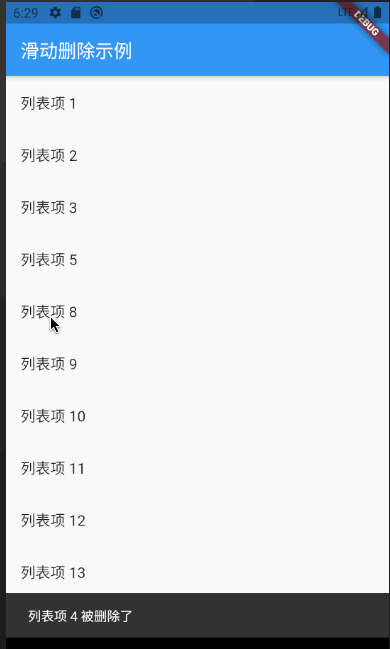
Slide delete.gif
code
import 'package:flutter/material.dart';
void main() {
runApp(new MaterialApp(
title: 'Slide delete example',
home: new MyApp(),
));
}
class MyApp extends StatelessWidget {
//Build 30 list data
List<String> items = new List<String>.generate(30, (i) => "List item ${i + 1}");
@override
Widget build(BuildContext context) {
return new Scaffold(
appBar: new AppBar(
title: new Text('Slide delete example'),
),
//Build list
body: new ListView.builder(
itemCount: items.length,//Specify list length
itemBuilder: (context, index) {//Build list
//Extract deleted items
final item = items[index];
//Returns a list item that can be deleted
return new Dismissible(
key: new Key(item),
//Deleted callback
onDismissed: (direction) {
//Remove specified index entry
items.removeAt(index);
//The bottom pop-up message indicates that the current item has been deleted
Scaffold.of(context).showSnackBar(
new SnackBar(content: new Text("$item Deleted")));
},
child: new ListTile(title: new Text('$item'),)
);
},
),
);
}
}
59 adding and using custom fonts
-
1. place font resources
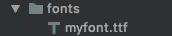
Place font resources
-
2. In pubspec.yaml Configuration path
fonts:
- family: myfont
fonts:
- asset: fonts/myfont.ttf
- 3. Use
Center(
child: new Text(
'Hello flutter',
style: new TextStyle(fontFamily: 'myfont',fontSize: 36.0),
),
)
- design sketch
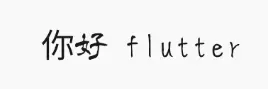
design sketch
60. Page Jump return data
//Stack operation and wait for page return operation
final result = await Navigator.push(
context,
MaterialPageRoute(builder: (context) => SecondPage()),
);
//Read and display return value
Scaffold.of(context).showSnackBar(SnackBar(content: Text("$result")));
//Go back to the previous page with the parameters on the stack
Navigator.pop(context, 'hi flutter');
61.fluro enterprise level routing
- Import dependency
fluro: ^1.5.0
- Component encapsulation
// 1. Define Application class
import 'package:fluro/fluro.dart';
//Define Application class
class Application{
//Creating a Router object with static variables
static Router router;
}
// 2. Define route set and handler
/// 2.1 handler
import 'package:fluro/fluro.dart';
import '../pages/second_page.dart';
import 'package:flutter/material.dart';
//Create a Handler to receive route parameters and return a second page object
Handler secondPageHandler = Handler(
handlerFunc: (BuildContext context,Map<String,List<String>> params){
//Reading the goodId parameter first is the first data
String goodId = params['goodId'].first;
return SecondPage(goodId);
}
);
///2.2 route set
import 'package:fluro/fluro.dart';
import 'package:flutter/material.dart';
import 'router_handler.dart';
//Routing set
class Routes{
//Root path
static String root = '/';
//Second page path
static String secondPage = '/secondPage';
//Configure routing objects
static void configureRoutes(Router router){
//No callback method found for route
router.notFoundHandler = Handler(
handlerFunc: (BuildContext context,Map<String,List<String>> params){
print('error::: router Can't find');
}
);
//Define the Handler for the second page route
router.define(secondPage, handler: secondPageHandler);
}
}
- First page
import 'package:flutter/material.dart';
import '../routers/application.dart';
import 'package:fluro/fluro.dart';
//First page
class FirstPage extends StatelessWidget {
@override
Widget build(BuildContext context) {
return Scaffold(
appBar: AppBar(
title: Text("Fluro Route navigation example"),
),
body: Center(
child: RaisedButton(
//Click to process
onPressed: () {
_navigateToSecondPage(context);
},
child: Text('Open the second page'),
),
),
);
}
//Route to second page
_navigateToSecondPage(BuildContext context) async {
//Parameters of routing band
String goodId = '001';
//Navigate to the second page through the routing router in the Application class to specify the page switching animation type
Application.router.navigateTo(context, "/secondPage?goodId=$goodId",transition: TransitionType.fadeIn).then((result) {//Return value
//When the second page returns, the parameter with it is the result value
if (result != null) {
print(result);
}
});
}
}
- Second page
import 'package:flutter/material.dart';
//Second page
class SecondPage extends StatelessWidget {
//Pass parameter values
final String goodId;
SecondPage(this.goodId);
@override
Widget build(BuildContext context) {
return Scaffold(
appBar: AppBar(
title: Text("Second page"),
),
body: Center(
child: Column(
mainAxisAlignment: MainAxisAlignment.center,
children: <Widget>[
//Show pass through parameter values
Text(
'$goodId',
style: TextStyle(
fontSize: 28.0,
color: Colors.red,
),
),
Padding(
padding: const EdgeInsets.all(8.0),
child: RaisedButton(
onPressed: () {
//Return to the first page with the parameters on the stack
Navigator.pop(context, 'Second page return parameters($goodId)');
},
child: Text('Click back'),
),
),
],
),
),
);
}
}
- Configure routing
import 'package:flutter/material.dart';
import './routers/routes.dart';
import 'package:fluro/fluro.dart';
import './routers/application.dart';
import './pages/first_page.dart';
void main() {
runApp(MyApp());
}
class MyApp extends StatelessWidget {
@override
Widget build(BuildContext context) {
//Create routing object
final router = Router();
//Configure routing objects for route set Routes
Routes.configureRoutes(router);
//Specify the routing object for Application
Application.router = router;
return Container(
child: MaterialApp(
title: "Fluro Route navigation example",
debugShowCheckedModeBanner: false,
//Generate the route callback function, which will be used to generate the interface when the named route is navigated
onGenerateRoute: Application.router.generator,
//Home page designated as first page
home: FirstPage(),
),
);
}
}
62. Database operation ('Sqlite ')
Model
//Customer data model class
class Client {
//id
int id;
//full name
String name;
//Age
int age;
//Gender
bool sex;
Client({this.id, this.name, this.age, this.sex,});
//Convert JSON data to data model
factory Client.fromMap(Map<String, dynamic> json) => Client(
id: json["id"],
name: json["name"],
age: json["age"],
sex: json["sex"] == 1,
);
//Convert data model to JSON
Map<String, dynamic> toMap() => {
"id": id,
"name": name,
"age": age,
"sex": sex,
};
}
Component encapsulation
import 'dart:async';
import 'dart:io';
import 'package:path/path.dart';
import 'package:path_provider/path_provider.dart';
import 'client.dart';
import 'package:sqflite/sqflite.dart';
//Database operation encapsulation class
class DBProvider {
DBProvider._();
static final DBProvider db = DBProvider._();
Database _database;
//Get Database object
Future<Database> get database async {
//Using singleton mode to create Database objects
if (_database != null) {
return _database;
}
_database = await initDB();
return _database;
}
//Initialize database
initDB() async {
//Get document catalog object
Directory documentsDirectory = await getApplicationDocumentsDirectory();
//Get the default database location (on Android, it is usually data / data / < package_ Name > / databases, on iOS, it is the Documents directory)
String path = join(documentsDirectory.path, "client.db");
//Open database incoming path version No. open completion callback function
return await openDatabase(path, version: 1, onOpen: (db) {},
onCreate: (Database db, int version) async {
//Create Client table after database creation
await db.execute("CREATE TABLE Client ("
"id INTEGER PRIMARY KEY,"
"name TEXT,"
"age INTEGER,"
"sex BIT"
")");
});
}
//New Client
insertClient(Client newClient) async {
final db = await database;
//Get the largest id in the table and add 1 as the new id
var table = await db.rawQuery("SELECT MAX(id)+1 as id FROM Client");
int id = table.first["id"];
//Insert a piece of data into the table
var raw = await db.rawInsert(
"INSERT Into Client (id,name,age,sex)"
" VALUES (?,?,?,?)",
[id, newClient.name, newClient.age, newClient.sex]);
return raw;
}
//Modify gender
updateSex(Client client) async {
final db = await database;
Client newClient = Client(
id: client.id,
name: client.name,
age: client.age,
sex: !client.sex);
//Update the gender of the current Client
var res = await db.update("Client", newClient.toMap(),
where: "id = ?", whereArgs: [client.id]);
return res;
}
//Update Client
updateClient(Client newClient) async {
final db = await database;
var res = await db.update("Client", newClient.toMap(),
where: "id = ?", whereArgs: [newClient.id]);
return res;
}
//Get Client according to id
getClient(int id) async {
final db = await database;
//Query table records according to id
var res = await db.query("Client", where: "id = ?", whereArgs: [id]);
//Convert the data returned by the query to a Client object and return
return res.isNotEmpty ? Client.fromMap(res.first) : null;
}
//Get all clients
Future<List<Client>> getAllClients() async {
final db = await database;
var res = await db.query("Client");
List<Client> list = res.isNotEmpty ? res.map((c) => Client.fromMap(c)).toList() : [];
return list;
}
//Delete Client according to id
deleteClient(int id) async {
final db = await database;
return db.delete("Client", where: "id = ?", whereArgs: [id]);
}
//Delete all clients
deleteAll() async {
final db = await database;
db.rawDelete("Delete * from Client");
}
}
Component use
// Get all data DBProvider.db.getAllClients(), //Delete Client object according to id DBProvider.db.deleteClient(item.id); //Update gender DBProvider.db.updateSex(item); //Randomly take one piece of test data as Client object Client rnd = clients[math.Random().nextInt(clients.length)]; //Add a new Client object await DBProvider.db.insertClient(rnd);
By Steven Hu_ Sir
Link: https://www.jianshu.com/p/286c8beacb11
Source: Jianshu
The copyright belongs to the author. For commercial reprint, please contact the author for authorization. For non-commercial reprint, please indicate the source.