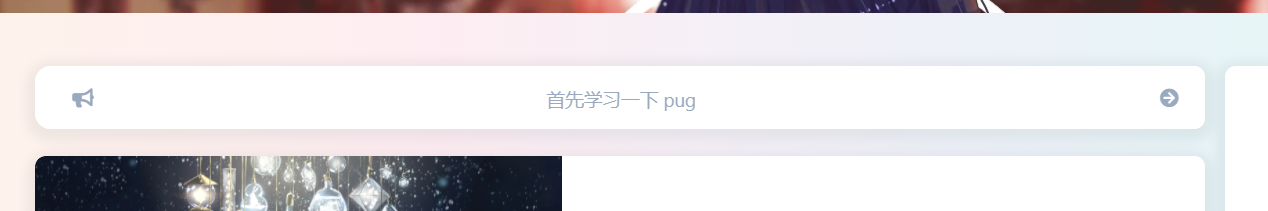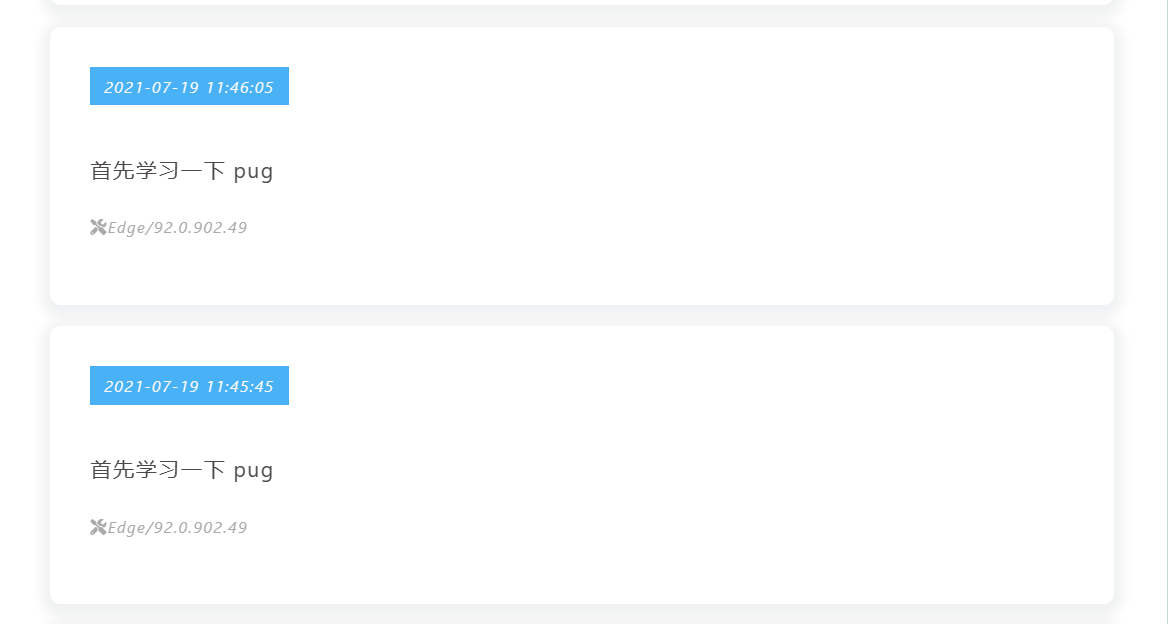brief introduction
Q: What is nagging and changing? A: Daodao · change rewrites the original Daodao with Flask( Rock-Candy-Tea/daodao (github.com) )And adds a preliminary available application of the front-end. The front-end display page is directly transported from Xiaobing blog - be a dreamer! (zfe.space) , the other front ends come from the network The backend api is visible in README A: Daodao · change has been plug-in, project address: Ayasa520 / hexo Daodao plus: a plug-in for "Daodao · Gai" for hexo (github.com) . back end project address: Ayasaa520 / Daodao Kai: to change Daodao, rewrite the backend of Daodao with flash (github.com)
use
- Sign in
Click the "login" button below to enter the user name and password in the form
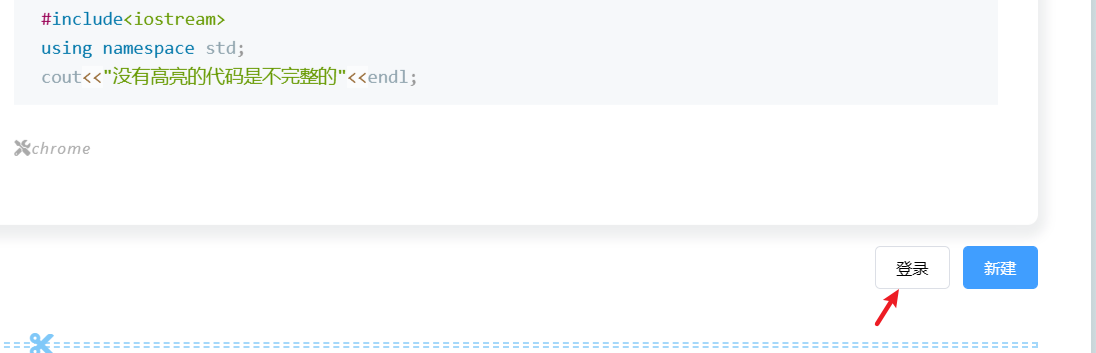
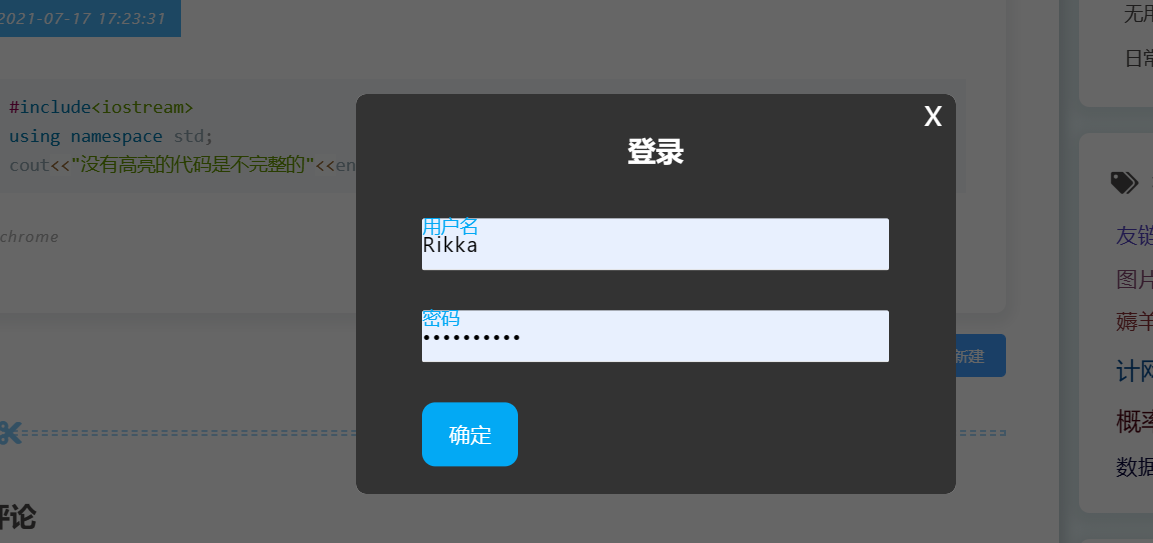
- delete
After logging in, directly click the x on the right
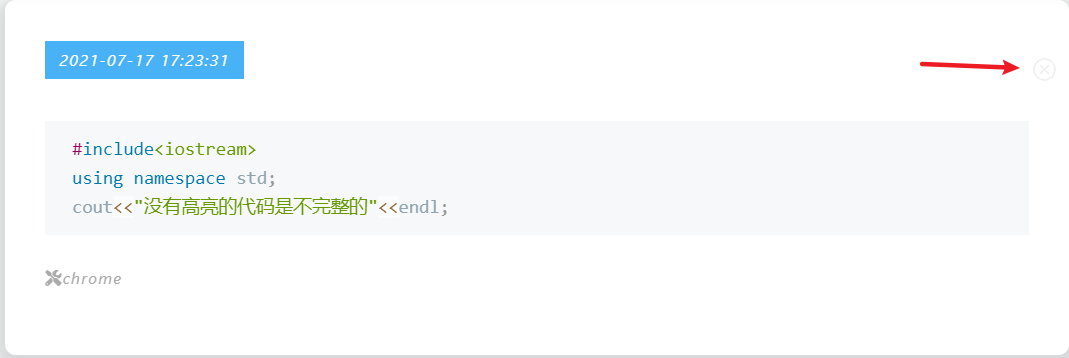
- send out
After logging in, click the "new" button below to enter the content in the text box Support Markdown
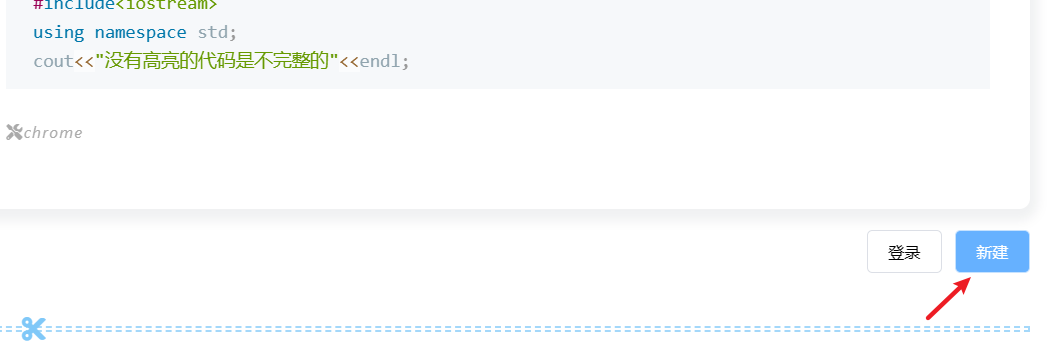
Back end deployment
Vercel deployment
Configure MongoDB (skip if you use your own MongoDB database)
stay MongoDB Atlas | MongoDB Apply for MongoDB account Choose free, other full default options
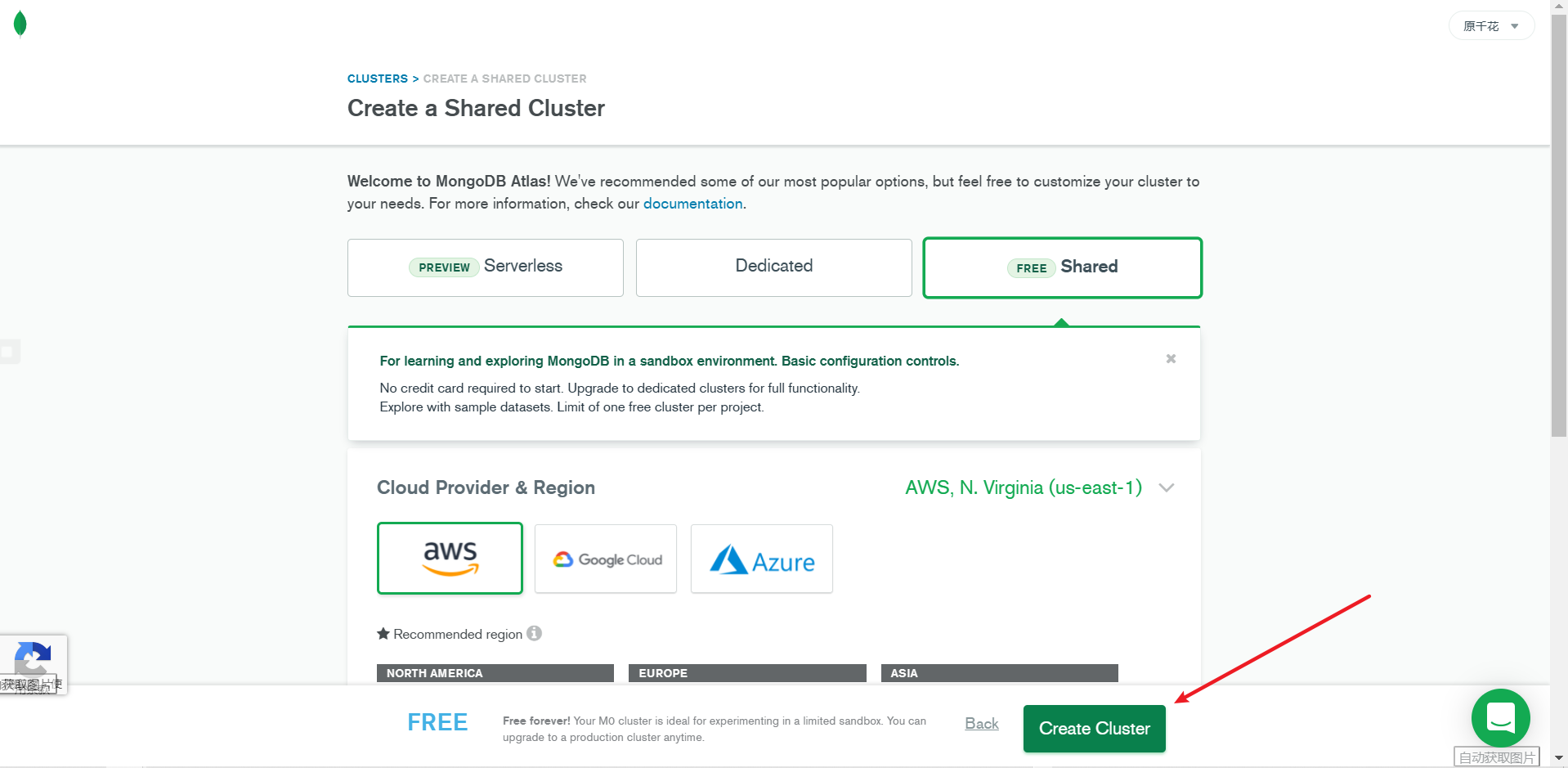
Click connect
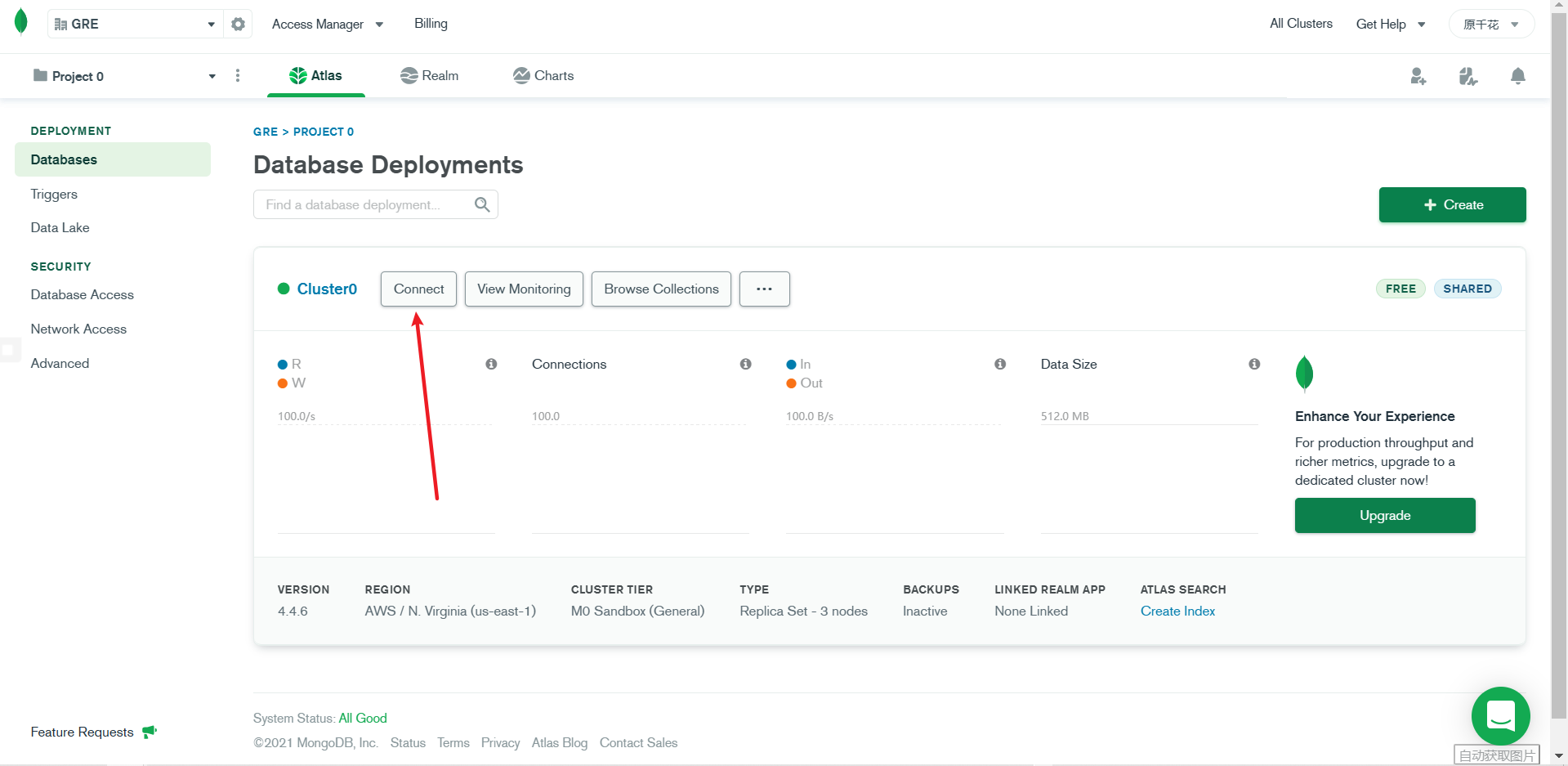
Select Allow Access From Anywhere and confirm
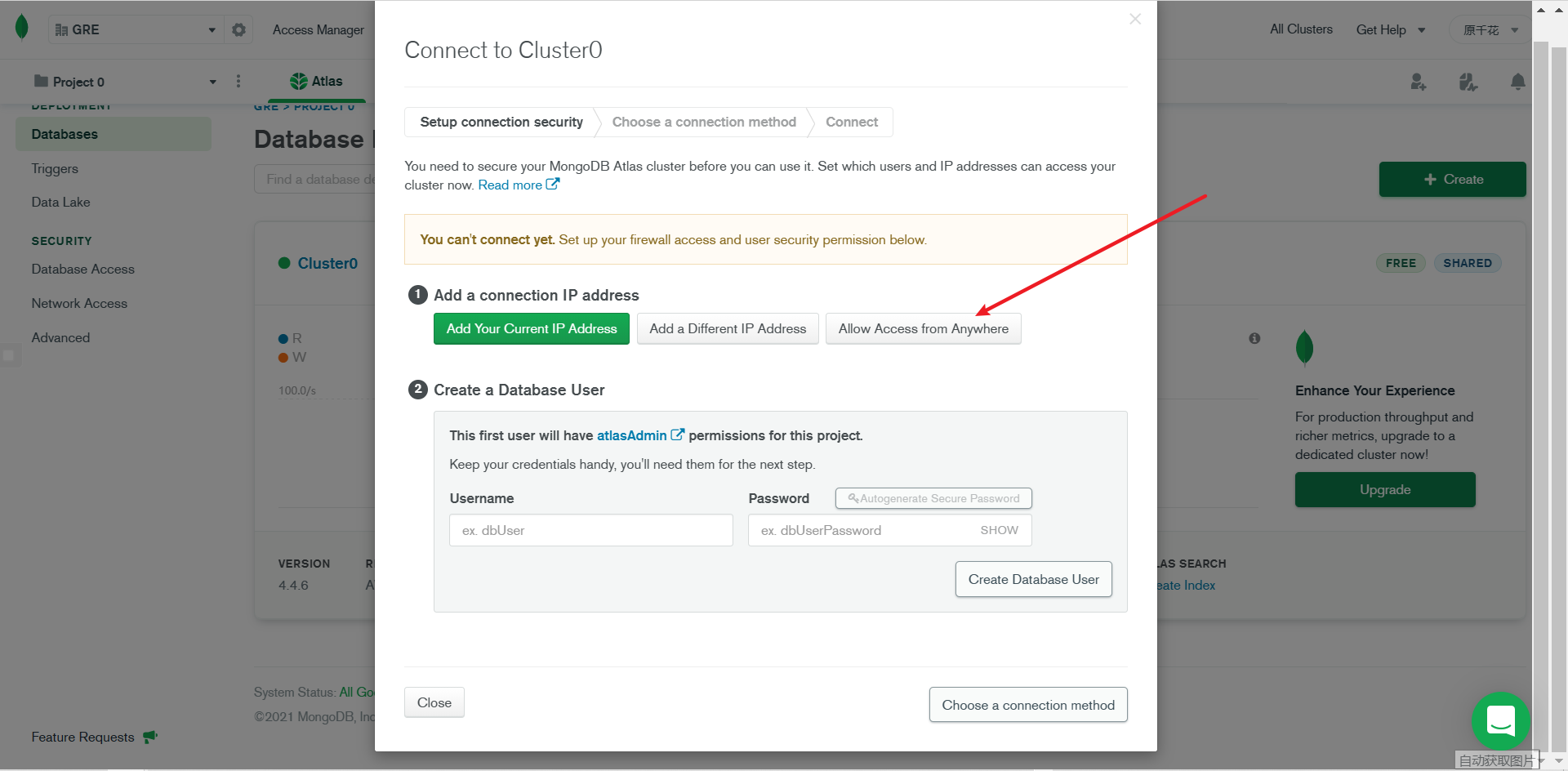
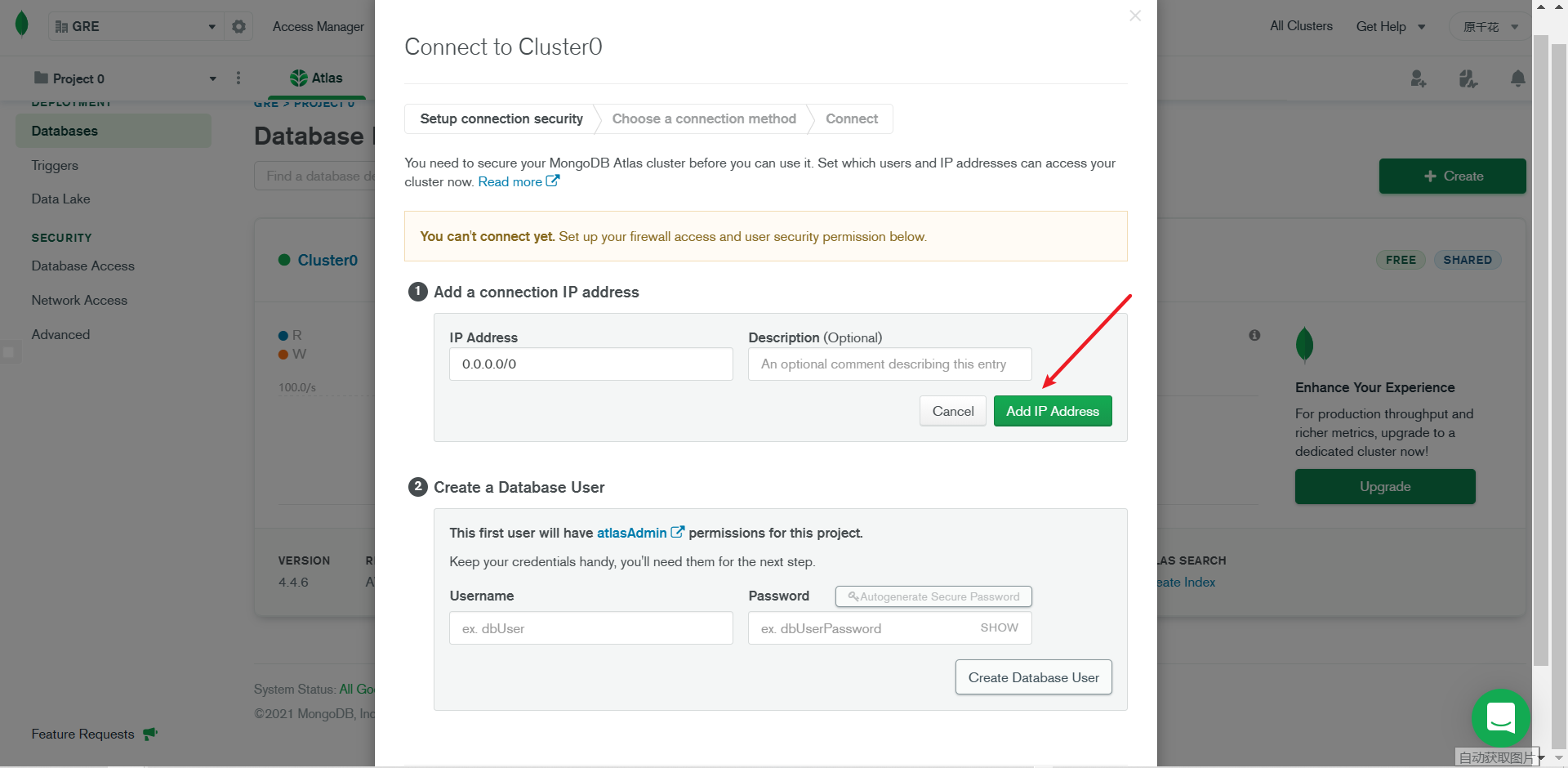
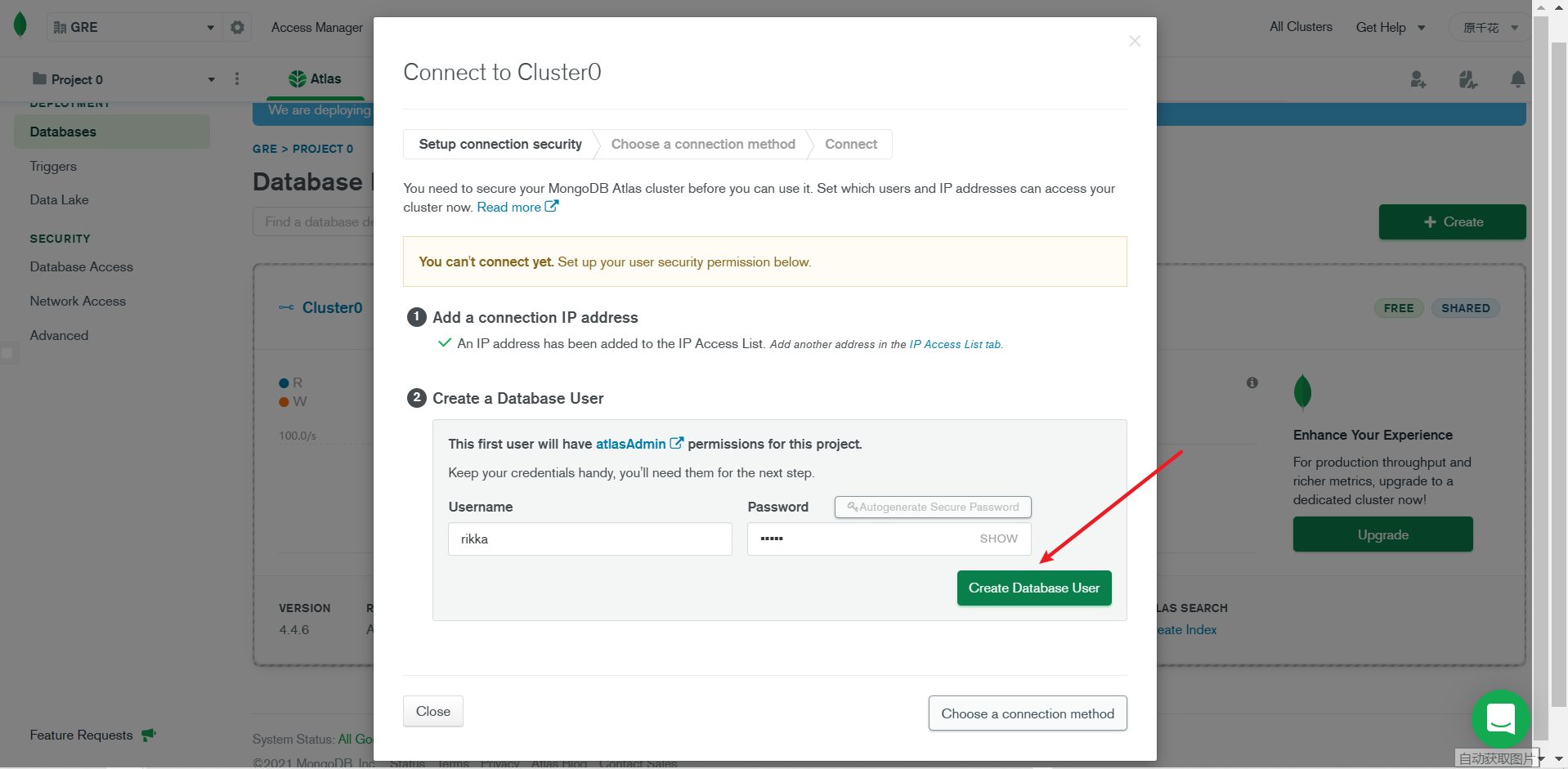
Select Connect your application
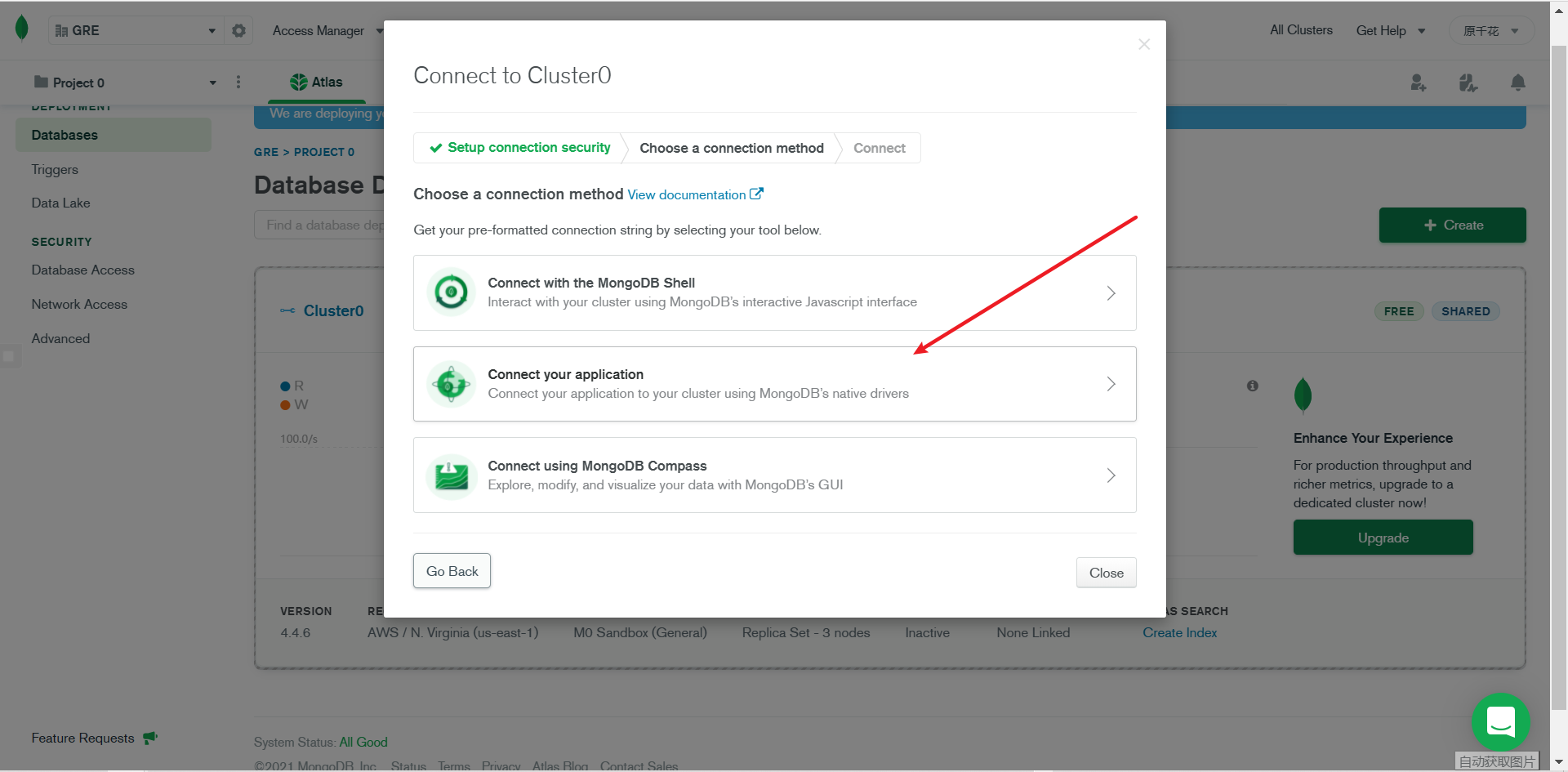
Copy the connection string of the database, and pay attention to manually replacing < password > with the password just entered
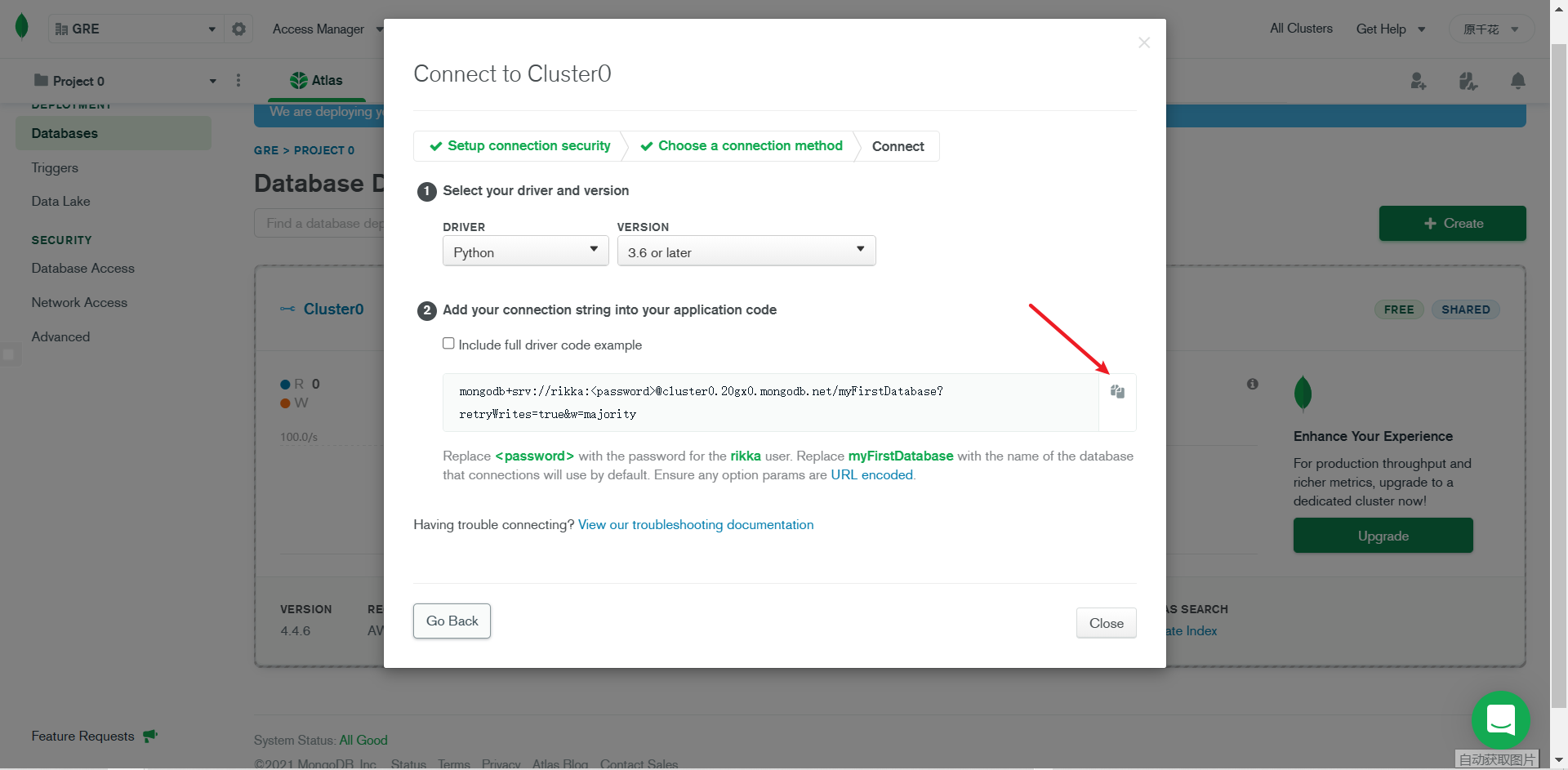
Configure Vercel
Click create Vercel project below https://vercel.com/import/project?template=https://github.com/ayasa520/daodao-kai
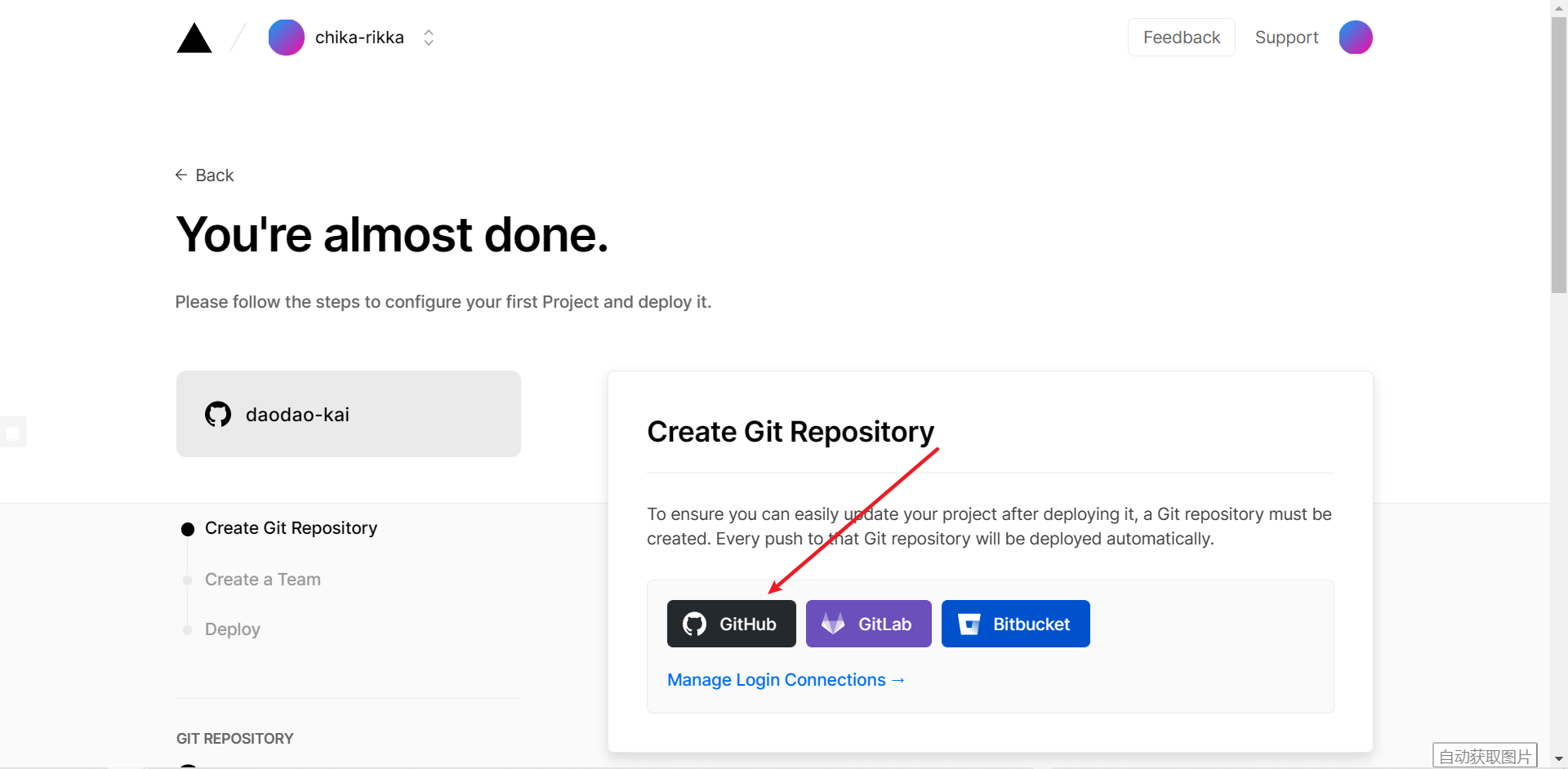
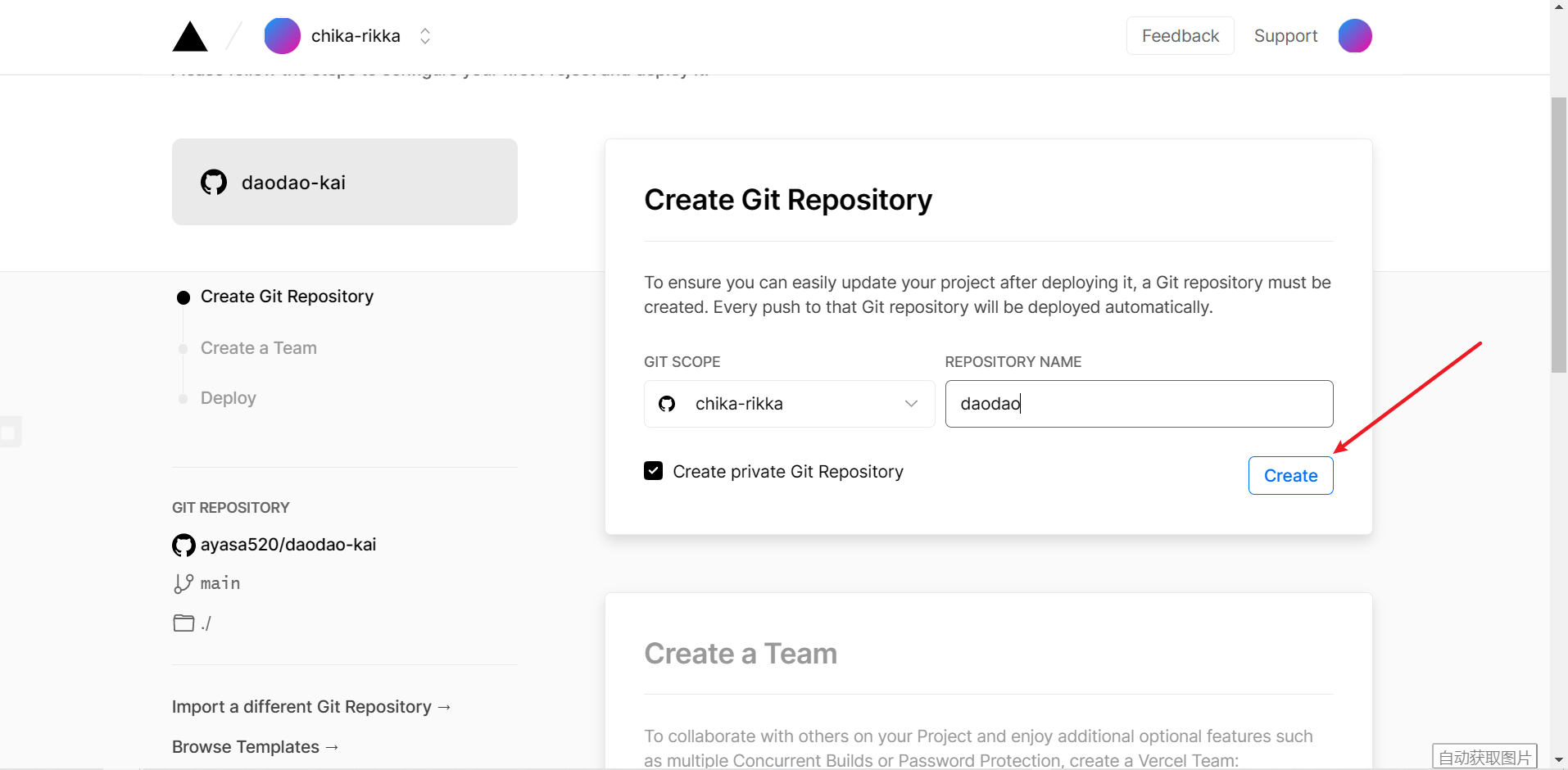
After deployment, add three environment variables MONGODB: the database connection string just copied; USERNAME: user defined login name; PASSWORD: customize the login PASSWORD Since the environment variable has not been configured during deployment, it needs to be redeployed after configuration
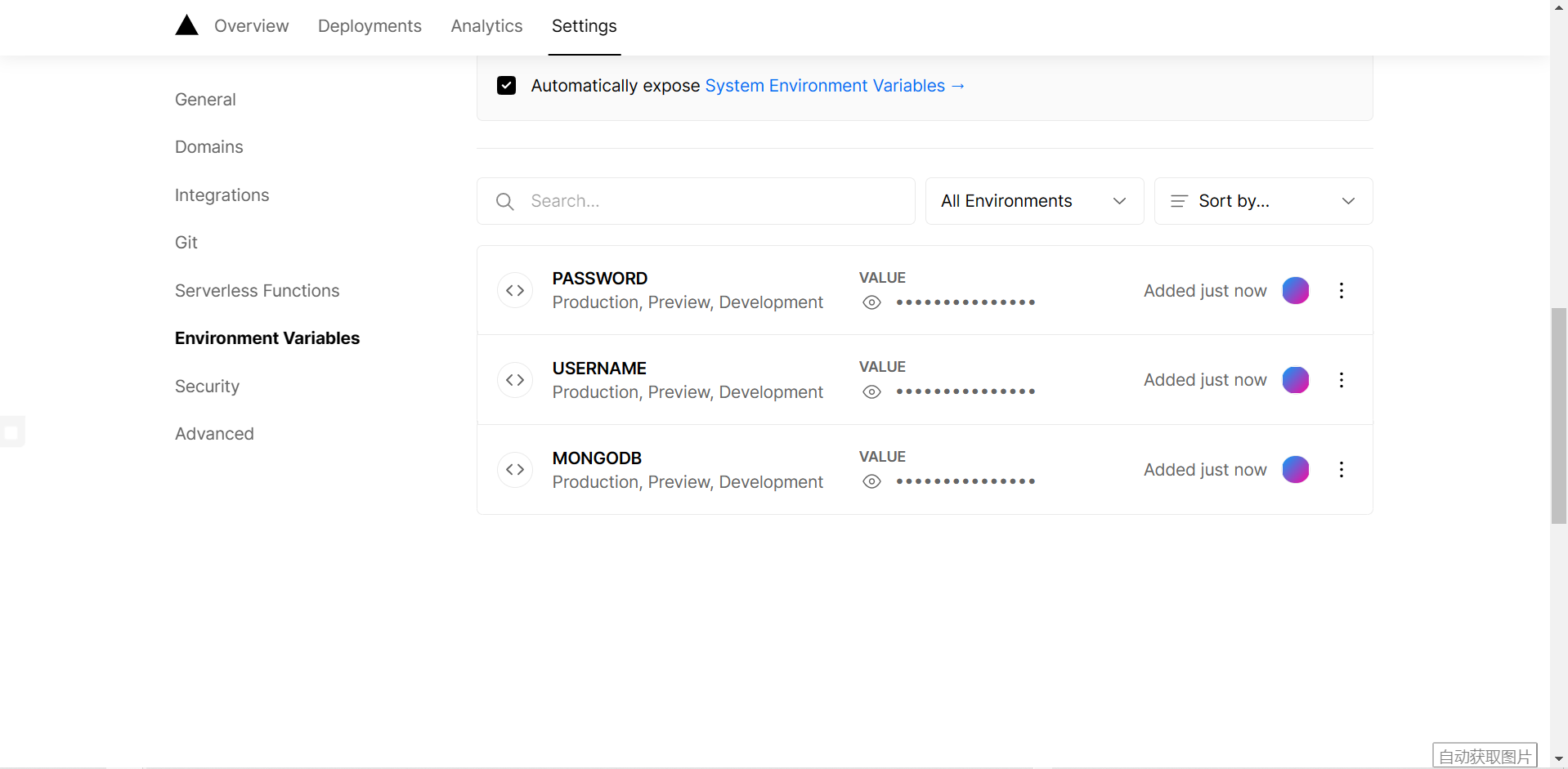
Front end deployment
Do not use plug-ins (not applicable to the latest version)
Add a scrolling component without a home page in this way
In_ Create a new md file under posts. The contents are as follows. Note that https://daodao-omega.vercel.app/api/query/20 Change to your own Don't forget to write the following API / query / 20
code
---
title: Gossip brick
date: 2021-05-27 18:24:04
---
<link rel="stylesheet" type="text/css" href="https://cdn.jsdelivr.net/gh/ayasa520/daodao-kai@main/static/css/index.css" />
<div id="bber">
<section class="timeline page-1">
<div class="list" id="bbitems">
</div>
</section>
</div>
{% raw %}
<script src="https://unpkg.com/art-template@4.13.2/lib/template-web.js"></script>
<script id="template" type="text/html">
{{each list item index}}
<div class="item" id={{item["_id"]}}>
<p class="datatime">{{item["date"]}}</p>
<p class="datacont">
{{@item["content"]}}
</p>
<p class="datafrom">
<small><i class="fas fa-tools"></i>{{item["from"]}}</small>
</p>
</div>
{{/each}}
</script>
{% endraw %}
<script>
var xmlHttp = new XMLHttpRequest();
// Note that the link below is changed to your own
xmlHttp.open("get","https://daodao-kai.vercel.app/api/query/20");
xmlHttp.send(null);
xmlHttp.onreadystatechange=function()
{
if (xmlHttp.readyState==4 && xmlHttp.status==200)
{
console.log(xmlHttp.responseText);
var result = JSON.parse(xmlHttp.responseText);
var html = template('template', { list: result })
document.getElementById("bbitems").innerHTML = html;
}
}</script>Then you can see:
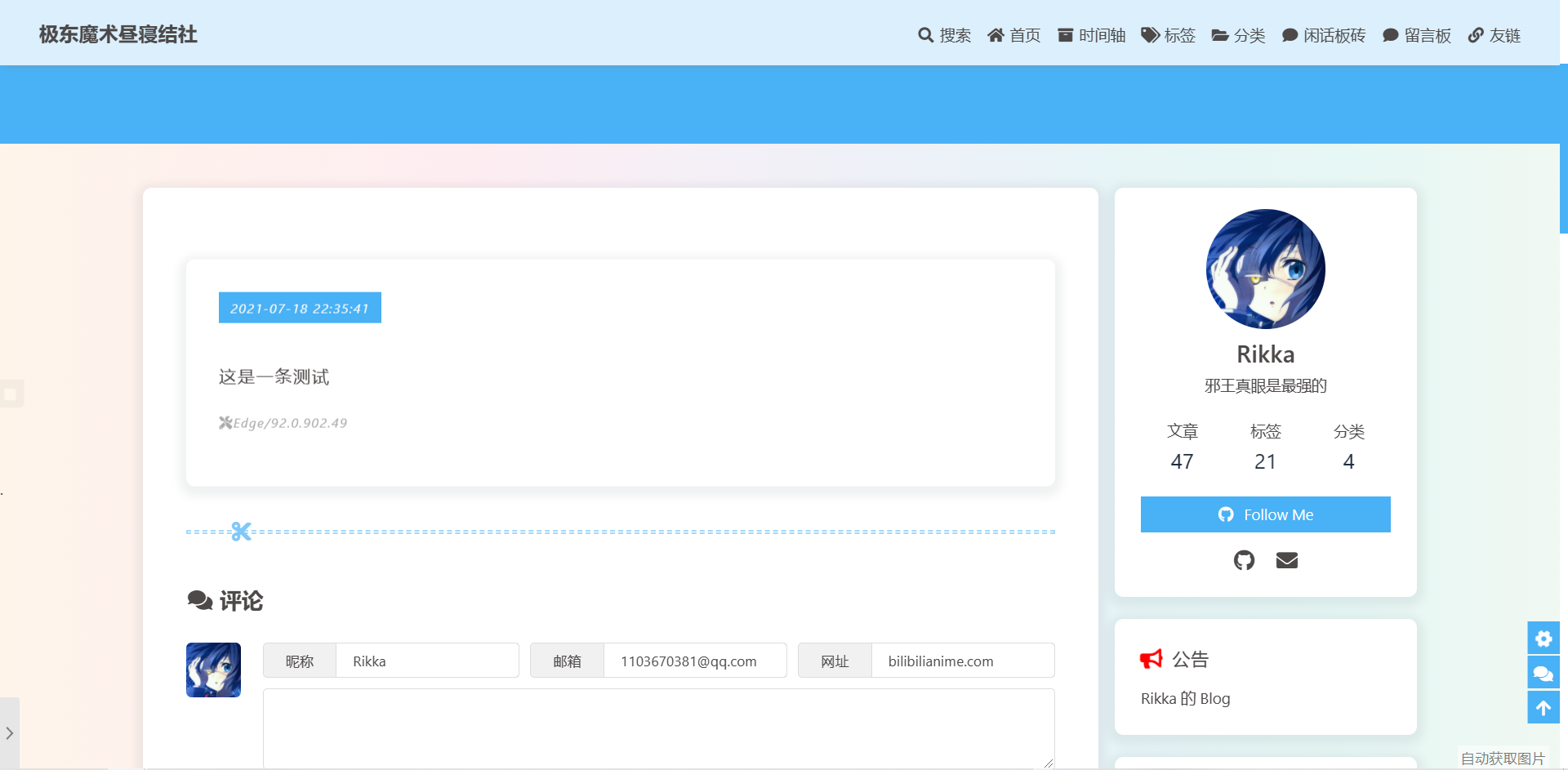
npm plug-in (recommended)
install
Run the npm command at the root of the hexo blog
npm install hexo-daodao-plus --save
to configure
In the theme folder (or root directory)_ config. Add the following configuration item to YML
daodao_plus:
priority: 0
enable:
page: true
card: true
filter:
url: https://daodao.bilibilianime.com
path: daodaoplus
front_matter:
title: Gossip brick
comments: true
CDN:
dd_js: https://cdn.jsdelivr.net/npm/daodaoplus@1.1.7/static/js/index.min.js
dd_css: https://cdn.jsdelivr.net/npm/daodaoplus@1.1.7/static/css/index.min.css
js: https://cdn.jsdelivr.net/npm/hexo-daodao-plus@2.2.4/dist/js/main.min.js
css: https://cdn.jsdelivr.net/npm/hexo-daodao-plus@2.2.4/dist/css/main.min.css
Configuration item description
Configuration item | default | explain |
|---|---|---|
enable.page | Required | Switch for individual pages |
enable.card | Required | The switch of swiper on the home page |
url | Required | Talk about the api of the back end |
CDN | Required | Links to CSS and JavaScript files introduced |
priority | 0 | Filter priority. The lower the priority value, the earlier the filter will be executed |
filter | ['iframe','img','script'] | Set the label type that is not displayed on the first page |
path | daodaoplus | Path name, and the generated page is [path] / index html |
front_matter | Not required | Page customization front_matter |
screenshot