be careful:
The command line tool mentioned in this article is one of Windows Terminal/PowerShell/cmd. It is recommended to use Windows Terminal
It is recommended to run the command line tool as an administrator to avoid stepping on the pit
To ensure smooth operation, it is recommended to use PowerShell to execute set executionpolicy remotesigned first
Install Docker
Because Dapr CLI will start redis, zipkin and placement in Docker by default.
Of course, these do not have to be installed, but it is recommended that the installation can experience the complete capabilities of Dapr and facilitate the learning of subsequent chapters.
Download and install Docker Desktop
Install WSL2 and execute the command using the command line tool
wsl --instal
If you can't install directly using wsl, you can install it manually, run PowerShell and execute the following two commands
dism.exe /online /enable-feature /featurename:Microsoft-Windows-Subsystem-Linux /all /norestart dism.exe /online /enable-feature /featurename:VirtualMachinePlatform /all /norestart
If you encounter the error prompt again: 0x800f080c the function name VirtualMachinePlatform is unknown.
Please ensure that your operating system version is above Windows 10 build 18917
Restart the computer and download the WSL2 kernel
Run the command line tool and set WSL2 as the default
wsl --set-default-version 2
Download Ubuntu 20.04
Set Docker to use WSL2
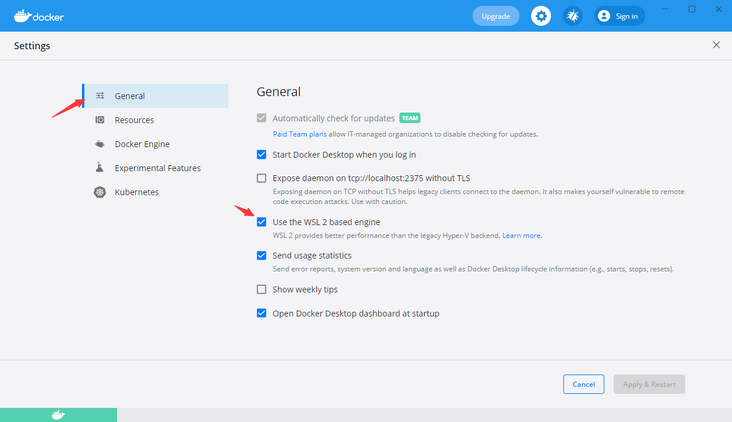
You "may" need a gadget
Can not tell the secret, look at the file name guessing function
https://github.com.cnpmjs.org...
Installing Dapr CLI
Official explanation: Dapr CLI is your main tool for various Dapr related tasks. You can use it to run an application with Dapr sidecar, view sidecar logs, list running services, and run the Dapr dashboard.
Does the CLI have to be installed? In fact, it is not, but novices are not recommended to experience these operations. Subsequent articles will explain how to break away from dapr cli.
Run Windows Terminal or PowerShell and execute the command. Be patient here
iwr -useb https://raw.githubusercontent.com/dapr/cli/master/install/install.ps1 | iex
If cmd, execute the following command:
powershell -Command "iwr -useb https://raw.githubusercontent.com/dapr/cli/master/install/install.ps1 | iex"
Verify the installation, re open the command line tool, execute the command dapr, and see the following prompt that the installation is correct
__ ____/ /___ _____ _____ / __ / __ '/ __ \/ ___/ / /_/ / /_/ / /_/ / / \__,_/\__,_/ .___/_/ /_/ =============================== Distributed Application Runtime Usage: dapr [command] Available Commands: completion Generates shell completion scripts components List all Dapr components. Supported platforms: Kubernetes configurations List all Dapr configurations. Supported platforms: Kubernetes dashboard Start Dapr dashboard. Supported platforms: Kubernetes and self-hosted help Help about any command init Install Dapr on supported hosting platforms. Supported platforms: Kubernetes and self-hosted invoke Invoke a method on a given Dapr application. Supported platforms: Self-hosted list List all Dapr instances. Supported platforms: Kubernetes and self-hosted logs Get Dapr sidecar logs for an application. Supported platforms: Kubernetes mtls Check if mTLS is enabled. Supported platforms: Kubernetes publish Publish a pub-sub event. Supported platforms: Self-hosted run Run Dapr and (optionally) your application side by side. Supported platforms: Self-hosted status Show the health status of Dapr services. Supported platforms: Kubernetes stop Stop Dapr instances and their associated apps. . Supported platforms: Self-hosted uninstall Uninstall Dapr runtime. Supported platforms: Kubernetes and self-hosted upgrade Upgrades a Dapr control plane installation in a cluster. Supported platforms: Kubernetes Flags: -h, --help help for dapr -v, --version version for dapr Use "dapr [command] --help" for more information about a command.
Initialize Dapr
Executing commands using command line tools
dapr init
In addition, there is a simplified installation method
dapr init --slim
Look at the official explanation slim
Two different binaries, daprd and placement, are installed in this mode. Placement is for actor s, as mentioned earlier.
In this mode, no default component (such as Redis) will be installed for status management or publish / subscribe, so it can only be called by service. Others require users to set their own environment and custom components.
To put it bluntly, you only use service calls, and slim is OK. Otherwise, you need to manually configure the CLI to replace the work you do.
Verify Dapr version
dapr --version
At the current time, my version is
CLI version: 1.4.0 Runtime version: 1.4.3
Validation container
docker ps
The container of dapr init includes dapr_placement, dapr_redis, dapr_zipkin
Verify the component directory, open the directory% USERPROFILE%\.dapr \, and see the following structure, which indicates that the installation is complete
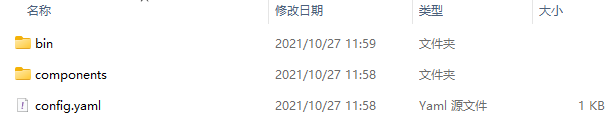
Run a sample code to see the effect
Operation environment preparation
vs 2022/2019, it is recommended to experience 64 bit VS directly on VS2022
https://visualstudio.microsof...
. net 6. If you are not using vs2022, you need to install. Net 6 yourself
https://download.visualstudio...
Download the sample code from Github
Clone the code base locally using the command line tool
ssh (recommended) use the following command
git clone git@github.com:doddgu/dapr-study-room.git
https use the following command
git clone https://github.com/doddgu/dapr-study-room.git
If you don't have git, you need to install git first. You can Baidu for specific tutorials
https://github.com/git-for-wi...
Run the. Net sample code using Dapr
Use the command line tool to jump to the source directory dapr study room \ assignment03 \ assignment.server
Tips: find the source directory in Explorer
Win 11 can be opened by right clicking the blank area - > in the Windows terminal
Win 11 enter cmd in the following Explorer
Execute the command dapr run -- app ID assignment server -- app port 5038 dotnet run
You don't need to understand the meaning of the command line first. It will be explained in subsequent chapters
See the input as follows: the operation is successful
== APP == info: Microsoft.Hosting.Lifetime[14] == APP == Now listening on: https://localhost:7038 == APP == info: Microsoft.Hosting.Lifetime[14] == APP == Now listening on: http://localhost:5038 == APP == info: Microsoft.Hosting.Lifetime[0] == APP == Application started. Press Ctrl+C to shut down. == APP == info: Microsoft.Hosting.Lifetime[0] == APP == Hosting environment: Development == APP == info: Microsoft.Hosting.Lifetime[0] == APP == Content root path: D:\Project\OpenSource\dapr-study-room\Assignment03\Assignment.Server time="2021-10-27T18:06:11.8422605+08:00" level=info msg="application discovered on port 5038" app_id=assignment-server instance=SSHZ014 scope=dapr.runtime type=log ver=1.4.3 time="2021-10-27T18:06:11.8788949+08:00" level=info msg="application configuration loaded" app_id=assignment-server instance=SSHZ014 scope=dapr.runtime type=log ver=1.4.3 time="2021-10-27T18:06:11.8803982+08:00" level=info msg="actor runtime started. actor idle timeout: 1h0m0s. actor scan interval: 30s" app_id=assignment-server instance=SSHZ014 scope=dapr.runtime.actor type=log ver=1.4.3 time="2021-10-27T18:06:11.8844485+08:00" level=info msg="dapr initialized. Status: Running. Init Elapsed 1830.3305ms" app_id=assignment-server instance=SSHZ014 scope=dapr.runtime type=log ver=1.4.3 time="2021-10-27T18:06:11.8920835+08:00" level=info msg="placement tables updated, version: 0" app_id=assignment-server instance=SSHZ014 scope=dapr.runtime.actor.internal.placement type=log ver=1.4.3
There is also a verification method. Use the command line tool to execute the command dapr list
APP ID, APP PORT and COMMAND are unchanged, and the rest are changed
APP ID HTTP PORT GRPC PORT APP PORT COMMAND AGE CREATED PID
assignment-server 49948 49949 5038 dotnet run 13m 2021-10-27 18:06.09 22596
Call Dapr API
- Reopen a command line tool
Test the Dapr API and open a command line tool
dapr invoke --app-id assignment-server --method hello
Verify that the operation was successful
The command line window output of executing dapr inovoke is as follows
App invoked successfully
The output of the command line window executing dapr run is as follows
== APP == Hello World!
The Hello World is printed out by the API /hello of Assignment.Server. At this time, your environment is ok and the first example runs successfully
Give yourself a compliment 👍
During the construction of this environment, we can see that dapr is still a little "immature". After all, it is only version 1.4 now, and there is still a long way to go
However, this does not hinder the progress of some ideas brought by him. If you miss the first wave of microservices and Service Mesh, the distributed application runtime (Dapr) can be your new starting point
Source code of this chapter
Assignment03
https://github.com/doddgu/dap...
We are moving towards a new framework and a new ecology
Our goal is free, easy to use, flexible, functional and robust.
So we are learning from the design concept of Building blocks and are making a new framework, MASA Framework. What are its characteristics?
- The native supports Dapr and allows Dapr to be replaced by traditional communication methods
- The architecture is unlimited, and single applications, SOA and microservices are supported
- Support. Net native framework, reduce learning burden, and insist on not making new wheels except for concepts that must be introduced in specific fields
- Rich ecological support, in addition to the framework, there are a series of products such as component library, permission center, configuration center, troubleshooting center, alarm center and so on
- The unit test coverage of the core code base is 90%+
- Open source, free, community driven
- What else? We're waiting for you to discuss it together
After several months of production project practice, POC has been completed, and the previous accumulation is being reconstructed into a new open source project
At present, the source code has been synchronized to Github (the document site is under planning and will be gradually improved):
QQ group: 7424099
Wechat group: add technology operation wechat (MasaStackTechOps), note the purpose, and invite to join the group

Reprinted from: (Guiguzi)