explain:
(1) Swagger's main function is to [generate API documents]; Moreover, swagger will update in real time when our project is updated;
catalogue
1: Introduce and configure Swagger;
1. In POM XML, introduce the dependencies required by Swagger;
2. At the program entrance MallApplication, use [@ EnableSwagger2 annotation]: open Swagger;
3. Create SpringFoxConfig class to configure Swagger;
4. Create ImoocMallWebMvcConfig class to configure address mapping;
1: Introduce and configure Swagger;
1. In POM XML, introduce the dependencies required by Swagger;
<dependency>
<groupId>io.springfox</groupId>
<artifactId>springfox-swagger2</artifactId>
<version>2.9.2</version>
</dependency>
<dependency>
<groupId>io.springfox</groupId>
<artifactId>springfox-swagger-ui</artifactId>
<version>2.9.2</version>
</dependency>explain:
(1) Dependency description;

2. At the program entrance MallApplication, use [@ EnableSwagger2 annotation]: open Swagger;
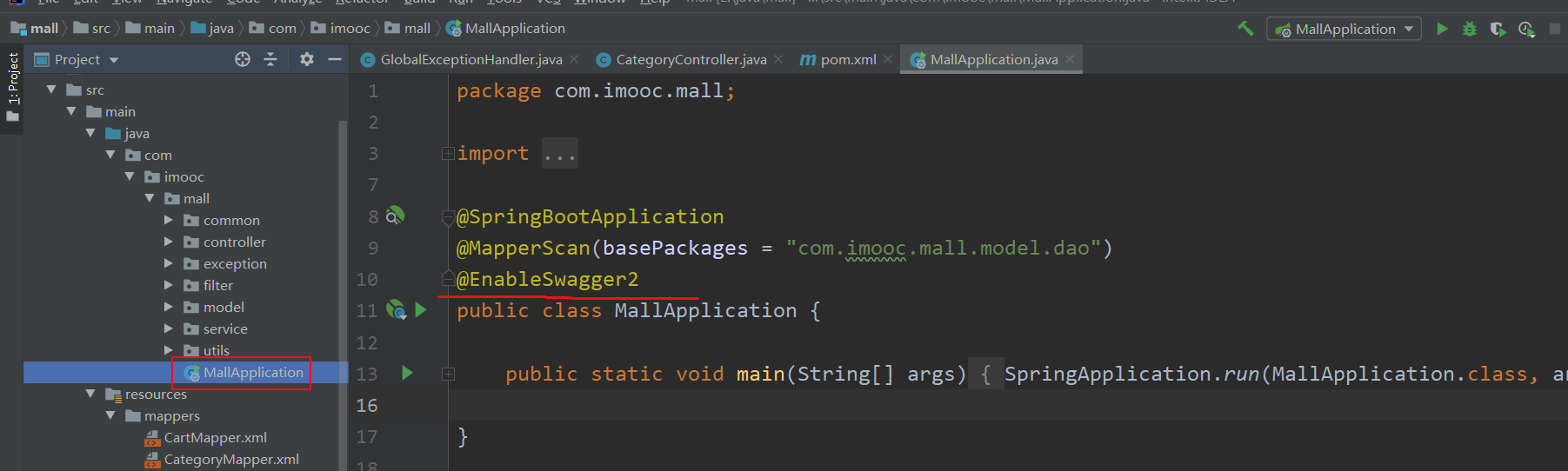
3. Create SpringFoxConfig class to configure Swagger;

SpringFoxConfig class:
package com.imooc.mall.config;
import org.springframework.context.annotation.Bean;
import org.springframework.context.annotation.Configuration;
import springfox.documentation.builders.ApiInfoBuilder;
import springfox.documentation.builders.PathSelectors;
import springfox.documentation.builders.RequestHandlerSelectors;
import springfox.documentation.service.ApiInfo;
import springfox.documentation.spi.DocumentationType;
import springfox.documentation.spring.web.plugins.Docket;
@Configuration
public class SpringFoxConfig {
//visit http://localhost:8083/swagger-ui.html, you can see the API document
@Bean
public Docket api() {
return new Docket(DocumentationType.SWAGGER_2)
.apiInfo(apiInfo())
.select()
.apis(RequestHandlerSelectors.any())
.paths(PathSelectors.any())
.build();
}
private ApiInfo apiInfo() {
return new ApiInfoBuilder()
.title("Admire fresh")
.description("")
.termsOfServiceUrl("")
.build();
}
}explain:
(1) This configuration file generally does not need to be written by ourselves; It is a template code. When we need it in the future, just come to copy directly, and then fine tune it according to our needs;

4. Create ImoocMallWebMvcConfig class to configure address mapping;
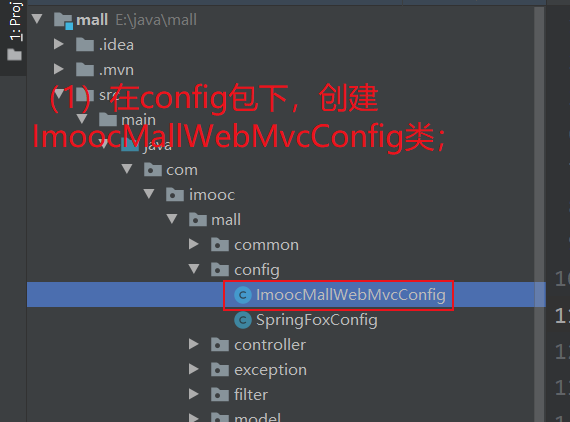
package com.imooc.mall.config;
import org.springframework.context.annotation.Configuration;
import org.springframework.web.servlet.config.annotation.ResourceHandlerRegistry;
import org.springframework.web.servlet.config.annotation.WebMvcConfigurer;
/**
* Description: configure address mapping
*/
@Configuration
public class ImoocMallWebMvcConfig implements WebMvcConfigurer {
@Override
public void addResourceHandlers(ResourceHandlerRegistry registry) {
registry.addResourceHandler("swagger-ui.html").addResourceLocations(
"classpath:/META-INF/resources/");
registry.addResourceHandler("/webjars/**").addResourceLocations(
"classpath:/META-INF/resources/webjars/");
}
}
explain:
(1) The @ Configuration annotation is used here again to illustrate that this class is a Configuration class;;;; The first time I encountered [@ Configuration annotation] was in[ Spring IoC container and bean management 25: use Java Config to implement Spring IoC 1: object instantiation; (@Configuration,@Bean)];
(2) Configuration content analysis;
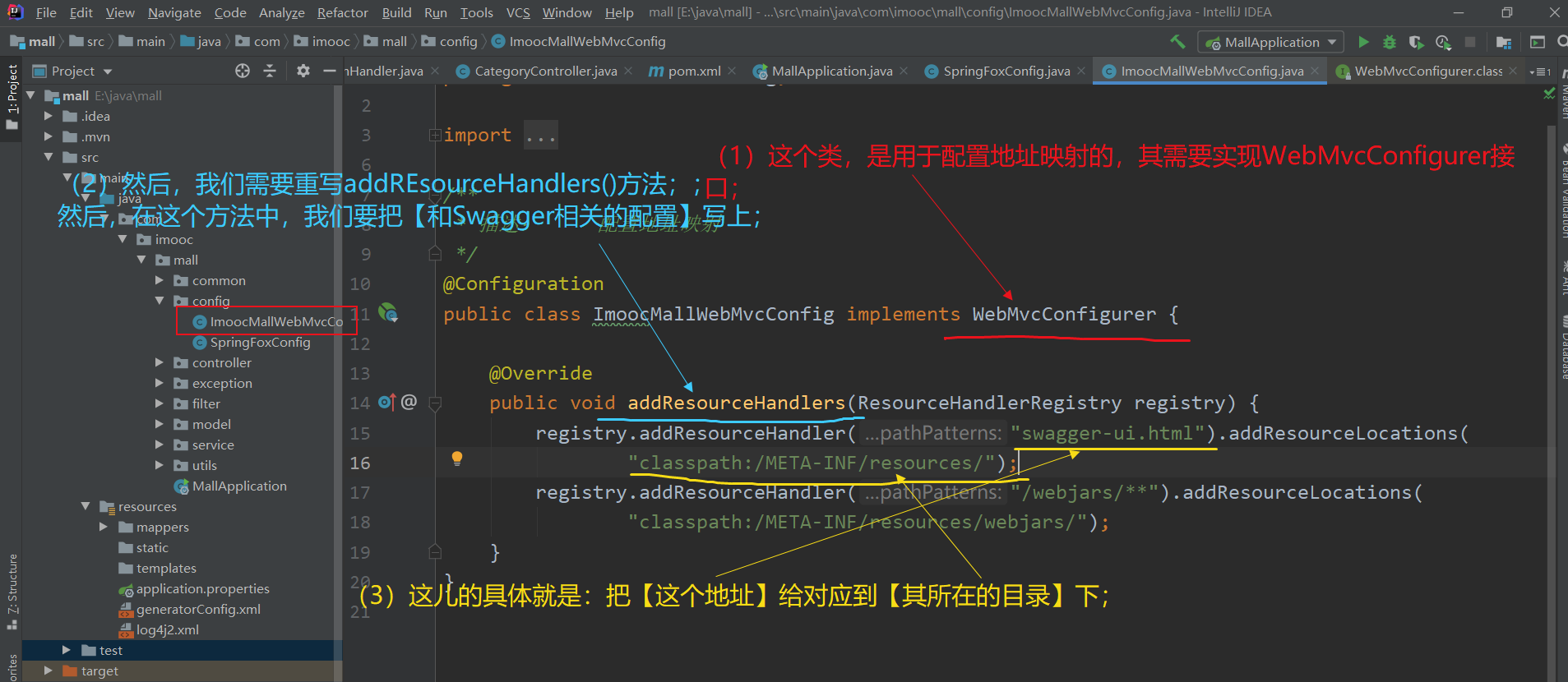
(3) There is no need to remember the content here. Just come and copy it when necessary;
2: Use Swagger;
1. Access Swagger document address; Then, the basic information of the interface can be described through [@ ApiOperation("interface description information")];
Start the project; Then visit the configuration in spring foxconfig[ http://localhost:8083/swagger-ui.html ]This address;
You can see that all the URLs in the project and the exposed interfaces are collected here; In the future, if we want to interact with other people, we will provide it directly[ http://localhost:8083/swagger-ui.html ]With this address, the other party can know which interfaces we have;
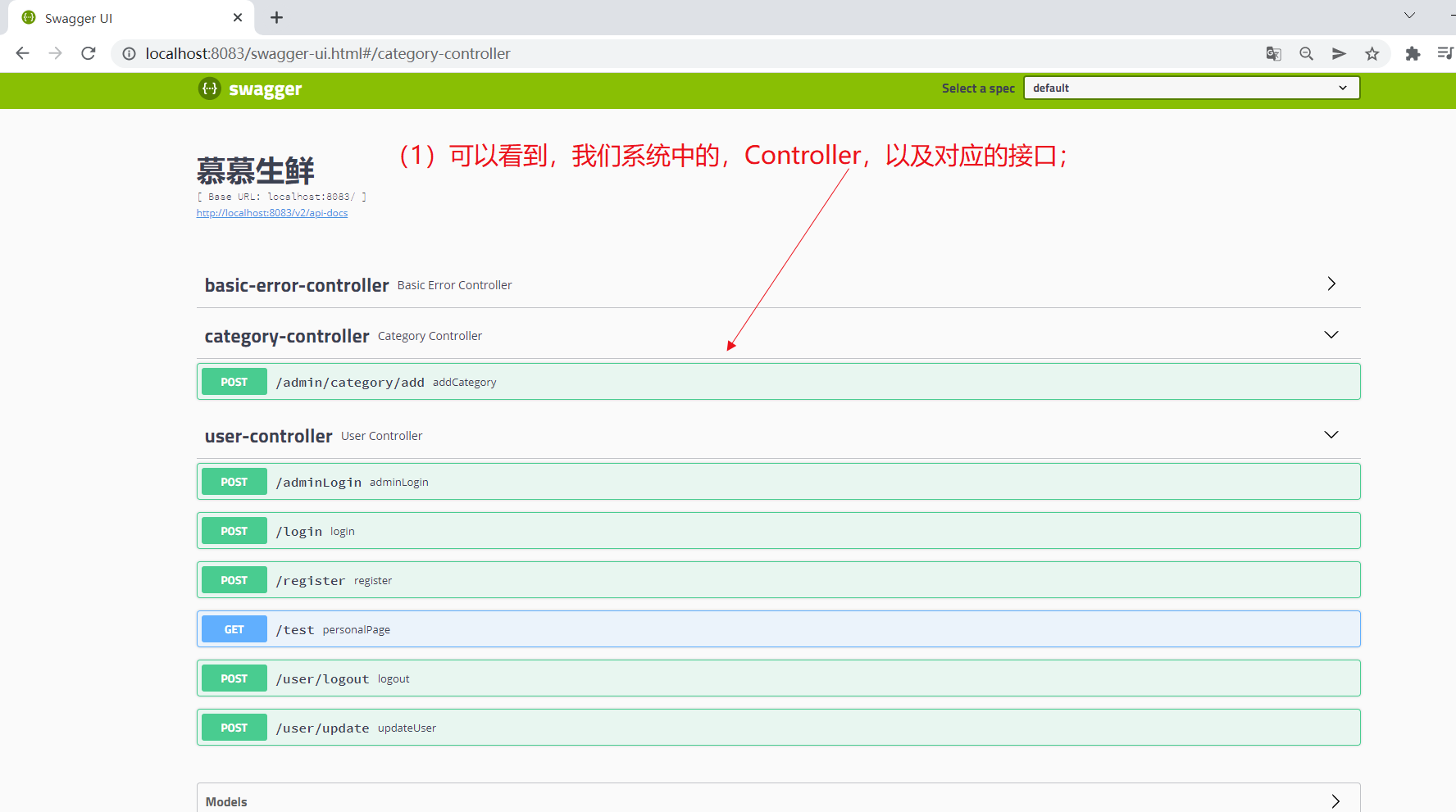
On the interface, we can use [@ ApiOperation("interface description information")] to describe the basic information of the interface;
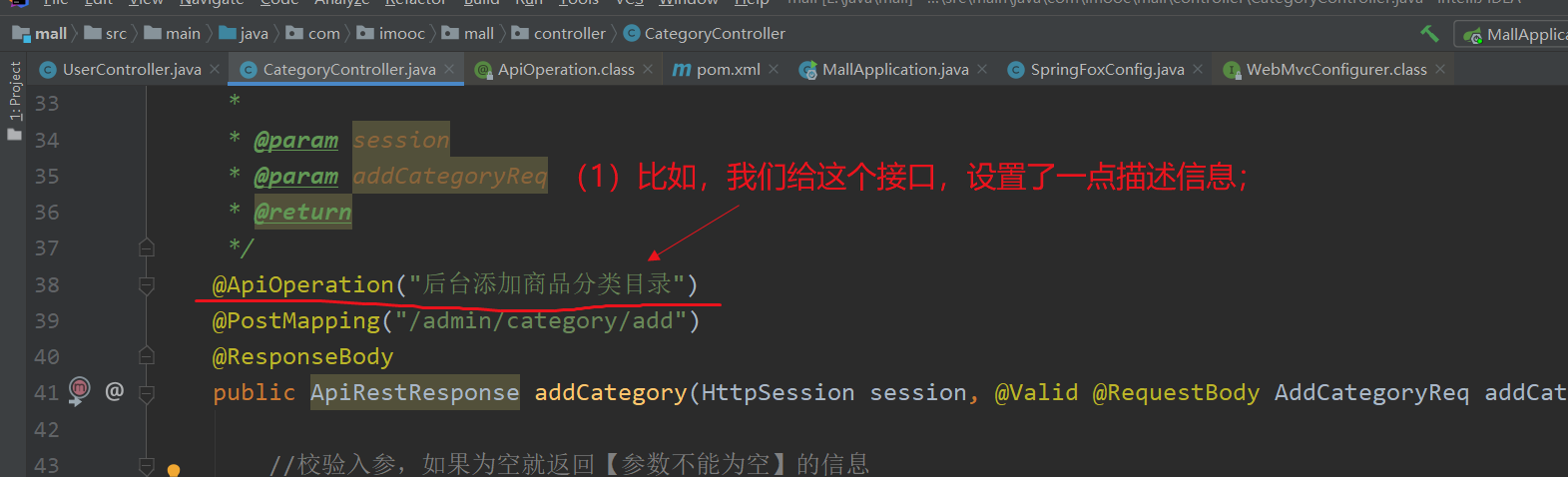
Restart the project and refresh the page:
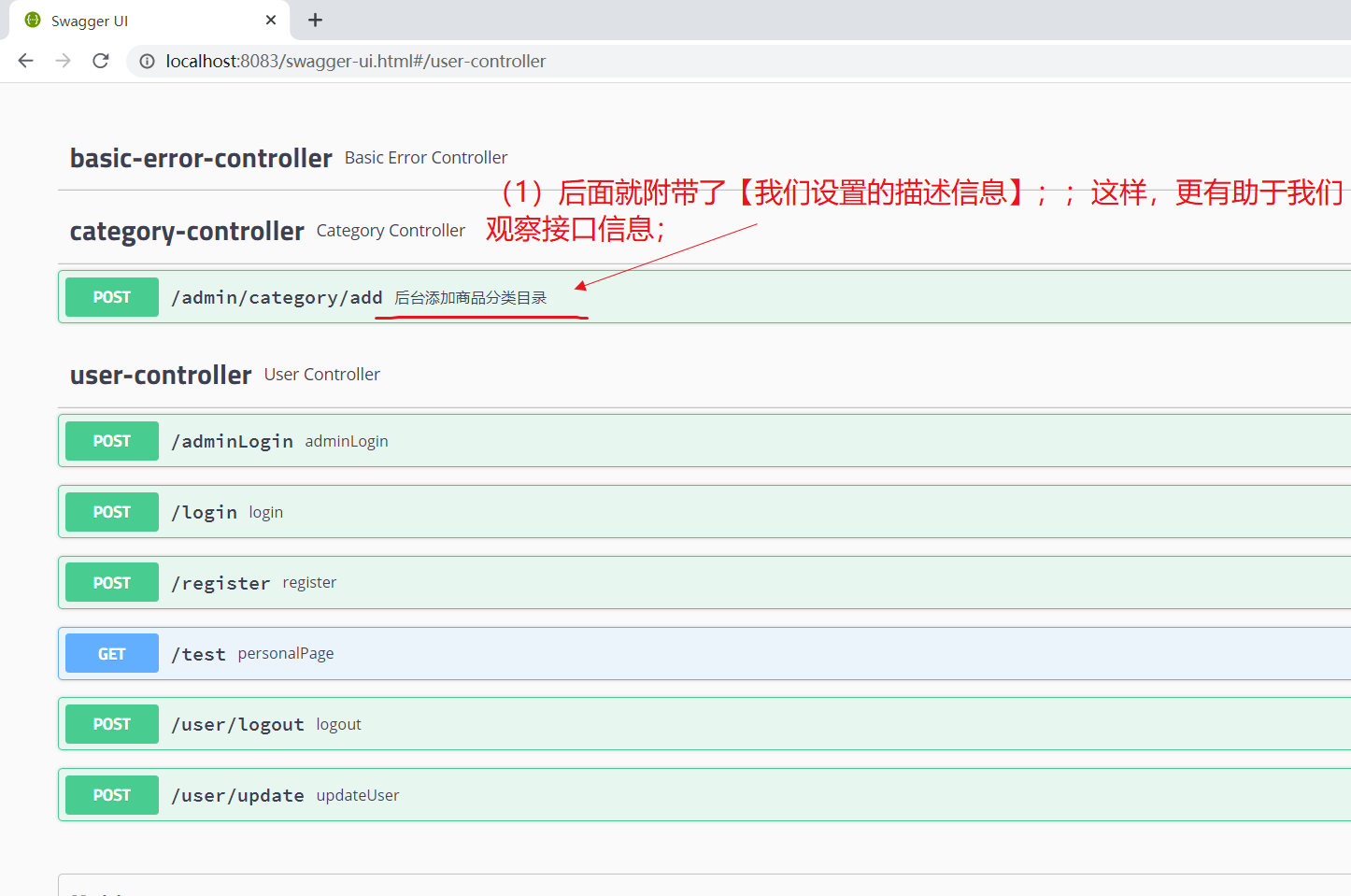
2. You can debug the interface on the Swagger document page; (therefore, this Swagger document page can be used as a postman)
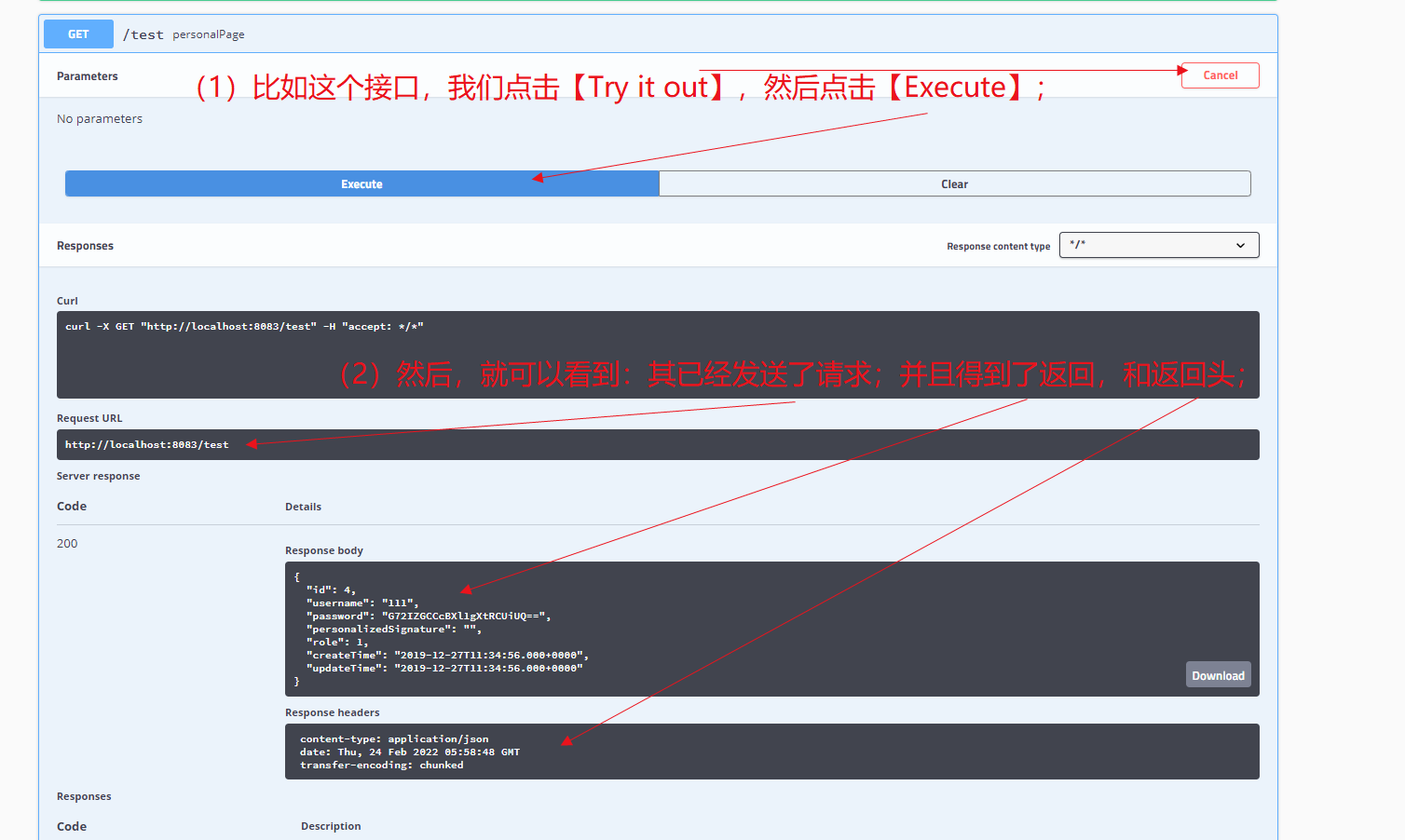
............................................................

