My intention is to compress the quality of the picture, and accidentally write it to modify the width and height of the picture;
1. HTML code:
<!DOCTYPE html>
<html lang="en">
<head>
<meta charset="UTF-8">
<meta name="viewport" content="width=device-width, initial-scale=1.0">
<meta http-equiv="X-UA-Compatible" content="ie=edge">
<title></title>
</head>
<body>
<div>
<input type="file" name="" id="upload_img">
<img src="" alt="" id="upload_img_preview">
</div>
</body>
<script>
</script>
<script src="js/a.js"></script>
</html>2. Code of js:
It uses img.onload, fileReader interface to read files, canvas drawing technology,
First, add a listening event to the input,
var ipt =document.getElementById('upload_img');
ipt.addEventListener('change',function(e){
var file=e.target.files[0];
})Use filereader function to read pictures when input ting and uploading pictures
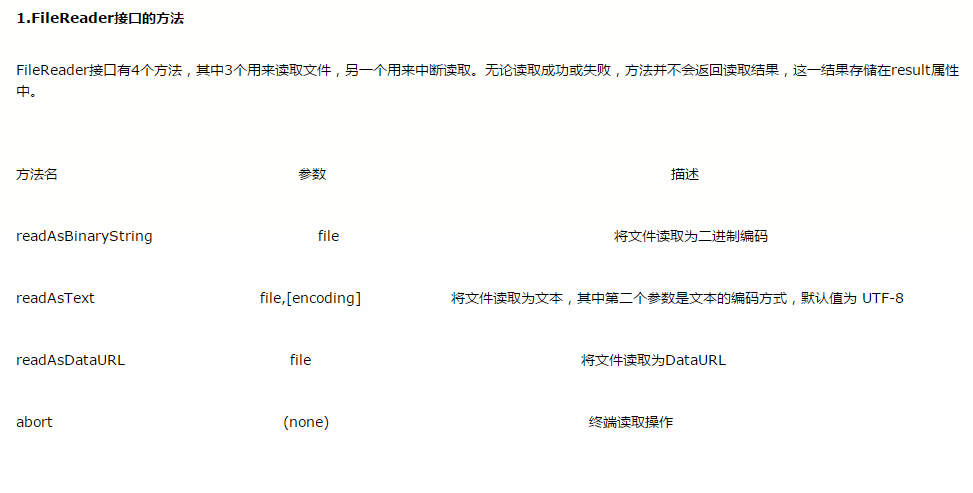
Call readAsDataURL in the chang e function of input;
reader.readAsDataURL(file);
First declare a reader=new FileReader();
When the reader.readAsDataURL(file) is completed, the onload interface will be called:
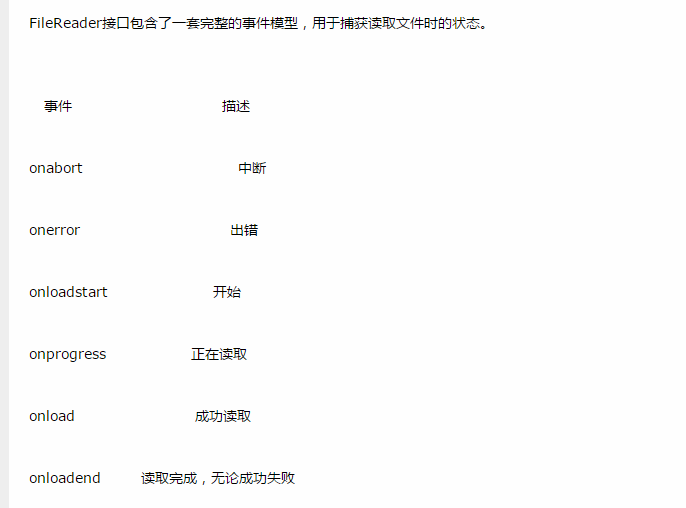
When the file is read successfully, an event to call img.onload is returned;
Before calling, declare an img =new Image(); and canvas=document.createElement('create');context=canvas.getContext('2d');
In img.onload, judge the size of this image and the size of the required image, then draw it on canvas, and finally export canvas as base64 image and present it on the page;
img.onload = function () {
var imgWidth=this.width//Width of uploaded image
imgHeight = this.width,//Height of uploaded image
maxWidth=1024,//Maximum picture width
maxHeight = 1024,//Picture maximum height
targetWidth=imgWidth,//Width of last picture
targetHeight=imgHeight//Height of last picture
// If the width or height of the picture is greater than the maximum width and height of the picture
if(imgWidth>maxWidth||imgHeight>maxHeight){
// Width greater than height
if(imgWidth/imgHeight>maxWidth/maxHeight){
targetWidth=maxWidth;
targetHeight=Math.round(maxWidth*(imgWidth/imgHeight))
}
// Less than high
else{
targetHeight=maxHeight;
targetWidth=Math.round(maxHeight*(imgHeight/imgWidth));
}
}
canvas.width=targetWidth;//canvas width = image width
canvas.height=targetHeight;//canvas height = image height
context.clearRect(0,0,targetWidth,targetHeight)//Clean up canvas
context.drawImage(img,0,0,targetWidth,targetHeight)//canvas drawing
var newUrl=canvas.toDataURL('image',0.92);//canvas export to base64
upload_img_preview.src=newUrl
}