The first is typeorm's Official Address,
Someone in the country has doubled Chinese version , timeliness is not guaranteed
/ Install the following packages via npm:
- typeorm //typeorm connection database
- @types/node//type system
- typescript //ts base
- oracledb //oracle base
- ts-node //nodejs compiles tools that run ts;
/ Root Path Configuration:
- package.json //project dependencies, scripts, descriptions, etc.
- tsconfig.json //ts compilation settings
1 { 2 "compilerOptions": { 3 "module": "commonjs", 4 "noImplicitAny": true, 5 "removeComments": true, 6 "preserveConstEnums": true, 7 "sourceMap": true, 8 "outDir": "./dist", 9 "emitDecoratorMetadata": true, //typeorm Special Requirements 10 "experimentalDecorators": true //typeorm Special Requirements 11 }, 12 "include": [ 13 "src/**/*" 14 ], 15 "exclude": [ 16 "node_modules", 17 "**/*.spec.ts" 18 ] 19 }
- ormconfig.json //database connection parameters
{ "type": "oracle", "host": "10.16.2.41", "port": 1521, "username": "admin", "password": "admin", "sid": "ORCL", "synchronize": true, "logging": true, "entities": [ "src/entity/**/*.ts" ], "migrations": [ "src/migration/**/*.ts" ], "subscribers": [ "src/subscriber/**/*.ts" ] }
- .vscode configuration: launch.json, mainly configures the js path that vscode compiles from ts when debug. This is not relevant to the project, just for debugging convenience
1 { 2 "name": "Current TS File", 3 "type": "node", 4 "request": "launch", 5 "program": "${workspaceRoot}\\node_modules\\ts-node\\dist\\bin.js", 6 "args": [ 7 "${relativeFile}" 8 ], 9 "cwd": "${workspaceRoot}", 10 "protocol": "inspector" 11 }
/ Writing body:
1 import "reflect-metadata"; 2 import {createConnection} from "typeorm"; 3 import {xxx} from "./src/entity/xxx"; //Introducing a data table structure mapping file 4 5 createConnection().then(async connection => { //Automatically follow path when connection parameter is empty ormconfig.json Information Connection 6 /*let a = await connection.query( 7 `SELECT * FROM xxx` 8 ); *///Use native directly sql Statement Query 9 10 let a = await connection.manager.find(xxx) //Query using connectors connection.manager 11 console.log("result: ", a); 12 }).catch(error => console.log(error));
Build Datasheet Entity Structure xxx.js under src/entity/Format Reference Official Web
Run npm start on the cmd root path or use vscode debugging
Differences from sequelize
Move from Sequelize to typeorm because sequelize officially does not support connecting to Oracle
typeorm, as described by its name, is a very complete database relationship map with a typescript type system, showing a screenshot of the data type:
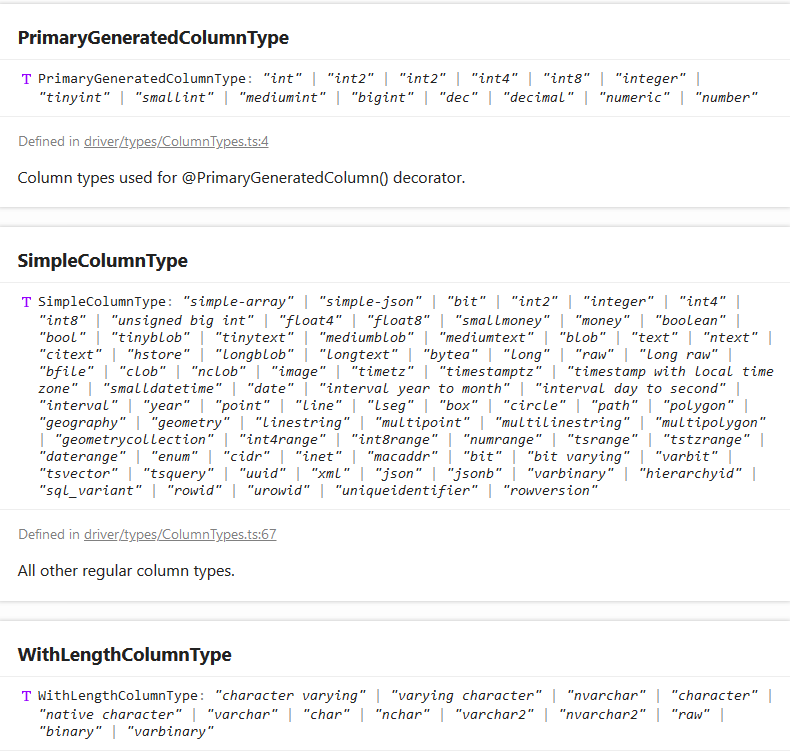
Is this still js?Of course, such a complete type system benefits from typescript, and we can use type declarations as appropriate when building it because they are not required (they are still JS in nature)
Many types can be replaced by js native type + length, depending on actual requirements
Automatically generating/updating mapping file scripts from the database can be relatively complex
typescript is also your first contact. The article was only discovered after a few weeks of groping. It is unavoidable that there are errors in the content. If there are any, please call again. Thank you.