Add Dependency
<!--Add to mysql and mybatis rely on--> <dependency> <groupId>mysql</groupId> <artifactId>mysql-connector-java</artifactId> </dependency> <dependency> <groupId>org.mybatis.spring.boot</groupId> <artifactId>mybatis-spring-boot-starter</artifactId> <version>2.0.0</version> </dependency>
Configure MyBatis
@Configuration @MapperScan("com.example.springbootstartlearn.Dao") public class MyBatisConfig { @Autowired private DataSource dataSource; @Bean public SqlSessionFactory sqlSessionFactory() throws Exception { SqlSessionFactoryBean factoryBean = new SqlSessionFactoryBean(); factoryBean.setDataSource(dataSource); // Scan moudel factoryBean.setTypeAliasesPackage("com.example.springbootstartlearn.Moudel"); PathMatchingResourcePatternResolver resolver = new PathMatchingResourcePatternResolver(); factoryBean.setMapperLocations(resolver.getResources("classpath*:**/sqlmap/*.xml")); return factoryBean.getObject(); } }
Configure Data Source
Instead of using the properties configuration file, use the yml configuration file, which is configured as follows
spring: datasource: driver-class-name: com.mysql.cj.jdbc.Driver url: jdbc:mysql://192.168.1.8:3306/studenms?useUnicode=true&zeroDateTimeBehavior=CONVERT_TO_NULL&autoReconnect=true&characterEncoding=utf-8&serverTimezone=Asia/Shanghai username: root password: sa
Write a dao
The model definition is no longer written here, it's a java class, defined by the field of the database, but implemented the getter/setter method and construction method
@Repository("userDao") public interface UserDao { public List<UserMoudel> findAll(); public UserMoudel findById(int id); public boolean update(UserMoudel moudel); }
To configureSqlmapper.xml
<mapper namespace="com.example.springbootstartlearn.Dao.UserDao"> <!-- sql mapping --> <select id="findAll" resultType="com.example.springbootstartlearn.Moudel.UserMoudel" > select * from t_user </select> <select id="findById" resultType="com.example.springbootstartlearn.Moudel.UserMoudel"> select * from t_user where id=#{id} </select> <update id="update" parameterType="com.example.springbootstartlearn.Dao.UserDao"> update t_user <trim prefix="set" suffixOverrides=","> <if test="user != null">user=#{user},</if> <if test="role != null">role=#{role},</if> <if test="name != null">name=#{name},</if> <if test="email != null">email=#{email},</if> <if test="password != null">password=#{password}</if> </trim> where id=#{id} </update> </mapper>
Write service and serviceImpl
service
public interface IUserSvc { public List<UserMoudel> findAll(); public UserMoudel findById(int id); public boolean update(UserMoudel moudel); }
serviceImpl
@Service("userSvc") public class UserSvcImpl implements IUserSvc { @Autowired private UserDao dao; @Override public List<UserMoudel> findAll() { return dao.findAll(); } @Override public UserMoudel findById(int id) { return dao.findById(id); } @Override public boolean update(UserMoudel moudel) { return dao.update(moudel); } }
Write Controller and integrate swagger
@Api("User Information Service Interface") @RestController @RequestMapping(value = "user") public class UserController { @Autowired private UserSvcImpl userSvc; @ApiOperation("Get all user information") @GetMapping(value = "/findAll") @ResponseBody public List<UserMoudel> findAll() { return userSvc.findAll(); } @ApiOperation(value = "According to user Id Query user information") @GetMapping(value = "/findById") @ResponseBody public UserMoudel findById(@RequestParam(value = "user Id",required = true) int id){ return userSvc.findById(id); } @ApiOperation("Update user information") @PutMapping("/update") @ResponseBody public boolean update(@RequestBody UserMoudel moudel){ return userSvc.update(moudel); } }
The swagger interface list is as follows

The test results for each interface are as follows:
findAll interface
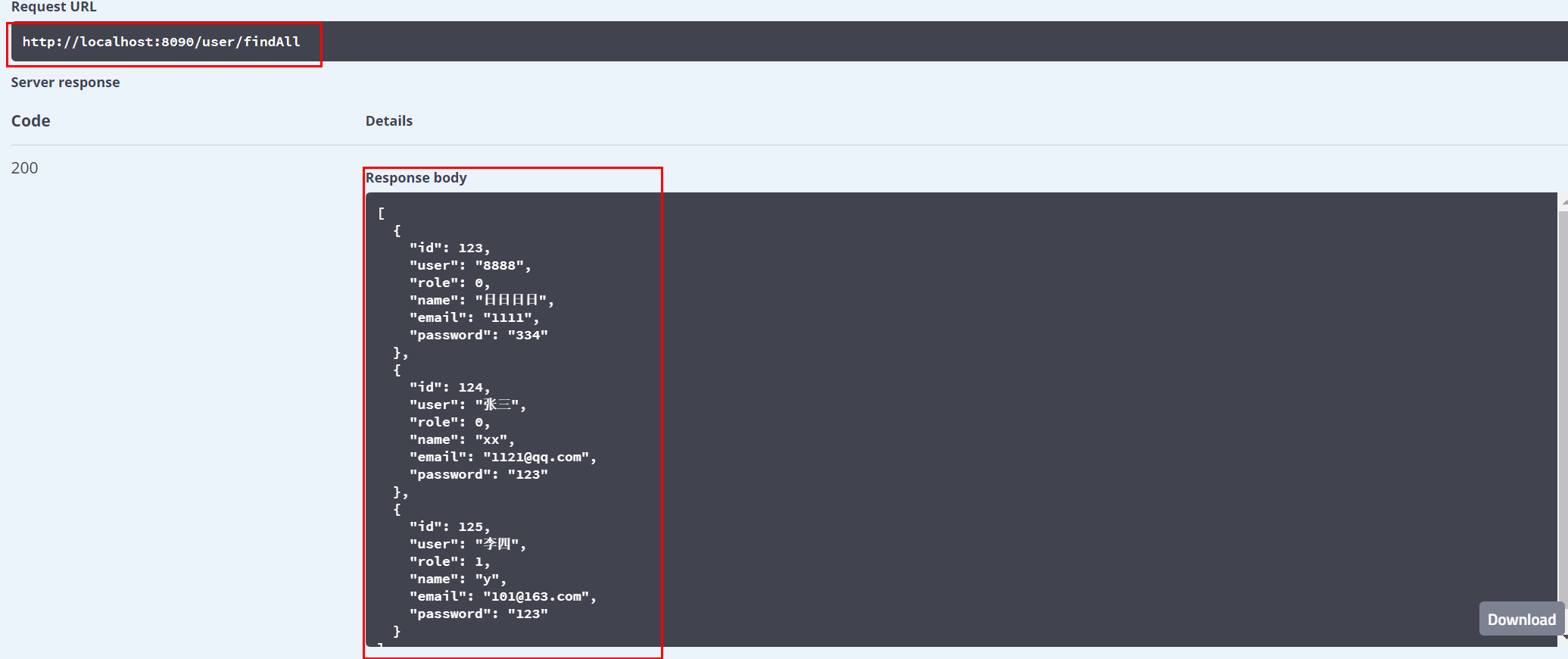
findById interface:
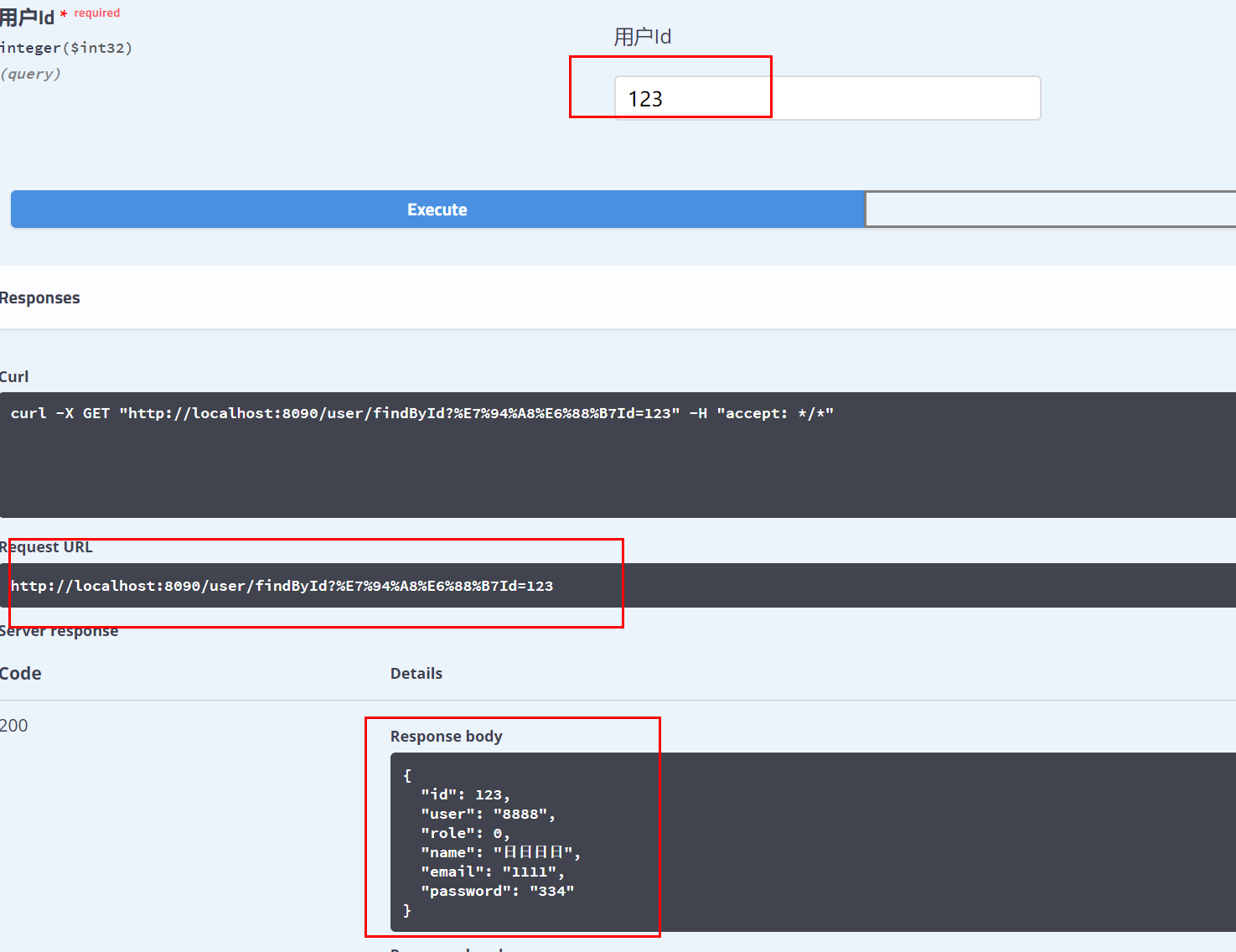
update interface

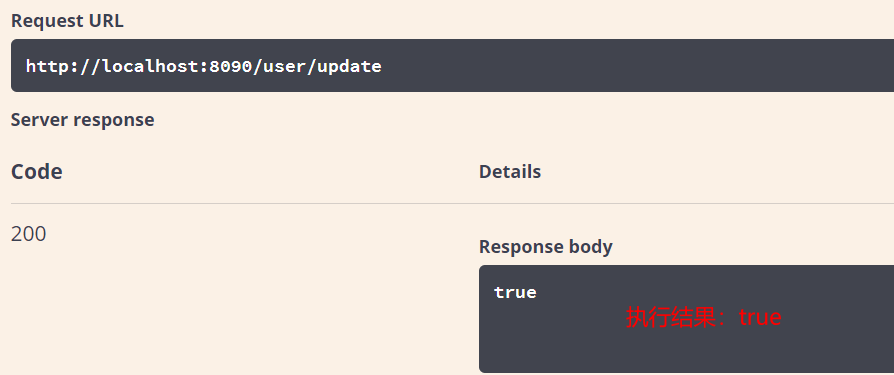
Before updating the database:
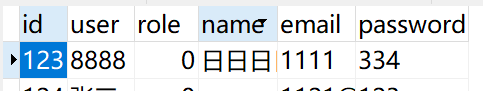
After executing the interface
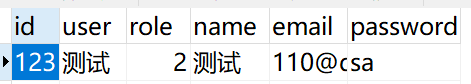
Problems encountered
- Initialization of the data source failed with the following exception information:
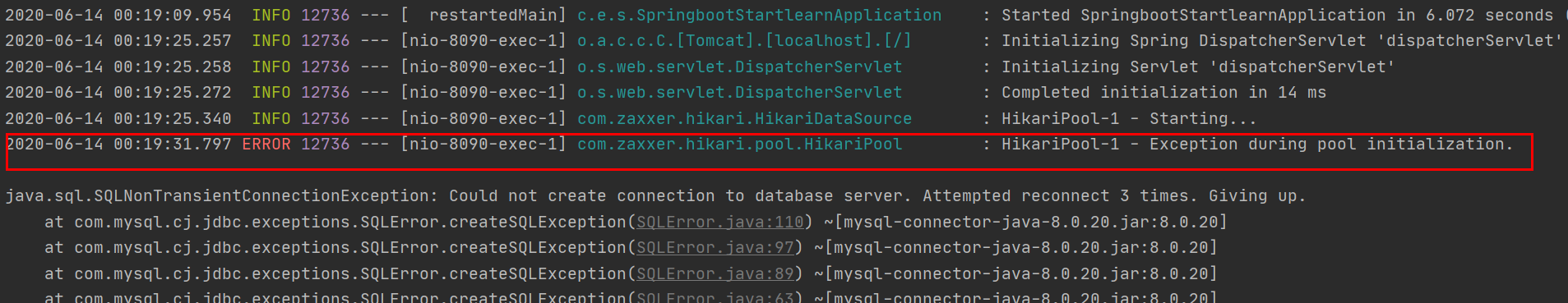
Usually this is due to incorrect data source connection information or inconsistent driver and database versions
swagger and spring boot attribute annotations
@Api: Used on a class to illustrate its role
@ApiOperation: Used in a method to illustrate the effect of the method
@ApiImplicitParams: Used to include a set of parameter descriptions on a method
@ApiImplicitParam: Used in the @ApiImplicitParams comment to specify aspects of a request parameter
paramType: Where to place the parameter
Header-->Get request parameters: @RequestHeader
Query-->Get request parameters: @RequestParam
path (for restful interface)-->Get request parameters: @PathVariable
body (not commonly used)
form (not commonly used)
Name: parameter name
dataType: Parameter type
required: whether the parameter must be passed
value: what the parameter means
defaultValue: The default value of the parameter
@ApiResponses: Used to represent a set of responses
@ApiResponse: Used in @ApiResponses to convey an incorrect response message
code: a number, such as 400
message: information, such as "request parameter error"
response: class that throws an exception
@ApiModel: Describes information about a Model (this is typically used when post s are created using a scenario such as @RequestBody where request parameters cannot be described using the @ApiImplicitParam annotation)
@ApiModelProperty: Describes the properties of a model
