Equipment telemetry and display
1, Basic equipment concept
Observe the equipment panel, which is composed of the following parts:
- Attribute: basic information, relatively stable
- Telemetry: status information to be measured
- Warning: there is a problem with the status of the device or device monitoring
- Events: events that occur on the device
- Association: who the equipment belongs to, on which asset, etc
- Audit log: who did what on the platform
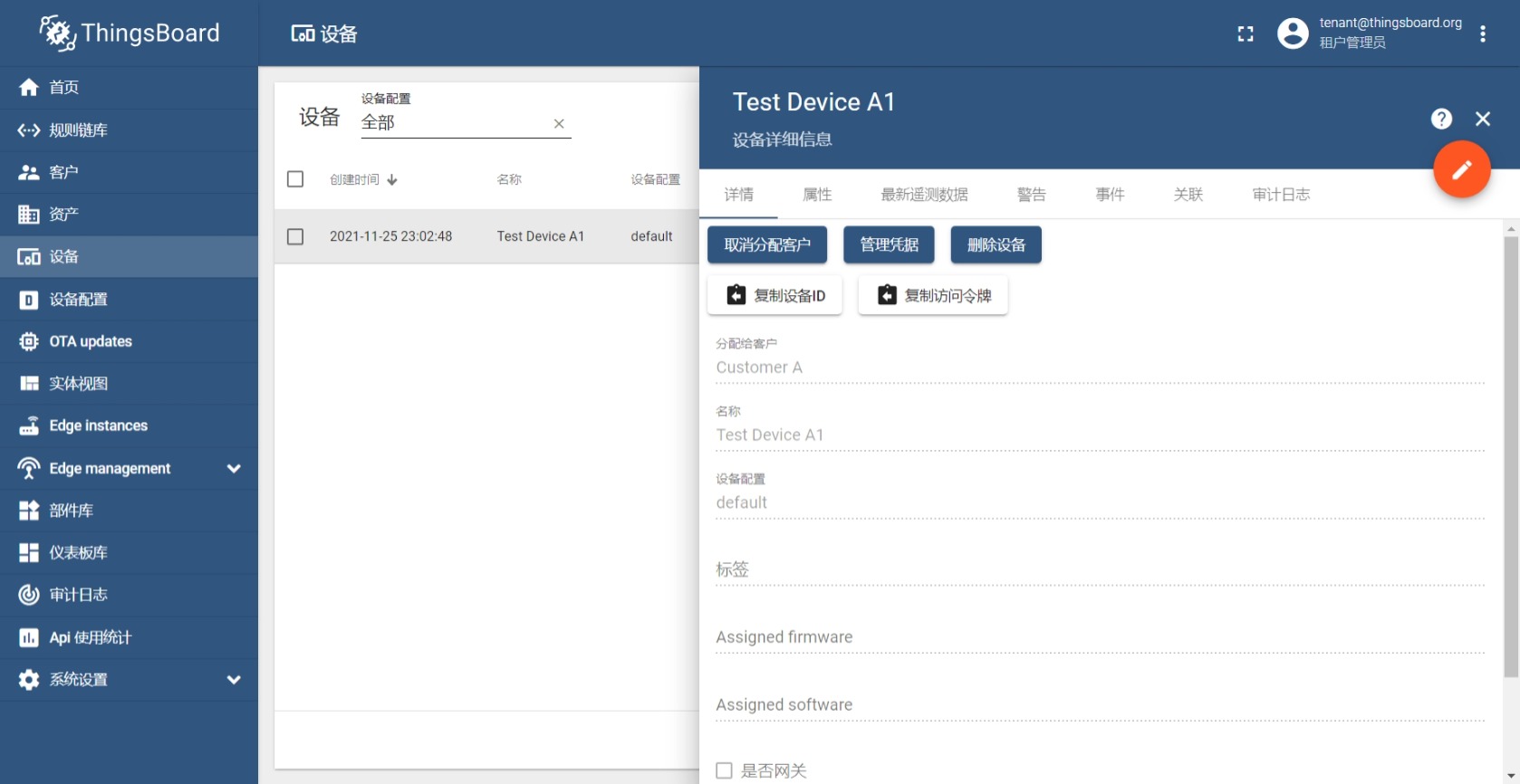
Among them, attribute is the foundation and telemetry is the core.
2, Attributes
ThingsBoard can assign custom attributes to entities and manage them.
Attribute represents the basic information of the device. It exists in key value format and can be seamlessly compatible with IoT devices.
Attributes are divided into client attributes, server attributes and shared attributes. It is easy to understand using the official diagram.
-
Client properties
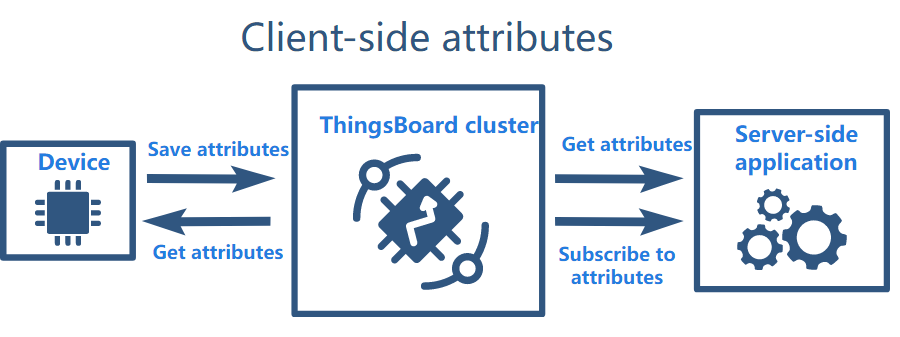
-
Server properties
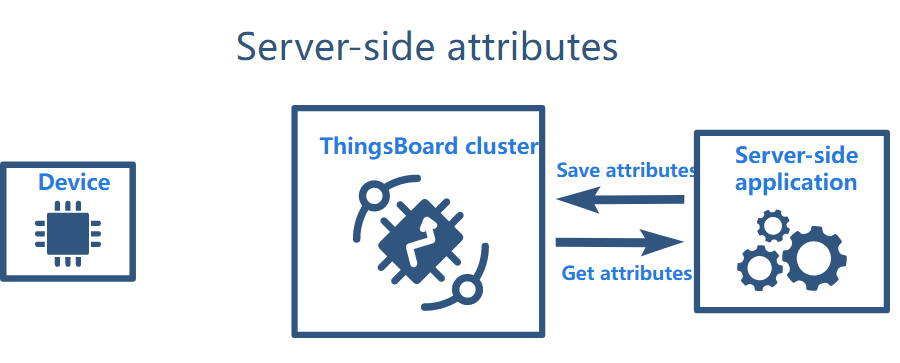
-
share property
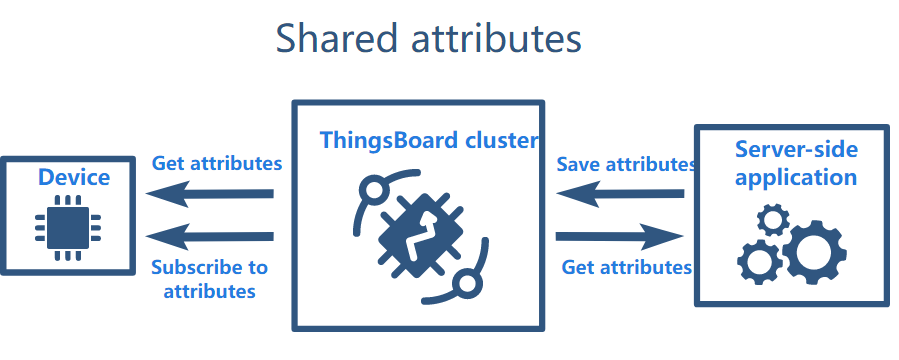
3, Telemetry
One of the core purposes of the Internet of things is to collect and upload the corresponding telemetry data through sensors. In this regard, ThingsBoard provides a large number of functions related to telemetry data operation:
- Collect device data using MQTT, CoAP or HTTP protocols.
- It is stored in Cassandra (efficient, scalable and fault-tolerant NoSQL database) to store timing data.
- Query the latest time series data value, or query all data in a specific time period.
- Subscriptions use websockets to subscribe to data updates (for visualization or real-time analysis).
- Visualization uses configurable and configurable widgets and dashboards to visualize timing data.
- Filtering and analysis use a flexible rule engine to filter and analyze data (/ docs / user guide / rule engine /).
- Event alerts trigger event alerts based on collected data.
- Data is transmitted through the rule engine node to interact with external data (such as Kafka or RabbitMQ rule node)
The official has a blueprint, which is clear at a glance:
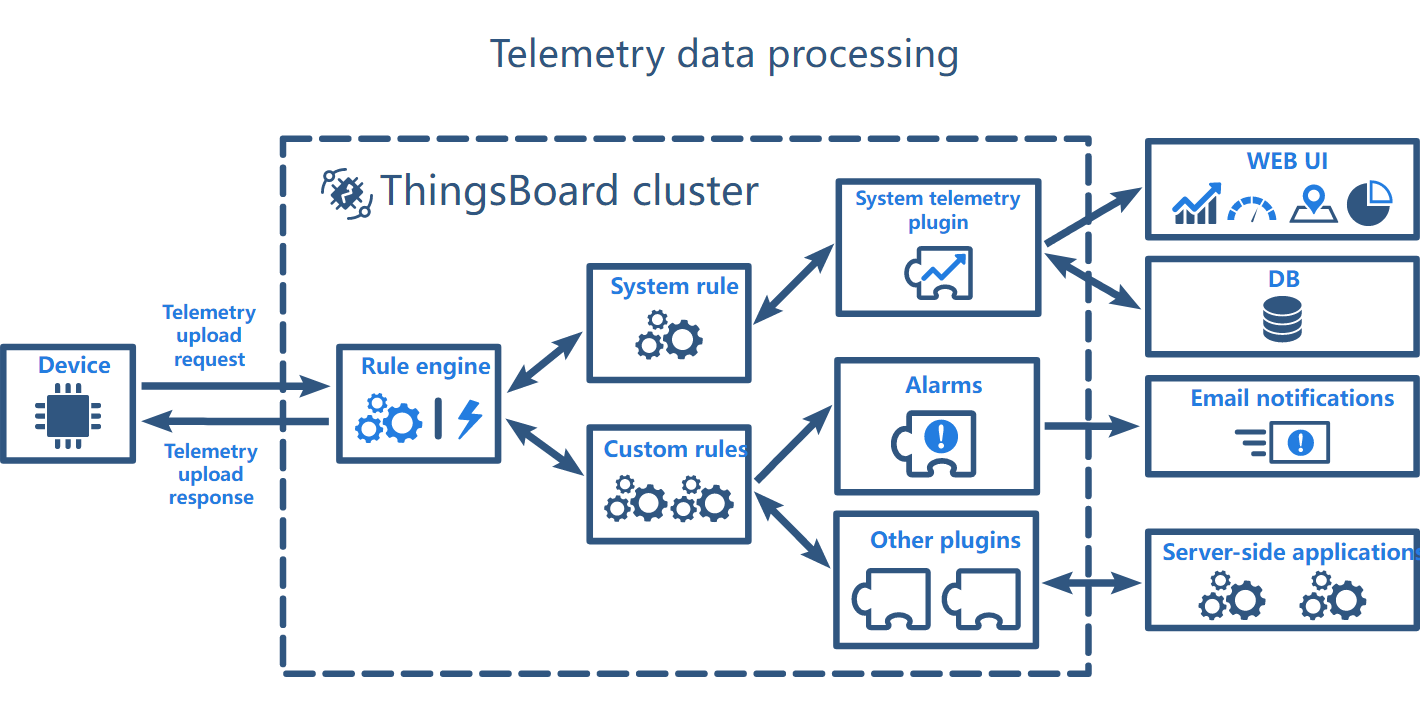
4, Street lighting equipment definition
First, define a simple street lamp device with 4 telemetry states:
- switch
- brightness
- Electric quantity
- position information
These telemetry states are processed and displayed step by step through the chapters.
5, Equipment simulation
If you want to connect the device, you must first find out the API for downloading and uploading data and the API for connecting the device to the platform.
Device API
The main api for communicating with the cloud platform is the device api,
Once the platform is deployed, it can be accessed directly in the browser http://IP:9090/swagger-ui/#/device-api-controller
Telemetry simulation
Download the sdk of the device client with the function of uploading device information from Github.
https://github.com/thingsboard/thingsboard-python-client-sdk
Or install directly using pip3:
pip3 install tb-mqtt-client
Upload telemetry data of analog equipment to equipment platform through mqtt link:
# -*- coding:utf-8 -*-
import random
from time import sleep
from tb_device_mqtt import TBDeviceMqttClient, TBPublishInfo
def send_to(token,telemetry):
client = TBDeviceMqttClient("IP", token)
# Connect to ThingsBoard
client.connect()
# Sending telemetry without checking the delivery status
client.send_telemetry(telemetry)
# Sending telemetry and checking the delivery status (QoS = 1 by default)
result = client.send_telemetry(telemetry)
# get is a blocking call that awaits delivery status
success = result.get() == TBPublishInfo.TB_ERR_SUCCESS
print(success)
# Disconnect from ThingsBoard
client.disconnect()
def mock_telemetry():
t = {
"turn": 1,
"light": random.choice(range(0,100)),
"battery":random.choice(range(10,60)),
}
return t
if __name__ == '__main__':
while True:
sleep(3)
tokens = ["token_lamp_1"]
for token in tokens:
telemetry = mock_telemetry()
send_to(token,telemetry)
Please note that!
pip is not the latest version. If you need to use http, you need to download it and install it locally
git clone git@github.com:thingsboard/thingsboard-python-client-sdk.git
6, Power display
Dashboard
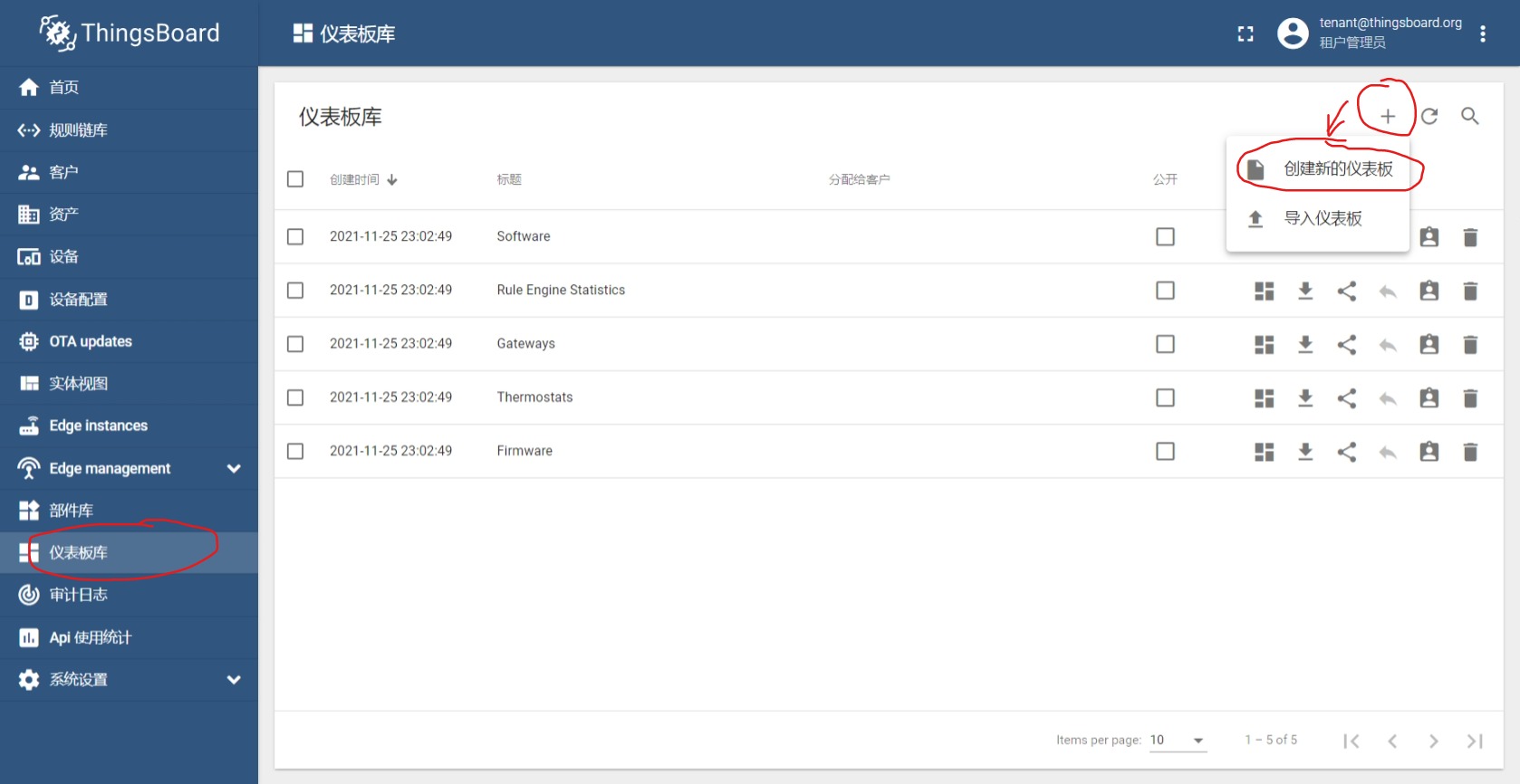
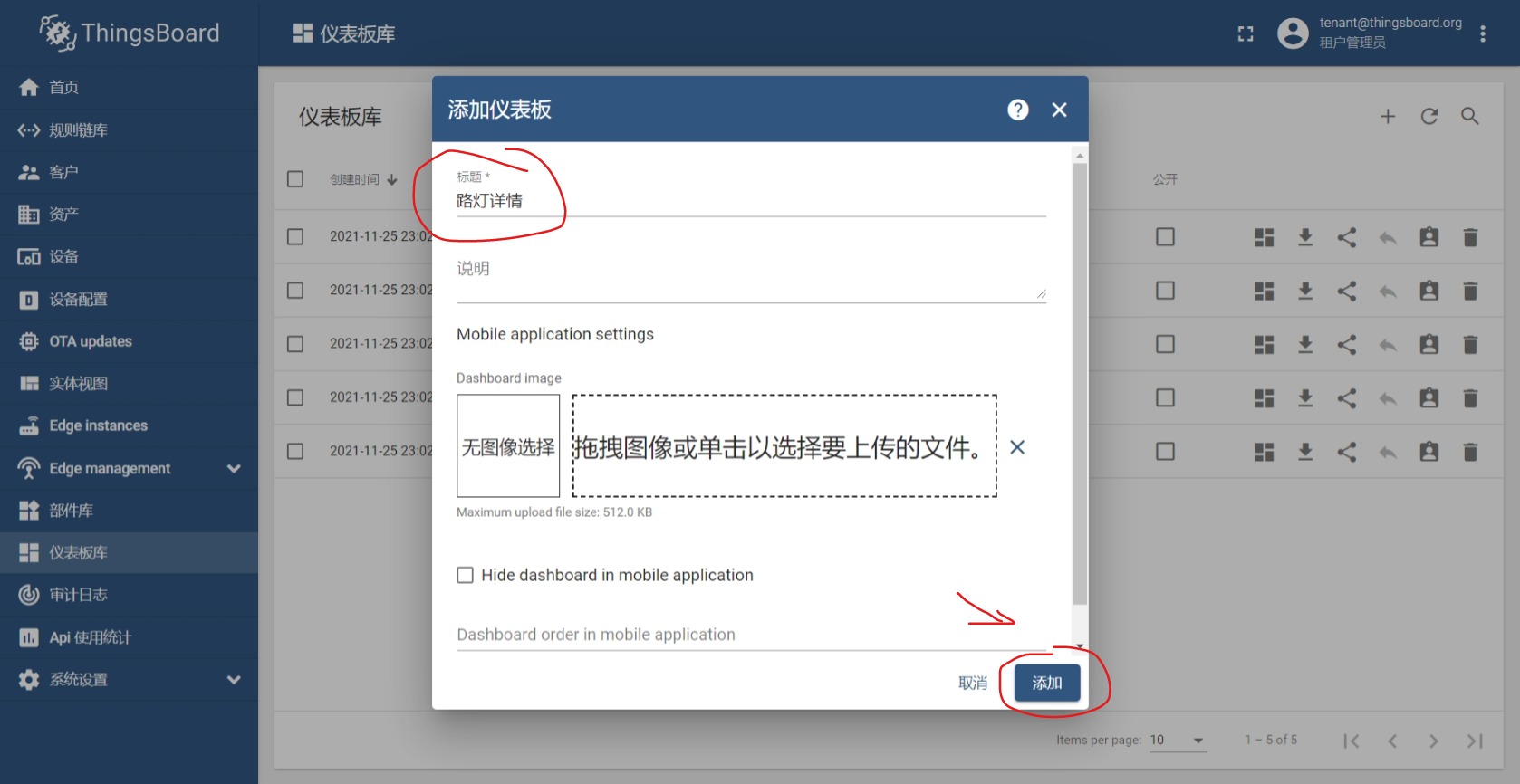
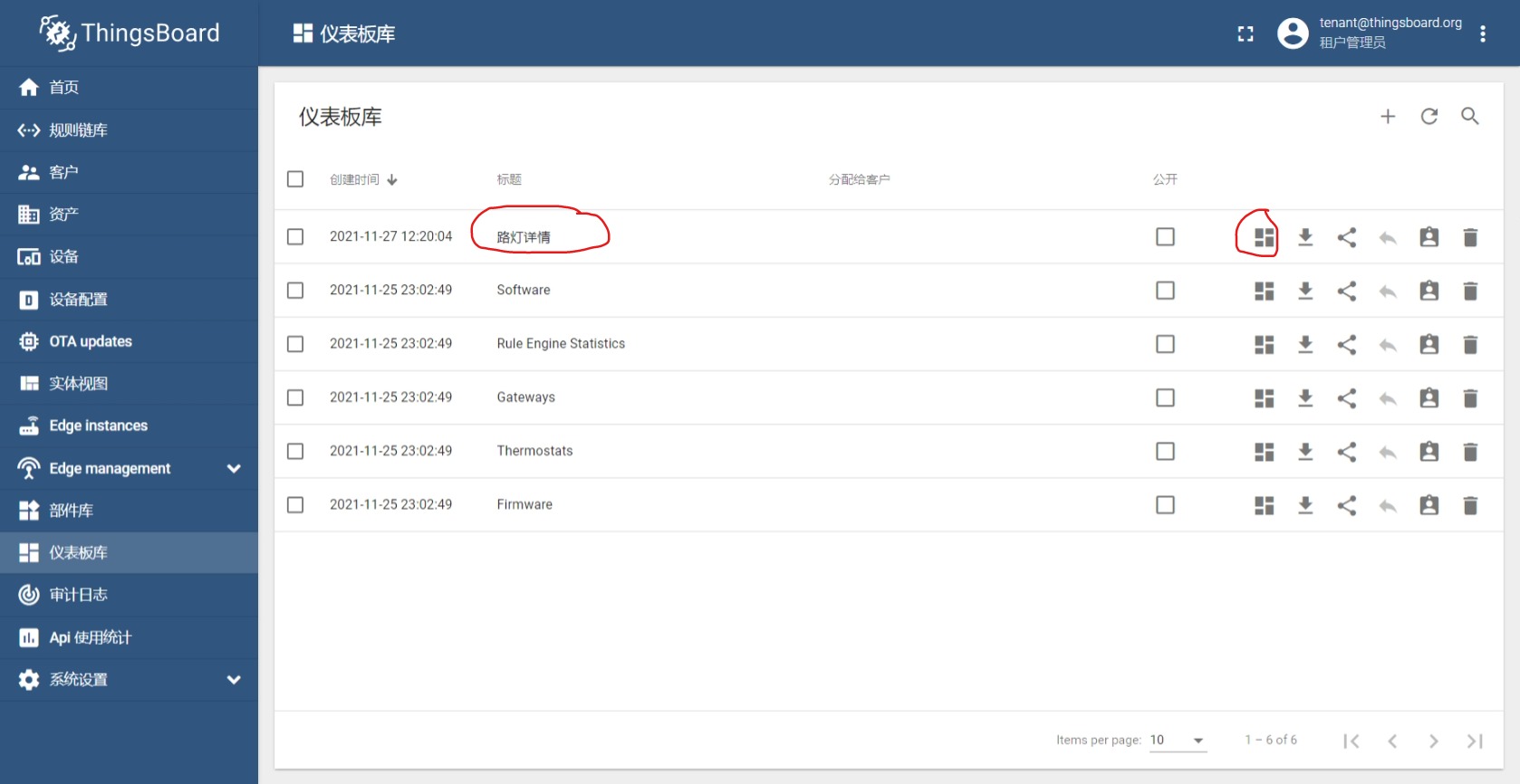

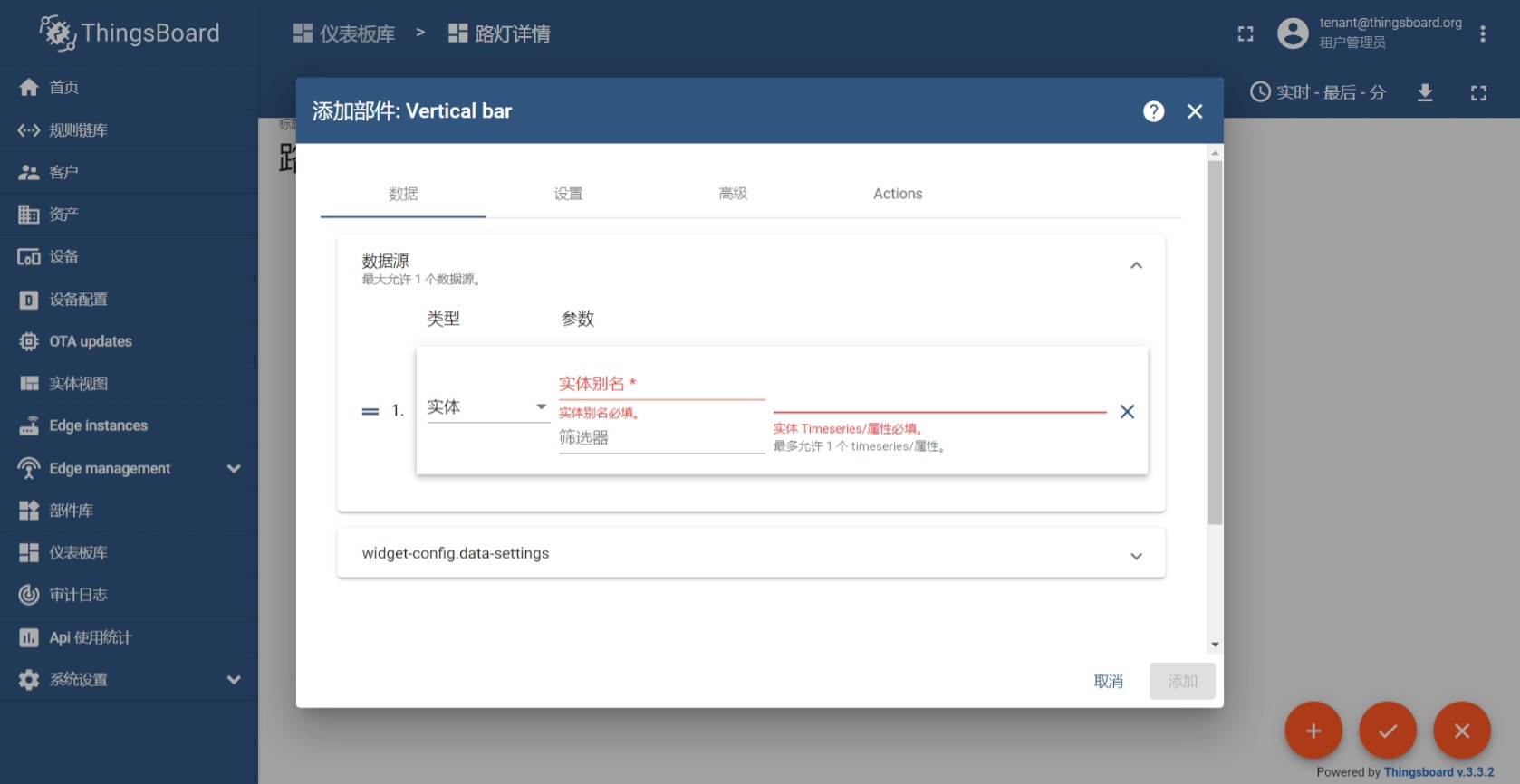
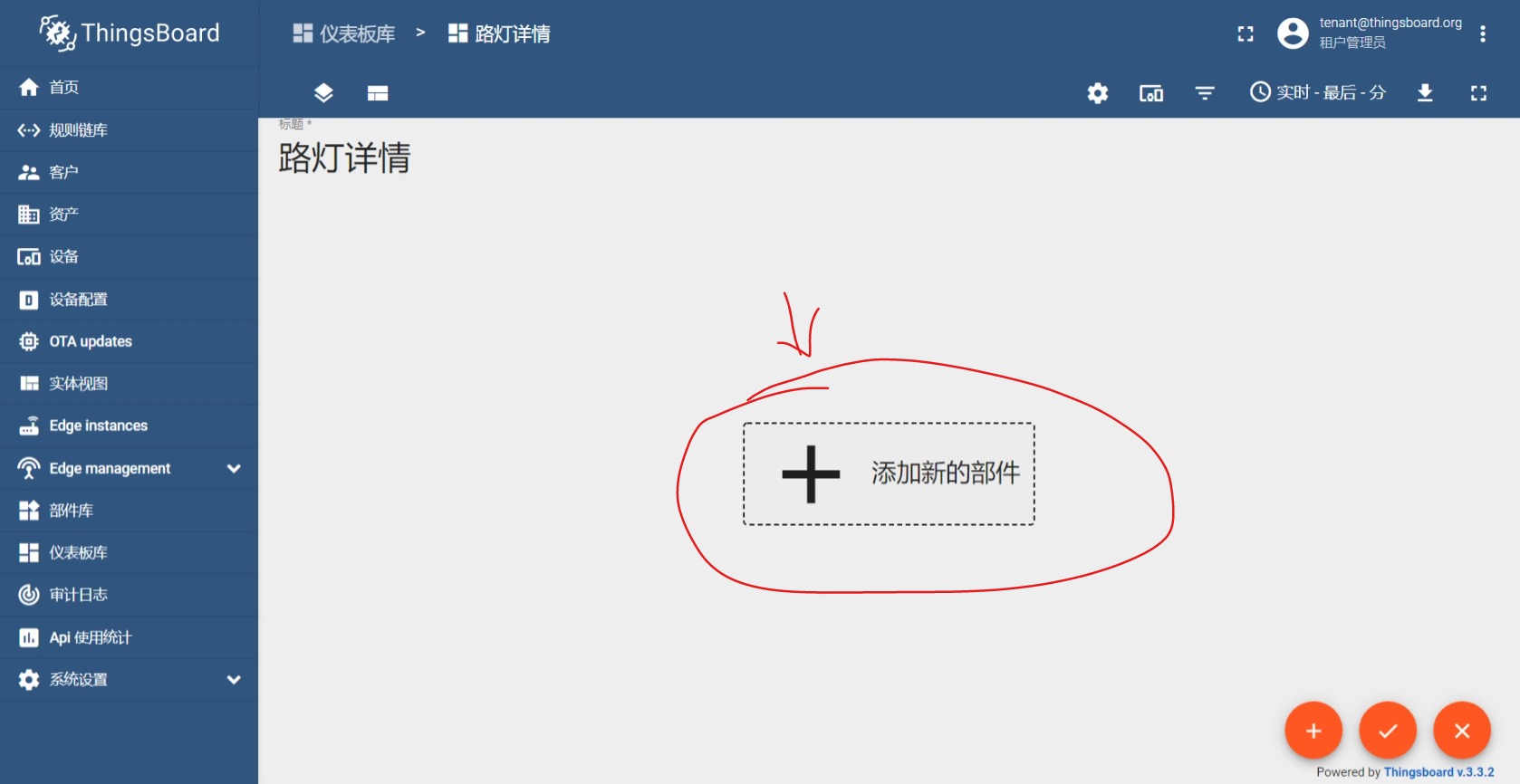
Component: power display

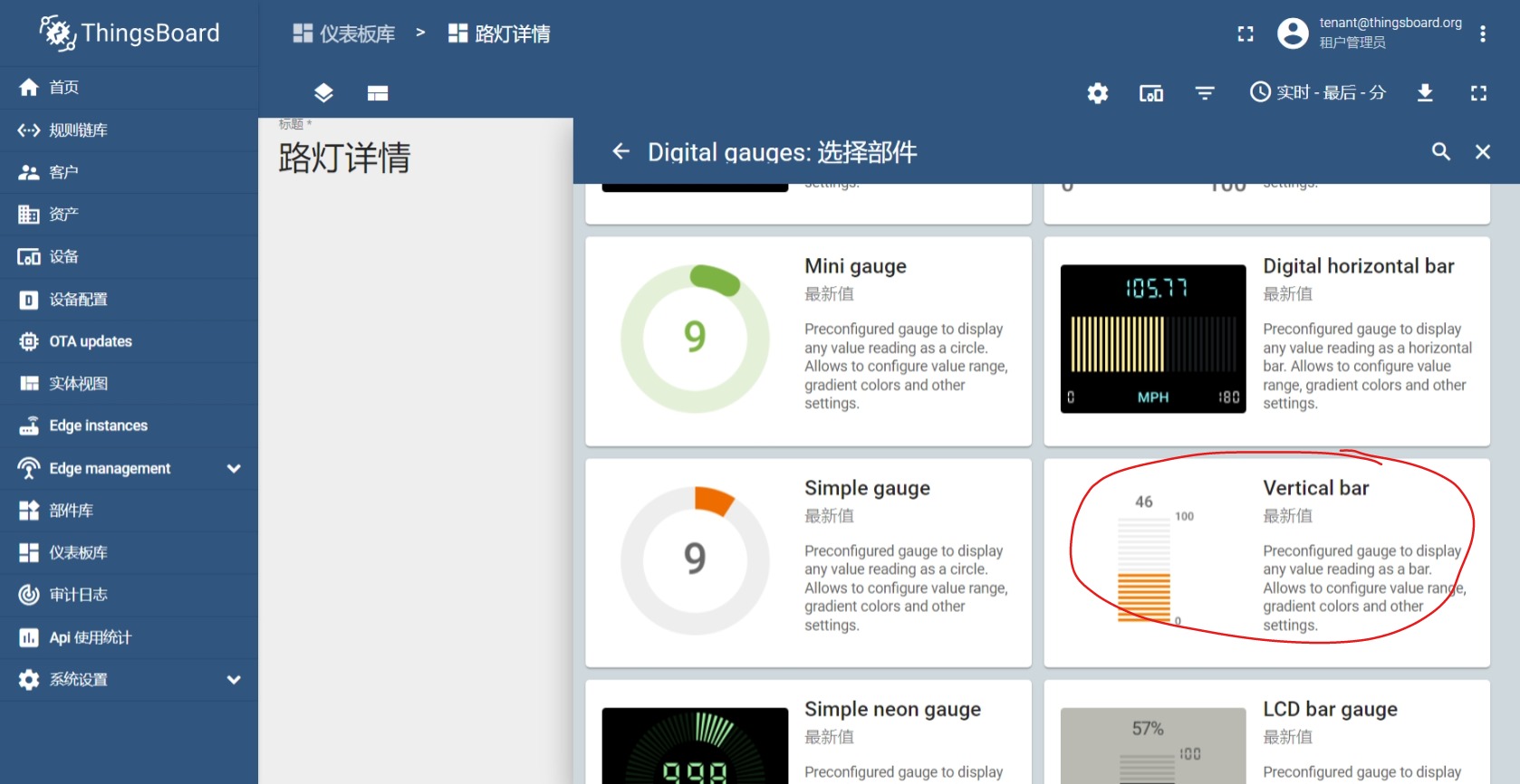
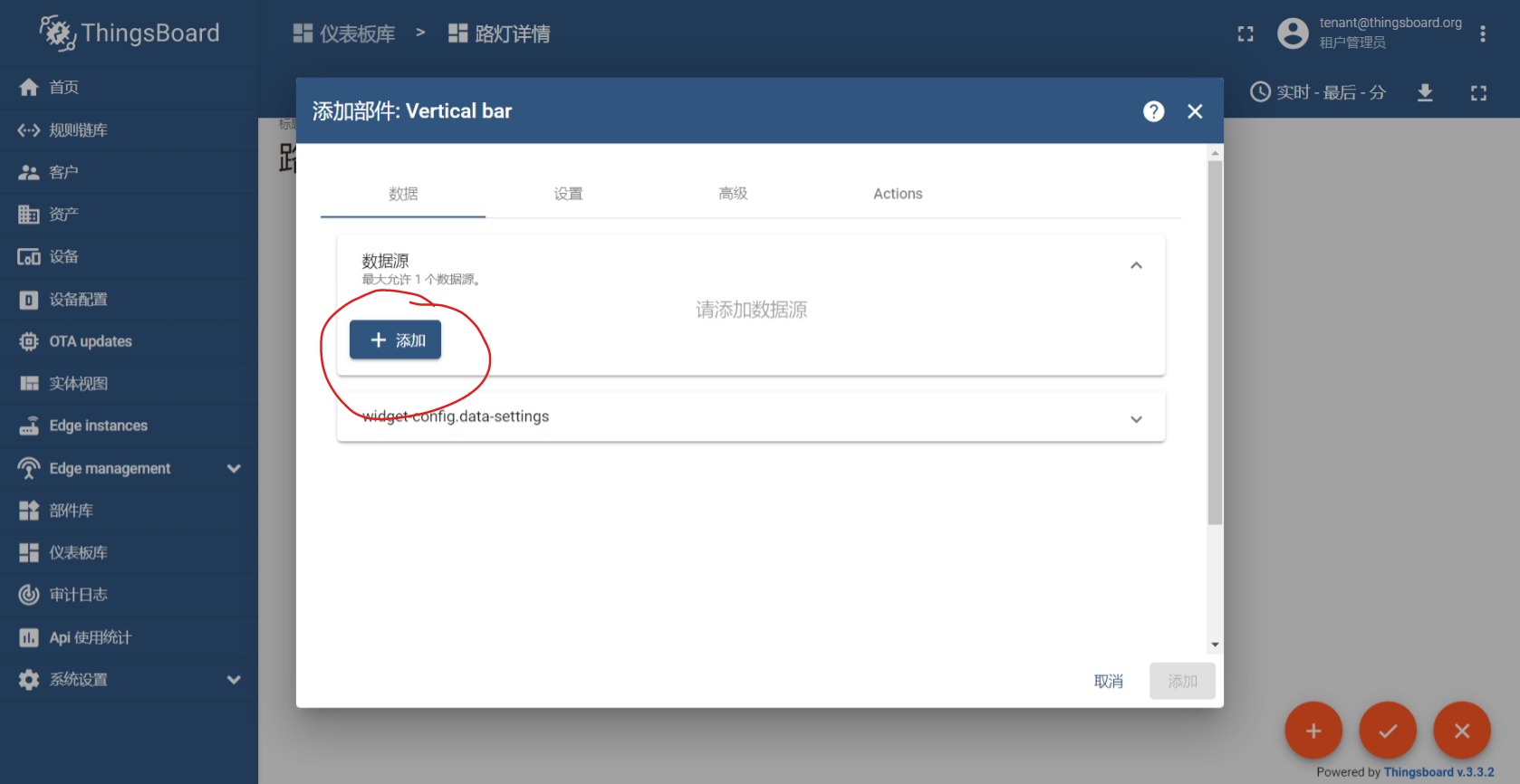
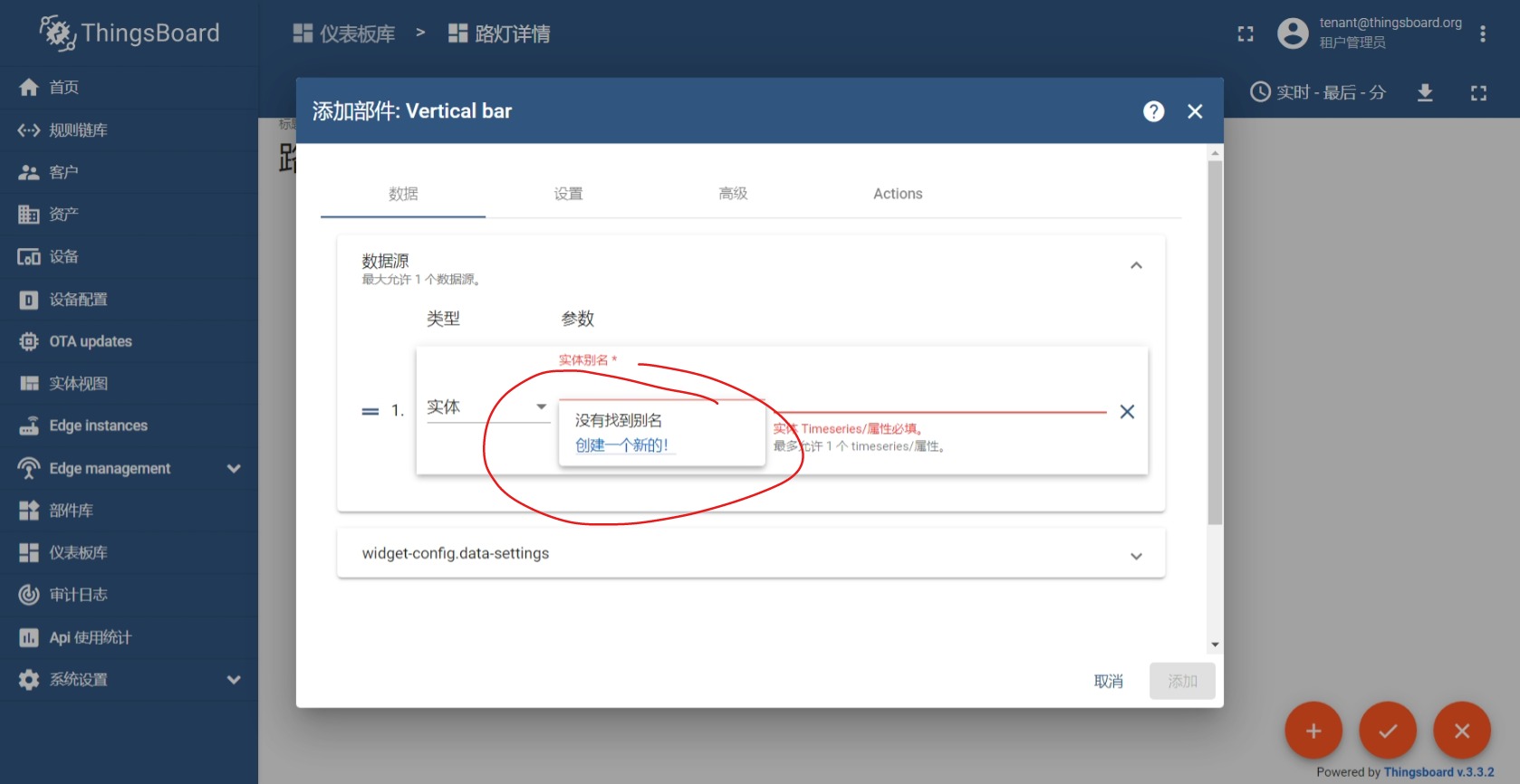
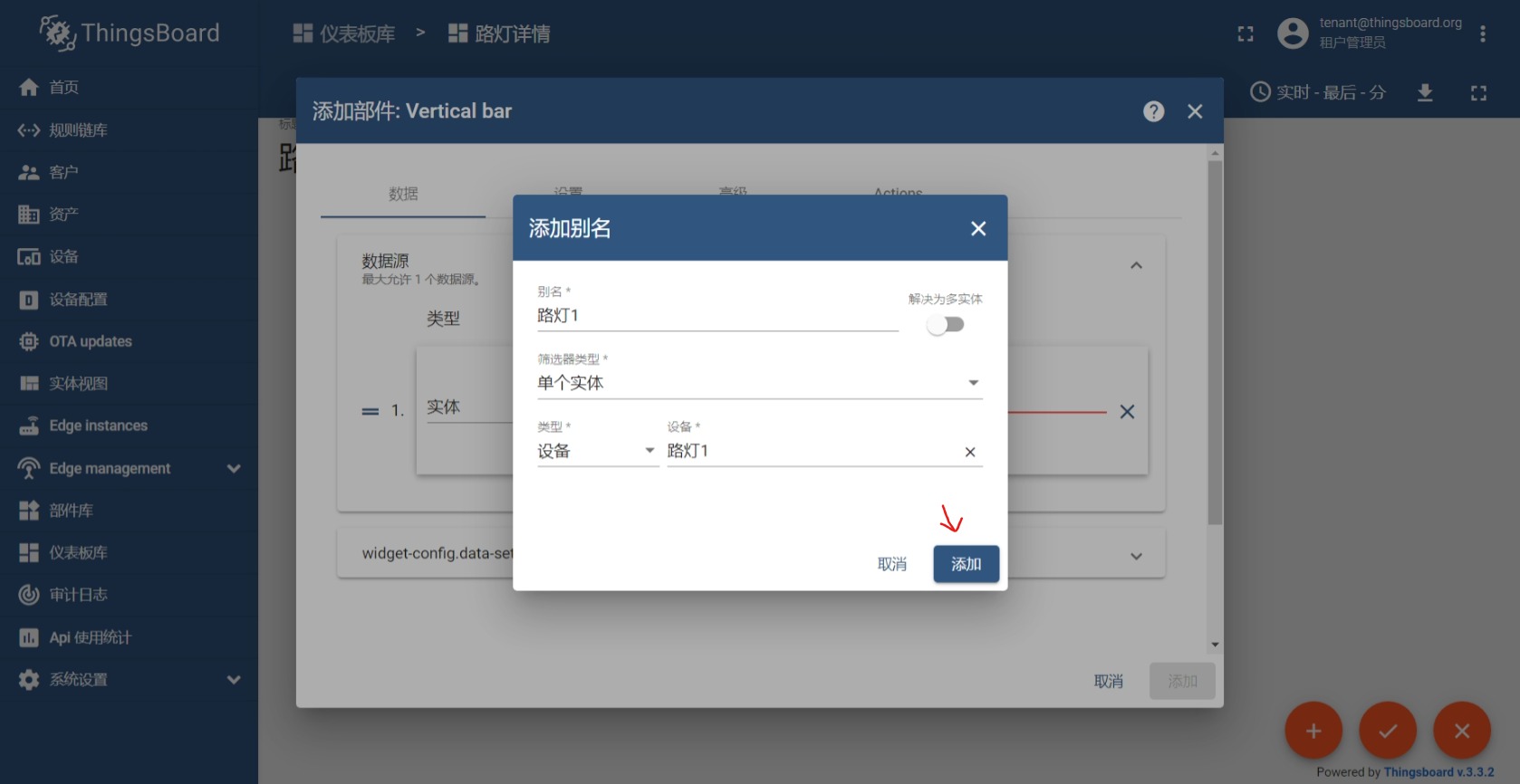
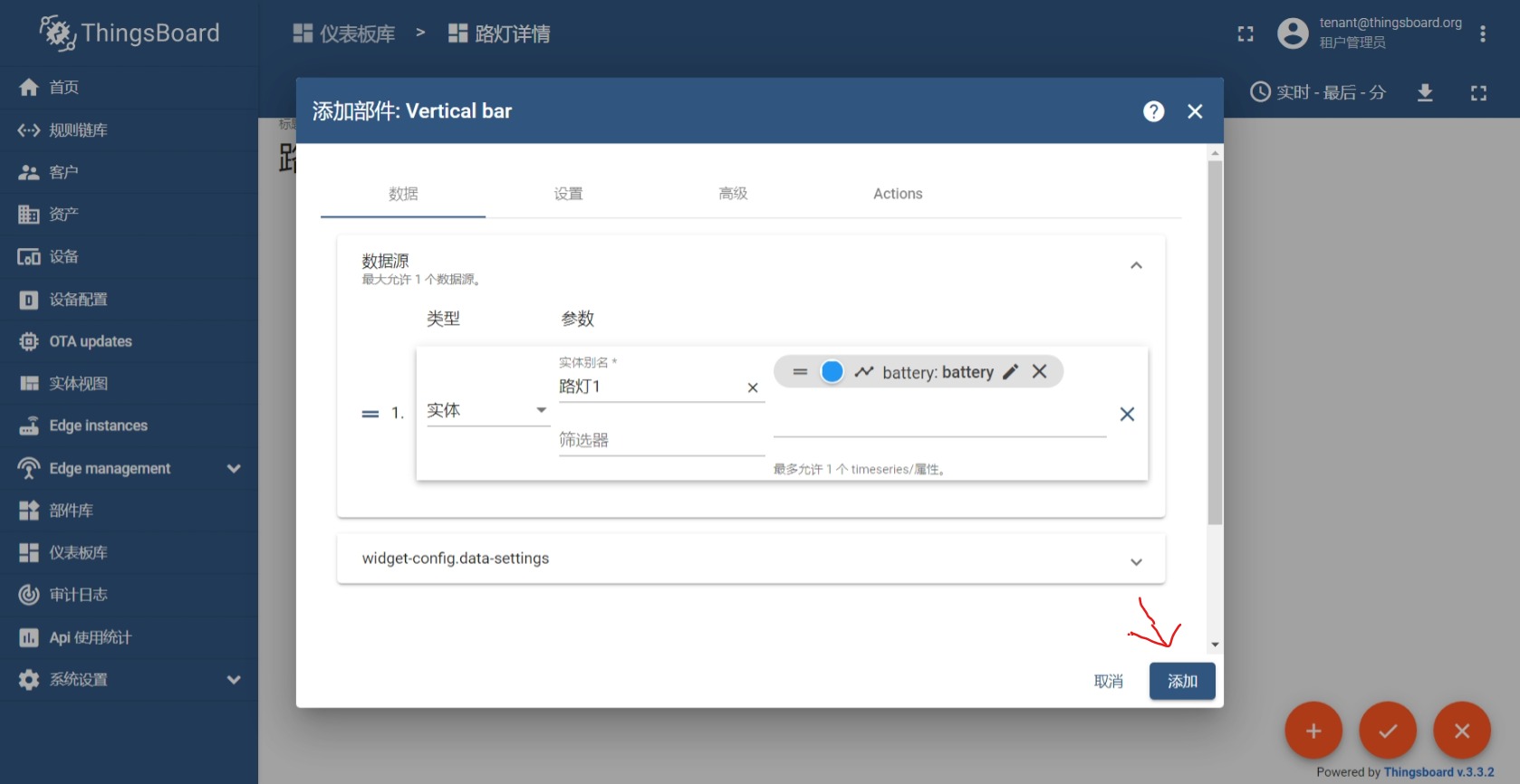
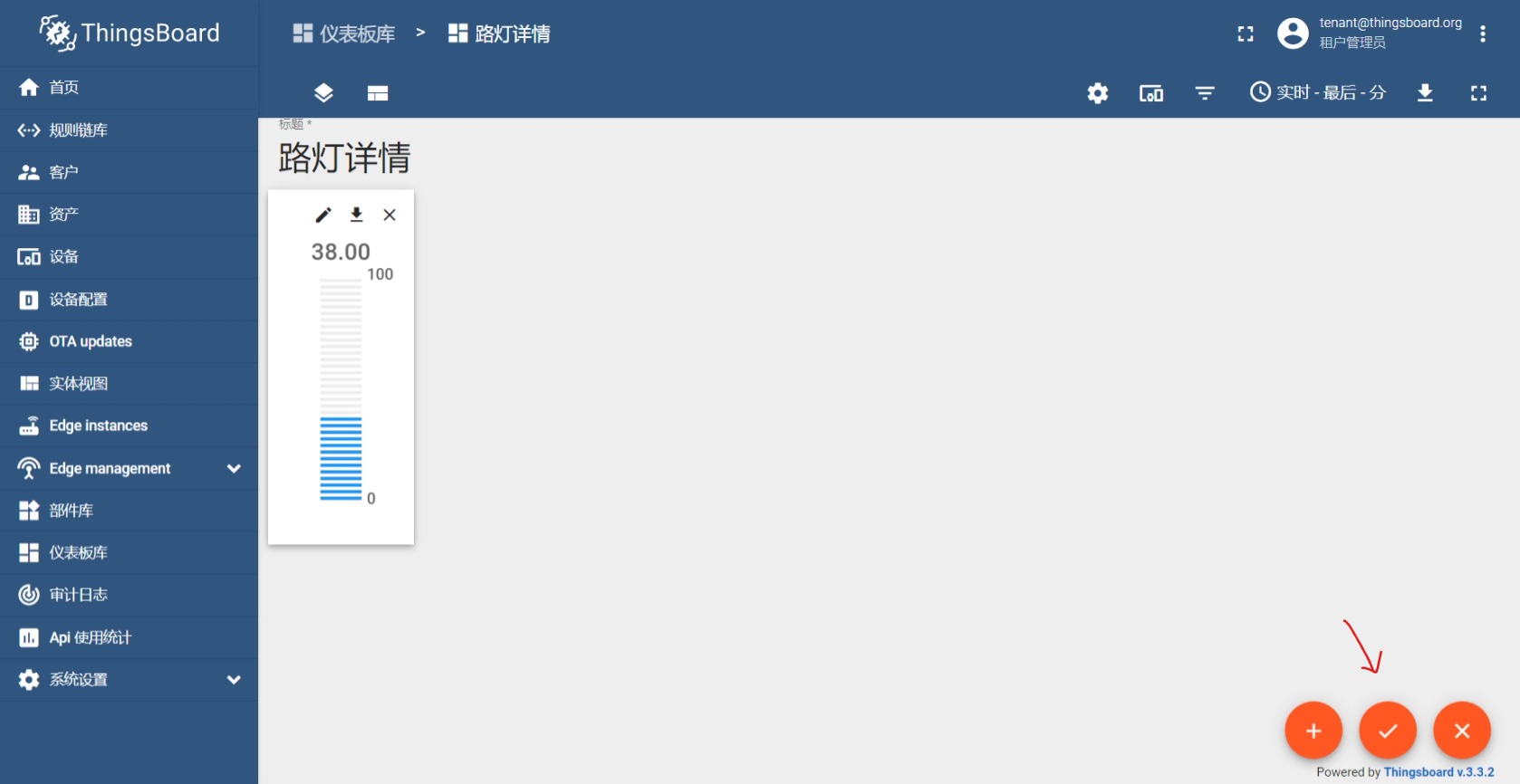
Just follow the diagram.
Set as home page
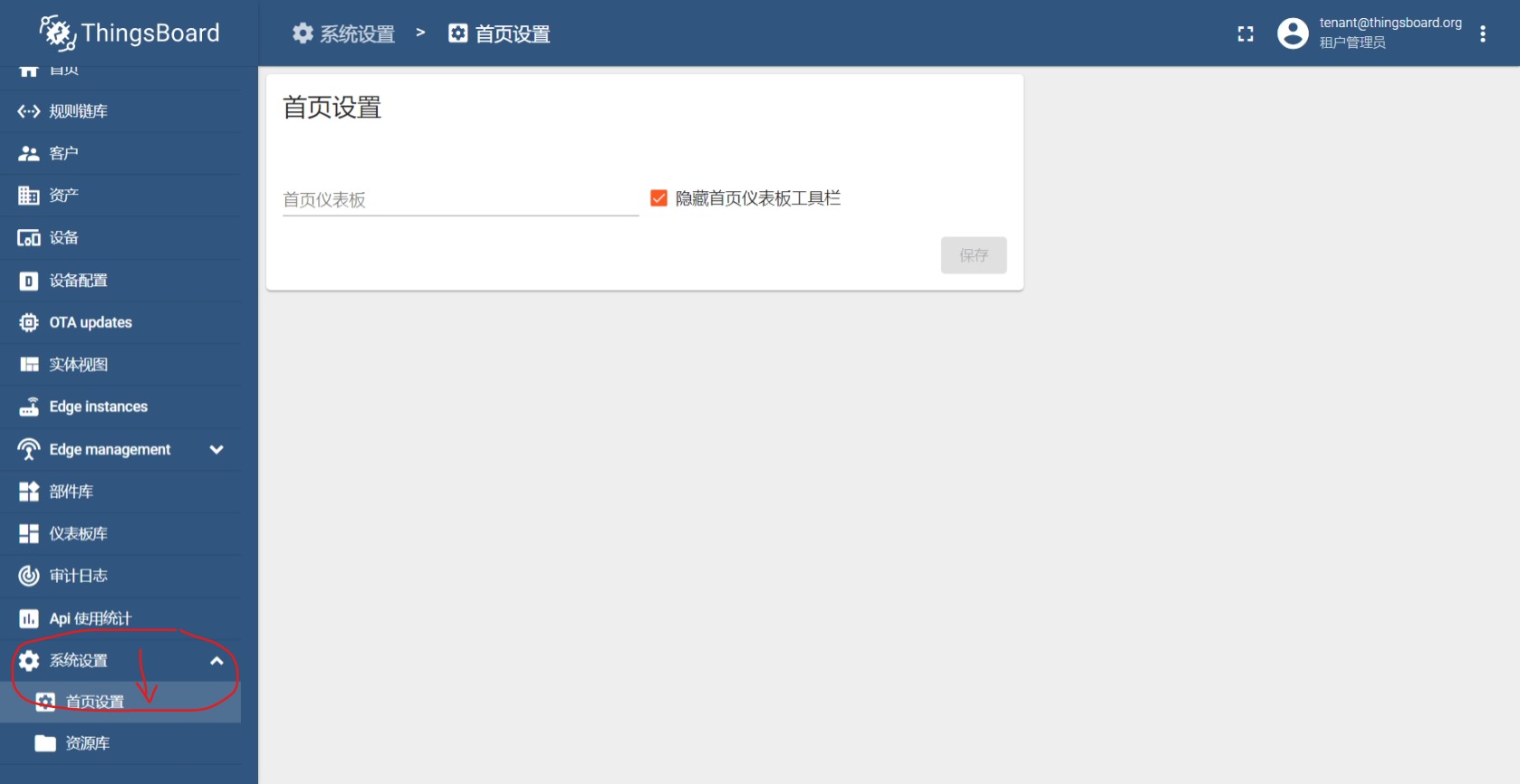
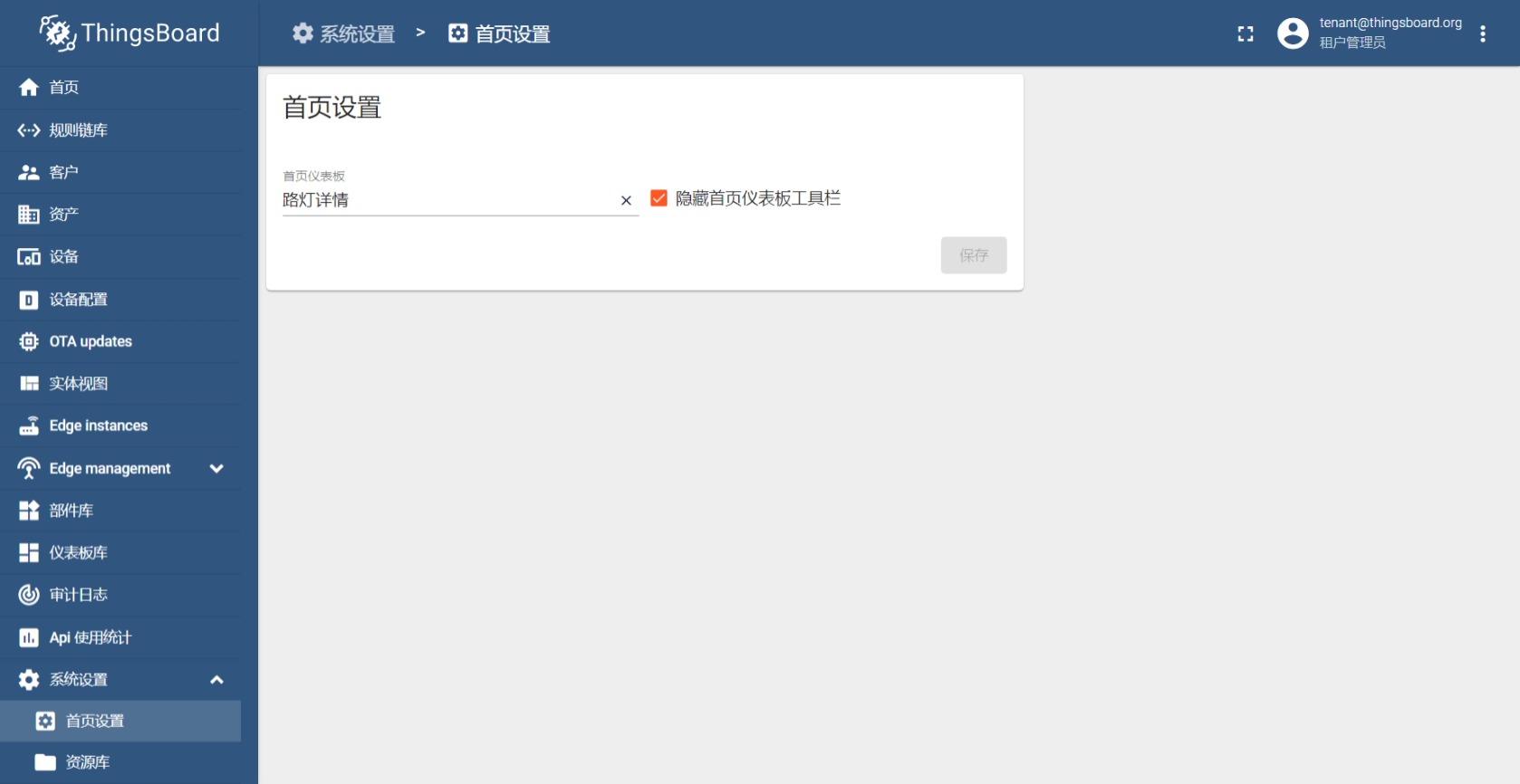
You can see that the home page has become the power diagram of the device.
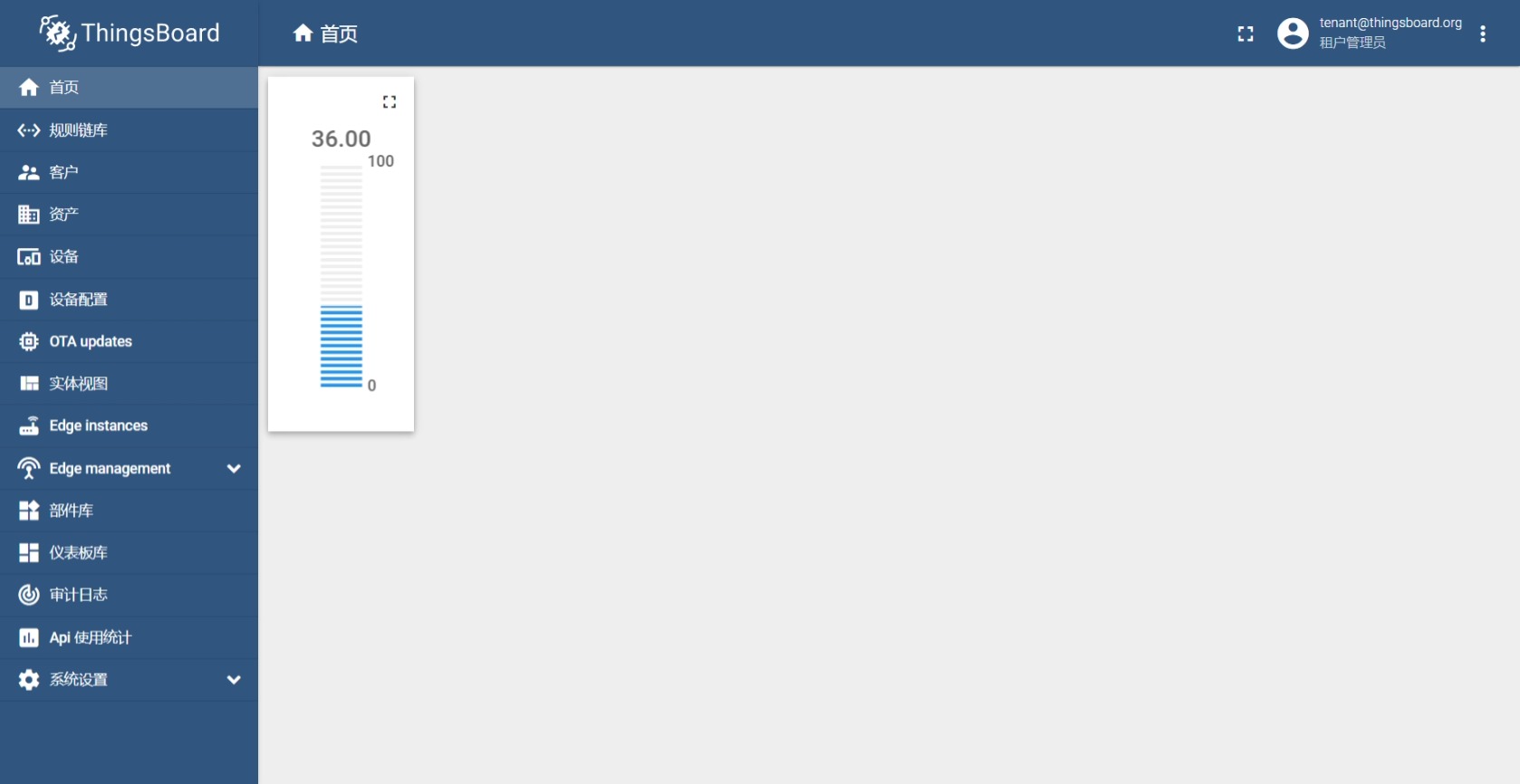
7, Next step
In this section, we mainly explain the simulation and display of equipment telemetry. The next section is another core function: command issuing.