static:
1. Static is translated as "static"
2. All static keywords are class related and class level
3. All static modifications adopt "class name." Access by
4. Static modified variable: static variable
5. Static modification method: static method
Classification of variables:
Variables are divided according to the declared location:
The variables declared in the method body are called local variables
Variables declared outside the method are called member variables
Member variables can be divided into:
Instance variable
Static variable
class VarTest{
// The following examples are all object related, and "reference" is used when accessing The new object must be accessed first
// Related to strength, you must have an object before you can access it. Null pointer exceptions may occur
// Instance variables in member variables
int i;
// Example method
public void m1(){
}
// Static variables in member variables
static int k;
// Static method
public static void m2(){
}
}When are variables declared instance and static?
If a property value of all objects of this type is the same,
It is not recommended to define as instance variable, which wastes memory space. It is recommended to define as
Class level features are defined as static variables, and only one is reserved in the method area
Copies, saving memory overhead.
An object is an instance variable
One copy of multiple objects is a static variable
public class staticTest02
{
public static void main(String[] args){
Chinese c1 =new Chinese("123456","junker","China");
Chinese c2 =new Chinese("00000","jun","China");
System.out.println(c1.id);
System.out.println(c1.name);
System.out.println(c1.country);
System.out.println(c2.id);
System.out.println(c2.name);
System.out.println(c2.country);
}
}
// Define a class: Chinese
class Chinese{
// ID number
// Each person's ID number is different, so the ID number should be an instance variable, and an object is a copy.
String id;
// full name
// The name is also a person's name, and the name should also be an instance variable
String name;
// nationality
// For the "Chinese", the nationality is "China" and will not change with the change of the object
// Obviously, nationality is not a characteristic of the object level
// Nationality is characteristic of the whole class
String country;
// No parameters
public Chinese(){
}
// With parameters
public Chinese(String s1,String s2,String s3){
id =s1;
name =s2;
country =s3;
}
}When the variable country is not static, the memory diagram is as follows:
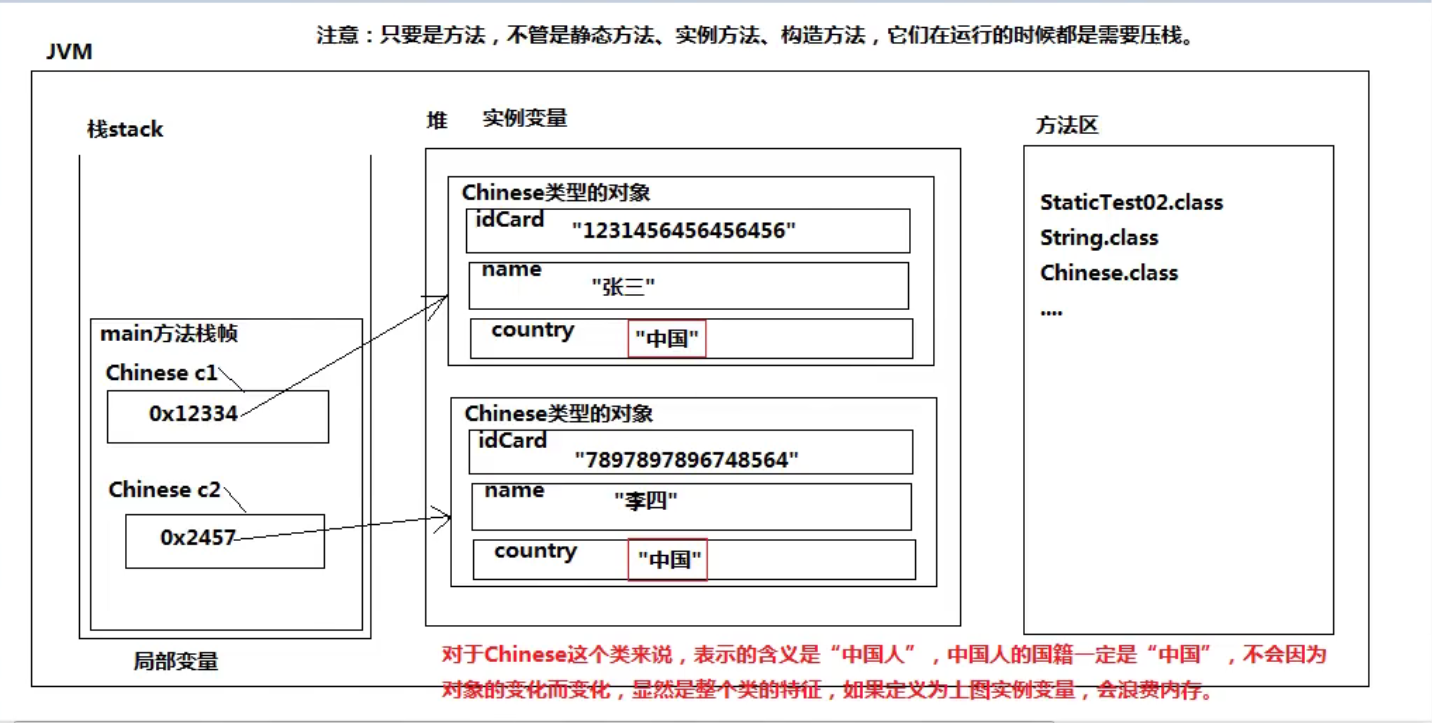
When the variable country is static, the code walkthrough and memory diagram are as follows:
Code walkthrough 2: (for static static variables, you should use "class name." (accessed by)
public class staticTest02
{
public static void main(String[] args){
// Visiting Chinese nationality
// Nationality is a static variable, and "class name" should be used Access by
Chinese c1 =new Chinese("123456","junker");
System.out.println(Chinese.country);
// Error [id,name is an instance variable. You should first new an object through "reference." [access by]
//System,out.println(Chinese.id);
System.out.println(c1.id);
System.out.println(c1.name);
Chinese c2 =new Chinese("00000","jun");
System.out.println(c2.id);
System.out.println(c2.name);
System.out.println(Chinese.country);
}
}
// Define a class: Chinese
class Chinese{
// ID number
// Each person's ID number is different, so the ID number should be an instance variable, and an object is a copy.
String id;
// full name
// The name is also a person's name, and the name should also be an instance variable
String name;
// nationality
// Key five stars: variables with static are called static variables
// Static variables are initialized when the class is loaded. There is no need for a new object, and the space of static variables is opened
// Static variables are stored in the method area
// Static variables usually give a value
static String country ="China";
// No parameters
public Chinese(){
}
// With parameters
public Chinese(String s1,String s2){
id =s1;
name =s2;
}
}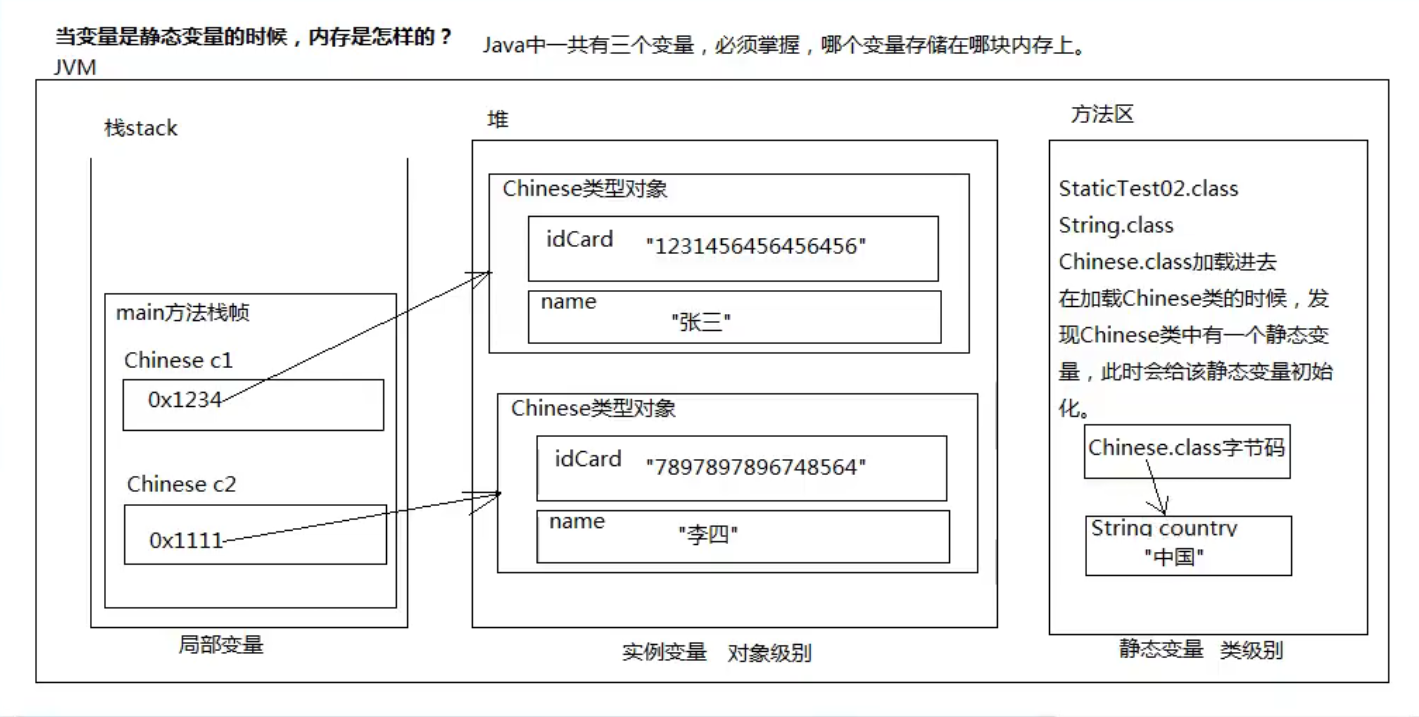
Code drill 3:
Example: you must use "reference." To visit
Static: it is recommended to use "class name." To access, but use "reference." You can also, if you use "reference." To access will confuse others: what do programmers think is an instance
public class staticTest02
{
public static void main(String[] args){
Chinese c1 =new Chinese("123456","junker");
// Error [id,name is an instance variable. You should first new an object through "reference." [access by]
//System,out.println(Chinese.id);
System.out.println(c1.id);
System.out.println(c1.name);
// Visiting Chinese nationality
// Nationality is a static variable, and "class name" should be used Access by
System.out.println(Chinese.country);
Chinese c2 =new Chinese("00000","jun");
System.out.println(c2.id);
System.out.println(c2.name);
// Use reference The way of access is still through
System.out.println(c2.country); // China
}
}
// Define a class: Chinese
class Chinese{
String id;
String name;
static String country ="China";
// No parameters
public Chinese(){
}
// With parameters
public Chinese(String s1,String s2){
id =s1;
name =s2;
}
}Null reference accessing static pointer exception
public class staticTest02
{
public static void main(String[] args){
Chinese c1 =new Chinese("123456","junker");
System.out.println(c1.id);
System.out.println(c1.name);
System.out.println(Chinese.country);
Chinese c2 =new Chinese("00000","jun");
System.out.println(c2.id);
System.out.println(c2.name);
// c2 is an empty reference
c2 =null;
// No null pointer exception will occur
// Because static variables do not require the existence of objects
// In fact, when the following code runs, it is still: system out. println(Chinese.country);
System.out.println(c2.country);// Still pass
// A null pointer exception occurred because name is an instance variable
// System.out.println(c2.name);
}
}
// Define a class: Chinese
class Chinese{
String id;
String name;
static String country ="China";
// No parameters
public Chinese(){
}
// With parameters
public Chinese(String s1,String s2){
id =s1;
name =s2;
}
}Supplement [Master]
public class staticTest03
{
public static void main(String[] args){
User u =new User();
int i =u.getId();
System.out.println(i);
}
}
class User
{
// Instance variables are also called object variables
private int id; // Variable with id at object level
/*
// Will report an error
// Static methods cannot be used because the returned id and id itself are object level, and a new object is required
// Static methods only need "class name." So an error will be reported
public static int getId(){
return id;
}
*/
public int getId(){
return id;
}
}When a static method is used, the variable should also be static:
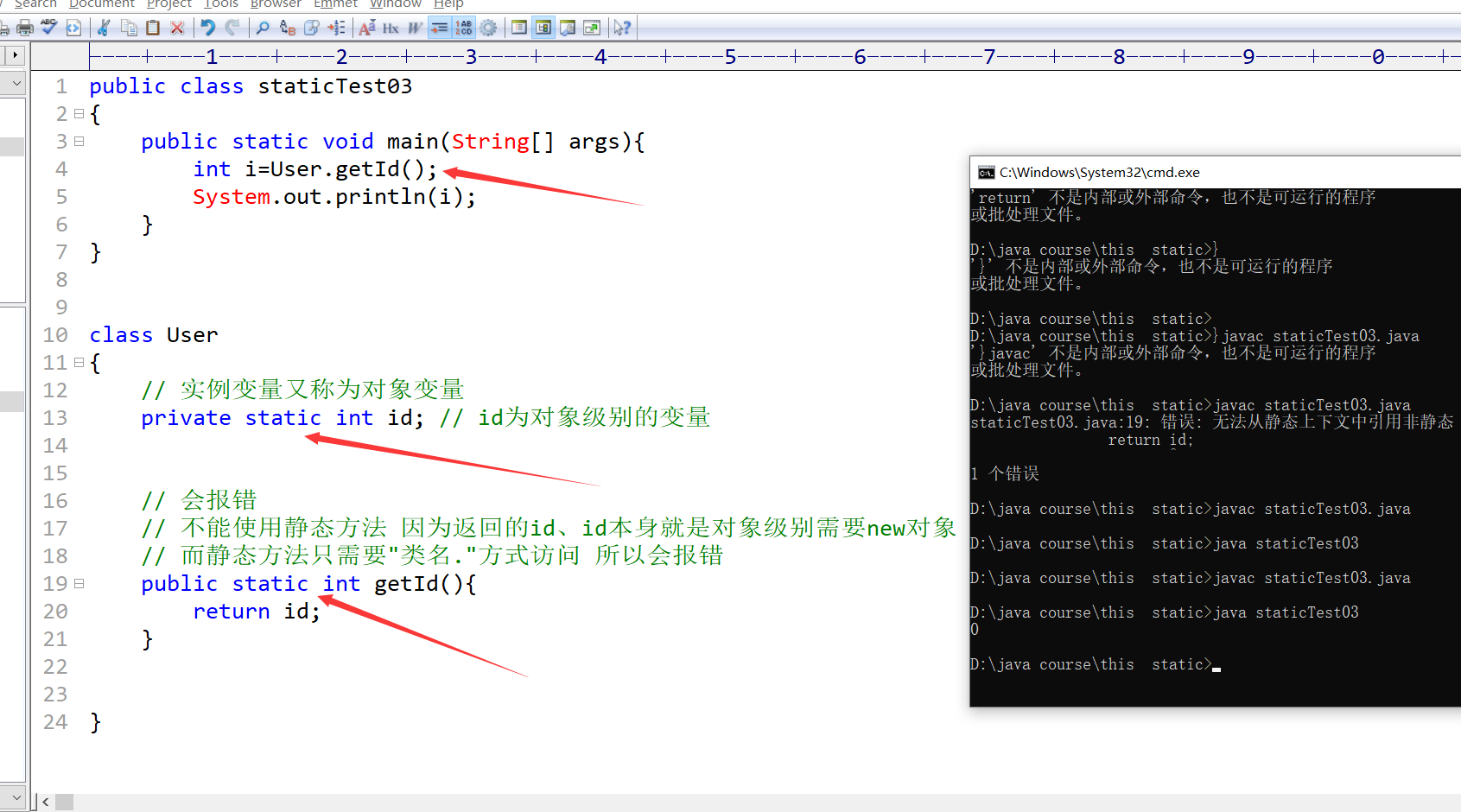
1, Static code block
1. Use the static keyword to define static code blocks
2. What are static code blocks and syntax?
static{
java statement;
...
}
3. When will static code blocks be executed?
Features: it is executed when the class is loaded, and only once
4. When the main method is loaded and executed, note: before the main method is executed
5. Static code blocks are generally executed from top to bottom
6. What are the functions and uses of static code blocks?
Specific business:
The project manager said: in all the programs we write, as long as the class is loaded, please record the log information of class loading
(in which year, month, day, hour and minute, which class is loaded into the JVM) you need to use static code blocks
Code drill:
public class staticTest04
{
// Static code block
static{
System.out.println("A");
}
// Multiple static code blocks can be written in a class
static{
System.out.println("B");
}
static{
System.out.println("C");
}
// Program entry
public static void main(String[] args){
System.out.println("come on~");
}
// Then write a static code block
static{
System.out.println("D");
}
}Running result: (conclusion: static code block is executed when class is loaded)
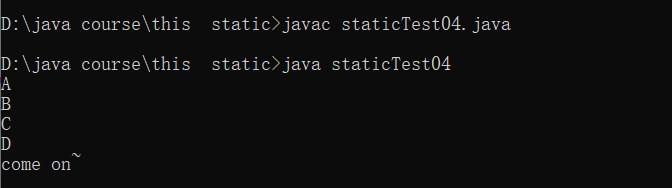
2, Code execution sequence
(conclusion: static code block 1 and static code block 2 have sequence, and static code block and static variable also have sequence)
Code demonstration:
public class staticTest05
{
// When are static variables initialized? Class loading
// Where are static variables stored? Method area
static int i =100;
// When do static code blocks execute? Class loading
static{
System.out.println("i:"+i);
}
/*
Instance variable k variable is an instance variable, and the memory space will be opened up only when the construction method (hidden object method) is executed (new time)
Error: cannot reference non static variable k from static context
int k =6;
static{
// static Static code blocks are executed during class loading, and k is an instance variable, so an error will be reported
System.out.println(k);
System.out.println("name:"+name); // An error is also reported here: illegal forward reference
}
// Error reporting: illegal forward reference
//static{System.out.println("name:"+name);}
//static String name ="junker";
*/
//Program entry
public static void main(String[] args){
System.out.println("main begin~");
}
}3, Memory structure of this
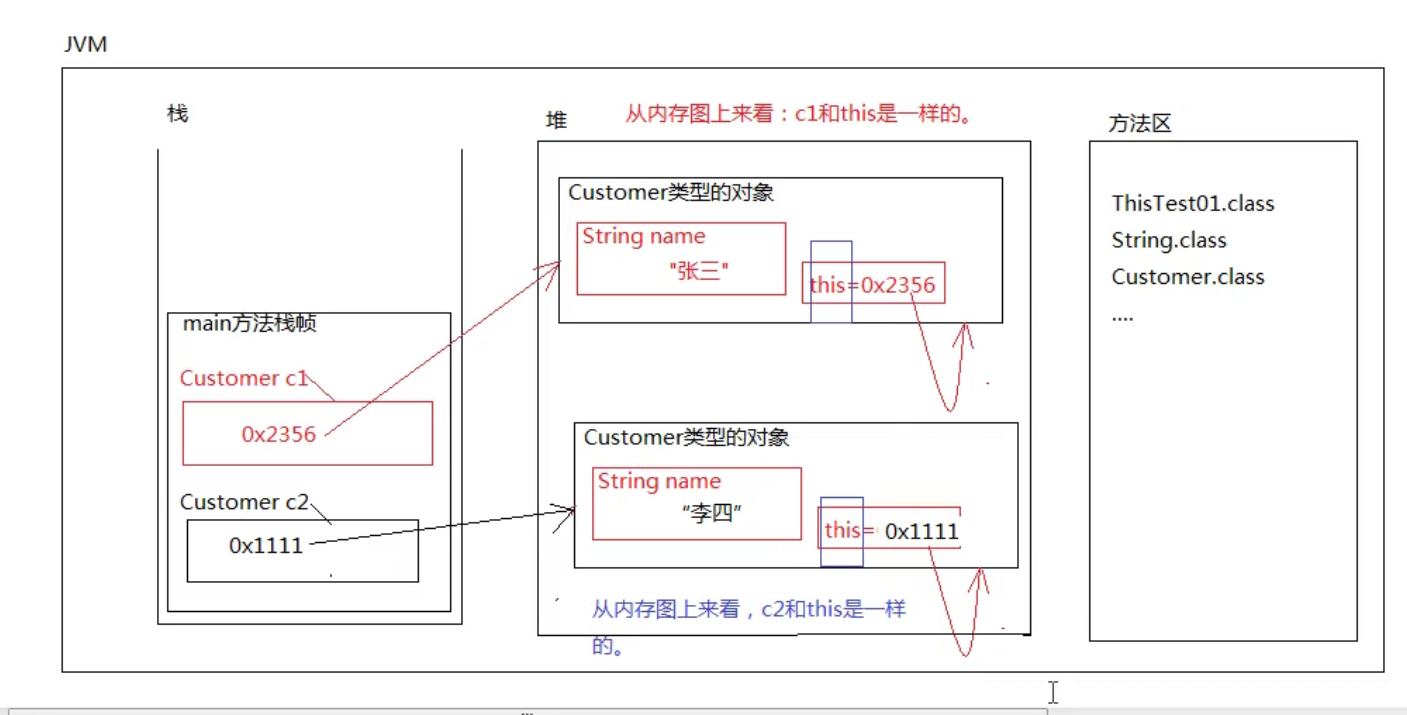
1. this is a keyword, all lowercase
2. What is this and how is it in terms of memory?
One object, one this.
this is a variable and a reference. this saves the memory address of the current object and points to itself,
Therefore, strictly speaking, this represents the "current object"
this is stored inside the object in heap memory
3. This can only be used in instance methods. Whoever calls this instance method is who this is
So this represents the current object
4. this can be omitted in most cases
5. Why can't this be used in static methods???
this represents the current object. There is no object in the static method
Code drill: [Master]
public class ThisTest01
{
public static void main(String[] args){
// new an object
Customer c1 =new Customer("junker");
Customer c2 =new Customer("jun");
c1.shopping();
c2.shopping();
}
}
// Customer category
class Customer
{
// attribute
// Instance variable (must use "reference") (accessed by)
String name;
// Construction method
public Customer(){
}
public Customer(String s){
name =s;
}
// Customer shopping methods
// Example method
public void shopping(){
// Who is this here? This is the current object
// c1 calls shopping();,this is c1
// c2 calls shopping();,this is c2
System.out.println(name+"Shopping");
// Question: String name is an instance variable (must use "reference." (accessed by)
// Why (name + "shopping"); Isn't it (quoting. Name + "shopping")
// Why not in this program (c1.name + "shopping"); And?
// [Note: the reference c1 from new is in the body of ThisTest01 method, which is in the body of Customer class];
// Answer: actually (name + "shopping"); The current object this is hidden (see the memory diagram for details)
//System.out.println(this.name + "shopping");
}
}
Extension:
/*
Analysis: can i variable be accessed in main method???
*/
public class ThisTest02{
int i =100; // The instance variable is at the object level. You must use the new object first
static String k;
public static void main(String[] args){
// Error: cannot reference non static from static context
//System.out.println(this.i);
//System.out.println(i); // Similarly, an error is reported because I is an instance variable and the main method is static
// If you really want to access instance variables in the main method, you need to manually new an object
ThisTest02 t =new ThisTest02();
System.out.println(t.i);
// Access the static variable "class name." Access by
System.out.println(ThisTest02.k);
}
}