Finally, we're in the analysis phase of Connector, which is one of Tomcat's most complex features.Connector is named connector in Chinese. Since it is a connector, it will certainly connect something. What do you want to connect?
Connectors are used to accept requests and encapsulate them as Request s and Response s, which are then handled by the Container, which is then handled by the Connector and returned to the client.
To understand Connector, we need to ask ourselves four questions.
- (1) How does Connector accept requests?
- (2) How do I encapsulate requests as Request and Response?
- (3) How can Request and Response be handed over to Container after encapsulation?
- (4) How is the Container handed over to the Connector and returned to the client after processing?
Start with a diagram of the overall structure of the Connector
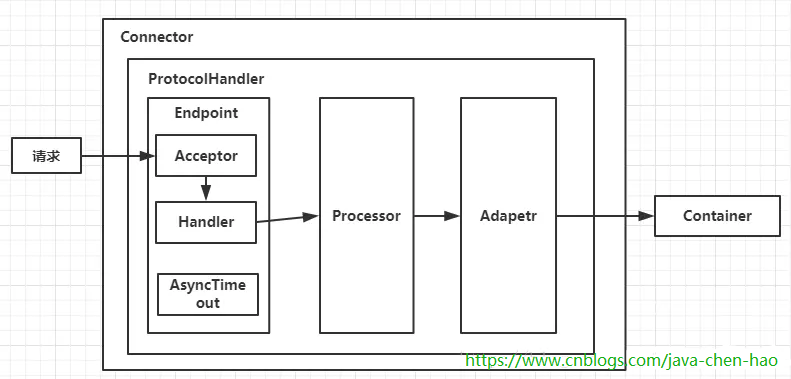
[Note] ProtocolHandler will have different implementations for different protocols and communication modes.In Tomcat 8.5, ProtocolHandler's class inheritance level is shown below.
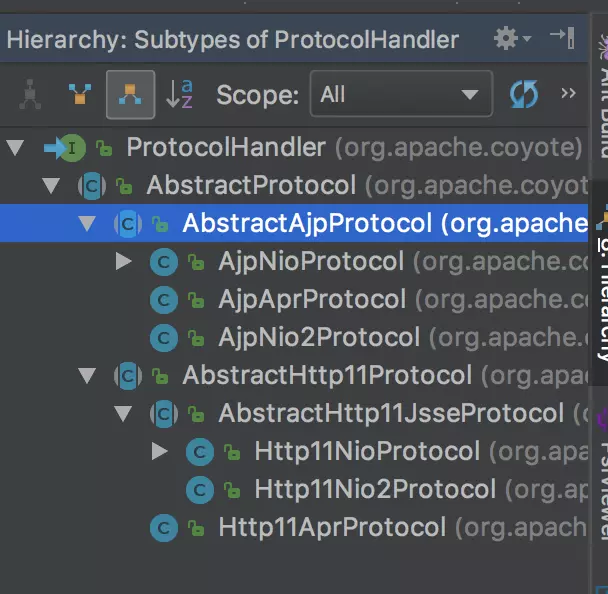
For the above class inheritance hierarchy diagram, we will do the following:
- ajp and http11 are two different protocols
- Nio, nio2 and apr are different ways of communication
- Protocols and modes of communication can be combined.
The ProtocolHandler consists of three parts: Endpoint, Processor, and Adapter.
- Endpoint handles network connections for underlying Sockets, Processor encapsulates Sockets received by Endpoint into Request, and Adapter handles Request to Container for specific processing.
- Because Endpoint handles the underlying Socket network connection, Endpoint implements the TCP/IP protocol, while Processor implements the HTTP protocol, and Adapter adapts the request to the Servlet container for specific processing.
- The Abstract implementation class AbstractEndpoint of Endpoint defines two internal classes, Acceptor and AsyncTimeout, and a Handler interface.Acceptor is used to listen for requests, AsyncTimeout is used to check timeouts for asynchronous requests, Handler is used to process received Socket s, and Processor is called internally for processing.
So far, we have understood the questions (1), (2) and (3).As for (4), when we understand Container, we naturally understand that the previous chapter has been analyzed in detail.
Connector Source Analysis Entry
We found that the init(), start(), stop(), and destroy() methods of the Standard Service implementation of the Service standard invoke the same name method of Connectors, respectively.A Service corresponds to multiple Connectors.
Service.init()
@Override protected void initInternal() throws LifecycleException { super.initInternal(); if (engine != null) { engine.init(); } // Initialize any Executors for (Executor executor : findExecutors()) { if (executor instanceof JmxEnabled) { ((JmxEnabled) executor).setDomain(getDomain()); } executor.init(); } // Initialize mapper listener mapperListener.init(); // Initialize our defined Connectors synchronized (connectorsLock) { for (Connector connector : connectors) { try { connector.init(); } catch (Exception e) { String message = sm.getString( "standardService.connector.initFailed", connector); log.error(message, e); if (Boolean.getBoolean("org.apache.catalina.startup.EXIT_ON_INIT_FAILURE")) throw new LifecycleException(message); } } } }
Service.start()
@Override protected void startInternal() throws LifecycleException { if(log.isInfoEnabled()) log.info(sm.getString("standardService.start.name", this.name)); setState(LifecycleState.STARTING); // Start our defined Container first if (engine != null) { synchronized (engine) { engine.start(); } } synchronized (executors) { for (Executor executor: executors) { executor.start(); } } mapperListener.start(); // Start our defined Connectors second synchronized (connectorsLock) { for (Connector connector: connectors) { try { // If it has already failed, don't try and start it if (connector.getState() != LifecycleState.FAILED) { connector.start(); } } catch (Exception e) { log.error(sm.getString( "standardService.connector.startFailed", connector), e); } } } }
We know that Connector implements the Lifecycle interface, so it is a life cycle component.So the startup logic entry for Connector is init() and start().
Connector construction method
Before analyzing, let's look at server.xml, which already reflects the general structure of the components in tomcat.
<?xml version='1.0' encoding='utf-8'?>
<Server port="8005" shutdown="SHUTDOWN">
<Listener className="org.apache.catalina.startup.VersionLoggerListener" />
<Listener className="org.apache.catalina.core.AprLifecycleListener" SSLEngine="on" />
<Listener className="org.apache.catalina.core.JreMemoryLeakPreventionListener" />
<Listener className="org.apache.catalina.mbeans.GlobalResourcesLifecycleListener" />
<Listener className="org.apache.catalina.core.ThreadLocalLeakPreventionListener" />
<GlobalNamingResources>
<Resource name="UserDatabase" auth="Container"
type="org.apache.catalina.UserDatabase"
description="User database that can be updated and saved"
factory="org.apache.catalina.users.MemoryUserDatabaseFactory"
pathname="conf/tomcat-users.xml" />
</GlobalNamingResources>
<Service name="Catalina">
<Connector port="8080" protocol="HTTP/1.1" connectionTimeout="20000" redirectPort="8443" />
<Connector port="8009" protocol="AJP/1.3" redirectPort="8443" />
<Engine name="Catalina" defaultHost="localhost">
<Realm className="org.apache.catalina.realm.LockOutRealm">
<Realm className="org.apache.catalina.realm.UserDatabaseRealm"
resourceName="UserDatabase"/>
</Realm>
<Host name="localhost" appBase="webapps"
unpackWARs="true" autoDeploy="true">
<Valve className="org.apache.catalina.valves.AccessLogValve" directory="logs"
prefix="localhost_access_log" suffix=".txt"
pattern="%h %l %u %t "%r" %s %b" />
</Host>
</Engine>
</Service>
</Server>
In this file, we see that a Connector has several key properties, of which port and protocol are two.server.xml supports two protocols by default: HTTP/1.1 and AJP/1.3.HTTP/1.1 is used to support the http1.1 protocol, while AJP/1.3 is used to support communication with apache servers.
Next let's look at the construction method.
public Connector() { this(null); // 1. No parameter construction method, empty parameter protocol, will be used by default`HTTP/1.1` } public Connector(String protocol) { setProtocol(protocol); // Instantiate protocol handler // 5. Use protocolHandler Class Name Construction of ProtocolHandler Examples ProtocolHandler p = null; try { Class<?> clazz = Class.forName(protocolHandlerClassName); p = (ProtocolHandler) clazz.getConstructor().newInstance(); } catch (Exception e) { log.error(sm.getString( "coyoteConnector.protocolHandlerInstantiationFailed"), e); } finally { this.protocolHandler = p; } if (Globals.STRICT_SERVLET_COMPLIANCE) { uriCharset = StandardCharsets.ISO_8859_1; } else { uriCharset = StandardCharsets.UTF_8; } } @Deprecated public void setProtocol(String protocol) { boolean aprConnector = AprLifecycleListener.isAprAvailable() && AprLifecycleListener.getUseAprConnector(); // 2. `HTTP/1.1`or`null`,protocolHandler Use`org.apache.coyote.http11.Http11NioProtocol`,Ignore apr if ("HTTP/1.1".equals(protocol) || protocol == null) { if (aprConnector) { setProtocolHandlerClassName("org.apache.coyote.http11.Http11AprProtocol"); } else { setProtocolHandlerClassName("org.apache.coyote.http11.Http11NioProtocol"); } } // 3. `AJP/1.3`,protocolHandler Use`org.apache.coyote.ajp.AjpNioProtocol`,Ignore apr else if ("AJP/1.3".equals(protocol)) { if (aprConnector) { setProtocolHandlerClassName("org.apache.coyote.ajp.AjpAprProtocol"); } else { setProtocolHandlerClassName("org.apache.coyote.ajp.AjpNioProtocol"); } } // 4. Otherwise, use the incoming protocol As protocolHandler Class name of else { setProtocolHandlerClassName(protocol); } }
From the code above, we can see that the construction method mainly does the following things:
- No parameter construction method, empty incoming parameter protocol, HTTP/1.1 will be used by default
- HTTP/1.1 or null, protocolHandler uses org.apache.coyote.http11.Http11NioProtocol, regardless of apr
- AJP/1.3, protocolHandler uses org.apache.coyote.ajp.AjpNioProtocol, regardless of apr
- Otherwise, use the incoming protocol as the class name for the protocolHandler
- Construct an instance of ProtocolHandler using the class name of the protocolHandler
Connector.init()
@Override protected void initInternal() throws LifecycleException { super.initInternal(); // Initialize adapter // 1. Initialization adapter adapter = new CoyoteAdapter(this); protocolHandler.setAdapter(adapter); // Make sure parseBodyMethodsSet has a default // 2. Set acceptance body Of method List, default to POST if (null == parseBodyMethodsSet) { setParseBodyMethods(getParseBodyMethods()); } if (protocolHandler.isAprRequired() && !AprLifecycleListener.isAprAvailable()) { throw new LifecycleException(sm.getString("coyoteConnector.protocolHandlerNoApr", getProtocolHandlerClassName())); } if (AprLifecycleListener.isAprAvailable() && AprLifecycleListener.getUseOpenSSL() && protocolHandler instanceof AbstractHttp11JsseProtocol) { AbstractHttp11JsseProtocol<?> jsseProtocolHandler = (AbstractHttp11JsseProtocol<?>) protocolHandler; if (jsseProtocolHandler.isSSLEnabled() && jsseProtocolHandler.getSslImplementationName() == null) { // OpenSSL is compatible with the JSSE configuration, so use it if APR is available jsseProtocolHandler.setSslImplementationName(OpenSSLImplementation.class.getName()); } } // 3. Initialization protocolHandler try { protocolHandler.init(); } catch (Exception e) { throw new LifecycleException( sm.getString("coyoteConnector.protocolHandlerInitializationFailed"), e); } }
The init() method does three things
- Initialize adapter
- Set the method list that accepts the body, defaulting to POST
- Initialize protocolHandler
From the inheritance level of the ProtocolHandler class, we know that the subclasses of the ProtocolHandler must implement the AbstractProtocol abstract class, in which the logical code of the protocolHandler.init(); resides.Let's analyze.
@Override public void init() throws Exception { if (getLog().isInfoEnabled()) { getLog().info(sm.getString("abstractProtocolHandler.init", getName())); } if (oname == null) { // Component not pre-registered so register it oname = createObjectName(); if (oname != null) { Registry.getRegistry(null, null).registerComponent(this, oname, null); } } if (this.domain != null) { rgOname = new ObjectName(domain + ":type=GlobalRequestProcessor,name=" + getName()); Registry.getRegistry(null, null).registerComponent( getHandler().getGlobal(), rgOname, null); } // 1. Set up endpoint Name, by default: http-nio-{port} String endpointName = getName(); endpoint.setName(endpointName.substring(1, endpointName.length()-1)); endpoint.setDomain(domain); // 2. Initialization endpoint endpoint.init(); }
Let's go on to analyze what's happening inside Endpoint.init().This method is located in the AbstactEndpoint Abstract class, which is implemented based on the template method pattern and mainly calls the bind() method of the subclass.
public abstract void bind() throws Exception; public abstract void unbind() throws Exception; public abstract void startInternal() throws Exception; public abstract void stopInternal() throws Exception; public void init() throws Exception { // implement bind()Method if (bindOnInit) { bind(); bindState = BindState.BOUND_ON_INIT; } if (this.domain != null) { // Register endpoint (as ThreadPool - historical name) oname = new ObjectName(domain + ":type=ThreadPool,name=\"" + getName() + "\""); Registry.getRegistry(null, null).registerComponent(this, oname, null); ObjectName socketPropertiesOname = new ObjectName(domain + ":type=ThreadPool,name=\"" + getName() + "\",subType=SocketProperties"); socketProperties.setObjectName(socketPropertiesOname); Registry.getRegistry(null, null).registerComponent(socketProperties, socketPropertiesOname, null); for (SSLHostConfig sslHostConfig : findSslHostConfigs()) { registerJmx(sslHostConfig); } } }
Continuing with the analysis of the bind() method, we finally saw what we wanted to see.The key code is serverSock.socket().bind(addr,getAcceptCount()); used to bind a ServerSocket to a specified IP and port.
@Override public void bind() throws Exception { if (!getUseInheritedChannel()) { serverSock = ServerSocketChannel.open(); socketProperties.setProperties(serverSock.socket()); InetSocketAddress addr = (getAddress()!=null?new InetSocketAddress(getAddress(),getPort()):new InetSocketAddress(getPort())); //binding ServerSocket To the specified IP And ports serverSock.socket().bind(addr,getAcceptCount()); } else { // Retrieve the channel provided by the OS Channel ic = System.inheritedChannel(); if (ic instanceof ServerSocketChannel) { serverSock = (ServerSocketChannel) ic; } if (serverSock == null) { throw new IllegalArgumentException(sm.getString("endpoint.init.bind.inherited")); } } serverSock.configureBlocking(true); //mimic APR behavior // Initialize thread count defaults for acceptor, poller if (acceptorThreadCount == 0) { // FIXME: Doesn't seem to work that well with multiple accept threads acceptorThreadCount = 1; } if (pollerThreadCount <= 0) { //minimum one poller thread pollerThreadCount = 1; } setStopLatch(new CountDownLatch(pollerThreadCount)); // Initialize SSL if needed initialiseSsl(); selectorPool.open(); }
Now that we've finished analyzing the init() method, let's analyze the start() method.The key code is one line, calling the ProtocolHandler.start() method.
Connector.start()
@Override protected void startInternal() throws LifecycleException { // Validate settings before starting if (getPort() < 0) { throw new LifecycleException(sm.getString( "coyoteConnector.invalidPort", Integer.valueOf(getPort()))); } setState(LifecycleState.STARTING); try { protocolHandler.start(); } catch (Exception e) { throw new LifecycleException( sm.getString("coyoteConnector.protocolHandlerStartFailed"), e); } }
Let's go into the ProtocolHandler.start() method.
- Call Endpoint.start() method
- Opens an asynchronous timeout thread with the thread execution unit Asynctimeout
@Override public void start() throws Exception { if (getLog().isInfoEnabled()) { getLog().info(sm.getString("abstractProtocolHandler.start", getName())); } // 1. call`Endpoint.start()`Method endpoint.start(); // Start async timeout thread // 2. Opens an asynchronous timeout thread whose execution unit is`Asynctimeout` asyncTimeout = new AsyncTimeout(); Thread timeoutThread = new Thread(asyncTimeout, getNameInternal() + "-AsyncTimeout"); int priority = endpoint.getThreadPriority(); if (priority < Thread.MIN_PRIORITY || priority > Thread.MAX_PRIORITY) { priority = Thread.NORM_PRIORITY; } timeoutThread.setPriority(priority); timeoutThread.setDaemon(true); timeoutThread.start(); }
Here we focus on the Endpoint.start() method
public final void start() throws Exception { // 1. `bind()`Already in`init()`Analyzed in if (bindState == BindState.UNBOUND) { bind(); bindState = BindState.BOUND_ON_START; } startInternal(); } @Override public void startInternal() throws Exception { if (!running) { running = true; paused = false; processorCache = new SynchronizedStack<>(SynchronizedStack.DEFAULT_SIZE, socketProperties.getProcessorCache()); eventCache = new SynchronizedStack<>(SynchronizedStack.DEFAULT_SIZE, socketProperties.getEventCache()); nioChannels = new SynchronizedStack<>(SynchronizedStack.DEFAULT_SIZE, socketProperties.getBufferPool()); // Create worker collection // 2. Create worker thread pool if ( getExecutor() == null ) { createExecutor(); } // 3. Initialize Connection latch,Used to limit concurrency of requests initializeConnectionLatch(); // Start poller threads // 4. open poller Threads. poller Used to process messages (or events) produced by recipient threads, poller The final call is Handler Code pollers = new Poller[getPollerThreadCount()]; for (int i=0; i<pollers.length; i++) { pollers[i] = new Poller(); Thread pollerThread = new Thread(pollers[i], getName() + "-ClientPoller-"+i); pollerThread.setPriority(threadPriority); pollerThread.setDaemon(true); pollerThread.start(); } // 5. open acceptor thread startAcceptorThreads(); } } protected final void startAcceptorThreads() { int count = getAcceptorThreadCount(); acceptors = new Acceptor[count]; for (int i = 0; i < count; i++) { acceptors[i] = createAcceptor(); String threadName = getName() + "-Acceptor-" + i; acceptors[i].setThreadName(threadName); Thread t = new Thread(acceptors[i], threadName); t.setPriority(getAcceptorThreadPriority()); t.setDaemon(getDaemon()); t.start(); } }
- bind() has been parsed in init()
- Create worker thread pool
- Initialize connection latch to limit concurrency of requests
- Create polling Poller thread.The poller handles messages (or events) produced by the recipient thread, and the poller ultimately calls Handler's code
- Create Acceptor Thread
Connector Request Logic
After analyzing the startup logic of Connector, we need to further analyze the request logic of http. What action does it take to actually execute the request after it is initiated from the client?
Acceptor
Acceptor threads are primarily used to listen on sockets and transfer connected sockets to Poller threads.The number of Acceptor threads is controlled by the acceptor ThreadCount member variable of AbstracEndPoint with a default value of 1
AbstractEndpoint.Acceptor is a static abstract class of the AbstractEndpoint class that implements the Runnable interface, with some code as follows:public abstract static class Acceptor implements Runnable { public enum AcceptorState { NEW, RUNNING, PAUSED, ENDED } protected volatile AcceptorState state = AcceptorState.NEW; public final AcceptorState getState() { return state; } private String threadName; protected final void setThreadName(final String threadName) { this.threadName = threadName; } protected final String getThreadName() { return threadName; } }
The Acceptor member internal class of NioEndpoint inherits AbstractEndpoint.Acceptor:
protected class Acceptor extends AbstractEndpoint.Acceptor { @Override public void run() { int errorDelay = 0; // Loop until we receive a shutdown command while (running) { // Loop if endpoint is paused // 1. During operation, if`Endpoint`Paused, then`Acceptor`Spin (50 MS interval) ` while (paused && running) { state = AcceptorState.PAUSED; try { Thread.sleep(50); } catch (InterruptedException e) { // Ignore } } // 2. If`Endpoint`When the runtime is terminated,`Acceptor`Will also terminate if (!running) { break; } state = AcceptorState.RUNNING; try { //if we have reached max connections, wait // 3. If the request has reached the maximum number of connections, wait Until the number of connections drops countUpOrAwaitConnection(); SocketChannel socket = null; try { // Accept the next incoming connection from the server // socket // 4. Accept next connection socket socket = serverSock.accept(); } catch (IOException ioe) { // We didn't get a socket countDownConnection(); if (running) { // Introduce delay if necessary errorDelay = handleExceptionWithDelay(errorDelay); // re-throw throw ioe; } else { break; } } // Successful accept, reset the error delay errorDelay = 0; // Configure the socket if (running && !paused) { // setSocketOptions() will hand the socket off to // an appropriate processor if successful // 5. `setSocketOptions()`Here's the key. We'll socket Pass to as an event poller if (!setSocketOptions(socket)) { closeSocket(socket); } } else { closeSocket(socket); } } catch (Throwable t) { ExceptionUtils.handleThrowable(t); log.error(sm.getString("endpoint.accept.fail"), t); } } state = AcceptorState.ENDED; } }
You can see from the above code:
- The countUpOrAwaitConnection function checks the current maximum number of connections and adds one if maxConnections are not reached or waits.
- socket = serverSock.accept() The serverSock in this line is the ServerSocketChannel that is opened in the bind function of NioEndpoint.To reference this variable, the Acceptor class of NioEndpoint is a member, not a static class.
- Comments on the setSocketOptions function call indicate that the function handles the connected socket to the Poller thread.
The setSocketOptions method then processes the connected socket:
protected boolean setSocketOptions(SocketChannel socket) { // Process the connection try { //disable blocking, APR style, we are gonna be polling it socket.configureBlocking(false); Socket sock = socket.socket(); socketProperties.setProperties(sock); NioChannel channel = nioChannels.pop(); if (channel == null) { SocketBufferHandler bufhandler = new SocketBufferHandler( socketProperties.getAppReadBufSize(), socketProperties.getAppWriteBufSize(), socketProperties.getDirectBuffer()); if (isSSLEnabled()) { channel = new SecureNioChannel(socket, bufhandler, selectorPool, this); } else { channel = new NioChannel(socket, bufhandler); } } else { channel.setIOChannel(socket); channel.reset(); } // take channel Register with poller,Notice the two key approaches.`getPoller0()`and`Poller.register()` getPoller0().register(channel); } catch (Throwable t) { ExceptionUtils.handleThrowable(t); try { log.error("",t); } catch (Throwable tt) { ExceptionUtils.handleThrowable(tt); } // Tell to close the socket return false; } return true; }
- Stack one from the NioChannel stack, reuse the object if it can be reused (that is, not null), otherwise create a new NioChannel object;
- The getPoller0 method uses the rotation method to select a Poller thread and the register method of the Poller class to register the above NioChannel object to the Poller thread.
- This function returns true if passed to the Poller thread successfully, otherwise it returns false.When false is returned, the closeSocket function of the Acceptor class closes the channel and underlying Socket connections and decreases the current maximum number of connections by one.
Poller
Poller threads are primarily used to poll connected sockets with fewer resources to maintain connections and transfer to worker threads when data is available.
The number of Poller threads is controlled by the pollerThreadCount member variable of NioEndPoint, with a default value of less than 2 and the number of processors available.
Poller implements the Runnable interface, and you can see that the constructor opens a new Selector for each Poller.
public class Poller implements Runnable { private Selector selector; private final SynchronizedQueue<PollerEvent> events = new SynchronizedQueue<>(); // Omit some code public Poller() throws IOException { this.selector = Selector.open(); } public Selector getSelector() { return selector;} // Omit some code }
Register channel s with pollers, noting the two key methods, getPoller0 () and Poller.register().Let's start by analyzing getPoller0(), a key part of this method is to poll for the number of pollers in a modeled way.
/** * The socket poller. */ private Poller[] pollers = null; private AtomicInteger pollerRotater = new AtomicInteger(0); /** * Return an available poller in true round robin fashion. * * @return The next poller in sequence */ public Poller getPoller0() { int idx = Math.abs(pollerRotater.incrementAndGet()) % pollers.length; return pollers[idx]; }
Next, let's analyze the Poller.register() method.Because Poller maintains an events synchronization queue, Acceptor receives channel s that are placed in the queue with the code events.offer(event);
public class Poller implements Runnable { private final SynchronizedQueue<PollerEvent> events = new SynchronizedQueue<>(); /** * Registers a newly created socket with the poller. * * @param socket The newly created socket */ public void register(final NioChannel socket) { socket.setPoller(this); NioSocketWrapper ka = new NioSocketWrapper(socket, NioEndpoint.this); socket.setSocketWrapper(ka); ka.setPoller(this); ka.setReadTimeout(getSocketProperties().getSoTimeout()); ka.setWriteTimeout(getSocketProperties().getSoTimeout()); ka.setKeepAliveLeft(NioEndpoint.this.getMaxKeepAliveRequests()); ka.setSecure(isSSLEnabled()); ka.setReadTimeout(getConnectionTimeout()); ka.setWriteTimeout(getConnectionTimeout()); PollerEvent r = eventCache.pop(); ka.interestOps(SelectionKey.OP_READ);//this is what OP_REGISTER turns into. if ( r==null) r = new PollerEvent(socket,ka,OP_REGISTER); else r.reset(socket,ka,OP_REGISTER); addEvent(r); } private void addEvent(PollerEvent event) { events.offer(event); if ( wakeupCounter.incrementAndGet() == 0 ) selector.wakeup(); } }
PollerEvent
Next, take a look at PollerEvent, which implements the Runnable interface to represent a polling event with the following code:
public static class PollerEvent implements Runnable { private NioChannel socket; private int interestOps; private NioSocketWrapper socketWrapper; public PollerEvent(NioChannel ch, NioSocketWrapper w, int intOps) { reset(ch, w, intOps); } public void reset(NioChannel ch, NioSocketWrapper w, int intOps) { socket = ch; interestOps = intOps; socketWrapper = w; } public void reset() { reset(null, null, 0); } @Override public void run() { if (interestOps == OP_REGISTER) { try { socket.getIOChannel().register( socket.getPoller().getSelector(), SelectionKey.OP_READ, socketWrapper); } catch (Exception x) { log.error(sm.getString("endpoint.nio.registerFail"), x); } } else { final SelectionKey key = socket.getIOChannel().keyFor(socket.getPoller().getSelector()); try { if (key == null) { socket.socketWrapper.getEndpoint().countDownConnection(); ((NioSocketWrapper) socket.socketWrapper).closed = true; } else { final NioSocketWrapper socketWrapper = (NioSocketWrapper) key.attachment(); if (socketWrapper != null) { //we are registering the key to start with, reset the fairness counter. int ops = key.interestOps() | interestOps; socketWrapper.interestOps(ops); key.interestOps(ops); } else { socket.getPoller().cancelledKey(key); } } } catch (CancelledKeyException ckx) { try { socket.getPoller().cancelledKey(key); } catch (Exception ignore) {} } } } }
In the run function:
- If the set of interest is a custom OP_REGISTER, indicating that the connected socket channel represented by the event has not been processed by the polling thread, then the channel is registered with the Selector of the Poller thread, the set of interest is OP_READ, and the channel registered attachment is a NioSocketWrapper object.This is the process of adding events from Poller's register method;
- Otherwise, get the SelectionKey registered on the Selector of the Poller thread for the connected socket channel and add a new set of interest for the key.
Re-visit Poller
As mentioned above, the Poller class implements the Runnable interface, which overrides the run method as shown below.
public boolean events() { boolean result = false; PollerEvent pe = null; for (int i = 0, size = events.size(); i < size && (pe = events.poll()) != null; i++ ) { result = true; try { //Direct Call run Method pe.run(); pe.reset(); if (running && !paused) { eventCache.push(pe); } } catch ( Throwable x ) { log.error("",x); } } return result; } @Override public void run() { // Loop until destroy() is called while (true) { boolean hasEvents = false; try { if (!close) { /implement PollerEvent Of run Method hasEvents = events(); if (wakeupCounter.getAndSet(-1) > 0) { //if we are here, means we have other stuff to do //do a non blocking select keyCount = selector.selectNow(); } else { keyCount = selector.select(selectorTimeout); } wakeupCounter.set(0); } if (close) { events(); timeout(0, false); try { selector.close(); } catch (IOException ioe) { log.error(sm.getString("endpoint.nio.selectorCloseFail"), ioe); } break; } } catch (Throwable x) { ExceptionUtils.handleThrowable(x); log.error("",x); continue; } //either we timed out or we woke up, process events first if ( keyCount == 0 ) hasEvents = (hasEvents | events()); // Gets all registered Selection Keys in the current selector(Ready listening events)" Iterator<SelectionKey> iterator = keyCount > 0 ? selector.selectedKeys().iterator() : null; // Walk through the collection of ready keys and dispatch // any active event. // For Ready key Processing while (iterator != null && iterator.hasNext()) { SelectionKey sk = iterator.next(); NioSocketWrapper attachment = (NioSocketWrapper)sk.attachment(); // Attachment may be null if another thread has called // cancelledKey() if (attachment == null) { iterator.remove(); } else { iterator.remove(); // Real processing key Places processKey(sk, attachment); } }//while //process timeouts timeout(keyCount,hasEvents); }//while getStopLatch().countDown(); }
- If there are elements in the queue, the events in the queue are executed once, and the run method of PollerEvent registers the channel on Poller's Selector.
- Processing the SelectionKey returned from select, since the channel was registered in PollerEvent with the NioSocketWrapper attachment, is available here using the SelectionKey attachment method, then calling processKey to process the connected socket channel.
Next, we analyze processKey(), which in turn handles read and write, depending on the type of key.
- Handle read events, such as generating Request objects
- Handle write events, such as writing the generated Response object back to the client through a socket
protected void processKey(SelectionKey sk, NioSocketWrapper attachment) { try { if ( close ) { cancelledKey(sk); } else if ( sk.isValid() && attachment != null ) { if (sk.isReadable() || sk.isWritable() ) { if ( attachment.getSendfileData() != null ) { processSendfile(sk,attachment, false); } else { unreg(sk, attachment, sk.readyOps()); boolean closeSocket = false; // 1. Handle read events, such as generating Request object // Read goes before write if (sk.isReadable()) { if (!processSocket(attachment, SocketEvent.OPEN_READ, true)) { closeSocket = true; } } // 2. Handle write events, such as those that will be generated Response Object passes through socket Write back to client if (!closeSocket && sk.isWritable()) { if (!processSocket(attachment, SocketEvent.OPEN_WRITE, true)) { closeSocket = true; } } if (closeSocket) { cancelledKey(sk); } } } } else { //invalid key cancelledKey(sk); } } catch ( CancelledKeyException ckx ) { cancelledKey(sk); } catch (Throwable t) { ExceptionUtils.handleThrowable(t); log.error("",t); } }
Let's continue to analyze processSocket().
- Take a Processor from the processorCache to process the socket, and the Processor is implemented as a SocketProcessor
- Put Processor in worker thread pool to execute
public boolean processSocket(SocketWrapperBase<S> socketWrapper, SocketEvent event, boolean dispatch) { try { if (socketWrapper == null) { return false; } // 1. from`processorCache`Take one inside`Processor`To process socket,`Processor`Implemented as`SocketProcessor` SocketProcessorBase<S> sc = processorCache.pop(); if (sc == null) { sc = createSocketProcessor(socketWrapper, event); } else { sc.reset(socketWrapper, event); } // 2. take`Processor`Put into worker thread pool to execute Executor executor = getExecutor(); if (dispatch && executor != null) { executor.execute(sc); } else { sc.run(); } } catch (RejectedExecutionException ree) { getLog().warn(sm.getString("endpoint.executor.fail", socketWrapper) , ree); return false; } catch (Throwable t) { ExceptionUtils.handleThrowable(t); // This means we got an OOM or similar creating a thread, or that // the pool and its queue are full getLog().error(sm.getString("endpoint.process.fail"), t); return false; } return true; }
The dispatch parameter indicates whether or not to be processed in another thread, and the parameters passed everywhere in processKey above are true.
- dispatch is true and executor.execute(sc) is executed when the worker thread pool exists, followed by the worker thread pool processing connected sockets;
- Otherwise, the connected sockets will continue to be processed by the Poller thread itself.
The createSocketProcessor of the AbstractEndPoint class is an abstract method, and the NioEndPoint class implements it:
@Override protected SocketProcessorBase<NioChannel> createSocketProcessor( SocketWrapperBase<NioChannel> socketWrapper, SocketEvent event) { return new SocketProcessor(socketWrapper, event); }
Next, we analyze the SocketProcessor.doRun() method (the SocketProcessor.run() method ultimately calls this method).This method handles the processing logic to Handler, which indicates an OPEN_READ event when the event is null.
Comments for this class indicate that SocketProcessor is equivalent to Worker.
/** * This class is the equivalent of the Worker, but will simply use in an * external Executor thread pool. */ protected class SocketProcessor extends SocketProcessorBase<NioChannel> { public SocketProcessor(SocketWrapperBase<NioChannel> socketWrapper, SocketEvent event) { super(socketWrapper, event); } @Override protected void doRun() { NioChannel socket = socketWrapper.getSocket(); SelectionKey key = socket.getIOChannel().keyFor(socket.getPoller().getSelector()); try { int handshake = -1; try { if (key != null) { if (socket.isHandshakeComplete()) { // No TLS handshaking required. Let the handler // process this socket / event combination. handshake = 0; } else if (event == SocketEvent.STOP || event == SocketEvent.DISCONNECT || event == SocketEvent.ERROR) { // Unable to complete the TLS handshake. Treat it as // if the handshake failed. handshake = -1; } else { handshake = socket.handshake(key.isReadable(), key.isWritable()); // The handshake process reads/writes from/to the // socket. status may therefore be OPEN_WRITE once // the handshake completes. However, the handshake // happens when the socket is opened so the status // must always be OPEN_READ after it completes. It // is OK to always set this as it is only used if // the handshake completes. event = SocketEvent.OPEN_READ; } } } catch (IOException x) { handshake = -1; if (log.isDebugEnabled()) log.debug("Error during SSL handshake",x); } catch (CancelledKeyException ckx) { handshake = -1; } if (handshake == 0) { SocketState state = SocketState.OPEN; // Process the request from this socket // Delegate processing logic to`Handler`Handle, when event by null Then it indicates that it is a`OPEN_READ`Event if (event == null) { state = getHandler().process(socketWrapper, SocketEvent.OPEN_READ); } else { state = getHandler().process(socketWrapper, event); } if (state == SocketState.CLOSED) { close(socket, key); } } else if (handshake == -1 ) { close(socket, key); } else if (handshake == SelectionKey.OP_READ){ socketWrapper.registerReadInterest(); } else if (handshake == SelectionKey.OP_WRITE){ socketWrapper.registerWriteInterest(); } } catch (CancelledKeyException cx) { socket.getPoller().cancelledKey(key); } catch (VirtualMachineError vme) { ExceptionUtils.handleThrowable(vme); } catch (Throwable t) { log.error("", t); socket.getPoller().cancelledKey(key); } finally { socketWrapper = null; event = null; //return to cache if (running && !paused) { processorCache.push(this); } } } }
The key method for Handler is process(), which has many conditional branches, but the logic is clear, primarily by calling the Processor.process() method.
@Override public SocketState process(SocketWrapperBase<S> wrapper, SocketEvent status) { try { if (processor == null) { processor = getProtocol().createProcessor(); register(processor); } processor.setSslSupport( wrapper.getSslSupport(getProtocol().getClientCertProvider())); // Associate the processor with the connection connections.put(socket, processor); SocketState state = SocketState.CLOSED; do { // Key code, finally found you state = processor.process(wrapper, status); } while ( state == SocketState.UPGRADING); return state; } catch (Throwable e) { ExceptionUtils.handleThrowable(e); // any other exception or error is odd. Here we log it // with "ERROR" level, so it will show up even on // less-than-verbose logs. getLog().error(sm.getString("abstractConnectionHandler.error"), e); } finally { ContainerThreadMarker.clear(); } // Make sure socket/processor is removed from the list of current // connections connections.remove(socket); release(processor); return SocketState.CLOSED; }
Processor
createProcessor
protected Http11Processor createProcessor() { // structure Http11Processor Http11Processor processor = new Http11Processor( proto.getMaxHttpHeaderSize(), (JIoEndpoint)proto.endpoint, // 1. http header Maximum size proto.getMaxTrailerSize(),proto.getMaxExtensionSize()); processor.setAdapter(proto.getAdapter()); // 2. Default KeepAlive In case, each Socket Maximum number of requests processed processor.setMaxKeepAliveRequests(proto.getMaxKeepAliveRequests()); // 3. open KeepAlive Of Timeout processor.setKeepAliveTimeout(proto.getKeepAliveTimeout()); // 4. http Default timeout for file uploads (300 * 1000) processor.setConnectionUploadTimeout( proto.getConnectionUploadTimeout()); processor.setDisableUploadTimeout(proto.getDisableUploadTimeout()); // 5. When http Requested body size When this value is exceeded, adopt gzip Compress processor.setCompressionMinSize(proto.getCompressionMinSize()); // 6. http Is the request open compression Handle processor.setCompression(proto.getCompression()); processor.setNoCompressionUserAgents(proto.getNoCompressionUserAgents()); // 7. http body What's inside "text/html,text/xml,text/plain" Will compress processor.setCompressableMimeTypes(proto.getCompressableMimeTypes()); processor.setRestrictedUserAgents(proto.getRestrictedUserAgents()); // 8. socket Of buffer, Default 9000 processor.setSocketBuffer(proto.getSocketBuffer()); // 9. Maximal Post Size 4 for processing dimensions * 1000 processor.setMaxSavePostSize(proto.getMaxSavePostSize()); processor.setServer(proto.getServer()); processor.setDisableKeepAlivePercentage( proto.getDisableKeepAlivePercentage()); register(processor); return processor; }
The main concern here is that Processor has only one line of code for reading.Call the service() method.
public abstract class AbstractProcessorLight implements Processor { @Override public SocketState process(SocketWrapperBase<?> socketWrapper, SocketEvent status) throws IOException { SocketState state = SocketState.CLOSED; Iterator<DispatchType> dispatches = null; do { if (dispatches != null) { DispatchType nextDispatch = dispatches.next(); state = dispatch(nextDispatch.getSocketStatus()); } else if (status == SocketEvent.DISCONNECT) { // Do nothing here, just wait for it to get recycled } else if (isAsync() || isUpgrade() || state == SocketState.ASYNC_END) { state = dispatch(status); if (state == SocketState.OPEN) { // There may be pipe-lined data to read. If the data isn't // processed now, execution will exit this loop and call // release() which will recycle the processor (and input // buffer) deleting any pipe-lined data. To avoid this, // process it now. state = service(socketWrapper); } } else if (status == SocketEvent.OPEN_WRITE) { // Extra write event likely after async, ignore state = SocketState.LONG; } else if (status == SocketEvent.OPEN_READ){ // call`service()`Method state = service(socketWrapper); } else { // Default to closing the socket if the SocketEvent passed in // is not consistent with the current state of the Processor state = SocketState.CLOSED; } if (getLog().isDebugEnabled()) { getLog().debug("Socket: [" + socketWrapper + "], Status in: [" + status + "], State out: [" + state + "]"); } if (state != SocketState.CLOSED && isAsync()) { state = asyncPostProcess(); if (getLog().isDebugEnabled()) { getLog().debug("Socket: [" + socketWrapper + "], State after async post processing: [" + state + "]"); } } if (dispatches == null || !dispatches.hasNext()) { // Only returns non-null iterator if there are // dispatches to process. dispatches = getIteratorAndClearDispatches(); } } while (state == SocketState.ASYNC_END || dispatches != null && state != SocketState.CLOSED); return state; } }
There are two important points about the Processor.service() method.This method is very long and exceeds 200 lines. Here we will not copy the code for this method.
- Generate Request and Response objects
- Call the Adapter.service() method to pass in the generated Request and Response objects
Adapter
The Adapter is used to connect Connector to Container and acts as a link between the preceding and the following.Processor calls the Adapter.service() method.To analyze, we mainly do the following things:
- Generates requests and responses objects for connector s (encapsulated by HttpServletRequest and HttpServletResponse) based on the request and response objects of the coyote framework
- Supplementary header
- Parse the request, this method will appear proxy server, set the necessary header, and so on
- Call the valve of the pipeline under the Engine container where it actually enters the container
- Complete the entire request by requesting.finishRequest and response.finishResponse (brushing data from OutputBuffer to the browser)
@Override public void service(org.apache.coyote.Request req, org.apache.coyote.Response res) throws Exception { // 1. according to coyote Framed request and response Object, Generate connector Of request and response Object (Yes) HttpServletRequest and HttpServletResponse Encapsulation of) Request request = (Request) req.getNote(ADAPTER_NOTES); Response response = (Response) res.getNote(ADAPTER_NOTES); if (request == null) { // Create objects request = connector.createRequest(); request.setCoyoteRequest(req); response = connector.createResponse(); response.setCoyoteResponse(res); // Link objects request.setResponse(response); response.setRequest(request); // Set as notes req.setNote(ADAPTER_NOTES, request); res.setNote(ADAPTER_NOTES, response); // Set query string encoding req.getParameters().setQueryStringCharset(connector.getURICharset()); } // 2. supplement header if (connector.getXpoweredBy()) { response.addHeader("X-Powered-By", POWERED_BY); } boolean async = false; boolean postParseSuccess = false; req.getRequestProcessor().setWorkerThreadName(THREAD_NAME.get()); try { // Parse and set Catalina and configuration specific // request parameters // 3. Resolve the request, this method will appear proxy server, set the necessary header Operations such as // Used to process request mappings (Obtain host, context, wrapper, URI Analysis of subsequent parameters, sessionId ) postParseSuccess = postParseRequest(req, request, res, response); if (postParseSuccess) { //check valves if we support async request.setAsyncSupported( connector.getService().getContainer().getPipeline().isAsyncSupported()); // Calling the container // 4. Where you actually enter the container, call Engine Under Container pipeline Valve of connector.getService().getContainer().getPipeline().getFirst().invoke( request, response); } if (request.isAsync()) { async = true; ReadListener readListener = req.getReadListener(); if (readListener != null && request.isFinished()) { // Possible the all data may have been read during service() // method so this needs to be checked here ClassLoader oldCL = null; try { oldCL = request.getContext().bind(false, null); if (req.sendAllDataReadEvent()) { req.getReadListener().onAllDataRead(); } } finally { request.getContext().unbind(false, oldCL); } } Throwable throwable = (Throwable) request.getAttribute(RequestDispatcher.ERROR_EXCEPTION); // If an async request was started, is not going to end once // this container thread finishes and an error occurred, trigger // the async error process if (!request.isAsyncCompleting() && throwable != null) { request.getAsyncContextInternal().setErrorState(throwable, true); } } else { //5. adopt request.finishRequest and response.finishResponse(brush OutputBuffer Data to Browser in) To complete the entire request request.finishRequest(); //take org.apache.catalina.connector.Response Corresponding OutputBuffer Brush data from org.apache.coyote.Response Corresponding InternalOutputBuffer in, And finally called socket Corresponding outputStream Brush Data Out( It will be assembled here Http Response In header and body Data inside, And brush to the far end ) response.finishResponse(); } } catch (IOException e) { // Ignore } finally { AtomicBoolean error = new AtomicBoolean(false); res.action(ActionCode.IS_ERROR, error); if (request.isAsyncCompleting() && error.get()) { // Connection will be forcibly closed which will prevent // completion happening at the usual point. Need to trigger // call to onComplete() here. res.action(ActionCode.ASYNC_POST_PROCESS, null); async = false; } // Access log if (!async && postParseSuccess) { // Log only if processing was invoked. // If postParseRequest() failed, it has already logged it. Context context = request.getContext(); // If the context is null, it is likely that the endpoint was // shutdown, this connection closed and the request recycled in // a different thread. That thread will have updated the access // log so it is OK not to update the access log here in that // case. if (context != null) { context.logAccess(request, response, System.currentTimeMillis() - req.getStartTime(), false); } } req.getRequestProcessor().setWorkerThreadName(null); // Recycle the wrapper request and response if (!async) { request.recycle(); response.recycle(); } } }
Request Preprocessing
The postParseRequest method preprocesses requests, such as removing path parameters represented by semicolons, decoding URI s, and normalizing (dots and two dots) for paths
protected boolean postParseRequest(org.apache.coyote.Request req, Request request, org.apache.coyote.Response res, Response response) throws IOException, ServletException { // Omit some code MessageBytes decodedURI = req.decodedURI(); if (undecodedURI.getType() == MessageBytes.T_BYTES) { // Copy the raw URI to the decodedURI decodedURI.duplicate(undecodedURI); // Parse the path parameters. This will: // - strip out the path parameters // - convert the decodedURI to bytes parsePathParameters(req, request); // URI decoding // %xx decoding of the URL try { req.getURLDecoder().convert(decodedURI, false); } catch (IOException ioe) { res.setStatus(400); res.setMessage("Invalid URI: " + ioe.getMessage()); connector.getService().getContainer().logAccess( request, response, 0, true); return false; } // Normalization if (!normalize(req.decodedURI())) { res.setStatus(400); res.setMessage("Invalid URI"); connector.getService().getContainer().logAccess( request, response, 0, true); return false; } // Character decoding convertURI(decodedURI, request); // Check that the URI is still normalized if (!checkNormalize(req.decodedURI())) { res.setStatus(400); res.setMessage("Invalid URI character encoding"); connector.getService().getContainer().logAccess( request, response, 0, true); return false; } } else { /* The URI is chars or String, and has been sent using an in-memory * protocol handler. The following assumptions are made: * - req.requestURI() has been set to the 'original' non-decoded, * non-normalized URI * - req.decodedURI() has been set to the decoded, normalized form * of req.requestURI() */ decodedURI.toChars(); // Remove all path parameters; any needed path parameter should be set // using the request object rather than passing it in the URL CharChunk uriCC = decodedURI.getCharChunk(); int semicolon = uriCC.indexOf(';'); if (semicolon > 0) { decodedURI.setChars (uriCC.getBuffer(), uriCC.getStart(), semicolon); } } // Request mapping. MessageBytes serverName; if (connector.getUseIPVHosts()) { serverName = req.localName(); if (serverName.isNull()) { // well, they did ask for it res.action(ActionCode.REQ_LOCAL_NAME_ATTRIBUTE, null); } } else { serverName = req.serverName(); } // Version for the second mapping loop and // Context that we expect to get for that version String version = null; Context versionContext = null; boolean mapRequired = true; while (mapRequired) { // This will map the the latest version by default connector.getService().getMapper().map(serverName, decodedURI, version, request.getMappingData()); // Omit some code } // Omit some code }
For example, the type of MessageBytes is T_BYTES:
- The parsePathParameters method removes path parameters represented by semicolons from URI s.
- req.getURLDecoder() gets an instance of UDecoder whose conversion method decodes the URI, where the decoding simply removes the percent sign and calculates the two hexadecimal digits after the percent sign to replace the original three percent code.
- The normalize method normalizes the URI and interprets the "." and "." in the path;
- The convertURI method uses the uriEncoding property of the Connector to convert the bytes of the URI into character representations.
- Note the line connector.getService().getMapper().map(serverName, decodedURI, version, request.getMappingData()) where MapperListener registered the Host s and Contexts in the Service when it started.When selecting Context based on URI, Mapper's map method uses the convertURI method to compare the decoded URI with the path of each Context
Container handling
If a request can be passed to a container's Pipeline, that is, when the postParseRequest method returns true, it is processed by the container. In the service method, there is connector.getService().getContainer().getPipeline().getFirst().invoke(request, response):
- Connector calls getService to return StandardService;
- StandardService calls getContainer to return StandardEngine;
- Standard Engine calls getPipeline to return its associated StanardPipeline;
Follow-up process see next article