- Install graphics card driver
- Installation of cuda 10.1.2
cuda official website: cuda-10.1
Installation Based on Installation Procedure on Official Website
wget https://developer.download.nvidia.com/compute/cuda/repos/ubuntu1804/x86_64/cuda-ubuntu1804.pin sudo mv cuda-ubuntu1804.pin /etc/apt/preferences.d/cuda-repository-pin-600 wget http://developer.download.nvidia.com/compute/cuda/10.1/Prod/local_installers/cuda-repo-ubuntu1804-10-1-local-10.1.243-418.87.00_1.0-1_amd64.deb sudo dpkg -i cuda-repo-ubuntu1804-10-1-local-10.1.243-418.87.00_1.0-1_amd64.deb sudo apt-key add /var/cuda-repo-10-1-local-10.1.243-418.87.00/7fa2af80.pub sudo apt-get update sudo apt-get -y install cuda
Set environment variables after installation, and input them at the terminal
sudo gedit ~/.bashrc
Add the last line in the file
export PATH=/usr/local/cuda-10.1/bin\${PATH:+:\${PATH}}
Testing for installation success (takes a long time):
cd /usr/local/cuda-10.1/samples sudo make
Continue typing after compilation is complete
cd /usr/local/cuda-10.1/samples/1_Utilities/deviceQuery sudo make ./deviceQuery
If the display of "Result = PASS" indicates successful installation, I will restart the system before displaying "Result = PASS".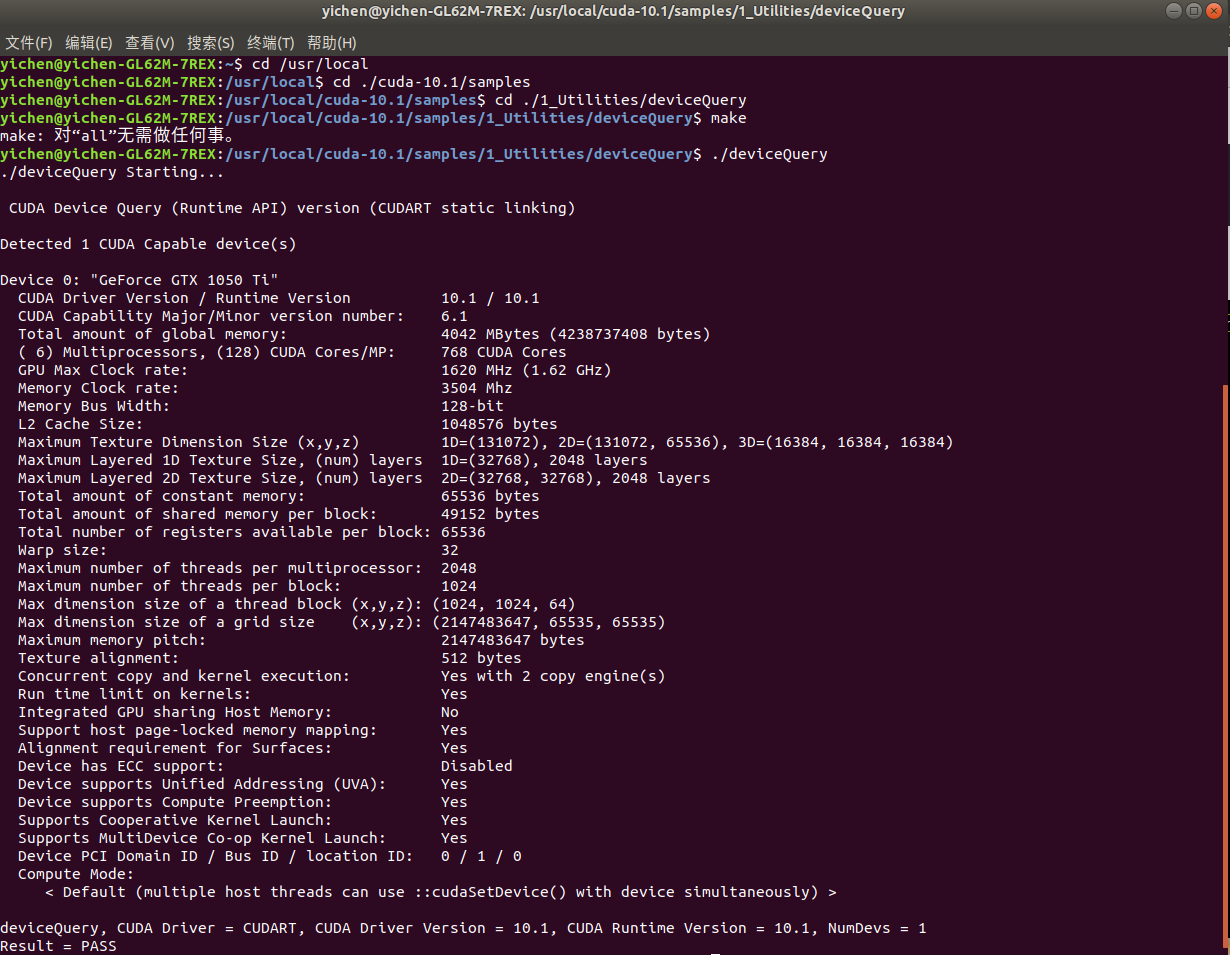
3. Install cuDNN
cudnn:cudnn
cudnn downloads need to be logged in. Register an account and download again.
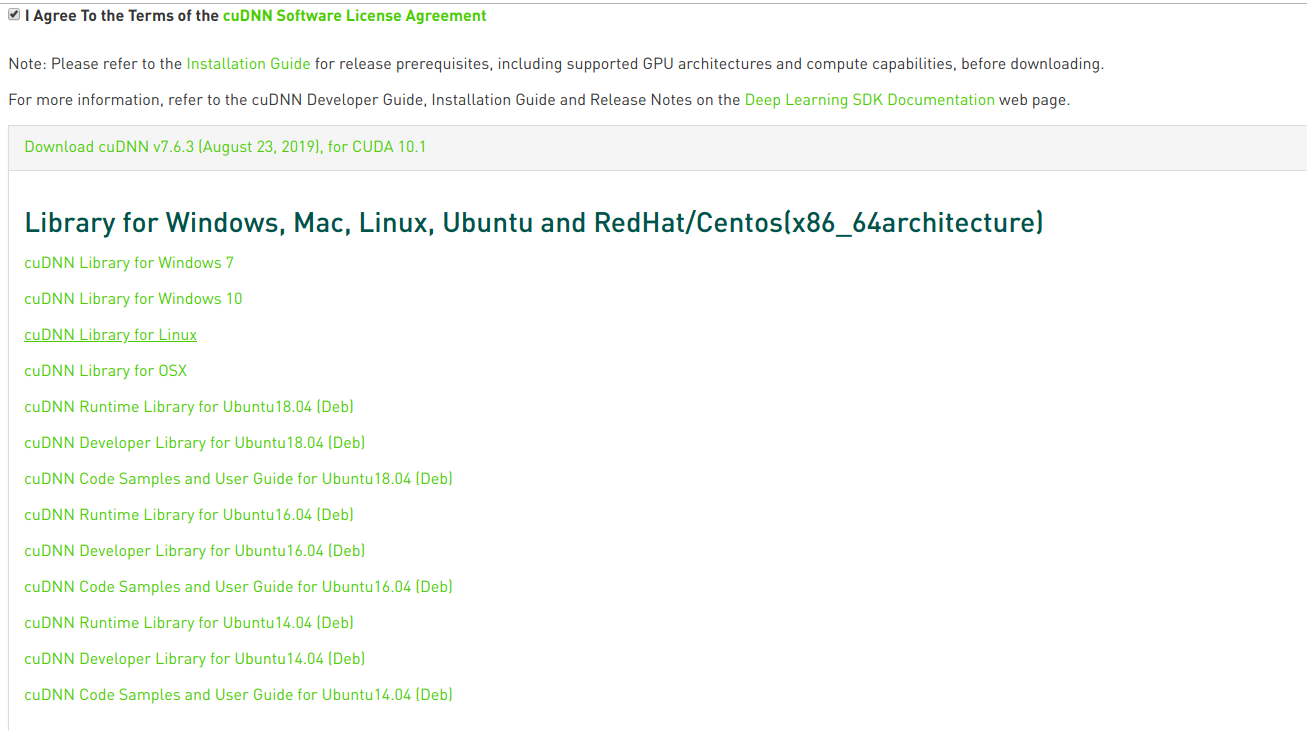
Select cuDNN Library for Linux to download
Decompression cudnn
tar zxvf cudnn-10.1-linux-x64-v7.6.3.30.tgz
When the decompression is complete, you get a cuda file
Copy the files of include and lib64 folders to the corresponding directories, and set the specific path according to your own situation.
Enter the cuda file at the terminal and enter
sudo cp ./include/cudnn.h /usr/local/cuda-10.1/targets/x86_64-linux/include sudo cp ./lib64/libcudnn* /usr/local/cuda-10.1/targets/x86_64-linux/lib/ sudo chmod a+r /usr/local/cuda-10.1/targets/x86_64-linux/include/cudnn.h sudo chmod a+r /usr/local/cuda-10.1/targets/x86_64-linux/lib/libcudnn*
- Install tensorflow-gpu version
pip install tensorflow-gpu
- Test code
import tensorflow as tf with tf.device('/cpu:0'): a = tf.constant([1.0, 2.0, 3.0], shape=[3], name='a') b = tf.constant([1.0, 2.0, 3.0], shape=[3], name='b') with tf.device('/gpu:1'): c = a + b # Note: allow_soft_placement=True indicates that the computing device can choose on its own, and if it does not have this parameter, it will report an error. # Because not all operations can be placed on the GPU, an error will be reported if an operation that cannot be placed on the GPU is forcibly assigned to the GPU. sess = tf.Session(config=tf.ConfigProto(allow_soft_placement=True, log_device_placement=True)) # sess = tf.Session(config=tf.ConfigProto(log_device_placement=True)) sess.run(tf.global_variables_initializer()) print(sess.run(c))
[2. 4. 6.]
Reference resources:
1.Ubuntu 16.04 Configuring Tensorflow's GPU Deep Learning Environment
2.tensorflow-gpu test code