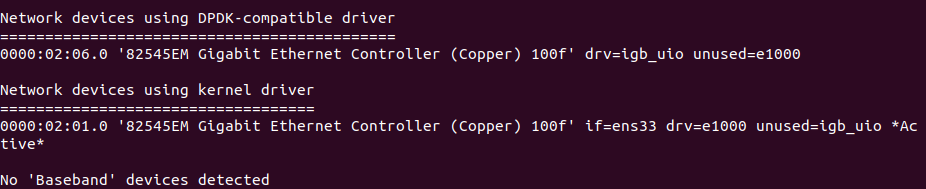I Content installation
1.GCC
sudo apt install build-essential // Verify gcc version gcc --version
gcc --version gcc (Ubuntu 7.5.0-3ubuntu1~18.04) 7.5.0 Copyright (C) 2017 Free Software Foundation, Inc. This is free software; see the source for copying conditions. There is NO warranty; not even for MERCHANTABILITY or FITNESS FOR A PARTICULAR PURPOSE.
2.pip3 installation ninja
pip3 install meson ninja
3. Install numa dependency
apt-get install libnuma-dev
4. Use large pages in linux
Retention of large pages can be performed at run time. By echoing the NR in the directory corresponding to a specific page size (in KB)_ The large number of pages required by the hugepages file can complete this operation. / sys/kernel /. For a single node system, the commands to be used are as follows (assuming a 1024 MB 2MB page is required):
Problem:
echo 1024 > /sys/kernel/mm/hugepages/hugepages-2048kB/nr_hugepages bash: /sys/kernel/mm/hugepages/hugepages-2048kB/nr_hugepages: insufficient privilege
resolvent
echo 1024 | sudo tee /sys/kernel/mm/hugepages/hugepages-2048kB/nr_hugepages echo 1024 > sudo /sys/devices/system/node/node0/hugepages/hugepages-2048kB/nr_hugepages echo 1024 > sudo /sys/devices/system/node/node1/hugepages/hugepages-2048kB/nr_hugepages
If you need auxiliary process support, you need to create installation points for large pages. In modern Linux distributions, the system provides a default installation point for large pages, which is located in / dev/hugepages. As mentioned above, this mount point will use the default large page size set by the kernel parameters.
However, in order to use large page sizes other than the default size, it is necessary to manually create installation points for these large page sizes (for example, 1GB pages).
To make a huge 1GB page available to DPDK, you must perform the following steps:
In dev/hugepages
mkdir /mnt/huge sudo mount -t hugetlbfs pagesize=1GB /mnt/huge
You can make the mount point persistent during the / fstab file reboot by adding it on the following line:
sudo vim /etc/fstab
5. Kernel version > = 3.16
uname -r #4.15.0-29-generic
6.glibc>=2.7
ldd --version
Upgrading glibc requires version 2.7, which is currently 2.27
wget http://ftp.gnu.org/gnu/glibc/glibc-2.7.tar.gz tar -zxvf glibc-2.7.tar.gz ../glibc-2.7/configure --prefix=/usr --disable-profile --enable-add-ons --with-headers=/usr/include --with-binutils=/usr/bin
An error occurred while configuring configure
These critical programs are missing or too old: as ld gcc make *** Check the INSTALL file for required versions
wget http://ftp.gnu.org/gnu/binutils/binutils-2.35.tar.gz
I can't use it at present. I don't care about it for the time being
II Install DPDK and source code
tar xJf dpdk-20.11.1.tar.xz cd dpdk-stable-20.11.1
The DPDK source file consists of several directories:
lib: DPDK library file
drivers: DPDK polls driver source files
app: DPDK application (automatic test) source file
examples: DPDK application routine
config, buildtools, mk: framework related makefile s, scripts and configuration files
! [insert picture description here]( https://img-blog.csdnimg.cn/20210520100037122.png
III Compile and install DPDK system wide
DPDK can be configured, built and installed using the tools meson and ninja on the system.
1.dpdk configuration
meson <options> build
An error occurred
The Meson build system Version: 0.45.1 Source dir: /home/dpdk-stable-20.11.1 Build dir: /home/dpdk-stable-20.11.1/build Build type: native build Program cat found: YES (/bin/cat) meson.build:4:0: ERROR: Meson version is 0.45.1 but project requires >= 0.47.1. A full log can be found at /home/dpdk-stable-20.11.1/build/meson-logs/meson-log.txt
Modification method:
pip3 install --user meson //You can install the latest version, but version still displays the previous lower version
Continue searching and find that pip3 will install the software to / home / user / local/bin
The system defaults to / usr/bin/meson
Therefore, by modifying the path path, the meson installed by pip is searched prior to the system meson
export PATH=~/.local/bin:$PATH
After the configuration is completed, the DPDK can be built and installed and used in the system scope:
cd build ninja //[2415/2415] Linking target app/test/dpdk-test sudo ninja install sudo ldconfig
build/app/dpdk-testpmd -c7 --vdev=net_pcap0,iface=eth0 --vdev=net_pcap1,iface=eth1 -- -i --nb-cores=2 --nb-ports=2 --total-num-mbufs=2048
IV Linux driver
Different PMDS may require different kernel drivers to work properly. According to the PMD used, the corresponding kernel driver shall be loaded and the network port shall be bound to the driver.
1. Audio output
sudo modprobe vfio-pci
3.UIO
When VFIO cannot be used, other drivers can be used. In many cases, UIO_ pci_ The standard modules contained in the generic Linux kernel can replace VFIO. You can load the module using the following command:
sudo modprobe uio_pci_generic
As an alternative, you can find UIO in the repository dpdk kmods_ pci_ Generic igb_uio module. You can load it as follows:
sudo modprobe uio sudo insmod igb_uio.ko
4. Bind and unbind network ports with kernel modules
./usertools/dpdk-devbind.py --status
Unbound
sudo ifconfig ens33 down
//To bind device eth1``04:00.1 'to uio_pci_generic driver ./usertools/dpdk-devbind.py --bind=uio_pci_generic ens33
4.1 problem: binding failed
Try using vfio pic driver, UIO_ pci_ The generic driver failed to bind the network card. The binding failed. Why
Error: unbind failed for 0000:02:06.0 - Cannot open /sys/bus/pci/drivers/e1000/unbind
No suitable solution has been found
Idea: change igb_uio driver
succeed!!!!
sudo ./usertools/dpdk-devbind.py --bind=igb_uio 0000:02:06.0
Remember sudo!
4.2 question: does dpdk support this network card
#Query the devid number of the network card lspci -nn | grep Ethernet 02:01.0 Ethernet controller [0200]: Intel Corporation 82545EM Gigabit Ethernet Controller (Copper) [8086:100f] (rev 01) 02:06.0 Ethernet controller [0200]: Intel Corporation 82545EM Gigabit Ethernet Controller (Copper) [8086:100f] (rev 01) #Search for this devid number in the dpdk code, grep --include=*.h -rn -e '100f' dpdk-stable-20.11.1/drivers/net/bnx2x/ecore_reg.h:1274:#define NIG_REG_BRB0_OUT_EN 0x100f8 dpdk-stable-20.11.1/drivers/net/bnx2x/ecore_reg.h:2112:#define NIG_REG_XCM0_OUT_EN 0x100f0 dpdk-stable-20.11.1/drivers/net/bnx2x/ecore_reg.h:2114:#define NIG_REG_XCM1_OUT_EN 0x100f4 dpdk-stable-20.11.1/drivers/net/bnx2x/ecore_hsi.h:2669: #define SHMEM_AFEX_VERSION_MASK 0x100f dpdk-stable-20.11.1/drivers/common/sfc_efx/base/efx_regs_mcdi.h:349:#define MC_CMD_ERR_NO_MAC_ADDR 0x100f
It is a virtual network card supported by Intel and can be bound!
4.3 installing igb_uio driver
Download address given on the official website http://git.dpdk.org/dpdk-kmods
make
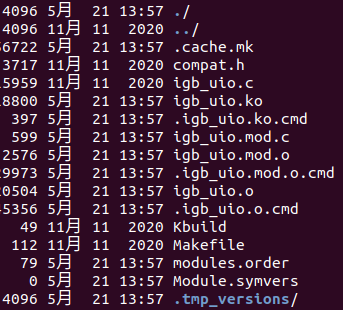
sudo apt install libelf-dev
5. Finally, take a successful screenshot to commemorate the two days I worked hard for it