#Effective switching between py2 and py3 from __future__ import division, print_function, unicode_literals
import numpy as np import os
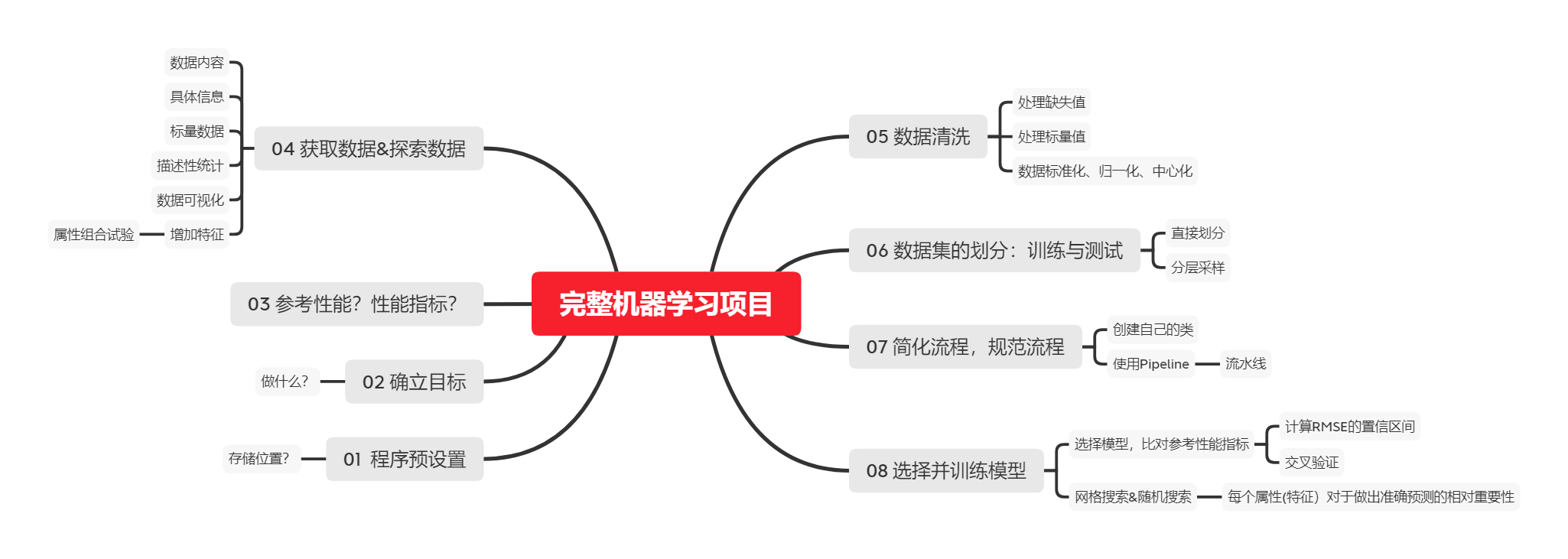
preface
When carrying out a complete machine learning project, the following steps need to be completed
- Understand the complete project
- get data
- Discover visual data, discover rules
- Find the appropriate machine learning algorithm and prepare the corresponding data
- Select the model for training
- Fine tuning model
- Give solutions
- Deployment, monitoring and maintenance
First, understand the data
- Model objective: to establish a California house price prediction model based on California census data
- Data content: population, median income, median house price and other indicators of each block group
- Delimitation problem: building a model is not the ultimate goal, predicting house prices is the goal, and the predicted house prices will be further used in the next investment model
- Determine the reference performance P: the error rate calculated manually is about 15%.
- Sort out the problem: the type is supervised learning, the multivariable regression problem is carried out, and the goal is prediction
- Select performance index: the typical index of regression problem is root mean square error (RMSE)
R M S E = 1 m ∑ i = 1 m ( h ( x ( i ) ) − y ( i ) ) 2 RMSE\,\,=\,\,\sqrt{\frac{1}{m}\sum_{i=1}^m{\left( h\left( x^{\left( i \right)} \right) -y^{\left( i \right)} \right) ^2}} RMSE=m1∑i=1m(h(x(i))−y(i))2 - Suppose there are many abnormal blocks. At this point, you may need to use the average absolute error
M A E ( X , h ) = 1 m ∑ i = 1 m ∣ h ( x ( i ) ) − y ( i ) ∣ MAE\left( X,h \right) =\frac{1}{m}\sum_{i=1}^m{|h\left( x^{\left( i \right)} \right) -y^{\left( i \right)}|} MAE(X,h)=m1∑i=1m∣h(x(i))−y(i)∣
np.random.seed(42)
%matplotlib inline
import matplotlib as mpl
import matplotlib.pyplot as plt
mpl.rc("axes",labelsize=14)
mpl.rc('xtick',labelsize=12)
mpl.rc("ytick",labelsize=12)
#Establish storage file location
ROOT ='.'
DATE ='0720'
IMAGE = os.path.join(ROOT,'images',DATE)
os.makedirs(IMAGE,exist_ok =True)
# Create save map location
def save_fig(fig_id, tight_layout=True, fig_extension="png", resolution=300):
path = os.path.join(IMAGE, fig_id + "." + fig_extension)
print("Saving figure", fig_id)
if tight_layout:
plt.tight_layout()
plt.savefig(path, format=fig_extension, dpi=resolution)
GET DATA
import pandas as pd
import os
import tarfile
housing = pd.read_csv('./housing.csv')
housing.head()
| longitude | latitude | housing_median_age | total_rooms | total_bedrooms | population | households | median_income | median_house_value | ocean_proximity | |
|---|---|---|---|---|---|---|---|---|---|---|
| 0 | -122.23 | 37.88 | 41.0 | 880.0 | 129.0 | 322.0 | 126.0 | 8.3252 | 452600.0 | NEAR BAY |
| 1 | -122.22 | 37.86 | 21.0 | 7099.0 | 1106.0 | 2401.0 | 1138.0 | 8.3014 | 358500.0 | NEAR BAY |
| 2 | -122.24 | 37.85 | 52.0 | 1467.0 | 190.0 | 496.0 | 177.0 | 7.2574 | 352100.0 | NEAR BAY |
| 3 | -122.25 | 37.85 | 52.0 | 1274.0 | 235.0 | 558.0 | 219.0 | 5.6431 | 341300.0 | NEAR BAY |
| 4 | -122.25 | 37.85 | 52.0 | 1627.0 | 280.0 | 565.0 | 259.0 | 3.8462 | 342200.0 | NEAR BAY |
View specific information of data
housing.info()
<class 'pandas.core.frame.DataFrame'> RangeIndex: 20640 entries, 0 to 20639 Data columns (total 10 columns): # Column Non-Null Count Dtype --- ------ -------------- ----- 0 longitude 20640 non-null float64 1 latitude 20640 non-null float64 2 housing_median_age 20640 non-null float64 3 total_rooms 20640 non-null float64 4 total_bedrooms 20433 non-null float64 5 population 20640 non-null float64 6 households 20640 non-null float64 7 median_income 20640 non-null float64 8 median_house_value 20640 non-null float64 9 ocean_proximity 20640 non-null object dtypes: float64(9), object(1) memory usage: 1.6+ MB
- 0-1 longitude&latitude
- 2- median age
- 3 - number of houses
- 4 - number of bedrooms
- 5 - population
- 6 - number of accounts
- 7 - median income
- 8 - median house price
- 9 - sea view
Combing scalar data
housing['ocean_proximity'].value_counts()
<1H OCEAN 9136 INLAND 6551 NEAR OCEAN 2658 NEAR BAY 2290 ISLAND 5 Name: ocean_proximity, dtype: int64
- landlocked
- offshore
- Near Port
- islands
descriptive statistics
housing.describe()
| longitude | latitude | housing_median_age | total_rooms | total_bedrooms | population | households | median_income | median_house_value | |
|---|---|---|---|---|---|---|---|---|---|
| count | 20640.000000 | 20640.000000 | 20640.000000 | 20640.000000 | 20433.000000 | 20640.000000 | 20640.000000 | 20640.000000 | 20640.000000 |
| mean | -119.569704 | 35.631861 | 28.639486 | 2635.763081 | 537.870553 | 1425.476744 | 499.539680 | 3.870671 | 206855.816909 |
| std | 2.003532 | 2.135952 | 12.585558 | 2181.615252 | 421.385070 | 1132.462122 | 382.329753 | 1.899822 | 115395.615874 |
| min | -124.350000 | 32.540000 | 1.000000 | 2.000000 | 1.000000 | 3.000000 | 1.000000 | 0.499900 | 14999.000000 |
| 25% | -121.800000 | 33.930000 | 18.000000 | 1447.750000 | 296.000000 | 787.000000 | 280.000000 | 2.563400 | 119600.000000 |
| 50% | -118.490000 | 34.260000 | 29.000000 | 2127.000000 | 435.000000 | 1166.000000 | 409.000000 | 3.534800 | 179700.000000 |
| 75% | -118.010000 | 37.710000 | 37.000000 | 3148.000000 | 647.000000 | 1725.000000 | 605.000000 | 4.743250 | 264725.000000 |
| max | -114.310000 | 41.950000 | 52.000000 | 39320.000000 | 6445.000000 | 35682.000000 | 6082.000000 | 15.000100 | 500001.000000 |
%matplotlib inline
import matplotlib.pyplot as plt
housing.hist(bins=50, figsize=(20,15))
save_fig("attribute_histogram_plots")
plt.show()
Saving figure attribute_histogram_plots
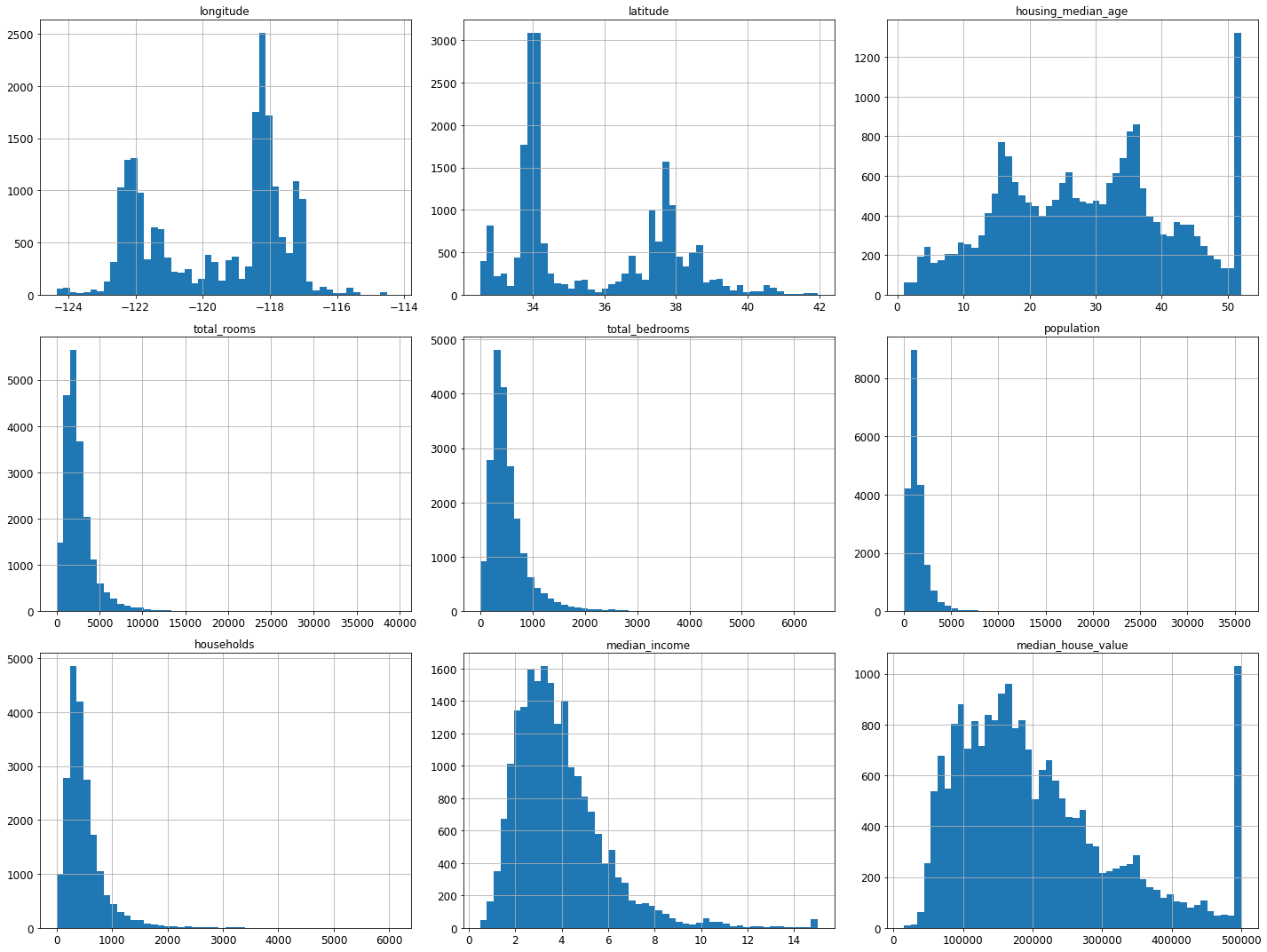
np.random.seed(42)
Training data: Division
from sklearn.model_selection import train_test_split train_set, test_set = train_test_split(housing, test_size=0.2, random_state=42) #test_size=0.2 test set accounts for 20%
####################! [Please add picture description]( https://csdn-img-blog.oss-cn-beijing.aliyuncs.com/cb73e934f4cb449291811189491fcb57.png?x-oss-process=image/watermark,type_ZmFuZ3poZW5naGVpdGk,shadow_10,text_aHR0cHM6Ly9ibG9nLmNzZG4ubmV0L3dlaXhpbl80NTUzNjkzNg==,size_16,color_FFFFFF,t_70) ############################################################################# # train_set, test_set = train_test_split(housing, test_size=0.2, random_state=42) ################################################################################################# train_set.head(5)
| longitude | latitude | housing_median_age | total_rooms | total_bedrooms | population | households | median_income | median_house_value | ocean_proximity | |
|---|---|---|---|---|---|---|---|---|---|---|
| 14196 | -117.03 | 32.71 | 33.0 | 3126.0 | 627.0 | 2300.0 | 623.0 | 3.2596 | 103000.0 | NEAR OCEAN |
| 8267 | -118.16 | 33.77 | 49.0 | 3382.0 | 787.0 | 1314.0 | 756.0 | 3.8125 | 382100.0 | NEAR OCEAN |
| 17445 | -120.48 | 34.66 | 4.0 | 1897.0 | 331.0 | 915.0 | 336.0 | 4.1563 | 172600.0 | NEAR OCEAN |
| 14265 | -117.11 | 32.69 | 36.0 | 1421.0 | 367.0 | 1418.0 | 355.0 | 1.9425 | 93400.0 | NEAR OCEAN |
| 2271 | -119.80 | 36.78 | 43.0 | 2382.0 | 431.0 | 874.0 | 380.0 | 3.5542 | 96500.0 | INLAND |
test_set.head()
| longitude | latitude | housing_median_age | total_rooms | total_bedrooms | population | households | median_income | median_house_value | ocean_proximity | |
|---|---|---|---|---|---|---|---|---|---|---|
| 20046 | -119.01 | 36.06 | 25.0 | 1505.0 | NaN | 1392.0 | 359.0 | 1.6812 | 47700.0 | INLAND |
| 3024 | -119.46 | 35.14 | 30.0 | 2943.0 | NaN | 1565.0 | 584.0 | 2.5313 | 45800.0 | INLAND |
| 15663 | -122.44 | 37.80 | 52.0 | 3830.0 | NaN | 1310.0 | 963.0 | 3.4801 | 500001.0 | NEAR BAY |
| 20484 | -118.72 | 34.28 | 17.0 | 3051.0 | NaN | 1705.0 | 495.0 | 5.7376 | 218600.0 | <1H OCEAN |
| 9814 | -121.93 | 36.62 | 34.0 | 2351.0 | NaN | 1063.0 | 428.0 | 3.7250 | 278000.0 | NEAR OCEAN |
housing["median_income"].hist()
<AxesSubplot:>
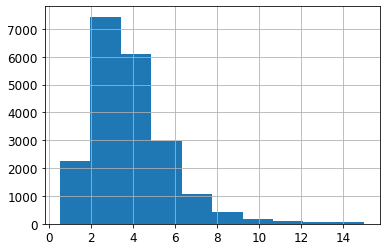
housing['income_cat']= pd.cut(housing['median_income'],bins=[0., 1.5, 3.0, 4.5, 6., np.inf],labels=[1, 2, 3, 4, 5])
housing['income_cat'].value_counts()
3 7236 2 6581 4 3639 5 2362 1 822 Name: income_cat, dtype: int64
housing['income_cat'].hist()
<AxesSubplot:>
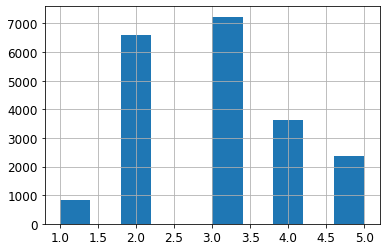
https://blog.csdn.net/Cicome/article/details/79153268
Stratified sampling using structured shufflesplit
from sklearn.model_selection import StratifiedShuffleSplit
split = StratifiedShuffleSplit(n_splits=1, test_size=0.2, random_state=42)
for train_index, test_index in split.split(housing, housing["income_cat"]):
strat_train_set = housing.loc[train_index]
strat_test_set = housing.loc[test_index]
########################################################################### train_index, test_index in split.split(housing, housing["income_cat"]) print(len(train_index),len(test_index))
16512 4128 D:\anaconda\lib\site-packages\ipykernel_launcher.py:2: VisibleDeprecationWarning: Creating an ndarray from ragged nested sequences (which is a list-or-tuple of lists-or-tuples-or ndarrays with different lengths or shapes) is deprecated. If you meant to do this, you must specify 'dtype=object' when creating the ndarray D:\anaconda\lib\site-packages\ipykernel_launcher.py:2: DeprecationWarning: elementwise comparison failed; this will raise an error in the future.
strat_test_set["income_cat"].value_counts() / len(strat_test_set)
3 0.350533 2 0.318798 4 0.176357 5 0.114583 1 0.039729 Name: income_cat, dtype: float64
for set_ in (strat_train_set, strat_test_set):
set_.drop("income_cat", axis=1, inplace=True)
Data exploration
housing = strat_train_set.copy()
housing.plot(kind="scatter", x="longitude", y="latitude",alpha=0.2)
save_fig("bad_visualization_plot")
Saving figure bad_visualization_plot
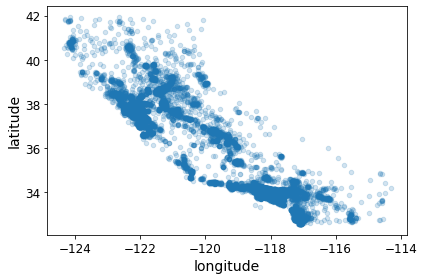
housing.plot(kind="scatter", x="longitude", y="latitude", alpha=0.4,
s=housing["population"]/100, label="population", figsize=(10,7),
c="median_house_value", cmap=plt.get_cmap("jet"), colorbar=True,
sharex=False)
plt.legend()
save_fig("housing_prices_scatterplot")
Saving figure housing_prices_scatterplot
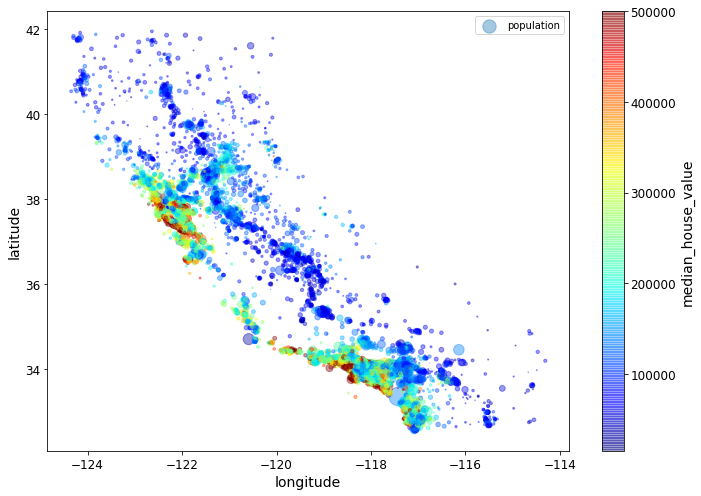
import os
import tarfile
import urllib.request
PROJECT_ROOT_DIR = "."
images_path = os.path.join(PROJECT_ROOT_DIR, "images", "end_to_end_project")
os.makedirs(images_path, exist_ok=True)
DOWNLOAD_ROOT = "https://raw.githubusercontent.com/ageron/handson-ml/master/"
filename = "california.png"
print("Downloading", filename)
url = DOWNLOAD_ROOT + "images/end_to_end_project/" + filename
urllib.request.urlretrieve(url, os.path.join(images_path, filename))
Downloading california.png
('.\\images\\end_to_end_project\\california.png',
<http.client.HTTPMessage at 0x22a301f6648>)
import matplotlib.image as mpimg
california_img=mpimg.imread(PROJECT_ROOT_DIR + '/images/end_to_end_project/california.png')
ax = housing.plot(kind="scatter", x="longitude", y="latitude", figsize=(10,7),
s=housing['population']/100, label="Population",
c="median_house_value", cmap=plt.get_cmap("jet"),
colorbar=False, alpha=0.4,
)
plt.imshow(california_img, extent=[-124.55, -113.80, 32.45, 42.05], alpha=0.5,
cmap=plt.get_cmap("jet"))
plt.ylabel("Latitude", fontsize=14)
plt.xlabel("Longitude", fontsize=14)
prices = housing["median_house_value"]
tick_values = np.linspace(prices.min(), prices.max(), 11)
cbar = plt.colorbar()
cbar.ax.set_yticklabels(["$%dk"%(round(v/1000)) for v in tick_values], fontsize=14)
cbar.set_label('Median House Value', fontsize=16)
plt.legend(fontsize=16)
save_fig("california_housing_prices_plot")
plt.show()
D:\anaconda\lib\site-packages\ipykernel_launcher.py:18: UserWarning: FixedFormatter should only be used together with FixedLocator Saving figure california_housing_prices_plot
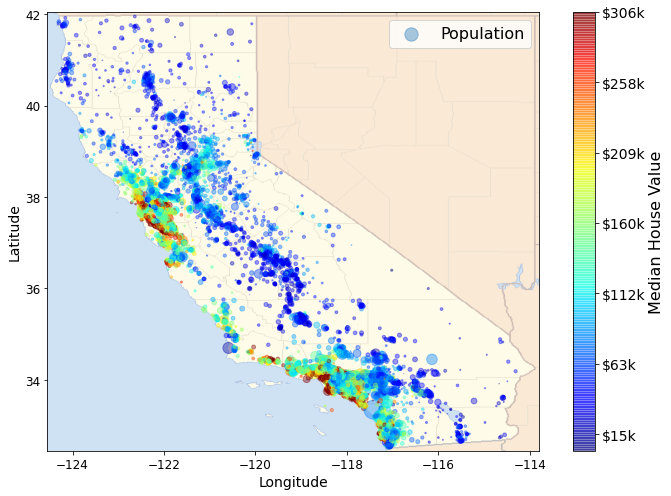
correlation coefficient
corr_matrix = housing.corr()
#Correlation between each attribute and median house price corr_matrix["median_house_value"].sort_values(ascending=False)
median_house_value 1.000000 median_income 0.688075 total_rooms 0.134153 housing_median_age 0.105623 households 0.065843 total_bedrooms 0.049686 population -0.024650 longitude -0.045967 latitude -0.144160 Name: median_house_value, dtype: float64
from pandas.plotting import scatter_matrix
attributes = ["median_house_value", "median_income", "total_rooms",
"housing_median_age"]
scatter_matrix(housing[attributes], figsize=(12, 8))
save_fig("scatter_matrix_plot")
Saving figure scatter_matrix_plot
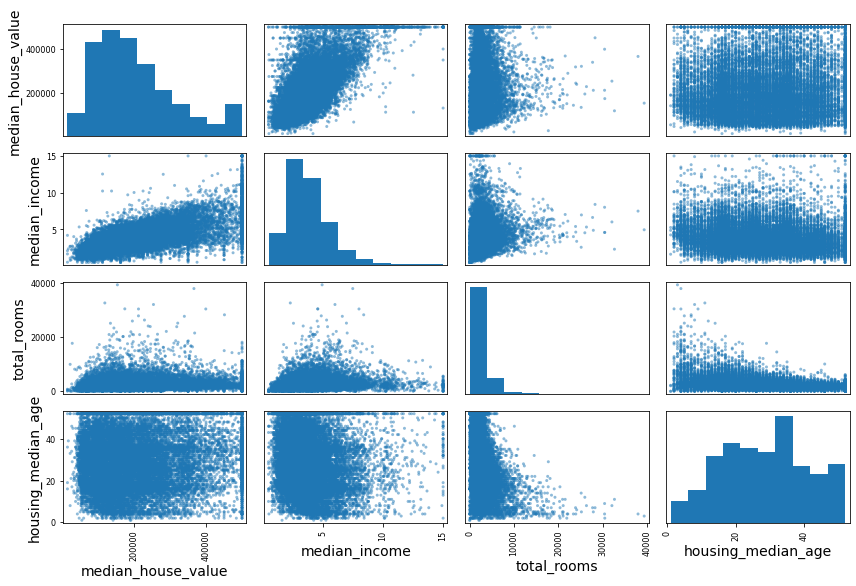
housing.plot(kind="scatter", x="median_income", y="median_house_value",
alpha=0.1)
plt.axis([0, 16, 0, 550000])
save_fig("income_vs_house_value_scatterplot")
Saving figure income_vs_house_value_scatterplot
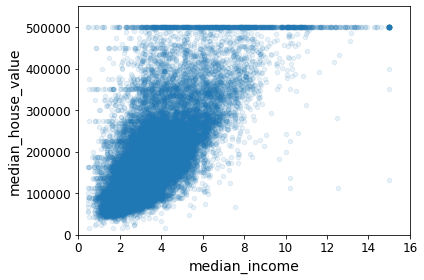
Attribute combination test
housing["rooms_per_household"] = housing["total_rooms"]/housing["households"] housing["bedrooms_per_room"] = housing["total_bedrooms"]/housing["total_rooms"] housing["population_per_household"]=housing["population"]/housing["households"]
corr_matrix = housing.corr() corr_matrix["median_house_value"].sort_values(ascending=False)
median_house_value 1.000000 median_income 0.688075 rooms_per_household 0.151948 total_rooms 0.134153 housing_median_age 0.105623 households 0.065843 total_bedrooms 0.049686 population_per_household -0.023737 population -0.024650 longitude -0.045967 latitude -0.144160 bedrooms_per_room -0.255880 Name: median_house_value, dtype: float64
median_house_value
- median_income 0.687160
- bedrooms_per_room -0.259984
- rooms_per_household 0.146285
- total_rooms 0.135097
- housing_median_age 0.114110
Prepare the data for Machine Learning algorithms
- It is convenient to convert duplicate data on any data set (for example, the next time you get a new data set).
- Slowly build a conversion function library, which can be reused in future projects.
housing = strat_train_set.drop("median_house_value", axis=1) # It does not affect the original data, but only establishes a backup
housing_labels = strat_train_set["median_house_value"].copy()
Data cleaning
For missing values:
- Remove the corresponding block;
- Remove the entire attribute;
- Assign values (0, mean, median, etc.).
housing.dropna(subset=["total_bedrooms"]) # Option 1
housing.drop("total_bedrooms", axis=1) # Option 2
median = housing["total_bedrooms"].median()
housing["total_bedrooms"].fillna(median) # Option 3
If you select option 3, you need to calculate the median of the training set, fill in the missing values of the training set with the median, and don't forget to save
The median. When the test set is used to evaluate the system later, the missing value in the test set needs to be replaced, and it can also be used to replace the new value in real time
Missing value in data
Scikit learn provides a convenient class to handle missing values: Imputer
from sklearn.preprocessing import Imputer
imputer = Imputer(strategy="median")
housing_num = housing.drop("ocean_proximity", axis=1)
imputer.fit(housing_num)
imputer.statistics_
X = imputer.transform(housing_num)
housing_tr = pd.DataFrame(X, columns=housing_num.columns)
sample_incomplete_rows = housing[housing.isnull().any(axis=1)].head() #df.isnull().any() determines which columns contain missing values sample_incomplete_rows
| longitude | latitude | housing_median_age | total_rooms | total_bedrooms | population | households | median_income | ocean_proximity | |
|---|---|---|---|---|---|---|---|---|---|
| 4629 | -118.30 | 34.07 | 18.0 | 3759.0 | NaN | 3296.0 | 1462.0 | 2.2708 | <1H OCEAN |
| 6068 | -117.86 | 34.01 | 16.0 | 4632.0 | NaN | 3038.0 | 727.0 | 5.1762 | <1H OCEAN |
| 17923 | -121.97 | 37.35 | 30.0 | 1955.0 | NaN | 999.0 | 386.0 | 4.6328 | <1H OCEAN |
| 13656 | -117.30 | 34.05 | 6.0 | 2155.0 | NaN | 1039.0 | 391.0 | 1.6675 | INLAND |
| 19252 | -122.79 | 38.48 | 7.0 | 6837.0 | NaN | 3468.0 | 1405.0 | 3.1662 | <1H OCEAN |
Visible total_ Missing value for bedrooms
So use the median instead
Just take the median of all the features in the data set together
Saved in impater
Here we use exceptions to deal with the problem of sklearn version change
try:
from sklearn.impute import SimpleImputer # Scikit-Learn 0.20+
except ImportError:
from sklearn.preprocessing import Imputer as SimpleImputer
imputer = SimpleImputer(strategy="median")
housing_num = housing.drop('ocean_proximity', axis=1)#Delete the scalar data, otherwise you can't calculate the median uniformly
imputer.fit(housing_num)
SimpleImputer(strategy='median')
#Look at the data imputer.statistics_
array([-118.51 , 34.26 , 29. , 2119.5 , 433. , 1164. ,
408. , 3.5409])
X = imputer.transform(housing_num)#Replace missing values with median housing_num
| longitude | latitude | housing_median_age | total_rooms | total_bedrooms | population | households | median_income | |
|---|---|---|---|---|---|---|---|---|
| 17606 | -121.89 | 37.29 | 38.0 | 1568.0 | 351.0 | 710.0 | 339.0 | 2.7042 |
| 18632 | -121.93 | 37.05 | 14.0 | 679.0 | 108.0 | 306.0 | 113.0 | 6.4214 |
| 14650 | -117.20 | 32.77 | 31.0 | 1952.0 | 471.0 | 936.0 | 462.0 | 2.8621 |
| 3230 | -119.61 | 36.31 | 25.0 | 1847.0 | 371.0 | 1460.0 | 353.0 | 1.8839 |
| 3555 | -118.59 | 34.23 | 17.0 | 6592.0 | 1525.0 | 4459.0 | 1463.0 | 3.0347 |
| ... | ... | ... | ... | ... | ... | ... | ... | ... |
| 6563 | -118.13 | 34.20 | 46.0 | 1271.0 | 236.0 | 573.0 | 210.0 | 4.9312 |
| 12053 | -117.56 | 33.88 | 40.0 | 1196.0 | 294.0 | 1052.0 | 258.0 | 2.0682 |
| 13908 | -116.40 | 34.09 | 9.0 | 4855.0 | 872.0 | 2098.0 | 765.0 | 3.2723 |
| 11159 | -118.01 | 33.82 | 31.0 | 1960.0 | 380.0 | 1356.0 | 356.0 | 4.0625 |
| 15775 | -122.45 | 37.77 | 52.0 | 3095.0 | 682.0 | 1269.0 | 639.0 | 3.5750 |
16512 rows × 8 columns
housing_tr = pd.DataFrame(X, columns=housing_num.columns,
index=housing.index)
Scalar data processing
housing_cat = housing[['ocean_proximity']] housing_cat.head(10)
| ocean_proximity | |
|---|---|
| 17606 | <1H OCEAN |
| 18632 | <1H OCEAN |
| 14650 | NEAR OCEAN |
| 3230 | INLAND |
| 3555 | <1H OCEAN |
| 19480 | INLAND |
| 8879 | <1H OCEAN |
| 13685 | INLAND |
| 4937 | <1H OCEAN |
| 4861 | <1H OCEAN |
try:
from sklearn.preprocessing import OrdinalEncoder # just to raise an ImportError if Scikit-Learn < 0.20
from sklearn.preprocessing import OneHotEncoder
except ImportError:
from future_encoders import OneHotEncoder
cat_encoder = OneHotEncoder(sparse=False)
housing_cat_1hot = cat_encoder.fit_transform(housing_cat)
housing_cat_1hot
array([[1., 0., 0., 0., 0.],
[1., 0., 0., 0., 0.],
[0., 0., 0., 0., 1.],
...,
[0., 1., 0., 0., 0.],
[1., 0., 0., 0., 0.],
[0., 0., 0., 1., 0.]])
housing.columns
Index(['longitude', 'latitude', 'housing_median_age', 'total_rooms',
'total_bedrooms', 'population', 'households', 'median_income',
'ocean_proximity'],
dtype='object')
Create your own class
Custom converter:
Create a class that implements fit()[return self], transform(), and fit_transform()
By adding TransformerMixin as the base class (parent class), you can easily get fit_transform().
In addition, if you add BaseEstimator as the base class (parent class) (and avoid using * args and * * kargs in the constructor), you can get two additional methods (get_params() and set)_ params() ),
Both of them can be easily adjusted automatically
The sklearn project can be regarded as a big tree. Various estimators are fruits, and the backbone supporting these estimators is one of the few base classes. Several common classes are BaseEstimator, BaseSGD, ClassifierMixin, RegressorMixin, and so on. [origin]https://www.cnblogs.com/learn-the-hard-way/p/12532888.html
np.c_ Connect several array s together
from sklearn.base import BaseEstimator, TransformerMixin
# get the right column indices: safer than hard-coding indices 3, 4, 5, 6
rooms_ix, bedrooms_ix, population_ix, household_ix = [
list(housing.columns).index(col)
for col in ("total_rooms", "total_bedrooms", "population", "households")]
class CombinedAttributesAdder(BaseEstimator, TransformerMixin):
def __init__(self, add_bedrooms_per_room = True): # no *args or **kwargs
self.add_bedrooms_per_room = add_bedrooms_per_room
def fit(self, X, y=None):
return self # nothing else to do
def transform(self, X, y=None):
rooms_per_household = X[:, rooms_ix] / X[:, household_ix]
population_per_household = X[:, population_ix] / X[:, household_ix]
if self.add_bedrooms_per_room:
bedrooms_per_room = X[:, bedrooms_ix] / X[:, rooms_ix]
return np.c_[X, rooms_per_household, population_per_household,
bedrooms_per_room]
# np.c_ Connect several array s together
else:
return np.c_[X, rooms_per_household, population_per_household]
attr_adder = CombinedAttributesAdder(add_bedrooms_per_room=False)
housing_extra_attribs = attr_adder.transform(housing.values)
Another method: FunctionTransformer
from sklearn.preprocessing import FunctionTransformer
def add_extra_features(X, add_bedrooms_per_room=True):
rooms_per_household = X[:, rooms_ix] / X[:, household_ix]
population_per_household = X[:, population_ix] / X[:, household_ix]
if add_bedrooms_per_room:
bedrooms_per_room = X[:, bedrooms_ix] / X[:, rooms_ix]
return np.c_[X, rooms_per_household, population_per_household,
bedrooms_per_room]
else:
return np.c_[X, rooms_per_household, population_per_household]
attr_adder = FunctionTransformer(add_extra_features, validate=False,
kw_args={"add_bedrooms_per_room": False})
housing_extra_attribs = attr_adder.fit_transform(housing.values)
housing_extra_attribs = pd.DataFrame(
housing_extra_attribs,
columns=list(housing.columns)+["rooms_per_household", "population_per_household"],
index=housing.index)
housing_extra_attribs.columns
Index(['longitude', 'latitude', 'housing_median_age', 'total_rooms',
'total_bedrooms', 'population', 'households', 'median_income',
'ocean_proximity', 'rooms_per_household', 'population_per_household'],
dtype='object')
from sklearn.pipeline import Pipeline
from sklearn.preprocessing import StandardScaler
num_pipeline = Pipeline([
('imputer', SimpleImputer(strategy="median")),#1.Remove missing values #Execute imputer = simpleimputer (strategy = "intermediate") imputer fit(housing_num)
('attribs_adder', FunctionTransformer(add_extra_features, validate=False)),#2.Add attribute #FunctionTransformer(add_extra_features, validate=False)
('std_scaler', StandardScaler()),#3. Feature scaling
])
housing_num_tr = num_pipeline.fit_transform(housing_num)
Index(['longitude', 'latitude', 'housing_median_age', 'total_rooms',
'total_bedrooms', 'population', 'households', 'median_income'],
dtype='object')
Feature scaling
An important link in machine learning
Do not update temporarily
Conversion pipeline
Use pipline to execute programs in a certain order
try:
from sklearn.compose import ColumnTransformer
except ImportError:
from future_encoders import ColumnTransformer # Scikit-Learn < 0.20
num_attribs = list(housing_num)
cat_attribs = ["ocean_proximity"]
full_pipeline = ColumnTransformer([
("num", num_pipeline, num_attribs),
("cat", OneHotEncoder(), cat_attribs),
])
housing_prepared = full_pipeline.fit_transform(housing)
housing_prepared
array([[-1.15604281, 0.77194962, 0.74333089, ..., 0. ,
0. , 0. ],
[-1.17602483, 0.6596948 , -1.1653172 , ..., 0. ,
0. , 0. ],
[ 1.18684903, -1.34218285, 0.18664186, ..., 0. ,
0. , 1. ],
...,
[ 1.58648943, -0.72478134, -1.56295222, ..., 0. ,
0. , 0. ],
[ 0.78221312, -0.85106801, 0.18664186, ..., 0. ,
0. , 0. ],
[-1.43579109, 0.99645926, 1.85670895, ..., 0. ,
1. , 0. ]])
housing_prepared.shape
(16512, 16)
from sklearn.base import BaseEstimator, TransformerMixin
# Create a class to select numerical or categorical columns
class OldDataFrameSelector(BaseEstimator, TransformerMixin):
def __init__(self, attribute_names):
self.attribute_names = attribute_names
def fit(self, X, y=None):
return self
def transform(self, X):
return X[self.attribute_names].values
num_attribs = list(housing_num)
cat_attribs = ["ocean_proximity"]
old_num_pipeline = Pipeline([
('selector', OldDataFrameSelector(num_attribs)),
('imputer', SimpleImputer(strategy="median")),
('attribs_adder', FunctionTransformer(add_extra_features, validate=False)),
('std_scaler', StandardScaler()),
])
old_cat_pipeline = Pipeline([
('selector', OldDataFrameSelector(cat_attribs)),
('cat_encoder', OneHotEncoder(sparse=False)),
])
from sklearn.pipeline import FeatureUnion
old_full_pipeline = FeatureUnion(transformer_list=[
("num_pipeline", old_num_pipeline),
("cat_pipeline", old_cat_pipeline),
])
old_housing_prepared = old_full_pipeline.fit_transform(housing) old_housing_prepared
array([[-1.15604281, 0.77194962, 0.74333089, ..., 0. ,
0. , 0. ],
[-1.17602483, 0.6596948 , -1.1653172 , ..., 0. ,
0. , 0. ],
[ 1.18684903, -1.34218285, 0.18664186, ..., 0. ,
0. , 1. ],
...,
[ 1.58648943, -0.72478134, -1.56295222, ..., 0. ,
0. , 0. ],
[ 0.78221312, -0.85106801, 0.18664186, ..., 0. ,
0. , 0. ],
[-1.43579109, 0.99645926, 1.85670895, ..., 0. ,
1. , 0. ]])
np.allclose(housing_prepared, old_housing_prepared)
True
Select and train models
from sklearn.linear_model import LinearRegression lin_reg = LinearRegression() lin_reg.fit(housing_prepared, housing_labels)
LinearRegression()
some_data=housing.iloc[:5]
some_labels=housing_labels.iloc[:5]
some_data_prepared = full_pipeline.transform(some_data)
print("Predictions:", lin_reg.predict(some_data_prepared))
Predictions: [210644.60459286 317768.80697211 210956.43331178 59218.98886849 189747.55849879]
from sklearn.metrics import mean_squared_error housing_predictions = lin_reg.predict(housing_prepared) lin_mse = mean_squared_error(housing_labels, housing_predictions) lin_rmse = np.sqrt(lin_mse) lin_rmse
68628.19819848923
68628.19819848923
The median housing value is between 120000 and 265000
So 68628 is still too big!!!!
It means that there is a problem of under fitting in this model
The main method to repair under fitting is to select a more powerful model, provide better features for the training algorithm, or remove the restrictions on the model. This model has not been regularized, so the last option is excluded. You can try to add more features (for example, logarithm of population), but first let's try a more complex model to see the effect.
Try the decision tree
from sklearn.tree import DecisionTreeRegressor tree_reg = DecisionTreeRegressor(random_state=42) tree_reg.fit(housing_prepared, housing_labels)
DecisionTreeRegressor(random_state=42)
housing_predictions = tree_reg.predict(housing_prepared) tree_mse = mean_squared_error(housing_labels, housing_predictions) tree_rmse = np.sqrt(tree_mse) tree_rmse
0.0
RMSE is 0!!!!!!!!!!!!!!!!!!!
Serious over fitting warning!!!!!!!!!!!!!
Before we select the model, we can't touch the test set at all!!!!!!!
Cross validation
from sklearn.model_selection import cross_val_score
scores = cross_val_score(tree_reg, housing_prepared, housing_labels,
scoring="neg_mean_squared_error", cv=10)
tree_rmse_scores = np.sqrt(-scores)
Special comments!!!!!!!!!!!!!!
The function used for the cross validation score is the utility function, not the cost function, so the larger the score, the better (negative number)
Calculate - scores before calculating the square root.
def display_scores(scores):
print("Scores:", scores)
print("Mean:", scores.mean())
print("Standard deviation:", scores.std())
display_scores(tree_rmse_scores)
Scores: [70194.33680785 66855.16363941 72432.58244769 70758.73896782 71115.88230639 75585.14172901 70262.86139133 70273.6325285 75366.87952553 71231.65726027] Mean: 71407.68766037929 Standard deviation: 2439.4345041191004
It looks worse than the linear regression model! Note that cross validation not only gives you an assessment of the performance of the model, but also measures the accuracy of the assessment (i.e., its standard deviation).
The score of the decision tree is about 71407, which usually fluctuates by ± 2439.
lin_scores = cross_val_score(lin_reg, housing_prepared, housing_labels,
scoring="neg_mean_squared_error", cv=10)
lin_rmse_scores = np.sqrt(-lin_scores)
display_scores(lin_rmse_scores)
Scores: [66782.73843989 66960.118071 70347.95244419 74739.57052552 68031.13388938 71193.84183426 64969.63056405 68281.61137997 71552.91566558 67665.10082067] Mean: 69052.46136345083 Standard deviation: 2731.674001798349
The score of linear regression is about 69052, which usually fluctuates by ± 2731.
The over fitting of decision tree model is very serious, and its performance is worse than that of linear regression model.
from sklearn.ensemble import RandomForestRegressor forest_reg = RandomForestRegressor(n_estimators=10, random_state=42) forest_reg.fit(housing_prepared, housing_labels)
RandomForestRegressor(n_estimators=10, random_state=42)
housing_predictions = forest_reg.predict(housing_prepared) forest_mse = mean_squared_error(housing_labels, housing_predictions) forest_rmse = np.sqrt(forest_mse) forest_rmse
21933.31414779769
from sklearn.model_selection import cross_val_score
forest_scores = cross_val_score(forest_reg, housing_prepared, housing_labels,
scoring="neg_mean_squared_error", cv=10)
forest_rmse_scores = np.sqrt(-forest_scores)
display_scores(forest_rmse_scores)
Scores: [51646.44545909 48940.60114882 53050.86323649 54408.98730149 50922.14870785 56482.50703987 51864.52025526 49760.85037653 55434.21627933 53326.10093303] Mean: 52583.72407377466 Standard deviation: 2298.353351147122
The score of random forest is about 52583, which usually fluctuates by ± 2298.
The score here refers to the score of the verification set
The score of the training set is lower than that of the verification set, indicating that it is over fitted
Over fitting can be solved by simplifying the model, limiting the model (i.e., regularization), or using more training data.
Before going deep into the random forest, you should try other types of models of machine learning algorithms (support vector machines with different cores, neural networks, etc.),
Don't spend too much time adjusting the super parameters. The goal is to make a list of possible models (two to five).
Replacing models takes precedence over tuning parameters
You should save each tested model so that it can be reused later. To ensure that there are super parameters and training parameters,
And cross validation scores, and actual predicted values. This allows you to compare the scores of different types of models and compare them
More error types. You can use the Python module pickle to easily save the scikit learn model, or use sklearn externals. Joblib, which is more efficient in serializing large NumPy arrays:
from sklearn.externals import joblib
joblib.dump(my_model, "my_model.pkl")
# then
my_model_loaded = joblib.load("my_model.pkl")
Model tuning
Suppose you now have a list of several promising models. You now need to fine tune them. Let's look at several ways to fine tune.
Grid search
One method of fine tuning is to manually adjust the super parameters until a good combination of super parameters is found. It would be very redundant to do so
For a long time, you may not have time to explore multiple combinations.
You should use scikit learn's GridSearchCV to do this search. All you need to do is tell GridSearchCV what super parameters to test and what values to test. GridSearchCV can use cross validation to test all possible combinations of super parameter values. For example, the following code searches for the best combination of RandomForestRegressor hyperparameter values:
from sklearn.model_selection import GridSearchCV
param_grid = [
# try 12 (3×4) combinations of hyperparameters
{'n_estimators': [3, 10, 30], 'max_features': [2, 4, 6, 8]},
# then try 6 (2×3) combinations with bootstrap set as False
{'bootstrap': [False], 'n_estimators': [3, 10], 'max_features': [2, 3, 4]},
]
forest_reg = RandomForestRegressor(random_state=42)
# train across 5 folds, that's a total of (12+6)*5=90 rounds of training
grid_search = GridSearchCV(forest_reg, param_grid, cv=5,
scoring='neg_mean_squared_error', return_train_score=True)
grid_search.fit(housing_prepared, housing_labels)
GridSearchCV(cv=5, estimator=RandomForestRegressor(random_state=42),
param_grid=[{'max_features': [2, 4, 6, 8],
'n_estimators': [3, 10, 30]},
{'bootstrap': [False], 'max_features': [2, 3, 4],
'n_estimators': [3, 10]}],
return_train_score=True, scoring='neg_mean_squared_error')
grid_search.best_params_
{'max_features': 8, 'n_estimators': 30}
grid_search.best_estimator_
RandomForestRegressor(max_features=8, n_estimators=30, random_state=42)
cvres = grid_search.cv_results_
for mean_score, params in zip(cvres["mean_test_score"], cvres["params"]):
print(np.sqrt(-mean_score), params)
63669.11631261028 {'max_features': 2, 'n_estimators': 3}
55627.099719926795 {'max_features': 2, 'n_estimators': 10}
53384.57275149205 {'max_features': 2, 'n_estimators': 30}
60965.950449450494 {'max_features': 4, 'n_estimators': 3}
52741.04704299915 {'max_features': 4, 'n_estimators': 10}
50377.40461678399 {'max_features': 4, 'n_estimators': 30}
58663.93866579625 {'max_features': 6, 'n_estimators': 3}
52006.19873526564 {'max_features': 6, 'n_estimators': 10}
50146.51167415009 {'max_features': 6, 'n_estimators': 30}
57869.25276169646 {'max_features': 8, 'n_estimators': 3}
51711.127883959234 {'max_features': 8, 'n_estimators': 10}
49682.273345071546 {'max_features': 8, 'n_estimators': 30}
62895.06951262424 {'bootstrap': False, 'max_features': 2, 'n_estimators': 3}
54658.176157539405 {'bootstrap': False, 'max_features': 2, 'n_estimators': 10}
59470.40652318466 {'bootstrap': False, 'max_features': 3, 'n_estimators': 3}
52724.9822587892 {'bootstrap': False, 'max_features': 3, 'n_estimators': 10}
57490.5691951261 {'bootstrap': False, 'max_features': 4, 'n_estimators': 3}
51009.495668875716 {'bootstrap': False, 'max_features': 4, 'n_estimators': 10}
pd.DataFrame(grid_search.cv_results_)
| mean_fit_time | std_fit_time | mean_score_time | std_score_time | param_max_features | param_n_estimators | param_bootstrap | params | split0_test_score | split1_test_score | ... | mean_test_score | std_test_score | rank_test_score | split0_train_score | split1_train_score | split2_train_score | split3_train_score | split4_train_score | mean_train_score | std_train_score | |
|---|---|---|---|---|---|---|---|---|---|---|---|---|---|---|---|---|---|---|---|---|---|
| 0 | 0.066756 | 0.003714 | 0.003599 | 0.000495 | 2 | 3 | NaN | {'max_features': 2, 'n_estimators': 3} | -3.837622e+09 | -4.147108e+09 | ... | -4.053756e+09 | 1.519591e+08 | 18 | -1.064113e+09 | -1.105142e+09 | -1.116550e+09 | -1.112342e+09 | -1.129650e+09 | -1.105559e+09 | 2.220402e+07 |
| 1 | 0.214235 | 0.007558 | 0.010251 | 0.001075 | 2 | 10 | NaN | {'max_features': 2, 'n_estimators': 10} | -3.047771e+09 | -3.254861e+09 | ... | -3.094374e+09 | 1.327062e+08 | 11 | -5.927175e+08 | -5.870952e+08 | -5.776964e+08 | -5.716332e+08 | -5.802501e+08 | -5.818785e+08 | 7.345821e+06 |
| 2 | 0.670176 | 0.023281 | 0.027710 | 0.001455 | 2 | 30 | NaN | {'max_features': 2, 'n_estimators': 30} | -2.689185e+09 | -3.021086e+09 | ... | -2.849913e+09 | 1.626875e+08 | 9 | -4.381089e+08 | -4.391272e+08 | -4.371702e+08 | -4.376955e+08 | -4.452654e+08 | -4.394734e+08 | 2.966320e+06 |
| 3 | 0.117089 | 0.017003 | 0.003790 | 0.000399 | 4 | 3 | NaN | {'max_features': 4, 'n_estimators': 3} | -3.730181e+09 | -3.786886e+09 | ... | -3.716847e+09 | 1.631510e+08 | 16 | -9.865163e+08 | -1.012565e+09 | -9.169425e+08 | -1.037400e+09 | -9.707739e+08 | -9.848396e+08 | 4.084607e+07 |
| 4 | 0.366152 | 0.056251 | 0.009570 | 0.000797 | 4 | 10 | NaN | {'max_features': 4, 'n_estimators': 10} | -2.666283e+09 | -2.784511e+09 | ... | -2.781618e+09 | 1.268607e+08 | 8 | -5.097115e+08 | -5.162820e+08 | -4.962893e+08 | -5.436192e+08 | -5.160297e+08 | -5.163863e+08 | 1.542862e+07 |
| 5 | 0.997333 | 0.014813 | 0.027328 | 0.000798 | 4 | 30 | NaN | {'max_features': 4, 'n_estimators': 30} | -2.387153e+09 | -2.588448e+09 | ... | -2.537883e+09 | 1.214614e+08 | 3 | -3.838835e+08 | -3.880268e+08 | -3.790867e+08 | -4.040957e+08 | -3.845520e+08 | -3.879289e+08 | 8.571233e+06 |
| 6 | 0.138494 | 0.007538 | 0.003989 | 0.001093 | 6 | 3 | NaN | {'max_features': 6, 'n_estimators': 3} | -3.119657e+09 | -3.586319e+09 | ... | -3.441458e+09 | 1.893056e+08 | 14 | -9.245343e+08 | -8.886939e+08 | -9.353135e+08 | -9.009801e+08 | -8.624664e+08 | -9.023976e+08 | 2.591445e+07 |
| 7 | 0.481576 | 0.026511 | 0.010872 | 0.002037 | 6 | 10 | NaN | {'max_features': 6, 'n_estimators': 10} | -2.549663e+09 | -2.782039e+09 | ... | -2.704645e+09 | 1.471569e+08 | 6 | -4.980344e+08 | -5.045869e+08 | -4.994664e+08 | -4.990325e+08 | -5.055542e+08 | -5.013349e+08 | 3.100456e+06 |
| 8 | 1.588877 | 0.041150 | 0.035582 | 0.007298 | 6 | 30 | NaN | {'max_features': 6, 'n_estimators': 30} | -2.370010e+09 | -2.583638e+09 | ... | -2.514673e+09 | 1.285080e+08 | 2 | -3.838538e+08 | -3.804711e+08 | -3.805218e+08 | -3.856095e+08 | -3.901917e+08 | -3.841296e+08 | 3.617057e+06 |
| 9 | 0.206154 | 0.005440 | 0.004792 | 0.000748 | 8 | 3 | NaN | {'max_features': 8, 'n_estimators': 3} | -3.353504e+09 | -3.348552e+09 | ... | -3.348850e+09 | 1.241939e+08 | 13 | -9.228123e+08 | -8.553031e+08 | -8.603321e+08 | -8.881964e+08 | -9.151287e+08 | -8.883545e+08 | 2.750227e+07 |
| 10 | 0.730898 | 0.079985 | 0.013963 | 0.001784 | 8 | 10 | NaN | {'max_features': 8, 'n_estimators': 10} | -2.571970e+09 | -2.718994e+09 | ... | -2.674041e+09 | 1.392777e+08 | 5 | -4.932416e+08 | -4.815238e+08 | -4.730979e+08 | -5.155367e+08 | -4.985555e+08 | -4.923911e+08 | 1.459294e+07 |
| 11 | 1.927305 | 0.084095 | 0.031714 | 0.001329 | 8 | 30 | NaN | {'max_features': 8, 'n_estimators': 30} | -2.357390e+09 | -2.546640e+09 | ... | -2.468328e+09 | 1.091662e+08 | 1 | -3.841658e+08 | -3.744500e+08 | -3.773239e+08 | -3.882250e+08 | -3.810005e+08 | -3.810330e+08 | 4.871017e+06 |
| 12 | 0.112344 | 0.002530 | 0.004182 | 0.000400 | 2 | 3 | False | {'bootstrap': False, 'max_features': 2, 'n_est... | -3.785816e+09 | -4.166012e+09 | ... | -3.955790e+09 | 1.900964e+08 | 17 | -0.000000e+00 | -0.000000e+00 | -0.000000e+00 | -0.000000e+00 | -0.000000e+00 | 0.000000e+00 | 0.000000e+00 |
| 13 | 0.373254 | 0.006915 | 0.011758 | 0.000744 | 2 | 10 | False | {'bootstrap': False, 'max_features': 2, 'n_est... | -2.810721e+09 | -3.107789e+09 | ... | -2.987516e+09 | 1.539234e+08 | 10 | -6.056477e-02 | -0.000000e+00 | -0.000000e+00 | -0.000000e+00 | -2.967449e+00 | -6.056027e-01 | 1.181156e+00 |
| 14 | 0.146921 | 0.007771 | 0.004595 | 0.000791 | 3 | 3 | False | {'bootstrap': False, 'max_features': 3, 'n_est... | -3.618324e+09 | -3.441527e+09 | ... | -3.536729e+09 | 7.795057e+07 | 15 | -0.000000e+00 | -0.000000e+00 | -0.000000e+00 | -0.000000e+00 | -6.072840e+01 | -1.214568e+01 | 2.429136e+01 |
| 15 | 0.456709 | 0.005146 | 0.011781 | 0.000736 | 3 | 10 | False | {'bootstrap': False, 'max_features': 3, 'n_est... | -2.757999e+09 | -2.851737e+09 | ... | -2.779924e+09 | 6.286720e+07 | 7 | -2.089484e+01 | -0.000000e+00 | -0.000000e+00 | -0.000000e+00 | -5.465556e+00 | -5.272080e+00 | 8.093117e+00 |
| 16 | 0.172073 | 0.001793 | 0.004594 | 0.000792 | 4 | 3 | False | {'bootstrap': False, 'max_features': 4, 'n_est... | -3.134040e+09 | -3.559375e+09 | ... | -3.305166e+09 | 1.879165e+08 | 12 | -0.000000e+00 | -0.000000e+00 | -0.000000e+00 | -0.000000e+00 | -0.000000e+00 | 0.000000e+00 | 0.000000e+00 |
| 17 | 0.564507 | 0.008674 | 0.012361 | 0.000795 | 4 | 10 | False | {'bootstrap': False, 'max_features': 4, 'n_est... | -2.525578e+09 | -2.710011e+09 | ... | -2.601969e+09 | 1.088048e+08 | 4 | -0.000000e+00 | -1.514119e-02 | -0.000000e+00 | -0.000000e+00 | -0.000000e+00 | -3.028238e-03 | 6.056477e-03 |
18 rows × 23 columns
Successfully fine tuned the optimal model
Tip: don't forget that you can handle the steps of data preparation like super parameters. For example, grid search can be automated
Determine whether to add a feature you are not sure about (for example, use the super parameter of the converter CombinedAttributesAdder)
Number add_bedrooms_per_room ). It can also use similar methods to automatically find and deal with outliers, missing features
The best method for tasks such as feature selection.
random search
When the search space for super parameters is large, it is best to use randomized search cv
from sklearn.model_selection import RandomizedSearchCV
from scipy.stats import randint
param_distribs = {
'n_estimators': randint(low=1, high=200),
'max_features': randint(low=1, high=8),
}
forest_reg = RandomForestRegressor(random_state=42)
rnd_search = RandomizedSearchCV(forest_reg, param_distributions=param_distribs,
n_iter=10, cv=5, scoring='neg_mean_squared_error', random_state=42)
rnd_search.fit(housing_prepared, housing_labels)
RandomizedSearchCV(cv=5, estimator=RandomForestRegressor(random_state=42),
param_distributions={'max_features': <scipy.stats._distn_infrastructure.rv_frozen object at 0x000001FAB8188D88>,
'n_estimators': <scipy.stats._distn_infrastructure.rv_frozen object at 0x000001FAB8188C08>},
random_state=42, scoring='neg_mean_squared_error')
cvres = rnd_search.cv_results_
for mean_score, params in zip(cvres["mean_test_score"], cvres["params"]):
print(np.sqrt(-mean_score), params)
49150.70756927707 {'max_features': 7, 'n_estimators': 180}
51389.889203389284 {'max_features': 5, 'n_estimators': 15}
50796.155224308866 {'max_features': 3, 'n_estimators': 72}
50835.13360315349 {'max_features': 5, 'n_estimators': 21}
49280.9449827171 {'max_features': 7, 'n_estimators': 122}
50774.90662363929 {'max_features': 3, 'n_estimators': 75}
50682.78888164288 {'max_features': 3, 'n_estimators': 88}
49608.99608105296 {'max_features': 5, 'n_estimators': 100}
50473.61930350219 {'max_features': 3, 'n_estimators': 150}
64429.84143294435 {'max_features': 5, 'n_estimators': 2}
The relative importance of each attribute (feature) for making accurate predictions
feature_importances = grid_search.best_estimator_.feature_importances_ feature_importances
array([7.33442355e-02, 6.29090705e-02, 4.11437985e-02, 1.46726854e-02,
1.41064835e-02, 1.48742809e-02, 1.42575993e-02, 3.66158981e-01,
5.64191792e-02, 1.08792957e-01, 5.33510773e-02, 1.03114883e-02,
1.64780994e-01, 6.02803867e-05, 1.96041560e-03, 2.85647464e-03])
extra_attribs = ["rooms_per_hhold", "pop_per_hhold", "bedrooms_per_room"] #cat_encoder = cat_pipeline.named_steps["cat_encoder"] # old solution cat_encoder = full_pipeline.named_transformers_["cat"] cat_one_hot_attribs = list(cat_encoder.categories_[0]) attributes = num_attribs + extra_attribs + cat_one_hot_attribs sorted(zip(feature_importances, attributes), reverse=True)
[(0.36615898061813423, 'median_income'), (0.16478099356159054, 'INLAND'), (0.10879295677551575, 'pop_per_hhold'), (0.07334423551601243, 'longitude'), (0.06290907048262032, 'latitude'), (0.056419179181954014, 'rooms_per_hhold'), (0.053351077347675815, 'bedrooms_per_room'), (0.04114379847872964, 'housing_median_age'), (0.014874280890402769, 'population'), (0.014672685420543239, 'total_rooms'), (0.014257599323407808, 'households'), (0.014106483453584104, 'total_bedrooms'), (0.010311488326303788, '<1H OCEAN'), (0.0028564746373201584, 'NEAR OCEAN'), (0.0019604155994780706, 'NEAR BAY'), (6.0280386727366e-05, 'ISLAND')]
final_model = grid_search.best_estimator_
X_test = strat_test_set.drop("median_house_value", axis=1)
y_test = strat_test_set["median_house_value"].copy()
X_test_prepared = full_pipeline.transform(X_test)
final_predictions = final_model.predict(X_test_prepared)
final_mse = mean_squared_error(y_test, final_predictions)
final_rmse = np.sqrt(final_mse)
Calculate the confidence interval of RMSE
from scipy import stats
confidence = 0.95
squared_errors = (final_predictions - y_test) ** 2
mean = squared_errors.mean()
m = len(squared_errors)
np.sqrt(stats.t.interval(confidence, m - 1,
loc=np.mean(squared_errors),
scale=stats.sem(squared_errors)))
array([45685.10470776, 49691.25001878])